Choosing the right project management tool can feel like navigating a vast sea without a compass. In the vast ocean of options, Zoho Projects and Teamwork emerge as two prominent islands, each offering shelter and resources for managing your projects. But which island has the treasures you seek for your project management needs?
Zoho Projects | Teamwork |
|---|---|
| G2 Score – 4.3 out of 5 stars | G2 Score – 4.4 out of 5 stars |
| TrustRadius Score – 8.5/10 | TrustRadius Score – 7.9/10 |
User Interface and Ease of Use
Zoho Projects: The User-Friendly Explorer
Zoho Projects is like a welcoming island with clear paths and signposts. It’s designed with the user in mind, offering a straightforward and intuitive interface that makes navigating through its features a breeze. Right from the start, Zoho Projects feels accessible, with a gentle learning curve that invites users of all expertise levels to dive in and start managing their projects without intimidation.
One of Zoho Projects’ standout features is its customizable dashboard, which acts as your personal command center. Here, you can easily tailor the view to highlight the information most relevant to you, whether it’s upcoming deadlines, ongoing tasks, or project metrics. This level of customization ensures that at a glance, you’re always informed about the health and progress of your projects.
Zoho Projects also excels in its approach to task management. With its drag-and-drop functionality, organizing tasks becomes a simple and satisfying experience. The platform supports a variety of task views, including the classic list, Kanban boards, and Gantt charts, offering flexibility in how you plan and track your work. This adaptability makes Zoho Projects an ally for teams that appreciate simplicity without sacrificing functionality.
Teamwork: The Streamlined Navigator
Teamwork, on the other hand, is like an island known for its efficient pathways and optimized routes. It boasts a clean, user-friendly interface that’s engineered to reduce clutter and focus on what matters most—getting work done. Teamwork takes pride in its streamlined approach, ensuring that new users can quickly find their footing and experienced managers can efficiently execute their projects.
At the heart of Teamwork’s user experience is its emphasis on collaboration and communication. The platform facilitates easy team interaction, with integrated chat features, task comments, and file sharing, all designed to keep your team connected and informed. This focus on teamwork (pun intended) makes the platform a compelling choice for organizations that prioritize seamless collaboration alongside project management.
Teamwork’s task management system is both powerful and easy to use. It offers multiple views for your tasks, including list, board, and Gantt chart options, but it’s the platform’s ability to streamline task assignment and tracking that stands out. With Teamwork, you can quickly assign tasks, set deadlines, and monitor progress, all while keeping communication lines open and clear.
Task Management and Workflow Customization
Zoho Projects: The Versatile Navigator
Zoho Projects is like a skilled sailor, adept at navigating through the complex waters of task management with ease and flexibility. It offers a comprehensive set of features designed to cater to various project management styles and needs. With Zoho Projects, you can create tasks and subtasks, set dependencies, and track progress through customizable statuses, ensuring that every detail of your project is meticulously organized and visible.
The platform’s strength lies in its customization capabilities. Zoho Projects allows you to tailor almost every aspect of your task management process, from custom fields that capture specific information to personalized views that match your team’s workflow preferences. This level of customization makes Zoho Projects a powerful ally for teams with complex projects or those who require a high degree of specificity in their task management system.
Moreover, Zoho Projects supports agile methodologies with features like sprints, backlogs, and scrum boards, making it a versatile choice for software development teams or any team that employs agile practices. The ability to adapt the platform to fit both traditional and agile project management approaches highlights Zoho Projects’ commitment to versatility and customization.
Teamwork: The Efficient Coordinator
Teamwork, in contrast, shines as an efficient coordinator, focusing on streamlining task management to enhance productivity and facilitate seamless collaboration. The platform offers a clean and intuitive interface for creating, assigning, and tracking tasks, ensuring that team members can quickly understand what needs to be done and by when.
Where Teamwork excels is in its approach to workflow customization. The platform provides a range of task management templates that can be adapted to suit different projects and teams. While Teamwork might not offer the same level of granular customization as Zoho Projects, it strikes a balance between flexibility and usability, offering enough customization options to fit most teams’ needs without overwhelming users with complexity.
Teamwork also emphasizes collaboration within the task management process. With features like task comments, file attachments, and integration with Teamwork Chat, the platform ensures that communication is woven into the fabric of task management, making it easier for teams to stay aligned and work together effectively.

Related: Check out our free SEO suite

Collaboration and Communication
Zoho Projects: The Community Builder
Zoho Projects creates an environment that fosters community and collaboration among team members. It understands that communication is the heartbeat of any project, providing a suite of features designed to keep everyone connected and informed. With built-in forums, chat rooms, and comment sections on tasks, Zoho Projects ensures that discussions are never more than a few clicks away. These platforms offer spaces for both formal project-related conversations and the informal chatter that brings teams closer together.
Moreover, Zoho Projects integrates seamlessly with Zoho Cliq, an instant messaging app within the Zoho ecosystem, enabling real-time communication among team members. This integration allows for quick discussions, file sharing, and even video calls, ensuring that team members can easily connect, no matter where they are. The ability to tag colleagues in comments and assign tasks during conversations ensures that action items are captured and accounted for during discussions.
The platform also excels in document collaboration. With Zoho Docs integration, team members can co-create, share, and manage documents all within the project management ecosystem. This centralized document management ensures that the latest versions are always at hand, reducing confusion and streamlining the review process.
Teamwork: The Seamless Communicator
Teamwork, on its part, emphasizes seamless communication as a cornerstone of its functionality. It offers an intuitive platform where collaboration is integrated directly into the workflow. Task comments and messaging are baked into the core of the platform, making it simple for team members to discuss details, provide updates, and offer feedback without leaving their workspace.
One of Teamwork’s strengths is its email integration, which allows team members to send and receive task updates directly from their inbox. This feature is particularly valuable for team members who prefer to manage their communications through email, providing them with the flexibility to stay connected in the way that works best for them.
Additionally, Teamwork Chat, a dedicated messaging app, enhances the platform’s communication capabilities, offering instant messaging, file sharing, and quick task creation from conversations. This ensures that ideas and action items from discussions are immediately captured and integrated into the project workflow.
Teamwork also provides a centralized file storage system, making it easy for team members to upload, share, and collaborate on documents directly within the platform. This central repository ensures that the right information is accessible to everyone involved, facilitating a smoother collaboration process.
Integration and Extensibility
In today’s interconnected digital workspace, the ability of a project management tool to seamlessly integrate with other applications can significantly elevate a team’s productivity and streamline workflows. The capacity for customization and extension through integrations not only enhances the tool’s utility but also ensures it can adapt to the evolving needs of its users. Let’s delve into how Zoho Projects and Teamwork fare in this vital domain.
Zoho Projects: The Integration Hub
Zoho Projects positions itself as a hub in the vast Zoho ecosystem, boasting seamless integration with other Zoho apps such as Zoho CRM, Zoho Books, and Zoho Sprints, to name a few. This interconnectedness provides a unified workflow that can cover everything from sales and customer management to finance and agile project management, all within the Zoho sphere. Such integration ensures that information flows smoothly between departments and projects, eliminating data silos and enhancing overall productivity.
Beyond its native ecosystem, Zoho Projects extends its reach through a variety of third-party integrations. Popular tools like Google Workspace, Microsoft Office 365, Slack, and Dropbox can be connected to Zoho Projects, allowing teams to leverage their existing software investments. Additionally, Zoho Projects offers an open API, enabling businesses to develop custom integrations tailored to their specific needs. This level of extensibility makes Zoho Projects a versatile platform capable of fitting into diverse technological environments.
Teamwork: The Agile Connector
Teamwork, on the other hand, emphasizes agile connectivity with a wide array of external tools, ensuring it can operate seamlessly within various tech stacks. Its integration portfolio includes connections with major productivity tools like Google Drive, Microsoft OneDrive, Slack, and Dropbox, facilitating easy access to documents and communication channels directly from the project management workspace.
Teamwork’s integration capabilities don’t stop with productivity tools; it also includes connections with customer support platforms like Zendesk, development and version control systems like GitHub and GitLab, and marketing tools like HubSpot. This broad range of integrations ensures that Teamwork can serve as a central hub for managing cross-functional projects that span multiple areas of business.
Moreover, Teamwork provides users with access to Zapier, which opens the door to thousands of additional integrations with apps not directly supported through native integrations. This connection significantly enhances Teamwork’s flexibility and adaptability, making it a powerful ally in automating workflows and syncing data across the tools your team uses daily.
Pricing
Zoho Projects:

Teamwork:
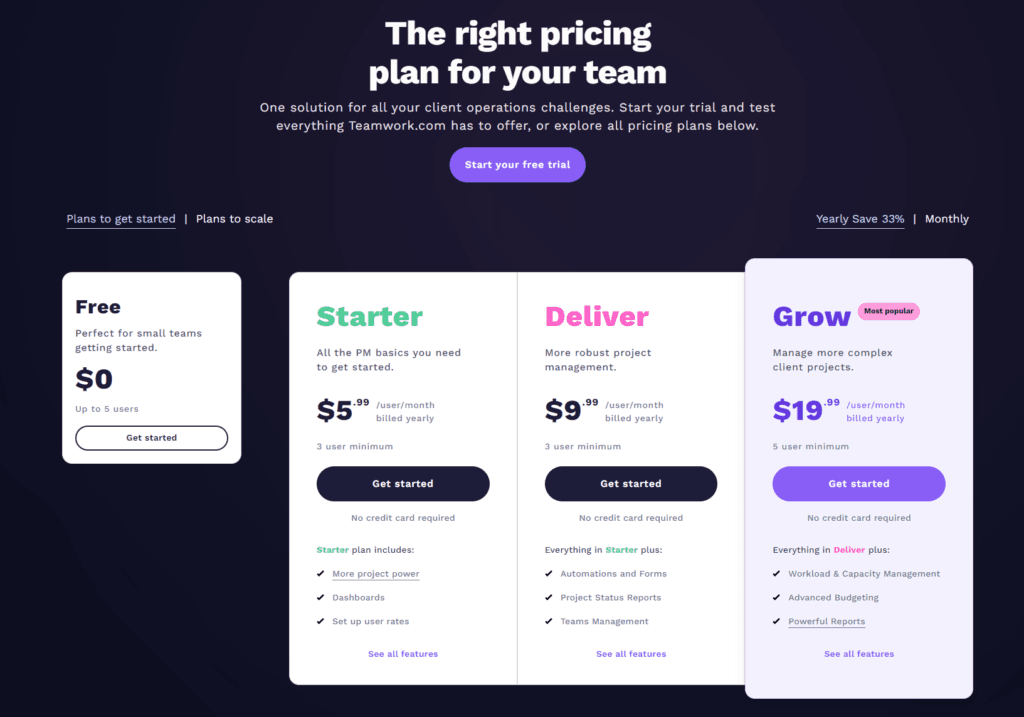
Conclusion
In the vast sea of project management tools, Zoho Projects and Teamwork stand out as two powerful platforms, each with its own set of strengths and unique offerings. Whether you choose the customizable and integrative capabilities of Zoho Projects or the streamlined efficiency and collaborative focus of Teamwork, the key is selecting a tool that aligns with your team’s workflow, enhances your productivity, and supports your project’s success.
As you set sail with your chosen tool, remember that the ultimate goal of any project management platform is to facilitate better planning, execution, and collaboration, empowering your team to achieve its objectives with greater ease and efficiency. May your journey with Zoho Projects or Teamwork be the wind in your sails, propelling your projects to new horizons of success.
With either Zoho Projects or Teamwork at your side, you are well-equipped to face the challenges of modern project management. The key lies in choosing the tool that resonates with your team’s spirit, amplifies your strengths, and addresses your challenges, guiding your projects to successful shores in the vast ocean of possibilities.
Read Next:
- ConvertKit vs Automizy: The Best Email Marketing Tool for 2024
- Agorapulse vs Friends+Me: The Best Social Media Management Tool for You
- SocialBee vs Later: The Best Social Media Management Tool for You
- Sprout Social vs SmarterQueue: The Best Social Media Management Tool for You
- Agorapulse vs MavSocial: The Best Social Media Management Tool for You






















Comments are closed.