Embarking on the quest to find the perfect document management tool can often feel like navigating through a dense, digital jungle. Among the multitude of options, Zoho Docs and LogicalDOC emerge as two distinct trails, each leading to its own version of organizational enlightenment. Zoho Docs, part of the extensive Zoho ecosystem, is designed for businesses seeking a seamless blend of document creation, storage, and collaboration. On the other hand, LogicalDOC charts a course for those in pursuit of a powerful, standalone document management solution with an emphasis on efficiency and customization.
Zoho Docs | LogicalDOC |
|---|---|
| G2 Score – 4.3 out of 5 stars | G2 Score – 4.4 out of 5 stars |
| TrustRadius Score – N/A | TrustRadius Score – 8.2/10 |
Collaboration and Real-time Editing: The Heart of Team Productivity
In the modern digital workspace, the ability to collaborate effectively and edit documents in real time is akin to discovering a hidden oasis in the desert—a vital resource that can dramatically enhance team productivity and cohesion.
Zoho Docs: The Collaborative Haven
Zoho Docs shines as a collaborative haven, integrating seamlessly with Zoho’s suite of productivity tools to offer a rich, real-time editing and collaboration experience. It allows multiple users to work on documents simultaneously, tracking changes with precision and providing a platform for instant feedback and discussion.
The inclusion of chat features and comment sections within documents further enriches the collaborative process, ensuring that ideas flow freely and revisions are made swiftly. This emphasis on teamwork and communication makes Zoho Docs an attractive choice for organizations that value a cohesive and interactive document management environment.
LogicalDOC: The Efficient Archive
LogicalDOC sets its sails towards efficiency, offering robust document management capabilities with an emphasis on streamlining operations and enhancing document retrieval. While it includes features for collaboration, such as version control and document sharing, its real-time editing capabilities are more limited compared to Zoho Docs.
LogicalDOC excels in organizing documents in an intuitive structure, making it easy for team members to find and work on files independently. Its strength lies in creating a well-organized document archive where precision and accessibility lead the way—ideal for businesses that prioritize document security and structured access over collaborative editing.
Integration Capabilities: The Links That Bind the Expedition Together
The ease with which a document management system can connect to other business tools and platforms acts as the links that bind an expedition together, ensuring that all parts of the operation move in unison towards common goals.
Zoho Docs: The Integrated Ecosystem Explorer
Zoho Docs thrives as an integrated ecosystem explorer, benefitting greatly from its position within the Zoho suite. It offers native integration with a wide array of Zoho applications, from Zoho CRM to Zoho Projects, creating a cohesive environment where documents and data can be easily shared and accessed across different departments and functions.
This seamless integration extends to popular third-party applications and services, thanks to Zoho’s extensive API capabilities, allowing businesses to connect Zoho Docs with tools like Google Drive, Dropbox, and Microsoft Office. For organizations already navigating within the Zoho ecosystem or those looking for a document management solution that can easily tie into a broad range of business applications, Zoho Docs presents a compelling path.
LogicalDOC: The Standalone Cartographer
LogicalDOC charts its course as a standalone cartographer, focusing on providing a powerful document management solution with thoughtful integration options. While it may not boast the extensive in-built ecosystem of Zoho Docs, LogicalDOC offers integration capabilities through its API, supporting connections with external databases, CRM systems, and other enterprise applications.
These integration features are designed to enhance document storage, retrieval, and workflow automation within LogicalDOC, making it possible for businesses to customize the system to fit their unique operational landscapes. LogicalDOC is well-suited for organizations that require a document management system capable of integrating with existing software infrastructure, without the need for an all-encompassing suite of business applications.
Customer Support and Community Engagement: The Beacon and Crew
Effective customer support acts as a beacon guiding users through technical challenges, while an active and engaged user community is like having a seasoned crew onboard, offering shared knowledge, tips, and camaraderie.
Zoho Docs: The Guiding Lighthouse
Zoho Docs benefits from Zoho’s extensive support infrastructure, serving as a guiding lighthouse for its users. Offering a range of support channels including email, live chat, and phone support, Zoho ensures that users can find help when they need it. Additionally, Zoho Docs users have access to a comprehensive knowledge base, user forums, and a wealth of online tutorials and resources.
This robust support ecosystem is complemented by the Zoho community, where users can exchange ideas, seek advice, and share best practices. For businesses looking for a document management solution backed by reliable support and an active community, Zoho Docs shines brightly.
LogicalDOC: The Seasoned Navigator
LogicalDOC, as a seasoned navigator, offers solid customer support aimed at ensuring users can effectively leverage the platform. The community edition users have access to forums and a detailed documentation portal where they can seek help and share insights. For commercial clients, LogicalDOC provides more personalized support options, including direct assistance from the LogicalDOC team.
The user community, while more niche compared to larger platforms, is knowledgeable and active, particularly in areas concerning customization and advanced features. Organizations that choose LogicalDOC can expect a level of support that, like a skilled navigator, helps them chart their course through document management challenges.

Related: Check out our free SEO suite

Security and Compliance: Navigating Safely and Lawfully
In the digital age, the security of a document management system and its compliance with regulatory standards are akin to a ship’s strength against storms and its adherence to maritime laws, essential for safeguarding valuable cargo and ensuring a lawful voyage.
Zoho Docs: The Secure Convoy
Zoho Docs sails with the security and compliance convoy, providing a suite of features designed to protect data and comply with global standards. Leveraging the robust security infrastructure of the Zoho ecosystem, it offers encryption in transit and at rest, two-factor authentication, and secure access controls to protect against unauthorized access.
Zoho Docs complies with international regulations such as GDPR, ensuring that businesses can manage documents while adhering to legal requirements. The platform’s commitment to security and privacy makes it a reliable choice for organizations that prioritize data protection and regulatory compliance.
LogicalDOC: The Vigilant Watchtower
LogicalDOC stands as a vigilant watchtower, offering comprehensive security measures and compliance capabilities to guard against digital threats and ensure regulatory adherence. With features such as automatic document encryption, detailed access logs, and permission-based user roles, LogicalDOC provides a secure environment for managing sensitive information.
It supports compliance with standards like GDPR through its document lifecycle management features, including retention policies and audit trails, ensuring that documents are handled according to legal and regulatory requirements. LogicalDOC’s focus on security and compliance positions it as a strong contender for organizations looking for a document management system that can navigate the complexities of data protection laws.
User Experience and Accessibility: The Compass and Sextant of Navigation
A document management system’s user experience and accessibility act as the compass and sextant, guiding users through their document management tasks with ease and precision.
Zoho Docs: The Friendly Currents
Zoho Docs benefits from the friendly currents of the Zoho ecosystem, offering an interface that’s both intuitive and familiar to users of Zoho’s other applications. It provides a clean, user-friendly dashboard that simplifies navigation and document management tasks.
With features like drag-and-drop functionality, easy sharing options, and a mobile app for access on the go, Zoho Docs ensures that users can manage their documents without unnecessary complexity. This focus on simplicity and accessibility makes Zoho Docs a welcoming harbor for teams looking for a document management solution that integrates seamlessly into their daily workflow, promoting collaboration and efficiency.
LogicalDOC: The Charted Waters
LogicalDOC navigates through the charted waters with a focus on providing a powerful, yet accessible document management experience. Its interface is designed to accommodate the needs of users requiring more sophisticated document management capabilities, including advanced search options, customizable metadata fields, and automation workflows.
While it may present a steeper learning curve than Zoho Docs for some users, LogicalDOC offers comprehensive documentation and support to help navigate its features. For organizations with complex document management needs, LogicalDOC provides the tools and flexibility to customize their experience, ensuring that users can access and manage documents effectively, even in a more demanding digital environment.
Pricing and Subscription Models: Charting the Economic Course
The way a document management system’s pricing and subscription model aligns with your budgetary constraints and value expectations acts as the compass guiding your financial journey.
Zoho Docs: The Favorable Trade Winds
Zoho Docs benefits from the favorable trade winds of Zoho’s overall pricing strategy, known for its affordability and value. It offers a tiered pricing model that caters to businesses of all sizes, from a free basic version with essential features to more advanced plans that include additional storage, enhanced collaboration tools, and higher security levels.
The integration with the broader Zoho suite means organizations can also take advantage of bundled packages, further optimizing costs while expanding functionality. For small to medium-sized businesses or those already navigating with Zoho, Docs presents a cost-effective solution that delivers solid document management capabilities without requiring a significant investment.
LogicalDOC: The Customizable Expedition
LogicalDOC sets sail with a customizable expedition approach to pricing, offering both a Community Edition at no cost and various Commercial licenses tailored to the size and needs of the organization. The pricing for its commercial versions is based on the number of users and the level of features required, including advanced search capabilities, workflow automation, and integration options.
While the upfront cost may appear higher than Zoho Docs for some organizations, LogicalDOC’s robust feature set and scalability make it a valuable investment for businesses requiring a powerful, standalone document management system. The ability to customize the platform and select only the features needed allows organizations to control costs while ensuring their document management needs are met comprehensively.
Pricing
Zoho Docs:
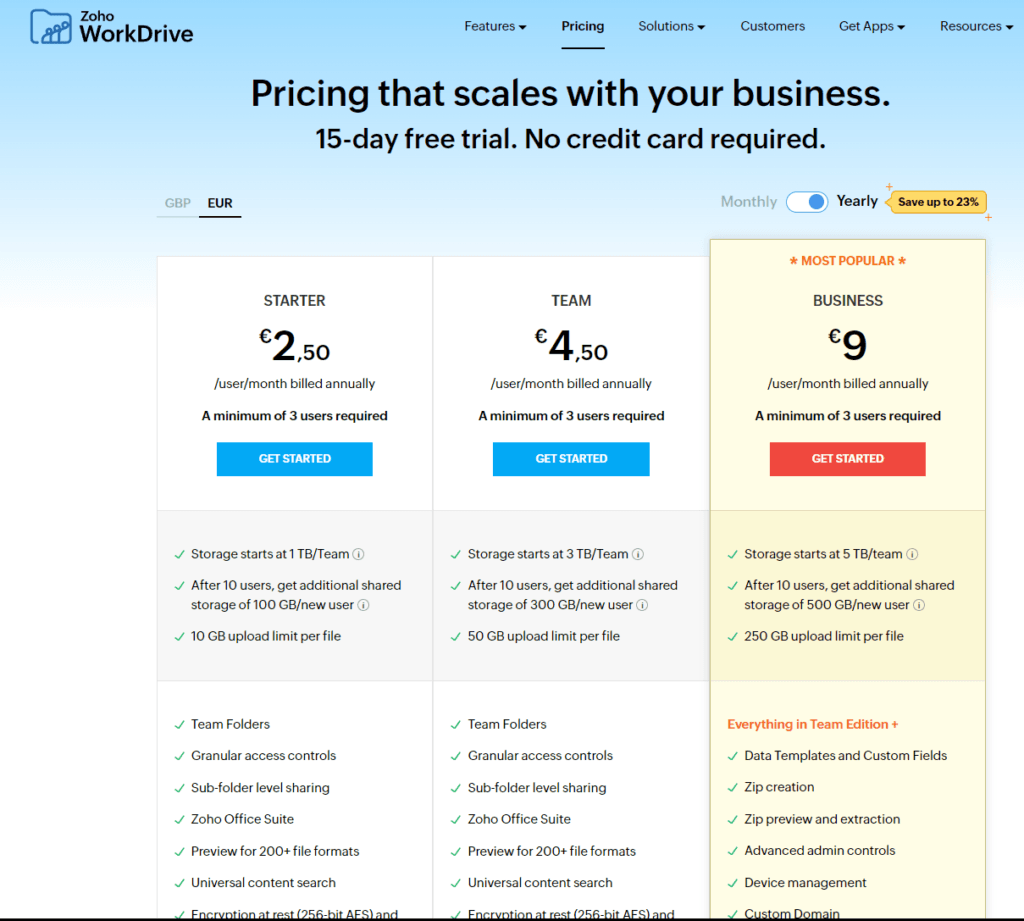
LogicalDOC:
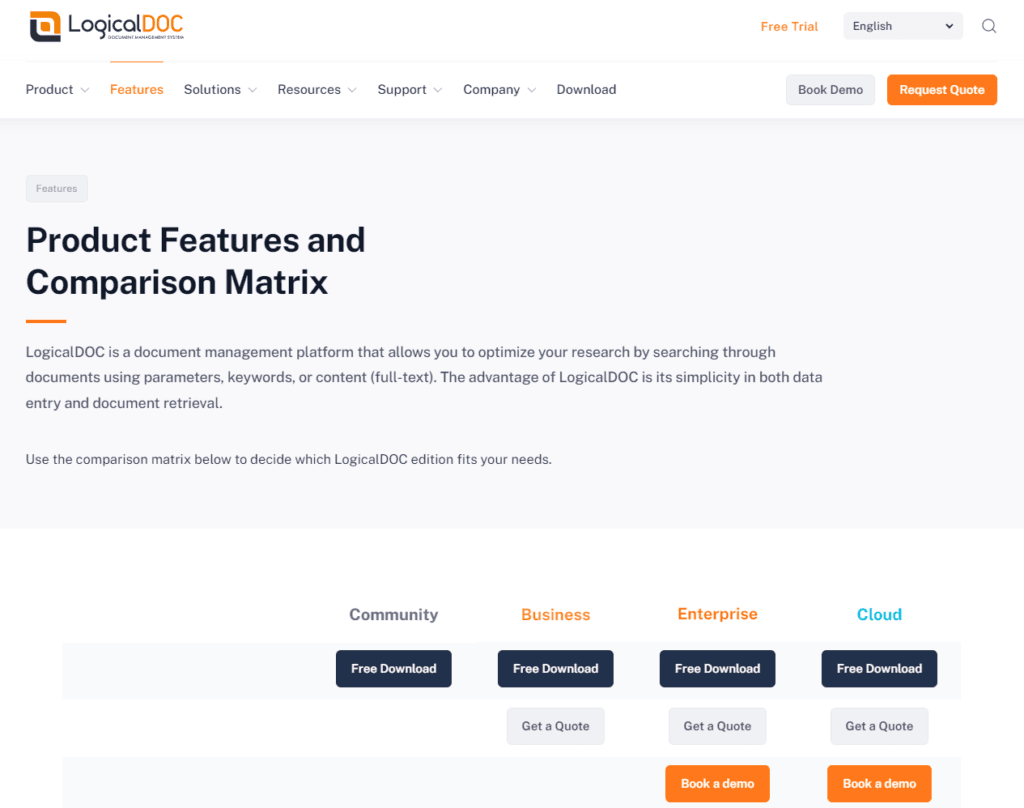
Conclusion
As we conclude our exploration of Zoho Docs and LogicalDOC, we’ve navigated through various key aspects that define a document management system’s value. Each system, akin to a distinct vessel designed for specific voyages, offers unique strengths and capabilities tailored to meet various organizational needs.
Zoho Docs emerges as a beacon for teams seeking a collaborative, user-friendly platform integrated within a broader ecosystem of productivity tools. Its strength lies in fostering real-time collaboration, seamless integration with the Zoho suite, and providing a supportive environment through extensive customer service and an active community. Zoho Docs is the ideal choice for organizations looking for an all-in-one solution that emphasizes ease of use, collaboration, and affordability, all supported by a comprehensive support system.
LogicalDOC, on the other hand, charts a course for organizations in search of a powerful, standalone document management solution with a focus on customization, advanced data management, and security. While it may require a bit more navigation to fully exploit its capabilities, LogicalDOC offers a robust platform for those with complex document management needs, providing detailed control over document organization, security, and compliance, complemented by solid customer support.
Read Next:
- GetResponse vs Zoho Campaigns: The Best Email Marketing Tool for 2024
- AWeber vs ActiveCampaign: The Best Email Marketing Tool
- Constant Contact vs Campaigner: Best Email Marketing Tool
- GetResponse vs Omnisend: The Best Email Marketing Tool for 2024
- AWeber vs Benchmark Email: The Best Email Marketing Tool






















Comments are closed.