In the bustling digital arena where documents dictate the pace of progress, picking the right document management tool isn’t just about going paperless; it’s about setting the stage for your business’s efficiency and growth. Enter Zoho Docs and FileHold, two stalwarts in the realm of document management, each promising to streamline your document workflow, but in markedly different ways. Zoho Docs, with its cloud-based simplicity and seamless integration within the Zoho suite, caters to dynamic teams looking for flexibility and collaboration. FileHold, on the other hand, brings a structured, feature-rich approach aimed at businesses seeking deep customization and powerful document control.
Zoho Docs | FileHold |
|---|---|
| G2 Score – 4.3 out of 5 stars | G2 Score – 4.6 out of 5 stars |
| TrustRadius Score – N/A | TrustRadius Score – 7.1/10 |
Integration Capabilities: The Digital Symphony Orchestra
The effectiveness of a document management system is magnified by its ability to harmonize with your existing software suite, enhancing productivity without skipping a beat.
Zoho Docs: The Collaborative Maestro
Zoho Docs thrives on its ability to integrate effortlessly within the expansive Zoho ecosystem, making it a cinch for users of Zoho CRM, Mail, or Projects to keep their documents in sync with their tasks, emails, and customer data. Beyond its home turf, Zoho Docs offers compatibility with popular cloud storage providers and productivity tools, ensuring that even teams outside the Zoho universe can benefit from its collaborative features.
At its core, Zoho Docs is designed for teams that breathe collaboration. Its real-time editing, sharing capabilities, and integration with Zoho’s own communication tools mean that team projects flow smoothly, with everyone on the same page, literally and figuratively.
FileHold: The Powerhouse Conductor
FileHold may not boast the same ecosystem as Zoho, but it compensates with robust integration capabilities with Microsoft Office applications and SharePoint. This focus allows businesses heavily invested in Microsoft products to seamlessly manage their documents within familiar interfaces. FileHold’s API also supports custom integration with other enterprise systems, offering a tailored fit for businesses with specific needs.
FileHold excels in automating complex document workflows, offering features like document tagging, metadata management, and secure archival. These capabilities make it particularly suited for organizations looking to enforce strict document control and retention policies, ensuring compliance and reducing manual overhead.
User Experience (UX) and Ease of Use: Streamlining Document Management
A DMS that combines powerful features with an intuitive user interface can significantly enhance team productivity and encourage wider system adoption across the organization. The intuitiveness of the system’s interface, along with the simplicity of navigating its features and functionalities, plays a crucial role in its adoption rate and the productivity benefits it can deliver.
Zoho Docs: Simplifying Collaboration
Zoho Docs prides itself on providing a straightforward and user-friendly experience. Its clean interface and logical navigation make it easy for users to adopt and utilize the system with minimal training. The platform’s design is centered around enhancing collaboration, making it simple for teams to create, share, and manage documents in a cohesive online environment.
Thanks to its intuitive design and seamless integration with other Zoho applications, users can quickly become proficient in using Zoho Docs. The platform facilitates real-time collaboration and document sharing, features that are increasingly essential in today’s remote and hybrid work models, thereby boosting productivity and team synergy.
FileHold: Empowering Advanced Document Control
FileHold is designed with a focus on providing a comprehensive document management solution that caters to businesses with complex needs, including those in regulated industries. While its interface is robust, offering advanced features for document control, workflow automation, and compliance management, there may be a steeper learning curve compared to more simplified systems.
Given its extensive functionality and customization options, FileHold offers detailed training resources and support to help users maximize the system’s capabilities. Organizations that invest the time in training can unlock significant productivity gains, especially in scenarios that require stringent document control and workflow management.

Related: Check out our free SEO suite

Security and Compliance: Ensuring Data Integrity and Regulatory Adherence
As businesses increasingly navigate a landscape fraught with cybersecurity threats and regulatory complexities, the importance of choosing a DMS that offers robust security measures and compliance capabilities cannot be overstated. The capability of a DMS to secure sensitive information and facilitate compliance with industry regulations is paramount for maintaining trust, operational integrity, and legal conformity.
Zoho Docs: Cloud Security at Its Core
Zoho Docs leverages the cloud infrastructure’s inherent security benefits, implementing rigorous data encryption, secure data centers, and compliance with international security standards. It offers multiple layers of security, including two-factor authentication and SSL encryption, to protect documents at rest and in transit, ensuring that user data remains secure from unauthorized access.
Zoho Docs demonstrates a strong commitment to compliance, adhering to global standards such as GDPR, SOC 2 Type II, and more. Its compliance features are designed to help organizations manage their data responsibly, offering tools for access control, audit trails, and data processing and deletion requests, thereby facilitating regulatory compliance across various jurisdictions.
FileHold: Designed for Advanced Compliance Needs
FileHold places a strong emphasis on advanced security features suitable for organizations with stringent security requirements. Beyond basic encryption and access controls, it offers detailed audit trails, document versioning, and ethical walls, which are critical for industries dealing with sensitive or confidential information. FileHold’s security model is built to safeguard against both external threats and internal vulnerabilities.
FileHold shines in its ability to support complex compliance scenarios, offering extensive records management features such as retention schedules, automatic records declaration, and controlled disposal, which are invaluable for organizations in highly regulated industries. Its system is designed to simplify the compliance process, ensuring organizations can easily adhere to legal requirements and industry standards.
Mobile Accessibility and Remote Work Support: Enhancing Productivity Anywhere
As the modern workplace continues to evolve towards more flexible work environments, including remote and hybrid models, the ability of a DMS to support productive work from anywhere becomes increasingly important. The capacity of a DMS to offer robust mobile access and support remote work processes directly influences an organization’s agility and its employees’ ability to collaborate effectively, regardless of their physical location.
Zoho Docs: Facilitating Seamless Remote Collaboration
Zoho Docs stands out for its comprehensive mobile application available for both iOS and Android platforms. The app mirrors the functionality of its web version, allowing users to access, edit, share, and collaborate on documents directly from their mobile devices. This level of mobile accessibility ensures that team members can stay connected and productive, even when they’re away from their desks.
Zoho Docs excels in facilitating remote work through features designed for collaboration, such as real-time editing, document sharing, and integration with Zoho’s communication tools. These capabilities make it easy for distributed teams to work together efficiently, fostering collaboration and ensuring that geographical distances do not impede project progress.
FileHold: Providing Secure Access for the Mobile Workforce
FileHold offers a mobile-friendly web interface and a dedicated mobile app designed to provide users with secure access to documents on the go. While its mobile solutions focus on document access and retrieval, they also support essential functions like document approval workflows, ensuring that remote workers can participate in critical business processes without delay.
FileHold’s strength in supporting remote work lies in its robust document control features and workflow automation capabilities, which are accessible from its mobile platforms. These features are particularly valuable for organizations that rely on structured document management processes, enabling remote employees to stay aligned with company protocols and contribute effectively from any location.
Scalability and Performance: Preparing for Growth
For businesses planning for growth, understanding how a DMS can accommodate an increasing volume of documents, users, and potentially more complex processes without compromising on performance is key to making a future-proof choice. The scalability of a DMS and its ability to maintain optimal performance as demands increase are critical considerations for organizations looking to invest in a system that supports their growth over time.
Zoho Docs: Scaling with Cloud Efficiency
Zoho Docs benefits from the inherent scalability of cloud-based services, allowing businesses to easily expand their storage capacity and add users as needed. This flexibility makes Zoho Docs an attractive option for small to medium-sized businesses anticipating growth or experiencing fluctuating document management needs.
Leveraging the global infrastructure of Zoho’s cloud services, Zoho Docs provides reliable performance and uptime, ensuring that businesses can access their documents and collaborate without interruptions. The platform is designed to handle a high volume of simultaneous users and transactions, maintaining speed and responsiveness even as your organization’s document management activities grow.
FileHold: Engineered for Enterprise Expansion
FileHold is designed to meet the needs of larger organizations and enterprises, offering scalable solutions that can manage vast quantities of documents and accommodate complex document lifecycle processes. Its architecture supports a tiered approach to growth, enabling businesses to add more users, increase storage, and expand functionality through additional modules and integrations as their requirements evolve.
With a focus on supporting enterprise-level document management challenges, FileHold delivers high-performance capabilities, ensuring that document retrieval, processing, and management remain efficient even as the system scales. The platform’s robust server architecture and optimization for large-scale deployments make it suitable for organizations with extensive document management needs.
FileHold is tailored for larger organizations or those with more intricate document management needs. Its capability to efficiently manage a substantial volume of documents and users, along with its modular approach to adding functionality, makes it a robust solution for enterprises preparing for significant expansion or managing complex document workflows.
Pricing
Zoho Docs:
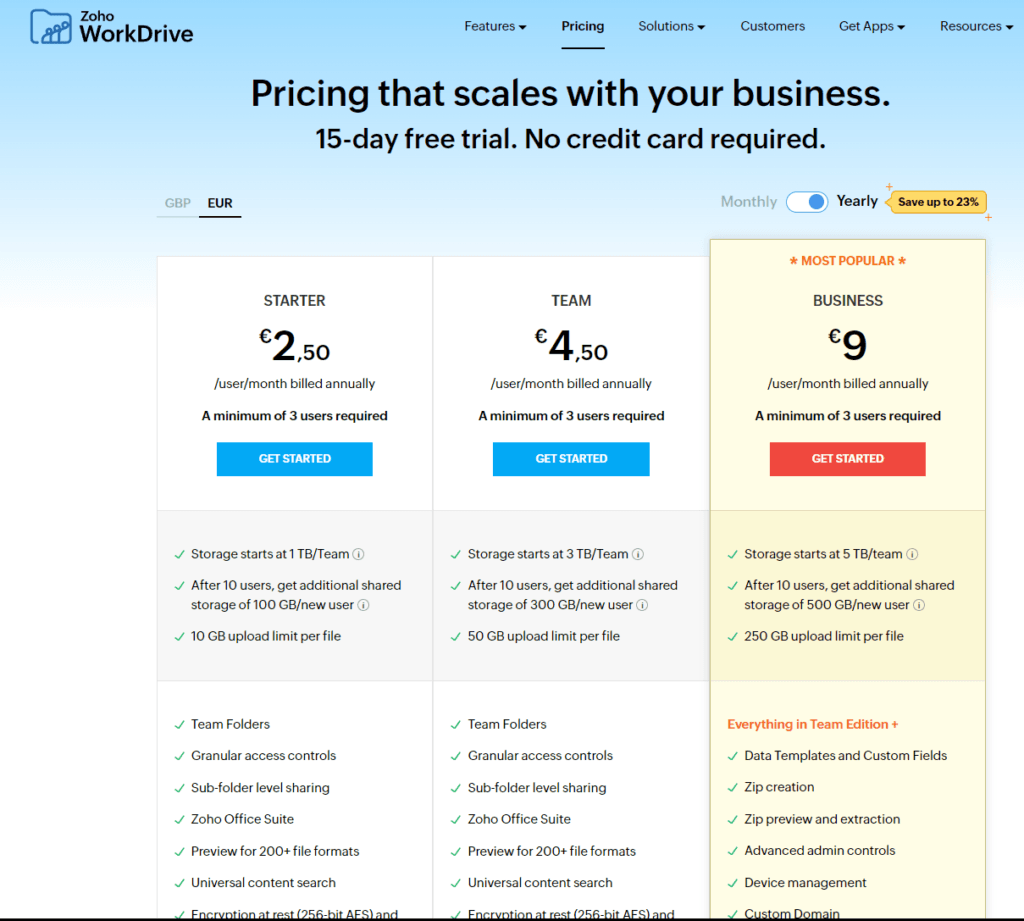
FileHold:
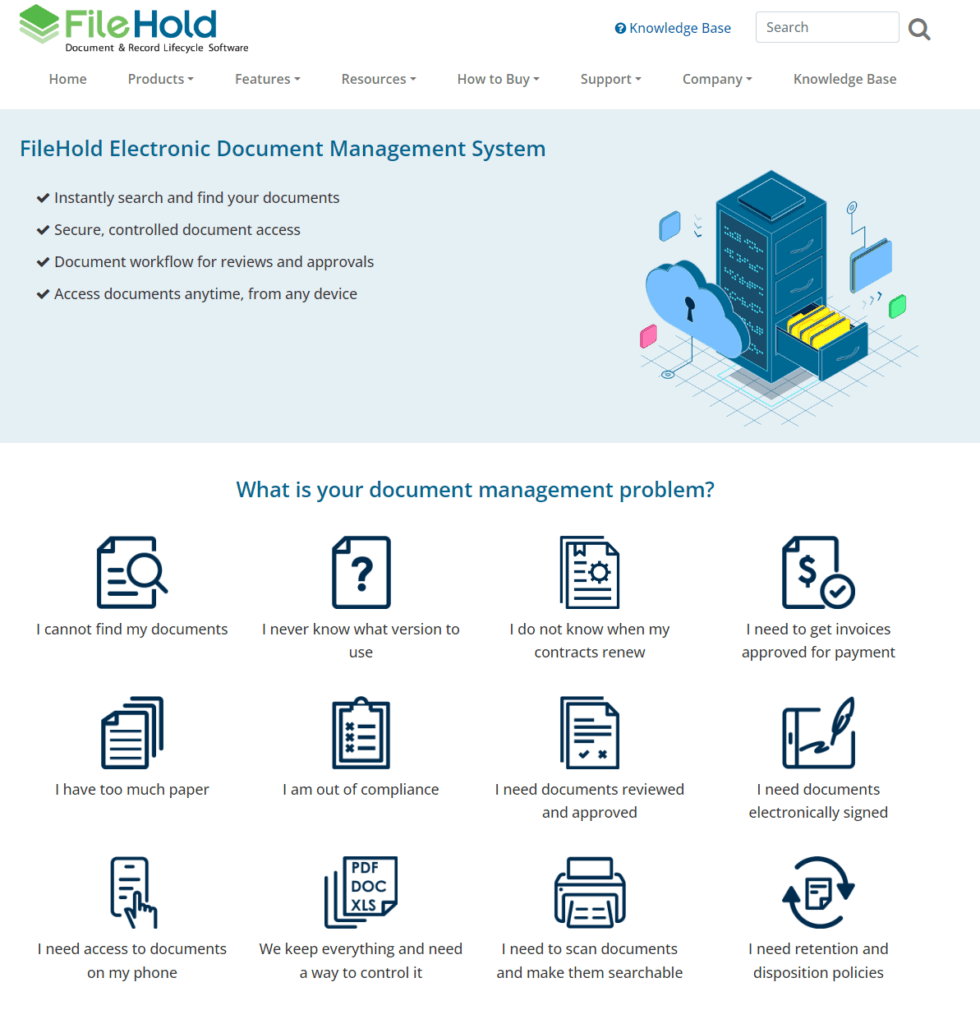
Conclusion
Wrapping up our comprehensive comparison between Zoho Docs and FileHold, we’ve navigated through key areas crucial for selecting the right document management system (DMS) for your organization. From integration capabilities and user experience to security, compliance, mobile accessibility, and scalability and performance, both Zoho Docs and FileHold offer distinct advantages tailored to meet different organizational needs and future visions.
Zoho Docs emerges as a strong contender for businesses seeking a cloud-based, flexible solution that emphasizes ease of use, collaboration, and scalability. Its strength lies in providing a user-friendly platform that supports real-time collaboration and seamless integration with a wide range of apps and services, making it particularly suitable for small to medium-sized businesses or teams within larger organizations that value agility and seamless communication.
FileHold, on the other hand, stands out for organizations in need of a robust, feature-rich DMS capable of supporting complex document workflows, compliance requirements, and large-scale document management challenges. With its enterprise-level scalability and performance, along with advanced security and compliance features, FileHold is tailored for larger organizations or those with specific needs, especially in highly regulated industries.
Read Next:
- GetResponse vs Zoho Campaigns: The Best Email Marketing Tool for 2024
- AWeber vs ActiveCampaign: The Best Email Marketing Tool
- Constant Contact vs Campaigner: Best Email Marketing Tool
- GetResponse vs Omnisend: The Best Email Marketing Tool for 2024
- AWeber vs Benchmark Email: The Best Email Marketing Tool
















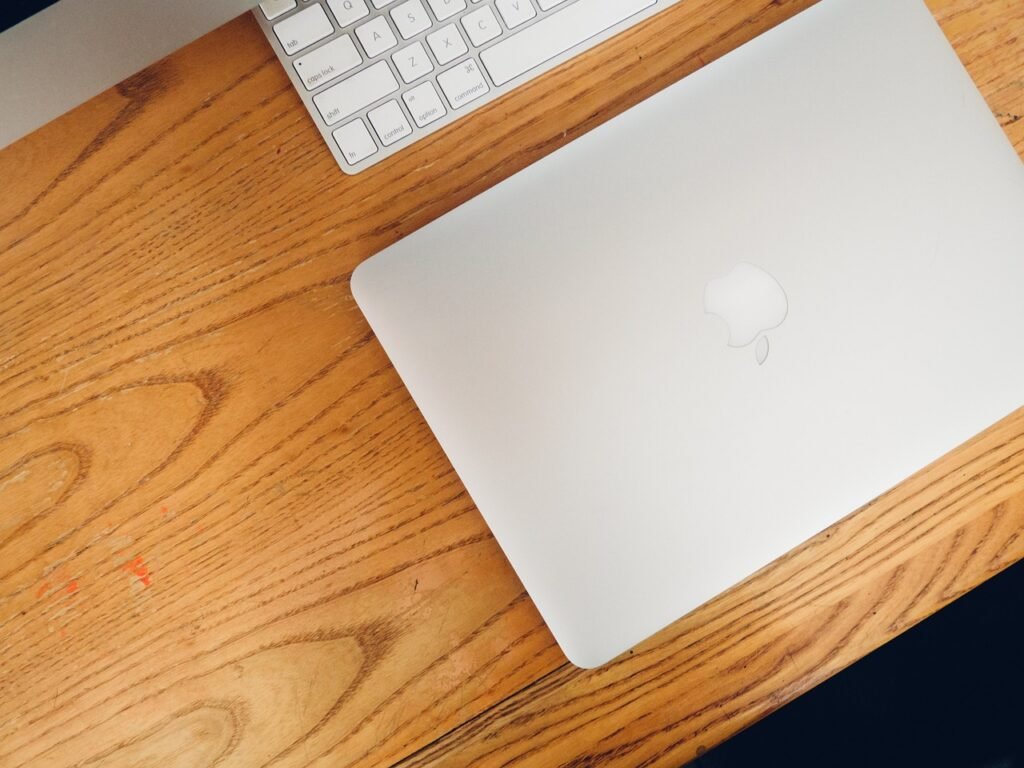
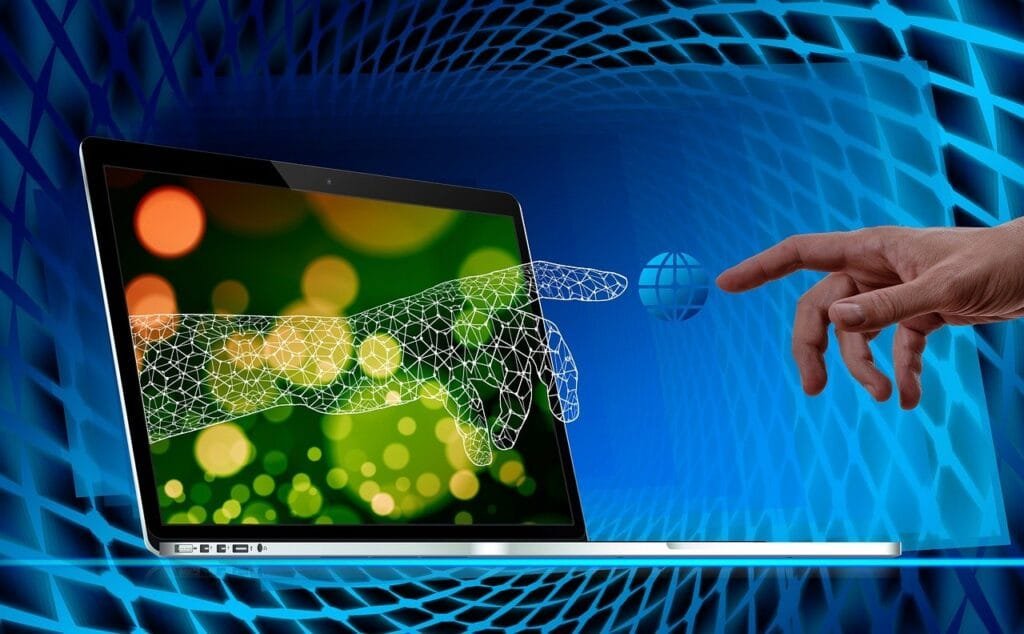




Comments are closed.