In today’s fast-paced business world, choosing the right Customer Relationship Management (CRM) tool can be a pivotal decision for your company’s growth and efficiency. Among the plethora of options available, Zoho CRM and Salesmate emerge as two prominent solutions, each offering unique features designed to streamline customer management and sales processes. But with each platform boasting its strengths, how do you determine which one is the best fit for your business needs? This comparison aims to shed light on the key differences and similarities between Zoho CRM and Salesmate.
| Zoho CRM | Salesmate |
|---|---|
 | 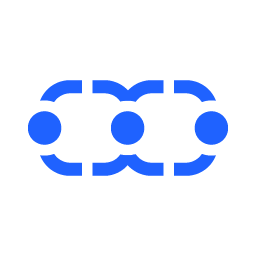 |
| G2 Score -4.1 out of 5 | G2 Score -4.6 out of 5 |
| TrustRadius Score -8.3 out of 10 | TrustRadius Score -9.8 out of 10 |
Ease of Use and User Experience
Zoho CRM: User-Friendly with Customizable Flexibility
Zoho CRM is renowned for its intuitive interface and user-friendly design, making it accessible for users of varying technical expertise. Its customizable dashboard allows businesses to tailor the platform according to their specific workflow needs, enhancing productivity and ensuring a smooth user experience. Zoho CRM’s commitment to usability is complemented by an extensive array of educational resources, including detailed guides, tutorials, and a responsive support team, aimed at helping users navigate through any challenges they might face.
Salesmate: Streamlined Simplicity with a Personal Touch
Salesmate stands out for its streamlined and straightforward approach to CRM, emphasizing simplicity without sacrificing functionality. Designed with small to medium-sized businesses in mind, Salesmate offers an easy-to-navigate interface that minimizes the learning curve, allowing teams to quickly adapt and make the most of its features. Salesmate also prides itself on providing personalized customer support, ensuring that users have access to the assistance they need to effectively utilize the platform.
Pricing and Scalability
This comparison is crucial for understanding the long-term value and scalability of each CRM solution. Zoho CRM versus Salesmate provides insight into how each platform caters to businesses with varying budgets and growth trajectories.
Zoho CRM: Flexible Pricing with Scalable Plans

Zoho CRM offers a tiered pricing model designed to accommodate businesses of all sizes, from startups to large enterprises. The pricing strategy begins with a Free Edition for up to three users, providing essential CRM functionalities suitable for small teams or businesses just starting. This allows companies to explore some of Zoho CRM’s features without any financial commitment.
As business needs grow, Zoho CRM scales with its users, offering several paid plans: Standard, Professional, Enterprise, and Ultimate. Each tier increases in cost but also in the range of features and capabilities, accommodating more users, providing advanced analytics, automation, and customization options. This tiered approach ensures businesses can gradually upgrade their CRM capabilities as they expand, making Zoho CRM a viable solution for long-term growth.
Salesmate: Competitive Pricing with Comprehensive Features
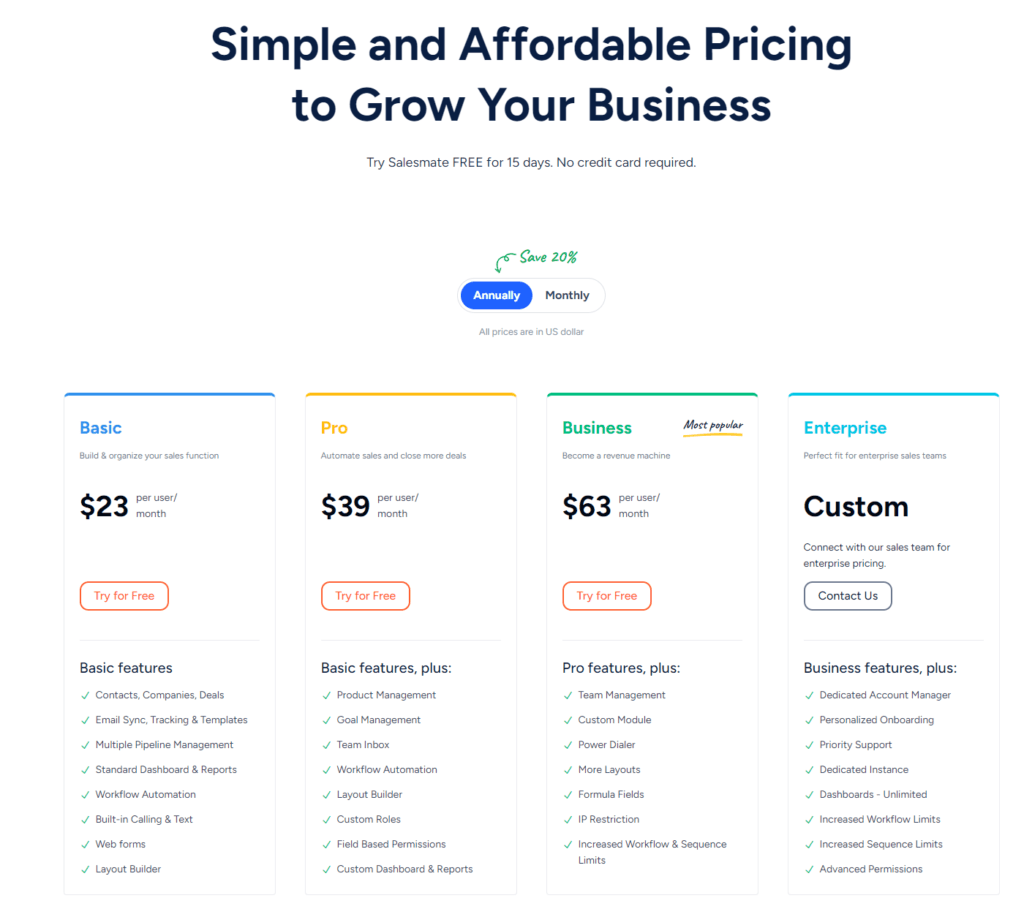
Salesmate aims to provide small to medium-sized businesses with a powerful yet affordable CRM solution. Unlike Zoho CRM, Salesmate does not offer a free plan, but its entry-level pricing is competitively positioned to be accessible for small teams. Salesmate’s pricing model is straightforward, offering a few plans that encapsulate a broad range of features, including sales automation, marketing tools, and customer support functionalities, even at the base level.
Salesmate’s plans are designed to offer value by including comprehensive CRM features at every pricing tier, simplifying the decision-making process for businesses. The platform also emphasizes scalability, allowing businesses to add more users and access additional features as they grow, without the need for complex upgrades or plan changes.
Analytics and Reporting
The power of a CRM tool is not just in managing relationships but also in its ability to provide actionable insights through data analysis. The depth, accessibility, and usability of analytics tools within a CRM can significantly influence strategic decision-making and growth planning for businesses.
Zoho CRM: Comprehensive Insights for Informed Decisions
Zoho CRM is equipped with a robust suite of analytics and reporting tools designed to cater to businesses seeking comprehensive insights into their operations. It offers a wide array of pre-built reports and dashboards across various domains, such as sales trends, marketing effectiveness, customer engagement, and more. Beyond these, users have the flexibility to create custom reports and dashboards tailored to their specific analytical needs, ensuring that businesses can monitor and analyze the data that matter most to them.
Integration with Zoho Analytics further enhances Zoho CRM’s capabilities, offering advanced data visualization, predictive analytics, and cross-departmental reporting. This combination provides businesses with deep insights into their performance and helps in identifying trends, patterns, and opportunities for optimization and growth.
Salesmate: Streamlined Reporting for Quick Insights
Salesmate focuses on providing streamlined analytics and reporting functionalities that are both powerful and easy to use. It offers essential reports and dashboards that give users quick insights into sales performance, customer interactions, and campaign results. Salesmate’s reporting tools are designed with simplicity in mind, allowing users to effortlessly track their key performance indicators (KPIs) and make data-driven decisions without the need for extensive technical knowledge.
Salesmate also provides options for customizing reports, enabling businesses to focus on the metrics that are most relevant to their goals. While it may not offer the same level of advanced analytics as Zoho CRM, Salesmate’s strength lies in its ability to deliver clear, actionable insights efficiently, catering to the needs of small and medium-sized businesses that value immediacy and clarity in their data analysis.
Integration Capabilities
Exploring the integration capabilities of Zoho CRM and Salesmate is essential for businesses seeking a CRM solution that seamlessly connects with their existing tech stack. The power of a CRM is often magnified by its ability to integrate with email platforms, social media, accounting software, and other business tools, creating a unified system that enhances productivity and data coherence.
Zoho CRM: Extensive Integration Ecosystem
Zoho CRM boasts a vast network of integrations, making it highly adaptable to various business needs and workflows. As part of the broader Zoho ecosystem, it offers native integration with over 40 Zoho applications, covering everything from email marketing and project management to accounting and customer support. This internal integration ensures a seamless flow of data across different departments, enhancing operational efficiency.
Beyond the Zoho ecosystem, Zoho CRM provides a wide range of third-party integrations through the Zoho Marketplace. Here, businesses can connect Zoho CRM with popular tools like Google Workspace, Microsoft Office 365, Slack, Mailchimp, and many others, accommodating a diverse array of workflows and processes. Additionally, Zoho CRM offers API access for custom integrations, giving businesses the flexibility to connect with virtually any external system or application.
Salesmate: Streamlined Integration for Essential Business Tools
Salesmate focuses on providing streamlined integration options that cater to the core needs of small to medium-sized businesses. It integrates with essential business tools such as Google Workspace for email and calendar synchronization, Microsoft Office 365, and accounting software like QuickBooks, enabling businesses to maintain a cohesive workflow across their primary operational tools.
Salesmate also offers integration with various marketing platforms to facilitate automated email campaigns and social media management, along with telephony services for direct communication within the CRM. While Salesmate’s range of integrations might not be as extensive as Zoho CRM’s, it covers the most critical tools that SMBs use, ensuring that users can easily connect their CRM with other key business applications.
Customer Support and Training
Customer Support and Training offers insights into how Zoho CRM and Salesmate ensure their users can effectively implement, utilize, and maximize the benefits of their platforms. The availability and quality of support, alongside educational resources, are crucial for navigating challenges and enhancing CRM proficiency.
Zoho CRM: Comprehensive Support System
Zoho CRM is renowned for its extensive support system, designed to meet the needs of its diverse user base. With options for email, live chat, and phone support, Zoho CRM ensures that assistance is readily available for its users across different time zones and preferences. This multi-channel support is complemented by Zoho’s vast online help center, which includes a wide range of articles, how-to guides, FAQs, and video tutorials covering various functionalities and best practices.
Furthermore, Zoho CRM facilitates proactive learning through Zoho Academy, offering an impressive collection of training materials, webinars, and courses. These resources are tailored to empower users, from beginners to advanced, with the knowledge to efficiently use the CRM system and leverage its full potential for their business’s growth.
Salesmate: Personalized Support Focused on User Success
Salesmate emphasizes providing personalized customer support to ensure users receive timely and effective assistance. Its support system includes email, live chat, and phone options, with a strong focus on resolving queries and issues as quickly as possible. Salesmate takes pride in its responsive customer service team, which is knowledgeable about both the platform and the unique challenges faced by small to medium-sized businesses.
In addition to reactive support, Salesmate offers a range of educational resources aimed at helping users get the most out of the CRM. This includes an online knowledge base with articles and video tutorials, as well as live webinars and training sessions designed to enhance users’ understanding of the platform and its features.

Related: Check out our free SEO suite

Customization Capabilities
CRM systems to fit specific workflows, processes, and preferences. Customization is a critical aspect of CRM selection, as it impacts the platform’s usability, efficiency, and overall alignment with business objectives.
Zoho CRM: Highly Customizable for Diverse Business Needs
Zoho CRM shines in the area of customization, offering a highly flexible platform that can be tailored to meet the unique requirements of businesses across various industries. Users have the ability to customize fields, modules, workflows, and even the user interface itself. This level of customization ensures that businesses can adapt Zoho CRM to fit their specific sales processes, marketing strategies, and customer service workflows, enhancing the platform’s relevance and effectiveness.
Additionally, Zoho CRM supports the creation of custom reports and dashboards, allowing users to analyze data in ways that are most meaningful to them. The platform’s scripting language, Deluge, further extends customization capabilities, enabling businesses to create custom functions and automate complex business processes. Zoho CRM’s extensive customization options make it a powerful tool for businesses that require a CRM solution closely aligned with their operational intricacies.
Salesmate: Streamlined Customization for SMB Efficiency
Salesmate offers a user-friendly approach to customization, designed to meet the needs of small to medium-sized businesses seeking efficiency and simplicity. The platform allows for essential customization options, including the ability to modify fields, stages in the sales pipeline, and create custom workflows to automate sales processes. While Salesmate may not offer the same depth of customization as Zoho CRM, it provides sufficient flexibility for SMBs to tailor the CRM to their core business activities.
Salesmate also enables users to create custom reports and dashboards, ensuring that businesses have access to the insights that matter most to them. The focus on streamlined customization ensures that Salesmate remains accessible and manageable for businesses with limited resources, yet still offers the necessary tools to adapt the CRM system to their specific needs.
Conclusion
Wrapping up our in-depth comparison between Zoho CRM and Salesmate, we’ve explored several key factors that influence the decision-making process when choosing the right CRM tool for your business. From ease of use and user experience, pricing and scalability, analytics and reporting capabilities, to integration possibilities, customer support, and customization options, both Zoho CRM and Salesmate have demonstrated their strengths and unique offerings.
READ NEXT:
- Zoho CRM vs Insightly CRM: The Best CRM Tool for You
- Amplitude vs MonsterInsights: The Best Marketing Analytics Tool for You
- Branding for the Entertainment Industry: Crafting Memorable Experiences and Stories
- Friends+Me vs SmarterQueue: The Best Social Media Management Tool for You
- List Building: 32 Tactics to Skyrocket Your Email List From 0 (Infographic)
- 9 Best Marketing CRM Software (For You): In 2023
- 19+ Top Customer Relationship Management (CRM) Software: What’s Best?


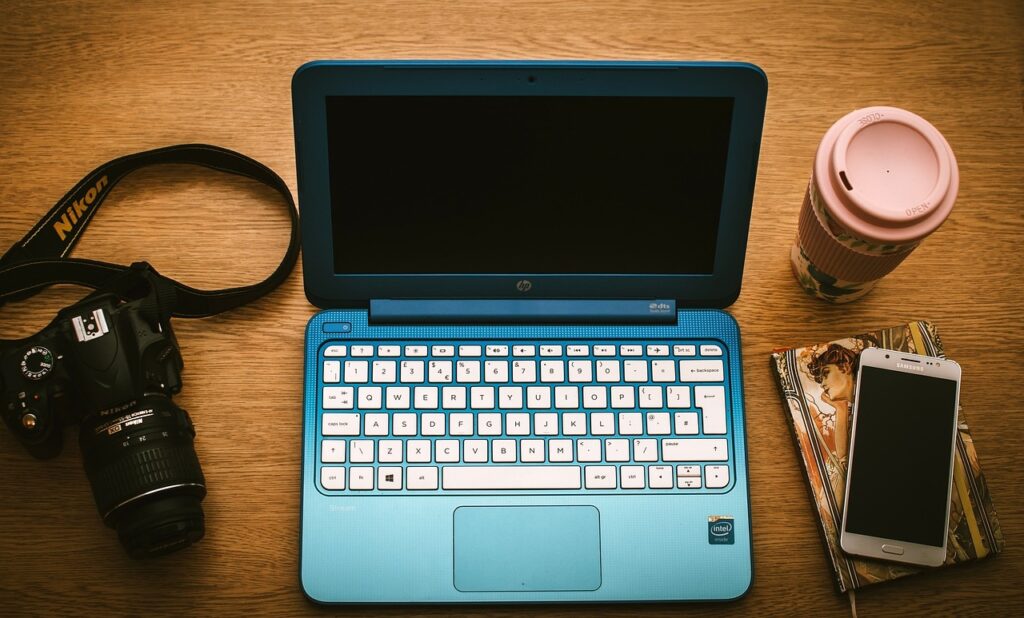



















Comments are closed.