In today’s fast-evolving business landscape, choosing the right CRM (Customer Relationship Management) tool can feel like navigating a minefield. Among the plethora of options available, Zoho CRM and Bitrix24 stand out as two of the leading contenders, each promising to streamline your customer management processes, enhance your sales strategies, and propel your business to new heights. But with each platform boasting its unique set of features, the big question is: which one is the perfect fit for your business? Let’s embark on this comparative journey.
| Zoho CRM | Bitrix24 CRM |
|---|---|
 |  |
| G2 Score -4.1 out of 5 | G2 Score -4.1 out of 5 |
| TrustRadius Score -8.3 out of 10 | TrustRadius Score -8.1 out of 10 |
Ease of Use and User Experience
Zoho CRM: Intuitive Design Meets Customization
Zoho CRM is celebrated for its intuitive interface and user-friendly design, making it accessible for businesses of all sizes. Its clean and straightforward dashboard ensures that navigating through the platform’s comprehensive suite of features—from sales automation to customer support and beyond—is a breeze. Zoho CRM places a strong emphasis on customization, allowing businesses to tailor the platform to fit their unique processes and workflows.
This blend of ease of use and extensive customization options ensures that teams can maximize productivity without a steep learning curve. Moreover, Zoho CRM is supported by a wealth of online resources, including detailed guides, tutorials, and an active user community, all designed to help users get the most out of their CRM experience.
Bitrix24 CRM: All-in-One Platform with a Learning Curve
Bitrix24 positions itself as an all-in-one business tool, combining CRM functionalities with project management, collaboration, and communication tools. This comprehensive approach ensures that businesses can manage all aspects of their operations within a single platform. However, Bitrix24’s extensive feature set comes with a learning curve. New users might find the interface overwhelming at first, given the sheer breadth of tools and customization options available.
Despite this, Bitrix24 offers extensive documentation, video tutorials, and training sessions to help users navigate the platform. Its emphasis on collaboration and internal communication tools, such as chat and video conferencing, enhances team coordination and ensures that customer information and tasks are easily shared among team members.
Pricing and Scalability
It’s vital for a CRM system to not only align with your current budget but also to possess the flexibility to accommodate your business’s growth over time. Let’s examine how Zoho CRM and Bitrix24 stack up in terms of their pricing structures and scalability options.
Zoho CRM: Flexible Pricing for Businesses of All Sizes

Zoho CRM offers a tiered pricing model designed to cater to businesses at various stages of growth. The pricing tiers start with a Free Edition, which is particularly beneficial for small businesses or startups just beginning to explore CRM solutions. This free version includes basic CRM functionalities like lead and contact management, which can be quite sufficient for businesses with modest needs.
As businesses grow and their CRM requirements become more complex, Zoho CRM provides several paid plans: Standard, Professional, Enterprise, and Ultimate. Each tier increases in cost but also in the range of features, user limits, and customization capabilities. This scalable pricing model ensures that businesses can upgrade their CRM system as they expand, without the need to migrate to a different platform.
Bitrix24: Comprehensive Yet Complex Pricing

Bitrix24’s approach to pricing is somewhat different, offering both cloud-based and on-premise solutions. Its cloud-based plans include a free tier, which supports an unlimited number of users but with limited CRM features and storage. Paid cloud plans—Start+, CRM+, Project+, and Business—all vary in terms of feature sets, storage limits, and the number of users, catering to different business needs from CRM and project management to a comprehensive suite of tools.
The on-premise version of Bitrix24 provides greater control and customization options, aimed at larger organizations with specific requirements. However, navigating Bitrix24’s pricing structure can be complex, with various plans and add-ons that businesses need to consider based on their specific needs.
Integration Capabilities
In today’s digital ecosystem, a CRM doesn’t just operate in isolation. Its ability to seamlessly integrate with other tools and platforms—be it email marketing services, accounting software, project management tools, or customer service platforms—can significantly enhance operational efficiency and provide a more holistic approach to customer relationship management.
Zoho CRM: Extensive Integrations within a Robust Ecosystem
Zoho CRM benefits from its place within the larger Zoho ecosystem, which encompasses over 40 business applications covering a vast array of operational needs. This interconnectedness facilitates seamless data flow and functionality across different Zoho apps, enhancing productivity and offering businesses a comprehensive suite of tools that work in harmony. Beyond its ecosystem, Zoho CRM features an extensive array of third-party integrations available through the Zoho Marketplace.
Popular integrations include Google Workspace, Microsoft Office 365, Slack, and Mailchimp, among others, ensuring Zoho CRM can serve as a central hub for a business’s operational tools. For unique business needs, Zoho CRM also offers API access for custom integrations, providing businesses the flexibility to connect with virtually any external system or tool.
Bitrix24: A Unified Platform with Broad Integration Options
Bitrix24 presents itself as a unified business tool, combining CRM functionalities with project management, team collaboration, and communication tools in a single platform. This all-in-one approach inherently ensures a high level of integration across different business functions within Bitrix24.
In addition to its internal integration, Bitrix24 supports a wide range of third-party integrations, enabling businesses to connect with essential tools and services they already use, such as Google Workspace, Microsoft Office, and various email marketing and accounting software. Bitrix24’s marketplace offers numerous apps and integrations, and like Zoho CRM, Bitrix24 provides API access for custom integration solutions, accommodating businesses’ specific integration requirements.
Customer Support and Training
The availability and quality of support and training resources are vital for businesses to address challenges, learn best practices, and maximize the CRM’s benefits. These aspects significantly influence user satisfaction and the overall effectiveness of the CRM solution.
Zoho CRM: Comprehensive Support with Rich Educational Resources
Zoho CRM offers a multi-faceted approach to customer support, providing email, live chat, and phone support options to address users’ queries and issues. This ensures that businesses can access help in a manner that suits their preferences and needs. Beyond direct support, Zoho CRM stands out for its extensive educational resources.
Zoho’s online knowledge base, user forums, webinars, and Zoho Academy courses offer in-depth information and training, covering everything from basic functionalities to advanced CRM strategies. These resources are designed to help users at all levels increase their CRM proficiency, facilitating effective adoption and usage.
Bitrix24: Varied Support Channels with Emphasis on Self-Help
Bitrix24 provides a comprehensive support system, including live chat, email support, and an extensive online knowledge base for its users. The platform emphasizes self-help resources, encouraging users to find answers through articles, video tutorials, and community forums. For more complex issues or personalized assistance, Bitrix24 offers paid support plans, which provide priority support, dedicated assistance, and even personal training sessions.
This model allows businesses to choose the level of support that best fits their needs and budget, ensuring they can get the most out of their Bitrix24 experience.

Related: Check out our free SEO suite

Automation Capabilities
Automation is a cornerstone of modern CRM systems, enabling businesses to streamline operations, reduce manual tasks, and ensure consistency in customer interactions. By automating repetitive tasks and processes, companies can focus more on strategic activities that drive growth and improve customer satisfaction.
Zoho CRM: Comprehensive Automation for Streamlined Operations
Zoho CRM offers an extensive range of automation features designed to streamline various aspects of customer relationship management and sales processes. Its automation capabilities include workflow automation, which allows businesses to set up custom rules for automatically triggering actions such as email notifications, task assignments, and field updates based on specific conditions. Additionally, Zoho CRM features macros for executing multiple actions with a single click, saving time and enhancing productivity.
Zoho’s Blueprint feature stands out by enabling businesses to define and execute complex sales processes, guiding teams through predefined paths to ensure compliance with company policies and sales strategies. Moreover, Zoho CRM incorporates artificial intelligence through its AI assistant, Zia, which offers predictive sales analytics, deal closure probability, and intelligent suggestions to optimize sales efforts.
Bitrix24: Versatile Automation Across CRM and Collaboration
Bitrix24 provides robust automation capabilities not only within its CRM but across its entire suite of collaboration and project management tools. In terms of CRM automation, Bitrix24 allows for the automation of sales funnels and pipelines, including lead assignment, deal progression, and the creation of quotes and invoices. Automated workflows can also be customized to trigger specific actions based on various events, enhancing the efficiency of sales and marketing activities.
Beyond CRM, Bitrix24’s automation extends to task management and project planning, with features like task dependencies and auto-sequencing helping teams stay productive and aligned. Bitrix24’s focus on integrating automation across the platform facilitates a cohesive work environment where communication, project management, and customer relationship management seamlessly intersect.
Conclusion
In concluding our comprehensive comparison between Zoho CRM and Bitrix24, we’ve traversed through several pivotal areas that are essential for businesses when selecting the right CRM tool. Our journey covered ease of use and user experience, pricing and scalability, integration capabilities, customer support and training, and automation capabilities, highlighting that both Zoho CRM and Bitrix24 offer unique strengths tailored to different business needs and preferences. Zoho CRM emerges as a highly customizable and user-friendly platform, renowned for its extensive suite of features, robust automation capabilities, and broad integration options. Its tiered pricing model and scalable features make it suitable for businesses of all sizes, allowing for growth and expansion. Bitrix24, on the other hand, stands out as an all-in-one business platform that combines CRM functionalities with project management, team collaboration, and communication tools. Its generous free tier and scalable paid plans offer a cost-effective solution for startups and small businesses
READ NEXT:
- Branding for the Entertainment Industry: Crafting Memorable Experiences and Stories
- HubSpot CRM vs Insightly CRM: The Best CRM Tool for You
- Zoho CRM vs Apptivo CRM: The Best CRM Tool for You
- 23 Tips to Perfect Your Outbound Prospecting Strategy
- 12 Tips To Uncovering a Great Digital Marketing Agent or Agency
- 9 Best Marketing CRM Software (For You): In 2023
- 19+ Top Customer Relationship Management (CRM) Software: What’s Best?


















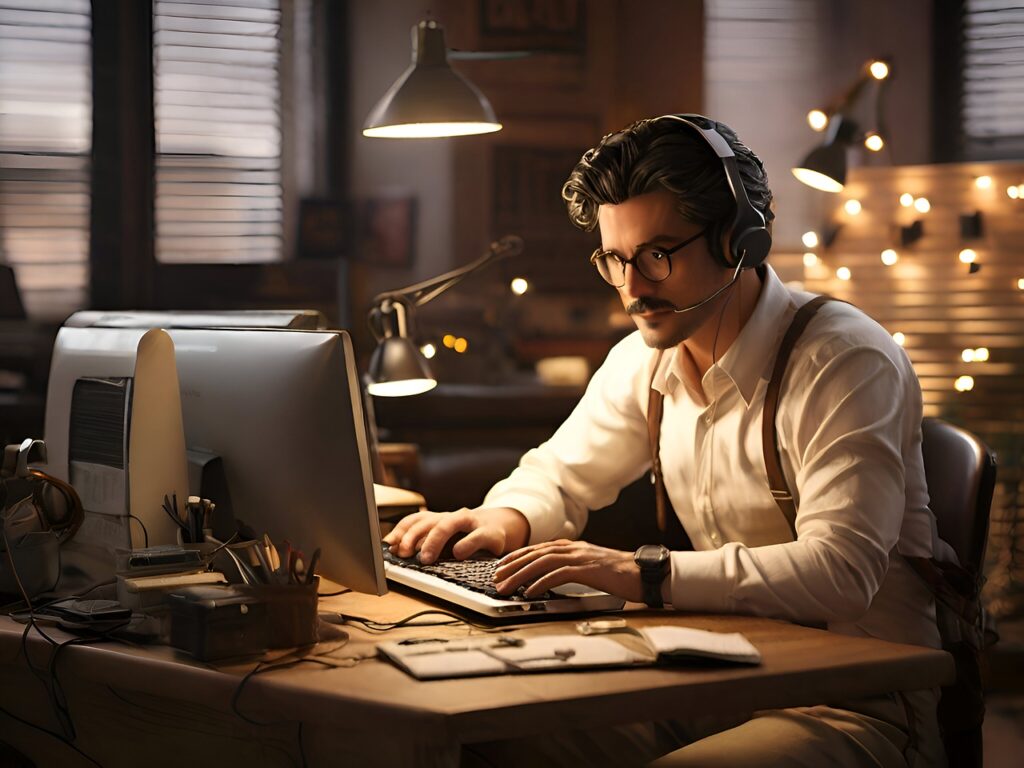



Comments are closed.