So, you’re here because you’ve heard of Zapier and IFTTT — two automation platforms you can use to make life easier for yourself (maybe for your business, too?). But which is better? Which one should you use? All these questions seem a lot! Well, this article would answer the questions by giving you an in-depth comparison of Zapier vs IFTTT.
What is Zapier?
Zapier is a tool that allows users to automate certain tasks by connecting different web apps.
For example, you can use Zapier to automatically create a new task in your to-do list every time you receive a new email, or to monetize and save every new Twitter mention of your brand to a Google Sheets spreadsheet. Zapier can save you time by automating repetitive or time-consuming tasks, and it can help you streamline your workflows by connecting different apps and services that you use.
What is IFTTT?
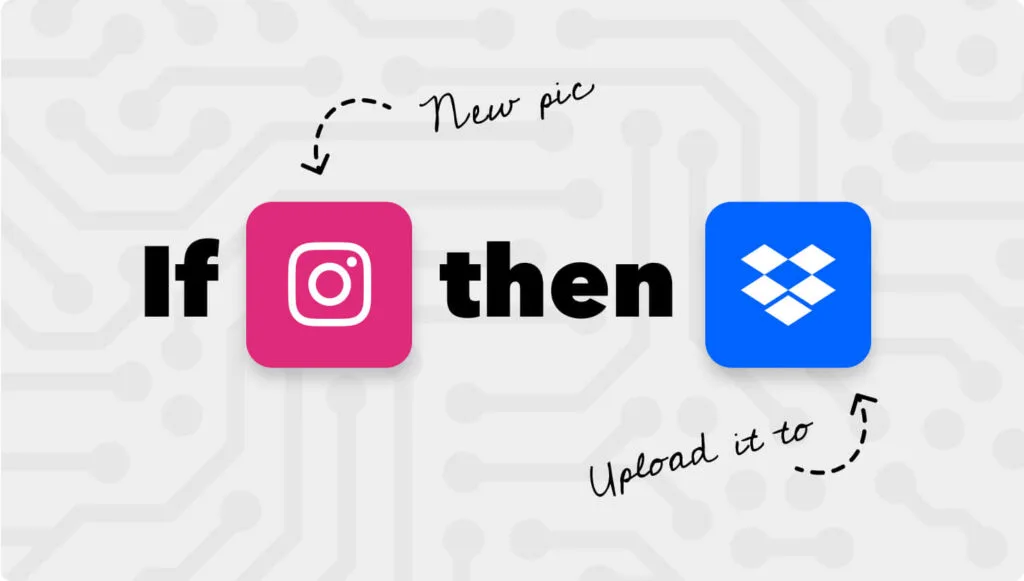
IFTTT, which stands for “If This Then That,” is a web-based service that allows users to create automated “recipes” that perform a specific action when a certain trigger event occurs.
For example, you can use IFTTT to automatically save a copy of every new photo you post on Instagram to your Dropbox account, or to turn off the lights in your house when you leave your office. Like Zapier, IFTTT can help you automate certain tasks and streamline your workflows by connecting different apps and services.
Zapier vs IFTTT: Features

Both Zapier and IFTTT are web-based automation tools that allow users to create connections between different apps and services in order to automate certain tasks and streamline their workflows, thus increasing your business productivity.
Related Reads:
- 19+ Marketing Automation tools Reviewed and Compared! Choose Your Pick
- Digital Asset Management: How to incorporate it into your business
Some key features that are included in Zapier but not in IFTTT:
More App Integrations:
Zapier has over 2,000 app integrations available, while IFTTT only has about 100 app integrations. This means that Zapier can connect with a wider range of apps and services, which can be useful if you use a lot of different apps in your work or personal life.
Some examples of the types of apps and services that Zapier supports integrations with include:
- Productivity and project management tools, such as Asana, Trello, and Google Docs
- Customer relationship management (CRM) systems, such as Salesforce and HubSpot
- E-commerce platforms, such as Shopify and WooCommerce
- Social media and marketing tools, such as Hootsuite and Mailchimp
- Communication and collaboration tools, such as Slack and Zoom
By supporting integrations with so many different apps and services, Zapier gives you the flexibility to automate a wide variety of tasks and processes. This can be very useful if you use a lot of different apps and services in your work and need a way to automate tasks that involve multiple tools.
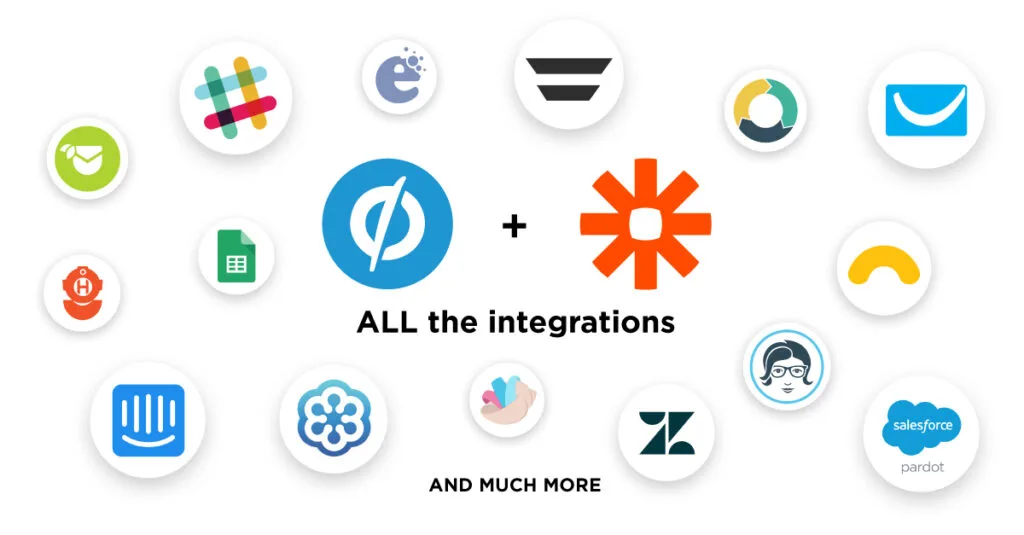
Multi-Step Zaps:
Multi-step zaps are a key feature of the Zapier automation platform that allow you to create more complex automations by chaining together multiple actions and triggers. With multi-step zaps, you can set up a single trigger to execute a series of actions, each of which can be based on the output of the previous action. IFTTT, on the other hand, only allows users to create recipes that have a single trigger event and a single action.
For example, you could set up a multi-step zap that does the following:
- Triggers when a new item is added to a spreadsheet
- Sends an email to a specific address
- Creates a task in a project management tool
- Adds a tag to the item in the spreadsheet
Each of these actions would be triggered by the previous action, so that the entire sequence is executed automatically whenever the initial trigger occurs. Multi-step zaps can be very useful for automating complex tasks and processes that involve multiple apps and services.
Advanced Automation Features:
In addition to the features mentioned above, Zapier also offers a number of advanced automation features, such as the ability to schedule zaps to run at specific times, or to filter zaps based on certain conditions. IFTTT does not offer these types of advanced features.
You can use Zapier to create advanced workflows in which one action automatically triggers another.
For example, when a new lead is added to your database, Zapier can automatically send them an email with a message from your CEO. Or, when new orders come into your ecommerce store, Zapier can automatically order additional inventory from one or more suppliers.
You can even connect two different apps together so that they function as one seamless service — for example, automatically adding new leads from Twitter into Salesforce or syncing data between Google Sheets and Dropbox folders so that changes made in one place are reflected in another without any manual intervention needed.
Collaboration and Team Management:
Zapier allows users to collaborate on zaps and share access to zaps with other members of their team. This can be useful for teams that want to share certain automations and work together to manage them. IFTTT does not offer these types of collaboration and team management features.
With the collaboration and team management features in Zapier, you can do things like:
- Invite team members to your Zapier account and give them access to specific automations.
- Collaborate on the development and maintenance of automations with other team members in real-time.
- View the activity and change history of an automation, so you can see who made what changes and when.
These features can be very useful if you are working on a team and need to manage and maintain a large number of automations. They can help you keep track of who is working on what, and ensure that everyone is on the same page when it comes to the development and maintenance of your automations.
More Advanced Error Handling:
Zapier has more advanced error handling capabilities than IFTTT, allowing you to set up specific actions to take if an error occurs during the automation process.
With Zapier’s error handling features, you can do things like:
- Set up custom error messages to be sent to you or your team if an error occurs.
- Specify which actions should be taken if an error occurs, such as retrying the failed action a certain number of times or skipping the action and moving on to the next one in the sequence.
- View a log of all errors that have occurred in your automations, so you can see what went wrong and how it was handled.
These features can be very useful if you are relying on automations to perform important tasks and processes. By setting up error handling measures, you can ensure that your automations continue to run smoothly even if something goes wrong. This can help you avoid costly errors and disruptions in your workflows.
Support for Custom Code
Zapier allows you to use custom code in your automations through their Code by Zapier feature. This can be useful if you need to perform an action that is not supported by any of the available Zapier actions.
With this, you can write custom code using JavaScript to perform a wide variety of tasks. For example, you could use code to:
- Access and manipulate data from external APIs or web services.
- Perform calculations or transformations on data.
- Integrate with apps or services that are not natively supported by Zapier.
Code by Zapier can be a powerful tool for extending the capabilities of Zapier and creating highly customized automations. However, it does require some programming knowledge and experience to use effectively.
IFTTT does not have a similar feature that allows you to use custom code in your automations. If you need to perform actions that are not supported by IFTTT’s native actions, you will need to use a different platform or tool.
Some key features that are included in IFTTT but not in Zapier:
Simplicity and Ease of Use:
IFTTT is focused on simplicity and ease of use, and its recipes are designed to be straightforward and easy to create. This makes it a good option for users who want to automate certain tasks without having to spend a lot of time setting up and managing their automations. Zapier, on the other hand, offers more advanced features and functionality, which can make it more complex and difficult to use for some users.
Personalization and Customization:
IFTTT allows users to personalize and customize their recipes by choosing from a range of different “ingredients” that represent different data points from the apps and services they’re using. This allows users to create more specific and tailored automations that are unique to their needs. Zapier does not offer this type of personalization and customization.
Community-Created Applets:
IFTTT has a community of users who create and share their own applets, which are pre-made recipes that users can easily import and use in their own accounts. This can be useful for users who want to find and use applets that have been created and tested by other IFTTT users. Zapier does not have a similar community feature.
Overall, both Zapier and IFTTT offer similar features and functionality, but Zapier has a wider range of app integrations and offers more advanced automation features. On the other hand, IFTTT is simpler and easier to use, making it a good choice for users who want to keep things straightforward.
Comparing Zapier and IFTTT based on Integrations
Both Zapier and IFTTT offer a range of app integrations that allow users to connect different apps and services.
Zapier has over 2,000 app integrations available, while IFTTT has about 360 app integrations.
This means that Zapier can connect with a wider range of apps and services, which can be useful if you use a lot of different apps in your work or personal life.
Some of the apps and services that Zapier can integrate with include Gmail, Google Sheets, Twitter, Trello, and Slack, among many others.
IFTTT, on the other hand, has app integrations for popular apps and services such as Google Drive, Dropbox, Evernote, Facebook, and Instagram, among others.
Both services allow users to browse and search for available app integrations, and they also offer a range of pre-made templates and examples that users can use as a starting point for creating their own automations. All these can help in scaling business and prove helpful in marketing strategically and effectively.
Zapier vs IFTTT: Pricing and Plans
Both Zapier and IFTTT offer different pricing plans and options, and the specific details of each plan may vary over time.
Zapier Pricing and Plan:
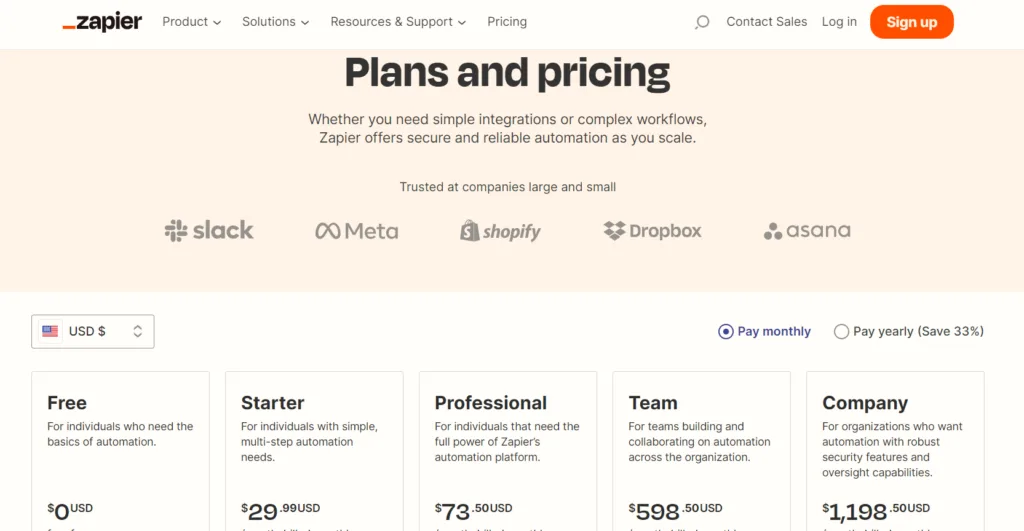
In general, however, Zapier offers four main pricing plans: Free, Starter, Professional, and Team.
The Free plan is, as the name suggests, free to use and includes basic features such as the ability to create up to 5 zaps, automate up to 100 tasks per month, and receive basic support.
The Starter plan, which costs $29.99USD per month, includes all of the features of the Free plan, plus the ability to create up to 20 zaps, automate up to 750 tasks per month, and receive priority support.
The Professional plan, which costs $73.50USD per month, includes all of the features of the Starter plan, plus the ability to create up to unlimited zaps, automate up to 2,000 tasks per month, and receive access to advanced automation features.
The Team plan, which costs $598.50USD per month, includes all of the features of the Professional plan, plus the ability to collaborate with other team members and share access to unlimited zaps.
The Company plan, which costs $1,198.50USD per month, includes all of the features of the Team plan, plus the ability to collaborate with other parts of the organization and share access to unlimited zaps.
IFTTT Pricing and Plan:
IFTTT, on the other hand, offers simple pricing plans: Free, Pro and Pro+.
The Free includes all of the features of IFTTT, including the ability to create 5 applets, receive basic support, and access to all of the app integrations available on the platform. IFTTT does not currently offer any paid plans or additional features.
IFTTT Pro is available at $3.99USD per month with all of the features of IFTTT, including 20 applet creation, multi-step applets, faster response times for certain applets, and customer support. It also allows to set your own price within the mentioned range.
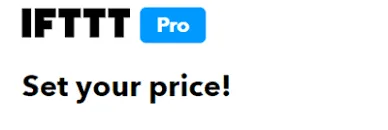
IFTTT even has a Pro+ plan which is available at a price of around $4.99USD per month with all the features of IFTTT Pro plan, including the unlimited applet creation, connecting multiple user accounts, prioritized customer support.
Zapier vs IFTTT: Wizards for Non-Developers
Both Zapier and IFTTT offer wizards or guides that can help non-developers create and manage their automations.
For example, Zapier’s “Zapier 101” guide provides step-by-step instructions on how to create your first zap, while IFTTT’s “Getting started” guide shows you how to create your first recipe.
These guides can be useful for users who are new to automation and want to get started without having to learn complex technical concepts or programming languages.
Both Zapier and IFTTT also offer a range of pre-made templates and examples that users can use as a starting point for creating their own automations.
Common Use Cases for Zapier and IFTTT
It’s no secret that Zapier and IFTTT can and are used for several common use cases. Businesses often use them to schedule social media posts, respond to mentions on the web and more. For all of that, they share a lot of common features.
Features common to both Zapier and IFTTT:
#1. App integrations:
Both Zapier and IFTTT offer a range of app integrations that allow users to connect different apps and services. Zapier has over 2,000 app integrations available, while IFTTT has about 360 app integrations.
#2. Automated tasks:
Both services allow users to create automated tasks, called “zaps” in Zapier and “recipes” in IFTTT, that perform a specific action when a certain trigger event occurs.
For example, you can use Zapier to automatically create a new task in your to-do list every time you receive a new email, or to save every new Twitter mention of your brand to a Google Sheets spreadsheet.
#3. Multiple app integrations:
Zapier allows users to create “multi-step” zaps that involve multiple app integrations and trigger events, while IFTTT recipes are limited to a single trigger event and a single action.
#4. Mobile apps:
Both Zapier and IFTTT offer mobile apps for iOS and Android, allowing users to create and manage their automations on the go.
#5. Notifications and alerts:
Both services allow users to receive notifications and alerts for important events and trigger events, such as new emails or new tweets.
Now the question arises, which one is the best for your workflow?
Final Verdict
It’s difficult to say which service is the best for workflow management, as both Zapier and IFTTT offer different features and functionality that may be more or less suitable for different users and use cases. These tools can help you in speeding up various business functions, such as lead generation, posting/scheduling Instagram Reels, conducting your market research or streamlining your business analytics.
Zapier has more app integrations and offers more advanced automation features, which can be useful for creating complex and integrated workflows that involve multiple apps and services.
IFTTT, on the other hand, is simpler and easier to use, and it offers personalization and customization options that can be useful for creating unique and tailored automations that are specific to your needs.
Another point to note is that Zapier provides more features, thus is expensive too. So if your business doesn’t need a lot of additional features, IFTTT will be the best for you!
Ultimately, the best choice will depend on your specific requirements and preferences. You may want to try out both services and see which one works better for your workflow management needs.
Need help with your business growth? Send us an email at adhip[at]winsavvy.com or book a meeting for free here!
Read Next:





















