In the bustling realm of project management tools, making the right choice is akin to finding a trusted ally in a sea of contenders. Two names stand out in this quest: Wrike and ClickUp. Each boasts unique features designed to streamline your projects, but the path to choosing between them starts with one pivotal aspect—ease of use and user interface. After all, the best tool is the one that feels like an extension of your team, effortlessly blending into your workflow. Let’s embark on this journey, comparing these two giants to uncover which one might be the best fit for your project management adventures.
| Wrike | ClickUp |
|---|---|
| G2 Score – 4.2 out of 5 stars | G2 Score – 4.7 out of 5 stars |
| TrustRadius Score – 8.2/10 | TrustRadius Score – 8.5/10 |
Ease of Use and User Interface: Your Daily Navigator
Wrike: The Organized Explorer
Wrike greets its users with a clean, structured interface that aims to simplify the complexity of project management. At its core, Wrike is designed for clarity, offering a dashboard that provides a quick overview of your projects at a glance. Navigation is straightforward, with a left-hand sidebar that allows easy access to your tasks, projects, and spaces.
Customization plays a crucial role in Wrike’s interface, allowing teams to tailor their workspace with custom dashboards and reports. This flexibility ensures that each team member can focus on what matters most to them, enhancing personal productivity. Wrike also offers various views, including List, Board, Gantt, and Time Tracking, providing versatility to match your team’s preferred working style.
However, the sophistication of Wrike’s features can introduce a steeper learning curve for new users. The platform offers powerful capabilities for those willing to dive deep, but maximizing its potential might require some initial investment in learning and customization.
ClickUp: The Agile Innovator
ClickUp prides itself on being an all-in-one project management tool, and this ambition is reflected in its user interface. With a colorful and slightly more informal design compared to Wrike, ClickUp aims to make project management as intuitive and engaging as possible. The platform is highly customizable, not just in appearance but also in functionality, allowing users to tailor almost every aspect of their workspace.
One of ClickUp’s standout features is its flexibility in task management, offering multiple views (including List, Board, Calendar, and Gantt) that can be switched on the fly to suit different project needs or personal preferences. ClickUp also emphasizes ease of use with features like the Slash Command, which speeds up task creation and management with simple keyboard shortcuts.
While ClickUp’s broad range of features and high degree of customization offers a versatile workspace, it can also be overwhelming for newcomers. The abundance of options and settings might require some time to navigate effectively, making the initial setup and customization a key part of the onboarding process.
Customer Support and Learning Resources: Ensuring Smooth Sailing
The transition to a new project management tool or maximizing the potential of an existing one depends heavily on the quality of customer support and the richness of learning resources available. Here’s how Wrike and ClickUp stack up in providing users with the help and information they need.
Wrike: Comprehensive Support for Every Navigator
Wrike takes pride in offering a broad range of support and learning options designed to help users navigate its platform effectively. With a dedicated help center, Wrike provides detailed articles, how-to guides, and video tutorials covering everything from basic setup to advanced features. This rich repository of information is designed to help users self-serve many of their questions and challenges.
For direct support, Wrike offers multiple channels, including email, chat, and phone support, ensuring that users can reach out for help in whatever way they prefer. The level of support available can vary depending on the subscription plan, with premium plans offering more direct access to support teams and faster response times.
In addition to reactive support, Wrike organizes webinars and provides access to a community forum where users can exchange tips, share best practices, and learn from each other’s experiences. This proactive approach to user education helps build a knowledgeable user base and fosters a sense of community among Wrike users.
ClickUp: Empowering Users with Extensive Learning Tools
ClickUp matches its ambition to be the one app to replace them all with an equally ambitious approach to user support and education. The ClickUp University is a standout feature, offering an extensive collection of courses and tutorials that cater to both new and experienced users. These resources are designed to not only help users get the most out of ClickUp but also to educate them on project management best practices.
For direct support, ClickUp provides a help center, live chat support, and email assistance. The platform is known for its responsive customer service, with users often praising the helpfulness and efficiency of the support team. Like Wrike, ClickUp’s support offerings can vary by plan, with higher-tier plans typically providing more comprehensive support options.
ClickUp also leverages its community forum and social media channels to engage with users, gather feedback, and provide updates on new features. This open line of communication between ClickUp and its user base is integral to the platform’s rapid iteration and development process.

Related: Check out our free SEO suite

Security and Compliance: Fortifying Your Project Management Fortress
The digital fortification of a project management tool involves more than just password protection. It encompasses a comprehensive approach to safeguarding data, ensuring privacy, and adhering to international compliance standards. Here’s how Wrike and ClickUp stand their ground in these critical areas.
Wrike: A Bastion of Data Security
Wrike takes security seriously, implementing a multi-layered security approach designed to protect user data from unauthorized access and cyber threats. The platform is ISO/IEC 27001 certified, one of the most prestigious standards for information security management systems. This certification demonstrates Wrike’s commitment to managing and protecting data responsibly.
Wrike also complies with GDPR, ensuring that the privacy and protection of data for users in the European Union are prioritized. For organizations concerned with data residency, Wrike offers data centers in both the US and Europe, allowing for better control over where data is stored.
Advanced features such as two-factor authentication (2FA), role-based access control (RBAC), and single sign-on (SSO) further enhance the platform’s security posture, ensuring that access to project data is both secure and convenient. Wrike’s comprehensive approach to security makes it a formidable choice for enterprises and organizations with stringent security requirements.
ClickUp: Securing Your Workspace with Vigilance
ClickUp matches the industry’s pace with robust security measures and compliance protocols designed to protect user data and maintain trust. The platform emphasizes data encryption both at rest and in transit, using industry-standard protocols to ensure that sensitive information is securely encoded.
ClickUp’s commitment to global compliance is evident in its adherence to GDPR, providing users with the tools and policies needed to manage data privacy effectively. The platform also supports 2FA and SSO, adding an extra layer of security for accessing user accounts and safeguarding against unauthorized entry.
Regular third-party security audits and penetration testing are part of ClickUp’s routine security maintenance, ensuring that the platform’s defenses are always up to date against emerging cyber threats. This proactive security approach positions ClickUp as a trusted ally for teams of all sizes, prioritizing data protection without compromising on functionality.
Mobile Accessibility and App Usability: Keeping Projects Moving Anywhere
The ability of a project management platform to provide a fully-functional mobile experience is a testament to its adaptability and understanding of modern work dynamics. Here’s how Wrike and ClickUp fare when it comes to keeping your projects accessible and manageable from anywhere.
Wrike: Seamless Project Management on the Go
Wrike offers a mobile application available for both iOS and Android devices, designed to keep you connected to your projects no matter where you are. The app mirrors the desktop experience quite closely, offering a comprehensive set of features that allow users to create, edit, and manage tasks, collaborate with team members, and even access dashboards and reports.
The Wrike mobile app is praised for its clean interface and ease of navigation, ensuring that users can find what they need without unnecessary complexity. Notifications keep team members informed about updates and changes, ensuring that nothing slips through the cracks, even when away from the desk.
However, given the rich feature set of Wrike’s desktop version, some users might find the mobile app a bit overwhelming at first. The challenge lies in balancing the depth of functionality with the simplicity needed for on-the-go usability.
ClickUp: Project Management in Your Pocket
ClickUp’s mobile application, also available for both iOS and Android, emphasizes providing a versatile project management tool that fits in your pocket. The app offers task creation and management, time tracking, notifications, and collaboration features such as commenting and document sharing, ensuring that team members can stay productive from anywhere.
One of the strengths of the ClickUp mobile app is its commitment to offering a user experience that’s as close to the desktop version as possible, without compromising usability on smaller screens. The app’s interface is intuitive, making it easy for new users to get started and for existing users to transition their work seamlessly between desktop and mobile.
While ClickUp’s mobile app is generally well-received, some users note that the ambitious attempt to pack a wide range of features into the mobile experience can sometimes lead to a crowded interface, particularly on devices with smaller screens.
Task Management and Workflow Automation: Engineering Efficiency
The core of any project management tool is its ability to manage tasks effectively and automate routine processes. This not only saves time but also ensures consistency and accuracy in project execution. Here’s how Wrike and ClickUp empower teams with advanced task management and workflow automation features.
Wrike: Precision-Driven Task Management
Wrike excels in providing a detailed task management system that allows for deep customization and granularity. Tasks in Wrike can be broken down into subtasks and further into sub-subtasks, enabling teams to map out even the most complex projects with precision. Each task can be enriched with custom fields, dependencies, time tracking, and detailed descriptions, ensuring all necessary information is at hand.
Where Wrike truly shines, however, is in its powerful workflow automation capabilities. The platform allows teams to create custom workflows that automatically assign tasks, update statuses, and notify team members based on specific triggers. This can significantly reduce the need for manual updates and checks, streamlining project progression and ensuring team members can focus on higher-value activities.
ClickUp: Versatile Task Management with Creative Automation
ClickUp approaches task management with a focus on versatility, offering a wide array of views (List, Board, Box, Calendar, Gantt, and more) to accommodate various project management styles. Like Wrike, tasks in ClickUp can be detailed with subtasks, dependencies, custom fields, and checklists, catering to the needs of diverse projects and teams.
Automation in ClickUp is both powerful and user-friendly, with a simple interface for setting up automations that manage tasks, notifications, and even cross-platform actions. ClickUp’s automation builder allows teams to design complex workflows without needing extensive technical knowledge, making it accessible for teams of all sizes and technical abilities.
Pricing
Wrike Price:

ClickUp Price:
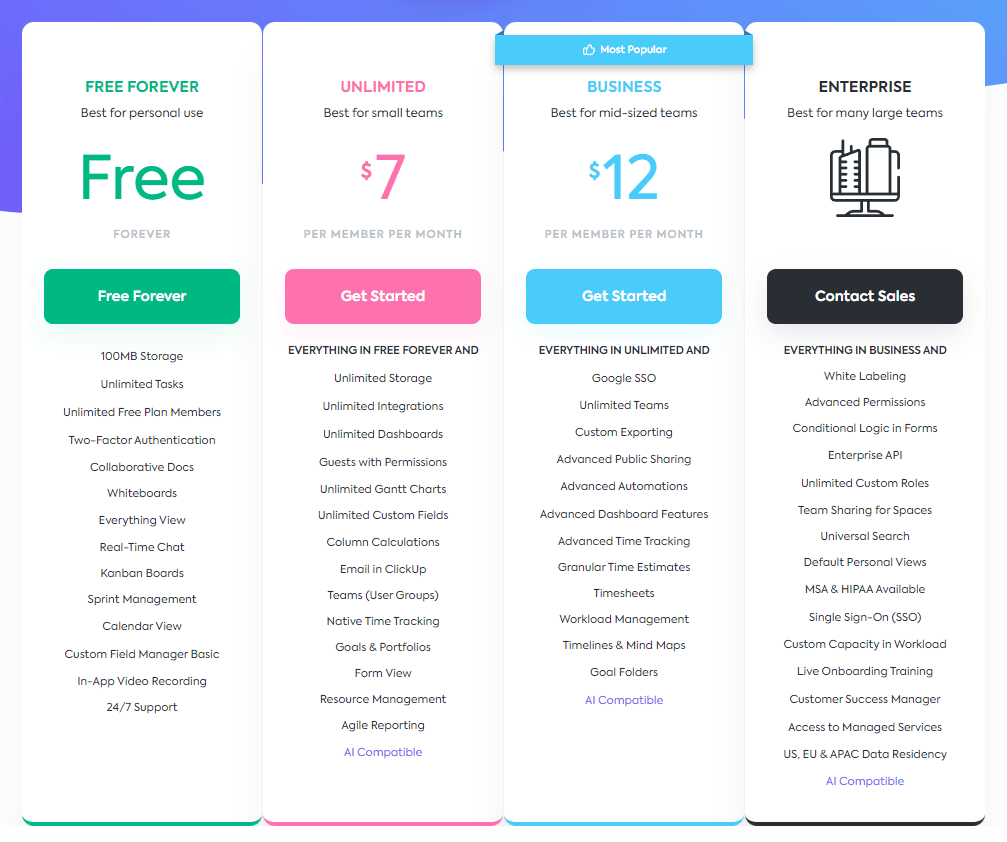
Conclusion
Concluding our comprehensive examination of Wrike and ClickUp, we’ve traversed through key areas that significantly impact the selection of an ideal project management tool. From ease of use and user interface, integration capabilities, customization and flexibility, to mobile accessibility, and task management with workflow automation, each platform has showcased its strengths and unique offerings.
Wrike emerges as a powerful contender for organizations looking for precision-driven task management, robust customization, and sophisticated workflow automation. Its detailed approach to project management makes it especially suited for complex projects requiring meticulous planning and execution. The platform’s commitment to security, coupled with its extensive integration capabilities, ensures that Wrike can serve as a central hub for project management, catering to the needs of large teams and enterprises seeking a comprehensive solution.
ClickUp, with its versatile task management system and creative automation options, positions itself as a highly adaptable tool that can cater to various project management styles. Its user-friendly interface and commitment to providing a seamless mobile experience reflect an understanding of the modern team’s needs. ClickUp’s all-in-one platform appeal, combined with competitive pricing and a vibrant community, makes it an attractive option for startups, SMEs, and teams looking for a flexible yet powerful project management solution.
Read Next:
- Aritic Mail vs ReachMail: The Best Email Marketing Tool for You
- MoonMail vs Stripo: The Best Email Marketing Tool for You
- Sprout Social vs ContentCal: The Best Social Media Management Tool for You
- Buffer vs Falcon.io: The Best Social Media Management Tool for You
- Aritic Mail vs Stripo: The Best Email Marketing Tool for You






















Comments are closed.