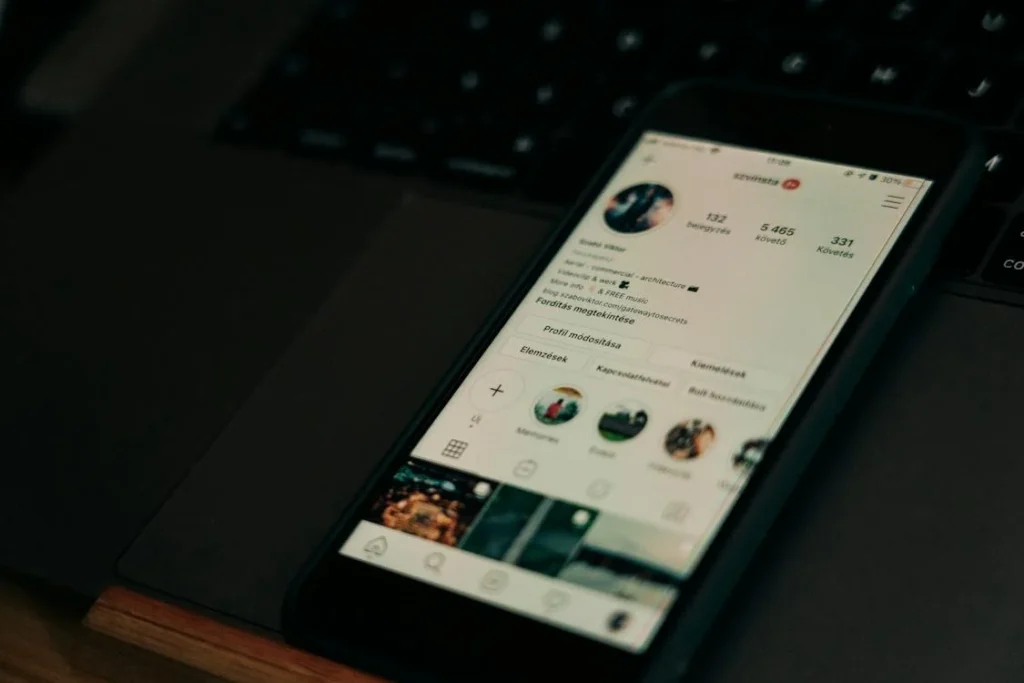In today’s globalized and fast-paced world, remote work has become increasingly popular. As a result, video conferencing software plays a vital role in helping remote teams stay connected and collaborate effectively. With numerous options available, it’s essential to choose the right video conferencing platform that meets your team’s needs. This comprehensive review will cover 11 of the best video conferencing software for remote teams, their features, pricing, pros and cons, and who they are best suited for.
#1. Zoom
Zoom is a popular video conferencing platform known for its ease of use, HD video and audio, screen sharing, and breakout rooms. It caters to remote teams of all sizes and offers integrations with various productivity tools.
Pricing
Zoom offers a free basic plan with limited features, and paid plans start at $14.99 per host per month.
Pros and cons
Pros:
- Easy to use and set up
- High-quality video and audio
- Breakout rooms for group discussions
Cons:
- Limited features in the free plan
- Security concerns
Best suited for
Zoom is suitable for remote teams of all sizes looking for a reliable and user-friendly video conferencing platform.
#2. Microsoft Teams
Microsoft Teams is an integrated video conferencing platform within the Microsoft 365 suite. It provides video conferencing, chat, file sharing, and collaboration tools to help remote teams stay connected and productive.
Pricing
Microsoft Teams is included in the Microsoft 365 subscription plans, which start at $5 per user per month.
Pros and cons
Pros:
- Seamless integration with Microsoft 365 suite
- Comprehensive collaboration tools
- Secure and reliable platform
Cons:
- Limited features for non-Microsoft 365 users
- Can be overwhelming for new users
Best suited for
Microsoft Teams is best suited for businesses already using the Microsoft 365 suite and looking for a fully integrated video conferencing solution.
#3. Cisco Webex
Cisco Webex is a reliable video conferencing solution offering high-quality video and audio, screen sharing, and advanced collaboration tools for remote teams.
Features of Cisco Webex
- High-quality video and audio: Cisco Webex offers exceptional video and audio quality, ensuring a smooth and professional meeting experience. The platform supports up to 4K Ultra HD video resolution and advanced noise reduction, providing crisp visuals and clear audio during virtual meetings.
- Interactive whiteboard: Cisco Webex includes an interactive whiteboard feature that allows participants to collaborate in real-time by drawing, annotating, and adding text to shared content. This feature is particularly useful for brainstorming sessions, presentations, and remote training.
- Virtual backgrounds: With Cisco Webex, users can customize their video background, either by blurring the existing background or replacing it with a static image or video. This feature is useful for maintaining privacy and providing a professional appearance during meetings.
- Breakout sessions: Cisco Webex supports breakout sessions, allowing meeting hosts to divide participants into smaller groups for focused discussions or activities. This feature is especially helpful for workshops, training sessions, or brainstorming activities.
- Webex integrations: Cisco Webex integrates with a wide range of popular business applications, such as Microsoft Office 365, Google Workspace, and Slack. These integrations enable users to streamline workflows and enhance collaboration across different platforms.
Pricing
Cisco Webex offers a free plan with limited features, and paid plans start at $13.50 per host per month.
Pros and cons
Pros:
- High-quality video and audio
- Advanced collaboration tools
- Secure platform with end-to-end encryption
Cons:
- Steeper learning curve
- Limited features in the free plan
D. Best suited for Cisco Webex is ideal for medium to large-sized businesses that prioritize security and require advanced collaboration tools.
#4. Google Meet
Google Meet, part of the Google Workspace suite, provides a simple and easy-to-use video conferencing platform with screen sharing and real-time collaboration on Google Docs, Sheets, and Slides.
Features of Google Meet
- Seamless integration with Google Workspace: As part of the Google Workspace suite, Google Meet offers seamless integration with other Google applications, such as Gmail, Calendar, and Drive. This makes it easy to schedule meetings, share documents, and collaborate with your team, all within the Google ecosystem.
- Live captions: Google Meet features live captions powered by artificial intelligence, providing real-time transcriptions during meetings. This feature is beneficial for participants who may have hearing difficulties or prefer to read captions during a meeting.
- Large meeting capacity: Google Meet supports up to 250 participants in a single meeting, making it a suitable option for large-scale conferences, webinars, or team meetings.
- Security features: Google Meet is designed with robust security measures, including encrypted video streams, secure meeting access controls, and compliance with industry standards, such as GDPR and HIPAA. This ensures that your virtual meetings and data remain protected.
- Compatibility with various devices and operating systems: Google Meet is accessible through web browsers, as well as dedicated apps for iOS and Android devices. This makes it easy for participants to join meetings from their preferred devices and operating systems.
Pricing
Google Meet is included in the Google Workspace subscription plans, which start at $6 per user per month.
Pros and cons
Pros:
- Seamless integration with Google Workspace
- Easy to use and set up
- Real-time collaboration on documents
Cons:
- Limited features for non-Google Workspace users
- Can struggle with large meetings
Best suited for
Google Meet is best suited for businesses using Google Workspace and looking for a straightforward video conferencing solution.
#5. BlueJeans
BlueJeans is a cloud-based video conferencing platform that offers HD video, Dolby Voice audio, and advanced security features. It is ideal for remote teams that prioritize high-quality video and audio.
Features of BlueJeans
- Dolby Voice audio: BlueJeans leverages Dolby Voice technology to deliver exceptional audio quality during virtual meetings. This feature provides spatial audio, background noise reduction, and voice leveling, ensuring clear and natural-sounding conversations.
- Smart meeting features: BlueJeans includes several smart meeting features, such as automated meeting summaries, action item capture, and meeting highlights. These tools help participants stay organized and focused during meetings while providing a record of important discussion points for future reference.
- Video sharing and annotation: With BlueJeans, users can share videos during meetings with synchronized playback and control, enabling collaborative discussions around video content. The platform also supports annotation tools, allowing participants to highlight key points and add comments directly on the shared video.
- Customizable meeting layouts: BlueJeans offers customizable meeting layouts, giving users control over how they view and interact with meeting content and participants. Users can choose between different views, such as gallery view, speaker view, or content-focused view, depending on their preferences and meeting objectives.
- Comprehensive analytics: BlueJeans provides detailed analytics and reporting, giving organizations insights into meeting usage, participant engagement, and performance metrics. This data can be used to optimize video conferencing strategies, identify areas for improvement, and ensure that virtual meetings remain efficient and effective.
Pricing
BlueJeans offers a range of pricing plans starting at $9.99 per user per month.
Pros and cons
Pros:
- High-quality video and audio with Dolby Voice
- Advanced security features
- Cloud-based platform for easy access
Cons:
- Limited integration with third-party tools
- Can be more expensive than other options
Best suited for
BlueJeans is ideal for businesses that prioritize high-quality video and audio in their video conferencing solution and require advanced security features.
#6. GoToMeeting
GoToMeeting is a robust video conferencing solution that offers HD video, screen sharing, and integration with popular productivity tools such as Microsoft 365 and Google Workspace.
Features of GoToMeeting
- HD video conferencing: GoToMeeting offers high-definition video conferencing for clear visuals during meetings. Users can benefit from a seamless experience while collaborating with their teams or connecting with clients.
- Screen sharing: GoToMeeting’s screen sharing feature allows participants to share their screens with ease. This is particularly useful for presentations, demonstrations, and collaborative work during virtual meetings.
- Meeting recording: With GoToMeeting, users can record their meetings, including the audio, video, and shared content. These recordings can be stored in the cloud or downloaded for future reference, making it easy to revisit important discussions or share them with team members who couldn’t attend.
- Integrations: GoToMeeting integrates with various popular applications, such as Microsoft Office, Google Workspace, and Salesforce. These integrations streamline workflows and enable seamless collaboration between different tools.
- Mobile apps: GoToMeeting offers mobile apps for iOS and Android devices, allowing users to join meetings from their smartphones or tablets. This provides flexibility for those who need to connect on the go or from remote locations.
Pricing
GoToMeeting offers pricing plans starting at $12 per user per month.
Pros and cons
Pros:
- User-friendly interface
- Integration with popular productivity tools
- Mobile apps for on-the-go meetings
Cons:
- Limited features in the basic plan
- Occasional performance issues
Best suited for
GoToMeeting is suitable for businesses of all sizes looking for a user-friendly video conferencing platform with integration capabilities.
#7. RingCentral Video
RingCentral Video is a video conferencing platform that provides HD video, screen sharing, and integrations with popular business tools like Slack and Microsoft Teams.
Features of RingCentral Video
- HD video and audio: RingCentral Video provides high-definition video and audio quality, ensuring clear and crisp communication during virtual meetings.
- Team messaging: In addition to video conferencing, RingCentral Video offers team messaging capabilities, allowing users to chat and collaborate with their teams in real-time. This feature supports file sharing, task management, and team calendars, creating an all-in-one platform for communication and collaboration.
- Advanced security: RingCentral Video prioritizes security with features such as end-to-end encryption, secure sign-on, and compliance with various industry standards, including GDPR and HIPAA. This ensures that your virtual meetings and data remain protected.
- Integrations: RingCentral Video integrates with a wide range of popular business tools, including Microsoft Teams, Google Workspace, and Slack. These integrations help users streamline their workflows and enhance productivity.
- Analytics: RingCentral Video offers analytics and reporting features that provide insights into meeting performance, participant engagement, and overall usage. This data can help organizations optimize their video conferencing strategies and improve team collaboration.
Pricing
RingCentral Video is included in RingCentral Office plans, which start at $19.99 per user per month.
Pros and cons
Pros:
- High-quality video and audio
- Integration with popular business tools
- Flexible pricing plans
Cons:
- Occasional performance issues
- Limited features in the basic plan
Best suited for
RingCentral Video is best suited for businesses looking for a video conferencing platform with seamless integration capabilities and flexible pricing plans.
#8. Zoho Meeting
Zoho Meeting is a video conferencing platform that offers screen sharing and collaboration features designed to support remote teams. It is part of Zoho’s suite of productivity tools.
Features of Zoho Meeting
- Webinar support: Zoho Meeting offers support for webinars, making it easy to host virtual events, product demonstrations, or training sessions with large audiences. The platform includes features such as registration forms, email reminders, and post-event surveys to streamline the process of hosting webinars.
- Meeting scheduler: Zoho Meeting includes a meeting scheduler, allowing users to schedule meetings and send out invitations with just a few clicks. The scheduler integrates with popular calendar applications, making it easy to keep track of upcoming meetings and events.
- Custom branding: With Zoho Meeting, organizations can customize their virtual meeting rooms with their branding, logos, and colors. This enhances the professional appearance of the meeting space and promotes brand consistency.
- In-meeting controls: Zoho Meeting offers a range of in-meeting controls, including mute/unmute, lock meeting, and participant management. These features help hosts maintain control and ensure a smooth and organized meeting experience.
- Browser-based platform: Zoho Meeting is a browser-based platform, meaning that users can join meetings directly from their web browsers without the need to download any additional software. This simplifies the process of connecting to meetings and ensures that participants can easily join, regardless of their device or operating system.
Pricing
Zoho Meeting offers pricing plans starting at $2.50 per host per month.
Pros and cons
Pros:
- Affordable pricing plans
- Integration with Zoho’s suite of productivity tools
- User-friendly interface
Cons:
- Limited features compared to competitors
- Occasional performance issues
Best suited for
Zoho Meeting is suitable for businesses using Zoho’s productivity tools and looking for an affordable video conferencing solution.
#9. Join.me
Join.me is a user-friendly video conferencing platform that provides features such as screen sharing, personalized meeting rooms, and integration with popular business tools like Salesforce and Slack.
Features of Join.me
- User-friendly interface: One of the standout features of Join.me is its intuitive and user-friendly interface. Users can easily start or join meetings with just a few clicks, making the platform accessible even for those who are not tech-savvy.
- Personalized meeting rooms: Join.me allows users to create personalized meeting rooms with custom URLs, making it easy to invite participants and share meeting details. This feature also adds a professional touch, as you can brand the meeting room with your company logo.
- Screen sharing: With Join.me’s screen sharing feature, you can share your screen with participants, making it easy to collaborate on documents, presentations, or other projects during a meeting.
- Integrations: Join.me offers integrations with popular business tools like Salesforce, Slack, and Microsoft 365, enabling seamless communication and collaboration across different platforms.
- Audio and video conferencing: Join.me supports both audio and video conferencing, allowing users to choose the format that works best for their needs. The platform also includes VoIP and toll-free dial-in options for audio calls.
B. Pricing
Join.me offers pricing plans starting at $10 per user per month.
C. Pros and cons
Pros:
- Easy to use and set up
- Personalized meeting rooms
- Integration with popular business tools
Cons:
- Limited features in the basic plan
- Video quality may vary
Best suited for
Join.me is suitable for small to medium-sized businesses looking for an easy-to-use video conferencing platform with integration capabilities.
#10. Lifesize
Lifesize offers HD video and audio, providing a high-quality video conferencing experience with features like screen sharing, meeting recording, and calendar integrations.
Features of Lifesize
- High-quality video and audio: Lifesize is known for its exceptional video and audio quality, which is supported by HD video and audio with low latency. This ensures that participants have a clear and smooth conferencing experience, even with large groups.
- Meeting recording and storage: Lifesize offers a meeting recording feature, allowing users to record and store their meetings in the cloud or on-premises. This is useful for reviewing meetings, sharing information with colleagues who couldn’t attend, or creating training materials.
- Calendar integration: Lifesize integrates with popular calendar platforms, including Google Calendar and Microsoft Outlook, making it easy to schedule and join meetings directly from your calendar.
- Screen sharing and annotation: With Lifesize’s screen sharing feature, users can share their screen with meeting participants, and the annotation tool allows for real-time collaboration by adding comments or highlighting specific areas on the shared screen.
- Large meeting capacity: Lifesize supports up to 300 participants in a single meeting, making it a suitable option for businesses that require large-scale video conferencing.
Pricing
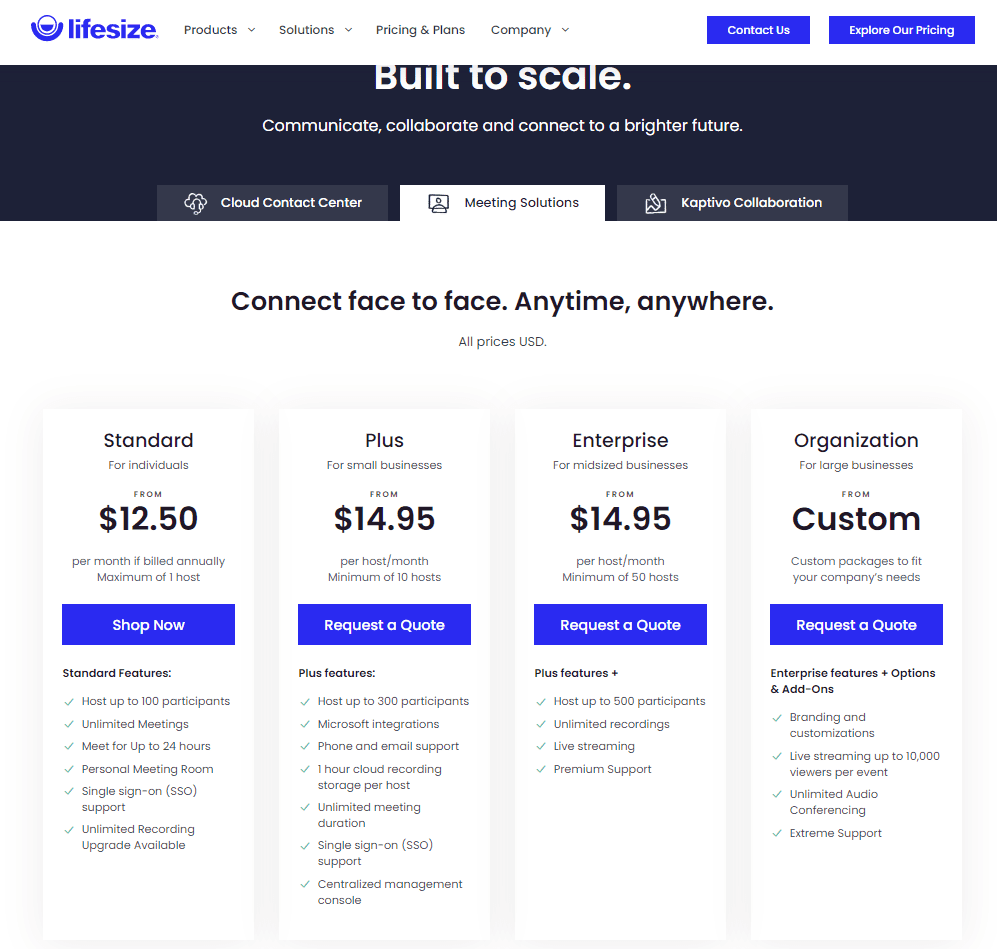
Lifesize offers a range of pricing plans starting at $12.50 per user per month.
Pros and cons
Pros:
- High-quality video and audio
- Meeting recording and storage
- Calendar integration for seamless scheduling
Cons:
- Can be more expensive than other options
- Limited features in the basic plan
Best suited for
Lifesize is ideal for businesses that prioritize high-quality video and audio in their video conferencing solution and require meeting recording capabilities.
Wrapping it up
Choosing the right video conferencing software for your remote team can have a significant impact on your team’s productivity and overall collaboration. This comprehensive review of the 10 best video conferencing software options has highlighted their features, pricing, pros and cons, and who they are best suited for.
By understanding the needs of your remote team and evaluating the various options available, you can make an informed decision and select the video conferencing software that best meets your team’s needs.
Read Next:
- 9 Best Supply Chain Management Software: Which one is right for you?
- Best Customer Service Software for Your Business: Reviewed and Compared!