The digital landscape is evolving, and with it, the way search engines assess the quality of websites. Gone are the days when keyword stuffing and link farms ruled the roost. Today, the emphasis is on providing value to the end user.
Enter user behavior metrics – a set of parameters that provide insights into how visitors interact with a website. When correctly harnessed, these metrics can significantly uplift your SEO strategy, making your website more appealing not just to search engines but, more importantly, to your audience.
In this comprehensive guide, we’ll navigate the intricacies of user behavior metrics and their direct implications on SEO.

Understanding Key User Behavior Metrics
User behavior metrics are crucial data points that highlight the interaction of users with a website. They tell a story, revealing whether your content resonates with the audience, if the website structure is intuitive, and whether visitors find what they’re looking for. Let’s delve into the specifics of these metrics.
- Click-Through Rate (CTR): CTR represents the percentage of users who click on your site’s link after seeing it in the search results. A higher CTR often indicates that your meta title and description are compelling and relevant to the searcher’s query.
- Bounce Rate: It’s the percentage of visitors who leave your site after viewing only one page. A high bounce rate can be a red flag, signaling issues with content relevance, page load speed, or user experience.
- Average Session Duration: This metric sheds light on the average amount of time users spend on your site during a single visit. Longer durations can imply that visitors find your content engaging and valuable.
- Pages per Session: It indicates the average number of pages a user visits in a single session. A higher number can suggest that your site has compelling content and an effective internal linking strategy.
Understanding these metrics is the foundation of gauging user satisfaction. They offer a snapshot of your site’s performance, indicating areas of strength and highlighting opportunities for improvement.
The Relationship Between User Experience (UX) and SEO
The lines between UX and SEO have blurred over the years. Once considered separate entities, they now overlap, with one influencing the other significantly.
Overview of Google’s Core Web Vitals
Google’s Core Web Vitals are a set of metrics that focus on user experience. They encompass:
Largest Contentful Paint (LCP): Measures loading performance. A good LCP assures users that the site is useful upon entry.
First Input Delay (FID): Gauges interactivity. A low FID means the site is responsive to first user interactions.
Cumulative Layout Shift (CLS): Evaluates visual stability. A low CLS ensures the page doesn’t have unexpected layout shifts.
These vitals are integral to Google’s ranking algorithm, underscoring the importance of seamless UX for SEO.
How Improving UX Directly Impacts SEO Through Behavior Metrics
A well-structured, user-friendly website encourages visitors to stay longer, explore more pages, and engage with the content. These positive user behaviors can directly influence your SEO rankings. For instance:
Enhanced UX can reduce bounce rates, signaling to search engines that users find your content relevant and valuable. Intuitive site navigation can boost the average pages per session, indicating comprehensive user engagement.
Engaging multimedia elements can lengthen the average session duration, showcasing the value you provide to visitors.
In essence, when you prioritize UX, you indirectly bolster your site’s SEO by influencing user behavior metrics positively.
Improving CTR for Better Organic Rankings
Click-Through Rate (CTR) is a pivotal metric that serves as a direct bridge between organic search results and actual site engagement. A higher CTR translates to more traffic, but more importantly, it signals to search engines that your content is a relevant solution to the searcher’s query.
Importance of Meta Title and Description Optimization
The meta title and description are among the first elements a user sees on the search engine results page (SERP). These snippets provide a brief overview of your page content and act as a teaser to entice the user to click.
Meta Title: This is the clickable headline that appears in the SERP. A compelling meta title should be concise, incorporate the primary keyword, and provide context about the page.
Meta Description: This is the brief summary underneath the meta title. While it doesn’t directly impact rankings, a well-crafted meta description can significantly enhance CTR by offering a succinct preview of the page’s content.
The idea is to make these elements so enticing that a user can’t resist clicking through. Think of it as your elevator pitch to potential visitors.
A/B Testing Methods for SERP Results
Optimization isn’t a one-size-fits-all approach. What works for one website might not necessarily work for another. Here’s where A/B testing comes into play.
- Define Your Variables: Maybe you want to test different phrasings of a meta title or different calls to action in the meta description. Pinpoint what changes you’re making and ensure you’re only changing one variable at a time for clarity in results.
- Use SERP Preview Tools: Before implementing changes, use tools to preview how your title and description will appear in the SERP.
- Gather Data: Implement one version (A) for a set duration, then the other version (B). Gather data on CTR and other relevant metrics for both.
- Analyze & Implement: Compare the results. Which version had a higher CTR? Once you’ve identified the winner, implement that version.
Continuous A/B testing allows you to refine your SERP presentation, ensuring you’re always putting your best foot forward to potential visitors.
Reducing Bounce Rate to Enhance SEO Performance
A high bounce rate can be a wake-up call for businesses. It indicates that visitors are coming to your site but quickly leaving without exploring further. Let’s delve into how to improve this critical metric.
Identifying Common Reasons for High Bounce Rates
Several factors can contribute to a high bounce rate:
- Slow Page Load Times: Modern web users are impatient. If your site takes too long to load, visitors may leave before even seeing your content.
- Non-Intuitive Navigation: If users can’t quickly find what they’re looking for, they might leave out of frustration.
- Irrelevant Content: Users may leave if the content doesn’t match their expectations set by the meta title or description.
- Poor Design: A cluttered design or non-mobile-friendly layout can deter users.
- Intrusive Ads: Excessive pop-ups or ads can degrade the user experience.
Identifying and rectifying these issues can lead to an immediate reduction in bounce rate.
Strategies for Content Enhancement and Internal Linking
Optimizing content and leveraging internal linking can significantly reduce bounce rates:
- Value-Driven Content: Ensure your content aligns with user intent. Address pain points, provide solutions, and ensure your content matches the promise made in the meta title and description.
- Internal Linking: Encourage users to explore more by linking to relevant pages within your site. This not only boosts SEO but can also engage visitors for longer.
For instance, if a visitor lands on a blog about “The basics of digital marketing,” linking to an in-depth guide on “SEO best practices” can intrigue them to click and read further.
Enhancing Average Session Duration Through Engaging Content
The amount of time a user spends on your site is a clear indication of how engaging and valuable they found your content. Higher average session durations not only hint at satisfied visitors but also send positive signals to search engines about the relevancy and quality of your content.
Importance of Multimedia Elements like Videos and Infographics
We live in a multimedia age, where consumers often prefer rich, visual content over blocks of plain text.
Videos: Incorporating relevant videos can boost engagement drastically. For instance, a how-to guide could benefit from a complementary tutorial video. Videos keep visitors on your page longer, thereby increasing the average session duration.
Infographics: These visual tools present complex data in an easily digestible manner. They’re shareable, engaging, and can help break up text-heavy content.
Remember, it’s not just about adding multimedia, but ensuring it’s optimized. Compressed files, appropriate alt tags, and ensuring mobile compatibility are all crucial for maintaining site speed and SEO.
Methods to Structure Content for Better Reader Engagement
To retain visitors, the way content is structured is as important as the content itself.
- Headings and Subheadings: These break up content, making it easier to skim and find relevant sections. Proper use of H2, H3, etc., can also positively impact SEO.
- Bullet Points and Lists: They provide concise, clear information, making it more digestible for readers.
- Interactive Elements: Quizzes, polls, or interactive infographics can engage users and encourage them to spend more time on the page.
- Clear CTAs: Compelling CTAs can direct users to take a desired action, be it reading another article, signing up for a newsletter, or making a purchase.
Increasing Pages Per Session Through Strategic Internal Linking
Having visitors explore multiple pages during a session is ideal. It not only increases the chances of conversion but also sends positive engagement metrics to search engines.
The Importance of a Well-Planned Internal Linking Strategy
Effective internal linking serves multiple purposes:
- SEO Boost: Search engines use internal links to discover new content. They also spread link equity around sites, potentially boosting the rank of linked pages.
- Improved Navigation: Internal links guide visitors, helping them discover more about what they’re interested in.
- Reduced Bounce Rate: By providing relevant links, you can captivate visitors’ interest, making them more likely to explore further.
Tactics for Natural and Compelling Link Placements
To maximize the benefits of internal linking:
- Relevance is Key: Ensure that the linked content is directly related to the current content the visitor is consuming.
- Anchor Text: Use descriptive anchor text that indicates what the linked content is about, avoiding generic phrases like “click here.”
- Avoid Overloading: Too many links can distract and overwhelm visitors. Aim for a natural flow, integrating links where they fit contextually.
- Prioritize Valuable Pages: Link to your cornerstone content or high-converting pages to drive more traffic there.
Remember, while internal linking is a powerful tool, it’s crucial to prioritize the user experience. Every link should add value to the visitor’s journey, not just serve SEO.

Impact of Mobile Optimization on User Behavior Metrics
In a mobile-driven world, ignoring the importance of mobile optimization is like steering a ship without a compass. Not only do the majority of online searches occur on mobile devices, but user behavior on mobile greatly impacts SEO.
The Role of Mobile Responsiveness in User Engagement
The convenience of mobile browsing has transformed how users consume online content. Consequently, the responsiveness of a website on mobile devices directly influences engagement metrics.
- Seamless User Experience: A responsive design ensures that regardless of the device’s screen size, users have a consistent browsing experience. This keeps them engaged and reduces the likelihood of them bouncing off due to design issues.
- Speed Matters: Mobile users, often on the go, expect quick load times. Delays can lead to increased bounce rates. Compressed images, minimized code, and leveraging browser caching can enhance mobile site speed.
- Ease of Navigation: Intuitive, touch-friendly navigation is paramount. Buttons should be easily tappable, and menus should be accessible without zooming.
Google’s Mobile-First Indexing and Its Implications
Since 2019, Google has been using mobile-first indexing. This means the mobile version of a website is primarily used for indexing and ranking.
Impact on Rankings: If a site’s mobile version lacks critical content present on the desktop version, it might negatively impact the site’s rankings. Ensure content consistency across both versions.
Technical Considerations: Mobile-first doesn’t mean mobile-only. Google still looks at both versions, but a poor mobile experience can hinder organic visibility. Ensure structured data, metadata, and visual content are optimized for mobile.
Regular Testing: Use tools like Google’s Mobile-Friendly Test to regularly assess your site’s mobile optimization and make necessary adjustments.
Tools and Methods to Analyze User Behavior Metrics
Armed with the right tools, analyzing user behavior becomes less daunting. These insights empower businesses to enhance their SEO strategy, tailoring it to genuine user needs and preferences.
#1. Google Analytics
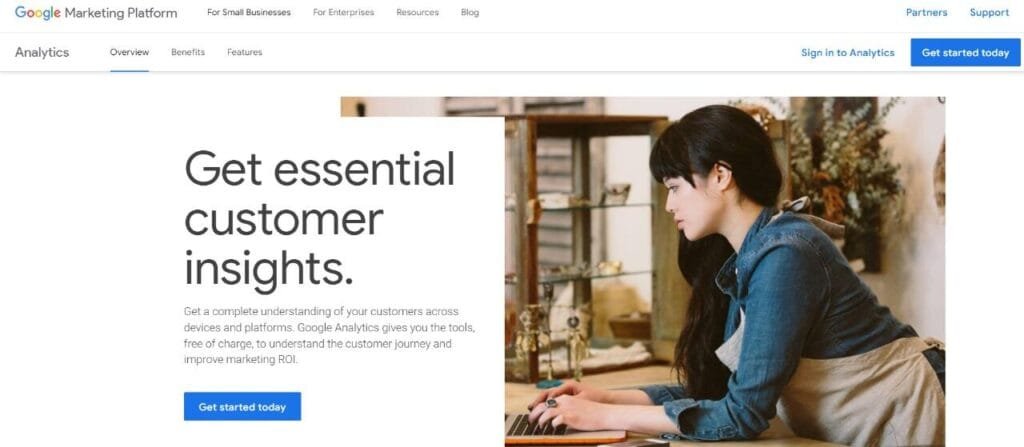
Features:
Google Analytics is an industry-standard analytics tool that offers insights into website traffic, user demographics, behavior patterns, conversion tracking, and more. Its advanced segmentation features let you track user journeys, funnel visualization, and set up goal tracking.
Pros:
- Comprehensive data reporting.
- Integration with other Google products.
- Customizable dashboards.
Cons:
- Steep learning curve for beginners.
- Data sampling issues for large websites.
Pricing:
Basic version is free. The premium version, Google Analytics 360, comes with a hefty price tag, usually suited for enterprises.
#2. Hotjar
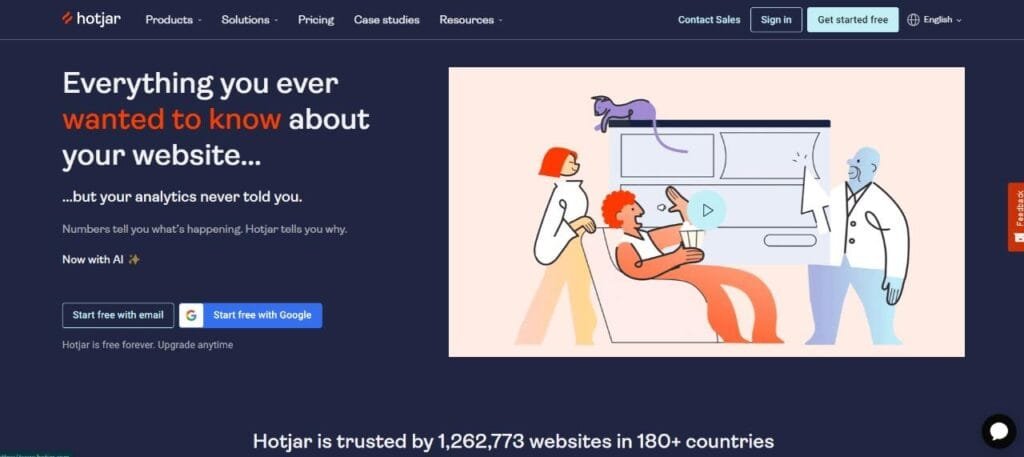
Features:
Hotjar provides visual analytics such as heatmaps, session recordings, and conversion funnels. It also offers feedback tools like surveys and polls to understand user intentions.
Pros:
- Intuitive interface.
- Offers both quantitative and qualitative insights.
- Real-time visual data.
Cons:
- Limited historical data storage.
- Some features might slow down site speed.
Pricing:
Pricing starts from a free basic plan and scales up based on pageviews and data storage.
#3. Crazy Egg

Features:
Similar to Hotjar, Crazy Egg provides heatmap tools, A/B testing, and user session recordings. Its Confetti tool lets you differentiate clicks based on various factors like sources or device type.
Pros:
- Easy-to-understand visual reports.
- Efficient A/B testing capabilities.
Cons:
- Limited functionalities compared to more comprehensive analytics tools.
- No event tracking.
Pricing:
Plans start from $24/month when billed annually.
#4. Mixpanel
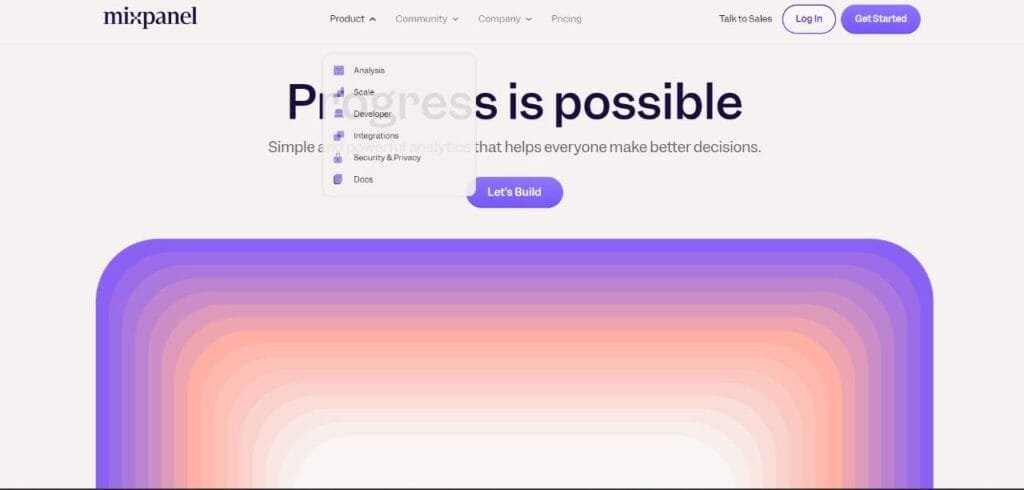
Features:
Mixpanel focuses on user interaction with in-depth event tracking. It offers funnel analysis, retention tracking, and user segmentation.
Pros:
- Real-time data updates.
- Powerful event and conversion tracking.
Cons:
- Can be overwhelming for beginners.
- Custom events require additional setup.
Pricing:
Offers a free version with a limitation on data history and events. Premium plans vary based on data points and features.
#5. SEMrush
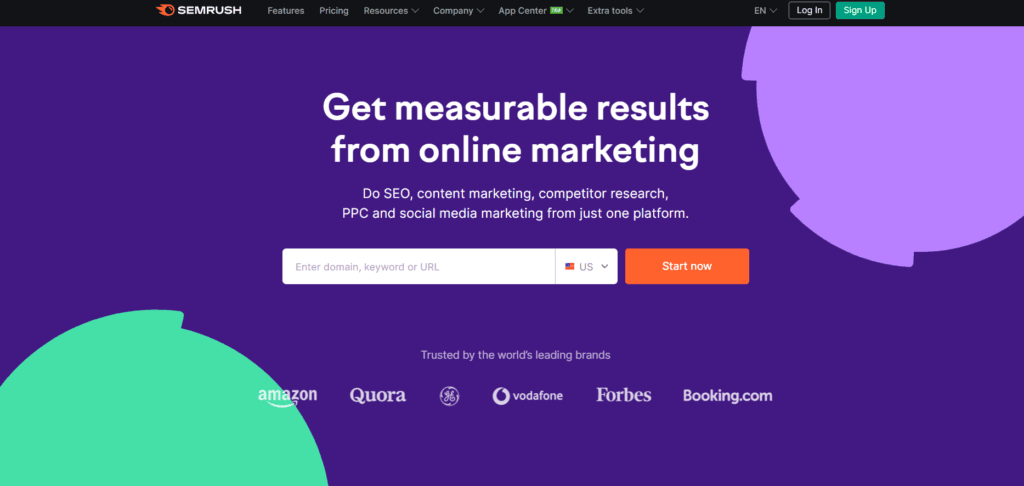
Features:
While SEMrush is primarily an SEO tool, it provides user behavior metrics related to organic search traffic, backlinks, keyword rankings, and more.
Pros:
- Comprehensive keyword analysis.
- Tracks competitors’ website metrics.
Cons:
- Expensive for small businesses.
- Focuses more on SEO than pure user behavior.
Pricing:
Starting at $119.95/month for the basic plan.
#6. FullStory

Features:
FullStory offers session replay tools that allow businesses to watch user interactions. It also provides error tracking and user frustration signals.
Pros:
- High-quality session replays.
- Useful for UX designers and developers.
Cons:
- Limited heatmap functionality.
- Pricier than similar tools.
Pricing:
Custom pricing based on sessions and features.
#7. Matomo
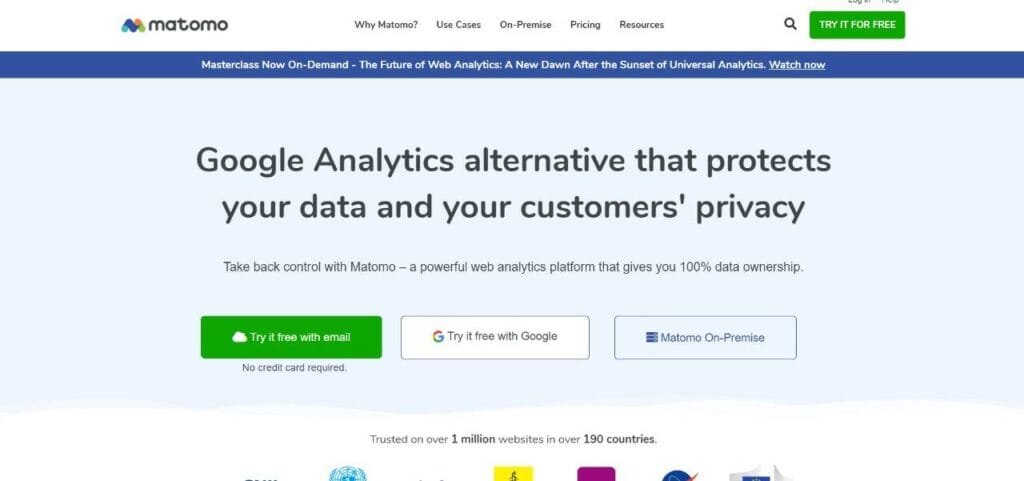
Features:
Open-source analytics platform offering standard user behavior metrics, event tracking, and funnel visualization.
Pros:
- Full data ownership with self-hosting.
- GDPR compliant.
Cons:
- Might require technical know-how for setup.
- Less intuitive than other platforms.
Pricing:
Free for self-hosted version. Cloud-hosted version starts at $19/month.
#8. Looker
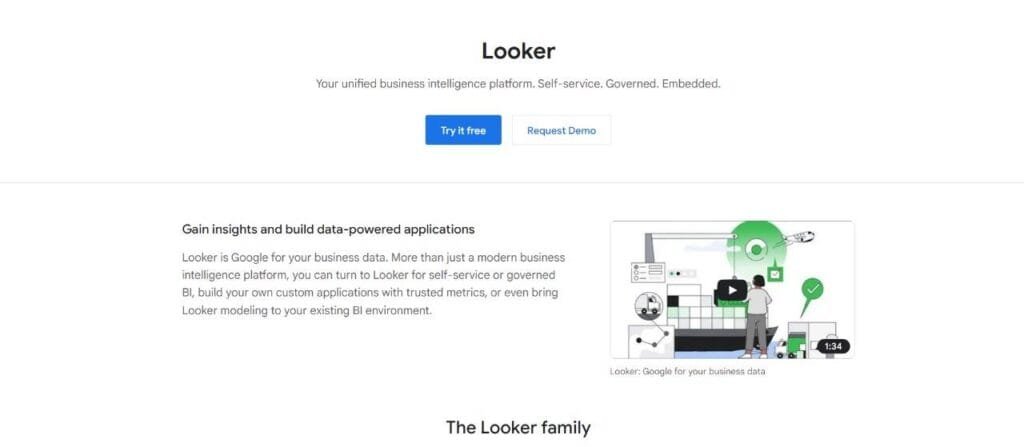
Features:
Looker is a data exploration tool that allows deep dives into user behavior analytics, integrating with various databases and platforms.
Pros:
- Highly customizable.
- Powerful data modeling capabilities.
Cons:
- Requires knowledge of SQL for advanced features.
- Not suitable for smaller businesses.
Pricing:
Custom pricing based on size and requirements.
#9. Mouseflow
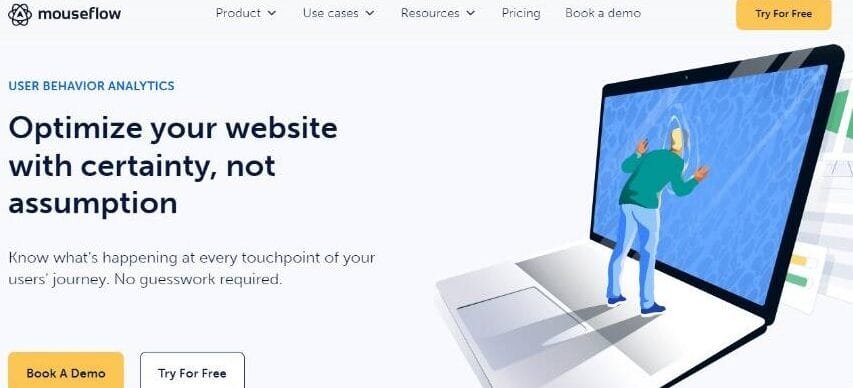
Features:
Mouseflow tracks mouse movements, clicks, and scrolls, providing heatmaps, funnels, and form analytics.
Pros:
- Easy setup.
- Live replay of user sessions.
Cons:
- Limited in terms of advanced analytics.
- Some features are less detailed than competitors.
Pricing:
Starting at $29/month for the basic plan.
#10. Clicktale (now part of Contentsquare)
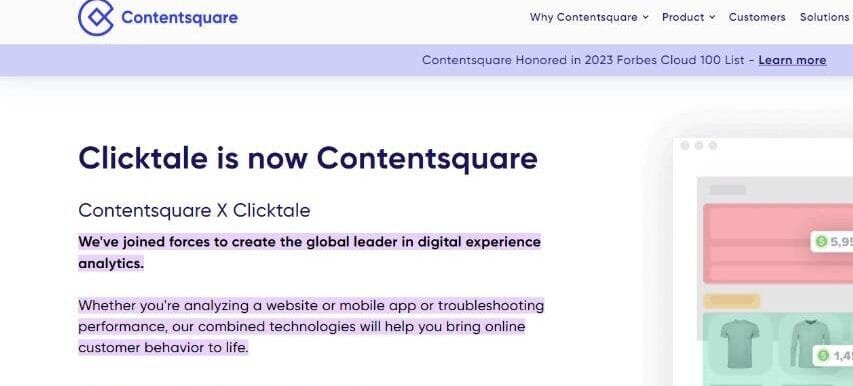
Features:
Provides session replays, heatmaps, and conversion analytics. Focuses on understanding user psychology.
Pros:
- Deep behavioral analysis tools.
- Integrates with popular platforms like Adobe and Google.
Cons:
- Higher learning curve.
- More suited for large enterprises.
Pricing:
Custom pricing based on requirements.
How to Set Up and Interpret User Behavior Data
- Implementation: Tools like Google Analytics require a tracking code to be embedded on your website. Ensure it’s correctly placed on every page you want to track.
- Segmentation: Break down data into segments (e.g., mobile vs. desktop users) to derive specific insights.
- Regular Reviews: Set aside dedicated time, be it weekly or monthly, to review the metrics. Track changes, anomalies, or trends that could inform your SEO strategy.
- Actionable Insights: Data is only as good as the actions it informs. Use the insights to adjust content, design, or technical elements to improve user engagement.
Adjusting SEO Strategy Based on User Feedback
The voice of the user, often overlooked, holds a reservoir of insights that can revolutionize your SEO approach. Rather than solely relying on quantitative metrics, qualitative feedback can provide a clearer picture of what truly resonates with your audience.
The Role of Surveys, Feedback Forms, and User Testing
Harnessing direct user feedback can uncover underlying issues or highlight potential areas of improvement that raw data might overlook.
- Surveys: These can be as detailed or as concise as needed. They’re valuable for gathering insights on content relevance, website functionality, or understanding the user’s journey. Tools like SurveyMonkey or Typeform can facilitate this.
- Feedback Forms: Typically shorter than surveys, these can be strategically placed on pages to solicit feedback on specific topics. For instance, if a user spends considerable time on a product page without converting, a feedback form can probe for reasons.
- User Testing: Observing real users as they navigate your site can provide a wealth of insights. Platforms like UsabilityHub or UserTesting connect businesses with real users who interact with your website and provide feedback.
How Direct User Feedback Can Lead to SEO Improvements
- Content Refinement: If users find content confusing or lacking depth, they’ll let you know. This feedback can guide content restructuring or expansion to better cater to user needs.
- Design & Usability Enhancements: Users might point out design flaws hindering navigation or decreasing aesthetic appeal. Such feedback can lead to design changes that enhance user experience and, by extension, SEO.
- Technical Fixes: Sometimes, glitches or broken elements might escape regular audits. Direct feedback can highlight these issues, allowing for prompt rectification.
The Role of Technical SEO in Influencing User Behavior Metrics
While content and on-page optimizations form the crux of SEO, technical SEO serves as its backbone. A technically sound website not only satisfies search engine spiders but greatly enhances user experience, influencing behavior metrics.
Site Speed Optimization
Slow-loading websites are the bane of good user experience. The repercussions extend beyond mere user annoyance, leading to higher bounce rates and lost revenue.
Compression: Tools like Gzip can be used to reduce the size of files, speeding up website load times.
Caching: Implementing browser caching stores cacheable resources on the user’s device, significantly reducing load time for repeat visits.
CDNs: Content Delivery Networks, like Cloudflare or Akamai, store copies of your site on multiple servers across the globe, ensuring faster content delivery based on user location.
Smooth Navigational Structures
A well-structured website not only facilitates search engine crawling but ensures users find what they’re looking for with ease.
- Logical Hierarchy: Ensure that the website follows a clear, logical structure, with main categories, sub-categories, and individual pages.
- Breadcrumbs: These provide users with a trail to trace back their navigation. They’re especially useful for e-commerce or large websites.
- Internal Linking: As previously discussed, strategic internal linking not only boosts SEO but aids navigation, guiding users to relevant content and keeping them engaged.
Wrapping It Up
User behavior metrics offer a profound window into the preferences and pain points of your audience, acting as compass points for SEO strategy. By understanding and acting upon metrics like CTR, bounce rate, and average session duration, businesses can tailor their digital experiences to resonate more deeply with their users.
Furthermore, integrating qualitative feedback gives a holistic view, marrying numbers with genuine user sentiment. As SEO continues to evolve, these metrics, combined with technical SEO excellence, will be paramount in achieving and maintaining competitive digital prominence.
Read Next:
- Role of User Experience (UX) in SEO: What the Data Says
- On-Page SEO: Best Practices for Higher Rankings
- SEO for Big-ticket B2B Businesses: What’s Different
- How to Use Qualaroo: An Explainer
- What is Marketing Myopia? How You Can Avoid It





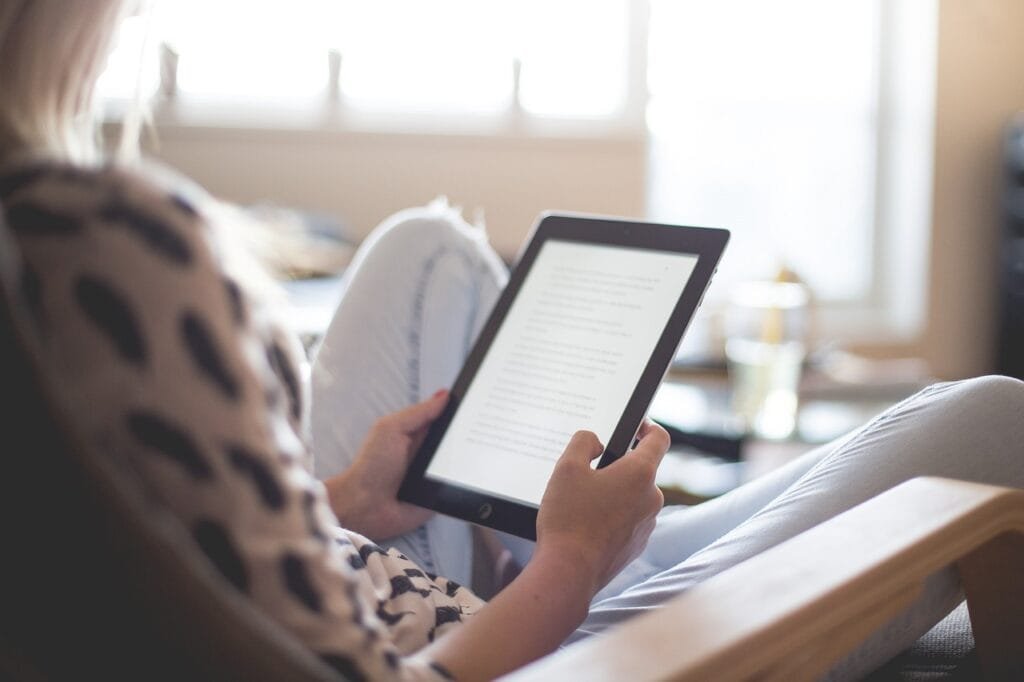
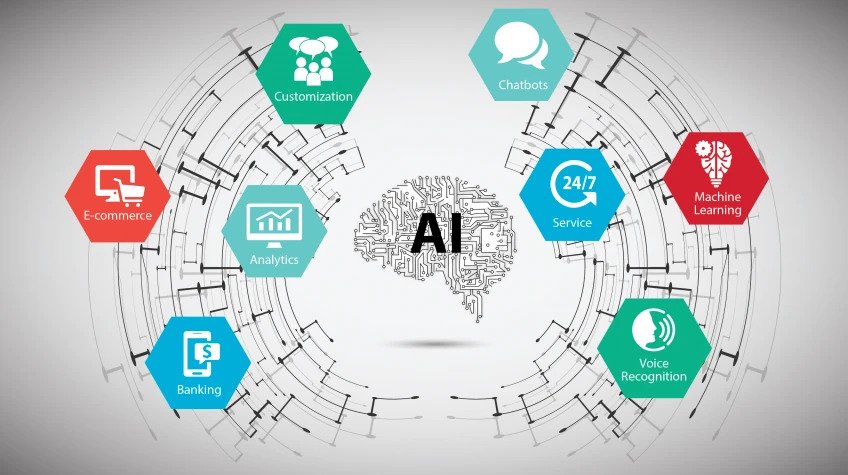
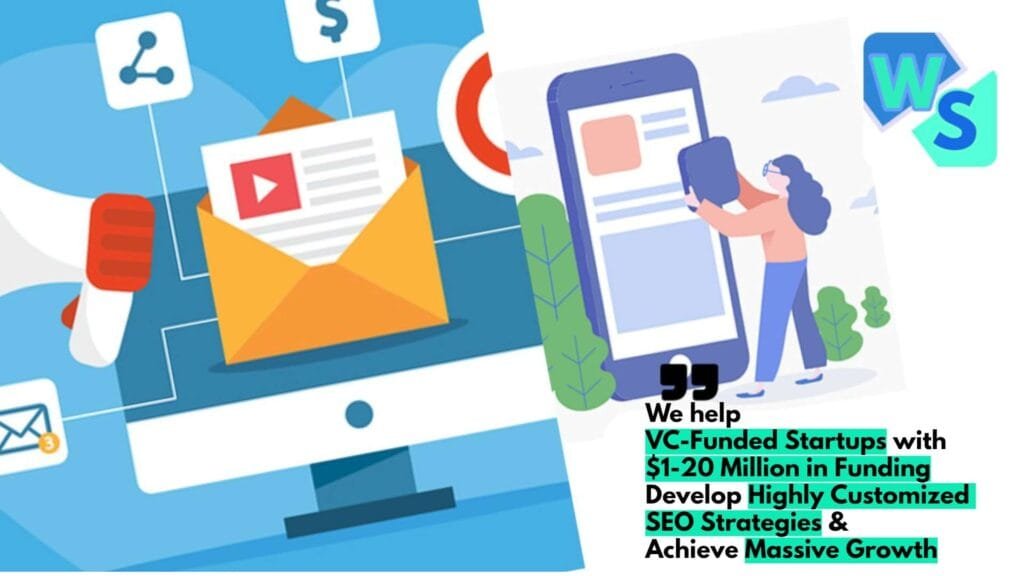
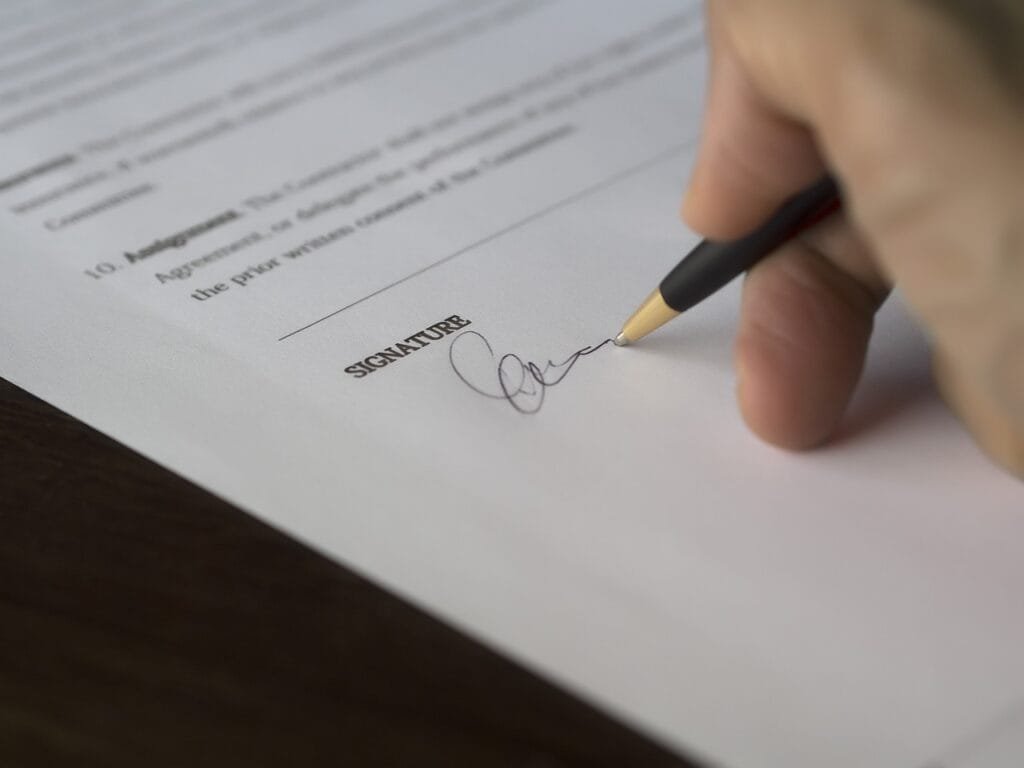








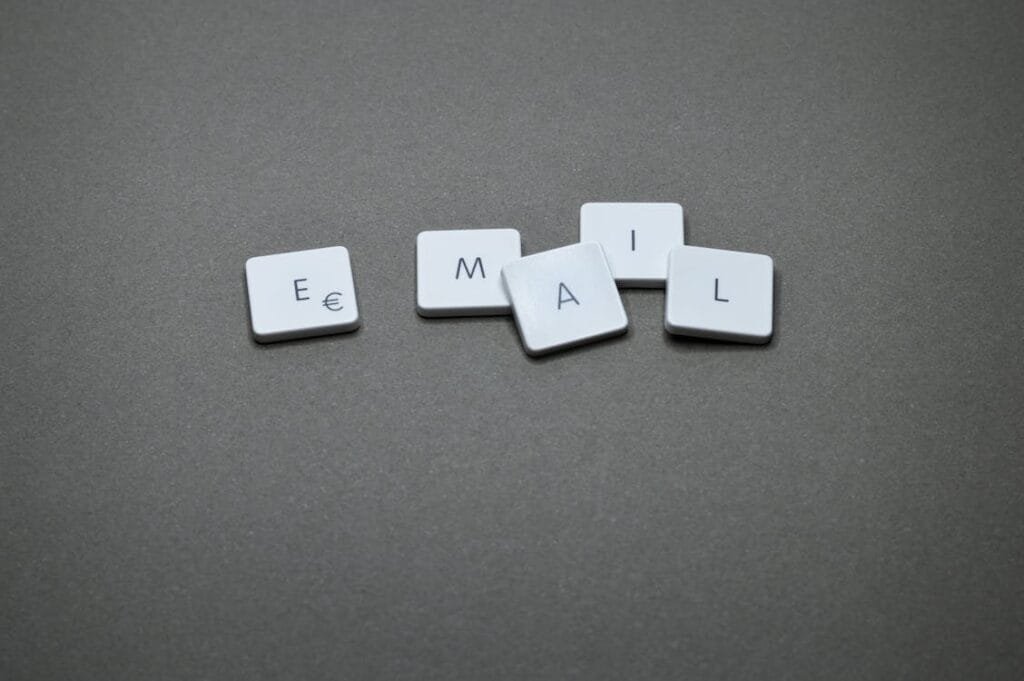
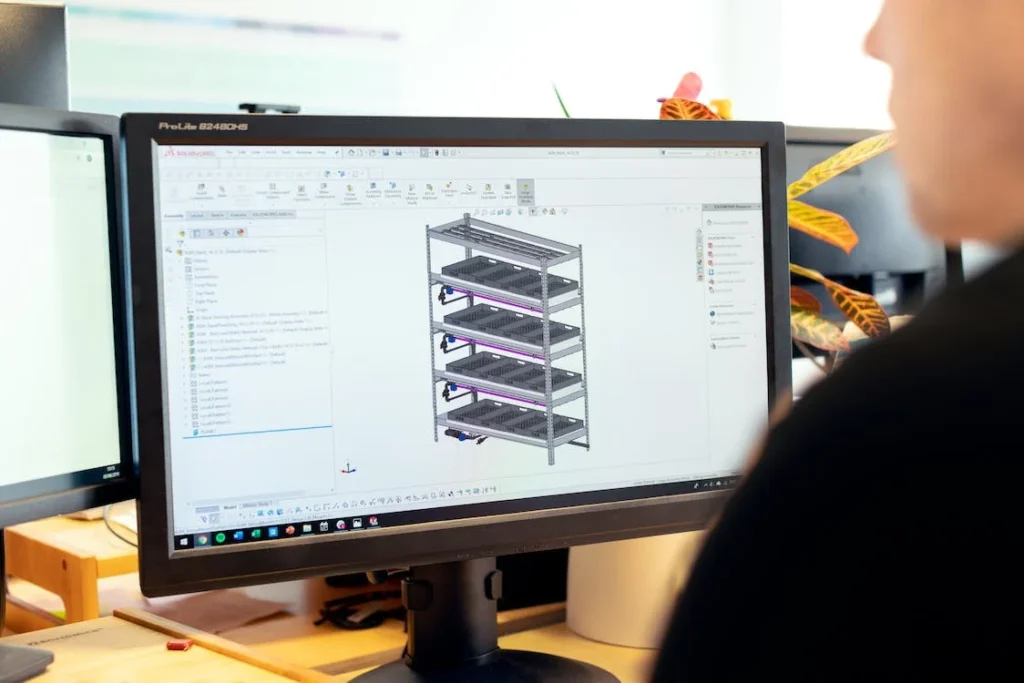


Comments are closed.