In the fast-paced world of document management, choosing the right tool is crucial for staying organized and efficient. Today, we’re putting two popular contenders head-to-head: Tresorit and Quip. Both platforms offer unique features, but which one is the best fit for your needs? Let’s dive into a detailed comparison, starting with one of the most critical aspects—security.
| Tresorit | Quip |
|---|---|
 |  |
| G2 Score -4.5 out of 5 | G2 Score -4.2 out of 5 |
| TrustRadius Score -9.8 out of 10 | TrustRadius Score -7.6 out of 10 |
Security Features: Tresorit vs. Quip
In any digital workspace, security is a non-negotiable aspect, especially when handling sensitive information. Tresorit and Quip both provide security features, but their approaches and offerings vary significantly, catering to different user needs and concerns.
Tresorit’s Security Prowess
Tresorit is widely recognized for its robust security measures. The platform uses end-to-end encryption to ensure that your files are secure from the moment they leave your device until they reach their intended recipient. This means that the files are encrypted before they even hit Tresorit’s servers, and they stay encrypted until the correct recipient decrypts them, ensuring that no unauthorized eyes see your data.
Furthermore, Tresorit utilizes AES 256-bit encryption, the same standard used by governments and industries for highly confidential data. This level of security is particularly appealing to professionals in fields like law, finance, and healthcare, where data breaches can have catastrophic consequences.
Additionally, Tresorit offers two-factor authentication (2FA), enhancing security by requiring a second form of identification before allowing access. You can also set up policies to control who can access what data and from where, ensuring that employees only have access to the information necessary for their roles.
Quip’s Security Features
Quip, which is part of Salesforce, also provides a secure environment for document management, though its focus on security is less intense than Tresorit’s. Quip encrypts data at rest and in transit, but it does not offer end-to-end encryption. This means that documents are encrypted on the servers and during transmission, but Salesforce could technically access your information if required.
However, Quip benefits from being under the Salesforce umbrella, incorporating Salesforce’s overall security model, which is compliant with multiple certifications and standards such as SOC2, ISO 27001, and more. Quip also allows for Salesforce’s advanced security features like IP whitelisting and audit trails, which log all changes made to documents.
Pricing and Value: Tresorit vs. Quip
When evaluating document management tools, pricing plays a pivotal role in the decision-making process. It’s not just about the cost but also the value each tool offers within its pricing structure. Let’s break down the pricing models of Tresorit and Quip to understand which offers better value for your investment.
Tresorit’s Pricing Model
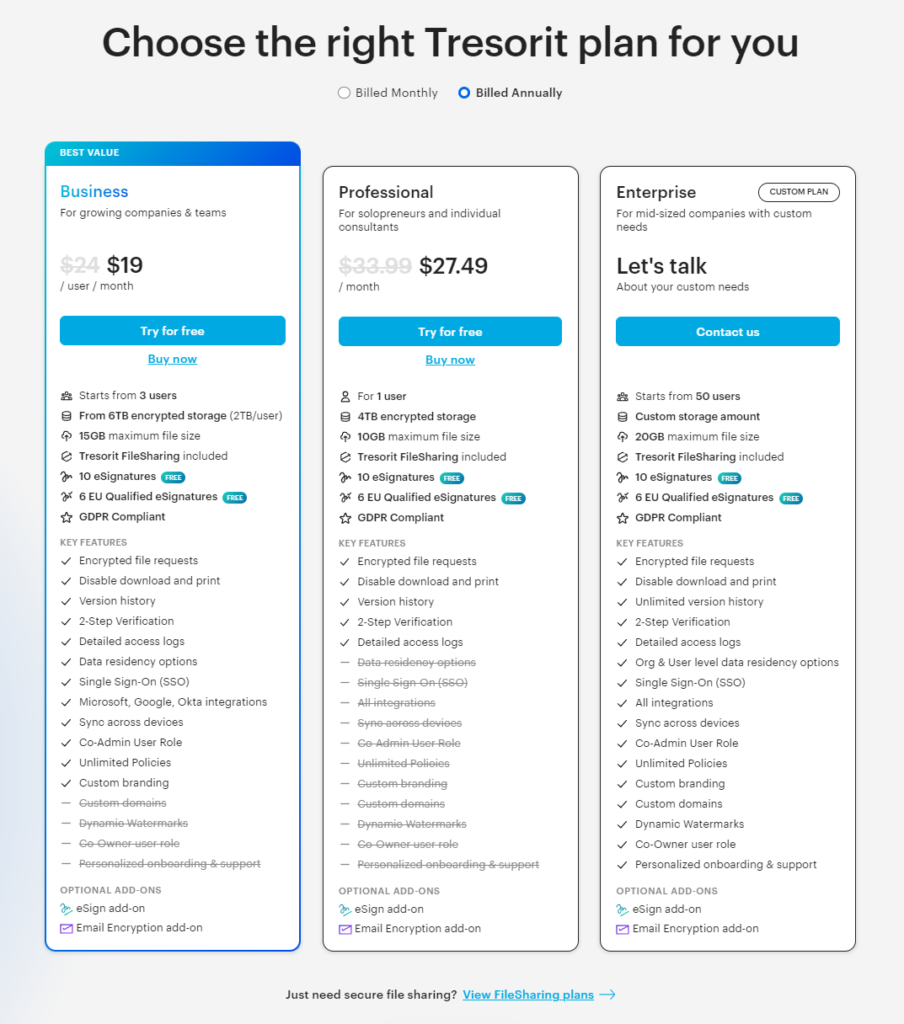
Tresorit is known for its premium pricing, which reflects its strong focus on security and privacy. The service offers several pricing tiers to cater to different types of users, from individuals to large enterprises. These are geared towards solo professionals who need secure file storage and sharing. This plan includes a decent amount of storage and the basic features needed for secure file handling.
Targeted at small to medium-sized businesses, these plans offer more storage and access to more sophisticated security features like advanced permission settings and administrative controls for managing multiple user accounts. For larger organizations, Tresorit provides custom solutions that include unlimited storage options, dedicated support, and the ability to integrate with other enterprise systems.
Tresorit’s pricing is generally on the higher side, especially when compared to more general cloud storage services, but it’s justified by the high level of encryption and security measures offered.
Quip’s Pricing Structure
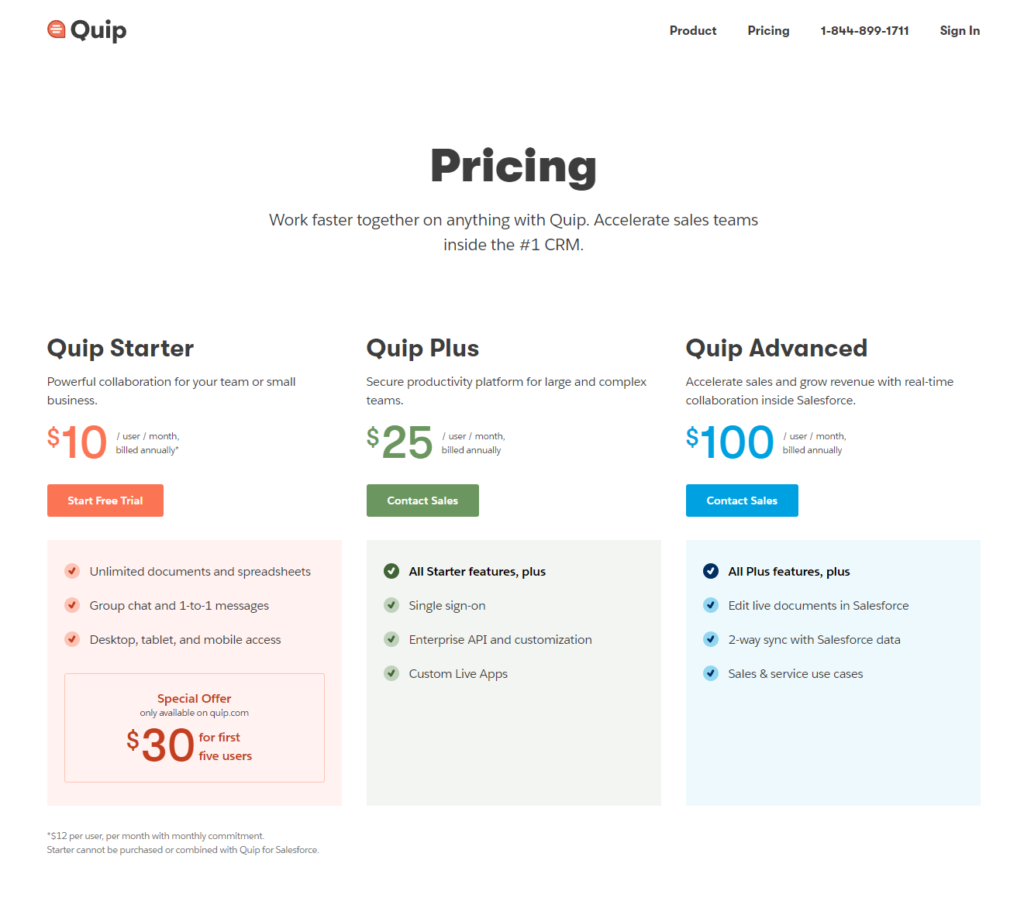
Quip, as part of Salesforce, also follows a tiered pricing model, but it is often bundled with other Salesforce products, making it a potentially more cost-effective option for those already embedded in the Salesforce ecosystem. Suitable for small teams, this plan includes basic document creation and collaboration tools, with integration capabilities that leverage the Salesforce platform.
This plan is designed for larger organizations and offers more advanced features, including additional Salesforce integrations, increased administrative controls, and enhanced security features. For enterprises with specific needs, Quip can offer customized solutions that provide tailored features and integrations, priced accordingly.
Quip’s pricing is competitive, especially considering the added value of seamless integration with Salesforce, making it an attractive option for businesses that already use other Salesforce products.
Collaboration and Productivity: Tresorit vs. Quip
When it comes to working efficiently, especially in teams, the collaboration features of a document management tool are just as important as its security. Let’s explore how Tresorit and Quip stack up against each other in terms of fostering collaboration and enhancing productivity.
Tresorit’s Collaboration Features
Tresorit is primarily designed with security in mind, but it also offers a suite of features that support effective collaboration. Users can share files and folders securely with colleagues and external partners, controlling exactly who can view, edit, or share the documents. Each share link can be protected with passwords and expiration dates, which is especially useful when sharing sensitive information outside your organization.
Tresorit also allows users to set up shared workspaces where team members can collaborate on documents in real-time. While these features are robust, they might not be as seamless or intuitive as those found in platforms built specifically for collaboration.
Quip’s Approach to Collaboration
Quip, on the other hand, is built around collaboration and integrates seamlessly with Salesforce’s CRM, making it a powerful tool for teams that need to work closely together. It combines documents, spreadsheets, and task lists into a single app where everything is live and can be co-edited by multiple users in real-time.
A standout feature of Quip is its chat functionality, which is embedded directly within documents. This means you can discuss changes, make decisions, and see edits as they happen—all without leaving the document. This kind of integration reduces the need to switch between multiple apps and helps keep all related communications tied to the document they concern.
Moreover, Quip offers excellent project management tools. You can create task lists, assign tasks to team members, set deadlines, and track progress all within your documents. These tools are particularly useful for teams working on projects that require close collaboration and constant updates.
Usability and User Interface: Tresorit vs. Quip
The usability of a document management tool greatly impacts how quickly and effectively teams can adapt to and utilize the software. A tool that’s difficult to navigate or cluttered can slow down productivity and frustrate users. Let’s compare Tresorit and Quip in terms of their user interfaces and overall usability.
Tresorit’s User Interface
Tresorit boasts a clean, intuitive interface designed to make secure document management accessible even for those not particularly tech-savvy. Its design focuses on simplicity, making it easy to navigate the various features like uploading files, setting up shared folders, and managing permissions. The interface is consistent across platforms, whether you’re using the desktop app, web interface, or mobile apps, which reduces the learning curve for users who switch between devices.
However, Tresorit’s streamlined approach to design also means that some advanced features can be hidden away in menus, requiring a few extra clicks to find. While this can make the interface look neater, it might frustrate power users who need quick access to complex functionalities.
Quip’s User Interface
Quip features a more dynamic user interface that integrates documents, spreadsheets, and chat into a single workspace. This integration is both a strength and a complexity, as it allows for seamless collaboration but can also introduce a learning curve for new users unfamiliar with the platform. The design is modern and encourages engagement, with real-time updates visible as they happen, which can boost teamwork and productivity.
One of Quip’s standout usability features is its mobile experience. Given the increasing reliance on mobile devices for business communication, Quip’s robust mobile app allows users to access and edit documents, communicate with team members, and manage tasks from anywhere. This makes it an excellent option for teams that operate remotely or on the go.
Integration Capabilities: Tresorit vs. Quip
In the digital age, the ability of a document management tool to integrate smoothly with other software is crucial for optimizing workflows and enhancing productivity. Let’s examine how Tresorit and Quip perform in terms of integration capabilities with other systems and applications.
Tresorit’s Integration Features
Tresorit focuses primarily on providing a secure environment for document storage and sharing. Its integration capabilities, while not as extensive as some competitors, are sufficient for basic needs and ensure that security is not compromised. Tresorit integrates well with Microsoft Office, allowing users to open and edit documents directly within their secure environment. This can be particularly useful for teams that rely heavily on Office tools but still require top-level security for their document handling.
Additionally, Tresorit offers integrations with several other platforms through Zapier, enabling connections to over a thousand apps like Slack, Salesforce, and Google Workspace. This means that while direct integrations might be limited, the potential for workflow automation and connectivity through third-party services is quite robust.
Quip’s Integration Capabilities
As a part of Salesforce, Quip benefits from deep integration with the Salesforce ecosystem, making it an excellent choice for businesses already invested in this platform. This integration allows users to access and manipulate Salesforce data directly within Quip documents, which can dramatically streamline processes in sales, marketing, and customer support roles.
Beyond Salesforce, Quip also offers integration with popular tools like Slack, which can enhance team communication and collaboration directly linked to document management tasks. Its API provides additional flexibility, enabling businesses to develop custom integrations that tailor Quip more closely to their specific operational needs.
Conclusion
Deciding between Tresorit and Quip as your document management tool involves carefully weighing the features, pricing, and overall value that each platform offers. Both tools provide robust solutions, but they cater to slightly different business needs and priorities. Tresorit excels in security, offering end-to-end encryption and a range of privacy-focused features that make it ideal for organizations where data protection is paramount. Its user interface is straightforward and intuitive, making it accessible for teams of all tech levels. While its pricing is on the higher side, the investment reflects the premium security and privacy standards it upholds.
Quip, on the other hand, shines in collaboration and integration, especially within the Salesforce ecosystem. It combines document management with real-time communication tools, making it an excellent choice for teams that prioritize flexibility and seamless integration with CRM systems.
READ NEXT:
- Delivra vs MailUp: The Best Email Marketing Tool for You
- Zoho CRM vs Vtiger CRM: The Best CRM Tool for You
- Zoho Docs vs PairSoft: The Best Document Management Tool for You
- 21+ Top Document Management Software for Businesses: A Deep Dive
- Dotdigital Engagement Cloud vs SalesHandy: The Best Email Marketing Tool for You
- Tresorit vs PairSoft: The Best Document Management Tool for You

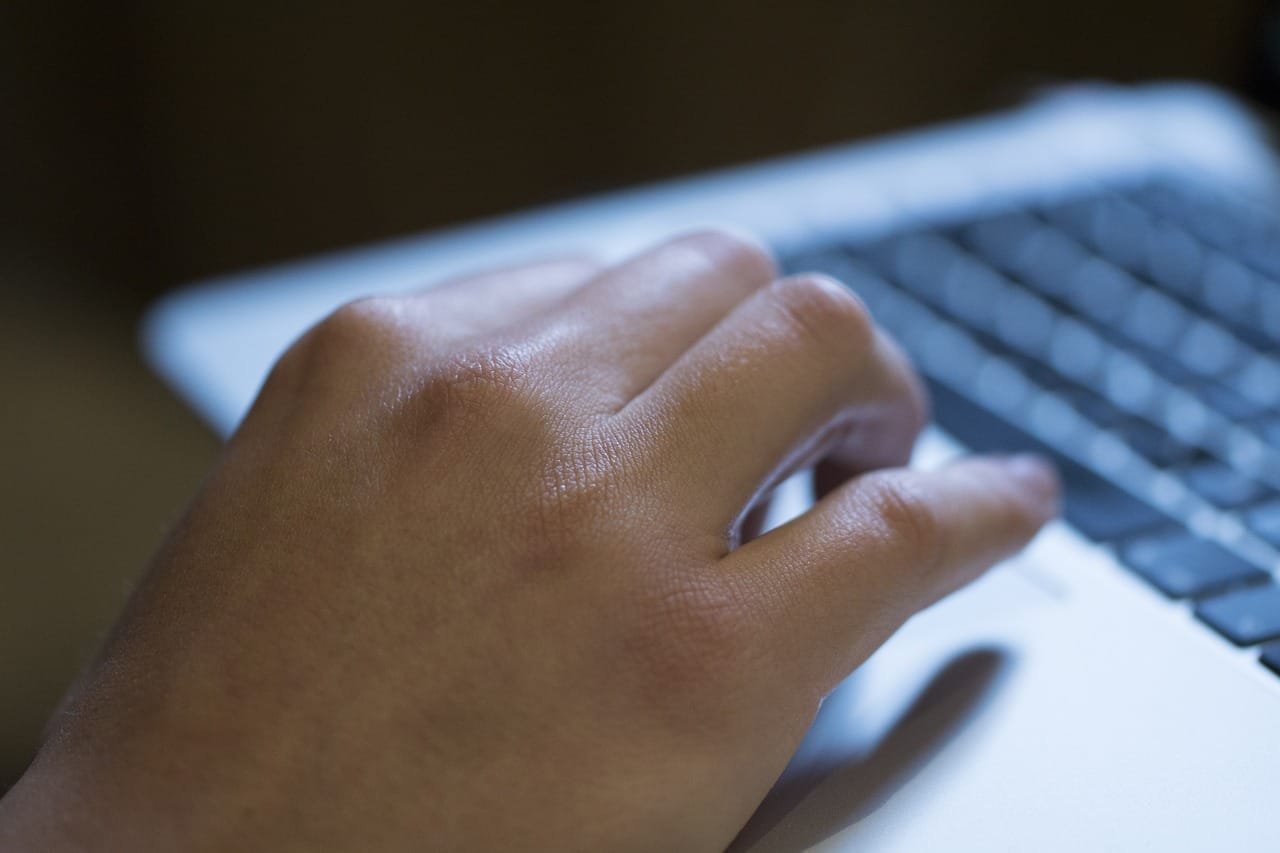



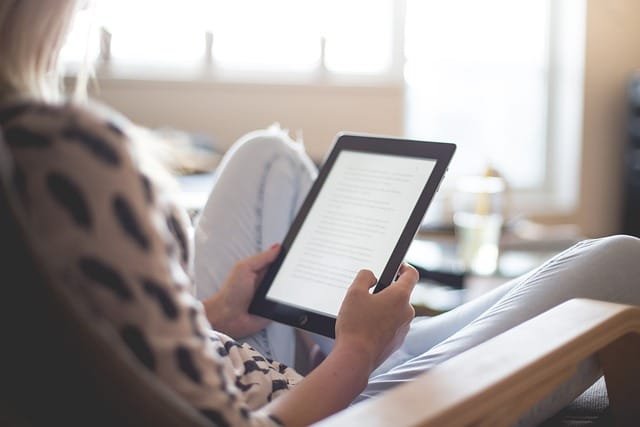












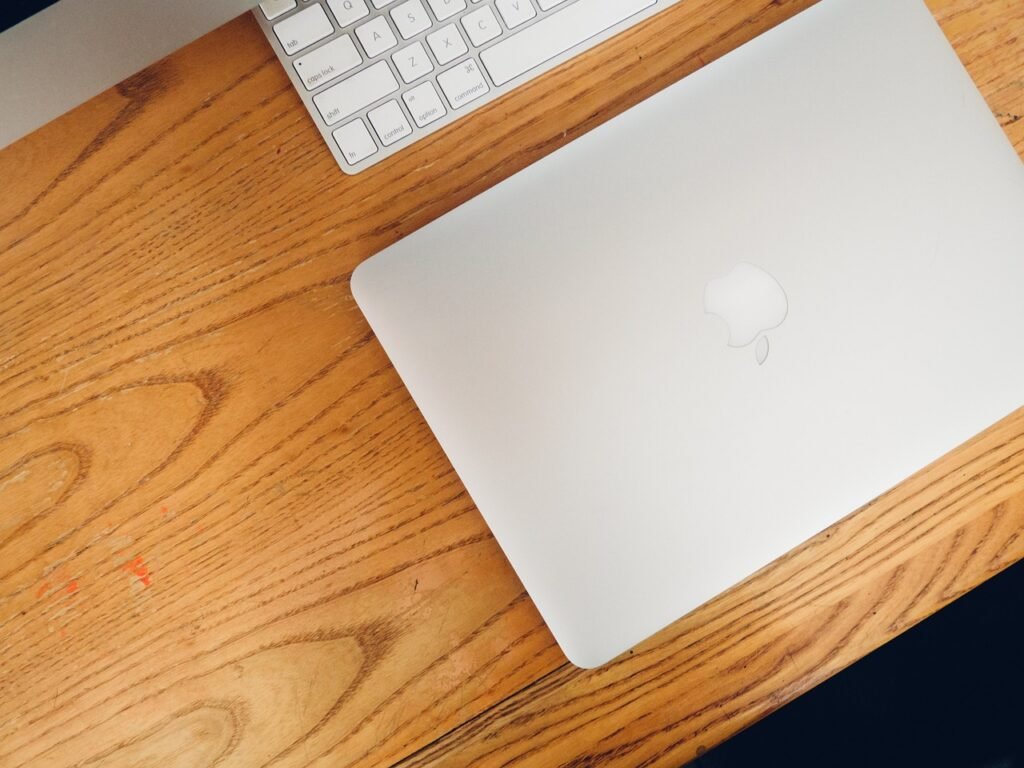


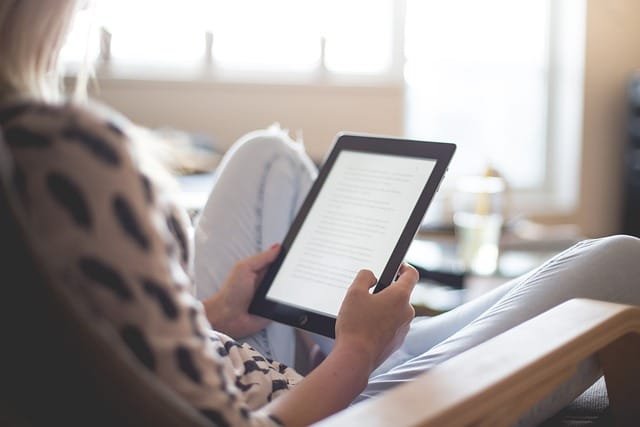
Comments are closed.