Choosing the right document management tool can make a world of difference in how efficiently your team operates. Today, we’re diving into a detailed comparison of two major players in the field: Tresorit and Dropbox Business. Whether you’re a small business owner, a project manager, or just someone looking to streamline your document handling, this guide will help you decide which service is the best fit for your needs.
| Tresorit | Dropbox Business |
|---|---|
 |  |
| G2 Score -4.5 out of 5 | G2 Score -4.4 out of 5 |
| TrustRadius Score -9.8 out of 10 | TrustRadius Score -8.1 out of 10 |
Security: A Key Factor in Choosing Your Document Management Tool
When it comes to managing documents, security is often at the top of the list of concerns. Both Tresorit and Dropbox Business offer robust security features, but they approach data protection in slightly different ways.
Tresorit’s Security Features
Tresorit is renowned for its commitment to high security and privacy standards. One of the core features that set Tresorit apart is its use of end-to-end encryption. This means that your files are encrypted before they leave your device and can only be decrypted by the intended recipient. Not even Tresorit’s own servers can access your files, ensuring that your data remains private and secure from prying eyes.
Additionally, Tresorit uses zero-knowledge authentication, which means that they do not store passwords or encryption keys, further enhancing the security of your documents. This method ensures that in the event of a breach, your passwords and keys remain secure because they are never stored on Tresorit’s servers.
Tresorit also offers advanced control features such as permission settings, which allow you to set who can view, edit, or share your files. You can also use the link revocation feature, which lets you revoke access to a document even after it has been shared. This can be particularly useful if you accidentally share a document with the wrong person or if the information becomes sensitive.
Dropbox Business’s Security Features
Dropbox Business, on the other hand, offers powerful tools tailored for enterprise environments. While Dropbox also provides file encryption, it uses a slightly different approach. Files stored on Dropbox are encrypted using 256-bit Advanced Encryption Standard (AES) and SSL/TLS for data in transit. However, unlike Tresorit, Dropbox does not offer end-to-end encryption in its standard packages, which means files are decrypted on Dropbox’s servers before being sent over the internet.
Dropbox Business has recently stepped up its security game by offering an add-on called Dropbox Vault, which adds an extra layer of security to your most sensitive files. This feature is designed to protect vital documents with a PIN, adding another security layer that can help prevent unauthorized access.
In addition to encryption, Dropbox Business provides extensive sharing controls. You can share files and folders with team members and even collaborate with people who don’t have a Dropbox account. Moreover, Dropbox allows admins to track file activity, including user access and sharing activities, helping maintain control over your company’s data.
Pricing: Comparing Costs for Optimal Business Value
Pricing is often a decisive factor for businesses when choosing a document management tool. Both Tresorit and Dropbox Business offer various pricing tiers, designed to accommodate the needs of different sizes and types of organizations. Let’s delve into the pricing structures of each service to understand which offers better value for your specific requirements.
Tresorit’s Pricing Structure

Tresorit offers several plans, each tailored to different business needs. The pricing starts with the ‘Premium’ plan, which is aimed at individual users but can serve professionals who require high-security features. The next tier, the ‘Business’ plan, is more suited for teams and small businesses, offering enhanced collaboration tools and admin controls. For larger enterprises requiring full regulatory compliance and dedicated support, Tresorit provides an ‘Enterprise’ plan.
The cost of Tresorit’s plans is generally higher than some of its competitors, reflecting its focus on high-end security features and compliance capabilities. For instance, the ‘Business’ plan typically costs around $25 per user per month, which can add up for a small business but is justified by the premium security measures and privacy controls it offers.
One significant benefit of Tresorit’s pricing is the transparency and all-inclusive nature of its plans. There are no additional fees for encryption or extra security features, and all plans come with a set amount of secure storage space, which expands with higher-tier plans.
Dropbox Business’s Pricing Structure

Dropbox Business offers three main plans: ‘Standard’, ‘Advanced’, and ‘Enterprise’. The ‘Standard’ plan provides more than just basic features, including smart sync, team folder management, and 3 TB of storage space, which is often enough for small to medium-sized businesses. The ‘Advanced’ plan includes more sophisticated controls, such as audit logs and unlimited storage, which can be crucial for businesses with extensive data needs.
Dropbox’s ‘Standard’ plan starts at a lower price point than Tresorit’s equivalent, making it an attractive option for cost-conscious businesses. However, to access the more advanced security features and administrative functions, companies need to opt for the ‘Advanced’ plan, which increases the cost significantly.
Moreover, Dropbox also offers custom solutions under its ‘Enterprise’ plan, which provides tailored support and integration services. The pricing for this plan is not publicly listed and requires a direct consultation with Dropbox, which allows larger organizations to negotiate terms that suit their specific needs and usage scenarios.
Ease of Use: Simplifying Document Management
When adopting a new tool for business, the learning curve and ease of use are crucial factors that can significantly affect team adoption and productivity. Tresorit and Dropbox Business both strive to offer user-friendly interfaces, but their approaches and functionalities differ, catering to various user preferences and business needs.
Tresorit’s User Interface and Experience
Tresorit’s interface is designed with a focus on simplicity and security. It may not be as visually appealing as some of its competitors, but it compensates by offering a straightforward, no-nonsense experience. The main dashboard is clean and organized, making it easy to access different folders, see who has access to what, and monitor activity across the board.
One of Tresorit’s standout features in terms of usability is its drag-and-drop functionality, which allows users to easily upload files or move them between folders. Additionally, Tresorit integrates seamlessly with various operating systems and offers apps for Windows, macOS, iOS, and Android, ensuring that users can manage documents effectively across all their devices.
However, because of its strong focus on security, some users might find Tresorit’s setup and daily usage to be a bit more cumbersome compared to less secure platforms. For instance, the additional steps required for setting permissions and encryption can introduce delays in workflows, particularly for new users who are not yet familiar with these processes.
Dropbox Business’s User Interface and Experience
Dropbox Business is often praised for its intuitive design and ease of use. The platform’s interface is highly intuitive, allowing new users to get up and running quickly without a steep learning curve. This ease of use extends to file organization, search functionality, and file sharing.
Dropbox’s Quick Access feature is a significant advantage, providing users with smart suggestions to help them find the files they need faster. This feature uses machine learning to predict which files a user is likely to need based on their recent activity and collaboration patterns, thereby reducing the time spent searching for documents.
Another area where Dropbox excels is in its integration with third-party applications. Dropbox Business can be integrated with a wide range of tools, including Microsoft Office 365, Google Workspace, Slack, and Zoom. These integrations facilitate seamless collaboration and communication across platforms, which is a tremendous asset for teams that rely on these tools for their daily operations.
Customer Support: Ensuring Reliable Assistance for Your Business
Effective customer support is crucial for document management tools, as issues can significantly disrupt business operations. Both Tresorit and Dropbox Business understand this and have structured their support services to assist their users promptly and efficiently. Let’s compare their customer support frameworks to see which might be more reliable for your business needs.
Tresorit’s Customer Support
Tresorit takes pride in offering dedicated support, especially for users on higher-tier plans. Customers on the ‘Business’ and ‘Enterprise’ plans have access to priority support, which means faster response times and more direct help from knowledgeable support staff. This can be incredibly valuable for businesses that rely heavily on their document management system and cannot afford lengthy downtimes.
For general inquiries, Tresorit provides a comprehensive knowledge base that includes detailed articles and guides to help users troubleshoot common issues or learn how to use various features of the platform. Moreover, Tresorit offers support through multiple channels, including email and phone support, ensuring that users can reach out in the way that suits them best.
One of the standout features of Tresorit’s customer support is the availability of dedicated customer success managers for ‘Enterprise’ plan customers. These managers help businesses implement Tresorit effectively, train teams, and ensure that the platform meets their specific needs.
Dropbox Business’s Customer Support
Dropbox Business also offers strong customer support, with various options available depending on the plan. Users on all plans have access to 24/7 email and live chat support, which ensures that help is always just a message away, regardless of time zones or local working hours. Higher-tier plans, like the ‘Advanced’ and ‘Enterprise’ options, include phone support, which can expedite resolving urgent issues.
Dropbox has also developed a robust user community, where users can discuss issues, share solutions, and provide feedback directly to Dropbox developers. This community can be a great resource for solving common problems and learning best practices from other experienced users.
Furthermore, Dropbox provides a detailed help center that includes articles, video tutorials, and FAQs to help users navigate the platform and solve common problems independently. The help center is well-organized and searchable, making it easy for users to find the information they need quickly.
Conclusion
In conclusion, the choice between Tresorit and Dropbox Business should align with your company’s specific needs, budget, and operational priorities. Both tools offer trial periods, and taking advantage of these can provide valuable insights into how each would fit into your daily operations. By carefully considering each platform’s offerings and how they match your business requirements, you can make an informed decision that enhances your team’s productivity and data management practices.
READ NEXT:
- Delivra vs dotdigital Engagement Cloud: The Best Email Marketing Tool for You
- 21+ Top Document Management Software for Businesses: A Deep Dive
- FileHold vs Tresorit: The Best Document Management Tool for You
- Confluence vs Templafy: The Best Document Management Tool for You
- Confluence vs ONLYOFFICE: The Best Document Management Tool for You
- Zoho Docs vs iManage Work: The Best Document Management Tool for You


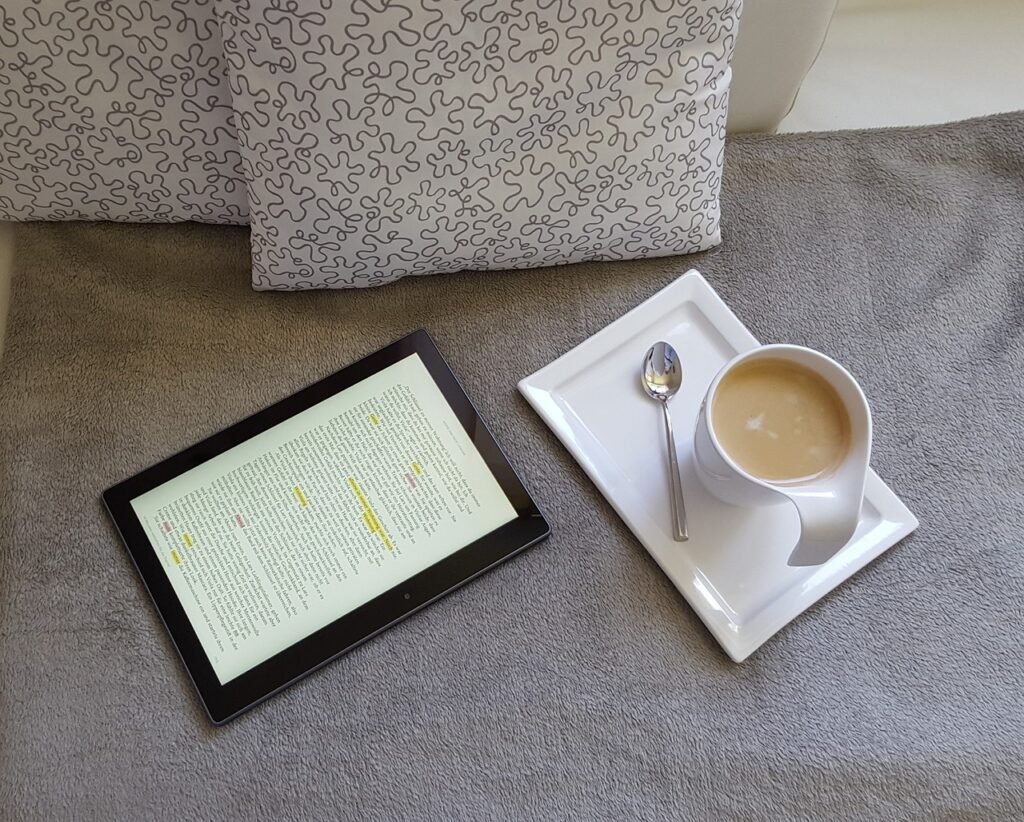


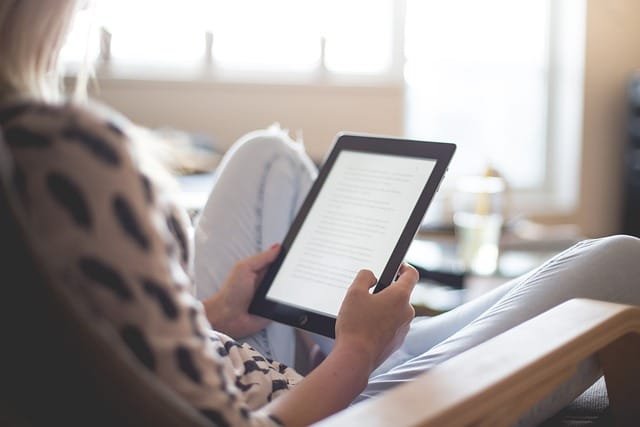
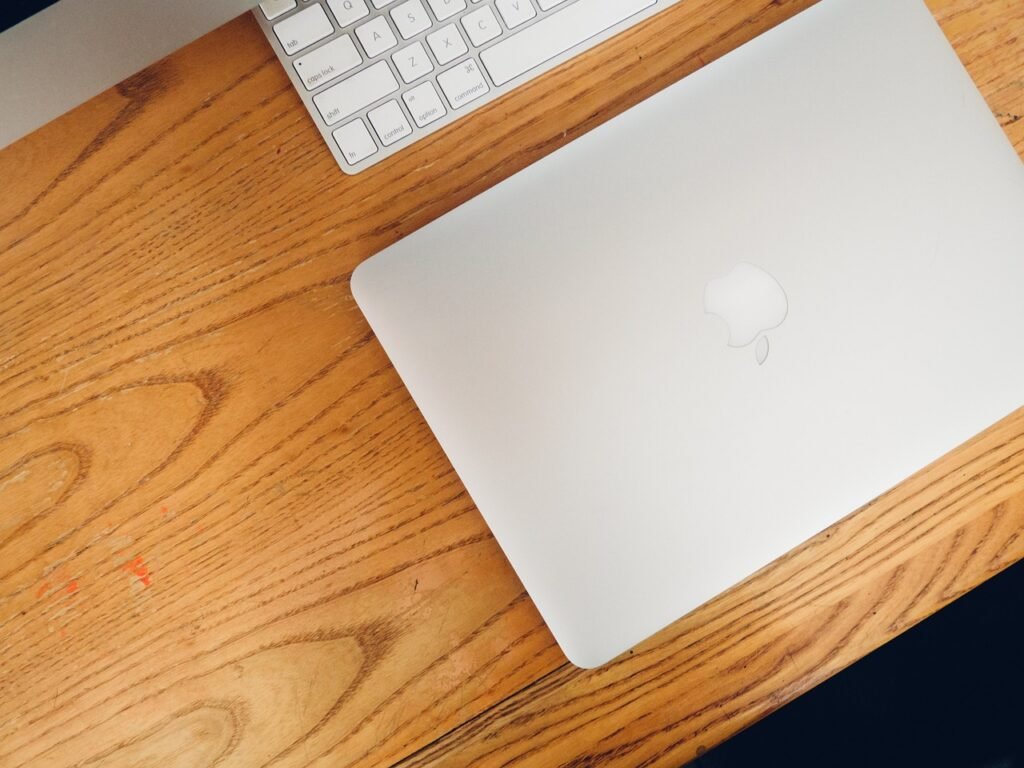















Comments are closed.