This Article has been revised, edited and added to, by Poulomi Chakraborty.
- The Importance of Website Architecture
- Enhancing User Experience Through Website Architecture
- Technical SEO and Website Architecture
- Content Strategy and Website Architecture
- User Experience and Website Architecture
- Implementing Analytics for Continuous Improvement
- Conclusion
In the realm of healthcare, a well-structured website is essential for both user experience and search engine optimization (SEO). Website architecture refers to the way in which a site‘s pages are organized and linked. This organization not only influences how easily users can navigate the site but also affects how search engines index and rank the pages. In this article, we’ll explore the role of website architecture in healthcare SEO, examining the critical elements that contribute to an optimized, user-friendly site. We’ll also provide actionable strategies to enhance your site’s structure, making it more effective for both users and search engines.
The Importance of Website Architecture
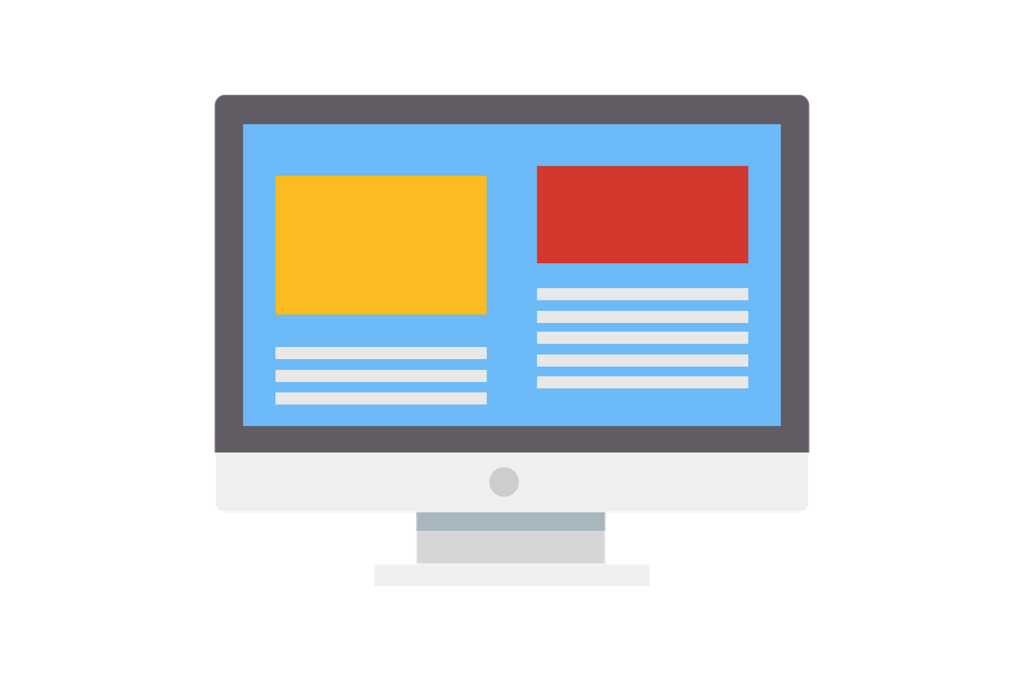
Website architecture is a foundational element that impacts nearly every aspect of a site’s performance. For healthcare websites, where users often seek crucial information quickly, having an intuitive, well-organized structure is particularly important. A poorly structured website can frustrate users, leading to high bounce rates and low engagement, which in turn can negatively impact SEO.
To illustrate the importance of website architecture, let’s compare two hypothetical healthcare websites: Site A and Site B.
Site A has a cluttered, disorganized structure. Its navigation is confusing, with important pages buried several layers deep. Users struggle to find the information they need, leading to high bounce rates and low dwell times. Search engines also have difficulty crawling and indexing the site effectively, resulting in poor search engine rankings.
Site B, on the other hand, boasts a clean, intuitive architecture. Pages are logically organized, and the navigation is straightforward. Users can easily find the information they need, leading to higher engagement and lower bounce rates.
Search engines can crawl and index the site efficiently, resulting in better search engine rankings and higher visibility in search results.
The contrast between Site A and Site B highlights the critical role that website architecture plays in both user experience and SEO. A well-structured website not only enhances user satisfaction but also supports better search engine performance, ultimately leading to increased visibility and traffic.
Navigational Structure: Ensuring Accessibility
One of the key components of effective website architecture is a well-designed navigational structure. This refers to the way in which pages are linked and organized within the site. For healthcare websites, ensuring that users can easily navigate to important sections, such as medical services, patient resources, and contact information, is crucial.
A clear and intuitive navigation menu can significantly improve user experience. Main categories should be prominently displayed and logically grouped. For example, a healthcare website might have main categories such as “Services,” “Conditions We Treat,” “Patient Resources,” and “Contact Us.” Each of these categories should contain relevant subcategories and pages, allowing users to quickly find the information they need.
In addition to a well-organized menu, implementing breadcrumb navigation can further enhance the user experience. Breadcrumbs provide a secondary navigation path, showing users their current location within the site and allowing them to easily backtrack if needed. This not only improves usability but also helps search engines understand the site’s structure and hierarchy.
The Role of URL Structure
URL structure is another critical aspect of website architecture that impacts SEO. Clean, descriptive URLs that reflect the content of the page are essential for both users and search engines. For healthcare websites, having URLs that clearly indicate the topic of the page can enhance user experience and improve search engine rankings.
For example, consider the difference between these two URLs:
The second URL is much clearer and provides both users and search engines with a better understanding of the page’s content. It is important to use keywords in URLs where appropriate, as this can help improve search engine visibility. However, it’s crucial to keep URLs concise and avoid keyword stuffing, which can have a negative impact on SEO.
Additionally, implementing a consistent URL structure across the site can improve navigation and indexing. This means using a logical hierarchy and ensuring that URLs follow a predictable pattern. For example, all service pages might follow the format www.healthclinic.com/services/[service-name], while all patient resource pages might follow the format www.healthclinic.com/patient-resources/[resource-name].
Internal Linking: Boosting SEO and User Engagement
Internal linking is a powerful tool for improving both SEO and user engagement. By linking to other relevant pages within your site, you can guide users to additional content and help search engines understand the relationships between pages.
For healthcare websites, internal linking can be particularly valuable. For example, an article about heart disease might link to related pages on treatment options, lifestyle changes, and patient testimonials. This not only keeps users engaged by providing them with more information but also helps search engines discover and index more of your content.
When implementing internal links, it’s important to use descriptive anchor text that accurately reflects the content of the linked page. This helps users understand where the link will take them and provides search engines with additional context about the linked page.
Mobile Optimization and Website Architecture
With the increasing use of mobile devices to access the internet, ensuring that your website is mobile-friendly is more important than ever. A mobile-optimized website not only provides a better user experience but also supports better SEO, as search engines like Google prioritize mobile-friendly sites in their rankings.
For healthcare websites, mobile optimization is particularly crucial, as patients often search for medical information on their smartphones. Ensuring that your website architecture supports a seamless mobile experience involves several key elements.
First, responsive design is essential. This means designing your website so that it adapts to different screen sizes and devices. A responsive website automatically adjusts its layout and content based on the device being used, providing an optimal viewing experience.
Second, simplifying navigation for mobile users is important. This means using a clear, concise menu that is easy to access and navigate on a small screen. Implementing touch-friendly elements, such as larger buttons and links, can also enhance the mobile experience.
Finally, ensuring fast load times on mobile devices is critical. This can be achieved by optimizing images, minimizing code, and leveraging caching and content delivery networks (CDNs). A fast-loading mobile site not only improves user satisfaction but also supports better SEO.
Enhancing User Experience Through Website Architecture
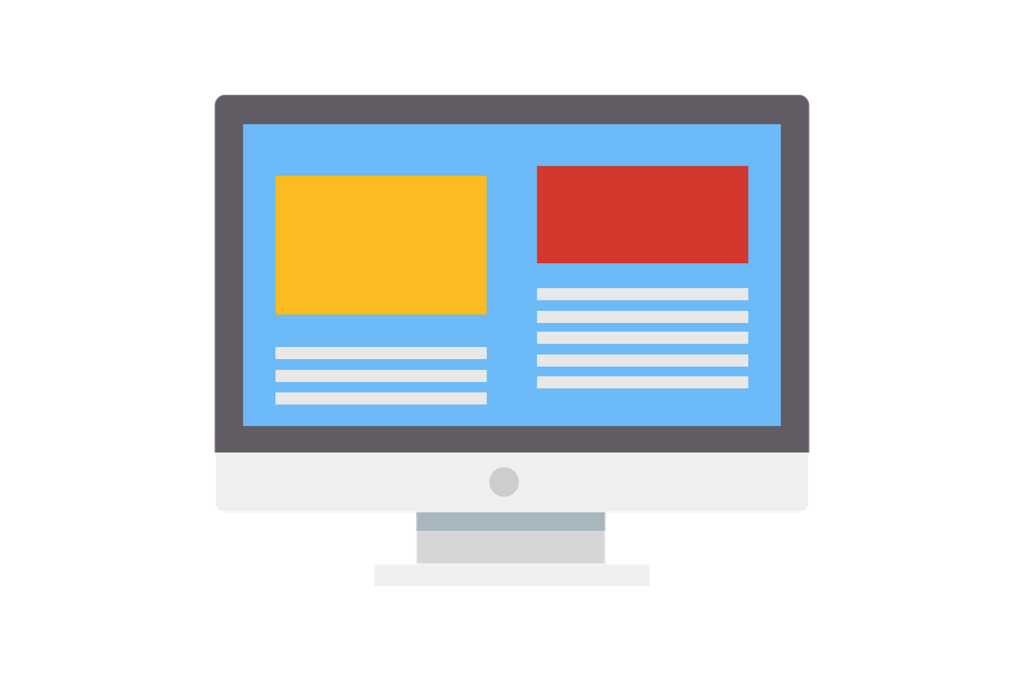
User experience (UX) is a crucial component of website architecture, especially for healthcare websites where visitors seek timely and reliable information. An optimized website structure ensures that users can navigate the site easily, find the information they need quickly, and have an overall positive interaction. Enhancing UX through website architecture not only benefits users but also positively impacts SEO, as search engines favor sites that provide a good user experience.
Intuitive Navigation and Information Hierarchy
A well-organized information hierarchy is key to creating an intuitive navigation system. Users should be able to locate information without excessive clicking or searching. For healthcare websites, this means categorizing content logically and clearly.
For example, main categories might include “Our Services,” “Medical Conditions,” “Patient Resources,” and “About Us.” Under “Our Services,” subcategories could detail specific treatments like cardiology, oncology, and pediatrics. This clear categorization helps users find relevant information quickly and easily.
Breadcrumb navigation is another feature that enhances UX by providing a clear path back to previous pages. Breadcrumbs not only help users understand their location within the site but also improve SEO by making the site easier to crawl for search engines. Each breadcrumb provides an internal link, enhancing site structure and navigation.
Optimized Search Functionality
A robust search functionality is essential for healthcare websites, where users often look for specific information or services. An optimized search feature allows users to quickly find what they need without navigating through multiple pages.
To enhance search functionality, implement advanced search algorithms that can handle medical terminology and synonyms. For instance, a search for “high blood pressure” should return results for “hypertension.” Autocomplete suggestions and filters can also improve search usability, guiding users to the most relevant content.
Improving Page Load Times
Fast page load times are critical for both user experience and SEO. Users are likely to abandon a site that takes too long to load, leading to high bounce rates and reduced engagement. For healthcare websites, where users may need urgent information, fast load times are especially important.
Several strategies can improve page load times:
- Optimize images and media: Compress images and use modern formats like WebP to reduce file sizes without sacrificing quality. Implement lazy loading so that images and videos load only when they appear in the user’s viewport.
- Minimize HTTP requests: Reduce the number of elements that need to load by combining files and using CSS sprites.
- Leverage browser caching and CDNs: Store copies of web pages locally on the user’s device and use CDNs to serve content from the nearest server, reducing latency.
Accessible Design
Accessibility is a vital aspect of UX, ensuring that all users, including those with disabilities, can access and navigate the website. An accessible website not only broadens your audience but also enhances SEO, as search engines prioritize accessible content.
Key elements of accessible design include:
- Semantic HTML: Use proper HTML tags to define the structure of your content. This helps screen readers interpret and navigate the site.
- Alt text for images: Provide descriptive alt text for all images, allowing visually impaired users to understand the content.
- Keyboard navigation: Ensure that all interactive elements can be accessed and navigated using a keyboard.
- Color contrast: Use high-contrast color schemes to make text and interactive elements easily readable for users with visual impairments.
Content Structure and Readability
The way content is structured and presented significantly impacts user experience. Clear, readable content that is easy to scan keeps users engaged and helps them find information quickly.
For healthcare websites, where complex medical information is often presented, breaking content into manageable sections is crucial. Use headings (H1, H2, H3) to create a clear hierarchy, and incorporate bullet points, numbered lists, and short paragraphs to enhance readability.
Visual aids, such as images, infographics, and videos, can also help explain complex concepts and keep users engaged. However, it’s important to optimize these elements to avoid slowing down the site.
Mobile Optimization
As mobile internet usage continues to rise, ensuring that your healthcare website is optimized for mobile devices is essential. A mobile-optimized site enhances UX for users accessing information on the go and supports better SEO, as search engines prioritize mobile-friendly sites.
Responsive design is the cornerstone of mobile optimization, allowing your site to adapt to different screen sizes. Simplify navigation for mobile users by using a hamburger menu and ensuring that all touch elements are large enough to interact with easily.
Additionally, optimizing for mobile involves ensuring fast load times on mobile devices. Techniques such as image compression, minification of code, and leveraging CDNs can improve mobile performance. Implementing Accelerated Mobile Pages (AMP) for critical content can further enhance mobile speed and usability.
Internal Linking and User Pathways
Creating clear internal linking pathways enhances UX by guiding users to related content and encouraging deeper engagement. For example, an article on diabetes might link to related content on diet tips, treatment options, and patient stories.
Effective internal linking also benefits SEO by helping search engines understand the relationship between pages and distribute page authority throughout the site. Use descriptive anchor text for internal links to provide context for users and search engines.
Regularly auditing your internal links ensures that they remain relevant and functional. Broken links can frustrate users and negatively impact SEO, so it’s important to fix them promptly.
User Feedback and Continuous Improvement
Listening to user feedback is crucial for maintaining and improving website architecture. Tools like heatmaps, user recordings, and surveys can provide valuable insights into how users interact with your site and identify areas for improvement.
Regularly reviewing and analyzing user feedback helps you understand pain points and make data-driven decisions to enhance UX. Implementing changes based on user feedback not only improves satisfaction but also positively impacts SEO by aligning your site with user needs.
Technical SEO and Website Architecture

Technical SEO plays a critical role in the effectiveness of website architecture. It encompasses the behind-the-scenes elements that make a site easily crawlable and indexable by search engines, thereby improving its visibility and rankings. For healthcare websites, ensuring that technical SEO elements are optimized can significantly enhance both user experience and search engine performance.
Crawlability and Indexability
Crawlability refers to the ability of search engines to access and navigate your site. Indexability pertains to the capability of search engines to analyze and add your site’s pages to their index. Ensuring that your website is both crawlable and indexable is fundamental for SEO success.
XML Sitemaps
An XML sitemap is a file that lists all the pages on your website, providing search engines with a roadmap of your site’s structure. Submitting an XML sitemap to search engines like Google and Bing helps ensure that all your important pages are discovered and indexed.
For healthcare websites, it’s crucial to keep the XML sitemap updated to reflect any new pages or changes in site structure. Tools like Google Search Console can help monitor the status of your sitemap and identify any issues with indexing.
Robots.txt File
The robots.txt file instructs search engine bots on which pages or sections of your site they should or should not crawl. Properly configuring your robots.txt file is essential to prevent search engines from wasting crawl budget on unimportant or duplicate pages.
For example, you might use the robots.txt file to block access to certain administrative pages or duplicate content sections that don’t need to be indexed. Ensuring that critical pages are not accidentally disallowed is key to maintaining optimal crawlability.
Canonical Tags
Canonical tags help prevent duplicate content issues by indicating the preferred version of a webpage when multiple versions exist. Duplicate content can confuse search engines and dilute the ranking potential of your pages.
For healthcare websites, where similar content might be presented in different contexts (such as medical conditions with similar treatments), using canonical tags correctly ensures that search engines understand which version to prioritize. This can enhance the site’s overall SEO performance and prevent potential penalties for duplicate content.
Structured Data and Schema Markup
Structured data, implemented through schema markup, helps search engines understand the content of your pages more effectively. It provides additional context that can enhance the way your pages are displayed in search results, often leading to rich snippets that improve visibility and click-through rates.
Healthcare Schema Markup
There are specific types of schema markup tailored for healthcare content. For instance, you can use schema.org’s medicalEntity schema to mark up information about medical conditions, treatments, and procedures. This helps search engines accurately interpret and display medical content.
Implementing structured data for healthcare services, including physician details, clinic locations, and appointment availability, can make your listings more informative and appealing. This not only boosts SEO but also improves the user experience by providing potential patients with more comprehensive information directly in search results.
HTTPS and Security
Website security is a critical aspect of both user trust and SEO. Google considers HTTPS a ranking factor, so ensuring that your site uses HTTPS encryption is essential for maintaining competitiveness in search rankings.
Implementing HTTPS
Switching to HTTPS involves obtaining an SSL certificate and configuring your server to serve all pages over HTTPS. This encryption ensures that data transmitted between your site and users is secure, which is particularly important for healthcare websites handling sensitive patient information.
In addition to boosting SEO, HTTPS enhances user trust by displaying a secure padlock icon in the browser’s address bar. This can reassure users that their data is safe, encouraging them to interact more confidently with your site.
Mobile-First Indexing
With Google’s shift to mobile-first indexing, the mobile version of your website is considered the primary version for indexing and ranking purposes. Ensuring that your website is fully optimized for mobile devices is crucial for maintaining and improving SEO performance.
Responsive Design
Responsive design is the most effective way to ensure your site performs well on all devices. This involves designing your website to adapt to different screen sizes and orientations, providing an optimal viewing experience across desktops, tablets, and smartphones.
For healthcare websites, responsive design enhances usability for patients accessing information on the go. Ensuring that all content is accessible and easy to navigate on mobile devices can significantly improve user engagement and satisfaction.
Accelerated Mobile Pages (AMP)
AMP is an open-source initiative that creates simplified, fast-loading versions of web pages for mobile devices. Implementing AMP can dramatically improve load times and user experience on mobile, which in turn supports better SEO.
Healthcare websites can benefit from AMP by ensuring that critical content, such as health articles, service descriptions, and contact information, loads quickly on mobile devices. This can enhance visibility in mobile search results and improve patient engagement.
Page Speed and Performance
Page speed is a well-documented ranking factor and a critical component of user experience. Slow-loading pages can lead to higher bounce rates and lower engagement, negatively impacting SEO.
Optimizing Page Speed
Several strategies can be employed to optimize page speed, including compressing images, minifying code, leveraging browser caching, and using CDNs. Regularly monitoring performance using tools like Google PageSpeed Insights and GTmetrix can help identify areas for improvement.
For healthcare websites, ensuring that pages load quickly is particularly important, as patients often need immediate access to information. Implementing best practices for page speed optimization can enhance user experience and support better search engine rankings.
Monitoring and Analyzing Technical SEO
Ongoing monitoring and analysis are crucial for maintaining optimal technical SEO. Tools like Google Search Console, Bing Webmaster Tools, and third-party SEO platforms provide valuable insights into your site’s performance and health.
Regular Audits
Conducting regular technical SEO audits helps identify and resolve issues that could impact your site’s performance. Audits should cover aspects such as crawl errors, broken links, duplicate content, and site speed.
For healthcare websites, staying proactive with technical SEO audits ensures that your site remains optimized and user-friendly. Addressing issues promptly can prevent negative impacts on SEO and maintain high standards of user experience.

Content Strategy and Website Architecture
The architecture of your healthcare website significantly influences the effectiveness of your content strategy. A well-structured site not only ensures that content is easily accessible to users but also helps search engines understand and index your content more effectively. This section explores how to align your content strategy with your website architecture to enhance SEO and user engagement.
Creating a Content Hub
A content hub is a central repository of high-quality, valuable content that is organized around a specific topic or theme. For healthcare websites, a content hub can serve as a comprehensive resource for patients seeking information on various medical conditions, treatments, and wellness tips.
Benefits of a Content Hub
A well-organized content hub enhances user experience by providing easy access to a wide range of related content. It also improves SEO by creating a network of internal links that helps search engines understand the relationship between different pieces of content.
For example, a healthcare website might have a content hub focused on heart health. This hub could include articles on heart disease symptoms, prevention tips, treatment options, and patient success stories. Each piece of content within the hub would link to other related articles, creating a rich, interconnected resource for users.
Structuring Your Content for SEO
Properly structuring your content is essential for SEO. This involves organizing content in a way that is logical, user-friendly, and optimized for search engines.
Using Clear Headings and Subheadings
Headings (H1, H2, H3) play a crucial role in organizing content and signaling its structure to search engines. Each page should have a clear, descriptive H1 heading that indicates the main topic. Subheadings (H2, H3) should be used to break down the content into sections, making it easier for users to read and for search engines to understand.
For instance, an article on diabetes management might use the following structure:
- H1: Comprehensive Guide to Managing Diabetes
- H2: Understanding Diabetes
- H3: Types of Diabetes
- H2: Treatment Options
- H3: Medications
- H3: Lifestyle Changes
- H2: Monitoring and Prevention
This clear, hierarchical structure enhances readability and helps search engines index the content effectively.
Implementing Pillar Pages and Topic Clusters
Pillar pages and topic clusters are an advanced content strategy that aligns well with effective website architecture. A pillar page is a comprehensive resource on a broad topic, supported by a cluster of related content pieces that delve into specific subtopics.
Building Pillar Pages
A pillar page covers all aspects of a broad topic in depth. For healthcare websites, this could be a detailed page on a major health condition, such as “Everything You Need to Know About Hypertension.” This page would provide an overview of the condition, its symptoms, causes, treatment options, and preventive measures.
Creating Topic Clusters
Topic clusters consist of multiple content pieces that explore subtopics related to the pillar page. Each cluster page links back to the pillar page, reinforcing the connection and creating a robust internal linking structure.
For example, topic clusters for a hypertension pillar page might include articles on “Dietary Tips for Managing Hypertension,” “The Role of Exercise in Blood Pressure Control,” and “Understanding Hypertension Medications.” These cluster pages would link back to the main pillar page, enhancing both user experience and SEO.
Optimizing Content for User Intent
Understanding and optimizing for user intent is crucial for creating content that meets the needs of your audience. User intent refers to the reason behind a user’s search query, such as finding information, seeking advice, or making a purchase.
Types of User Intent
There are three main types of user intent:
- Informational: Users are looking for information or answers to specific questions. For healthcare websites, this might involve searches like “symptoms of diabetes” or “how to manage anxiety.”
- Navigational: Users are trying to find a specific page or resource, such as “John Hopkins cardiology department” or “Mayo Clinic patient portal.”
- Transactional: Users are ready to take a specific action, such as booking an appointment or signing up for a newsletter.
Aligning Content with User Intent
To optimize content for user intent, it’s important to create and structure content that directly addresses the needs and queries of your audience. For informational intent, provide comprehensive, detailed articles that answer common questions and offer valuable insights.
For navigational intent, ensure that key pages are easily accessible and prominently featured in the navigation menu. Clear, concise meta descriptions and title tags can also help users quickly identify the right pages in search results.
For transactional intent, create clear calls to action (CTAs) and user-friendly forms that make it easy for users to take the desired action. Ensuring that your website architecture supports a seamless user journey from information discovery to action is essential for meeting transactional intent.
Enhancing Content Discoverability
Making your content easy to find is a key aspect of effective website architecture. This involves using strategic internal linking, optimizing search functionality, and ensuring that important content is prominently featured.
Strategic Internal Linking
Internal linking helps guide users to related content and enhances SEO by distributing link equity throughout the site. When creating content, identify opportunities to link to other relevant pages within your website. Use descriptive anchor text that provides context for users and search engines.
For example, an article on managing asthma might link to related content on asthma medications, exercise tips, and patient stories. This not only keeps users engaged but also helps search engines understand the relationships between different pieces of content.
Optimizing Search Functionality
A robust search functionality allows users to quickly find the content they need. Implementing advanced search features, such as autocomplete suggestions and filters, can improve search usability and enhance user experience.
Ensure that your search function can handle medical terminology and synonyms. For example, a search for “high blood pressure” should return results for “hypertension.” Regularly reviewing and optimizing search functionality based on user behavior and feedback can help improve content discoverability.
Featuring Important Content
Prominently featuring important content on your homepage and key landing pages ensures that users can easily access the information they need. This might include highlighting top articles, recent blog posts, or key service pages.
For healthcare websites, featuring content on common health conditions, treatment options, and patient resources can guide users to valuable information. Using visual elements, such as images and callout boxes, can draw attention to featured content and enhance user engagement.
Leveraging Analytics for Continuous Improvement
Regularly monitoring and analyzing your content performance is essential for maintaining an effective content strategy. Tools like Google Analytics and Google Search Console provide valuable insights into how users interact with your content and identify opportunities for improvement.
Tracking Key Metrics
Key metrics to track include page views, bounce rates, average session duration, and conversion rates. Analyzing these metrics can help you understand which content resonates with your audience and where there may be gaps or issues.
For example, if a particular article on managing diabetes has a high bounce rate, it may indicate that users are not finding the information they need. Reviewing and updating the content to better align with user intent and expectations can help improve engagement.
Conducting Content Audits
Regular content audits involve reviewing and evaluating the performance of all content on your site. This helps identify outdated or underperforming content that may need to be updated, consolidated, or removed.
For healthcare websites, ensuring that all content is accurate, up-to-date, and relevant is crucial for maintaining user trust and engagement. Conducting content audits on a quarterly or annual basis can help ensure that your content strategy remains aligned with your goals and user needs.
User Experience and Website Architecture
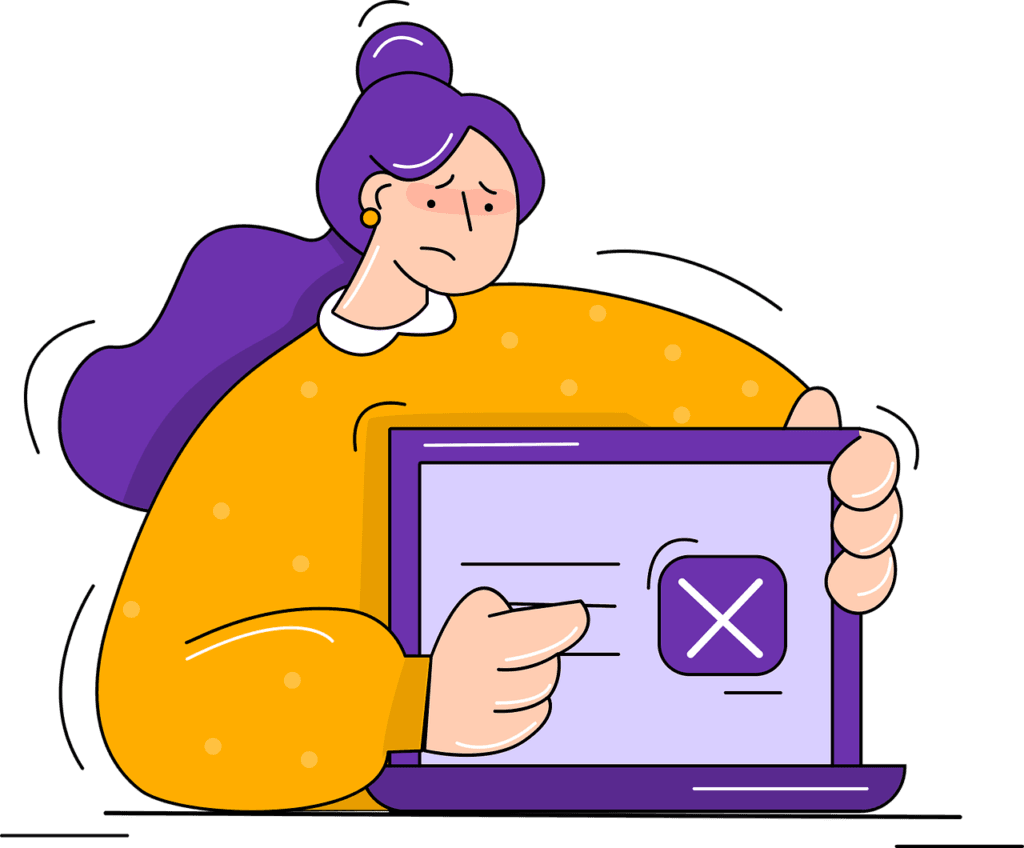
User experience (UX) is a crucial aspect of website architecture that directly influences how users interact with your site. For healthcare websites, providing a seamless, intuitive, and efficient user experience is essential for retaining visitors, building trust, and achieving better SEO outcomes. This section explores the key components of UX that should be integrated into your website architecture.
Simplified Navigation
Simplified navigation is the foundation of a good user experience. Users should be able to find the information they need quickly and easily, without having to wade through multiple layers of menus or pages.
Clear Menu Structure
A clear menu structure is vital for helping users navigate your site. Main categories should be prominently displayed and logically grouped. For example, categories like “Services,” “Conditions We Treat,” “Patient Resources,” and “Contact Us” should be easy to find and understand. Each main category should have subcategories that provide more specific information, helping users narrow down their search efficiently.
Breadcrumb Navigation
Breadcrumb navigation is a secondary navigation aid that shows users their current location within the site’s hierarchy. This feature not only helps users understand where they are but also allows them to backtrack easily if they need to revisit previous pages. For healthcare websites, breadcrumbs can improve usability and keep users engaged by providing a clear path through complex information.
Responsive Design
With the increasing use of mobile devices to access the internet, responsive design has become essential for providing a good user experience. A responsive website adjusts its layout and content to fit different screen sizes, ensuring that users have a consistent and pleasant experience whether they’re on a desktop, tablet, or smartphone.
Mobile Optimization
Mobile optimization goes beyond just having a responsive design. It involves ensuring that all elements of your site function well on mobile devices. This includes using larger fonts for readability, touch-friendly buttons for easy navigation, and minimizing the need for horizontal scrolling. For healthcare websites, where users may be accessing urgent information on the go, ensuring that your site is mobile-friendly is critical.
Fast Load Times
Page speed is a crucial factor in user experience. Slow-loading pages can frustrate users and lead to high bounce rates. For healthcare websites, where users often seek immediate answers to their health concerns, ensuring fast load times is essential.
Strategies for Improving Load Times
Several strategies can improve load times, including optimizing images and media, minimizing code, leveraging browser caching, and using content delivery networks (CDNs). Ensuring that your website is technically optimized for speed not only enhances user experience but also supports better SEO performance.
Readable and Engaging Content
Readable and engaging content is key to keeping users on your site and encouraging them to explore further. For healthcare websites, presenting complex medical information in a clear, understandable manner is particularly important.
Content Structure and Design
Structuring content with clear headings, subheadings, and short paragraphs makes it easier for users to scan and find the information they need. Using bullet points, numbered lists, and visual aids like images and infographics can enhance readability and engagement. Ensuring that content is written in simple, jargon-free language can make it more accessible to a broader audience.
Accessibility
Accessibility ensures that all users, including those with disabilities, can access and navigate your website effectively. An accessible website not only broadens your audience but also supports better SEO, as search engines prioritize accessible content.
Key Accessibility Features
Key accessibility features include using semantic HTML to structure content, providing alt text for images, ensuring keyboard navigability, and maintaining high contrast between text and background. For healthcare websites, making sure that your site is accessible can enhance user trust and satisfaction, as well as improve your overall search engine rankings.
Consistent Design and Branding
A consistent design and branding help create a cohesive and professional user experience. Consistent use of colors, fonts, and visual elements reinforces your brand identity and makes your site more visually appealing.
Importance of Visual Consistency
For healthcare websites, visual consistency is crucial for building trust and credibility. Users should feel confident that they are on a reputable site, and a professional, polished design contributes to this perception. Ensuring that all pages follow a consistent design template can enhance the overall user experience.
User Feedback and Continuous Improvement
Gathering user feedback is essential for understanding how users interact with your site and identifying areas for improvement. Tools like heatmaps, user recordings, and surveys can provide valuable insights into user behavior and preferences.
Analyzing User Feedback
Regularly analyzing user feedback helps you make data-driven decisions to enhance user experience. For example, if users consistently report difficulty finding specific information, you can adjust your navigation or content structure to address this issue. Continuously improving your website based on user feedback ensures that it remains user-friendly and effective.
Implementing Analytics for Continuous Improvement
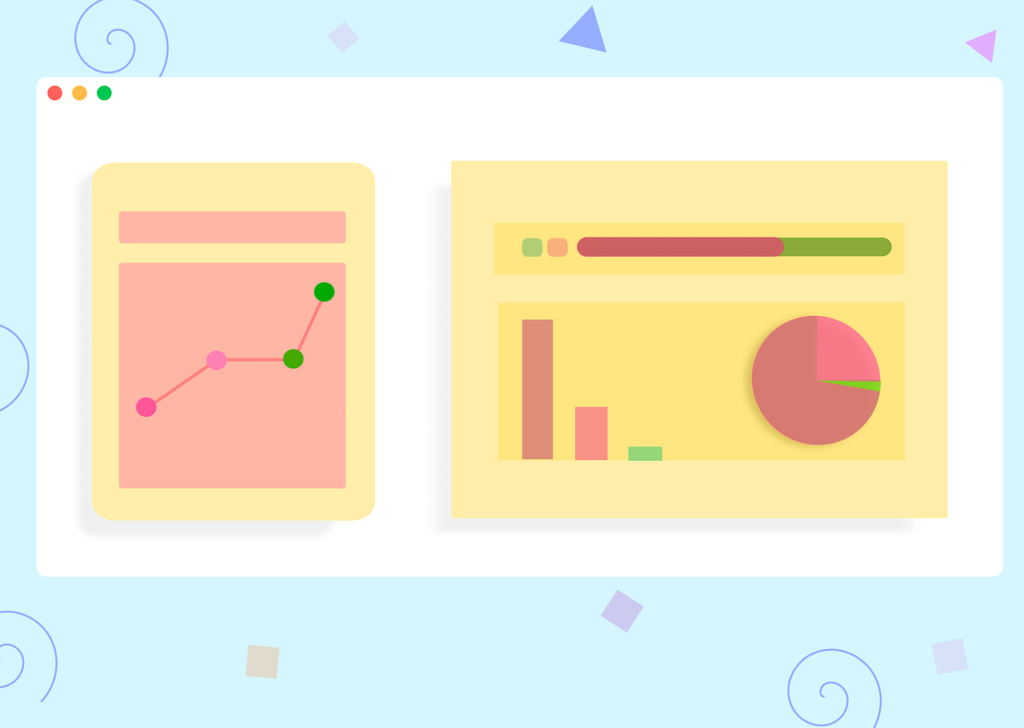
To maintain a high-performing healthcare website, it’s essential to implement robust analytics tools that provide insights into user behavior, site performance, and SEO effectiveness. Continuous monitoring and data-driven decision-making can help identify areas for improvement and ensure that your website remains effective and user-friendly.
Setting Up Analytics Tools
To start, integrating comprehensive analytics tools is crucial. Google Analytics is one of the most popular and powerful tools available. It offers a wide range of metrics and insights that can help you understand how users interact with your site. Additionally, Google Search Console provides valuable data on search performance, including which queries bring users to your site and any indexing issues.
Configuring Google Analytics
Configuring Google Analytics involves setting up tracking codes on your website. These codes collect data on user interactions, such as page views, bounce rates, and session durations. Ensure that you configure goals and conversions to track specific actions that are important for your healthcare website, such as appointment bookings or contact form submissions.
Utilizing Google Search Console
Google Search Console helps you monitor and maintain your site’s presence in Google search results. It provides insights into how Google crawls and indexes your site, alerts you to any issues, and offers data on search queries, impressions, clicks, and average positions. Regularly reviewing this data can help you identify and resolve issues that may impact your SEO performance.
Key Metrics to Track
Tracking the right metrics is essential for understanding user behavior and optimizing your website. Key metrics for healthcare websites include:
- Bounce Rate: The percentage of visitors who leave your site after viewing only one page. A high bounce rate may indicate that users are not finding the information they need or that the page load time is too slow.
- Average Session Duration: The average length of time visitors spend on your site. Longer session durations suggest that users are engaging with your content.
- Pages per Session: The average number of pages viewed during a single session. Higher numbers indicate that users are exploring multiple pages and finding your content valuable.
- Conversion Rate: The percentage of visitors who complete a desired action, such as booking an appointment or signing up for a newsletter. This is a critical metric for assessing the effectiveness of your calls to action and overall site usability.
Using Heatmaps and User Recordings
Heatmaps and user recordings are valuable tools for gaining deeper insights into user behavior. Heatmaps visually represent where users click, scroll, and move their cursor on your site, highlighting the most and least engaging areas.
Implementing Heatmaps
Tools like Hotjar and Crazy Egg provide heatmap functionality that can help you understand user interactions. By analyzing heatmaps, you can identify which elements are drawing attention and which areas might need improvement.
Analyzing User Recordings
User recordings offer a more detailed view of individual user sessions, showing exactly how users navigate through your site. These recordings can reveal pain points, such as confusing navigation or problematic form fields, allowing you to make targeted improvements.
A/B Testing for Continuous Improvement
A/B testing involves comparing two versions of a webpage to see which performs better. This method can be used to test different elements, such as headlines, images, calls to action, and layouts, to determine what resonates most with your audience.
Setting Up A/B Tests
To set up an A/B test, you need to create two versions of a webpage with a single varying element. Tools like Google Optimize and Optimizely can help you run these tests and analyze the results. Ensure that you run the test long enough to gather statistically significant data.
Analyzing A/B Test Results
Analyze the results of your A/B tests to determine which version performed better based on key metrics, such as conversion rates or bounce rates. Implement the winning version and continue testing other elements to iteratively improve your site’s performance.
Leveraging User Feedback
Collecting direct feedback from users can provide invaluable insights into their experiences and satisfaction. Surveys, feedback forms, and user testing sessions can help you understand what users like and dislike about your site.
Implementing Surveys and Feedback Forms
Tools like SurveyMonkey and Typeform can help you create and implement surveys and feedback forms. Place these forms strategically on your site, such as after a user books an appointment or accesses a key resource, to gather timely feedback.
Conducting User Testing Sessions
User testing sessions involve observing real users as they navigate your site and complete tasks. These sessions can uncover usability issues and provide qualitative insights that complement your quantitative analytics data. Tools like UserTesting can facilitate these sessions, providing detailed recordings and user feedback.
Regular Audits and Updates
Regular audits and updates are essential for maintaining an optimized healthcare website. Conducting periodic reviews of your site’s performance, content, and technical SEO can help you identify and address any issues promptly.
Conducting Performance Audits
Performance audits should focus on page speed, mobile optimization, and overall site usability. Tools like Google PageSpeed Insights and Lighthouse can help you assess your site’s performance and provide recommendations for improvement.
Reviewing Content and SEO
Regularly review your content to ensure it remains accurate, relevant, and aligned with your audience’s needs. Update or remove outdated content and identify opportunities to create new content based on current search trends and user feedback. Conduct SEO audits to ensure your site remains optimized for search engines, addressing any issues with indexing, duplicate content, or broken links.
Continuous Improvement through Data-Driven Decisions
The insights gained from analytics, user feedback, and regular audits should inform your ongoing improvement efforts. Use this data to make informed decisions about changes and optimizations to your website. Continuously iterate on your design, content, and technical elements to enhance user experience and SEO performance.
Conclusion
In conclusion, the architecture of a healthcare website plays a pivotal role in both user experience and SEO. By focusing on a clear navigational structure, responsive design, fast load times, and accessible content, you can create an engaging and user-friendly site. Implementing robust analytics tools allows you to monitor performance and make data-driven improvements.
Regular audits and updates ensure your site remains optimized, while user feedback provides insights for continuous enhancement. Prioritizing these elements helps attract more visitors, retain their engagement, and improve your site’s visibility in search engine results. Ultimately, a well-architected website supports better patient experiences and stronger SEO performance, driving success in the competitive healthcare landscape.
READ NEXT:
- Demystifying End-User License Agreements (EULA): What You Need to Know
- Creating an SEO-Friendly User Journey for Healthcare Businesses
- User-Centric SEO for SaaS: Balancing Technology and User Experience
- How to Use Analytics to Understand Travel Seasonality
- How to Conduct a Website SEO Audit: The Complete Guide





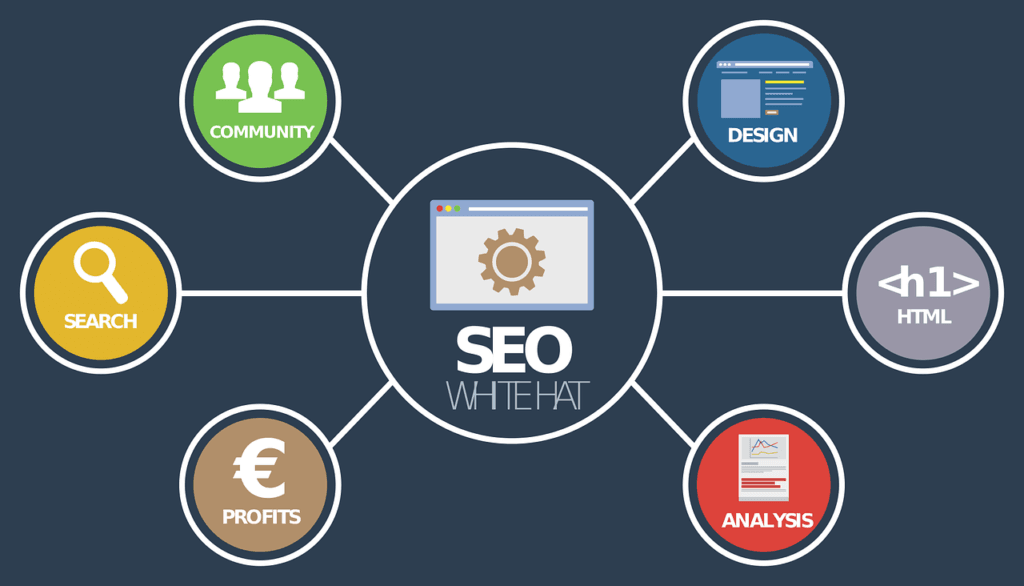






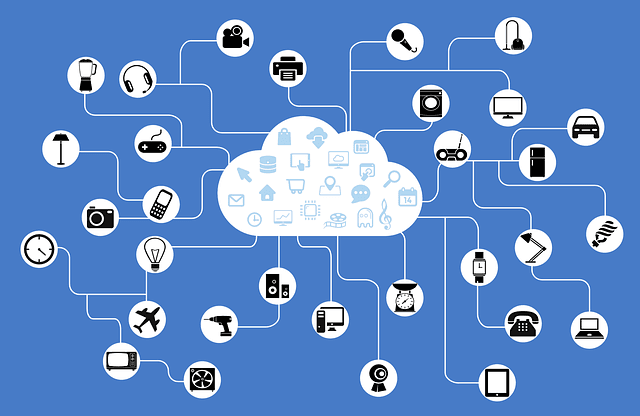








Comments are closed.