This Article has been revised, edited and added to, by Poulomi Chakraborty.
- Comparison: Traditional Marketing vs. UX-Centered Digital Marketing
- Actionable Strategies for Integrating UX into Digital Marketing Campaigns
- Detailed Tactics on Specific UX Improvements
- Optimize Loading Speed
- Improve Readability and Content Layout
- Test and Refine Forms
- Create User Journey Maps
- Utilize Heatmaps and Session Recordings
- Implement A/B Testing
- Refine Your Value Proposition
- Simplify User Onboarding
- Leverage Emotional Design
- Implement Storytelling Techniques
- Optimize for Voice Search and Command
- Continuous Feedback Loop
- UX Tools That Can Streamline Your Digital Marketing Campaigns
- Analytics Tools
- Heatmap and User Behavior Tools
- A/B Testing Tools
- UX Design and Prototyping Tools
- Survey and Feedback Tools
- Accessibility Tools
- Project Management Tools
- Customer Journey Mapping Tools
- Comprehensive Customer Data Platforms
- Advanced AI-Powered Personalization Engines
- Automated Multivariate Testing Platforms
- Customer Journey Orchestration Platforms
- Integrating with CRM Systems
- Behavioral Analytics Platforms
- Data-Driven UX Design
- Integrating UX Tools Effectively into Your Digital Marketing Workflow
- Step 1 – Establish Clear Objectives
- Step 2 – Select and Implement Analytics Tools
- Step 3 – Incorporate Heatmap and User Behavior Tools
- Step 4 – Conduct A/B Testing
- Step 5 – Prototyping and Design Adjustments
- Step 6 – Accessibility Compliance
- Step 7 – Project Management and Collaboration
- Step 8 – Regular Reviews and Continuous Improvement
- Conclusion
Ever feel like your digital marketing strategy is just a shot in the dark? You’re not alone. A lot of businesses struggle to see a return on investment from their digital campaigns. It’s easy to pour money into ads and social media, hoping for leads to come flooding in. But if people don’t stick around once they reach your website, all that effort goes to waste. That’s where User Experience (UX) comes in. Simply put, UX is how users feel when they navigate your website or interact with your brand online. It’s the invisible thread tying together every touchpoint of a customer’s journey, guiding them from awareness to conversion and, ultimately, loyalty.
Let’s imagine walking into a brick-and-mortar store that’s cluttered, poorly lit, and hard to navigate. You’d probably leave immediately, right? The same applies online. If your website or app is confusing, slow, or visually unappealing, people won’t stick around. They’ll bounce right off and find another place that’s more user-friendly.
The beauty of prioritizing UX is that it aligns perfectly with digital marketing goals. Digital marketing drives traffic, and UX ensures that traffic is well-received and nurtured toward conversion. When UX is tightly integrated with your marketing efforts, the results can be transformative. The right experience can turn casual visitors into loyal customers.
Comparison: Traditional Marketing vs. UX-Centered Digital Marketing

Traditional marketing relies heavily on interruption tactics. Think billboards, radio jingles, and TV commercials—they get in front of customers and shout for attention. The digital landscape, however, has shifted power into the hands of consumers. They now have control over what content they consume, when, and on which devices. This transition to digital demands an entirely different approach. If you’re not providing a positive online experience, your potential customers won’t hesitate to close the tab and move on.
Let’s break down the differences:
- Attention and Engagement: Traditional marketing usually grabs attention through sheer volume—larger ads, louder jingles. But in the digital realm, engagement relies on the quality of the experience. If visitors can easily find information and enjoy navigating your website, they’re more likely to engage. UX principles like clear navigation, fast loading speeds, and responsive design make this possible.
- Personalization: Traditional marketing is mostly one-size-fits-all. You air a TV commercial, and it plays the same for everyone. But digital marketing, backed by strong UX, can deliver personalized experiences. Data analytics can tell you what your users are looking for, and UX design can adapt the content to suit their needs. A landing page tailored to a specific audience will resonate far better than a generic one.
- Interaction: Traditional marketing doesn’t usually offer much room for feedback or interaction. It’s a one-way conversation. Digital marketing thrives on interaction—through social media, live chats, and comment sections. Your brand can interact directly with users, building trust and credibility. UX smooths these interactions, ensuring they’re seamless and enjoyable.
- Measurement: Measuring the success of traditional campaigns is tricky. You can’t precisely gauge how many people saw your billboard and then decided to buy from you. With digital marketing, every interaction is trackable. Tools like Google Analytics can show how people interact with your site, where they drop off, and what content drives conversions. This treasure trove of data informs better UX improvements.
These points illustrate why UX is crucial in digital marketing. The days of relying on a catchy jingle are over. Now, creating a seamless and satisfying digital journey is essential to turning clicks into conversions.
Actionable Strategies for Integrating UX into Digital Marketing Campaigns

Integrating User Experience (UX) into your digital marketing strategies is not just beneficial; it’s essential for driving engagement and conversions. Here, we’ll explore practical steps to ensure your digital marketing efforts are enhanced through thoughtful UX design. This way, you can create a seamless and compelling journey that not only attracts users but keeps them engaged and encourages them to convert.
Prioritize Mobile Optimization
The majority of online traffic now comes from mobile devices, making mobile optimization one of the most critical aspects of your digital marketing and UX strategy. Here’s how to ensure your mobile users are getting the best experience:
- Responsive Design: Ensure your website automatically adjusts to fit the screen of any device, providing an optimal viewing experience.
- Touch-friendly Navigation: Make sure buttons and links are easy to tap and that navigation menus are accessible and intuitive on smaller screens.
- Load Speed: Mobile users expect quick access. Optimize images and streamline your site’s code to accelerate load times.
Enhance Website Accessibility
Improving your website’s accessibility expands your reach and serves all potential customers, including those with disabilities. It’s also beneficial for SEO and can improve your site rankings. Here’s what you can do:
- Contrast and Color: Use high-contrast color combinations to ensure text stands out against the background, making it easier to read.
- Text Alternatives: Provide alt text for images and transcripts for video content, which helps users who rely on screen readers.
- Keyboard Navigation: Ensure your website can be navigated using a keyboard alone, which assists users with mobility issues.
Utilize Clear and Compelling CTAs
Calls to Action (CTAs) guide users towards taking the steps you want, such as signing up, purchasing, or downloading. Here’s how to make your CTAs effective:
- Visibility: Place CTAs in prominent spots on your website, where they’re easy to find and click.
- Clarity: Use action-oriented language that clearly states what will happen when users click the CTA. For example, “Download Now” or “Get Started.”
- Design: Make your CTAs stand out with colors that contrast well with the rest of your site but still fit within your overall design scheme.
Implement Consistent and Intuitive Navigation
If users can’t find what they’re looking for on your website, they won’t stick around for long. Here’s how to streamline your navigation:
- Simplicity: Keep your main menu limited to essential items. Too many options can overwhelm users.
- Hierarchy: Structure your menu to reflect the importance of sections. Most critical items should come first.
- Search Functionality: Include a search bar to help users quickly find what they need, especially on content-rich sites.
Personalize User Experiences
Personalization can significantly enhance the user experience by displaying content that is relevant to the individual’s interests or past behavior. Here’s how to incorporate personalization:
- User Segmentation: Divide your audience into segments based on their behavior or demographic characteristics and tailor content accordingly.
- Behavioral Triggers: Use cookies to track user behavior and display personalized messages or offers based on their past interactions.
- Dynamic Content: Implement technology that changes content on the fly based on who is viewing your site, such as personalized product recommendations.
By integrating these actionable strategies, you can significantly enhance the effectiveness of your digital marketing campaigns through improved UX. This holistic approach ensures that once visitors arrive at your site, they remain engaged, navigate easily, and are more likely to take desired actions.
Detailed Tactics on Specific UX Improvements
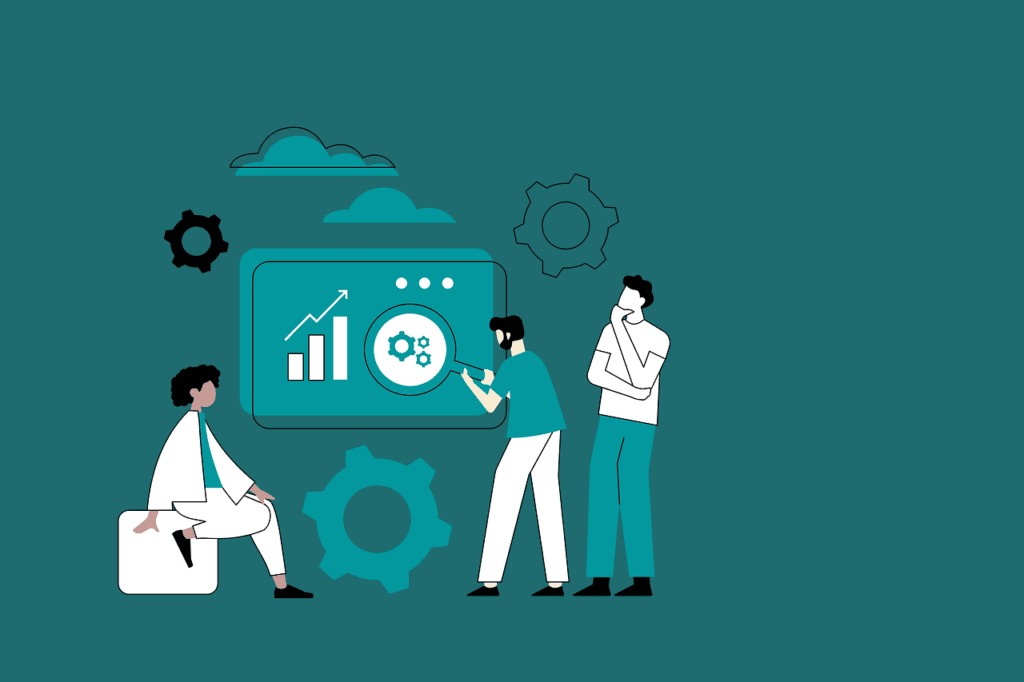
Optimize Loading Speed
Load speed is crucial because users are quick to abandon sites that take too long to load. Slow websites directly impact user experience, bounce rates, and SEO. Here’s how to tackle this challenge:
- Compress Images: Use image compression tools to reduce file sizes without sacrificing quality. This is particularly important for mobile users.
- Minify Code: Remove unnecessary characters and spaces from HTML, CSS, and JavaScript files to streamline your site’s code.
- Enable Browser Caching: Allow users to store commonly accessed site elements, so they don’t need to download them again on return visits.
- Use a Content Delivery Network (CDN): Host your site across multiple servers worldwide to ensure quick delivery of content to users, regardless of location.
Improve Readability and Content Layout
The structure and presentation of your content significantly impact user engagement. Poor readability will drive users away, so consider these tactics:
- Hierarchy: Organize content using headers (H1, H2, H3) to establish a clear hierarchy and guide users through your information.
- Whitespace: Provide enough space between text blocks and around elements to avoid overwhelming readers.
- Short Paragraphs: Break up long blocks of text into short, digestible paragraphs.
- Visual Breaks: Use images, videos, and infographics to create visual breaks and keep the user’s attention.
Test and Refine Forms
Forms are critical touchpoints where users often convert or abandon the process. Streamlining these forms improves the user experience:
- Limit Fields: Only ask for the most essential information and reduce the number of fields to a minimum.
- Clear Labels: Ensure form fields have clear labels and concise placeholder text.
- Error Messages: Provide helpful error messages that guide users to correct their input without confusion.
- Progress Indicators: For multi-step forms, use progress bars to let users know where they are in the process and how many steps remain.
Create User Journey Maps
Understanding the user journey can reveal opportunities for optimization that are otherwise hard to spot:
- Identify Personas: Develop distinct user personas based on your target audience.
- Journey Phases: Break down each persona’s journey into phases, from awareness to decision.
- Touchpoints: Map out every touchpoint where users interact with your brand across channels.
- Pain Points: Identify potential pain points in each phase and look for ways to streamline or alleviate them.
Utilize Heatmaps and Session Recordings
Understanding how users interact with your site is essential to pinpointing areas for improvement:
- Heatmaps: Use heatmap tools to visualize where users are clicking, scrolling, and spending time. This can reveal which areas are grabbing attention and which ones are being ignored.
- Session Recordings: Record and review real user sessions to see firsthand how they navigate your site, identifying usability issues that could be holding them back.
Implement A/B Testing
A/B testing provides valuable insights into what works best for your audience:
- Test Variables: Test one variable at a time, such as CTA text, landing page headlines, or product imagery, to understand its impact on conversions.
- Define Goals: Establish clear goals for each test, whether it’s reducing bounce rates, increasing sign-ups, or improving purchase rates.
- Analyze Results: Gather enough data to draw meaningful conclusions, then apply the winning variations to your site.
Refine Your Value Proposition
One fundamental aspect often overlooked in UX design is the clarity and visibility of the value proposition. For startup founders, ensuring that your website or app clearly communicates what your company offers and why it matters to potential customers is crucial. It should be prominently displayed, not just on your homepage but at every major entry point of the user journey. This could mean integrating it into your site’s banner, within the navigation menus, and as part of the onboarding process in apps. Crafting a concise and compelling value proposition can significantly reduce bounce rates and increase user engagement as visitors immediately understand how they benefit from what you’re offering.
Simplify User Onboarding
The onboarding process is your first real opportunity to demonstrate value to new users, making it a critical phase in the UX journey. A complex or lengthy onboarding can lead to high drop-off rates. Strive to make this process as intuitive and frictionless as possible. Instead of overwhelming users with too much information upfront, consider introducing features gradually as they navigate through the app or website. This ‘progressive disclosure’ approach helps keep users engaged without feeling overwhelmed and can be particularly effective in educational or feature-rich applications.
Leverage Emotional Design
Emotional design is about crafting experiences that elicit positive feelings from users, thus fostering brand loyalty and satisfaction. For startups, this means integrating aesthetic considerations with usability to create a delightful user experience. This involves using colors, typography, and imagery that resonate with your target audience, as well as micro-interactions—small animated features that respond to user actions—that make the experience feel more personalized and alive. Such details can transform user engagement from mundane to memorable.
Implement Storytelling Techniques
Incorporating storytelling into your UX can captivate users and give context to your product or service. Use narrative elements to guide users through your site, with each page or section telling part of the story of your brand. This approach can be particularly powerful for complex products or services, helping to explain their necessity in a relatable way, which enhances user understanding and appreciation.
Optimize for Voice Search and Command
As voice-activated digital assistants become ubiquitous, optimizing for voice search and command can offer a significant competitive edge, especially for startups looking to stand out. This means structuring content in ways that are favorable to voice interaction—like using more conversational language and ensuring key information is easily accessible to voice search algorithms. Additionally, integrating voice command features into your app or website can enhance accessibility and user convenience, catering to the growing expectation for hands-free interaction.
Continuous Feedback Loop
Integrate a continuous feedback mechanism throughout your product to capture user impressions and issues in real time. This can be done through embedded feedback tools that allow users to report problems or suggest improvements without leaving the app or website. Actively responding to this feedback not only helps in refining UX but also builds a community of users who feel valued and listened to. For a startup, establishing such responsive communication channels can accelerate the iteration cycle and foster a strong user connection with the brand.

Related: Check out our free SEO suite

UX Tools That Can Streamline Your Digital Marketing Campaigns
Analytics Tools
Using analytics tools helps track user behavior, revealing patterns and trends that inform better UX and marketing strategies.
- Google Analytics: Offers a comprehensive overview of user behavior, traffic sources, and goal completions. You can customize reports to understand the customer journey better.
- Adobe Analytics: Provides real-time insights into user activity and can be integrated with Adobe’s suite for more holistic data analysis.
Heatmap and User Behavior Tools
Heatmaps and user behavior tools visualize how visitors interact with your website. They identify high-traffic areas, dead zones, and confusing elements.
- Hotjar: Combines heatmaps, visitor recordings, and surveys to provide a complete picture of user behavior.
- Crazy Egg: Offers scroll maps, heatmaps, and A/B testing features to analyze and optimize page performance.
A/B Testing Tools
A/B testing tools allow you to experiment with different versions of your site’s content to identify what drives better engagement.
- Optimizely: Facilitates experimentation with website content and provides insights into which variations improve user interactions.
- VWO (Visual Website Optimizer): Enables testing for different headlines, images, and CTAs while providing robust analytics.
UX Design and Prototyping Tools
Prototyping tools are crucial in translating your ideas into interactive designs, allowing you to visualize and refine the user journey.
- Figma: A collaborative design tool for prototyping, it offers real-time feedback and integrates seamlessly with other apps.
- Sketch: Ideal for designing prototypes and user flows, it’s popular among UX/UI designers due to its intuitive interface.
Survey and Feedback Tools
Direct feedback from users provides invaluable insights into what’s working and what’s not in your digital marketing efforts.
- SurveyMonkey: Create and distribute surveys to understand user satisfaction, identify pain points, and gauge product interest.
- Typeform: Offers visually appealing forms and surveys that enhance user engagement while collecting valuable data.
Accessibility Tools
Improving website accessibility ensures a broader audience can interact with your brand.
- WAVE (Web Accessibility Evaluation Tool): Analyzes web pages for accessibility issues and offers suggestions for improvement.
- aXe Accessibility Checker: A browser extension that provides developers with detailed feedback to address potential accessibility problems.
Project Management Tools
Keeping UX improvements and digital marketing campaigns on track requires efficient project management tools.
- Trello: Offers visual project management boards, making it easy to organize tasks, assign team members, and track progress.
- Asana: Enables task assignments, project timelines, and detailed reporting, ensuring teams stay on schedule.
Customer Journey Mapping Tools
Mapping customer journeys helps identify opportunities for enhancing user experience throughout their interaction with your brand.
- Smaply: Facilitates customer journey mapping, persona creation, and stakeholder management, giving you a clear view of pain points and opportunities.
- Lucidchart: A versatile diagram tool that can be used to visualize user journeys alongside other critical workflows.
Comprehensive Customer Data Platforms
Customer Data Platforms (CDPs) bring together disparate data sources to create unified, real-time customer profiles that underpin a more targeted UX strategy. For startup founders, investing in a CDP can consolidate customer information from multiple touchpoints, like social media, website interactions, and email campaigns, creating a holistic view of user behavior. This unified data allows for personalized marketing messages and dynamic content delivery.
As a result, startups can offer tailored recommendations and experiences that significantly enhance engagement and conversions, while also streamlining campaign tracking and performance analysis.
Advanced AI-Powered Personalization Engines

AI-driven personalization engines analyze vast amounts of user data to anticipate individual preferences and tailor the user journey accordingly. For startup founders, implementing such technology can lead to highly strategic user segmentation and dynamic content recommendations.
By incorporating AI tools like predictive analytics and machine learning algorithms, founders can create customer experiences that align closely with users’ evolving needs and behaviors, improving the overall ROI of marketing campaigns. For instance, these engines can automatically adjust site layouts, product recommendations, or content display based on unique behavioral signals, ensuring relevance at every stage of the journey.
Automated Multivariate Testing Platforms
Automated multivariate testing platforms enable rapid experimentation across a wide range of variables, offering far greater insights than traditional A/B testing. This is particularly strategic for startups that operate in rapidly changing markets, where user preferences and competitive dynamics shift constantly.
Such platforms can simultaneously test multiple variables, like page layout, copy variations, and CTA placements, to uncover the most effective combination for driving engagement and conversions. By automating this process, startup founders can quickly iterate and refine their UX strategies without significant manual intervention, gaining insights that directly inform broader marketing initiatives.
Customer Journey Orchestration Platforms
Customer Journey Orchestration platforms map and optimize user interactions across various touchpoints, aligning them with strategic marketing objectives. Startups can leverage these platforms to design, visualize, and refine user flows across email, social media, paid ads, and on-site behavior.
By orchestrating a consistent experience throughout the customer journey, these tools ensure that marketing messages are both contextually relevant and appropriately timed. This coordinated approach not only improves user engagement but also simplifies campaign management, providing startup founders with actionable insights that improve conversion rates and nurture loyalty.
Integrating with CRM Systems
Integrating Customer Journey Orchestration platforms with CRM systems amplifies the strategic value by enabling a deeper understanding of customer behavior. This integration ensures that marketing campaigns are aligned with user preferences and historical interactions, creating a seamless flow of information that keeps every team in sync.
Behavioral Analytics Platforms
Behavioral analytics platforms dive deeper into understanding how users engage with a website or app at a granular level. For startup founders seeking a competitive edge, such platforms offer unparalleled visibility into user clicks, scrolls, and navigation paths, revealing patterns that standard analytics tools may overlook.
This data is crucial for refining UX strategies, uncovering friction points, and identifying opportunities for improvement. With a clear understanding of how users interact with digital properties, startups can optimize layout, content, and features, ensuring that every digital marketing effort is aligned with user expectations.
Data-Driven UX Design
Behavioral analytics insights should inform UX design decisions, ensuring that updates are not based on assumptions but on real user data. This data-driven approach helps startup founders allocate resources strategically, prioritizing high-impact improvements that yield measurable results.
These advanced tools can give startups a strategic advantage, helping founders tailor their UX strategies to meet the demands of highly competitive digital marketing landscapes. By incorporating comprehensive data analysis, automation, and AI-driven personalization, startups can significantly enhance their digital marketing campaigns while maintaining agility and responsiveness.
Integrating UX Tools Effectively into Your Digital Marketing Workflow

Incorporating UX tools into your digital marketing workflow ensures your strategies are driven by data and rooted in delivering exceptional customer experiences. Here’s a step-by-step approach to integrating these tools seamlessly:
Step 1 – Establish Clear Objectives
- Example Goals: Increase conversion rates, reduce bounce rates, or boost email sign-ups.
- Key Metrics: Identify metrics to monitor, such as page load time, average session duration, or click-through rates.
Step 2 – Select and Implement Analytics Tools
Analytics tools lay the groundwork by revealing the current state of your UX and marketing performance.
- Set Up Tracking: Ensure Google Analytics or Adobe Analytics is installed and tracking goals relevant to your objectives.
- Custom Reports: Create custom reports focusing on critical user behavior metrics to identify high-exit pages, device usage, and key traffic sources.
- Integrations: Integrate analytics data with other platforms like your CMS or email marketing tools to better understand user journeys.
Step 3 – Incorporate Heatmap and User Behavior Tools
Heatmap and user behavior tools provide deep insights into how users interact with your website.
- Page Analysis: Apply heatmaps to key landing pages to visualize areas attracting the most attention and those being ignored.
- Session Recordings: Review recordings to identify patterns of frustration (e.g., rage clicks or repeated scrolling) and potential navigation roadblocks.
- Survey Integration: Combine heatmaps with on-site surveys to validate findings with direct user feedback.
Step 4 – Conduct A/B Testing
Test hypotheses drawn from your data to optimize UX and increase conversions.
- Choose Variables: Select key variables to test, such as CTA text, page layouts, or product imagery.
- Set Up Tests: Use tools like Optimizely or VWO to create test variations, ensuring a statistically significant sample size.
- Measure Results: Analyze the impact on user engagement and conversions, then implement the winning variation.
Step 5 – Prototyping and Design Adjustments
Use design and prototyping tools to visualize and refine changes based on insights.
- Prototype: Build wireframes or prototypes with tools like Figma or Sketch to test new layouts or navigation changes.
- Feedback Loop: Share prototypes with key stakeholders and collect feedback before implementation.
- Iterate: Refine designs based on usability testing and feedback before deploying live.
Step 6 – Accessibility Compliance
Ensure changes are accessible to all users.
- Testing: Regularly evaluate your site with accessibility tools like WAVE or aXe.
- Guidelines: Implement changes according to Web Content Accessibility Guidelines (WCAG) to improve usability for everyone.
Step 7 – Project Management and Collaboration
Organize the integration of these tools within your workflow to keep projects on track.
- Task Assignment: Assign team members to specific tasks and deadlines using project management tools like Trello or Asana.
- Progress Monitoring: Monitor project status, identifying bottlenecks and adjusting timelines as necessary.
- Cross-Team Collaboration: Facilitate communication between marketing, design, and development teams to ensure alignment.
Step 8 – Regular Reviews and Continuous Improvement
Your digital marketing strategy should adapt and evolve.
- Regular Audits: Conduct regular UX audits using analytics, heatmaps, and customer feedback to uncover new areas for improvement.
- Iteration: Keep iterating through A/B testing and prototyping to enhance the customer journey.
- Stakeholder Buy-In: Present data-backed results to stakeholders to maintain support for continuous UX investments.
This workflow helps create a strategic framework where UX tools are not standalone but integrated into the broader marketing strategy, ensuring every digital touchpoint is optimized for user engagement and conversion.
Conclusion
User experience (UX) is the backbone of successful digital marketing campaigns, shaping how users interact with your brand across every touchpoint. By integrating the right tools into a cohesive workflow, you can transform data into actionable insights and continually refine your digital presence. Begin by setting clear objectives and leveraging analytics to understand current user behavior. Incorporate heatmaps and session recordings to visualize engagement patterns, and A/B testing to experiment with new strategies.
Prototyping tools can then bring your ideas to life, while accessibility checks ensure no one is left behind. Keep the process organized through project management tools that streamline collaboration and progress tracking. Regular audits and stakeholder engagement ensure you remain adaptive, continually improving the user journey. Ultimately, this approach aligns UX improvements directly with marketing goals, creating a seamless digital experience that turns visitors into loyal customers.
Read Next:
- User Intent and Digital Marketing: Crafting Campaigns that Truly Resonate
- The Intersection of Digital Marketing and Public Relations: Collaborative Strategies
- Digital Marketing for B2B: Strategies for Long Sales Cycles and Relationship Building
- Digital Marketing for the Healthcare Sector: Best Practices and Challenges
- The Power of Data Analytics in Refining Your Digital Marketing Strategy










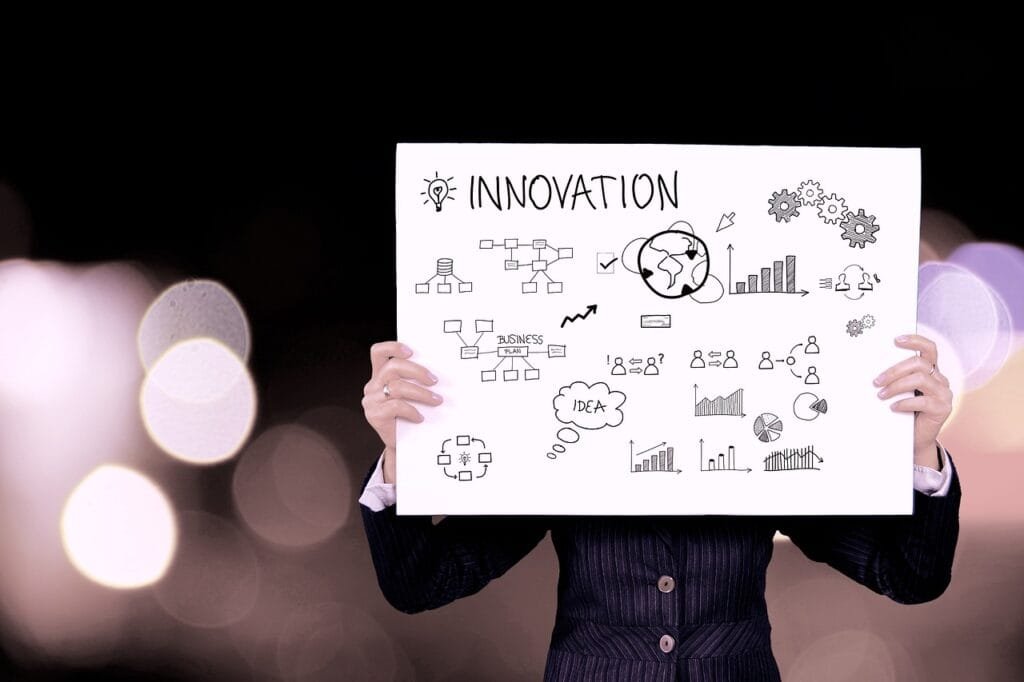








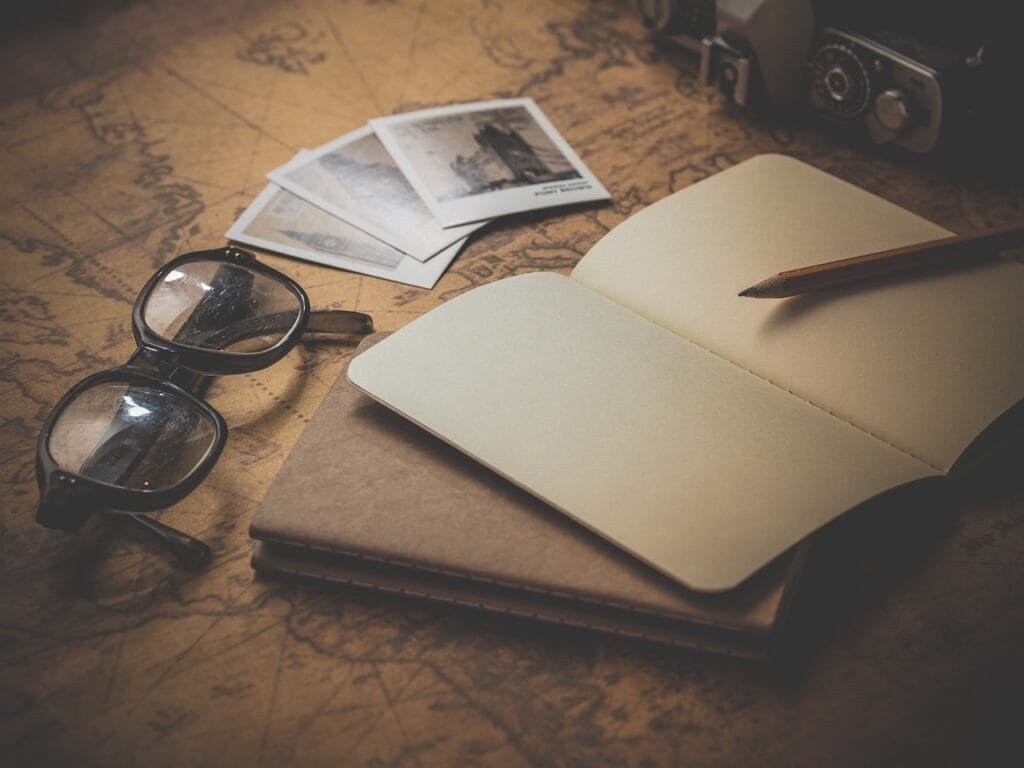


Comments are closed.