This Article has been revised, edited and added to, by Poulomi Chakraborty.
- Mobile vs. Desktop: A Comparative Analysis
- Key Elements of Mobile-Optimized Emails
- Best Practices for Mobile Email Optimization
- Prioritize the Mobile User Experience
- Use a Clean and Simple Design
- Optimize Images and Media
- Craft Compelling Subject Lines and Preheaders
- Test Across Devices and Platforms
- Leverage Data and Analytics
- Incorporate Mobile-Friendly CTAs
- Focus on Load Times
- Personalize Content for Mobile Users
- Adapt to Changing Trends and Technologies
- Real-World Examples of Mobile-Optimized Email Campaigns
- Starbucks: Seamless Design and Personalization
- Airbnb: Interactive Elements and Clear CTAs
- Apple: Minimalistic Design and High Visual Impact
- Spotify: Engaging Content and Dynamic Personalization
- Amazon: Tailored Recommendations and Efficient Design
- Nike: Bold Visuals and Interactive Features
- Key Takeaways from Real-World Examples
- The Impact of Mobile Optimization on Email Metrics
- Strategies for Implementing Mobile Optimization in Email Marketing
- Designing for Mobile First
- Simplifying Content and Layout
- Utilizing Responsive Design Techniques
- Optimizing Load Times
- Creating Clear and Tappable CTAs
- Personalizing Content for Mobile Users
- Testing Across Devices and Platforms
- Leveraging Analytics for Continuous Improvement
- Engaging with Interactive Elements
- Adapting to Changing User Behavior
- Conclusion
In today’s fast-paced digital world, mobile devices have become the primary means of communication for many people. With the majority of email users accessing their inboxes on smartphones and tablets, optimizing your email marketing campaigns for mobile is no longer optional—it’s essential. Mobile optimization ensures that your emails are visually appealing, easy to read, and interact with on any device, enhancing user experience and driving better engagement. This article delves into the role of mobile optimization in email marketing success, exploring why it’s crucial, how it impacts engagement, and the best practices for creating mobile-friendly emails.
Mobile vs. Desktop: A Comparative Analysis

Understanding the importance of mobile optimization starts with comparing the user experience on mobile devices versus desktop computers. This comparison highlights the distinct challenges and opportunities associated with each platform and underscores why mobile optimization is crucial for email marketing success.
Desktop Experience
Emails viewed on desktop computers typically benefit from larger screens and more robust processing power. This allows for more complex layouts, larger images, and richer multimedia content without compromising readability or performance.
On a desktop, users can easily navigate through content, click on links, and view images without needing to zoom in or scroll excessively.
For example, a retailer might send an email featuring a grid layout with multiple product images, detailed descriptions, and several call-to-action buttons. On a desktop, this email would be easy to read and interact with, providing a seamless experience for the user.
However, the same email viewed on a mobile device without optimization could become cluttered and difficult to navigate, leading to frustration and lower engagement.
Mobile Experience
In contrast, mobile devices present unique challenges due to their smaller screens and varying performance capabilities. Emails that are not optimized for mobile can appear cramped, with text that is too small to read, images that do not scale properly, and links that are difficult to click. This can result in a poor user experience, causing recipients to quickly lose interest and abandon the email.
For instance, the retailer’s grid-layout email that works well on a desktop might display poorly on a mobile device. Recipients may need to pinch and zoom to read the text, scroll horizontally to view all the images, and struggle to click on tiny buttons.
These obstacles can lead to higher bounce rates and lower conversion rates, as users are less likely to engage with content that is difficult to interact with.
Comparing Engagement Metrics
Engagement metrics for mobile and desktop emails often tell a compelling story. Research consistently shows that mobile email open rates are higher than those on desktop.
However, click-through rates and conversion rates can lag behind if the emails are not optimized for mobile devices. This discrepancy underscores the importance of mobile-friendly design.
For example, a study might find that 60% of emails are opened on mobile devices, compared to 40% on desktops. However, the click-through rate for mobile emails might be significantly lower if the content is not optimized, highlighting the lost potential due to poor user experience.
On the other hand, emails specifically designed for mobile—featuring larger fonts, single-column layouts, and easy-to-click buttons—can lead to higher engagement and conversion rates.
The Importance of Responsive Design
Responsive design is a critical aspect of mobile optimization. This design approach ensures that your email adapts to various screen sizes and devices, providing an optimal viewing experience regardless of how the email is accessed. Responsive design uses flexible grids, scalable images, and media queries to adjust the layout dynamically based on the device’s screen size.
For instance, the retailer’s email with a grid layout on desktop might transform into a single-column layout on mobile, with images and text resized to fit the smaller screen. Buttons and links would be appropriately spaced to make them easy to tap. This adaptive approach enhances readability and usability, making it more likely that recipients will engage with the content and take the desired actions.
User Behavior and Mobile Optimization
User behavior on mobile devices also differs significantly from desktop. Mobile users are often on the go, multitasking, and looking for quick, actionable information. This means that emails need to be concise, visually appealing, and easy to interact with to capture and hold their attention.
For example, a concise email with a clear, compelling call to action (CTA) is more likely to succeed on mobile. A long, text-heavy email that requires extensive scrolling might deter busy mobile users. Understanding these behavioral patterns and optimizing your email content accordingly can lead to better engagement and higher conversion rates.
Visual Appeal and Readability
Visual appeal and readability are paramount for mobile-optimized emails. Large fonts, clear headlines, and ample white space make emails easier to read on small screens. Additionally, using high-contrast colors and ensuring that images load quickly can enhance the visual experience and prevent frustration.
For example, an email with a bold, readable headline, concise body text, and a high-contrast CTA button will be more effective on mobile than one with small fonts and cluttered content. Ensuring that images are optimized for quick loading times also prevents slow performance, which can frustrate mobile users and lead to higher bounce rates.
The Bottom Line: Mobile Optimization is Essential
The comparison between mobile and desktop experiences clearly shows that optimizing for mobile is essential for email marketing success. As more users rely on mobile devices to check their emails, providing a seamless, engaging experience on these devices becomes crucial.
By adopting responsive design principles, understanding user behavior, and prioritizing visual appeal and readability, marketers can create mobile-friendly emails that drive better engagement and conversions.
Key Elements of Mobile-Optimized Emails

Creating mobile-optimized emails involves several key elements that ensure your content is accessible, engaging, and actionable on small screens. By focusing on these elements, you can enhance the user experience and improve the effectiveness of your email campaigns.
Responsive Design
Responsive design is the cornerstone of mobile optimization. It ensures that your email adapts to various screen sizes and devices, providing an optimal viewing experience for every recipient. This involves using flexible grids, scalable images, and media queries to adjust the layout dynamically based on the device’s screen size.
For example, a multi-column layout on a desktop might collapse into a single-column layout on mobile, with images and text resizing automatically. This ensures that content remains readable and accessible, regardless of the device used.
Responsive design not only improves readability but also enhances engagement by making it easier for users to navigate and interact with your emails.
Simplified Layouts
Simplicity is key when designing for mobile devices. Complex layouts with multiple columns, small fonts, and densely packed information can overwhelm mobile users and lead to higher bounce rates. Instead, opt for a clean, single-column layout that prioritizes essential content and makes it easy for users to scroll and find what they need.
For instance, a promotional email from an online store might feature a single product per row, with a large image, brief description, and a clear call to action (CTA). This layout ensures that each element stands out and is easy to interact with, even on small screens. By simplifying your layout, you create a more user-friendly experience that encourages engagement.
Clear and Concise Content
Mobile users often skim through emails quickly, looking for key information and actionable content. To capture their attention, keep your email content clear and concise. Use short paragraphs, bullet points, and headers to break up text and highlight important information.
For example, a travel agency promoting a new vacation package might use brief, compelling descriptions of the destination, followed by key details like dates, prices, and a prominent CTA button.
Avoid long-winded explanations and focus on delivering your message quickly and effectively. By keeping content concise, you make it easier for mobile users to digest information and take action.
Readable Fonts
Font size and readability are crucial for mobile-optimized emails. Small fonts can be difficult to read on mobile devices, leading to frustration and disengagement. Use larger fonts (at least 14-16px for body text) and high-contrast colors to ensure that your content is easy to read.
For instance, a newsletter might use a 16px font for body text and a 22px font for headings, with dark text on a light background to enhance readability. Additionally, choose web-safe fonts that render well across different devices and email clients. By prioritizing readability, you make your emails more accessible and user-friendly.
Touch-Friendly Design
Mobile devices rely on touchscreens for navigation, so it’s essential to design emails that are easy to interact with using touch gestures. This includes using large, tappable buttons for CTAs, ensuring sufficient spacing between links, and avoiding small or cluttered interactive elements.
For example, an email promoting an event might include a prominent “Register Now” button that is at least 44×44 pixels, with ample padding around it to prevent accidental clicks. Ensuring that interactive elements are touch-friendly improves the user experience and increases the likelihood of recipients taking the desired action.
Optimized Images
Images play a crucial role in email engagement, but they can also slow down loading times if not optimized properly. Use compressed images to reduce file sizes without sacrificing quality, ensuring that your emails load quickly on mobile devices.
Additionally, use the “alt” attribute to provide descriptive text for images that may not load due to poor connectivity.
For example, an email from a fashion retailer might include high-quality images of clothing items, optimized for quick loading. Including descriptive alt text, such as “Red Summer Dress,” ensures that recipients still understand the content even if images don’t load. By optimizing images, you enhance the visual appeal of your emails while maintaining fast performance.
Effective Use of CTAs
Calls to action (CTAs) are critical for driving engagement and conversions. On mobile devices, CTAs need to be prominently displayed, easily tappable, and compelling. Use contrasting colors, clear text, and strategic placement to make your CTAs stand out.
For instance, a charity organization seeking donations might include a bold, brightly colored “Donate Now” button at the end of their email, making it easy for recipients to take action. Additionally, using actionable language like “Get Started” or “Learn More” can make CTAs more enticing. By optimizing your CTAs for mobile, you increase the likelihood of conversions.
Testing and Optimization
Regular testing and optimization are essential for ensuring the success of your mobile-optimized emails. Test your emails on various devices and email clients to identify any issues with rendering, readability, or interactivity.
Use A/B testing to compare different elements, such as subject lines, layouts, and CTAs, to determine what works best for your audience.
For example, you might test two versions of an email—one with a single-column layout and one with a multi-column layout—to see which performs better on mobile. Analyzing the results helps you refine your design and content strategies, ensuring that your emails deliver the best possible experience.
Adapting to Changing Trends
The landscape of mobile email marketing is continually evolving, with new devices, screen sizes, and user behaviors emerging regularly. Staying informed about the latest trends and best practices is crucial for maintaining the effectiveness of your mobile-optimized emails.
For instance, keeping up with the latest design trends, such as minimalistic layouts or interactive elements, can help you stay ahead of the competition. Additionally, monitoring user feedback and engagement metrics allows you to adapt your strategies to meet changing preferences and expectations.
By focusing on these key elements, you can create mobile-optimized emails that deliver a seamless, engaging experience for your audience. This not only enhances user satisfaction but also drives better engagement and conversions, contributing to the overall success of your email marketing campaigns.

Customer feedback is the lifeblood of our marketing efforts. We’re a high-cost, low-frequency service, which means that we know that our customers will be digging into our reviews and spending time on our website before committing to our services.
We use a standard feedback survey as part of our service cycle that includes questions about how accessible, informative, and easy-to-find our website was. We use this in combination with A/B testing and SEO metrics to optimize our website.
Nick Valentino, VP of Market Operations of Bellhop Atlanta Movers
Best Practices for Mobile Email Optimization
To ensure that your email campaigns are successful on mobile devices, it’s essential to follow best practices for mobile optimization. These practices focus on enhancing the user experience, improving readability, and increasing engagement. Here’s how you can achieve that.
Prioritize the Mobile User Experience
The foundation of mobile email optimization is to prioritize the mobile user experience. This means considering the context in which recipients are viewing your emails—often on the go, in short bursts of time, and with smaller screens.
Design your emails to be easy to navigate and interact with, making it simple for users to find the information they need quickly.
For instance, place the most important content and calls to action (CTAs) at the top of the email, where they are immediately visible without requiring recipients to scroll.
Use a single-column layout to ensure that your content is easy to read and doesn’t require horizontal scrolling. By focusing on the mobile user experience, you can create emails that are more engaging and effective.
Use a Clean and Simple Design
A clean and simple design is crucial for mobile-optimized emails. Avoid clutter and focus on delivering a clear and concise message. Use ample white space to separate different sections and make the email easier to scan. Large, readable fonts and high-contrast colors improve readability and ensure that your message is accessible to all users.
For example, a clean design might include a single-column layout with a prominent header, a few lines of concise text, and a large, colorful CTA button. This approach makes it easy for recipients to understand the message and take action without feeling overwhelmed by too much information.
Optimize Images and Media
Images and media can enhance the visual appeal of your emails, but they need to be optimized for mobile devices. Use compressed images to reduce file sizes and ensure quick loading times. Additionally, always include alt text for images so that recipients can understand the content even if the images don’t load.
Consider using scalable vector graphics (SVGs) for icons and simple graphics, as they maintain quality at any size and have smaller file sizes compared to traditional images. Ensure that videos and other media are embedded in a way that they can be viewed easily on mobile devices, with fallback options for recipients who may have issues loading rich media.
Craft Compelling Subject Lines and Preheaders
The subject line and preheader text are the first elements recipients see when they receive your email, making them critical for capturing attention. For mobile users, subject lines should be short and compelling, ideally under 40 characters to ensure they display fully on smaller screens. The preheader text should complement the subject line and provide additional context or a teaser for the content of the email.
For instance, a subject line like “Exclusive Offer Just for You!” paired with a preheader text such as “Save 20% on your next purchase with our limited-time discount” can entice recipients to open the email. Crafting effective subject lines and preheaders increases the likelihood that your email will be opened and read.
Test Across Devices and Platforms
Testing your emails across various devices and platforms is essential to ensure that they display correctly and function as intended. Use email testing tools to preview how your emails will appear on different screen sizes and email clients. Pay attention to issues such as image rendering, font sizes, and button functionality.
Conduct A/B tests to compare different versions of your emails and identify which designs, layouts, and content elements perform best on mobile devices. For example, you might test different CTA button sizes or positions to see which version generates more clicks. Analyzing the results helps you refine your mobile optimization strategy and improve overall performance.
Leverage Data and Analytics
Data and analytics provide valuable insights into how recipients are interacting with your emails on mobile devices. Track key metrics such as open rates, click-through rates, and conversion rates to gauge the effectiveness of your mobile-optimized emails. Use this data to identify trends, understand user behavior, and make informed decisions about future campaigns.
For example, if you notice that emails with short, concise content and prominent CTAs have higher engagement rates on mobile, you can prioritize this format in future campaigns. Leveraging data and analytics allows you to continuously improve your mobile email strategy and achieve better results.
Incorporate Mobile-Friendly CTAs
Calls to action (CTAs) are a critical component of any email, and they need to be optimized for mobile devices to drive engagement. Use large, easily tappable buttons for CTAs, ensuring they are at least 44×44 pixels to accommodate touch navigation.
Place CTAs in prominent positions within the email, preferably above the fold, so that they are immediately visible to recipients.
Use contrasting colors and clear, actionable text to make your CTAs stand out. For instance, a CTA button that says “Shop Now” in bold, contrasting colors is more likely to attract attention and encourage clicks than a text link buried within the content. By optimizing your CTAs for mobile, you can increase click-through rates and drive more conversions.
Focus on Load Times
Mobile users often have limited patience for slow-loading emails, so optimizing load times is crucial for maintaining engagement. Compress images, use efficient coding practices, and minimize the use of large, slow-loading media files to ensure that your emails load quickly on mobile devices.
Monitor your email performance and load times using analytics tools, and make adjustments as needed to improve speed. For instance, if you find that emails with multiple high-resolution images have slower load times, consider reducing the number of images or using lower-resolution versions. Focusing on load times ensures a smooth, fast experience for mobile users.
Personalize Content for Mobile Users
Personalization can significantly enhance the effectiveness of your mobile-optimized emails. Use data and insights about your recipients to tailor content to their preferences and behaviors. Personalized emails are more likely to capture attention and drive engagement, as they deliver relevant and timely information to each recipient.
For example, you might use purchase history data to send personalized product recommendations to each recipient, or segment your email list based on geographic location to deliver location-specific offers and events. Personalizing content for mobile users helps create a more engaging and relevant experience, leading to higher engagement and conversion rates.
Adapt to Changing Trends and Technologies
The landscape of mobile email marketing is constantly evolving, with new devices, screen sizes, and user behaviors emerging regularly. Staying informed about the latest trends and best practices is crucial for maintaining the effectiveness of your mobile-optimized emails.
For instance, keeping up with advancements in email design technologies, such as interactive emails and AMP for Email, can help you stay ahead of the competition.
Additionally, monitoring user feedback and engagement metrics allows you to adapt your strategies to meet changing preferences and expectations. By continuously adapting to changing trends and technologies, you can ensure that your mobile email campaigns remain effective and relevant.
By following these best practices, you can create mobile-optimized emails that deliver a seamless, engaging experience for your audience. This not only enhances user satisfaction but also drives better engagement and conversions, contributing to the overall success of your email marketing campaigns.

Related: Check out our free SEO suite

Real-World Examples of Mobile-Optimized Email Campaigns
Understanding best practices and key elements of mobile optimization is crucial, but seeing these principles in action can provide valuable insights and inspiration. Let’s explore some real-world examples of successful mobile-optimized email campaigns to understand how they effectively engage users and drive results.
Starbucks: Seamless Design and Personalization

Starbucks is known for its effective use of email marketing, particularly its mobile-optimized campaigns. One notable example is their personalized email campaigns that promote their rewards program and seasonal offers.
These emails are designed with mobile users in mind, featuring clean, single-column layouts, large images, and clear, tappable CTAs.
For instance, a holiday promotion email might include a festive image at the top, followed by a personalized greeting and a prominent “Join Now” button for their rewards program.
The text is concise and highlights key benefits, such as earning points for free drinks. By focusing on personalization and a seamless mobile design, Starbucks ensures that their emails are both engaging and easy to interact with on small screens.
Airbnb: Interactive Elements and Clear CTAs

Airbnb frequently incorporates interactive elements into their mobile-optimized emails to enhance user engagement. Their emails often feature large, high-quality images of travel destinations, interactive maps, and easily tappable buttons for booking and exploring listings.
In one campaign, Airbnb sent an email promoting a new feature that allows users to explore potential travel destinations based on their preferences. The email included a visually appealing header image, followed by a brief introduction and an interactive map that users could tap to see different destinations.
The CTAs, such as “Explore Now” and “Book Your Stay,” were prominently displayed and easy to tap, making the email both informative and actionable.
Apple: Minimalistic Design and High Visual Impact

Apple’s email campaigns are renowned for their minimalistic design and high visual impact, which are particularly effective on mobile devices. Their emails often feature a simple layout with large images, ample white space, and succinct text that highlights new products or features.
For example, an email announcing the latest iPhone might include a single, stunning image of the device at the top, followed by a short paragraph outlining key features and a bold CTA button that says “Learn More.”
The use of large fonts and high-contrast colors ensures that the content is easily readable on mobile screens, while the minimalistic design keeps the focus on the product.
Spotify: Engaging Content and Dynamic Personalization

Spotify leverages dynamic personalization in their mobile-optimized emails to create a highly engaging user experience. Their “Wrapped” email campaign is a prime example, where they send users a personalized summary of their listening habits for the year, complete with shareable graphics and playlists.
The email design is visually appealing, with colorful graphics and personalized content that highlights top songs, artists, and genres. The layout is simple and mobile-friendly, with each section clearly separated by white space.
Tappable CTAs encourage users to explore their personalized playlists and share their results on social media. By focusing on dynamic personalization and engaging content, Spotify’s mobile emails drive high levels of interaction and sharing.
Amazon: Tailored Recommendations and Efficient Design

Amazon’s email marketing strategy includes tailored product recommendations and efficient mobile-friendly designs. Their emails often feature personalized content based on users’ browsing and purchase history, with clear CTAs and high-quality images.
In a typical email, Amazon might showcase a user’s recently viewed items, along with similar product recommendations. The layout is simple, with a single-column design that displays each product image prominently, followed by a short description and a “Buy Now” button. This streamlined approach ensures that users can easily browse recommendations and make purchases directly from their mobile devices.
Nike: Bold Visuals and Interactive Features

Nike uses bold visuals and interactive features to create engaging mobile-optimized emails. Their campaigns often include high-impact images, dynamic animations, and interactive elements that encourage user interaction.
For example, a promotional email for a new sneaker release might feature a striking image of the sneaker, followed by an interactive element that allows users to view the shoe from different angles or customize their own design.
The CTAs are clearly marked and easy to tap, guiding users to explore more or make a purchase. Nike’s use of bold visuals and interactive features creates an immersive experience that captures users’ attention and drives engagement.
Key Takeaways from Real-World Examples
These real-world examples highlight several key takeaways for creating effective mobile-optimized email campaigns:
- Focus on Simplicity: Simple, clean designs with single-column layouts ensure that content is easy to read and interact with on mobile devices.
- Prioritize Visual Impact: High-quality images, bold visuals, and ample white space make emails visually appealing and engaging.
- Use Clear and Tappable CTAs: Prominent, easily tappable buttons with clear text drive user actions and improve click-through rates.
- Leverage Personalization: Personalized content based on user behavior and preferences enhances relevance and engagement.
- Incorporate Interactive Elements: Interactive features such as maps, animations, and dynamic content create an engaging user experience.
- Optimize Load Times: Compressed images and efficient coding practices ensure quick loading times, improving the overall user experience.
By applying these principles and learning from successful brands, you can create mobile-optimized emails that effectively engage your audience and drive better results.
The Impact of Mobile Optimization on Email Metrics
Understanding the impact of mobile optimization on email marketing metrics is essential for assessing the effectiveness of your campaigns and making data-driven decisions. Mobile optimization can significantly influence various key performance indicators (KPIs), including open rates, click-through rates (CTR), conversion rates, and overall engagement. Let’s explore how mobile optimization affects these metrics and why it’s crucial for email marketing success.
Open Rates
Mobile optimization begins to show its impact at the very first stage of recipient interaction: opening the email. With the majority of emails now being opened on mobile devices, ensuring your emails are optimized for mobile can significantly boost open rates.
An email that looks appealing and loads correctly on a mobile device encourages recipients to open it, whereas poorly formatted emails may be ignored or deleted.
For example, an e-commerce company that ensures their promotional emails are mobile-optimized might see higher open rates compared to those that are not. This is because recipients who check their emails on mobile devices are more likely to open an email that appears visually appealing and promises a good user experience.
Conversely, emails that are not optimized might appear cluttered or cut off, discouraging recipients from opening them.
Click-Through Rates
Click-through rates (CTR) are another crucial metric impacted by mobile optimization. CTR measures the percentage of recipients who click on links within your email, indicating engagement and interest in your content. Mobile-optimized emails with clear, tappable CTAs and well-organized content are more likely to encourage recipients to click through.
For instance, a travel agency sending out a mobile-optimized email featuring a large, easily tappable “Book Now” button alongside appealing images of travel destinations can see a significant increase in CTR.
By contrast, if the same email is not optimized, the button may be too small to tap comfortably, or the layout might be confusing, leading to lower engagement.
Conversion Rates
Conversion rates, which measure the percentage of recipients who complete a desired action after clicking through your email, are also positively influenced by mobile optimization.
A seamless transition from the email to the landing page, with both being optimized for mobile, ensures a consistent and user-friendly experience that can drive higher conversions.
For example, an online retailer with a mobile-optimized email promoting a flash sale will likely see higher conversion rates if the email leads to a mobile-friendly landing page.
If recipients can easily browse products and complete their purchase on their mobile devices, they are more likely to convert. On the other hand, a non-optimized landing page might cause frustration and lead to abandoned carts, reducing the overall conversion rate.
Overall Engagement
Overall engagement encompasses various interactions recipients have with your emails, including reading, clicking, and sharing content. Mobile optimization plays a critical role in maintaining and enhancing engagement.
Emails that are easy to read, navigate, and interact with on mobile devices encourage recipients to spend more time engaging with your content.
For example, a fitness brand sending a mobile-optimized email with interactive elements like quizzes or embedded videos can capture and hold recipients’ attention longer.
These engaging features not only improve the immediate interaction but can also lead to higher overall engagement rates as recipients look forward to future emails.
Reduced Bounce Rates
Bounce rates, which measure the percentage of emails that are not successfully delivered to recipients’ inboxes, can also be indirectly affected by mobile optimization.
High engagement rates resulting from mobile-optimized emails signal to email service providers (ESPs) that your content is valuable and relevant, which can improve your sender reputation and reduce bounce rates.
For instance, a company with consistently high engagement metrics due to effective mobile optimization might experience fewer hard and soft bounces, as ESPs are more likely to prioritize delivering their emails to the inbox.
Conversely, poor engagement rates due to non-optimized emails can lead to a higher likelihood of emails being marked as spam or not delivered at all.
Increased Forward/Share Rates
Mobile optimization can also enhance forward/share rates, as recipients are more likely to share content that is visually appealing and easy to interact with. Emails that look good and function well on mobile devices are more likely to be forwarded to friends or shared on social media, extending the reach of your campaigns.
For example, an engaging and visually appealing email from a restaurant featuring a new menu might be forwarded by recipients to friends or shared on social media, driving new traffic and potential customers.
If the email were not optimized, recipients might find it difficult to share or might be less inclined to do so due to a poor user experience.
Improved Customer Retention
Customer retention is another area positively impacted by mobile optimization. Regularly delivering high-quality, mobile-optimized emails can help build trust and loyalty among your audience. Customers who have positive experiences with your emails are more likely to remain engaged and loyal to your brand.
For instance, a subscription box service that sends well-designed, mobile-friendly emails with personalized content and exclusive offers can foster a strong sense of connection with their subscribers.
This consistent, positive interaction can lead to higher retention rates, as subscribers look forward to engaging with the brand through its emails.
Enhanced Brand Perception
Finally, mobile optimization contributes to enhanced brand perception. Emails that are professionally designed and function well on mobile devices reflect positively on your brand, reinforcing its credibility and professionalism.
Recipients are more likely to view your brand favorably if their interactions with your emails are consistently positive.
For example, a luxury fashion brand sending sleek, mobile-optimized emails with high-quality images and a smooth user experience reinforces its premium positioning. In contrast, poorly designed emails can detract from the brand’s image, making recipients question its quality and reliability.
Leveraging Analytics to Measure Impact
To effectively measure the impact of mobile optimization on your email marketing metrics, leveraging analytics tools is essential. These tools can provide detailed insights into how your emails perform across different devices and help you identify areas for improvement.
For example, using analytics platforms like Google Analytics, Litmus, or Email on Acid can help you track open rates, CTR, conversion rates, and other key metrics specifically for mobile users. This data allows you to compare the performance of mobile-optimized emails against non-optimized ones and make informed decisions to enhance your strategy.
By focusing on mobile optimization and regularly analyzing the impact on your email metrics, you can ensure that your campaigns are more effective, engaging, and successful.
Strategies for Implementing Mobile Optimization in Email Marketing

Implementing mobile optimization in your email marketing campaigns requires a strategic approach that focuses on design, content, and testing. By adopting best practices and leveraging the right tools, you can ensure that your emails provide a seamless and engaging experience on mobile devices. Here’s how to do it effectively.
Designing for Mobile First
One of the most effective strategies for mobile optimization is adopting a mobile-first design approach. This means designing your emails with mobile users as the primary audience, ensuring that your content is optimized for smaller screens from the start.
For instance, start by creating a single-column layout that adapts well to various screen sizes. Use large, readable fonts and high-contrast colors to enhance readability. Make sure your images are responsive, scaling appropriately to fit different screen dimensions without compromising quality.
By prioritizing mobile design, you ensure that your emails are accessible and appealing to the majority of your audience who check emails on their mobile devices.
Simplifying Content and Layout
Simplified content and layout are crucial for mobile-friendly emails. Mobile users typically have limited time and attention spans, so it’s essential to convey your message quickly and clearly. Use concise language, short paragraphs, and bullet points to make your content easy to scan.
For example, if you’re promoting a new product, highlight the key benefits with brief, impactful statements rather than long descriptions. Ensure that your layout is uncluttered, with ample white space to separate different sections and prevent the email from feeling overwhelming.
A clean and simple design not only improves readability but also enhances the overall user experience.
Utilizing Responsive Design Techniques
Responsive design is fundamental to mobile optimization, ensuring that your email adapts to various devices and screen sizes. Implementing responsive design techniques involves using flexible grids, media queries, and scalable images to create emails that look and function well on any device.
For instance, use CSS media queries to adjust font sizes, image dimensions, and layout based on the screen width. A responsive email might display as a single-column layout on mobile devices but expand to a multi-column layout on desktops.
This adaptability ensures that your emails provide an optimal viewing experience, regardless of the device used.
Optimizing Load Times
Optimizing load times is critical for maintaining engagement, as mobile users are often on the go and may have limited bandwidth. Slow-loading emails can lead to frustration and higher bounce rates, so it’s essential to ensure that your emails load quickly.
Compress images to reduce file sizes without compromising quality. Avoid using large, heavy media files that can slow down load times. Utilize efficient coding practices to minimize the amount of data required to load your email. For example, inline CSS and minified HTML can help reduce the overall size of your email, ensuring faster load times and a smoother user experience.
Creating Clear and Tappable CTAs
Clear and tappable calls to action (CTAs) are essential for driving engagement on mobile devices. Use large, easily tappable buttons with sufficient padding around them to ensure that users can click them without difficulty.
For instance, a CTA button with a size of at least 44×44 pixels is generally recommended for touchscreens. Use contrasting colors and clear, actionable text to make your CTAs stand out. Placing CTAs above the fold ensures that they are immediately visible to recipients, increasing the likelihood of interaction.
Personalizing Content for Mobile Users
Personalization is a powerful tool for increasing engagement, and it’s particularly effective on mobile devices. Use data and insights about your recipients to tailor content to their preferences and behaviors. Personalized emails are more likely to capture attention and drive action, as they deliver relevant and timely information.
For example, use dynamic content to personalize product recommendations based on previous purchases or browsing history. Segment your email list to deliver targeted offers and messages that resonate with different groups of recipients.
Personalizing content for mobile users helps create a more engaging and relevant experience, leading to higher engagement and conversion rates.
Testing Across Devices and Platforms
Thorough testing is crucial for ensuring that your mobile-optimized emails display correctly and function as intended across various devices and platforms. Use email testing tools to preview how your emails will appear on different screen sizes and email clients.
Conduct A/B tests to compare different versions of your emails and identify which designs, layouts, and content elements perform best on mobile devices.
For example, test different subject lines, image placements, and CTA button designs to see what resonates most with your audience. Analyzing the results helps you refine your mobile optimization strategy and improve overall performance.
Leveraging Analytics for Continuous Improvement
Leveraging analytics provides valuable insights into how recipients interact with your mobile-optimized emails. Track key metrics such as open rates, click-through rates, conversion rates, and overall engagement to gauge the effectiveness of your campaigns.
For instance, use tools like Google Analytics, Litmus, or Email on Acid to monitor how your emails perform across different devices and platforms. Analyze this data to identify trends, understand user behavior, and make informed decisions about future campaigns.
Continuous monitoring and optimization ensure that your mobile email strategy remains effective and relevant.
Engaging with Interactive Elements
Incorporating interactive elements into your mobile emails can significantly enhance engagement. Features like carousels, quizzes, polls, and embedded videos make your emails more dynamic and engaging, encouraging recipients to interact with your content.
For example, a retail email might include an interactive carousel showcasing different products, allowing users to swipe through and explore options without leaving the email. Interactive elements not only capture attention but also provide a richer user experience, driving higher engagement and conversions.
Adapting to Changing User Behavior
The landscape of mobile email marketing is continually evolving, with new devices, screen sizes, and user behaviors emerging regularly. Staying informed about the latest trends and best practices is crucial for maintaining the effectiveness of your mobile-optimized emails.
For instance, keep up with advancements in email design technologies, such as AMP for Email, which allows for more dynamic and interactive content within the email itself. Monitoring user feedback and engagement metrics allows you to adapt your strategies to meet changing preferences and expectations.
By continuously adapting to changing user behavior, you can ensure that your mobile email campaigns remain effective and relevant.
By implementing these strategies, you can create mobile-optimized emails that provide a seamless, engaging experience for your audience. This not only enhances user satisfaction but also drives better engagement and conversions, contributing to the overall success of your email marketing campaigns.
Conclusion
Mobile optimization is no longer a luxury but a necessity in email marketing. With the majority of users accessing their emails on mobile devices, ensuring that your emails are mobile-friendly is crucial for engagement and conversion. By adopting a mobile-first design approach, simplifying content, utilizing responsive design techniques, and ensuring fast load times, you can create emails that provide a seamless and engaging experience.
Clear and tappable CTAs, personalized content, thorough testing, and leveraging analytics for continuous improvement are essential strategies for success. Real-world examples from brands like Starbucks, Airbnb, and Amazon demonstrate the effectiveness of mobile optimization. By focusing on these best practices and strategies, you can enhance user satisfaction, drive higher engagement, and achieve better results in your email marketing campaigns.
Read next
- How to Dominate Google Rankings for Every Type of Loan Service
- Interactive Content Can Skyrocket Your Lead Capture. We Show How!
- How to Utilize Dynamic Content in Email Campaigns
- What is a SMART Plan? And, Why You Need One
- How AI LLMs will Revolutionize SEO (in 2023): Our Insights!


















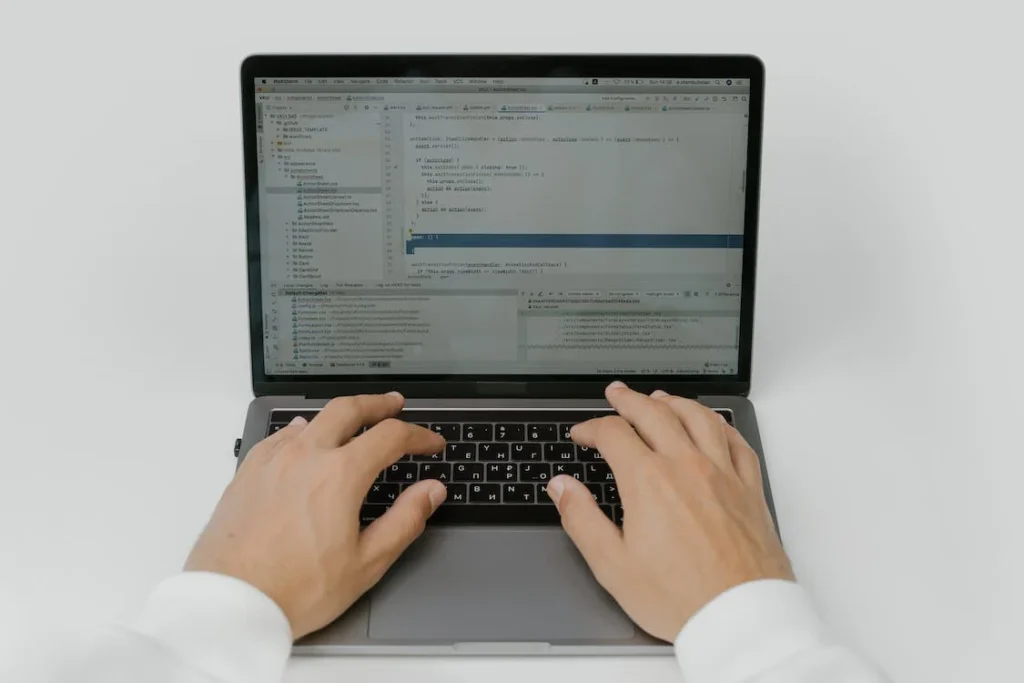



Comments are closed.