In the bustling world of business, efficient document management is a cornerstone of productivity. Templafy and Quip represent two cutting-edge solutions in this arena, but choosing between them can be daunting. This article dives deep into the nuances of both platforms to help you determine which document management tool is best suited for your business needs.
Templafy | Quip |
|---|---|
| G2 Score – 4.2 out of 5 stars | G2 Score – 4.2 out of 5 stars |
| TrustRadius Score – 8.8/10 | TrustRadius Score – 7.6/10 |
Document Creation and Automation
Templafy:
Templafy excels in document creation and template management, offering a streamlined workflow that integrates seamlessly with the tools many businesses already use daily, such as Microsoft Office and Google Workspace. What sets Templafy apart is its intelligent template system, which automates the insertion of the most relevant templates based on the user’s role, department, or location. This not only speeds up the document creation process but also ensures compliance with corporate branding and regulatory standards without manual intervention.
Each document created through Templafy is guaranteed to adhere to the latest company standards, as the templates are centrally managed and updated. This means any changes in compliance regulations or branding guidelines are automatically reflected in the templates used across the organization, ensuring consistency and reducing risk.
Moreover, Templafy enhances productivity with its dynamic content library, which provides users instant access to the most up-to-date company assets like logos, disclaimers, and boilerplates. The platform’s user-friendly interface and its ability to provide smart suggestions based on user behavior and preferences further enhance its appeal by making document creation not just faster but smarter.
Quip:
Quip takes a different approach by integrating document creation directly with communication, making it a robust tool for teams that prioritize collaboration. Quip combines documents, spreadsheets, and slides in a single platform with chat and commenting features built right into the document. This setup allows team members to discuss and edit documents simultaneously without switching between different applications, fostering a highly collaborative environment.
Quip’s real-time editing and commenting capabilities are particularly beneficial for teams that operate in fast-paced settings where decisions need to be quick and transparent. Every change made to a document is visible to all participants who can instantly communicate and react within the same interface. Quip also offers robust version control and history tracking, which ensures that every iteration of a document is saved and can be reviewed or reverted as needed.
While Quip may not offer the same level of template management and automation as Templafy, its strength lies in its ability to make document management a collaborative, integrated process. This makes it especially useful for projects or departments where team input and real-time feedback are crucial for the successful completion of documents.
Integration Capabilities
In today’s interconnected digital workplace, the ability of a document management tool to integrate seamlessly with other business applications can significantly impact productivity and user satisfaction. Let’s explore how Templafy and Quip handle integration with other software, which can be a decisive factor for many businesses.
Templafy:
Templafy is highly regarded for its excellent integration capabilities, particularly with the Microsoft Office suite and Google Workspace. This allows users to effortlessly create, modify, and manage documents without leaving their preferred office applications, facilitating a smooth workflow and minimizing disruptions.
Beyond basic office tools, Templafy integrates with various digital asset management systems, ensuring that users have immediate access to the most current company assets such as images, logos, and templates. This integration is vital for maintaining brand consistency across all documents and presentations produced within the company.
Additionally, Templafy offers API access, which broadens its integration capabilities with enterprise systems such as CRM and ERP platforms. This ability to connect deeply with a business’s operational systems not only enhances document relevancy and accuracy but also improves operational efficiency by automating document-related tasks directly within these systems.
Quip:
Quip’s integration strategy focuses primarily on enhancing collaboration within teams by integrating with communication platforms such as Slack and Salesforce. This focus is reflected in how Quip documents can be embedded directly into Slack channels or Salesforce records, allowing teams to access and collaborate on documents without switching contexts, which is particularly beneficial in fast-paced business environments.
Moreover, Quip extends its functionality through integration with calendar applications and task management tools, enabling users to manage deadlines and assignments directly within the document environment. This approach to integration helps streamline project management tasks and ensures that all related documentation is easily accessible and up-to-date.
While Quip may not offer as broad a range of integrations with traditional business systems as Templafy, its strength lies in creating a seamless collaborative ecosystem. This makes it particularly valuable for teams that rely heavily on real-time communication and quick decision-making processes.

Related: Check out our free SEO suite

Security Features
Security is paramount in any document management system, particularly when sensitive and confidential information is involved. Let’s delve into the security measures that Templafy and Quip have in place to protect data and ensure that user interactions with documents are secure.
Templafy:
Templafy takes security seriously, implementing robust measures to protect the integrity and confidentiality of the documents and data it handles. Templafy’s platform is built on Microsoft Azure, which provides a secure and compliant cloud infrastructure, benefiting from Microsoft’s extensive investments in security technology.
Key security features of Templafy include comprehensive data encryption at rest and in transit, ensuring that all documents and communications are shielded from unauthorized access. Templafy also adheres to global compliance standards such as GDPR, offering features that help businesses manage consent and data access policies effectively.
Additionally, Templafy provides detailed access control options that enable administrators to specify who can view, edit, or distribute documents. This granularity helps prevent data leaks and ensures that sensitive information is only accessible to authorized personnel.
Quip:
Quip, owned by Salesforce, benefits from Salesforce’s robust security framework, which is designed to protect data across its vast range of applications. Quip ensures data security through encryption of data at rest and in transit, similar to Templafy, using advanced cryptographic methods to safeguard information.
Quip’s security is further enhanced by its integration with Salesforce’s security and compliance controls, which include detailed user authentication protocols and comprehensive audit trails. These audit trails are crucial for tracking who accessed or modified a document, providing transparency and aiding in compliance with industry regulations.
Quip also allows for granular permission settings, enabling organizations to control access to documents at a very detailed level. This is particularly useful for businesses that operate in environments where access to information needs to be tightly controlled due to confidentiality or regulatory requirements.
Customer Support
The level of customer support provided by a document management system can greatly influence the overall user experience and the efficiency of resolving any issues that arise. Let’s evaluate the customer support services of Templafy and Quip to see how they ensure their users receive timely and effective assistance.
Templafy:
Templafy takes customer support seriously by offering multiple channels through which users can seek help. This includes a comprehensive online knowledge base filled with articles, video tutorials, and step-by-step guides, which allow users to quickly find answers to common questions or issues. For more direct assistance, Templafy provides support via email, phone, and through a ticketing system available directly from their platform. These options ensure that users can reach out through whatever medium they are most comfortable with, or that fits their needs at the moment.
For enterprise customers, Templafy steps up its support by providing customized service agreements that often include a dedicated account manager. This manager acts as a direct point of contact for any major issues or needs that arise, facilitating a more personalized service experience. This level of support is tailored to ensure that larger organizations can maximize the benefits of their investment in Templafy, with minimal disruption to their operations.
Quip:
Quip’s approach to customer support is heavily influenced by its parent company, Salesforce, which is renowned for its customer service and extensive support ecosystem. Quip users benefit from integrated support within the Salesforce platform, including access to Salesforce’s extensive online community and resource centers. These resources are designed to not only solve user problems but also to engage users in a larger community where they can share insights, tips, and best practices.
In addition to community resources, Quip offers direct support options including email, live chat, and phone support. These services are structured to ensure that users can receive help quickly and efficiently, minimizing downtime and enhancing productivity. Quip also offers training sessions and onboarding processes, especially useful for new users or organizations that are integrating Quip into their daily workflows for the first time.
User Experience and Accessibility
User experience and accessibility are critical factors in the adoption and effectiveness of any document management system. Both Templafy and Quip aim to provide a seamless and user-friendly environment, but they do so in slightly different ways. Let’s examine the user experience and accessibility features of each platform.
Templafy:
Templafy is designed with the end-user in mind, focusing on ensuring that its interface is not only intuitive but also integrates naturally into users’ daily workflows. The platform excels in reducing complexity and enhancing productivity through a streamlined interface that allows users to quickly create, manage, and distribute documents. Templafy’s integration with common office applications means that users can often perform necessary tasks without leaving their preferred editing tools, which minimizes disruptions and learning curves.
Accessibility features in Templafy include customizable templates that are not only easy to use but also ensure that all documents produced meet corporate standards for branding and compliance automatically. This reduces the need for repetitive adjustments and checks, allowing users to focus more on content rather than formatting. Additionally, Templafy’s library of assets is accessible directly within the document creation interface, making it easy to insert approved images, text elements, and other resources with just a few clicks.
Quip:
Quip offers a unique blend of document management and collaboration, focusing on providing a unified workspace where documents, spreadsheets, and slides can be created and edited collaboratively in real-time. Quip’s interface is clean and user-friendly, designed to keep teams working efficiently within a single platform. The addition of chat and commenting functionalities directly alongside the content ensures that communication is as streamlined as the document editing process itself.
One of the standout features of Quip is its mobile accessibility. Quip’s mobile app is robust, allowing full creation, editing, and collaboration capabilities on the go. This is particularly advantageous for teams that operate remotely or need to stay connected and productive across different locations and time zones. The app ensures that all features available on the desktop version are equally accessible on mobile devices, providing a seamless user experience regardless of the platform.
Pricing
Templafy:
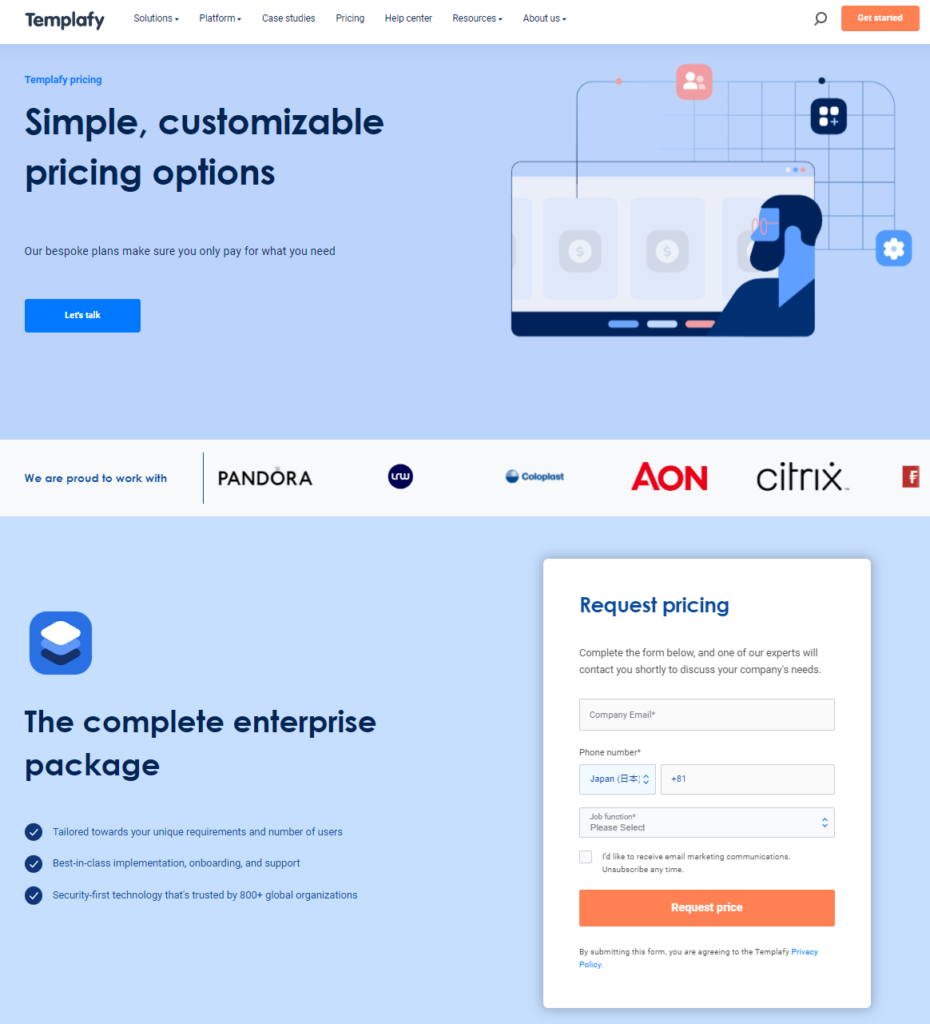
Quip:
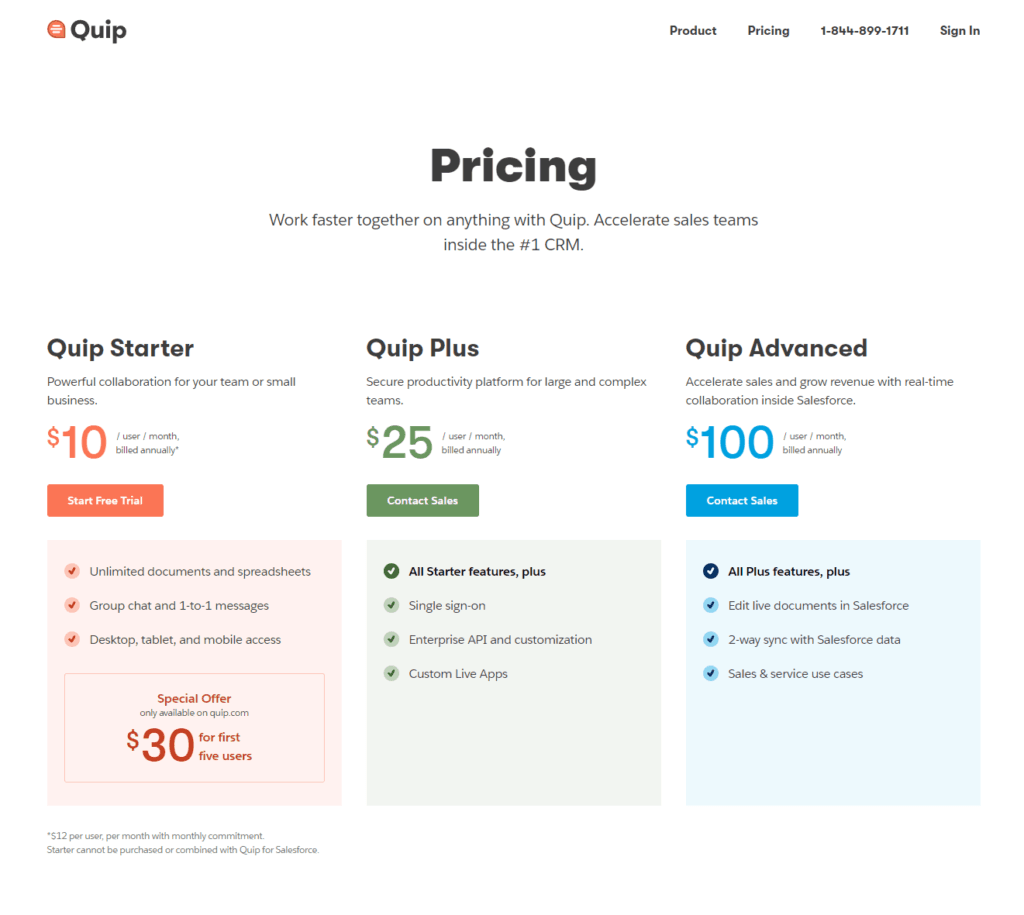
Conclusion
In concluding our comparison between Templafy and Quip, it’s clear that each platform caters to different organizational needs with their distinct approaches to document management.
Templafy is ideal for organizations that need a robust, seamless integration with traditional productivity tools like Microsoft Office and Google Workspace. It simplifies document creation and ensures compliance with corporate standards through its advanced template management system, making it particularly suitable for enterprises concerned with maintaining brand consistency across all documents.
Quip, on the other hand, is designed for teams that thrive on collaboration and flexibility. Its integration with communication tools and the ability to edit and discuss documents in real-time—both on desktop and mobile—make it a perfect choice for dynamic teams that require continuous communication and the ability to work from anywhere.
Read Next:
- GetResponse vs Zoho Campaigns: The Best Email Marketing Tool for 2024
- AWeber vs ActiveCampaign: The Best Email Marketing Tool
- Constant Contact vs Campaigner: Best Email Marketing Tool
- GetResponse vs Omnisend: The Best Email Marketing Tool for 2024
- AWeber vs Benchmark Email: The Best Email Marketing Tool











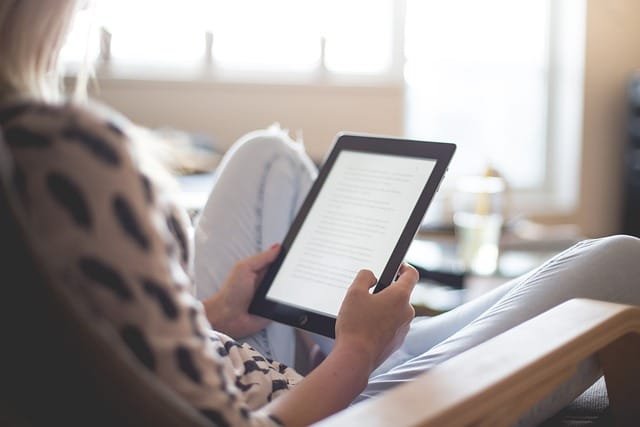










Comments are closed.