Hey Social Media Wizards! Are you juggling between Sprout Social and Zoho Social for your social media management needs? It’s like choosing between an espresso and a cappuccino – both are coffee, but each offers a distinct experience. In today’s fast-paced digital world, the right social media tool can amplify your online presence and simplify your life. So, let’s embark on a journey to discover whether Sprout Social or Zoho Social is the secret sauce to your social media success.
| Sprout Social | Zoho social |
|---|---|
 | 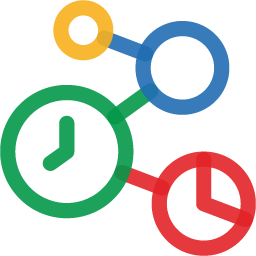 |
| G2 Score – 4.4 out of 5 stars | G2 Score – 4.6 out of 5 stars |
| TrustRadius Score – 8.0 out of 10 stars | TrustRadius Score – 9.2 out of 10 stars |
Sprout Social vs Zoho Social: User Interface and Ease of Use
The user interface (UI) of a social media management tool is your command center – it should be intuitive, efficient, and make navigating the social media waters a breeze. Let’s compare how Sprout Social and Zoho Social fare in offering a user-friendly experience.
Sprout Social: The Sophisticated Navigator
Stepping into Sprout Social is like entering a high-tech, modern cockpit. It offers a sleek, professional interface that’s both aesthetically pleasing and functionally sophisticated. The platform’s design is intuitive, ensuring that even the most advanced features are easily accessible to users.
Navigating through Sprout Social is akin to driving a luxury car – it’s smooth, responsive, and equipped with all the advanced features you need. Whether you’re scheduling posts, analyzing data, or engaging with your audience, Sprout Social makes these tasks feel effortless, catering to both seasoned marketers and newcomers who value a perfect blend of sophistication and simplicity.
Zoho Social: The Streamlined Conductor
Zoho Social, on the other hand, greets you with an interface that’s like a well-organized workstation – practical, straightforward, and user-friendly. It’s designed with simplicity in mind, making it accessible to users of all levels, especially those who are new to social media management.
The platform’s strength lies in its clear layout and easy navigation. Scheduling posts, monitoring engagement, or accessing reports in Zoho Social is uncomplicated, making it an attractive option for small businesses or individual entrepreneurs who prefer efficiency over complexity.
Choosing Your Social Media Control Center
In terms of UI and ease of use, Sprout Social and Zoho Social cater to different user preferences. Sprout Social is ideal for those who seek a sophisticated, feature-rich environment combined with intuitive usability. It’s well-suited for businesses and professionals who desire comprehensive functionality without sacrificing user experience.
Zoho Social is more appealing to those who prioritize straightforward, efficient tools. It’s an excellent choice for users who want a no-nonsense approach to managing their social media platforms.
The choice between Sprout Social and Zoho Social in terms of UI largely depends on your preference for a polished, professional experience or a more pragmatic, user-friendly tool.
Sprout Social vs Zoho Social: Content Management and Scheduling
Efficiently managing and scheduling content is like choreographing a dance – every move needs to be timed perfectly and executed gracefully. Let’s delve into how Sprout Social and Zoho Social handle the rhythm of content management and scheduling.
Sprout Social: The Strategic Orchestrator
Sprout Social is like a maestro conducting a symphony, offering a sophisticated and strategic approach to content management and scheduling. The platform provides a comprehensive suite of tools that allows you to plan, schedule, and execute your social media content across multiple channels with meticulous precision.
Imagine having a command center where every aspect of your social media strategy can be organized. Sprout Social’s content calendar is not just about scheduling; it’s about strategically planning your content to engage with your audience at the most opportune times. This ensures that your social media output resonates with your audience and aligns with your broader marketing goals.
Moreover, for teams, Sprout Social’s collaborative features shine. You can assign tasks, track progress, and ensure that everyone is harmonized in their efforts, making it ideal for larger teams or businesses requiring a collaborative approach to social media.
Zoho Social: The Efficient Scheduler
Zoho Social, in contrast, is like an adept choreographer, focusing on efficiency and ease in managing social media content. It offers a straightforward, user-friendly approach, particularly favored by small to medium-sized businesses and digital marketers who manage fewer accounts.
Zoho Social’s strength lies in its intuitive scheduling tools and content calendar, which allows for easy planning and rescheduling of posts. It also offers a feature to automatically schedule posts at times when your audience is most likely to be engaged, taking some guesswork out of your strategy.
While Zoho Social might not offer the same level of detailed analytics integration as Sprout Social, its direct approach and time-saving features make it an attractive option for those who want to maintain an active social media presence without extensive strategizing.
Crafting Your Social Media Symphony
Choosing between Sprout Social and Zoho Social for content management and scheduling depends on the complexity of your social media strategy and the level of control and insight you desire over your content.
- Sprout Social is ideal for businesses or teams looking for a comprehensive, data-driven tool that offers detailed planning and sophisticated scheduling capabilities.
- Zoho Social is more suited for individual users or small businesses that need a straightforward, efficient tool for managing content and maintaining a consistent online presence.
Your decision will hinge on whether you need a full-featured, collaborative platform or a more streamlined, easy-to-use tool for your social media activities.

Related: Check out our free SEO suite

Pricing
| Sprout Social | Standard Plan: Starting at $89 per user/month, including 5 social profiles, with comprehensive publishing, analytics, and engagement tools. Professional Plan: Starting at $149 per user/month, this plan includes 10 social profiles, competitive reports for Instagram, Facebook, and Twitter, plus additional features like custom workflows. Advanced Plan: Starting at $249 per user/month, offering 10 social profiles, with features like message spike alerts for increased activity and digital asset and content library. |
| Zoho Social | Standard Plan: Starting at $10 per month (billed annually) for 1 brand (7 channels) and 2 team members, including basic publishing and monitoring features. Professional Plan: At $30 per month (billed annually), adding more advanced features like the bulk scheduler and custom reports for 1 brand. Premium Plan: Starting at $40 per month (billed annually), for 1 brand with additional features like ad integration and advanced analytics. Agency Plan: At $200 per month (billed annually), managing up to 10 brands, designed for agencies and larger teams. |
Sprout Social vs Zoho Social: Analytics and Reporting
Navigating the digital waters of social media effectively requires keen insights into analytics and reporting. Let’s explore how Sprout Social and Zoho Social equip you with these vital navigational tools.
Sprout Social: The Data-Driven Navigator
Sprout Social is like a high-tech vessel equipped with sophisticated navigational tools, offering comprehensive analytics and in-depth reporting. This platform provides detailed insights into various aspects of your social media performance, enabling you to make informed, data-driven decisions.
With Sprout Social, you get a deep dive into metrics such as engagement rates, audience demographics, content performance, and more. It’s akin to having a powerful sonar system that not only maps the terrain but also reveals the underlying trends and patterns of your social media landscape.
Additionally, Sprout Social’s reporting capabilities stand out for their customizability and detail. You can tailor reports to suit specific needs, making it easier to track progress and share insights with your team or clients. For businesses that base their strategies on detailed analytics, Sprout Social offers a robust solution.
Zoho Social: The Practical Analyst
Zoho Social, on the other hand, is like a nimble sailboat equipped with essential navigation tools, offering practical analytics and straightforward reporting. It provides key insights into your social media performance in a user-friendly format, ideal for quickly adjusting your strategy to the ever-changing social media currents.
Zoho Social gives you an overview of your post engagements, audience growth, and overall effectiveness. This approach is like having a clear and concise map guiding your social media journey, offering the necessary insights without overwhelming you with data.
The platform’s reporting feature is streamlined, focusing on delivering concise reports that provide a snapshot of your social media performance. While it may not offer the depth of Sprout Social, Zoho Social’s analytics are sufficient for small to medium-sized businesses or individuals who need actionable insights for day-to-day management.
Charting Your Social Media Course
The choice between Sprout Social and Zoho Social for analytics and reporting depends on the complexity of the insights you need:
- Sprout Social is ideal for those who require detailed, comprehensive data analysis to inform their social media strategies, particularly suited for larger businesses or agencies.
- Zoho Social is more appropriate for users who prefer a straightforward, easy-to-navigate approach to analytics, providing essential insights without the complexity of extensive data interpretation.
Your decision should be based on the level of detail you need in your data analysis and the customization required in your reporting to suit your business strategy.
Sprout Social vs Zoho Social: Integration and Compatibility
In the digital marketing world, the capacity of a social media management tool to integrate with other applications can significantly streamline your workflow. It’s like having a set of interconnected gears that work seamlessly together. Let’s compare the integration and compatibility features of Sprout Social and Zoho Social.
Sprout Social: The Extensive Integrator
Sprout Social is akin to a well-oiled machine with an extensive range of integrations, making it a versatile tool in your digital marketing arsenal. It offers seamless connections with a wide array of marketing tools, CRM systems, analytics platforms, and more.
Key integrations include major CRM systems, Google Analytics, email marketing platforms, and other digital tools that enhance its functionality. These integrations enable Sprout Social to fit effortlessly into your broader digital marketing strategy, ensuring that your social media efforts are well-aligned with other business operations.
Additionally, Sprout Social’s API access for custom integrations caters to businesses with unique or specialized needs, providing flexibility and adaptability for complex digital ecosystems.
Zoho Social: The Focused Connector
Zoho Social, while not as extensive in its integration offerings as Sprout Social, focuses on providing essential integrations that add direct value to its core functionalities. It’s like having a toolkit with specialized tools designed for specific tasks.
The platform integrates efficiently with other Zoho products, making it a perfect fit for businesses already within the Zoho ecosystem. Additionally, it offers key integrations with major social media platforms and a few other essential tools that support content management and analytics.
Zoho Social’s approach to integration is about providing streamlined and focused solutions, ensuring that the tool integrates well with key platforms and enhances its primary functions of social media management.
Choosing Your Integration Partner
The decision between Sprout Social and Zoho Social in terms of integration and compatibility largely depends on the complexity of your digital marketing needs and existing software ecosystem.
- Sprout Social is ideal for businesses looking for a tool with broad integration capabilities that can fit into a diverse and complex digital marketing environment.
- Zoho Social is suitable for those who need a tool with focused integrations, particularly if they are already using other Zoho products or require only essential connections.
Your choice should be guided by the other tools in your marketing tech stack and how you want your social media management tool to integrate with them.
Sprout Social vs Zoho Social: Customer Support and Community Management
In the realm of social media, effectively managing your community and providing timely customer support can greatly enhance your brand’s presence and audience engagement. Let’s examine how Sprout Social and Zoho Social support these aspects of social media management.
Sprout Social: The Community Engagement Expert
Sprout Social is like a dedicated community manager who excels in maintaining active engagement and providing responsive support. It offers robust tools for managing customer interactions and fostering community engagement on social media.
Key features include a unified social inbox, which consolidates messages from various platforms, allowing you to manage and respond to customer interactions efficiently. This centralized approach ensures that no query goes unanswered and helps maintain a positive and responsive brand image.
Additionally, Sprout Social’s social listening capabilities enable you to track brand mentions and engage in relevant conversations. This proactive approach to community management allows you to stay ahead of trends, manage your online reputation, and engage with your audience in meaningful ways.
Zoho Social: The Efficient Response Facilitator
Zoho Social, on the other hand, approaches customer support and community management with a focus on efficiency and simplicity. While it may not have as extensive a set of tools as Sprout Social, it provides practical functionalities to effectively manage social interactions.
The platform offers a streamlined way to monitor and respond to comments and messages across different social networks. This helps in maintaining a consistent and active presence on social media, which is vital for building and nurturing a loyal online community.
Though Zoho Social may lack advanced listening tools, its direct approach to engagement and user-friendly interface make it a suitable option for small businesses and individuals looking for a straightforward way to manage their online interactions.
Nurtifying Your Digital Audience
Choosing between Sprout Social and Zoho Social for customer support and community management depends on the depth and breadth of engagement you seek:
- Sprout Social is well-suited for businesses or agencies that require comprehensive tools for in-depth engagement, listening, and reputation management.
- Zoho Social is ideal for users who need a more basic, straightforward approach to managing their online interactions and maintaining an active social media presence.
Your decision should be based on the scale of your operations, the complexity of your engagement strategies, and the level of customer interaction you aim to maintain.
Conclusion
Deciding between Sprout Social and Zoho Social for your social media management tool is like choosing between two distinct styles of driving: one offers a luxury experience with all the advanced features, while the other provides a practical, straightforward journey. Both platforms have their unique strengths, but the best choice for you depends on your specific needs, business size, and social media goals.
Sprout Social: The Comprehensive, Feature-rich Platform
Sprout Social stands out as a sophisticated, all-in-one solution for:
- In-Depth Analytics and Reporting: Offering extensive insights for data-driven strategies.
- Wide Range of Integrations: Seamlessly connecting with various marketing tools.
- Robust Community Management: Equipped for sophisticated engagement and social listening.
- Premium Pricing: Reflecting its comprehensive feature set, suitable for larger businesses or agencies.
Sprout Social is ideal for organizations looking for a feature-rich platform with extensive capabilities to manage complex social media strategies and derive detailed analytics.
Zoho Social: The Efficient, User-Friendly Alternative
Zoho Social, conversely, offers a more straightforward and budget-friendly option for:
- Practical Social Media Management: Focusing on essential features for effective management.
- Streamlined Analytics: Providing clear insights for quick strategic adjustments.
- Focused Integrations: Catering to key functionalities within the Zoho ecosystem.
- Accessible Pricing: Making it an appealing choice for small businesses and individuals.
Zoho Social is an excellent choice for small to medium-sized businesses or those who prefer an easy-to-use tool that efficiently handles fundamental aspects of social media management.









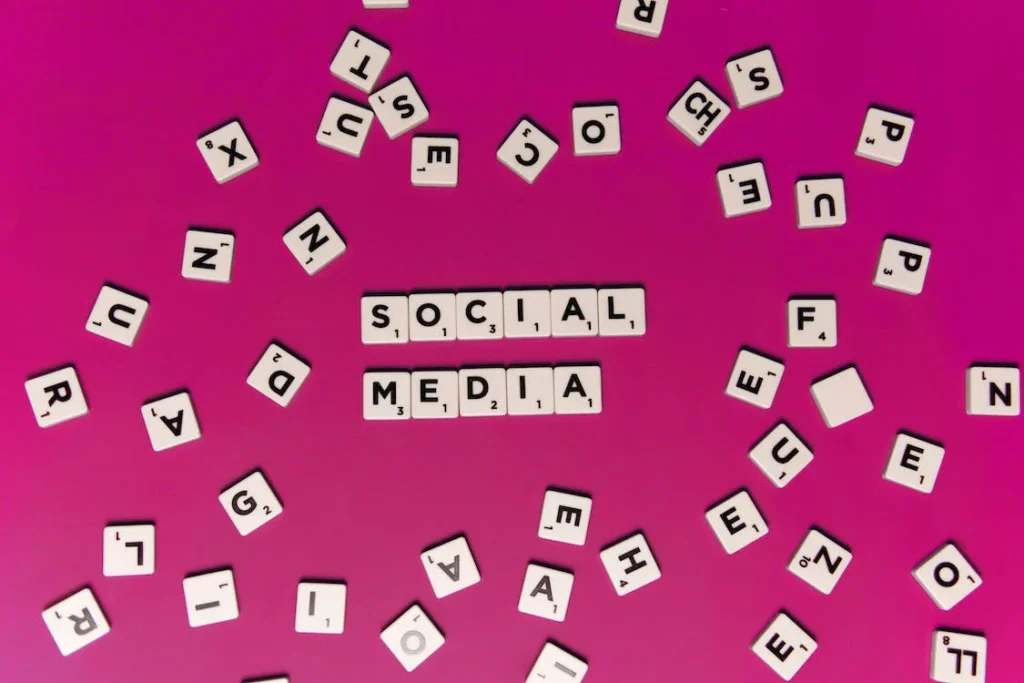


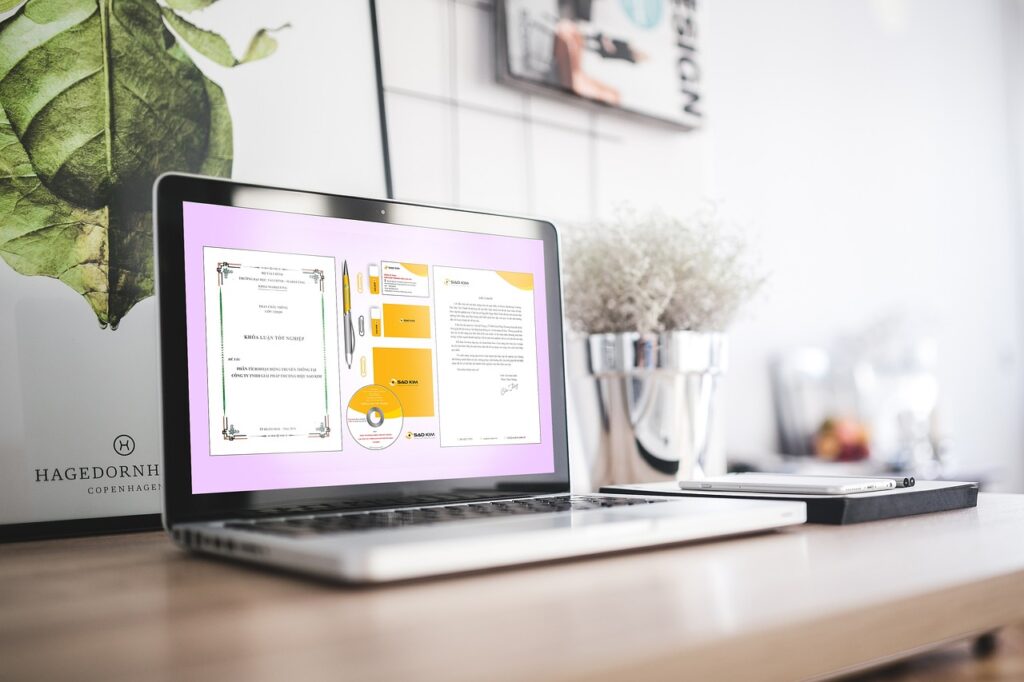









Comments are closed.