In the sprawling universe of project management tools, Smartsheet and Zoho Projects stand out as two beacons of efficiency, each promising to steer your projects to the promised land of completion and success. But as every seasoned captain knows, choosing the right navigator is crucial to ensuring that your journey doesn’t end in the doldrums of productivity loss. So, which of these esteemed tools should you chart your course with? Is it Smartsheet, with its robust, spreadsheet-inspired approach, or Zoho Projects, known for its comprehensive project management suite? Our expedition to uncover “The Best Project Management Tool for You” starts by dissecting their ease of use and user interface, because, let’s face it, the best tool is the one that you and your crew can use without wanting to walk the plank.
Smartsheet | Zoho Projects |
|---|---|
| G2 Score – 4.4 out of 5 stars | G2 Score – 4.3 out of 5 stars |
| TrustRadius Score – 8/10 | TrustRadius Score – 8.5/10 |
Ease of Use and User Interface: Setting Sail with the Right Tool
Smartsheet: The Captain’s Log
Embarking on a journey with Smartsheet feels familiar from the get-go, especially for those who’ve navigated the seas of spreadsheet software. It’s this familiarity that makes Smartsheet an inviting harbor for many project managers. The platform transforms the static nature of spreadsheets into a dynamic ocean of possibilities, including project tracking, resource management, and collaboration, all while maintaining an interface that’s as intuitive as it is powerful.
Customization is the crowning jewel of Smartsheet, allowing you to tailor your project management environment with custom fields, automated workflows, and real-time dashboards. However, it’s worth noting that for all its navigational prowess, Smartsheet’s vast ocean of features might require a sturdy compass of learning for those not versed in the ways of advanced project management.
Zoho Projects: Charting Uncharted Waters
Zoho Projects, on the other hand, welcomes you aboard with a colorful map of features designed to make project management as smooth sailing as possible. Its user interface strikes a balance between functionality and simplicity, ensuring that even the most landlocked of project managers can find their sea legs in no time. From the dock of its dashboard, you can easily glimpse the horizon of your projects, tasks, milestones, and team’s workload.
What sets Zoho Projects apart is its commitment to providing a fully-integrated suite of tools within the Zoho ecosystem, making it a formidable fleet for managing projects. Its straightforward approach to task management, time tracking, and collaboration means that you can focus on navigating your projects rather than getting lost in a maelstrom of menus and options.
Integration Capabilities: Weaving Together Your Digital Fabric
The strength of a project management tool often lies in its ability to act as a central node in your digital ecosystem, connecting various strands of software into a cohesive whole.
Smartsheet: The Master Integrator
Smartsheet boasts a comprehensive suite of integrations that extend its capabilities far beyond that of a traditional spreadsheet. With connections to a wide array of apps and services—including popular cloud storage solutions like Google Drive and Dropbox, CRM systems such as Salesforce, and communication platforms like Slack and Microsoft Teams—Smartsheet ensures that information flows freely across your operational landscape.
One of Smartsheet’s standout features is its integration with Microsoft and Google ecosystems, allowing for real-time synchronization of calendars, emails, and documents, thus facilitating a seamless workflow. Additionally, Smartsheet’s open API provides the flexibility for custom integrations, enabling businesses to tailor the platform to their unique needs and preferences, ensuring that no tool is an island.
Zoho Projects: The Ecosystem Connector
Zoho Projects, part of the larger Zoho ecosystem, naturally excels in integration within its family of apps, providing an integrated experience that can cover everything from email and document management with Zoho Mail and Zoho Docs to customer relationship management with Zoho CRM. This internal synergy makes Zoho Projects an attractive option for businesses already vested in the Zoho ecosystem or those looking to consolidate their tools under one umbrella.
Beyond its ecosystem, Zoho Projects offers integration with external tools, including Google Workspace for document storage and sharing, GitHub for source code management, and Slack for communication, among others. While its range of external integrations is robust, Zoho Projects particularly shines when used in conjunction with other Zoho apps, providing a streamlined workflow that leverages the full power of the Zoho suite.

Related: Check out our free SEO suite

Task Management and Workflow Automation: The Engine Room of Project Management
At the heart of project management is the task — the fundamental unit of work that needs to be completed. How a project management tool handles task management and automates workflows can be a major determinant of its effectiveness.
Smartsheet: Precision Task Engineering
Smartsheet approaches task management with a level of precision and flexibility that mirrors its spreadsheet roots, enhanced by powerful project management capabilities. Users can easily create, assign, and track tasks, breaking down larger projects into manageable subtasks. Each task can be detailed with start and end dates, dependencies, and custom fields to capture specific information, making it easy to manage even complex projects.
Where Smartsheet truly excels is in its workflow automation features. It allows for the creation of automated workflows that can trigger notifications, update task statuses, or even reassign tasks based on predefined criteria. This not only saves time but also ensures consistency across projects, as tasks are automatically moved along the project pipeline according to set rules. The ability to create custom rules means that almost any workflow, no matter how specific, can be automated.
Zoho Projects: Streamlined Task Flow
Zoho Projects offers a comprehensive approach to task management, designed to cater to teams of all sizes. It facilitates the creation of tasks and subtasks, assignment to team members, and setting of deadlines and priorities. Zoho Projects also supports task dependencies, allowing teams to map out the sequence of task completion accurately.
Workflow automation in Zoho Projects is intuitive, enabling teams to automate repetitive processes with ease. The platform provides several out-of-the-box automation rules for common tasks like sending email notifications for task updates or changing task statuses when certain conditions are met. Additionally, Zoho Projects allows for custom workflow creation, providing flexibility in how tasks are managed and ensuring that the tool can adapt to various project management styles.
Collaboration and Communication: The Lifelines of Effective Project Management
The ability for teams to communicate and collaborate within their project management tool can significantly enhance project efficiency, team morale, and overall success.
Smartsheet: Centralizing Communication for Streamlined Collaboration
Smartsheet facilitates team collaboration by centralizing communication related to projects and tasks within its platform. It allows users to attach files directly to specific tasks, make comments, and mention team members to draw their attention to important updates or decisions. This ensures that all relevant information is easily accessible and tied to the corresponding project work, eliminating the need for lengthy email threads or external messaging tools.
Moreover, Smartsheet’s shared views and dashboards promote transparency, giving all team members visibility into project progress, upcoming deadlines, and individual responsibilities. This level of transparency is crucial for keeping teams aligned and focused on common goals, fostering a collaborative environment where information flows freely.
Zoho Projects: Enhancing Teamwork with Integrated Communication Tools
Zoho Projects places a strong emphasis on enhancing teamwork through integrated communication tools. The platform features dedicated spaces for discussions, allowing team members to engage in topic-specific conversations without leaving the project management environment. This encourages open dialogue and collective problem-solving, critical components of effective collaboration.
Additionally, Zoho Projects offers features like forums, chat rooms, and comment sections on tasks, making it easy for team members to communicate in real-time. The integration with Zoho Cliq further streamlines communication by enabling direct messaging and group chats within the context of projects and tasks, ensuring that team members can connect and collaborate without barriers.
User Support and Learning Resources: Navigating Towards Mastery
The journey with any project management tool involves a learning curve, and the support structure around the tool can significantly smooth out this process.
Smartsheet: Comprehensive Support for Seamless Adoption
Smartsheet understands the importance of support in user adoption and offers a comprehensive array of resources aimed at helping users at every expertise level. From a detailed knowledge base filled with articles, guides, and tutorials that cover the basics to the most advanced features, Smartsheet ensures users have access to the information they need to succeed.
Additionally, Smartsheet provides professional training sessions and webinars designed to enhance user skills and understanding of the platform. For direct assistance, Smartsheet offers support through email, chat, and phone, catering to the diverse preferences of its user base. The availability of a community forum also allows users to engage with peers, share insights, and find answers to common questions, further enriching the learning experience.
Zoho Projects: Empowering Users with Integrated Support
Zoho Projects places a strong emphasis on user empowerment through an integrated support and learning ecosystem. With an extensive online help center that includes user guides, FAQs, and how-to videos, Zoho Projects provides a solid foundation for new users to get up to speed and for experienced users to dive deeper into the platform’s capabilities.
Zoho’s commitment to user support is also evident in its regular offering of webinars and training sessions, designed to educate users on best practices and new features. Direct support is available via email and chat, ensuring that help is readily accessible when needed. Additionally, being part of the larger Zoho ecosystem allows users to leverage the Zoho Community forums, where they can connect with other Zoho users, exchange tips, and discuss various Zoho apps, enhancing the overall support experience.
Pricing
Smartsheet:
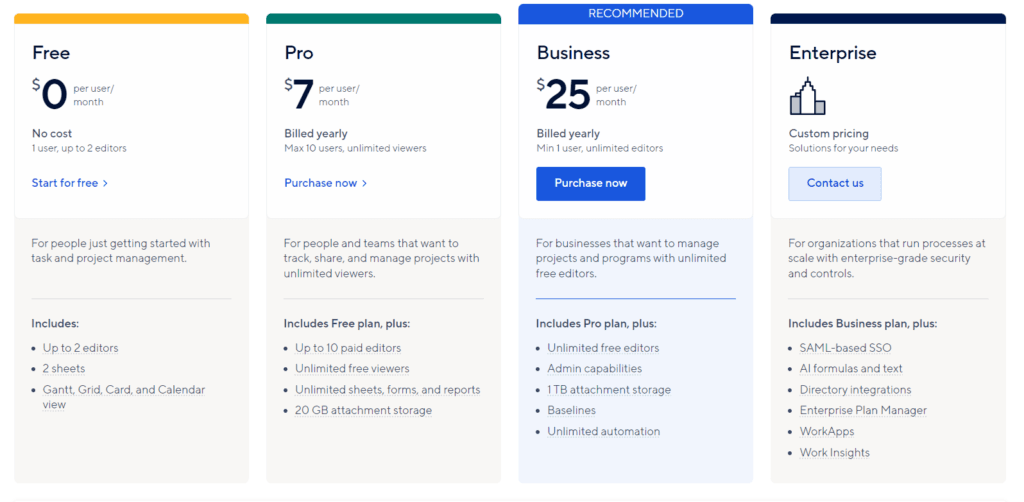
Zoho Projects:

Conclusion
In our comprehensive journey through the landscapes of Smartsheet and Zoho Projects, we’ve navigated through the crucial aspects that define a project management tool’s value: ease of use and user interface, integration capabilities, customization and flexibility, task management and workflow automation, collaboration and communication, and finally, user support and learning resources. Both platforms offer robust features designed to streamline project management processes, enhance team collaboration, and drive project success, yet they cater to distinct needs and preferences.
Smartsheet, with its spreadsheet-like interface, appeals to those who desire a high level of detail and customization in their project management tool. It shines in scenarios requiring complex task management, sophisticated workflow automation, and deep data analysis, supported by a strong suite of integration options. Smartsheet’s comprehensive support and learning resources ensure that users can maximize the platform’s potential, making it a strong contender for organizations that rely on detailed project planning and execution.
Zoho Projects, on the other hand, offers a more intuitive and user-friendly approach, making it accessible to teams of all sizes. Its strength lies in its seamless integration within the Zoho ecosystem and its ability to provide a flexible yet powerful tool for managing a wide range of projects. With an emphasis on collaboration and communication, Zoho Projects fosters a cohesive working environment, supported by a solid foundation of user support and educational resources. This platform is particularly suited for businesses looking for an integrated project management solution that balances functionality with ease of use.
Read Next:
- Buffer vs Commun.it: The Best Social Media Management Tool for You
- Mailigen vs Emma: The Best Email Marketing Tool for You
- VerticalResponse vs EmailOctopus: The Best Email Marketing Tool for You
- Buffer vs Loomly: The Best Social Media Management Tool for You
- Aritic Mail vs Mad Mimi: The Best Email Marketing Tool for You






















Comments are closed.