In today’s whirlwind of digital transformation, finding the right document management tool isn’t just about keeping your files in order; it’s about empowering your team to collaborate more effectively, streamline workflows, and safeguard your precious data. Enter the arena two contenders: SharePoint, the seasoned veteran from the Microsoft stable, known for its robustness and versatility, and Quip, Salesforce’s dynamic challenger, renowned for its sleek interface and collaboration-first approach. But when the dust settles, which tool will be the right fit for your team’s unique needs? Let’s dive into this head-to-head comparison, starting with a critical battleground: Integration Capabilities.
SharePoint | Quip |
|---|---|
| G2 Score – 4 out of 5 stars | G2 Score – 4.2 out of 5 stars |
| TrustRadius Score – 7.9/10 | TrustRadius Score – 7.6/10 |
Integration Capabilities: The Backbone of Digital Productivity
In the digital age, a document management tool’s power lies not just in its standalone features but in how well it plays with other applications. Here’s how SharePoint and Quip stack up in the realm of integration.
SharePoint: The Veteran of Versatility
As part of the broader Microsoft ecosystem, SharePoint offers unparalleled integration with a suite of productivity tools most organizations are already using, such as Microsoft Office, Teams, and OneDrive. This ecosystem allows for a seamless workflow, where documents can be created, shared, and collaborated on without ever leaving the Microsoft environment. SharePoint also extends its tentacles into a wide array of third-party applications through connectors and a robust API, enabling businesses to create a highly customized digital workspace.
While SharePoint’s integration capabilities are extensive, leveraging them to their fullest potential often requires a deep dive into technical customization and configuration. This might necessitate dedicated IT support or external consultants, especially for more complex integrations or custom solutions.
Quip: The Collaboration Crusader
Quip’s claim to fame is its deep integration with Salesforce, making it a compelling choice for organizations that rely on Salesforce for CRM and sales processes. This integration enables users to access and collaborate on documents directly within Salesforce, streamlining workflows and enhancing productivity for sales teams. Besides Salesforce, Quip offers integrations with popular tools like Slack, enabling real-time collaboration and communication.
Quip’s integration ecosystem, while powerful, is more focused compared to SharePoint’s. Organizations looking for a wide range of third-party integrations outside the Salesforce environment may find Quip’s options somewhat limiting. However, for teams primarily working within Salesforce, Quip’s focused integration offers a streamlined and cohesive experience.
Collaboration and Communication Features: Enhancing Team Productivity
In today’s increasingly remote and hybrid work environments, the ability of a document management system to facilitate seamless collaboration, clear communication, and real-time co-authoring is more important than ever. The strength of a document management system in supporting team collaboration can make a substantial difference in how efficiently projects are completed and how effectively teams communicate.
SharePoint: A Comprehensive Collaborative Platform
SharePoint excels in providing a wide array of collaboration tools. Integrated seamlessly with Microsoft Teams, it offers an environment where documents can be shared, reviewed, and edited in real time by multiple users. SharePoint’s version control and check-in/check-out features ensure that document edits are managed effectively, reducing conflicts and loss of work. Additionally, SharePoint sites can be customized to serve as centralized hubs for team projects, storing relevant documents, schedules, and tasks in one place.
Beyond document collaboration, SharePoint serves as a powerful intranet platform where organizations can publish news, updates, and important information. Combined with Microsoft Teams, it facilitates diverse communication channels, from group chats to video conferencing, ensuring that team members stay connected and informed.
Quip: Streamlined Collaboration within Documents
Quip puts real-time collaboration at the heart of its functionality. Its document environment is designed for co-authoring, with a chat feature embedded directly into each document or spreadsheet. This allows team members to discuss changes, leave comments, and make decisions without leaving the context of their work. Quip’s shared folders and documents provide a straightforward way to organize team projects, ensuring that everyone has access to the latest versions.
While Quip does not offer a broad intranet or separate communication platform like SharePoint, its integrated chat and commenting capabilities within documents promote a focused and efficient communication flow. For teams working closely on document-driven projects, Quip’s approach ensures that communication is directly tied to the content being created or edited, streamlining discussions and decision-making processes.

Related: Check out our free SEO suite

User Experience (UX) and Ease of Use: Simplifying Document Management
The intuitiveness of a platform not only affects the initial adoption rate among your team but also influences long-term productivity and satisfaction. Let’s delve into how SharePoint and Quip compare in providing a user-friendly experience. The design and usability of a document management system are critical, as they directly impact how quickly team members can adapt to and effectively use the tool.
SharePoint: Powerful but Complex
SharePoint offers a robust array of features designed to handle a wide variety of document management needs, from storing files to automating workflows. However, this extensive functionality can sometimes make the platform feel overwhelming to new users or small teams. The interface, while highly customizable, requires a steep learning curve and often demands dedicated IT support for setup and ongoing adjustments to ensure it aligns with organizational workflows.
For organizations already immersed in the Microsoft ecosystem, SharePoint provides a familiar environment, integrating seamlessly with tools like Office 365. This integration can ease the transition for users accustomed to Microsoft products. However, leveraging SharePoint’s full capabilities typically involves a significant amount of training and expertise.
Quip: Streamlined and Intuitive
In contrast, Quip emphasizes a streamlined, intuitive user experience. Its clean and simple interface is designed with ease of use in mind, making it accessible for users of all technical levels. Document creation, collaboration, and management are straightforward, allowing teams to quickly adopt and efficiently utilize the platform without extensive training.
Quip’s focus on real-time collaboration and communication within documents means that its features are more concentrated and easier to navigate. The platform’s simplicity does not sacrifice capability, as it still offers a range of essential document management functions, but does so in a way that is user-friendly and conducive to fast-paced collaborative work environments.
Mobile Accessibility and Remote Work Compatibility: Keeping Your Team Connected
As workforces become increasingly mobile and projects span across geographies, the ability of a document management system to support effective remote work becomes indispensable. Here’s how SharePoint and Quip stack up in enabling your team to stay productive, regardless of where they are. The capability of a document management system to provide a seamless experience across devices and locations is crucial for modern, dynamic work environments.
SharePoint: Extensive Mobile Functionality
SharePoint offers comprehensive mobile applications for iOS, Android, and Windows phones, ensuring that users can access, edit, and share documents from virtually anywhere. These mobile apps are designed to replicate the desktop experience as closely as possible, providing a robust set of features tailored for on-the-go use.
With SharePoint’s cloud-based nature and its deep integration with the Microsoft 365 suite, remote teams can collaborate in real-time, access shared resources, and stay connected through Microsoft Teams. SharePoint’s mobile and remote work capabilities make it an excellent choice for organizations with a dispersed workforce or those adopting a hybrid work model.
Quip: Built for Collaboration Anywhere
Quip shines in its mobile and remote work capabilities, with user-friendly apps for both iOS and Android that emphasize collaboration. Quip’s mobile apps facilitate easy document access and editing, with a strong focus on collaborative features like document chat and commenting. The seamless transition between desktop and mobile ensures that remote teams can work effectively, regardless of device.
As a tool designed with collaboration at its core, Quip naturally supports remote work environments. Its simple interface and real-time collaboration capabilities ensure that teams remain productive and connected, even when working from different locations. Quip’s integration with Salesforce also enables sales and marketing teams to collaborate on documents and projects directly within their CRM platform, enhancing productivity for remote workers.
Pricing and Value for Money: Balancing Cost with Capabilities
The right document management system should offer a balance between cost-effectiveness and the features it provides, ensuring organizations get the most bang for their buck.
SharePoint: Flexible Pricing with Scalable Plans
SharePoint’s pricing is integrated within the broader Microsoft 365 subscriptions, offering a range of plans that cater to different business sizes and needs. From basic plans that provide essential document management capabilities to more advanced options that include a comprehensive suite of collaboration tools, SharePoint offers flexibility in pricing. However, costs can add up as you move to plans with more features or require additional storage.
The value derived from SharePoint is closely tied to how deeply an organization is integrated into the Microsoft ecosystem and how extensively it utilizes the platform’s advanced features. For businesses that can leverage SharePoint’s full capabilities — including its deep customization options, extensive integrations, and enterprise-grade security — the value justifies the investment. Larger organizations or those already committed to using Microsoft products may find SharePoint offers significant value.
Quip: Streamlined Pricing for Collaborative Teams
Quip’s pricing model is straightforward, with a clear per-user, per-month subscription fee that provides access to its suite of document management and collaboration tools. While Quip may not offer as many tiered options as SharePoint, its pricing is designed to be transparent and predictable, making it easier for businesses to understand and manage their expenses.
Quip offers considerable value for teams prioritizing ease of use, real-time collaboration, and seamless integration with Salesforce. Its strength lies in its simplicity and the efficiency it brings to collaborative projects, especially for remote teams. For small to medium-sized businesses or teams within larger organizations that work closely on shared documents, Quip can provide the necessary tools without the complexity or cost of more extensive platforms.
Pricing
SharePoint:

Quip:
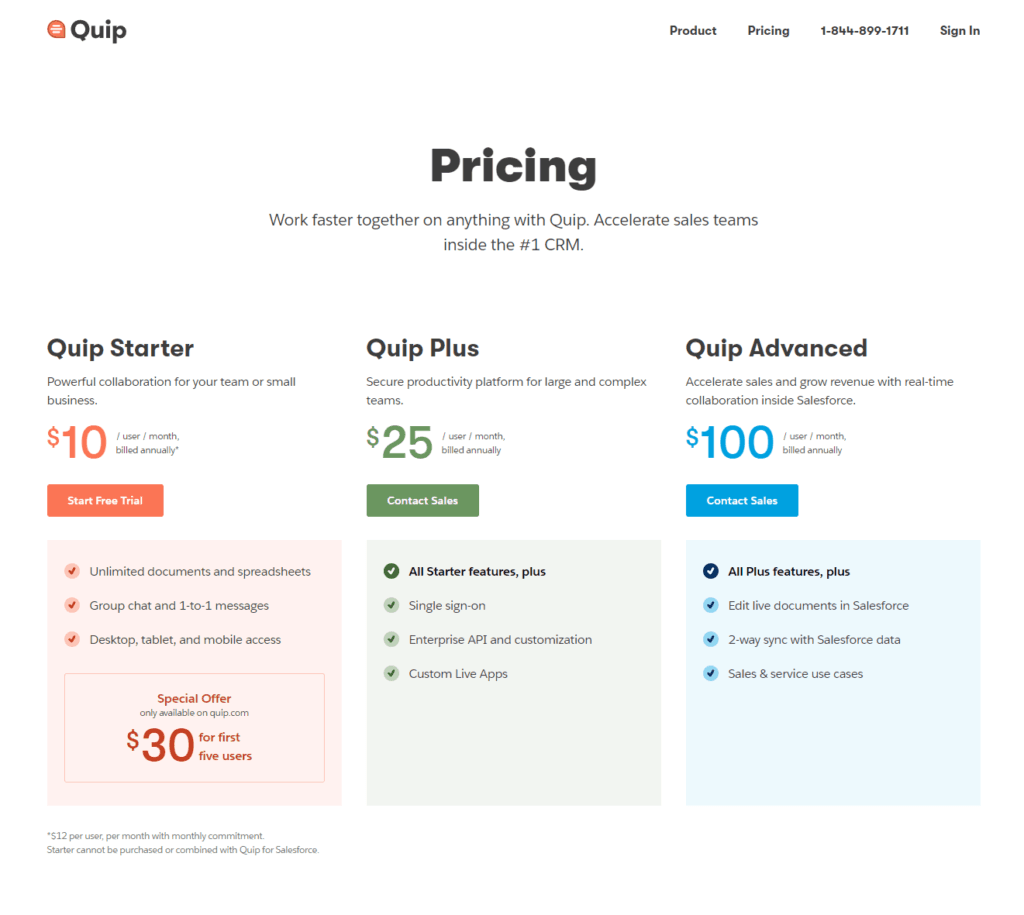
Conclusion
In concluding our analysis between SharePoint and Quip, it’s clear that both platforms bring distinct strengths to the table, catering to different organizational needs and preferences in the realm of document management.
SharePoint stands out as a comprehensive, feature-rich platform ideal for larger organizations or those with complex document management needs. It shines in areas like integration capabilities, especially within the Microsoft ecosystem, advanced security and compliance features, rich analytics, and extensive customization options. SharePoint is suited for businesses seeking an all-encompassing document management solution that can be tailored extensively to fit intricate workflows and processes.
Quip, on the other hand, emphasizes simplicity, ease of use, and collaboration. It’s particularly effective for teams that prioritize seamless, real-time collaboration within documents, offering streamlined analytics and communication tools embedded directly into the collaborative environment. Quip is a great fit for small to medium-sized teams or organizations that require a straightforward, efficient document management system tightly integrated with Salesforce.
Read Next:
- GetResponse vs Zoho Campaigns: The Best Email Marketing Tool for 2024
- AWeber vs ActiveCampaign: The Best Email Marketing Tool
- Constant Contact vs Campaigner: Best Email Marketing Tool
- GetResponse vs Omnisend: The Best Email Marketing Tool for 2024
- AWeber vs Benchmark Email: The Best Email Marketing Tool












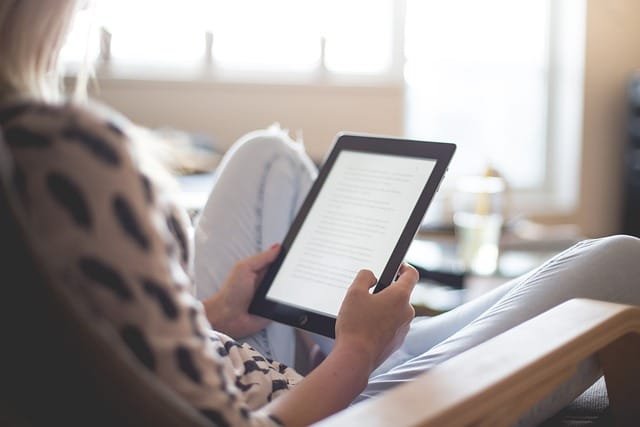









Comments are closed.