In the bustling digital marketplace of today, choosing the right document management tool isn’t just an item on your to-do list; it’s a strategic decision that can shape your team’s productivity, collaboration, and ultimately, your company’s bottom line. On one side of the ring, we have SharePoint, Microsoft’s heavyweight contender, known for its robust features and deep integration capabilities. On the other side stands Google Drive for Work (Google Workspace), the agile and collaborative tool that has transformed how we think about sharing and managing documents in the cloud. But when it comes down to it, which platform will help your team cross the finish line with flying colors? Let’s dive into this head-to-head comparison, starting with a crucial aspect for any business: Integration Capabilities.
SharePoint | Google Drive for Work |
|---|---|
| G2 Score – 4 out of 5 stars | G2 Score – 4.6 out of 5 stars |
| TrustRadius Score – 7.9/10 | TrustRadius Score – 8.7/10 |
Integration Capabilities: The Digital Glue That Holds Your Workflow Together
In a world where software applications are as interconnected as the cities in a sprawling metropolis, a document management system’s ability to integrate with existing infrastructure is not just advantageous, it’s imperative.
SharePoint: The Versatile Integrator
SharePoint’s prowess lies in its seamless integration with the Microsoft ecosystem, providing a native experience for users entrenched in applications like Word, Excel, Teams, and Outlook. This synergy enhances productivity, allowing for smooth transitions between document management and communication platforms. Beyond Microsoft products, SharePoint boasts a flexible architecture that supports custom integrations, making it possible to tailor the platform to fit your unique business processes and workflow needs.
While SharePoint’s integration capabilities are extensive, fully leveraging them can require a dive into technical configurations that may necessitate IT support. For smaller organizations or those with limited technical resources, this complexity can pose a significant hurdle.
Google Drive for Work: Streamlined and User-Friendly
Google Drive for Work shines with its straightforward integration into the Google ecosystem, including Gmail, Calendar, and an array of Google Workspace apps. This cohesion fosters an environment where collaboration and document management feel like second nature, especially for teams already relying on Google’s suite of tools. Furthermore, Google Drive offers compatibility with a variety of third-party applications, enhancing its versatility without compromising its user-friendly approach.
While Google Drive for Work is adept at integrating with a broad range of apps, organizations deeply embedded in the Microsoft ecosystem may find some integrations less seamless compared to SharePoint. This could lead to potential workflow inefficiencies for teams heavily invested in Microsoft applications.
Collaboration and Communication Features: The Heart of Team Productivity
The collaboration and communication functionalities integrated into a document management system can significantly influence how effectively teams work together on projects and documents.
SharePoint: A Comprehensive Collaboration Suite
SharePoint stands out for its comprehensive suite of collaboration tools, designed to support a wide range of team interactions and document management needs. Integrated seamlessly with Microsoft Teams, it offers robust options for document sharing, real-time co-authoring, and version control, facilitating a cohesive workflow for teams of all sizes. SharePoint’s ability to set up complex sites and intranets further enhances team communication, providing a centralized space for news, resources, and updates.
Beyond document collaboration, SharePoint serves as a dynamic platform for internal communication, supporting forums, blogs, and extensive intranet sites that can be customized to fit organizational culture and communication styles. Its deep integration with Microsoft Teams further bolsters its communication capabilities, enabling chat, video calls, and meetings that are directly linked to documents and projects within SharePoint.
Google Drive for Work: Streamlined for Efficiency
Google Drive for Work, as part of Google Workspace, shines with its streamlined approach to collaboration. It emphasizes ease of use and real-time document editing and sharing within an intuitive interface. Google Docs, Sheets, and Slides allow multiple users to work on a single document simultaneously, with changes reflected instantly. This emphasis on real-time collaboration supports quick decision-making and seamless teamwork, particularly for teams that prioritize speed and flexibility.
While Google Drive for Work itself focuses on document management and collaboration, its integration with Google Workspace apps like Gmail and Google Meet ensures that communication remains fluid and accessible. This integration allows teams to easily discuss projects, share documents, and hold video conferences within the same ecosystem, maintaining a unified workflow without the need for switching between multiple platforms.

Related: Check out our free SEO suite

Data Security and Compliance: Safeguarding Your Organization’s Backbone
The security measures and compliance capabilities of a document management system play a pivotal role in safeguarding an organization’s data and ensuring it meets industry-specific legal requirements.
SharePoint: Robust Protection with Comprehensive Compliance
SharePoint, leveraging Microsoft’s extensive security infrastructure, offers robust protection mechanisms including data encryption, both in transit and at rest, advanced threat protection, and sophisticated access control mechanisms. Its security model is built to defend against a wide range of cyber threats, ensuring that documents and data stored within the platform are secure from unauthorized access.
SharePoint excels in the realm of compliance, offering support for a multitude of international and industry-specific regulations, such as GDPR, HIPAA, and more. It features comprehensive auditing and reporting tools, enabling organizations to monitor, manage, and document their compliance efforts effectively. SharePoint’s integration with Microsoft 365 compliance solutions further strengthens its ability to meet rigorous regulatory requirements.
Google Drive for Work: Streamlined Security with Essential Compliance
Google Drive for Work provides a solid security foundation, incorporating measures like SSL encryption, two-factor authentication, and customizable sharing settings to protect data. Google’s infrastructure is designed to secure data against threats, with ongoing investments in security research and the application of advanced protection techniques to guard against evolving cyber threats.
Google Drive for Work supports key compliance certifications and standards, facilitating organizations’ adherence to regulatory requirements. While it offers a robust set of compliance tools, businesses with highly specialized compliance needs might find it necessary to assess whether Google Drive for Work’s compliance capabilities fully align with their specific industry regulations.
Scalability and Flexibility: Adapting to Organizational Growth
The ability of a document management system to scale with your business and adapt to evolving needs is crucial for ensuring that your investment remains relevant and supportive as your organization grows and changes.
SharePoint: Designed for Enterprise Growth
SharePoint is built with scalability in mind, accommodating organizations of all sizes—from small teams to multinational enterprises. Its infrastructure, whether on-premises or in the cloud (SharePoint Online), is capable of supporting a vast amount of data and a large number of users. SharePoint’s architecture allows for growth without significant performance degradation, making it a solid choice for businesses planning for expansion.
SharePoint’s extensive customization capabilities allow it to adapt to a wide range of business needs and processes. Through the development of custom solutions, workflows, and integrations, organizations can tailor SharePoint to meet their specific requirements. However, leveraging this flexibility often requires access to skilled developers or IT professionals.
Google Drive for Work: Agile and User-Centric
Google Drive for Work, part of Google Workspace, offers a cloud-native platform known for its agility and ease of scaling. It can effortlessly accommodate the needs of growing businesses, from startups to larger organizations, without the need for significant adjustments or overhauls. Google’s infrastructure ensures that data storage and access scale smoothly as your business grows.
Google Drive for Work provides a user-friendly experience with a degree of customization through its various apps and integrations with third-party services. While it may not offer the same level of deep customization as SharePoint, Google Drive for Work’s flexibility lies in its simplicity and the seamless way it integrates with other Google Workspace apps, streamlining workflows without extensive IT intervention.
Support and Training: Empowering Users for Success
The availability of comprehensive support and training resources is essential for maximizing the adoption and effective use of a document management system within your organization.
SharePoint: Extensive Resources with a Learning Curve
SharePoint benefits from Microsoft’s vast support network, offering a range of support options from self-help resources and community forums to direct support channels for enterprise customers. Microsoft’s extensive documentation, online tutorials, and training programs can help users navigate SharePoint’s complexities, although the depth and breadth of the platform mean that significant self-driven learning or formal training might be necessary.
Due to SharePoint’s complexity and customizable nature, effective user training is critical. Microsoft and various third-party providers offer comprehensive training courses covering everything from basic usage to advanced administration and development. Organizations often need to invest in these training programs to fully leverage SharePoint’s capabilities, which can add to the overall cost of ownership.
Google Drive for Work: Intuitive Design with Accessible Learning
Google Drive for Work users have access to Google’s support resources, including detailed online help documents, user forums, and direct support for business customers. The platform’s intuitive design and straightforward functionality mean that users can often get up to speed quickly with minimal formal training.
Google offers various online resources and tutorials to help users maximize their use of Google Drive for Work. The platform’s simplicity and the widespread familiarity with Google’s ecosystem contribute to a shorter learning curve. While there might be less need for extensive training compared to SharePoint, organizations can still benefit from exploring available resources to enhance their team’s proficiency.
Pricing
SharePoint:

Google Drive for Work:
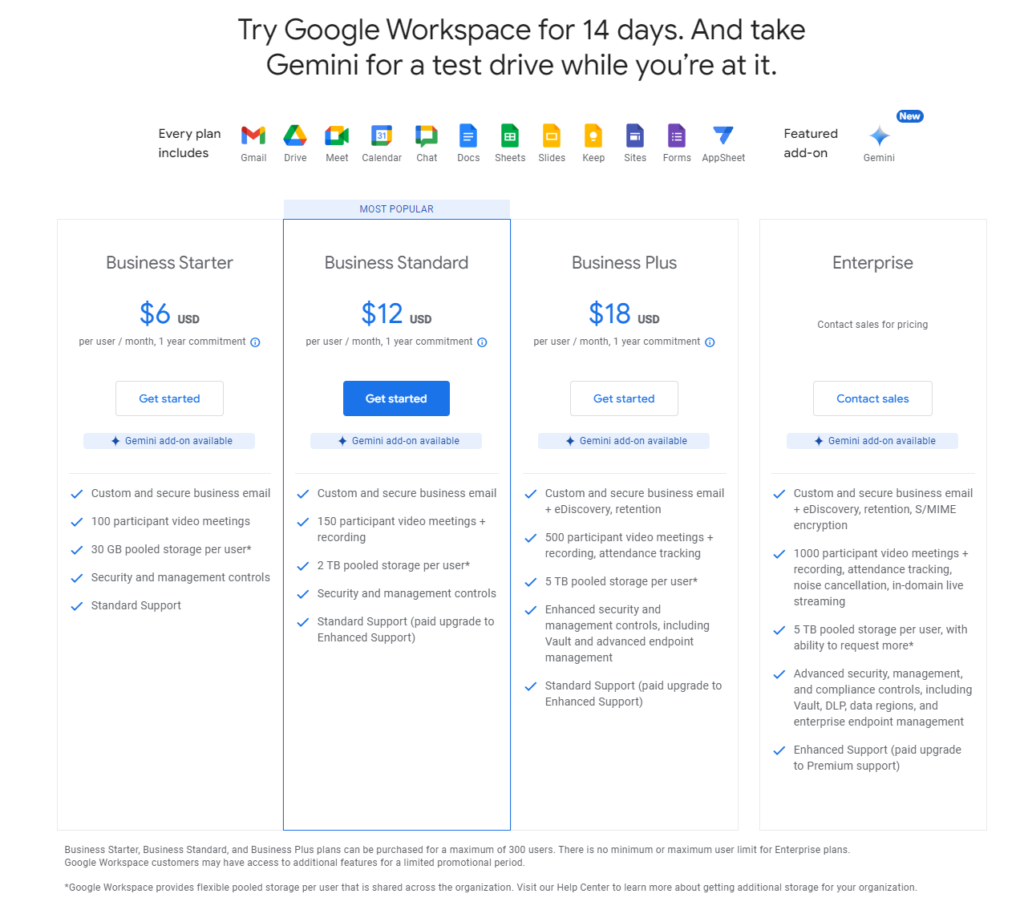
Conclusion
In wrapping up our analysis of SharePoint versus Google Drive for Work, it’s clear that both platforms offer compelling features but cater to different organizational needs and preferences.
SharePoint stands out for its deep integration with the Microsoft ecosystem, extensive customization options, and robust security and compliance capabilities. It’s a powerhouse suited for larger organizations or those with complex document management needs, willing to invest in the infrastructure and training required to leverage its full potential. The extensive support and active community around SharePoint also provide valuable resources for navigating its complexities.
Google Drive for Work, part of Google Workspace, shines with its user-friendly interface, seamless collaboration tools, and straightforward scalability. It’s an ideal choice for businesses seeking a simple, effective document management solution that integrates well with Google’s suite of productivity tools. Its intuitive design and ease of use make it especially attractive for small to medium-sized businesses or teams looking for quick adoption and minimal training requirements.
Read Next:
- GetResponse vs Zoho Campaigns: The Best Email Marketing Tool for 2024
- AWeber vs ActiveCampaign: The Best Email Marketing Tool
- Constant Contact vs Campaigner: Best Email Marketing Tool
- GetResponse vs Omnisend: The Best Email Marketing Tool for 2024
- AWeber vs Benchmark Email: The Best Email Marketing Tool







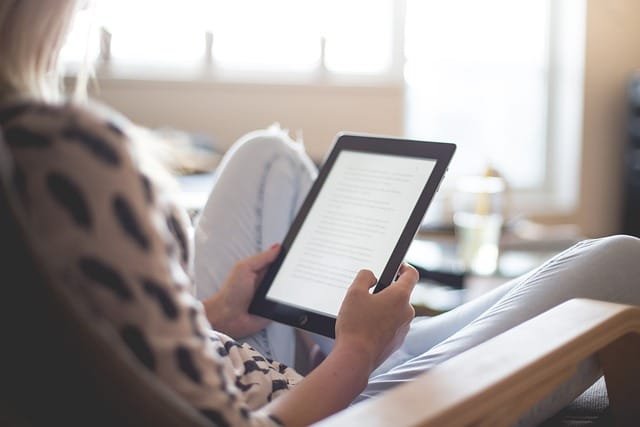
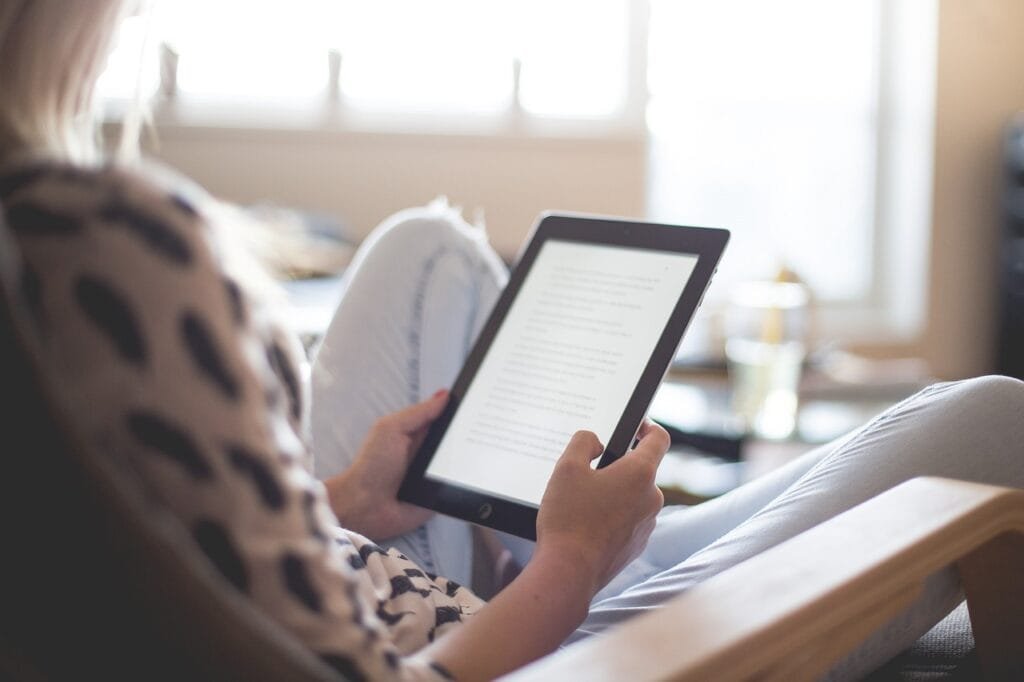












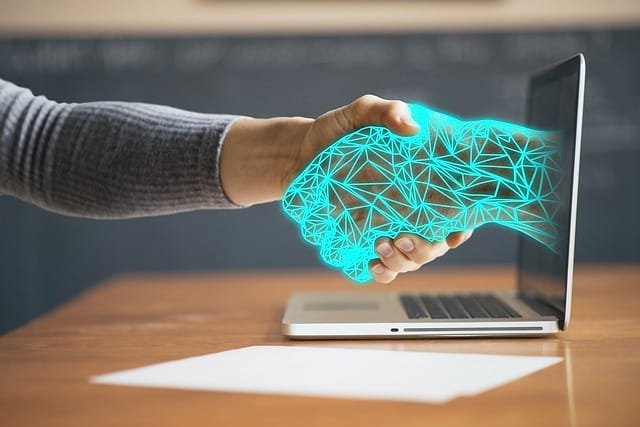
Comments are closed.