Embarking on the quest for the ultimate document management solution can often feel like navigating through a maze of options, each promising to be the key to organizational efficiency and productivity. Among the myriad of paths, SharePoint and FileHold emerge as two distinct routes, each with its own set of markers and signposts designed to guide businesses to their desired destination. SharePoint, a titan in the industry, offers a vast ecosystem of features and integrations, making it a versatile choice for businesses of all sizes. FileHold, on the other hand, sails a more focused course, providing a streamlined and user-friendly approach to document management.
SharePoint | FileHold |
|---|---|
| G2 Score – 4 out of 5 stars | G2 Score – 4.6 out of 5 stars |
| TrustRadius Score – 7.9/10 | TrustRadius Score – 7.1/10 |
Integration Capabilities: The Compass for Your Digital Ecosystem
In today’s interconnected digital landscape, the ability of a document management system to seamlessly integrate with existing applications and services is akin to having a reliable compass; it’s essential for ensuring that all parts of your business can navigate in harmony towards common goals.
SharePoint: The Versatile Explorer
SharePoint stands as a versatile explorer, adept at traversing a wide range of digital terrains thanks to its extensive integration capabilities. As part of the Microsoft ecosystem, SharePoint offers native integration with a suite of Office applications, including Word, Excel, Outlook, and Teams, ensuring that document management is a seamless part of the workflow.
Beyond the Microsoft universe, SharePoint’s flexibility is showcased through its support for various APIs and third-party applications, making it a powerful hub that can connect disparate parts of an organization’s digital ecosystem. This broad integration landscape enables SharePoint to adapt to the unique contours of any business, supporting a cohesive journey through document management and collaboration.
FileHold: The Focused Navigator
FileHold charts a course as a focused navigator, offering targeted integration capabilities designed to enhance efficiency and user experience. While it may not boast the extensive integration network of SharePoint, FileHold provides seamless connections with essential productivity tools, including Microsoft Office and SharePoint itself, ensuring that businesses can continue to use their preferred applications without disruption.
Additionally, FileHold’s API allows for custom integrations, enabling organizations to tailor the document management system to fit their specific navigational needs. This approach ensures that FileHold can effectively integrate into an organization’s existing digital ecosystem, providing a streamlined and focused journey through document management.
User Experience and Ease of Use: The Crew’s Comfort on the Voyage
The smoothness of a ship’s sail is not just in its speed but in the ease with which the crew can navigate its decks and harness the wind. Similarly, the effectiveness of a document management system is significantly influenced by how intuitively users can navigate its interface and utilize its features. A document management system’s UX and ease of use determine the comfort of the crew on their digital voyage, influencing adoption rates, productivity, and overall satisfaction.
SharePoint: The Capable Yet Complex Galleon
SharePoint, akin to a large and capable galleon, boasts a wealth of features and customization options that can navigate vast digital oceans. However, its strength is also its challenge. The platform’s complexity and the sheer range of possibilities can sometimes overwhelm new sailors.
While SharePoint offers a powerful suite of tools for document management, collaboration, and more, mastering its decks requires time and often, training. The customization that allows SharePoint to fit so well into various organizational landscapes also means that achieving optimal usability can necessitate significant setup and ongoing adjustment by skilled hands.
FileHold: The Streamlined Cutter
FileHold, on the other hand, sails as a streamlined cutter, designed for swift and easy navigation. It prioritizes user experience by offering a clean, intuitive interface that simplifies document management tasks. FileHold’s focus on ease of use is evident from the get-go, with features like drag-and-drop filing, fast document retrieval, and straightforward workflow automation.
This approach reduces the learning curve for new users and enhances the efficiency of daily operations. For organizations looking for a document management system that team members can quickly adopt and use effectively, FileHold offers a welcoming deck.
Customer Support and Community Resources: The Lifeboats and Navigators
The quality of customer support and the richness of community resources act as lifeboats and navigators, ensuring that organizations can count on guidance and assistance whenever needed.
SharePoint: The Armada’s Support
SharePoint, with its extensive reach within the Microsoft ecosystem, commands an armada’s worth of support and community resources. Users have access to a wide range of official Microsoft support channels, including detailed documentation, user forums, and direct customer service options.
Additionally, the SharePoint community is vast and active, encompassing a wealth of blogs, user groups, and conferences that offer invaluable insights and networking opportunities. This extensive support network ensures that SharePoint users can find guidance and solutions for a broad spectrum of challenges, from technical issues to best practice advice for maximizing platform utility.
FileHold: The Swift Rescue Team
FileHold offers a swift and efficient rescue team approach to customer support and community engagement. It prides itself on providing personalized customer service, ensuring that users can access prompt and effective assistance. The FileHold community, while smaller than SharePoint’s, is highly focused and engaged, offering a supportive environment for users to share experiences, tips, and solutions.
FileHold also provides comprehensive documentation and a knowledge base, alongside training options to help users get the most out of the system. For organizations looking for direct and effective support, coupled with a tight-knit community, FileHold presents a compelling option.

Related: Check out our free SEO suite

Scalability and Future-proofing: Preparing for Uncharted Waters
Just as a sturdy ship is built to not only weather current seas but also to be adaptable for unknown future voyages, a document management system must be able to grow and evolve with an organization’s changing needs. The scalability of a document management system and its capacity to adapt to future technological advancements are crucial for ensuring long-term usability and return on investment.
SharePoint: The Expanding Fleet
SharePoint is like an expanding fleet, offering impressive scalability that can accommodate businesses of any size, from small teams to global enterprises. Its integration within the Microsoft ecosystem means it benefits from continuous updates and innovations, ensuring that it remains at the cutting edge of technology and business needs.
SharePoint’s architecture allows for extensive customization and scalability, enabling organizations to add or modify features as their requirements grow and change. This makes SharePoint not just a solution for today but a platform that can adapt and expand, aligning with future developments in the digital workplace.
FileHold: The Agile Schooner
FileHold, akin to an agile schooner, offers a nimbleness that is highly beneficial for small to medium-sized businesses looking for a document management solution that can grow with them. Its straightforward scalability allows organizations to start with what they need and easily add users or features as their requirements evolve.
While FileHold may not boast the same vast ecosystem as SharePoint, its focus on being an accessible, robust document management system ensures that it continues to meet the needs of its users through direct updates and enhancements. For businesses seeking a system that is easy to scale without the complexity of a larger platform, FileHold presents a compelling option.
Document Security and Compliance: The Ship’s Safeguards and Flags
Just as a seaworthy vessel must safeguard its cargo and comply with maritime laws, a document management system needs to ensure the security of digital documents and adhere to regulatory compliance standards. This is paramount in navigating the treacherous waters of data breaches and regulatory audits. The robustness of document security features and the system’s adherence to compliance standards are akin to the safeguards and flags on a ship, essential for protecting valuable cargo and sailing within legal boundaries.
SharePoint: The Fortified Warship
SharePoint stands as a fortified warship in the realm of document security and compliance. Being part of the Microsoft ecosystem, it benefits from Microsoft’s comprehensive security framework, including advanced data encryption, threat protection, and information governance tools.
SharePoint offers extensive compliance certifications, covering a broad spectrum of global and industry-specific regulations, such as GDPR, HIPAA, and more. Its security and compliance features are continuously updated to tackle emerging threats and changing legal landscapes, making SharePoint a reliable vessel for organizations navigating complex regulatory requirements.
FileHold: The Vigilant Escort Vessel
FileHold, maneuvering as a vigilant escort vessel, provides a focused approach to document security and compliance. It offers essential security features such as role-based access controls, audit trails, and document versioning, ensuring that sensitive information is protected and managed with precision.
While FileHold may not boast as extensive a list of compliance certifications as SharePoint, it provides key compliance functionalities needed by most organizations, such as records management and retention policies. FileHold’s approach is to offer robust security and compliance within a user-friendly system, ensuring that organizations can safeguard their documents without navigating the complexities of a larger platform.
Implementation and Onboarding: Charting the Course for Smooth Sailing
The processes of implementation and onboarding are the initial voyages that set the tone for the journey ahead, determining how effectively a team can utilize the document management system from the start.
SharePoint: The Complex Expedition
Implementing SharePoint can be akin to preparing for a complex expedition. Given its vast capabilities and customizable nature, setting up SharePoint to fit an organization’s specific needs can be a substantial undertaking. The platform’s flexibility, while a significant advantage, also means that successful implementation often requires careful planning, possibly involving SharePoint experts or consultants.
Onboarding can similarly involve a steep learning curve, as the depth and breadth of SharePoint’s features may be overwhelming to new users. However, for organizations willing to invest the time and resources, SharePoint’s implementation and onboarding process is a journey that leads to a highly tailored and powerful document management solution.
FileHold: The Streamlined Voyage
FileHold, in contrast, offers a more streamlined voyage into document management. Designed with user-friendliness in mind, FileHold simplifies the implementation process, allowing organizations to quickly set up and start using the system. Its intuitive interface and straightforward functionality mean that onboarding is generally smoother and faster, with less of a learning curve for new users.
FileHold provides ample documentation, training materials, and support to ensure organizations can effectively adopt and utilize the system. For businesses looking for a document management solution that gets them up and running with minimal disruption, FileHold charts a clear and efficient course.
Pricing
SharePoint:

FileHold:
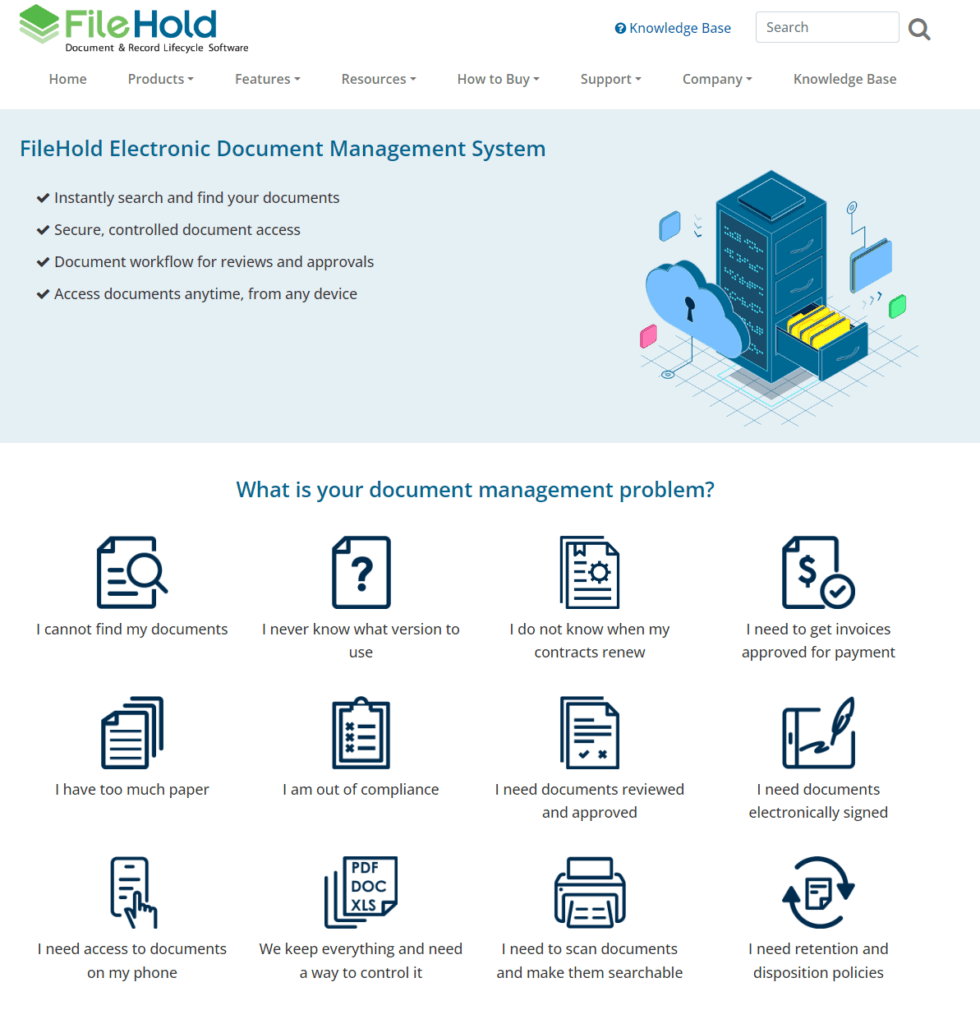
Conclusion
Each platform, like a distinct vessel designed for specific seas, offers unique strengths tailored to different organizational needs.
SharePoint, with its vast ecosystem and deep integration within the Microsoft suite, emerges as a formidable galleon, armed for complex voyages across diverse digital landscapes. Its scalability, extensive security and compliance features, and a global community make it a fit for large enterprises or organizations deeply embedded in the Microsoft ecosystem, seeking a comprehensive document management solution.
FileHold, on the other hand, charts a course as a nimble, user-friendly schooner, ideal for organizations prioritizing ease of use, efficient document management, and process automation within a more contained system. Its focused approach to customer support and a tightly-knit user community appeal to small and medium-sized businesses or departments within larger entities looking for a straightforward yet powerful document management tool.
Read Next:
- GetResponse vs Zoho Campaigns: The Best Email Marketing Tool for 2024
- AWeber vs ActiveCampaign: The Best Email Marketing Tool
- Constant Contact vs Campaigner: Best Email Marketing Tool
- GetResponse vs Omnisend: The Best Email Marketing Tool for 2024
- AWeber vs Benchmark Email: The Best Email Marketing Tool











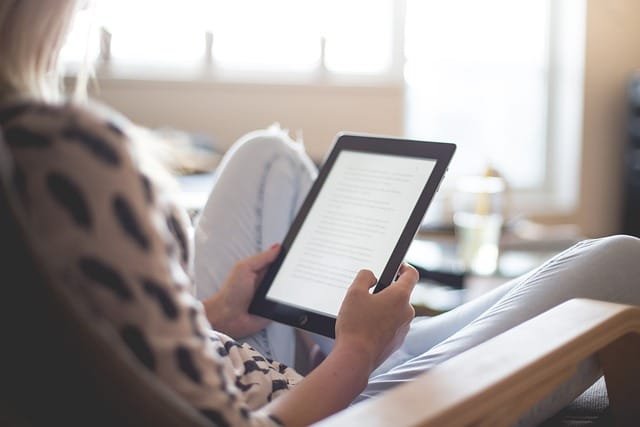










Comments are closed.