Hello there! Are you tangled up in the decision of choosing the best email marketing tool for your business in 2024? You’re not alone! Today, we’re zooming in on two popular giants in the email marketing world: SendGrid and Keap. Both have their unique flair, but which one will give your email marketing the edge this year? Let’s break it down, feature by feature, in a way that’s easy to grasp and act upon.
| SendGrid | Keap |
|---|---|
 |  |
| G2 Score – 4.0 out of 5 stars | G2 Score – 4.2 out of 5 stars |
| TrustRadius Score – 7.6/10 | TrustRadius Score – 8.1/10 |
User Interface and Ease of Use: The Gateway to Email Marketing
First Impressions Matter
The journey into any email marketing tool starts with its user interface. A complex, confusing interface can turn what should be an exciting marketing venture into a daunting task. Let’s see how SendGrid and Keap welcome their users.
SendGrid: The Tech-Savvy’s Playground
SendGrid, known for its powerful email delivery, greets you with a professional, somewhat technical interface. It’s clear from the get-go that it’s designed with a tech-savvy audience in mind. The dashboard, while sleek, leans towards functionality over simplicity.
For those who are familiar with email marketing tools, or who have a technical bent, SendGrid feels like a control panel of a spaceship – lots of buttons and screens, each offering control and customization. The setup process, involving steps like domain authentication and API integrations, can be a thrill for the technically inclined but might seem intimidating for beginners.
Keap: Simplifying the Complex
Keap, on the other hand, takes a different approach. When you first log into Keap, you’re met with a more intuitive, user-friendly interface. It’s evident that Keap is designed with the non-technical user in mind, making it a great starting point for small business owners or those new to email marketing.
The setup process is straightforward, with guidance at each step. You don’t need to know the ins and outs of email protocols or coding. It’s more about understanding your business and your customers, and Keap leads you through tailoring the tool to these needs.
Crafting Your Emails: Tools at Your Disposal
The Art of Email Creation
Creating an email that resonates with your audience is an art form. It’s about finding the right balance between appealing visuals and compelling content. Both SendGrid and Keap offer tools to craft these email masterpieces, but their approaches cater to different types of artists.
SendGrid: A Palette for the Detail-Oriented Designer
SendGrid provides a robust and flexible environment for email creation. It’s like having an artist’s studio filled with every tool you could imagine. The level of customization available is extensive, allowing you to fine-tune every aspect of your email design.
For those who have a clear vision of their email layout or who possess HTML and CSS skills, SendGrid is a playground of possibilities. You can start with a basic template and sculpt it into something entirely unique. This customization extends beyond just aesthetics; you can tailor the user’s journey through your email, from personalized content to dynamic elements based on user data.
However, this freedom to create comes with a complexity that might be overwhelming for some. If you’re someone who prefers a more guided, straightforward approach, or if you’re short on time, the depth of options in SendGrid could be more than you need.
Keap: Streamlining Email Creation for Efficiency
Keap, in contrast, takes a more streamlined approach to email creation. It’s akin to a guided workshop where you’re provided with a set of well-crafted tools that make the process efficient and enjoyable. The drag-and-drop email builder is a highlight, allowing you to create professional-looking emails without needing to dive into code.
The range of templates in Keap is thoughtfully designed to cater to various business needs and occasions. While you might not have the granular control that SendGrid offers, there’s ample flexibility to ensure your emails feel personal and on-brand. This ease of use doesn’t just save time; it makes the process of creating emails less daunting, especially for those who are new to email marketing or who have limited resources.
Automation and Workflow Integration: Streamlining Your Marketing Efforts
The Power of Automation in Email Marketing
In today’s fast-paced digital world, the ability to automate marketing tasks is not just a luxury but a necessity. Both SendGrid and Keap offer automation features, but they approach this crucial functionality in different ways. Let’s explore how these tools can help streamline your marketing efforts.
SendGrid: Advanced Automation for the Tech-Savvy
SendGrid’s automation capabilities are like a high-tech, customizable toolkit. It allows you to create complex, automated workflows that can be tailored to a variety of triggers and scenarios. This is incredibly powerful for those who need detailed control over their email sequences and have the technical expertise to set them up.
You can craft intricate automation flows based on user actions, such as email opens, clicks, or even website interactions. This level of detail in automation allows for highly personalized communication with your audience. It’s perfect for businesses that have specific, nuanced needs in their email marketing strategies and the resources to implement them.
However, the complexity of SendGrid’s automation might be overwhelming for beginners or small businesses that lack the time or technical skills to fully utilize these advanced features.
Keap: User-Friendly Automation for Efficient Marketing
Keap, in contrast, focuses on making automation accessible and easy to use. Their automation features are designed with the user experience in mind, making it easy to set up effective email marketing campaigns without a steep learning curve.
With Keap, you can quickly create automated email sequences, set up autoresponders, and trigger emails based on customer actions. It’s more about providing efficient, time-saving solutions that don’t require deep technical knowledge. This approach is ideal for small to medium-sized businesses that want to benefit from automation but don’t have the resources or need for the complex systems offered by SendGrid.

Related: Check out our free SEO suite

Integration with Other Marketing Tools
Seamless Connectivity: The Key to a Unified Marketing Strategy
In the vast and interconnected world of digital marketing, how well your email marketing tool integrates with other software can be a game-changer. It’s about creating a seamless flow of data and actions across various platforms, enhancing efficiency and effectiveness. Let’s delve into how SendGrid and Keap approach integration with other marketing tools.
SendGrid: Building Bridges with Advanced Integrations
SendGrid has built a reputation for offering extensive integration capabilities. It’s akin to being a central hub in a vast network, connecting effortlessly with a wide array of marketing tools, CRMs, e-commerce platforms, and more. This is largely due to its robust API, which acts as a universal translator, enabling smooth communication between different systems.
For businesses that already have an established set of tools, SendGrid’s ability to integrate deeply means you can add powerful email capabilities without disrupting your existing workflows. Whether it’s syncing customer data from your CRM or triggering emails based on actions in your e-commerce platform, SendGrid makes these connections possible and efficient.
The breadth of SendGrid’s integration options is especially beneficial for larger companies or those with complex marketing ecosystems. It allows for a level of customization and automation that can be tailored to the specific needs and nuances of the business.
Keap: The All-In-One Approach with Strategic Integrations
Keap, while also offering integrations, takes a slightly different approach. It positions itself as more of an all-in-one solution, where email marketing, CRM, and sales automation capabilities are tightly woven together within the platform itself. This integrated approach means that for many users, the need to connect with a multitude of external tools is significantly reduced.
However, recognizing that no tool can operate in isolation, Keap does provide key integrations with popular software, ensuring that users can connect with other essential tools in their marketing stack. These integrations are typically straightforward, focusing on enhancing the core functionalities of Keap without overcomplicating the process.
This approach is particularly appealing to small and medium-sized businesses that are looking for a comprehensive solution that covers most of their needs without the complexity of managing numerous integrations
Pricing
SendGrid
- Free Plan: Offers up to 100 emails per day forever.
- Essentials Plan: Starting at $14.95 per month for 50,000 emails per month, with no daily sending limit. Includes basic email features.
- Pro Plan: Starting at $89.95 per month for 100,000 emails per month, includes advanced features like dedicated IP addresses and sub-user management.
- Premier Plan: Custom pricing for high-volume senders needing advanced features and customization.
Keap
- Keap Grow: Starting at approximately $79/month, offering basic CRM, email marketing, and automation capabilities.
- Keap Pro: Starting at around $149/month, this plan includes more advanced CRM features, automation, and ecommerce functionalities.
- Infusionsoft: Starting from $199/month, offering a comprehensive set of features for advanced business needs, including sales pipeline, advanced reporting, and ecommerce tools.
Analytics and Reporting: Measuring Success in Email Marketing
Understanding the Impact of Your Campaigns
In the world of email marketing, the ability to track and understand the performance of your campaigns is vital. It’s not just about sending emails; it’s about knowing how they perform, what works, and what doesn’t. Both SendGrid and Keap offer analytics and reporting features, but their approaches and the depth of insights they provide can differ significantly.
SendGrid: In-Depth Analytics for Data-Driven Decisions
SendGrid offers comprehensive analytics and reporting features. It’s like having a high-powered microscope through which you can examine every aspect of your email campaigns. You get detailed insights into open rates, click-through rates, bounces, and much more.
For those who love diving into data, SendGrid’s analytics are a goldmine. You can segment reports to gain insights into how different audiences interact with your emails. This level of detail is invaluable for making data-driven decisions to refine your email strategies.
However, the depth and complexity of these analytics might be more than what some businesses need, especially smaller ones that are looking for simpler, more straightforward insights.
Keap: Simplified Reporting for Quick Insights
Keap, in contrast, provides more simplified and user-friendly analytics. It’s like having a clear, easy-to-read dashboard that gives you an instant overview of your campaign’s performance. You can quickly see how your emails are doing in terms of open rates, click-through rates, and conversions.
This approach is perfect for small businesses or those who don’t have the time or need to delve into complex data. Keap’s analytics provide enough information to understand your campaign’s performance and make informed decisions, without overwhelming you with too much data.
Customization and Flexibility in Reporting
The ability to customize reports and get the exact insights you need is another important aspect of analytics in email marketing.
SendGrid: Tailored Reports for Specific Needs
SendGrid offers a high degree of customization in its reporting. You can create custom reports to focus on the metrics that matter most to your business. This flexibility is great for businesses with specific reporting needs or those who want to dive deep into their data.
Keap: Streamlined Reporting for Efficiency
Keap’s reporting, while less customizable than SendGrid’s, is streamlined to provide the most important insights quickly and efficiently. It’s about giving you the information you need without any unnecessary complexity.
Conclusion
As we wrap up our in-depth comparison of SendGrid and Keap, it’s evident that both platforms offer robust features tailored to meet different business needs and preferences in email marketing.
SendGrid emerges as a powerhouse for those who are detail-oriented and seek extensive customization in their email campaigns. It’s a perfect match for businesses that have the technical resources and desire to delve deep into every aspect of their email marketing. With its advanced automation, comprehensive analytics, and extensive integration capabilities, SendGrid is ideal for larger companies or those with complex marketing needs.
Keap, on the other hand, shines with its user-friendly approach, making it a great choice for small to medium-sized businesses or those new to email marketing. Its streamlined email creation tools, efficient automation features, and integrated CRM capabilities offer a simplified yet effective solution. Keap is particularly well-suited for businesses looking for an all-in-one platform to manage their customer interactions and marketing efforts with ease.
Read Next:
- Email Marketing for Events and Webinars: Boosting Attendance and Engagement
- The Role of Mobile Optimization in Email Marketing Success
- Harnessing the Power of Interactive Content in Email Campaigns
- Segmentation in Email Marketing: Targeting the Right Audience with the Right Message
- Email Marketing for E-commerce: Strategies to Drive Sales and Retention






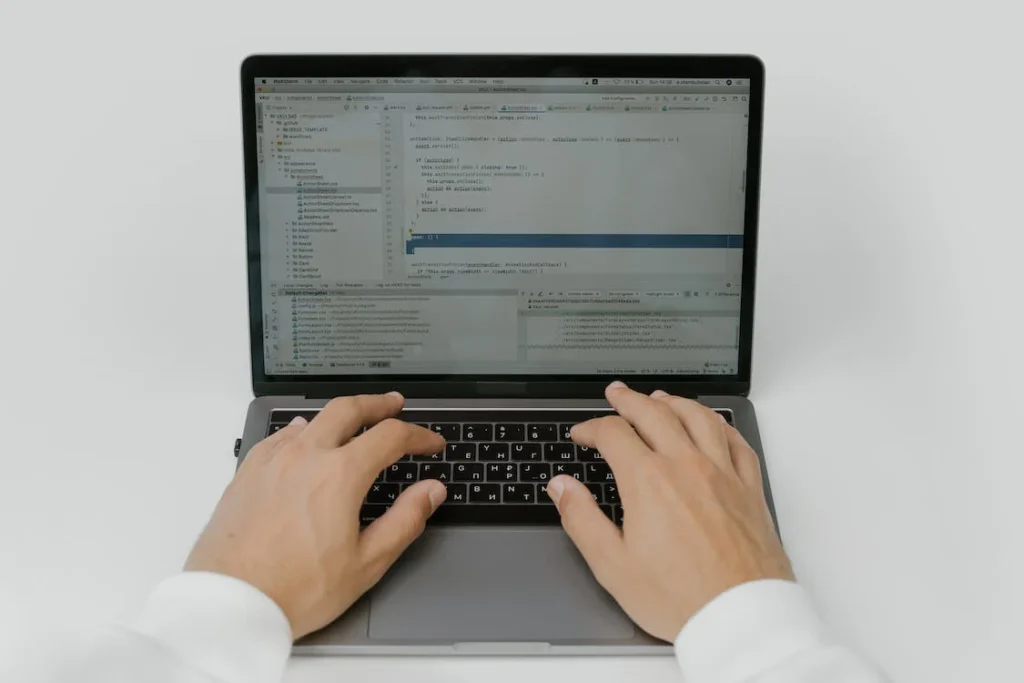















Comments are closed.