In the bustling marketplace of document management tools, where the shelves are stocked with every conceivable option to streamline, secure, and simplify your document workflow, two products stand out: Revver and SharePoint. Like choosing between a sleek speedboat and a formidable battleship, each offers distinct advantages depending on the waters you navigate. But which is the right vessel for your voyage? Let’s dive into the critical aspect of User Experience (UX) and Ease of Use, navigating through the features and functionalities that could make or break your journey toward document management efficiency.
| Revver | SharePoint |
|---|---|
 |  |
| G2 Score -4.3 out of 5 | G2 Score -4.0 out of 10 |
| TrustRadius Score -8.6 out of 10 | TrustRadius Score -7.9 out of 10 |
User Experience (UX) and Ease of Use: Setting Sail on User-Friendly Seas
In the vast ocean of document management, the ease with which you can chart your course — from capturing and storing documents to retrieving and collaborating on them — is paramount. Here’s how Revver and SharePoint fare in making the journey as smooth as possible for their users.
Revver: Navigating with Intuition
Revver aims to make the voyage through document management as straightforward as navigating calm waters. Designed with the user in mind, it boasts an intuitive interface that welcomes newcomers rather than making them walk the plank. Revver understands that not everyone is a seasoned sailor in the digital sea; hence, it focuses on simplifying the user’s journey, making document upload, search, and sharing as easy as finding treasure in a sandbox.
Revver’s standout feature is its clean, clutter-free dashboard that guides users directly to what they need, without the need for a map. Whether you’re a small team just beginning to digitize your document processes or a medium-sized business looking for efficiency without complexity, Revver’s user experience is like a steady breeze that keeps your sails full and your crew happy.
SharePoint: The Versatile Armada
SharePoint, on the other hand, is like commanding a versatile armada. Its robust platform is equipped to handle complex document management challenges, offering a depth of features that cater to a broad range of business needs. From intricate workflow automation to extensive customization options, SharePoint provides the tools for those who know exactly where they’re sailing.
However, this power comes with complexity. Navigating SharePoint’s interface can sometimes feel like charting through stormy seas, especially for those unfamiliar with its capabilities. The platform’s strength in customization and integration with other Microsoft Office tools makes it a formidable choice for enterprises that require a comprehensive document management solution, but it demands a seasoned crew to navigate its depths effectively.
Pricing and Value: Calculating the Cost of Your Voyage
In evaluating the pricing and value provided by Revver and SharePoint, it’s essential to consider not only the initial cost but also the return on investment through enhanced workflows, security, and compliance capabilities.
Revver: The Economical Skiff

Revver positions itself as an economical skiff in the vast sea of document management solutions, appealing to small and medium-sized businesses with its straightforward and transparent pricing structure. Revver’s aim is to offer a DMS that provides essential features without the burden of unnecessary complexity or hidden fees. Its pricing model is typically tiered, based on the number of users and the volume of storage required, making it accessible for businesses sailing on a budget.
The value of investing in Revver lies in its simplicity and the immediate productivity gains it promises. For businesses navigating the initial phases of digital transformation or those with straightforward document management needs, Revver offers a cost-effective solution that doesn’t sacrifice the essentials of security and ease of use.
SharePoint: The Robust Galleon
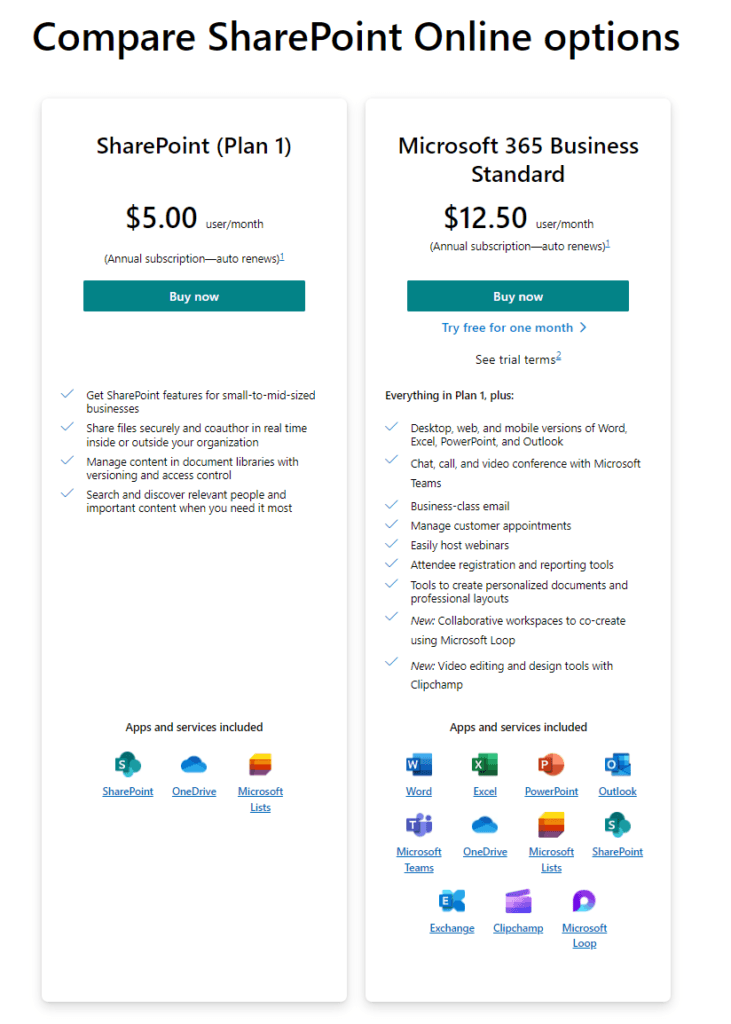
SharePoint, conversely, is like a robust galleon, equipped to carry a broad array of features and integrations across the digital seas. Part of the broader Microsoft 365 suite, SharePoint’s pricing is often bundled with other Microsoft applications, providing a comprehensive set of tools that extend well beyond document management. This bundling can offer significant value for organizations already entrenched in or planning to navigate the Microsoft ecosystem.
However, the cost of SharePoint can vary significantly based on the scale of deployment, the necessary features, and the level of customization required. For larger enterprises or businesses with complex document management needs, SharePoint offers a powerful, scalable solution that, while potentially higher in initial cost, brings a wealth of capabilities designed to enhance productivity, collaboration, and compliance across the organization.
Integration Capabilities: The Art of Digital Cohesion
In the digital workspace, where documents flow between departments, platforms, and projects, the ability of your document management system to integrate with other tools can significantly enhance productivity and reduce operational friction. Let’s examine how Revver and SharePoint navigate these waters.
Revver: The Agile Connector
Revver aims to simplify not just document management but also the integration landscape. Designed for businesses seeking straightforward solutions, it focuses on ensuring key integrations are as hassle-free as possible. Revver offers direct connections with popular productivity tools, like Microsoft Office and various Google applications, allowing users to manage documents without leaving their favorite platforms.
What stands out for Revver is its emphasis on plug-and-play integrations, catering to teams that need their systems up and running with minimal downtime. For small to medium-sized businesses looking for a document management system that integrates easily with their existing software stack, Revver provides a clear and navigable route, avoiding the complexities that can sometimes accompany more extensive systems.
SharePoint: The Comprehensive Integrator
SharePoint, in contrast, is a behemoth when it comes to integration capabilities. Being a core part of the Microsoft ecosystem, it naturally offers deep integration with all Microsoft 365 applications, from Teams to Power BI, enhancing document management within the familiar environment of Microsoft’s suite. Beyond Microsoft’s own products, SharePoint supports a vast array of third-party integrations, made possible through its extensive API and the SharePoint Framework, catering to businesses with diverse and specialized software needs.
The depth of SharePoint’s integration capabilities makes it an ideal choice for larger organizations or those heavily invested in customizing their digital workspaces. Its ability to mesh with a wide range of tools and platforms allows businesses to create a highly tailored document management experience that aligns with complex workflows and specific operational requirements.

Related: Check out our free SEO suite

Customization: Tailoring Your Vessel
Customization in a DMS is akin to outfitting your vessel with the right tools, compartments, and navigational aids needed for your specific journey. It’s about ensuring the system can reflect your company’s workflow, security protocols, and even branding, to enhance not just functionality but also adoption across teams. Let’s delve into how Revver and SharePoint fare in the art of customization.
Revver: The Agile Cutter
Revver approaches customization with the agility of a cutter, swift and maneuverable, designed to meet the needs of small to medium-sized businesses. Its customization capabilities, while not as extensive as larger ships in the sea, offer enough flexibility to ensure that the most common document management requirements are met. Revver allows for basic workflow customization, document tagging, and user permissions settings, ensuring that businesses can tailor the system to a degree that supports their operational needs.
What Revver lacks in depth, it makes up for in simplicity and ease of use, ensuring that customizations are straightforward and do not require a seasoned sailor or a dedicated IT department to implement. This approach makes Revver an attractive option for businesses looking for a DMS that can be quickly adapted to their current processes without the need for extensive customization.
SharePoint: The Commanding Galleon
SharePoint, in contrast, is the commanding galleon of customization, offering a broad deck of features and options for businesses that require a high degree of tailoring. Its deep integration within the Microsoft 365 ecosystem provides a robust framework for customization, from complex workflow automation with Power Automate to intricate permission settings and even custom app development using SharePoint Framework.
The strength of SharePoint lies in its ability to be extensively customized to fit the nuanced requirements of large enterprises or businesses with specific needs. However, navigating the full extent of SharePoint’s customization capabilities can require a crew of skilled professionals, from developers to IT specialists, making it a more considerable investment in time and resources.
Security and Compliance: Navigating Through Safe Waters
The sanctity of your digital documents, especially those containing sensitive or regulated information, cannot be overstated. Let’s explore how Revver and SharePoint ensure your voyage through document management is both secure and compliant.
Revver: The Secure Beacon
Revver approaches security with a focus on providing solid, essential safeguards that cater to small and medium-sized businesses. Its security framework is built to shield against common threats, offering encryption for data at rest and in transit, user access controls, and secure sharing options. For businesses navigating the basics of digital document security, Revver serves as a beacon, illuminating a path that balances protection with simplicity.
When it comes to compliance, Revver aims to streamline adherence to regulations such as GDPR or HIPAA, offering features that help businesses manage data privacy and security requirements without needing to chart complex regulatory waters. This makes Revver an attractive option for organizations seeking a document management solution that simplifies compliance, ensuring they can sail smoothly without getting ensnared in legal nets.
SharePoint: The Fortified Harbor
SharePoint, with its deep integration into the Microsoft ecosystem, offers a fortress of security and compliance features designed to protect large enterprises and businesses with intricate compliance needs. Its security measures are comprehensive, including advanced threat protection, data loss prevention, and detailed audit logs, ensuring that every document is guarded like a treasure chest.
Beyond basic compliance, SharePoint provides extensive tools and policies to help businesses navigate the complex seas of regulatory requirements, offering support for a wide array of standards and regulations. With SharePoint, organizations can customize their compliance strategy, automating governance and ensuring that every piece of data is managed according to the strictest regulations. For businesses that require a fortified harbor against the storms of cyber threats and compliance audits, SharePoint stands as a bulwark.
Conclusion
As we draw our navigational charts to a close on this detailed voyage comparing Revver and SharePoint, we’ve traversed through the key aspects that shape the best document management tool for your business. From the ease of integration and user experience to the depths of security, compliance, customization, and the crucial consideration of pricing and value, each point of comparison serves as a beacon guiding you to an informed decision.
READ NEXT:
- Revver vs Box: The Best Document Management Tool for You
- Revver vs DocuWare: The Best Document Management Tool for You
- Woopra vs Zoho Analytics: The Best Analytics Tool for You
- 21+ Top Document Management Software for Businesses: A Deep Dive
- Bitrix24 vs Vtiger: The Best CRM Tool for You
- Delivra vs ReachMail: The Best Email Marketing Tool for You








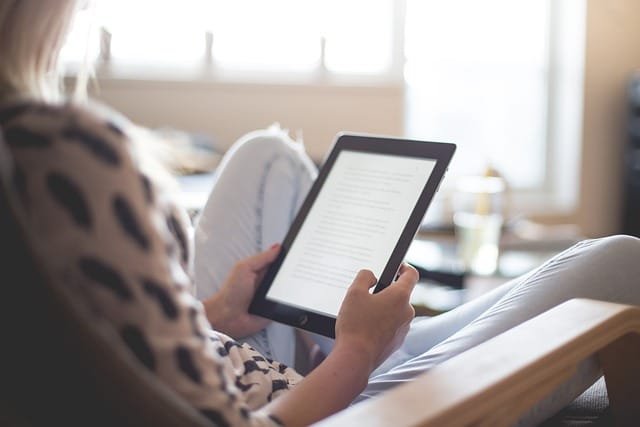



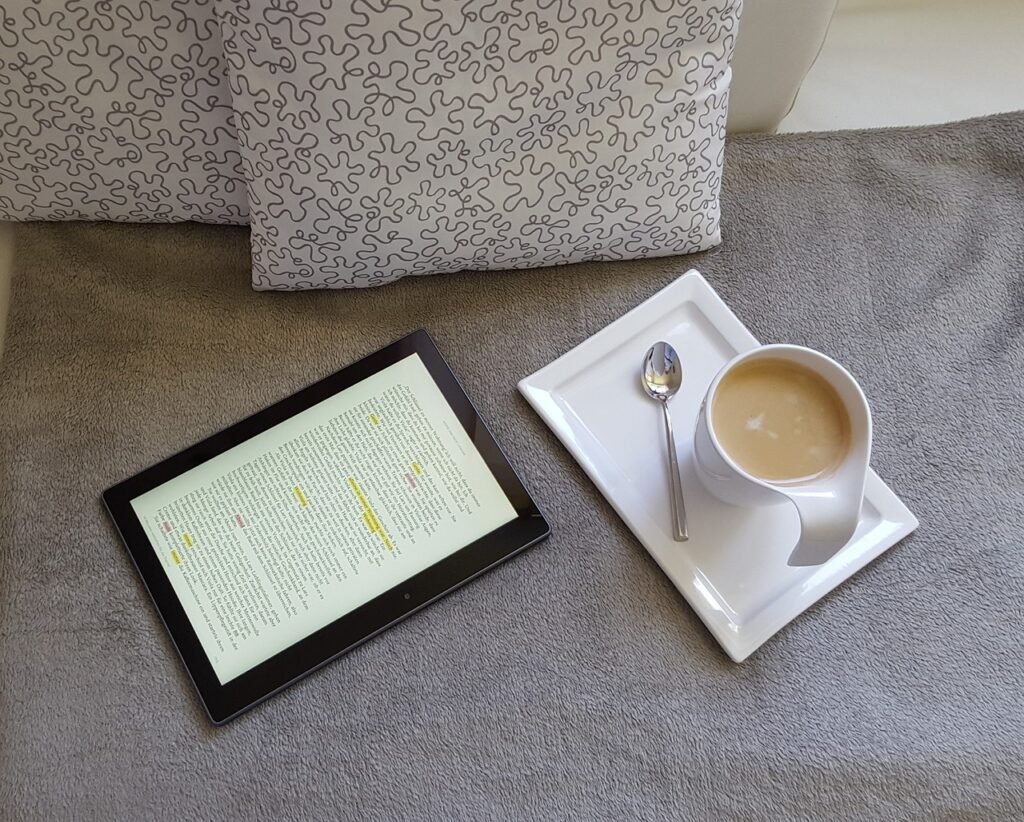









Comments are closed.