In the digital era, where the flux of information is endless, picking the right document management tool isn’t just a task—it’s a mission critical to the lifeblood of your business. On one side of the ring, we have Revver, a sleek contender known for its user-centric design and straightforward functionality. On the opposite side stands Google Drive for Work, a heavyweight champion in the cloud storage arena, backed by the power of Google’s ecosystem. Both are vying for the title of your go-to document management tool, but which will be the best ally in your quest for operational efficiency?
| Revver | Google Drive for Work |
|---|---|
 |  |
| G2 Score -4.3 out of 5 | G2 Score -4.6 out of 5 |
| TrustRadius Score -8.6 out of 10 | TrustRadius Score -8.7 out of 10 |
Security and Privacy Features: The Shield of Your Digital Realm
In today’s high-stakes digital landscape, the security and privacy of your documents are the shields that protect your business’s integrity and trustworthiness. Here’s how Revver and Google Drive for Work stack up in fortifying your defenses.
Revver: Customized Fortification
Revver approaches security with a tailored suit of armor, designed to adapt to the unique needs of small to medium-sized businesses. It offers robust encryption standards for data at rest and in transit, ensuring that your documents remain inaccessible to prying eyes. With features like granular permission settings and secure link sharing, Revver gives you the reins to control exactly who can access your information and how.
Moreover, Revver’s commitment to privacy is evident in its compliance with leading global standards, making it a trusted guardian for businesses navigating the complexities of data protection regulations. For teams seeking a flexible yet secure document management solution, Revver provides a stronghold that doesn’t compromise on usability.
Google Drive for Work: The Google Fortress
Google Drive for Work, part of the G Suite arsenal, brings Google’s extensive security infrastructure to the forefront. Leveraging Google’s powerful AI and machine learning capabilities, it offers advanced protection against phishing and malware, automatically scanning and flagging potential threats. Two-factor authentication and custom access levels further enhance the security measures, providing a solid barrier against unauthorized access.
Google’s commitment to privacy and compliance is backed by years of trust and adherence to various international regulatory standards, making Google Drive for Work a formidable fortress for businesses of any size. Its seamless integration with other Google apps amplifies its value, offering a comprehensive environment where security and productivity thrive hand in hand.
Pricing and Cost-Effectiveness: Navigating the Fiscal Waters
The value a document management system (DMS) provides should justify its cost, offering a balance between rich features and fiscal responsibility. Let’s explore the pricing structures of Revver and Google Drive for Work to see which service offers the treasure trove of functionality you need at a price that aligns with your budgetary constraints.
Revver: Tailored Affordability
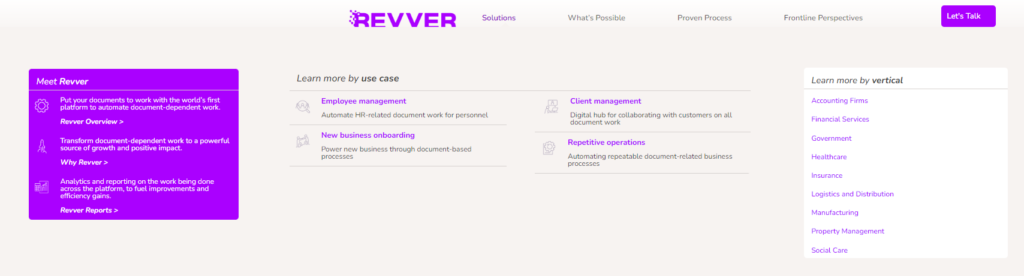
Revver appeals to small to medium-sized businesses with its straightforward, transparent pricing model. Aimed at delivering essential document management features without overwhelming users with unnecessary complexities, Revver’s cost reflects its commitment to providing value. Typically offering several tiers based on storage needs, user counts, and additional features, Revver enables businesses to select a plan that matches their exact requirements, ensuring they don’t pay for functionalities they won’t use.
The attraction to Revver lies in its blend of simplicity and effectiveness, packaged in a pricing model that caters to budget-conscious businesses. For organizations looking to streamline their document management processes without a significant investment, Revver presents a cost-effective solution that doesn’t compromise on quality or security.
Google Drive for Work: Comprehensive Value
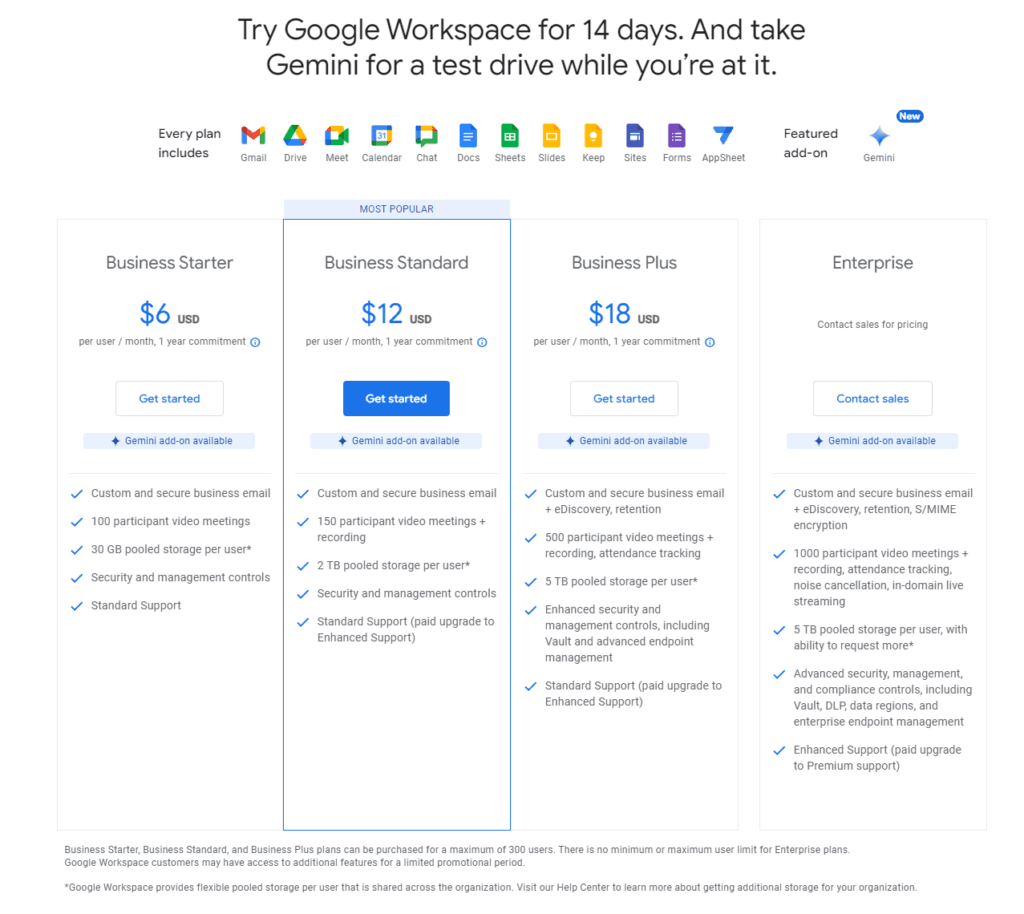
Google Drive for Work, part of the broader Google Workspace, positions itself as a comprehensive solution that extends beyond simple document storage and management. Its pricing reflects the suite’s extensive array of features, including collaboration tools, advanced security options, and seamless integration with other Google services.
With plans designed to accommodate the needs of varying business sizes and types, Google Drive for Work offers scalability that can grow with your company. The cost is justified by the platform’s robust infrastructure, reliability, and the productivity gains from having an integrated suite of tools at your team’s disposal. For businesses willing to invest in a holistic solution that addresses multiple operational facets, Google Drive for Work provides considerable value.
Collaboration and Integration Capabilities: The Gears of Teamwork and Efficiency
The modern workspace demands not only that documents be stored securely but also that they can be accessed, shared, and edited in real time by team members, regardless of their physical location. Additionally, the ability of a document management system (DMS) to integrate with other applications can dramatically streamline workflows and boost productivity. Let’s compare how Revver and Google Drive for Work stand up to these needs.
Revver: Enhancing Team Dynamics
Revver is crafted with the understanding that effective collaboration is the cornerstone of any successful project. It provides teams with intuitive tools for document sharing, version control, and real-time feedback, ensuring that everyone is always on the same page—literally and metaphorically. Revver’s collaboration features are designed to be user-friendly, minimizing the learning curve and enabling teams to focus on their work rather than on navigating the software.
When it comes to integration, Revver offers connectivity with popular business tools, facilitating a smooth workflow between applications. While it might not boast the extensive ecosystem of some larger platforms, its integrations are carefully selected to meet the core needs of its target users, providing a streamlined experience without overwhelming users with too many options.
Google Drive for Work: A Collaborative Powerhouse
Google Drive for Work, powered by Google’s cloud infrastructure, is a titan in terms of collaboration and integration. Its real-time editing capabilities, comments, and suggestions feature allow for seamless teamwork, making it easy for colleagues to co-create, review, and finalize documents together. The platform’s strength is magnified by its deep integration with Google Workspace apps like Docs, Sheets, and Slides, as well as third-party applications, creating a comprehensive ecosystem where data and tasks flow freely between different tools.
Google Drive for Work’s API further enables custom integrations, offering businesses the flexibility to tailor the platform to their unique workflow requirements. This level of connectivity positions Google Drive for Work as an ideal solution for organizations looking for a DMS that can serve as the backbone of their digital workspace.

Related: Check out our free SEO suite

Mobile Accessibility and Remote Work Support: Essential for Modern Businesses
The shift towards remote work has accelerated, making mobile accessibility and support for remote workflows not just a convenience but a necessity. Businesses require document management systems that can support their teams’ productivity, no matter where they are. Here’s how Revver and Google Drive for Work measure up in enabling modern, flexible work environments.
Revver: Agile and Accessible
Revver understands the importance of agility and accessibility in today’s fast-paced business environment. Its mobile application is designed with the user in mind, ensuring that accessing, editing, and sharing documents can be done with ease from any device. This commitment to mobile accessibility means that teams can remain productive and collaborative, regardless of their physical location.
Revver’s support for remote work extends beyond its mobile app, with features aimed at facilitating seamless teamwork across distances. This includes cloud-based storage for easy access to documents and tools that simplify remote collaboration. For small to medium-sized businesses seeking a straightforward, effective solution to support their remote or hybrid work models, Revver provides the necessary flexibility and functionality.
Google Drive for Work: Empowering Work From Anywhere
Google Drive for Work, with the backing of Google’s robust cloud infrastructure, excels in providing comprehensive support for remote work. The platform’s mobile apps offer full-featured access to documents, files, and collaboration tools, ensuring that team members can work from anywhere, on any device, with the same efficiency as if they were in the office.
The integration with Google Workspace apps enhances this capability, allowing for the creation, editing, and real-time collaboration on documents, spreadsheets, and presentations, directly from a smartphone or tablet. Additionally, Google’s emphasis on AI and machine learning offers features like search and voice typing, which further support productivity on the go.
Integration Capabilities: The Digital Sinews of Your Business
A DMS that plays well with others can amplify its utility, transforming it from a standalone repository into a dynamic hub that enhances productivity across your entire operation. Let’s compare how Revver and Google Drive for Work fare in knitting together the disparate threads of your business software landscape.
Revver: Streamlined Synergy
Revver is engineered with a clear understanding of the need for straightforward, effective integrations that support the workflows of small to medium-sized businesses. It focuses on providing seamless connections with a curated selection of popular business tools and platforms, such as CRM systems, project management tools, and productivity suites. This approach ensures that businesses can easily link their document management system with other critical software, enhancing collaboration and streamlining processes without the need for complex configurations or custom development.
Revver’s integration strategy is about adding value without adding burden, making it a suitable choice for businesses seeking to enhance their existing digital ecosystem with minimal fuss.
Google Drive for Work: The Ecosystem Expander
Google Drive for Work, with the might of Google’s infrastructure behind it, boasts a broad and deep capacity for integration. As part of Google Workspace, it natively interacts with a suite of productivity tools, including Google Docs, Sheets, and Slides, facilitating a level of collaboration and efficiency hard to match. Beyond the Google ecosystem, Drive for Work connects with hundreds of third-party applications, from creative software to communication platforms, thanks to its extensive API and a thriving marketplace of add-ons.
This expansive network of integrations positions Google Drive for Work as a powerful node within any business’s software ecosystem, capable of significantly enhancing workflow automation and data coherence across tools.
Conclusion
The journey toward selecting “Revver vs Google Drive for Work” is more than a choice between two document management systems; it’s a decision about which partner can best support your business’s operational efficiency, collaboration, and growth in an increasingly digital world. Whether you opt for the sleek simplicity of Revver or the expansive functionality of Google Drive for Work, the key is to choose a platform that aligns with your business goals, enhances your team’s productivity, and seamlessly integrates into your digital workflow.
READ NEXT:
- Bitrix24 vs Vtiger: The Best CRM Tool for You
- Delivra vs ReachMail: The Best Email Marketing Tool for You
- 21+ Top Document Management Software for Businesses: A Deep Dive
- Revver vs Confluence: The Best Document Management Tool for You
- SharePoint vs Clio: The Best Document Management Tool for You
- Box vs FileHold: The Best Document Management Tool for You






















Comments are closed.