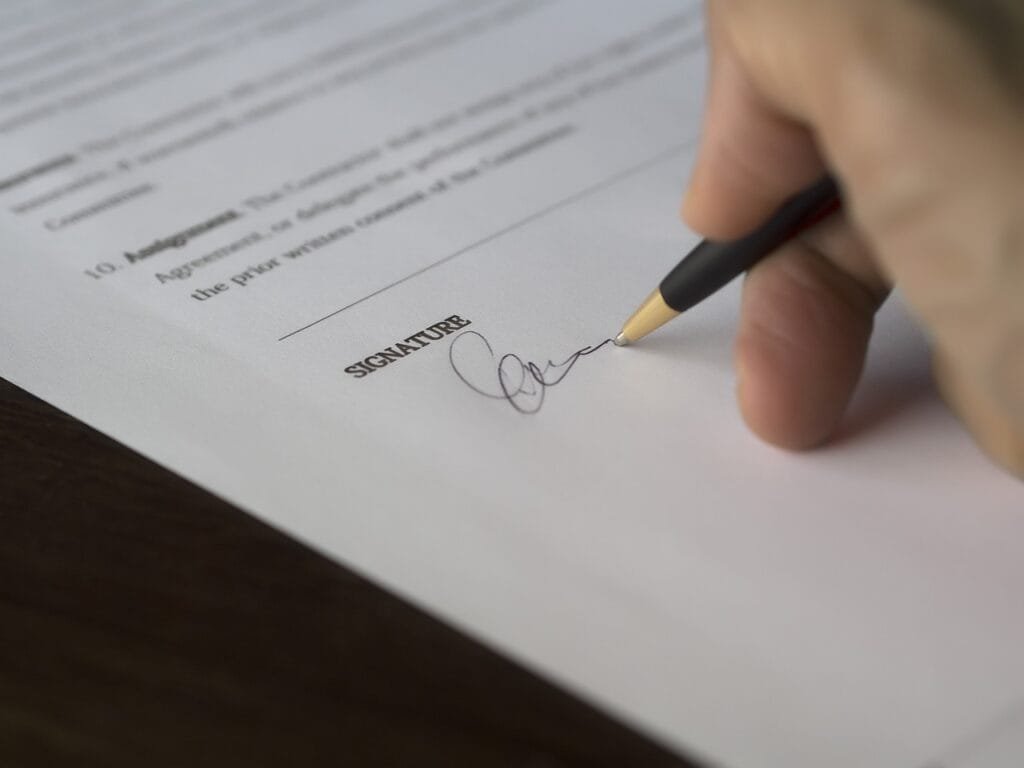Designing is a daunting task in itself but to redesign your website for improving your site’s SEO, conversion rates can be an even more difficult task, but it doesn’t have to be. The skills required to know what to do and when you should do it may seem hard to learn at first.
But, in this guide, we will dissect everything that makes a web-design great and how you can replicate it as well!
Let’s start by understanding the necessity of redesigning a website!
Why Should You Redesign Your Website?
There are several reasons why you may need to redesign your website
Redesigning a website, just for the sake of it, is never a good idea. If your website works perfectly, has good SEO and conversion rates, then you do not need to redesign it at all. However, the following reasons apply to you, then you may want to have a relook at your site’s design.
1. To improve the user experience.
A poorly designed website can be difficult to navigate and use, which can frustrate visitors and lead to a high bounce rate, which as we all know, is not good for SEO. A redesign can help to improve the user experience and make the website more user-friendly.
2. To stay competitive.
Your website is often the first point of contact with potential customers, and a outdated or poorly designed website can make a bad impression and drive customers away. A redesign can help to keep your website competitive and up-to-date with the latest design trends and technologies.
3. To improve search engine optimization (SEO).
A redesign can help to improve the structure and content of your website, which can make it more visible and relevant to search engines. This can help to improve your search engine rankings and drive more organic traffic to your website.
4. To refresh your brand.
A redesign can be an opportunity to update your brand and give it a fresh, modern look and feel. This can help to improve the overall impression of your business and make it more appealing to potential customers.
How Often Should You Redesign Your Website?
The frequency of website redesigns can vary depending on a number of factors, including the type of website, the industry, and the goals of the business. In general, it is recommended to redesign your website every 2-3 years to keep it up-to-date with the latest design trends and technologies, and to ensure that it remains competitive and effective.
In general, it is important to regularly review your website and assess its performance and effectiveness. If you notice any issues or areas for improvement, then a redesign may be necessary to address these and improve the overall performance of your website.
7 Steps For Redesigning Your Website

#1. Audit Your Existing Website
Before you start making changes to your website, you need to first know what’s wrong. A site audit can help show you the errors and issues with your website.
To audit your existing website for redesigning it, you can use the following steps:
- Review the overall design of the website. And assess whether it is modern, user-friendly, and visually appealing. Consider whether the design is consistent with your brand and whether it effectively communicates your message and value proposition.
- Evaluate the user experience of the website. Test the website on different devices and browsers, and try to navigate through it as a user would. Consider whether the website is easy to use, whether the navigation is clear and intuitive, and whether the content is organized and easy to find. Feel free to ask your audience. Create a survey, set up some interviews or a micro market research. There are several tools that will let you get it done, fast and effectively. However, ensure you don’t do any design thinking mistakes when going through the process.
- Analyze the performance of the website. Use business intelligence tools such as Google Analytics or Microsoft Clarity to assess the traffic and engagement on the website, and identify any areas for improvement. Page Speed Insights is a great tool to analyze website load speeds. Consider whether the website is meeting your business goals, such as generating leads or conversions, and whether there are any areas where the performance could be improved.
- Review the content of the website. Assess whether the content is up-to-date, relevant, and engaging, and whether it effectively communicates your value proposition and differentiates you from your competitors. Consider whether the content is optimized for search engines, and whether it is engaging and actionable. Remember: Your content represents your brand.
- Identify any technical issues with the website. Use tools such as WebPageTest to assess the performance of the website, including the page speed and mobile-friendliness. Identify any technical issues that may be impacting the user experience or the performance of the website, and consider how these could be addressed in the redesign.
#2. Creating a Design Brief
Steps to follow for creating a design brief for redesigning your website:
- Define the goals and objectives of the redesign. Identify the key reasons why you are redesigning the website, such as improving the user experience, increasing conversions, or refreshing your brand. These goals and objectives should be the guiding principles for the redesign and should be used to measure its success.
- Identify your target audience. Consider who your website is for and what their needs and interests are. This will help to guide the design and content of the website, and ensure that it is tailored to the needs and preferences of your target audience.
- Outline the main features and functionality of the website. Identify the key elements and features that you want to include in the redesign, such as a blog, a newsletter sign-up form, or an e-commerce shop. This will help to ensure that the redesign includes all the necessary elements and functionality to support your goals and objectives.
- Describe the overall look and feel of the website. Use examples of websites or designs that you like, and explain why they are relevant to your business and your target audience. This will help to give the designer an idea of the style and aesthetic that you are looking for, and will help to ensure that the redesign aligns with your brand and vision.
- Provide any additional information or requirements. Include any additional details or requirements that are relevant to the redesign, such as specific design elements, technical specifications, or deadlines. This will help the designer to understand your expectations and to create a design that meets your needs.
#3. Decide What to Keep, Scrap or Improve
When redesigning a website, it is important to decide what to keep, scrap, or improve in order to create a more effective and user-friendly website.
Here are some tips to make these decisions:
- Review the existing elements and features of the website. Identify the elements that are working well and that are contributing to the goals and objectives of the website, such as high-performing pages, successful features, or effective design elements.
- Identify the elements that are not performing well or that are outdated or irrelevant. This may include pages with low engagement, features that are not being used, or design elements that are no longer in line with your brand or your target audience.
- Determine which elements to keep and which to scrap. Consider the goals and objectives of the website redesign, and decide which elements are still relevant and useful, and which should be removed to make room for new, more effective elements.
- Identify areas for improvement. Look for opportunities to improve the performance and effectiveness of the website, such as improving the user experience, increasing conversions, or enhancing the design.
- Create a plan for implementing the improvements. Identify the specific steps and actions that will be needed to implement the improvements, and create a timeline and a budget for the redesign. Ensure you plan out your working capital so as to prevent unexpected expenses on your design. This will help to ensure that the redesign is successful and that it delivers value to your users.
#4. Analyze Your Competition
You have a lot of competitors out there, and they’re all doing their best to attract customers. When you’re redesigning your website, it’s important to analyze your users and the competition.
Here are some steps you can follow to do this:
- Research your competitors and their websites, and identify their strengths and weaknesses. This will help you to understand the competitive landscape and to identify opportunities to differentiate your website and offer value to your users. You can use PESTLE analysis and Porter’s Five Forces model for a more thorough analysis.
- Use the information gathered to inform the redesign. Use the information about your users and competition to guide the design and content of the website, and to create a website that is tailored to the needs and preferences of your target audience and that stands out from the competition.
#5. Create a Sitemap and Information Architecture
To create a sitemap and information architecture when redesigning your website, you must:
- Identify the main sections and pages of the website. Consider the goals and objectives of the website, and the target audience, and determine the main sections and pages that will be needed to support these.
- Create a hierarchical structure for the website. Organize the sections and pages into a hierarchical structure, with the most important pages at the top level and the less important pages nested underneath. This will help to create a clear and intuitive navigation for the website.
- Create a sitemap. Use a tool such as a mind map or a flowchart to create a visual representation of the hierarchical structure of the website. This will help to visualize the structure and relationships of the different pages, and to identify any gaps or inconsistencies.
- Define the content and functionality of each page. For each page in the sitemap, define the content and functionality that will be included, such as text, images, videos, forms, or links. This will help to ensure that the website includes all the necessary elements and features to support the goals and objectives of the website.
- Review and refine the sitemap. Review the sitemap with the design team and other stakeholders, and make any necessary changes or adjustments based on their feedback. This will help to ensure that the sitemap and information architecture are effective and align with the goals and objectives of the website.
#6. Prototype the Site
To prototype the site when redesigning your website, you can use the following steps:
- Create a high-fidelity mockup of the website. Use a design tool, such as Photoshop or Sketch, to create a detailed, visually-accurate representation of the website, showing the layout, design, and content of the website. This is basically the proof of concept stage.
- Define the interactions and animations of the website. For each page in the mockup, define the interactions and animations that will be included, such as hover effects, transitions, or scrolling animations. This will help to create a more engaging and dynamic user experience on the website.
- Create a clickable prototype. Use a prototyping tool, such as InVision or Marvel, to create a clickable prototype of the website, which allows users to navigate through the website and interact with the elements and features. This will help to test the user experience and functionality of the website.
- Test the prototype with users. Use user testing or other methods to gather feedback on the prototype from potential users, and identify any issues or areas for improvement. Use this feedback to refine the prototype and improve the user experience and functionality of the website.
- Use the prototype as the basis for the development of the website. Use the prototype as the starting point for the development of the website, and use it to guide the implementation of the design and functionality of the website.
#7. Test and Launch Your New Site
After redesigning your website, it’s important to test it thoroughly before launching it to the public. This will ensure that the site is functioning properly and that any bugs or issues have been resolved. However, you don’t need to wait till everything is perfect. Remember: Your website needs to have reached the MVP stage for its launch.
Here are some steps to follow when testing your redesigned website:
- Start by checking the site’s overall design and layout. Make sure that it’s visually appealing and easy to navigate.
- Test all of the site’s key features and functions. This includes things like forms, search functionality, and any other interactive elements.
- Check the site’s compatibility with different browsers and devices. This is especially important because many people access the internet using different devices and browsers, so it’s important that your site works well on all of them.
- Check the site’s loading speed. A slow-loading website can be frustrating for users, so make sure that your site loads quickly on all devices.
- Check for any broken links or error messages. This is an important step because broken links and error messages can be frustrating for users and can also impact your search engine rankings.
- Finally, test the site’s security. This is especially important if your site collects sensitive information from users, such as credit card numbers or personal information.
Once you’ve thoroughly tested your redesigned website and addressed any issues that you’ve found, you can launch it to the public with confidence. It’s also a good idea to continue monitoring the site after launch to make sure that it continues to function properly.
Wrapping It Up!
Redesigning a website can be daunting. But with this step-by-step guide you can achieve amazing results.
Hope it helps you in your process of redesigning your website!
Need help with your website’s SEO or conversion rate optimization? Send us an email at adhip[at]winsavvy.com or book a meeting for free here!
Author Bio: Isha Mudgal is part of WinSavvy’s editorial team. She hails from a tech background and writes predominantly on marketing and tech. Follow her on LinkedIn [Isha Mudgal].