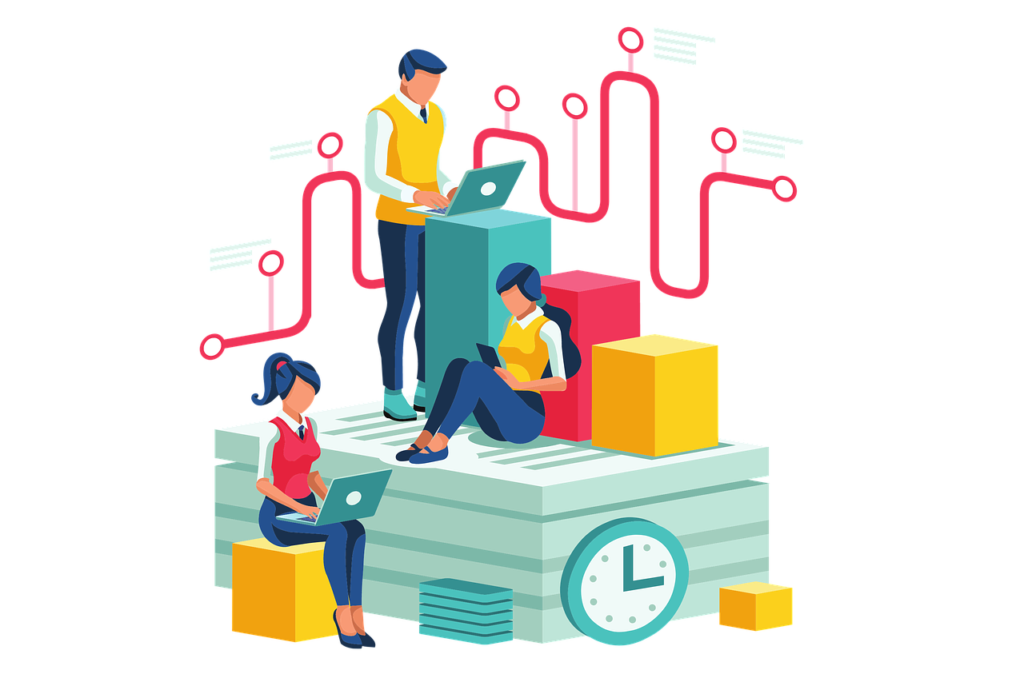For mid-sized firms, a website often serves as the front door to your brand, a hub for interactions, and a tool for conversions. But if your website feels complicated, unclear, or overwhelming, users will leave before they find what they’re looking for. This is where optimizing user flows becomes critical. A well-designed user flow ensures visitors can navigate effortlessly, accomplish their goals, and leave with a positive impression.
In this guide, we’ll explore how to identify, refine, and implement user flows that make even the most complex websites feel intuitive.
Understanding User Flows
User flows are the paths visitors take to achieve specific goals on your website. These goals could range from signing up for a newsletter to completing a purchase or finding critical information. A user flow outlines the steps a visitor must take, from their entry point on your site to their final action.
What Are User Flows?
For example, if a visitor lands on your homepage, their path to purchasing a product might include navigating to the product page, adding an item to the cart, and completing the checkout process. The flow maps each interaction along the way.
Effective user flows make the journey straightforward, removing friction and guiding users seamlessly toward their objectives.
Why User Flows Matter for Complex Websites
For mid-sized firms, websites often serve multiple purposes: showcasing services, providing resources, generating leads, and driving sales. With so much happening in one digital space, it’s easy for users to feel lost. User flows simplify this complexity, ensuring every visitor knows where to go and how to get there.
A confusing website with unclear navigation or too many options overwhelms users, leading to high bounce rates and lost opportunities. Optimized user flows streamline these interactions, making the experience intuitive and enjoyable.
The result? Happier users, higher engagement, and better conversion rates.
Key Components of a User Flow
A good user flow includes several key elements: a clear entry point, logical steps, and a well-defined endpoint. These elements should be connected by seamless transitions. For example, a homepage should guide visitors to relevant internal pages with clear CTAs (calls-to-action) and easy navigation.
Each step in the flow should serve a purpose. Whether it’s building trust, providing information, or encouraging action, every element should support the user’s journey. Missteps—like unnecessary clicks or dead ends—create frustration and derail the experience.
By focusing on these components, you create a structured path that meets user needs efficiently.
Step 1: Mapping Your Current User Flows

Before improving user flows, understand how users currently navigate your site. Use analytics tools like Google Analytics, Hotjar, or Crazy Egg to identify entry points, popular pages, and exit points. Look for patterns that indicate friction, such as pages with high bounce rates or frequent drop-offs.
Analyze Existing Data
For example, if most visitors land on your homepage but leave before clicking anything, this suggests your homepage isn’t directing them effectively. Similarly, if users abandon their cart at checkout, investigate what’s causing the hesitation—long forms, unclear instructions, or unexpected fees.
Data is the foundation for identifying where your user flows need improvement.
Visualize the Flow
Mapping out your existing user flows provides a clear picture of how visitors move through your site. Use tools like Lucidchart or Miro to create visual diagrams that show the paths users take from entry to goal completion. Highlight common routes and areas where users drop off.
For instance, your flowchart might reveal that too many steps are required to complete a form, discouraging users from finishing. This visualization makes it easier to pinpoint inefficiencies and gaps.
A visual map helps you see your site through the user’s eyes, making problems easier to identify and address.
Identify Barriers and Frustrations
Once you’ve mapped the current flows, focus on the pain points. These could include slow-loading pages, unclear navigation labels, or missing CTAs. User feedback, session recordings, and heatmaps can provide additional insights into what’s going wrong.
For example, if users repeatedly hover over a menu item but don’t click, it might mean the label is unclear or the menu itself is too complex. Simplifying or clarifying these elements can improve the flow.
Understanding user frustrations ensures your optimizations address real problems, not just surface-level issues.
Step 2: Simplifying Navigation for Better Flow

Complex websites often have a lot of content, which can overwhelm visitors. Simplify navigation by organizing content based on user intent rather than internal company structures. Think about what users are trying to achieve—whether it’s learning about your services, making a purchase, or finding support.
Organize Content Around User Intent
For example, group related content under intuitive headings like “Products,” “Resources,” or “Support.” Avoid using jargon or company-specific terms that might confuse visitors. User-centric organization makes it easier for people to find what they need.
When navigation aligns with user goals, it reduces cognitive load and keeps visitors on track.
Use Clear and Consistent Labels
Navigation labels should be clear, concise, and consistent. Ambiguous terms like “Explore” or “Solutions” don’t tell users what to expect. Instead, opt for straightforward labels like “Shop Now,” “About Us,” or “Contact.”
Consistency across pages also helps users build familiarity. For instance, if your homepage uses “Services” but your dropdown menu says “What We Offer,” it creates unnecessary confusion. Keep terminology uniform throughout the site.
Clarity and consistency make navigation feel intuitive, even on complex websites.
Limit Choices to Avoid Overwhelm
Too many options can paralyze users, leading to indecision or abandonment. Simplify navigation menus by focusing on the most critical options and using submenus sparingly. For example, instead of listing every product category in your main menu, group them under broader headings like “Shop” or “Categories.”
If you have a large catalog, consider adding filters or search functionality to help users narrow down their choices. By reducing the cognitive load, you make it easier for visitors to proceed.
Simplified choices create a smoother, more focused user experience.
Step 3: Creating Seamless Transitions Between Pages

Calls-to-action are the signposts of your user flow, guiding visitors from one step to the next. Make your CTAs clear, actionable, and prominent. For example, instead of “Learn More,” use specific phrases like “View Product Details” or “Schedule a Demo.”
Use Clear CTAs to Guide Actions
CTAs should stand out visually, using contrasting colors and whitespace to draw attention. Place them strategically where users are most likely to take action, such as at the end of a blog post or on a product page.
Strong CTAs reduce hesitation and keep users moving forward.
Optimize Internal Linking
Internal links connect pages and encourage users to explore deeper into your site. Ensure these links are relevant and add value. For instance, a blog post about a product feature should link to the product page, while a service overview might link to case studies or testimonials.
Avoid overloading pages with too many links, which can distract or confuse users. Instead, focus on contextual links that align with the user’s current intent.
Effective internal linking improves navigation and increases the chances of goal completion.
Minimize Page Load Times
Slow-loading pages disrupt user flows and increase drop-off rates. Use tools like Google PageSpeed Insights to identify performance bottlenecks and optimize loading times. Compress images, leverage caching, and minimize code to ensure pages load quickly.
For example, if users abandon your checkout page because it takes too long to load, you’re losing valuable conversions. Improving speed at critical points in the flow can significantly enhance user satisfaction.
Fast-loading pages maintain momentum and keep users engaged.
Step 4: Testing and Iterating on User Flows

Usability testing involves observing real users as they navigate your site. This provides valuable insights into how intuitive your user flows are and where improvements are needed. Tools like UserTesting or Maze can help you gather feedback from a diverse group of users.
Conduct Usability Testing
For example, if testers struggle to find the checkout button, it’s a sign that your design needs adjustment. Iterating based on this feedback ensures your user flows are aligned with actual behavior.
Testing ensures your optimizations are grounded in user needs, not assumptions.
Use A/B Testing for Comparisons
A/B testing lets you compare two versions of a user flow to see which performs better. For instance, test two different layouts for your product page—one with a prominent CTA above the fold and one with more detailed information upfront. Analyze metrics like click-through rates and conversion rates to determine the winner.
Regular A/B testing allows you to refine user flows continuously, maximizing effectiveness over time.
Data-driven comparisons eliminate guesswork and lead to better results.
Monitor Analytics for Ongoing Insights
Analytics tools provide ongoing data about user behavior, helping you track the impact of your changes. Monitor key metrics like bounce rates, time on page, and conversion rates to identify trends and areas for further improvement.
For instance, if a newly optimized page shows higher engagement but lower conversions, recordings or heatmaps might reveal where users are getting stuck. Use this data to fine-tune the flow.
Analytics ensure your user flows evolve with changing user behavior.

Related: Check out our free tools:

Step 5: Prioritize Key Pages and Pathways
Not all pages on your site are created equal. Some are mission-critical, acting as gateways to conversions or essential information. These include landing pages, product or service pages, and contact forms. Start by analyzing which pages drive the most traffic and which lead directly to desired outcomes, like sales or inquiries.
Identifying High-Impact Pages
For example, if your homepage drives most visitors to your service offerings, ensure it provides a clear path forward. Use analytics tools to identify drop-off points, and streamline navigation from high-impact pages to deeper parts of your site.
Focusing on these critical pages ensures you’re optimizing the areas that deliver the most value to your business.
Streamlining Paths to Conversion
Every user journey should have a clear endpoint. Whether it’s a purchase, a sign-up, or a download, ensure that the steps to reach these goals are intuitive and free of friction. Map out user paths, looking for opportunities to reduce unnecessary clicks or confusing detours.
For instance, if a user needs to navigate through multiple menus to find a product, simplify the process by adding direct links or a search bar with smart suggestions. Each step saved in the journey improves the likelihood of conversion.
Simpler paths lead to higher engagement and satisfaction.
Testing for Relevance and Simplicity
Once you’ve identified key pathways, test them with real users. Conduct usability tests to see how easily visitors can navigate from entry points to your goals. Watch for hesitation, confusion, or backtracking—these are signs of a flawed user flow.
For example, if users consistently abandon a multi-step checkout process, consider consolidating steps or adding a progress indicator. Simplicity is often the best solution to keep users moving forward.
Continuous testing ensures that your flows evolve to meet user needs effectively.
Step 6: Optimize Navigation for Complexity

Complex websites often require robust navigation systems. Start by organizing content into clear, logical categories that align with user intent. Menus should be straightforward, using descriptive labels that make it immediately clear what users will find under each section.
Build Intuitive Menus
For example, instead of using vague terms like “Resources,” consider “Blog,” “Case Studies,” or “Webinars” to clarify content types. Dropdown menus can be helpful but should be easy to scan and navigate without overwhelming the user.
Good navigation ensures users find what they need without frustration.
Enhance Search Functionality
For larger websites, a powerful search function is non-negotiable. Users often turn to search when they can’t find what they’re looking for through navigation. Implement a search bar with features like autocomplete, filters, and synonyms to improve accuracy and speed.
For example, if a user searches for “pricing,” your search results should immediately display relevant pricing pages, even if the term isn’t explicitly in the page title. Analyze search queries to identify gaps in your content and refine the results over time.
A great search experience saves users time and keeps them engaged.
Leverage Breadcrumbs
Breadcrumbs provide a secondary navigation system, showing users their current location within your site hierarchy. This is especially useful for complex websites with deep structures, like e-commerce or content-heavy sites.
For instance, a breadcrumb trail on a product page might look like this: Home > Electronics > Laptops > Gaming Laptops. This helps users backtrack easily without starting over.
Breadcrumbs reduce confusion and encourage exploration, improving the overall user experience.
Step 7: Tailor User Flows to Different Audiences

Mid-sized firms often cater to diverse audiences, such as different industries, customer personas, or decision-makers. Each audience segment may have unique needs and priorities. Use data and user research to understand these differences and create tailored user flows for each group.
Segment User Needs
For example, a B2B software company might have separate pathways for IT managers, who need technical details, and CEOs, who prioritize ROI and case studies. Customize your content and navigation to address these distinct goals.
Segmented flows ensure that every user feels your site is designed with them in mind.
Use Personalization Strategically
Personalization enhances user flows by presenting relevant content or recommendations. This can include dynamic CTAs, suggested products, or custom dashboards based on a user’s previous interactions or preferences.
For instance, returning visitors could see a homepage tailored to their browsing history, while new users receive a guided tour. Be cautious not to overdo personalization; focus on adding value without making the experience feel invasive.
Smart personalization builds trust and keeps users engaged longer.
Create Clear Entry Points
If your website serves multiple audiences, ensure each group has a clear entry point. This could be separate landing pages or prominent links on your homepage directing users to content tailored to their needs.
For example, a consulting firm might have homepage CTAs for “Small Business Owners” and “Enterprise Executives,” guiding each segment to relevant information. This segmentation reduces confusion and helps users find what they’re looking for faster.
Clear entry points set the stage for successful user journeys.
Step 8: Monitor, Analyze, and Iterate

Optimization is an ongoing process. Use tools like Google Analytics, heatmaps, and session recordings to monitor how users interact with your site. Look for trends like high drop-off rates, popular pages, or unexpected navigation patterns.
Track User Behavior
For instance, if many users exit from a pricing page without converting, recordings might reveal confusion over pricing tiers or missing information. These insights guide data-driven adjustments.
Regular analysis keeps your user flows aligned with actual user behavior.
Test Incrementally
When making changes to user flows, test one adjustment at a time to measure its impact. A/B testing is particularly useful for comparing variations, such as different CTA placements or simplified navigation structures.
For example, test whether a sticky navigation bar reduces bounce rates compared to a static one. By isolating changes, you can determine what works best without disrupting the overall experience.
Incremental testing ensures improvements are evidence-based and effective.
Stay Responsive to Feedback
User feedback is invaluable for refining your flows. Encourage visitors to share their thoughts through surveys, live chat, or usability studies. Combine this qualitative data with your analytics to get a full picture of what’s working and what needs improvement.
For instance, if users consistently mention difficulty finding contact information, consider making it more prominent across your site. Listening to your audience builds trust and leads to more meaningful optimizations.
Feedback-driven updates demonstrate your commitment to user satisfaction.
Conclusion: Turning Complexity Into Clarity
Optimizing user flows for complex websites is a journey, not a one-time task. By understanding your users, simplifying navigation, creating seamless transitions, and iterating based on data, you can transform a complicated site into an intuitive experience. For mid-sized firms, this isn’t just about better usability—it’s about building trust, driving conversions, and setting your brand apart.
Start with small changes, measure the results, and keep refining. With the right approach, even the most complex website can feel effortless to navigate, ensuring every visitor leaves with a positive impression.
READ NEXT:
- Are Vanity Metrics Killing Your Marketing Efficiency? Here’s What to Track Instead
- Pinpointing Digital Marketing ROI: Why Your Metrics Aren’t Telling the Full Story
- Unlocking Real ROI in Digital Marketing: The Hidden Costs Draining Your Budget
- How Misaligned Marketing Funnels Are Blocking Your ROI Potential
- Best Digital Marketing Agency In Santa Ana, California
- Best Digital Marketing Agency In San Francisco, California