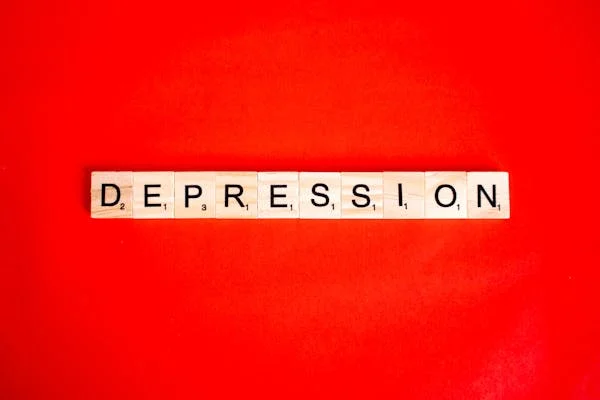Getting more visitors to your website isn’t just about ranking high on search engines—it’s about compelling people to click. One of the most powerful tools for achieving this is your meta descriptions and titles. These small snippets act as your website’s “ad” in search results, giving people a taste of what’s inside before they click through. Well-crafted titles and meta descriptions can increase click-through rates, attract more qualified traffic, and capture leads who are ready to engage.
In this article, we’ll dive deep into the art and science of optimizing meta descriptions and titles to capture clicks that are more likely to lead to conversions. We’ll explore the principles of effective metadata, the psychology behind what drives clicks, and actionable tips you can implement right away.
Understanding the Impact of Meta Titles and Descriptions
Why Meta Titles and Descriptions Matter
Meta titles and descriptions are often the first thing people see when your page appears in search engine results. A well-optimized title and description provide enough information to spark interest, explain the page’s value, and motivate users to click. In many cases, these elements are the deciding factors in whether a searcher chooses your link over a competitor’s.
Beyond click-through rates, your meta titles and descriptions can influence the quality of your traffic. When optimized with the right keywords and a compelling message, they attract people who are more likely to engage and convert. This is why for businesses, especially those targeting lead generation, mastering metadata is essential for maximizing the impact of SEO.
Meta Titles, Descriptions, and SEO: How They Work Together
Meta titles and descriptions don’t directly influence your search ranking, but they do impact how many people click through to your site. A higher click-through rate (CTR) signals to search engines that your page is relevant to users’ queries, which can indirectly improve your rankings. And once people arrive on your page, a well-crafted meta description helps set expectations, potentially reducing bounce rates and boosting engagement.
For example, if your title and description match a user’s search intent, they’re more likely to stay on your page, read your content, and engage further. In this way, meta titles and descriptions play a critical role in both attracting and retaining lead-ready visitors.
Step 1: Crafting Click-Worthy Meta Titles

The Importance of Clarity and Relevance
A good meta title should be clear, relevant, and specific. It should match the searcher’s intent and communicate exactly what they’ll find on the page. Avoid being vague or overly clever—users want to know what they’re clicking on, and they only have a split second to decide.
For example, if you’re targeting the keyword “CRM software for small businesses,” a title like “Affordable CRM Software Solutions for Small Businesses” provides clarity and relevance. It lets users know they’ve found exactly what they’re looking for, which increases the chance they’ll click.
Use Keywords Naturally for Search Intent
Including relevant keywords in your title helps both search engines and users understand what your page is about. Choose keywords that reflect what your target audience is likely to search for. But remember to keep it natural; don’t force keywords in a way that feels unnatural or awkward. A smooth, readable title will perform better than one stuffed with keywords.
For instance, if your page is about “CRM software benefits,” a title like “Top CRM Software Benefits for Small Business Growth” naturally incorporates keywords without sounding robotic. It’s inviting and easy to read, which appeals to both search engines and users.
Add a Value Proposition to Stand Out
In competitive search results, it’s crucial to give users a reason to click your link instead of others. Adding a value proposition to your title, like “free trial,” “expert tips,” or “affordable options,” can make a difference. Highlighting a unique selling point or benefit gives users a clear reason to choose your link.
For example, “Affordable CRM Software with Free Trial” tells users they can try the product before buying. This small addition can make your title more attractive to users ready to explore options, increasing the likelihood of a click.
Step 2: Writing Engaging Meta Descriptions That Convert
Make It Short and Sweet
Meta descriptions should be concise but informative. While there’s no strict word limit, keeping it around 150-160 characters ensures the full description appears in search results. Focus on delivering a clear message that matches the user’s query and hints at the value they’ll find on your page.
For example, “Discover how our affordable CRM software can help small businesses streamline operations, boost customer satisfaction, and grow faster” delivers a clear message within the character limit. The description gives just enough information to entice a click, making it both useful and engaging.
Use Action-Oriented Language
Action words, like “discover,” “learn,” “find,” or “get,” encourage users to take action. They add energy to your description, prompting users to feel like they’ll gain something valuable by clicking. This type of language creates a sense of urgency and makes the link feel more rewarding to explore.
For example, instead of “Our CRM software helps small businesses,” a description like “Find out how our CRM software boosts efficiency for small businesses” uses action-oriented language to make the offer sound more enticing.
Align the Description With User Intent
The best meta descriptions are those that directly address the searcher’s intent. If someone is looking for information, provide a brief overview of what they’ll learn. If they’re seeking solutions, focus on the benefits or outcomes they can expect. By aligning your description with the specific intent behind the search, you make it clear that your page is exactly what they need.
For instance, for a page targeting the keyword “best CRM for small businesses,” a description like “Explore the top CRM software tailored for small business needs, with features to simplify management and improve customer relations” speaks directly to their intent.
Step 3: Leveraging Emotion and Curiosity to Drive Clicks
Tap Into Emotions for a Stronger Connection
People are more likely to click when they feel an emotional connection to the content. Whether it’s excitement, curiosity, or a sense of urgency, evoking emotions in your meta descriptions and titles can help capture attention. Use phrases that resonate with your audience’s desires, fears, or goals.
For example, a description like “Save hours on customer management with our intuitive CRM software—designed for busy small business owners” appeals to the desire for efficiency and relief from overwhelm. This emotional appeal makes the link more enticing, encouraging users to click.
Use Curiosity to Spark Interest
Curiosity is a powerful motivator. When users feel that they might miss out on valuable information, they’re more inclined to click. Adding an element of curiosity to your meta description can be as simple as posing a question or hinting at a benefit.
For instance, a description like “Ready to find out the #1 CRM tool for small businesses? Click to learn more” piques curiosity, making users feel they’re on the verge of discovering something important.
Step 4: Optimizing Titles and Descriptions for Different Funnel Stages

Awareness Stage: Informative and Engaging
For users in the awareness stage, they’re likely searching for general information or exploring options. Titles and descriptions targeting this phase should be educational and inviting, offering helpful information rather than a hard sell.
For example, a title for the awareness stage could be “What Is CRM Software? A Beginner’s Guide for Small Businesses.” The description might say, “Learn how CRM software can help you organize customer interactions and improve your business operations.” This content appeals to people who are just starting their research, offering valuable information without a strong push to convert.
Consideration Stage: Emphasize Benefits and Value
When users reach the consideration stage, they’re comparing options. Here, it’s essential to highlight benefits and unique features that make your solution stand out. Titles and descriptions should focus on what sets your product or service apart.
For instance, “Top CRM Features Every Small Business Needs” is a title that suggests useful comparisons. A supporting description might be, “Explore the essential CRM features that help small businesses save time and improve customer satisfaction.” This combination speaks to users who are narrowing down their choices, making your link more appealing.
Decision Stage: Create Urgency and Highlight Offers
For users ready to make a decision, urgency and clear calls to action work best. If they’re searching for specific solutions, highlight offers, guarantees, or benefits that help them feel confident about choosing your product.
For example, a decision-stage title could be “Get Started with Our CRM—Free Trial Available.” A description might say, “Sign up today for a 14-day free trial of our CRM software, built to streamline your operations and boost growth.” By highlighting a free trial and the direct benefits, you cater to those ready to take action.
Step 5: Test and Refine for Maximum Impact
Use A/B Testing to Discover What Works Best
Testing different versions of titles and descriptions helps you learn what resonates most with your audience. Experiment with variations in language, tone, and structure, and track which versions generate the highest click-through rates. A/B testing provides valuable insights that allow you to fine-tune your metadata for better performance.
For example, test one description that highlights a benefit (“Streamline your customer management”) against one that focuses on urgency (“Boost productivity today”). Monitor performance over time and adjust based on results to find the most effective messaging.
Monitor Performance Metrics for Continuous Improvement
Analytics tools can help you track the performance of your meta titles and descriptions over time. Pay attention to metrics like CTR, bounce rate, and time on page to see how well your metadata aligns with user expectations. If you notice a high bounce rate, it may indicate that your description isn’t fully delivering on its promise.
Use this data to continuously refine your approach. For instance, if a description is getting clicks but visitors quickly leave the page, try adjusting the language to better reflect the actual content. Constant monitoring and adjustment help keep your metadata effective and relevant as search trends evolve.

Related: Check out our free tools:

Step 6: Avoid Common Mistakes in Meta Optimization
Don’t Overuse Keywords or Overpromise
Keyword stuffing can make your meta titles and descriptions look spammy and turn users away. Focus on natural language, using keywords only where they fit seamlessly. Avoid making exaggerated claims or overpromising—users are quick to click away if they feel misled.
For example, instead of a keyword-stuffed title like “Best CRM Software Best CRM Tools Free Trial Best CRM,” use a more readable title like “Best CRM Software for Small Businesses – Free Trial Available.” This keeps the title appealing and trustworthy.
Avoid Vague Language and Lack of Specificity
Vague titles and descriptions don’t provide enough information to attract clicks. Be specific about what users can expect to find on your page. Instead of generic phrases like “Great tips for business,” opt for “Effective CRM Tips to Boost Your Small Business Growth.”
Specificity makes it easier for users to understand the value of clicking on your link, increasing the likelihood of engagement.
Step 7: Tailor Metadata for Different Platforms and Devices
Optimize for Mobile Searchers with Concise Metadata
Mobile search has become dominant, so it’s essential to ensure that your meta titles and descriptions are as effective on mobile as they are on desktop. Mobile users often have a different intent—typically seeking quick answers or solutions on the go—so concise, to-the-point metadata can improve performance.
For mobile optimization, focus on brevity and clarity. Titles that exceed 60 characters may be truncated, so keep it short and impactful. Similarly, ensure descriptions quickly convey value within the visible limit of around 100-120 characters for mobile devices.
For example, a desktop meta description might be “Discover the top CRM software solutions designed for small businesses to streamline operations and improve customer relations.” On mobile, condense it to “Top CRM software for small businesses—streamline operations and boost customer relations.” This optimized version fits well within the mobile character limit, ensuring users see the full message.
Adjust for Social Sharing to Increase Clicks from Social Traffic
If your pages are shared on social media, the metadata (especially the title) will often appear as a preview in posts. Social sharing metadata, also known as Open Graph data, allows you to control how your content looks when shared on platforms like Facebook, LinkedIn, or Twitter.
Craft titles and descriptions that are not only relevant to searchers but also engaging for social media users. Social platforms offer a unique opportunity to capture clicks from users who may not be actively searching but are still interested in relevant content. For example, a more conversational tone like “Looking for a CRM that fits your small business budget? We’ve got you covered!” can appeal on social media, drawing interest from a different audience segment.
Step 8: Focus on Seasonal or Event-Specific Keywords

Update Metadata to Reflect Timely Trends or Events
When certain times of the year or specific events impact your business (such as holiday seasons, annual industry conferences, or product launches), updating your metadata to reflect these timely trends can increase relevancy and clicks. Adding event-specific keywords signals to users that your content is current and aligns with seasonal interests.
For instance, a meta title for a page on “CRM Software” might be changed to “Top CRM Software Deals for Small Businesses This Holiday Season” during the holiday period. Similarly, for a page targeting a software launch, consider a title like “New CRM Features Unveiled: Streamline Your Business in 2024.” Timely updates make your content more relevant to the moment, increasing its appeal to users.
Use Urgency and Limited-Time Phrasing
Creating a sense of urgency in your metadata can be a powerful motivator for clicks. Phrases like “limited time,” “last chance,” or “only available this month” tap into the user’s fear of missing out (FOMO), encouraging them to click immediately. This approach is especially effective for time-sensitive promotions or seasonal offerings.
For example, a description like “Get 30% off CRM software for small businesses—limited time offer!” tells users there’s a clear benefit to clicking right away. Using urgency wisely within your metadata can lead to more clicks, especially from users who are closer to making a decision.
Step 9: Incorporate Structured Data for Enhanced Search Visibility
Use Schema Markup to Enable Rich Snippets
Schema markup, or structured data, is a code you add to your website to help search engines understand the content of your pages better. Rich snippets, which often include ratings, reviews, or FAQs, enhance the standard title and description with extra information, making your listing more attractive and clickable.
For example, if your page includes customer reviews of a product, adding schema markup can display star ratings directly in the search results, catching users’ eyes. These rich snippets give searchers more context, increasing the perceived value of your page and boosting click-through rates.
Implement FAQ Schema to Address Common Questions
If your page includes an FAQ section, use FAQ schema to increase the chances that questions and answers will appear directly in search results. This feature helps capture users who are searching for specific answers, making your page more appealing for those with a clear intent.
For instance, a page targeting “CRM for small business” could have FAQs like “How much does CRM cost for small businesses?” and “What features should I look for in CRM software?” Displaying these FAQs in search results not only makes your listing more informative but also helps users feel they’ll find what they need by clicking.
Step 10: Align Metadata With On-Page Content for Consistency

Ensure Titles and Descriptions Reflect the Page’s True Content
Consistency between your metadata and on-page content builds trust and reduces bounce rates. If a user clicks on your link expecting one thing but finds something else, they’re likely to leave quickly, signaling to search engines that the page might not be relevant. This disconnect can harm your SEO performance over time.
Make sure that both your title and description genuinely reflect the content of the page. For example, if your title promises “5 Essential CRM Features for Small Businesses,” the page should cover exactly that. Clear, honest metadata sets the right expectations, improving user satisfaction and engagement.
Use Metadata to Set Up the Conversion Path
Metadata can act as the first step in the conversion path by hinting at the actions users can take on the page. For instance, if your goal is to encourage users to sign up for a free trial, mention this in your description. This way, users clicking through are already aware of what’s available, setting up a smoother journey from the search result to conversion.
For example, a description like “Learn how our CRM software can help your business grow—sign up for a free trial today!” prepares users for the action they can take upon landing on the page. Setting clear conversion expectations in the metadata can increase the quality of clicks, bringing in visitors who are already interested in engaging further.
Final Thoughts: Crafting Meta Titles and Descriptions That Drive Qualified Traffic
Meta titles and descriptions are powerful tools for capturing the attention of search users and encouraging them to engage with your content. By focusing on clarity, relevance, and user intent, you create metadata that resonates with lead-ready users who are more likely to convert.
Remember, optimizing your metadata is an ongoing process. Regularly test, analyze, and refine your titles and descriptions to stay aligned with your audience’s needs and search trends. Each adjustment brings you closer to mastering the art of attracting qualified traffic, turning search results into powerful lead-generation opportunities.
With optimized meta titles and descriptions, you’ll not only increase clicks but also attract more engaged visitors, ultimately creating a lasting impact on your SEO and lead generation efforts.
READ NEXT:
- Are Vanity Metrics Killing Your Marketing Efficiency? Here’s What to Track Instead
- Pinpointing Digital Marketing ROI: Why Your Metrics Aren’t Telling the Full Story
- Unlocking Real ROI in Digital Marketing: The Hidden Costs Draining Your Budget
- How Misaligned Marketing Funnels Are Blocking Your ROI Potential
- Best Digital Marketing Agency In Santa Ana, California
- Best Digital Marketing Agency In San Francisco, California