Choosing the right document management tool is critical for optimizing your workflow, enhancing team collaboration, and securing your data. In today’s fast-paced work environment, the right tool can make all the difference. We’re taking a close look at ONLYOFFICE and LogicalDOC, two prominent players in the document management space, to help you decide which system best fits your organizational needs.
ONLYOFFICE | LogicalDOC |
|---|---|
| G2 Score – 4.4 out of 5 stars | G2 Score – 4.4 out of 5 star |
| TrustRadius Score – 6/10 | TrustRadius Score – 8.2/10 |
User Interface and Ease of Use
When adopting a new document management system, the ease of use and the intuitiveness of the user interface are crucial factors that can significantly impact user adoption and overall productivity. Let’s delve into how ONLYOFFICE and LogicalDOC stack up in these areas.
ONLYOFFICE: Streamlined and User-Friendly
ONLYOFFICE offers a sleek, user-friendly interface that appeals to users who appreciate a clean, modern look and feel. This platform is designed with simplicity in mind, making it accessible even for those who are not particularly tech-savvy. Navigation within ONLYOFFICE is intuitive, with all major functions like document editing, sharing, and collaboration accessible within a few clicks.
The strength of ONLYOFFICE lies in its seamless integration with its office suite, which is highly compatible with Microsoft Office formats. This ensures that documents look consistent across different platforms, which is a significant advantage for teams transitioning from Microsoft products. The real-time collaboration tools are robust, allowing multiple users to edit documents simultaneously, with changes reflected instantly. This functionality is complemented by a set of communication tools integrated directly into the document interface, facilitating immediate discussions and decisions.
LogicalDOC: Feature-Rich and Specialized
LogicalDOC, on the other hand, is a more feature-rich platform that caters to users looking for advanced document management capabilities. While it offers comprehensive features, including automated workflows, version control, and metadata tagging, the interface can be somewhat more complex compared to ONLYOFFICE. This complexity stems from the extensive array of features and customization options available, which, while powerful, may require a steeper learning curve for new users.
LogicalDOC excels in document indexing and search capabilities, which are critical for businesses managing large volumes of documents. Its advanced search engine allows users to find documents quickly using various criteria such as keywords, content within the documents, or metadata. This makes LogicalDOC an excellent choice for organizations that need to manage detailed documentation within a regulatory framework or those that prioritize extensive document retrieval capabilities.
Integration Capabilities
In today’s interconnected digital environment, the ability of a document management system to integrate seamlessly with other business applications can enhance or hinder your workflow efficiency. Let’s explore how ONLYOFFICE and LogicalDOC approach integration, examining their capabilities to connect with other tools and services.
ONLYOFFICE: Seamless Integration with Multiple Platforms
ONLYOFFICE is designed with integration in mind, particularly noted for its compatibility with various cloud storage platforms like Google Drive, Dropbox, Box, and OneDrive. This compatibility is essential for teams that store documents across multiple cloud services, as it allows them to manage all their files from within the ONLYOFFICE environment, eliminating the need to switch between different apps.
Moreover, ONLYOFFICE integrates smoothly with various productivity tools and CRMs, enhancing its utility as a central hub for document creation, management, and collaboration. Its API is also open to developers, which means that businesses can build custom integrations according to their specific needs, further enhancing the platform’s versatility. This level of integration is particularly beneficial for organizations that rely heavily on document processing and need their document management system to work in concert with other business tools.
LogicalDOC: Advanced Integration for Enterprise Environments
LogicalDOC takes a slightly different approach to integration, focusing on providing robust connections with enterprise resource planning (ERP) systems and other business-critical applications commonly used in larger organizations. Its integration capabilities are designed to support complex workflows and data-intensive processes, making it an excellent choice for businesses that require deep integration to optimize their operations.
LogicalDOC’s API supports a wide range of third-party integrations, allowing it to connect with various business intelligence tools, accounting software, and custom applications. This is especially important for companies in industries like finance and healthcare, where the ability to seamlessly integrate with industry-specific tools can significantly impact compliance and operational efficiency.

Related: Check out our free SEO suite

Security Features and Compliance
Security and compliance are paramount in the selection of a document management system, particularly for organizations that handle sensitive or confidential information. Let’s examine how ONLYOFFICE and LogicalDOC address these critical aspects, ensuring that your data is protected and regulatory standards are met.
ONLYOFFICE: Comprehensive Security for Collaboration
ONLYOFFICE provides robust security features designed to protect documents at every stage of their lifecycle. It employs SSL/TLS encryption to secure data in transit, ensuring that all communications between the server and client are safeguarded against interception. For data at rest, ONLYOFFICE uses AES-256 encryption, which is among the highest standards for data security.
In terms of compliance, ONLYOFFICE is GDPR compliant, which is crucial for companies operating in or dealing with the European Union. The platform also offers tools to manage access rights, audit trails, and document versioning, which can help businesses adhere to various compliance requirements by keeping track of document changes and access logs.
LogicalDOC: Specialized Security and Regulatory Compliance
LogicalDOC excels in providing security features that cater to enterprises with stringent compliance and security needs. Like ONLYOFFICE, it uses high-level encryption to protect data both in transit and at rest. However, LogicalDOC goes further by offering more granular control over document permissions, allowing administrators to set highly specific access rules based on user roles or departments.
LogicalDOC’s strength lies in its compliance features, which are designed to meet more rigorous standards required in industries such as legal, healthcare, and finance. It includes comprehensive compliance support for standards like HIPAA, helping organizations ensure that they meet sector-specific regulations regarding data handling and privacy.
Document Handling and Workflow Automation
Effective document management is not just about storing files securely—it also involves managing how documents are created, shared, and processed within your workflow. Let’s explore how ONLYOFFICE and LogicalDOC handle document management and workflow automation, essential features for enhancing productivity and streamlining operations.
ONLYOFFICE: Flexible Document Management and Real-Time Collaboration
ONLYOFFICE excels in facilitating real-time document collaboration, which is a cornerstone of its document management capabilities. It supports the creation, editing, and sharing of text documents, spreadsheets, and presentations directly within the platform. Users can collaborate in real-time, with changes reflected immediately and visible to all participants, which enhances teamwork and speeds up project completion.
In terms of workflow automation, ONLYOFFICE provides basic tools that help automate some aspects of document management, such as template creation and the automatic saving and syncing of files across devices. While its automation features might not be as advanced as some dedicated workflow automation platforms, they are sufficient for businesses looking for general productivity enhancements without complex workflow requirements.
LogicalDOC: Advanced Document Control and Workflow Optimization
LogicalDOC takes a more robust approach to document handling, offering advanced features tailored for organizations that need detailed control over their documents. It includes powerful version control systems, comprehensive access permissions, and the ability to set up complex workflows based on specific triggers and actions. This allows businesses to automate entire document lifecycles, from creation and approval to archiving and deletion, in line with internal policies and compliance requirements.
Additionally, LogicalDOC’s document indexing and full-text search capabilities are particularly advanced, enabling users to retrieve documents quickly based on a variety of metadata attributes. This feature is crucial for businesses that manage large volumes of documents and need to ensure that they can quickly find and utilize specific files.
Customer Support and Community Resources
The level of customer support and the availability of community resources are essential factors when implementing a new document management system. These elements not only influence the ease of transition and adoption but also determine how quickly issues can be resolved. Let’s examine the support structures of ONLYOFFICE and LogicalDOC to understand which platform might offer better assistance to its users.
ONLYOFFICE: Active Community and Responsive Support
ONLYOFFICE provides its users with a variety of support options designed to cater to different needs. For basic inquiries and troubleshooting, ONLYOFFICE has a well-documented knowledge base filled with guides, FAQs, and tutorial videos. These resources are useful for users who prefer self-service solutions and can help organizations reduce their reliance on direct support for minor issues.
For more direct assistance, ONLYOFFICE offers support through email, live chat, and phone, depending on the subscription plan. Higher-tier plans typically come with more comprehensive support, including priority handling of support tickets. Additionally, ONLYOFFICE has an active community forum where users can ask questions, share experiences, and find solutions from other users, which can be a valuable resource for solving common problems and learning new ways to use the platform effectively.
LogicalDOC: Specialized Support for Complex Needs
LogicalDOC’s approach to customer support is heavily focused on providing specialized assistance tailored to the needs of businesses with complex document management requirements. LogicalDOC offers standard support channels such as email and phone, but its strength lies in the tailored support services it provides, especially for enterprise clients.
These services include personalized training sessions, on-site installations, and dedicated support personnel who can help with more intricate issues related to system integration or compliance with specific regulations. For businesses that use LogicalDOC in highly regulated industries or with complex document lifecycles, this level of specialized support can be crucial in ensuring that the system operates smoothly and in accordance with all necessary standards.
Pricing
ONLYOFFICE:
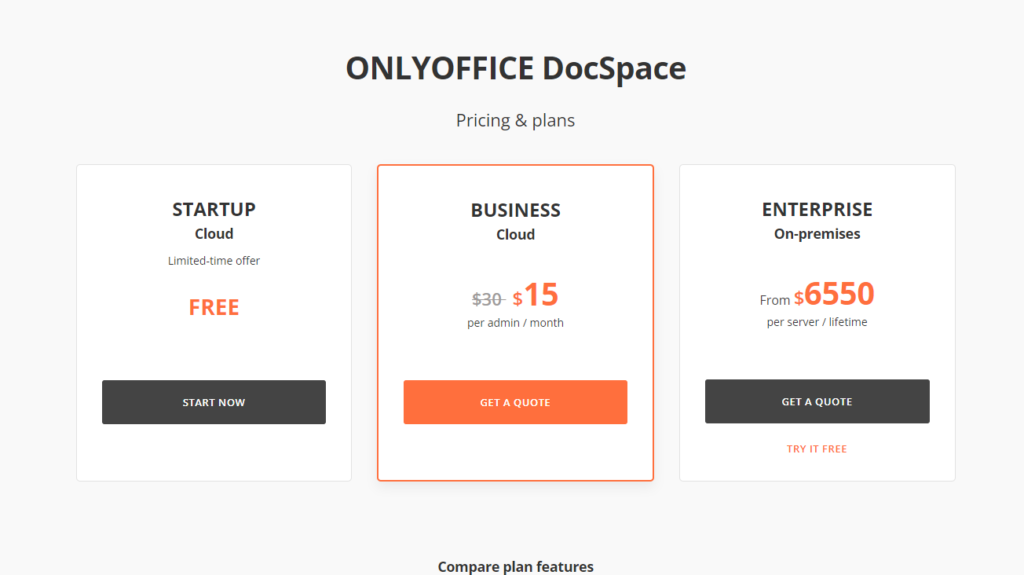
LogicalDOC:
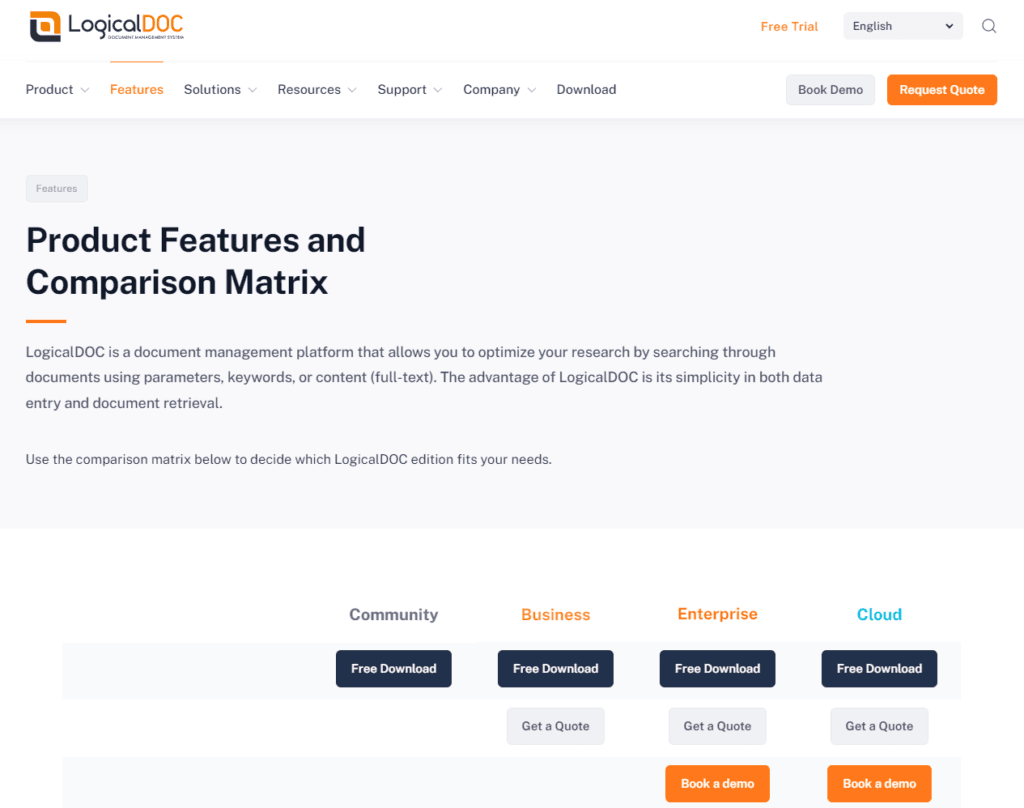
Conclusion
Choosing between ONLYOFFICE and LogicalDOC involves carefully weighing each platform’s strengths against your specific business needs. Both offer robust document management solutions, but they cater to different user groups and operational priorities.
ONLYOFFICE is best suited for organizations looking for a versatile, user-friendly platform that integrates well with various cloud storage services and supports extensive real-time collaboration. Its intuitive interface and flexible integration capabilities make it ideal for teams that thrive on cooperation and require a tool that fits seamlessly into a diverse technological ecosystem. Additionally, ONLYOFFICE’s active community and responsive support provide a balanced approach to self-service and direct assistance, accommodating a wide range of user preferences.
LogicalDOC, on the other hand, is tailored for businesses that demand sophisticated document management features, such as automated workflows, advanced search capabilities, and detailed version control. It is particularly valuable for industries that manage sensitive data and must comply with strict regulatory standards. LogicalDOC’s specialized support and customized training options are critical for organizations requiring targeted assistance to navigate complex document management challenges effectively.
Read Next:
- GetResponse vs Zoho Campaigns: The Best Email Marketing Tool for 2024
- AWeber vs ActiveCampaign: The Best Email Marketing Tool
- Constant Contact vs Campaigner: Best Email Marketing Tool
- GetResponse vs Omnisend: The Best Email Marketing Tool for 2024
- AWeber vs Benchmark Email: The Best Email Marketing Tool










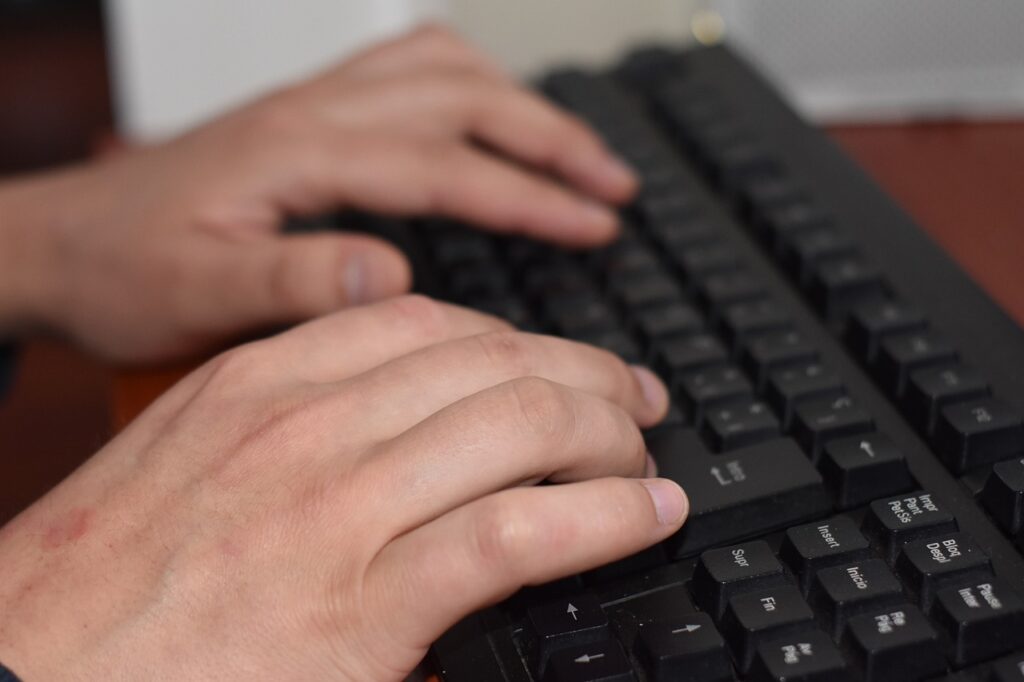




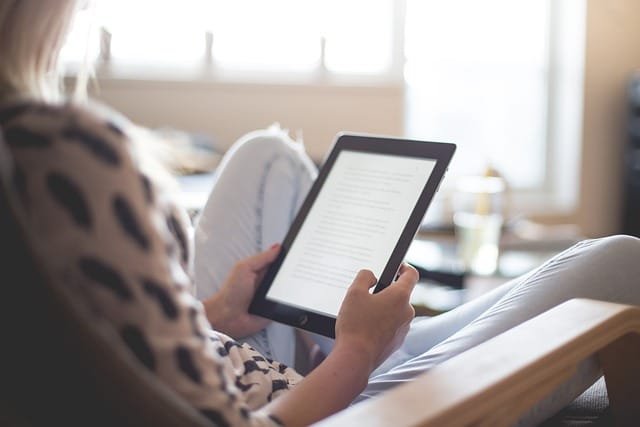


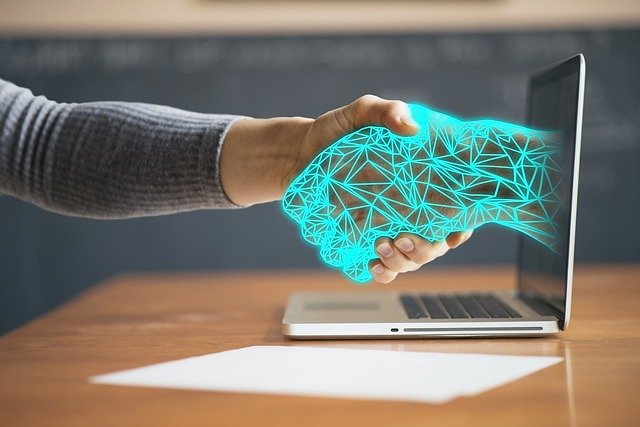



Comments are closed.