In the ever-evolving world of business technology, choosing the right document management tool is pivotal for boosting efficiency and securing your digital assets. Today, we’re comparing ONLYOFFICE and iManage Work, two leading solutions in the document management space, to help you determine which system might be the best fit for your organizational needs.
ONLYOFFICE | iManage Work |
|---|---|
| G2 Score – 4.4 out of 5 stars | G2 Score – 4.3 out of 5 stars |
| TrustRadius Score – 6/10 | TrustRadius Score – 8.4/10 |
Document Creation and Editing Capabilities
A core function of any document management system is how effectively it allows users to create, edit, and manage documents. Here, we’ll dive deep into the document creation and editing capabilities of ONLYOFFICE and iManage Work.
ONLYOFFICE: Seamless Document Editing and Compatibility
ONLYOFFICE provides a highly intuitive interface that closely resembles familiar office suites, making it an easy transition for users accustomed to Microsoft Office tools. This familiarity is crucial as it minimizes the learning curve and allows teams to get up and running quickly. ONLYOFFICE supports all popular document formats including DOCX, XLSX, and PPTX, ensuring smooth interoperability with other office tools without the hassle of formatting issues.
One of the standout features of ONLYOFFICE is its robust online editors. These editors not only allow for high-fidelity document formatting but also enable real-time collaboration. Multiple users can edit documents simultaneously, see each other’s changes instantly, and communicate via integrated chat functions within the document. This feature enhances teamwork and accelerates the document review process, making it ideal for projects that require quick turnarounds and collaborative input from various stakeholders.
Additionally, ONLYOFFICE extends its capabilities with plugins and third-party integrations, allowing users to add specific functionalities like inserting YouTube videos directly into documents or enabling advanced spell-check features. These additions are particularly useful for businesses looking for a highly customizable document management solution.
iManage Work: Advanced Document Management for Professionals
iManage Work, on the other hand, is tailored for professionals in legal, financial, and other highly regulated industries. Its document management capabilities are designed with a focus on security, compliance, and advanced file organization. While iManage Work also supports a range of document formats, its strength lies in the sophisticated management features it offers.
iManage Work excels in version control, document profiling, and complex search functionalities that make it easy for users to locate and manage documents based on detailed metadata. This system is optimized for handling large volumes of documents and provides powerful tools for organizing, tagging, and securing files in a way that complies with industry-specific regulations.
For document editing, iManage Work integrates with leading office suites, but the process is more focused on security and document traceability rather than on seamless, real-time collaboration. Each edit and interaction with a document is tracked meticulously, providing a comprehensive audit trail that is crucial for compliance and governance.
Security and Compliance
In any document management system, security and compliance are paramount, especially for organizations that handle sensitive or regulated data. Let’s delve into how ONLYOFFICE and iManage Work approach these critical aspects to help you determine which system might better suit your specific requirements.
ONLYOFFICE: Emphasis on Data Protection and Flexibility
ONLYOFFICE takes security seriously, providing robust measures to protect data integrity and privacy. It employs industry-standard SSL/TLS encryption to safeguard data during transmission and AES-256 encryption for data at rest. This dual approach ensures that all documents and communications within the platform are secure from external threats.
A distinctive feature of ONLYOFFICE is its flexibility in deployment options. Organizations can choose between cloud-based, on-premises, or hybrid setups, allowing them to tailor the security environment according to their specific needs. For companies with stringent data sovereignty requirements, the on-premises option offers an added layer of security by keeping all data within the company’s controlled IT ecosystem.
Additionally, ONLYOFFICE integrates with various identity management systems and supports single sign-on (SSO), making it easier to manage access and maintain security protocols without complicating the user experience.
iManage Work: Specialized Security for Professional Services
iManage Work is renowned for its focus on security, particularly tailored to the needs of legal, financial, and government sectors. It offers advanced security features designed to comply with strict industry regulations and standards, making it a trusted platform for organizations that require rigorous data protection measures.
iManage Work’s security framework includes need-to-know access, ethical walls, and comprehensive audit trails. These features are crucial in professions where client confidentiality and regulatory compliance are paramount. The platform ensures that only authorized personnel can access sensitive information, and all interactions with documents are logged, providing clear accountability.
The system also offers extensive policy-based protection, allowing administrators to set detailed security policies that automatically apply based on document type, client, or project. This proactive approach to security not only streamlines the management of access rights but also minimizes the risk of data breaches.

Related: Check out our free SEO suite

Integration Capabilities
The ability to integrate seamlessly with other business tools is a crucial aspect of a document management system, enhancing its utility and ensuring that it fits well within the existing technological ecosystem of an organization. Let’s examine the integration capabilities of ONLYOFFICE and iManage Work to determine which system might better support your operational workflows.
ONLYOFFICE: Versatile and Extensive Integration Options
ONLYOFFICE is designed to be highly compatible with a variety of platforms, making it an excellent choice for organizations that use a diverse set of tools. It offers native integration with popular cloud storage services like Google Drive, Dropbox, Box, and OneDrive. This flexibility allows users to link their document management system directly with their existing cloud storage solutions, facilitating a unified workflow and ensuring that documents are always accessible and up-to-date.
Additionally, ONLYOFFICE integrates smoothly with various CRM systems, email services, and project management tools. It provides APIs that developers can use to create custom integrations, allowing further customization to meet specific business needs. This open approach ensures that ONLYOFFICE can adapt to the unique requirements of different organizations, enhancing productivity and collaboration across departments.
iManage Work: Targeted Integrations for Professional Environments
iManage Work, while perhaps less versatile than ONLYOFFICE in terms of broad third-party integrations, offers deep integration capabilities specifically tailored for legal, financial, and corporate environments. It integrates seamlessly with legal case management systems, professional ERP systems, and other specialized tools commonly used in these sectors.
The strength of iManage Work lies in its ability to embed itself within the specialized workflows of the industries it serves. For instance, it offers integrations with legal research tools, compliance management applications, and secure communication platforms, all of which are essential in a legal or financial context. These targeted integrations ensure that iManage Work aligns closely with the operational needs of its users, providing a seamless user experience and boosting efficiency within specialized workflows.
Deployment Options and Scalability
The deployment options and scalability of a document management system are crucial factors that can significantly influence the system’s long-term viability and adaptability to a business’s evolving needs. Let’s delve into how ONLYOFFICE and iManage Work accommodate different deployment preferences and scale with organizational growth.
ONLYOFFICE: Versatile Deployment and Scalability
ONLYOFFICE offers a high degree of flexibility in deployment options, catering to various organizational preferences and requirements. Businesses can choose to deploy ONLYOFFICE in the cloud, on-premises, or even as a hybrid solution, allowing for a tailored approach to data management and security. This flexibility is particularly beneficial for organizations with specific compliance or security needs that may necessitate more control over their data environment.
Scalability is another strength of ONLYOFFICE. It is designed to suit businesses of all sizes, from small startups to large enterprises. The modular nature of ONLYOFFICE allows companies to start with basic features and add more users or functionalities as their needs grow. This scalability ensures that organizations can continue using the same platform even as they expand, avoiding the disruptions associated with switching systems.
iManage Work: Specialized Deployment for Professional Use
iManage Work, while offering fewer deployment options than ONLYOFFICE, focuses on providing robust, secure solutions tailored to professional services sectors such as legal, financial, and government organizations. It is typically deployed on-premises or hosted in a private cloud, ensuring that sensitive data remains under the firm’s control, a critical consideration in industries with stringent data security and compliance requirements.
The scalability of iManage Work is focused on supporting professional environments where document and case management needs can become increasingly complex. iManage Work handles large volumes of data and complex workflows efficiently, making it an excellent choice for mid-sized to large firms that need a document management system capable of growing with their caseload or client base.
Customer Support and Pricing
Effective customer support and a transparent pricing model are crucial for any software, particularly when it involves the management and security of your business’s documents. Let’s compare the customer support and pricing structures of ONLYOFFICE and iManage Work to see which might offer the better service and value for your investment.
ONLYOFFICE: Comprehensive Support and Flexible Pricing
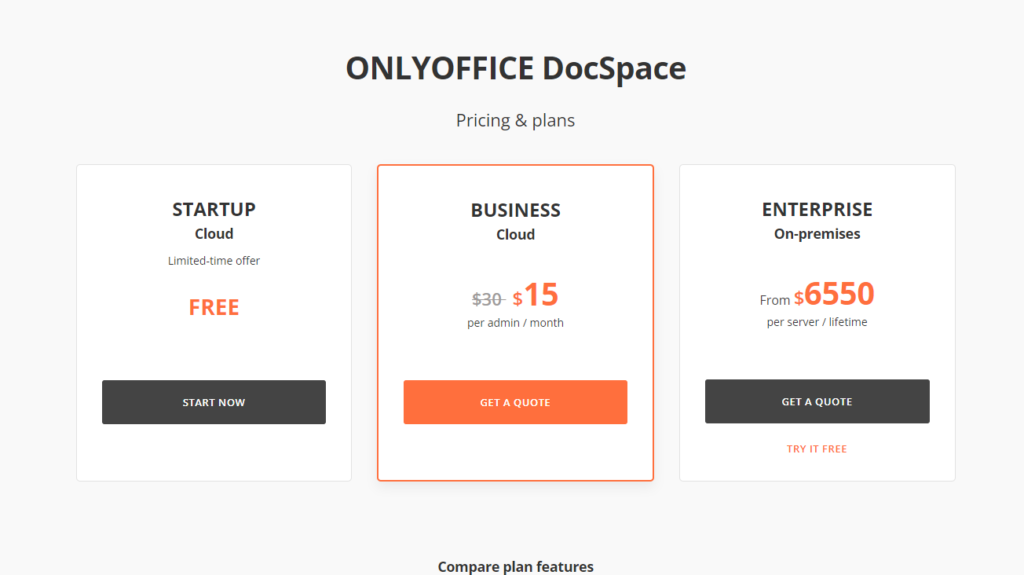
ONLYOFFICE provides robust customer support with multiple channels including email, phone support, and a dedicated help center that offers detailed guides, FAQs, and tutorial videos. This variety ensures that users can find help in a way that suits them best, whether they prefer to solve issues independently or need direct assistance from a support representative. For organizations requiring more tailored support, ONLYOFFICE offers premium support services that include personalized assistance and faster response times, available through higher-tier subscription plans.
In terms of pricing, ONLYOFFICE employs a flexible model that caters to a wide range of business sizes and budgets. It offers a free community version for small teams or startups, which includes basic features that allow businesses to trial the software without financial commitment. For larger enterprises or those needing advanced features like enhanced collaboration tools and security options, ONLYOFFICE provides several scalable pricing tiers. This flexibility makes ONLYOFFICE an attractive option for businesses looking to scale their operations without overcommitting financially.
iManage Work: Specialized Support and Targeted Pricing
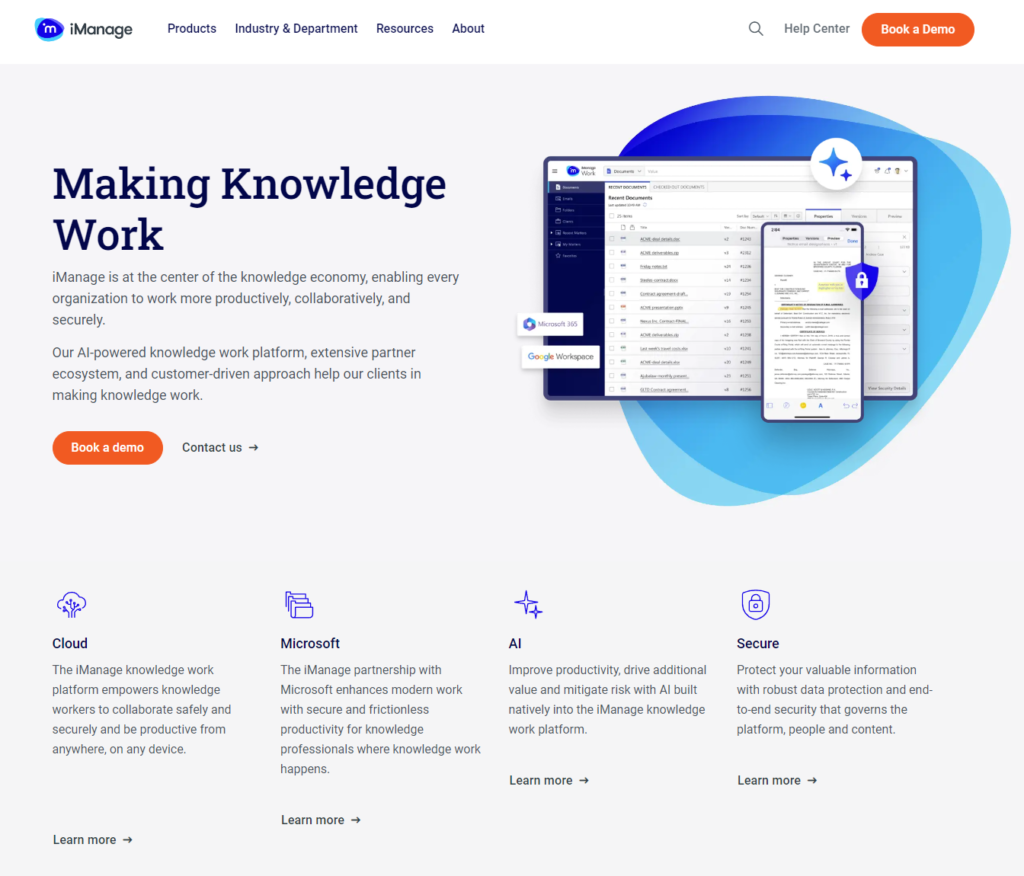
iManage Work’s customer support is highly specialized, focusing on the specific needs of professional environments like legal firms, financial institutions, and large corporations. The support team is well-versed in the complexities of these industries, providing expert advice and solutions that are relevant to the unique challenges faced by these sectors. Support is available through direct channels including phone and email, with additional resources like comprehensive knowledge bases and user forums that offer valuable insights and troubleshooting tips.
Pricing for iManage Work reflects its specialization and is typically structured as per-user licensing, which can be scaled according to the size of the organization and the specific features required. While generally higher in cost compared to more generalized document management systems, iManage Work’s pricing is justified by its advanced features, industry-specific functionality, and the high level of support provided. This model is suited for organizations that require a robust, industry-tailored document management solution and are willing to invest in premium software.
Conclusion
Both platforms offer robust features, but they cater to different types of users and operational environments.
ONLYOFFICE is highly versatile and user-friendly, making it suitable for a wide range of businesses looking for flexible deployment options and scalability. It is particularly effective for organizations that value real-time collaboration and the ability to integrate seamlessly with various cloud services and office tools. ONLYOFFICE’s approach to document management is designed to enhance productivity and accommodate growth, making it an excellent choice for businesses that anticipate scaling their operations.
iManage Work, on the other hand, is tailored for professional sectors such as legal, financial, and government organizations, where the security and management of documents are subjected to stringent regulations. Its specialized deployment options, which focus on on-premises or private cloud setups, provide the security and control necessary for handling sensitive information. iManage Work’s features are designed to support complex document lifecycles and detailed compliance requirements, making it the preferred option for industries that need a robust, secure document management system.
Read Next:
- GetResponse vs Zoho Campaigns: The Best Email Marketing Tool for 2024
- AWeber vs ActiveCampaign: The Best Email Marketing Tool
- Constant Contact vs Campaigner: Best Email Marketing Tool
- GetResponse vs Omnisend: The Best Email Marketing Tool for 2024
- AWeber vs Benchmark Email: The Best Email Marketing Tool











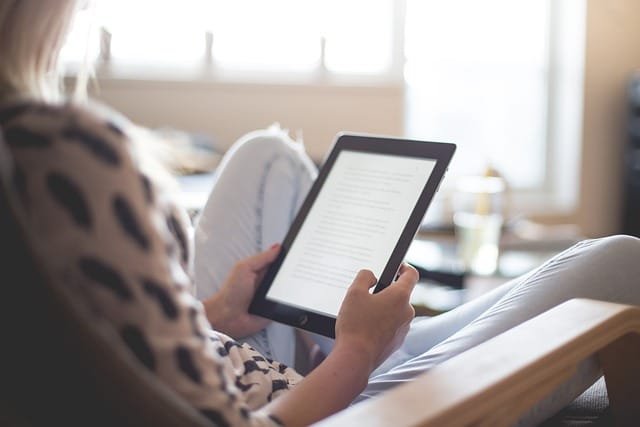










Comments are closed.