In today’s fast-paced business world, choosing the right document management tool is more crucial than ever. Whether you’re a small business owner or part of a large corporation, the efficiency with which you manage documents can significantly impact your operations. Today, we’ll compare ONLYOFFICE and Bitrix24, two leading platforms in document management, to help you decide which one might be the best fit for your business needs.
ONLYOFFICE | Bitrix24 |
|---|---|
| G2 Score – 4.4 out of 5 stars | G2 Score – 4.1 out of 5 stars |
| TrustRadius Score – 6/10 | TrustRadius Score – 8.1/10 |
Ease of Use and Interface Design
When it comes to document management tools, the ease of use and the intuitiveness of the interface are paramount. An effective tool should minimize the learning curve and maximize productivity by being user-friendly and straightforward. Let’s delve into how ONLYOFFICE and Bitrix24 stack up in terms of usability and interface design.
ONLYOFFICE:
ONLYOFFICE presents a streamlined interface that focuses on enhancing user productivity without the clutter. Its design is clean and intuitive, allowing new users to navigate through its features with little to no guidance. The toolbar in ONLYOFFICE is reminiscent of classic desktop publishing applications, which many users find familiar and easy to use. This familiarity is a significant advantage as it reduces training time and lets users focus on their tasks right away.
Document creation and management in ONLYOFFICE are straightforward, with common tasks such as creating, editing, sharing, and storing documents being highly accessible. One of the standout features of ONLYOFFICE is its robust compatibility with Microsoft Office formats, ensuring that documents look consistent across both platforms. This compatibility is crucial for businesses that need to exchange documents with external stakeholders who might use different software.
Bitrix24:
Bitrix24 offers a comprehensive suite that goes beyond document management to include CRM, project management, and communication tools. Its interface is more complex due to the multitude of features it encompasses. While this complexity makes Bitrix24 highly versatile, it can also pose a challenge for new users who might find the initial learning curve steeper than with simpler platforms.
Despite its complexity, Bitrix24 is designed with collaboration in mind. The platform integrates its document management capabilities with communication tools like chat, video calls, and social networking features, making it easy for team members to collaborate within the context of their documents. This integration is particularly beneficial for teams that work remotely or across different locations.
Integration Capabilities
In today’s digital workplace, the ability of a document management tool to integrate seamlessly with other software is a critical factor in enhancing operational efficiency. Let’s explore how ONLYOFFICE and Bitrix24 perform in terms of integration capabilities, examining how well they play with other systems and tools.
ONLYOFFICE:
ONLYOFFICE is designed with flexibility in mind, supporting a wide range of integrations with other popular platforms. It excels particularly in its compatibility with major document formats, including those of Microsoft Office, which ensures smooth transitions between systems without data loss or formatting issues. This is crucial for businesses that frequently exchange documents with external parties who may use different software.
Furthermore, ONLYOFFICE integrates with various cloud storage services like Google Drive, Dropbox, Box, and OneDrive. This integration allows users to store, manage, and collaborate on documents directly from their preferred cloud storage platform, adding a layer of convenience and accessibility. For businesses using content management systems, ONLYOFFICE also offers plugins for platforms like WordPress and Joomla, which can be particularly useful for content creators and web administrators.
Bitrix24:
Bitrix24 provides a broader scope of integration capabilities, reflecting its nature as an all-in-one business suite. Its document management functions are deeply integrated with its internal tools, such as CRM, task management, and communication channels, which streamlines workflows and reduces the need to switch between multiple platforms. This integrated ecosystem can significantly boost productivity, especially for teams that rely on tight coordination between sales, marketing, and project management.
Additionally, Bitrix24 offers an open API that allows businesses to develop custom integrations according to their specific needs. This flexibility is invaluable for companies with unique processes that require tailored solutions. Bitrix24 also supports integration with external cloud services, though its focus remains on enhancing the functionality of its built-in tools.

Related: Check out our free SEO suite

Security Features
Security is a crucial aspect of any document management system, especially when handling sensitive business information. Let’s compare the security features of ONLYOFFICE and Bitrix24 to determine which platform might offer better protection for your data.
ONLYOFFICE:
ONLYOFFICE places a strong emphasis on security, particularly when it comes to document handling and storage. It offers multiple layers of protection to ensure that documents are safe from unauthorized access. Data encryption in ONLYOFFICE is robust, employing AES-256 encryption for data at rest and SSL/TLS encryption for data in transit. This level of security ensures that documents are protected both while stored and when being shared or transferred.
In addition to encryption, ONLYOFFICE provides comprehensive access control settings that allow administrators to set specific user permissions on documents. This means that access can be finely tuned according to the role and clearance level of different team members, minimizing the risk of sensitive information being exposed to unauthorized users.
ONLYOFFICE also includes version control and audit trails, which are essential for tracking changes to documents and maintaining a record of who accessed which files and when. This can be particularly valuable for compliance purposes and for businesses that need to monitor document flows for security reasons.
Bitrix24:
Bitrix24 offers a similar range of security features, aligned with its all-in-one business suite approach. Security in Bitrix24 covers all aspects of the platform, not just document management. It also uses advanced encryption methods to protect data both at rest and in transit, ensuring that all information within the system is safeguarded against breaches.
Like ONLYOFFICE, Bitrix24 allows for detailed access control, enabling administrators to define who can view, edit, or share documents and other resources within the system. This granularity not only enhances security but also helps in managing workflows more effectively by ensuring that only the relevant personnel can access certain tools and data.
Additionally, Bitrix24 includes features like two-factor authentication (2FA), which adds an extra layer of security by requiring users to provide two forms of identification before accessing their accounts. This is particularly important for protecting against identity theft and unauthorized access.
Customer Support and Service
The level and quality of customer support can greatly impact the overall satisfaction with a document management tool, especially when unexpected issues arise or when you need guidance on using certain features effectively. Let’s explore the customer support offerings of ONLYOFFICE and Bitrix24 to see how they stand in terms of service and assistance.
ONLYOFFICE:
ONLYOFFICE provides customer support primarily through several standard channels including email, phone, and a support portal where users can submit tickets. The responsiveness and quality of support can vary depending on the edition of ONLYOFFICE you are using. Users of the Community Edition might find support options more limited, as this free version typically includes basic online community support without direct access to more in-depth technical assistance.
For those who opt for the Enterprise Edition, ONLYOFFICE offers more comprehensive support services. This includes priority handling of support tickets, personalized assistance, and, depending on the service package purchased, even on-site support. This level of support is particularly valuable for organizations that rely heavily on their document management system for daily operations and need assurances that any issues will be swiftly addressed.
Bitrix24:
Bitrix24 takes a slightly different approach to customer support, reflective of its all-in-one platform strategy. Bitrix24 offers support via live chat, email, and phone, but the quality and speed of the service can depend on the plan you choose. The free version provides basic support, which might be sufficient for smaller businesses or startups that are just getting familiar with the tool. However, as with many free plans, the support is not as comprehensive or immediate as paid options.
Paid subscribers of Bitrix24 receive enhanced support services. This includes faster response times and access to more experienced support personnel. For businesses that choose the higher-tier plans, such as the Standard or Professional plans, Bitrix24 also offers VIP support, which guarantees even quicker responses and access to a dedicated account manager who can help navigate and resolve complex issues or assist with customization needs.
Advanced Features and Functionality
When choosing a document management tool, understanding the advanced features and functionality that each platform offers is crucial. These features can greatly enhance productivity and provide solutions that go beyond basic document storage and editing. Let’s compare the advanced features of ONLYOFFICE and Bitrix24 to determine which platform might offer the functionality that best fits your business needs.
ONLYOFFICE:
ONLYOFFICE is designed with a strong focus on compatibility and enhanced editing features, making it a standout choice for teams that need sophisticated document editing tools. One of the key advanced features of ONLYOFFICE is its full compatibility with Microsoft Office formats, including .docx, .xlsx, and .pptx. This ensures that documents look the same in ONLYOFFICE as they do in Microsoft Office, which is critical for businesses that need to exchange files with external stakeholders who might use different software.
Furthermore, ONLYOFFICE provides a range of powerful editing tools that are on par with desktop editors. This includes complex formatting options, the ability to insert and format tables and images, and advanced review features like track changes and comments. This comprehensive set of editing tools is ideal for businesses that produce detailed reports, research documents, or marketing materials that require a high level of customization and precision.
Additionally, ONLYOFFICE offers third-party plugin support, allowing users to extend the functionality of the editors to meet their specific needs. This could include adding plugins for grammar checks, advanced document statistics, or even custom scripts that automate certain tasks within documents.
Bitrix24:
Bitrix24 offers a different set of advanced features that emphasize project management and collaboration within the context of document management. While it includes basic editing tools, its strength lies in the seamless integration of these tools with other business functions like task management, CRM, and internal communications.
One of the standout features of Bitrix24 is its ability to link documents directly to tasks, projects, or CRM records. This integration ensures that all relevant documents are accessible from within the work context they relate to, which can significantly enhance workflow efficiency. For example, a sales team can access all proposals, contracts, and client communications directly from within the CRM, linked to specific deals or contacts.
Moreover, Bitrix24 includes advanced collaboration tools such as real-time co-editing, where multiple users can work on a document simultaneously. It also offers comprehensive version control, ensuring that every change is tracked and reversible, which is essential for teams working on complex documents where oversight is crucial.
Pricing
ONLYOFFICE:
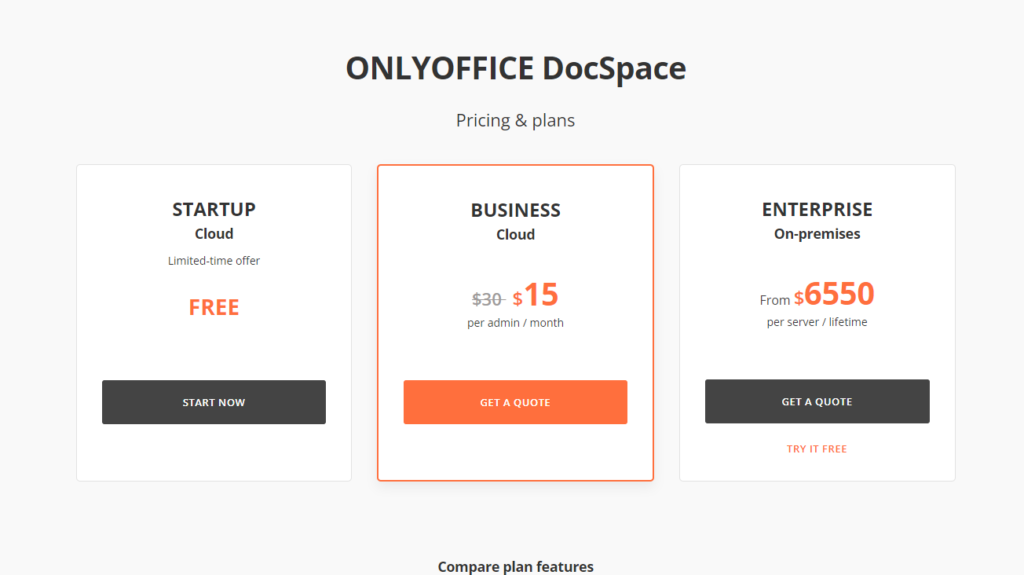
Bitrix24:
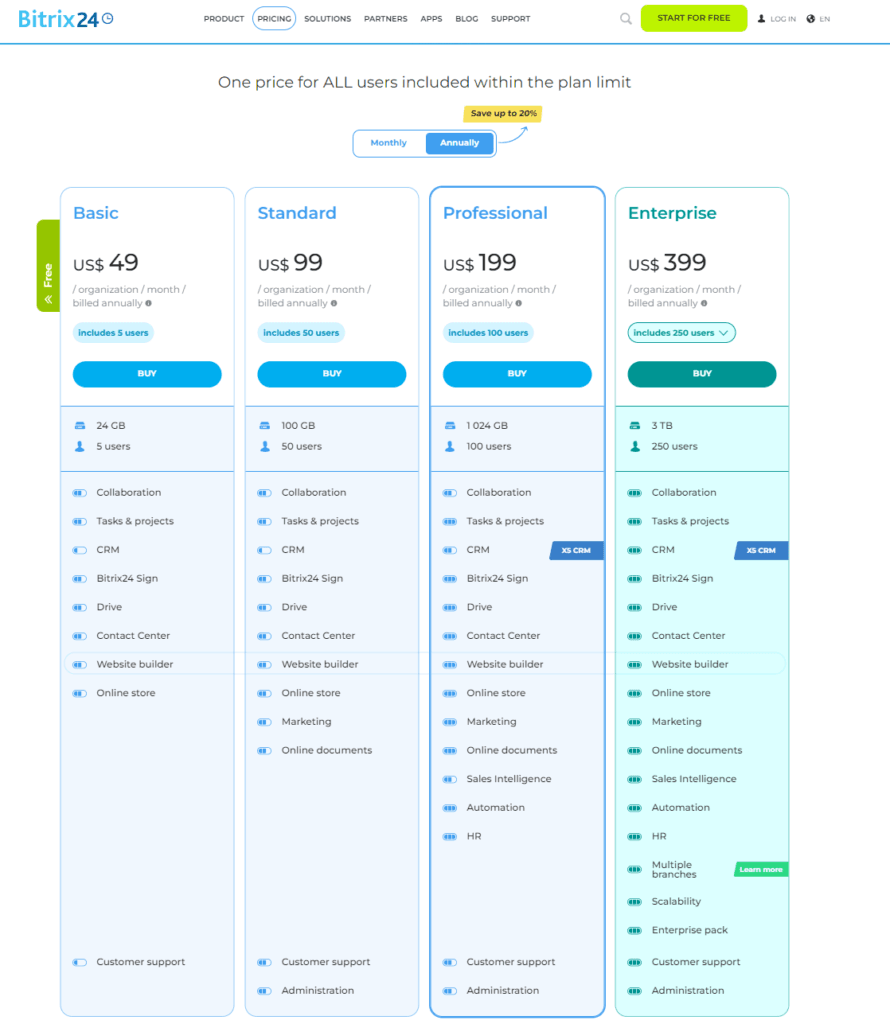
Conclusion
In concluding our detailed comparison between ONLYOFFICE and Bitrix24, it’s evident that each platform offers distinct strengths that cater to different business needs and operational styles.
ONLYOFFICE excels in providing a robust, user-friendly document editing experience that closely mirrors Microsoft Office. This makes it an excellent choice for organizations that require advanced document editing capabilities, compatibility with Microsoft formats, and the flexibility to enhance functionality through plugins. ONLYOFFICE is particularly well-suited for businesses that need precise control over document formatting and style, as well as those that collaborate extensively on document creation.
Bitrix24, on the other hand, shines as an all-in-one business suite that integrates document management with CRM, task management, and internal communications. This integration makes Bitrix24 ideal for businesses looking for a comprehensive solution that not only manages documents but also enhances collaboration across various departments. With its strong project management tools and CRM integration, Bitrix24 is particularly valuable for teams that operate in dynamic, project-driven environments where communication and access to information are key to success.
Read Next:
- GetResponse vs Zoho Campaigns: The Best Email Marketing Tool for 2024
- AWeber vs ActiveCampaign: The Best Email Marketing Tool
- Constant Contact vs Campaigner: Best Email Marketing Tool
- GetResponse vs Omnisend: The Best Email Marketing Tool for 2024
- AWeber vs Benchmark Email: The Best Email Marketing Tool




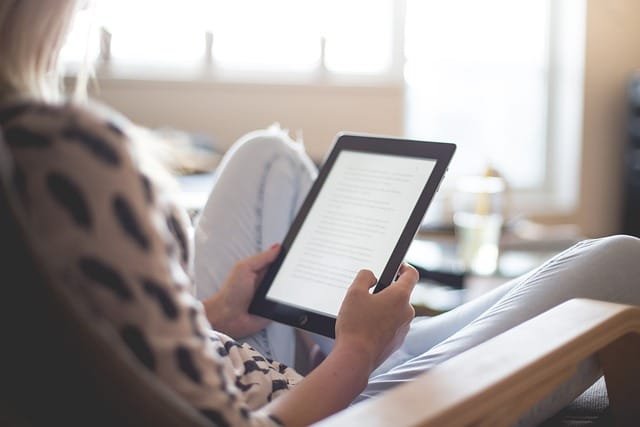

















Comments are closed.