This Article has been revised, edited and added to, by Poulomi Chakraborty.
- On-Page SEO vs. Off-Page SEO: A Comparative Insight
- Keyword Research and Implementation: Laying the Groundwork
- Crafting Compelling and Engaging Content
- Technical On-Page SEO: Ensuring a Solid Foundation
- User Experience and Engagement: Keeping Visitors Hooked
- Content Updates and Freshness: Keeping Your Site Relevant
- Conclusion: Mastering On-Page SEO for Consumer-Focused Websites
In the competitive digital landscape, consumer-focused websites must optimize their on-page SEO to attract and retain visitors. On-page SEO refers to the practices and techniques used to optimize individual web pages to rank higher and earn more relevant traffic in search engines. Unlike off-page SEO, which involves external factors like backlinks and social signals, on-page SEO is entirely within your control. By focusing on elements such as content quality, keyword optimization, and user experience, you can significantly enhance your site’s visibility and performance. This article delves into the essentials of on-page SEO, providing actionable insights to help you create a robust strategy for your consumer-focused website.
On-Page SEO vs. Off-Page SEO: A Comparative Insight
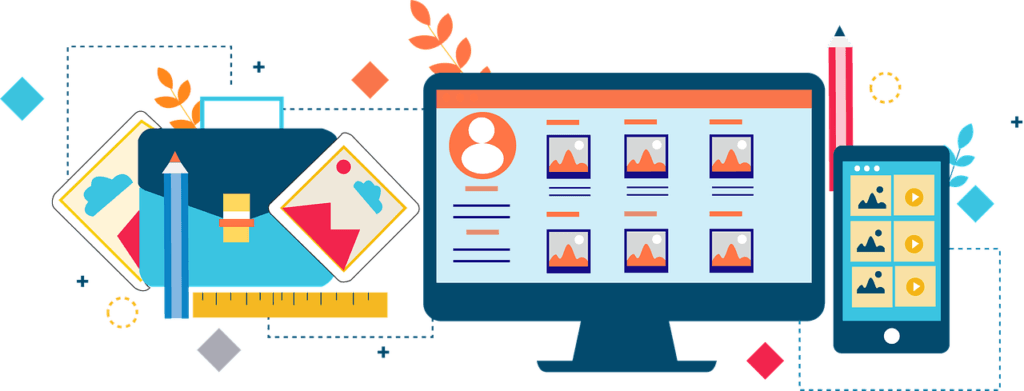
To fully grasp the importance of on-page SEO, it’s beneficial to compare it with off-page SEO. Both are crucial components of a comprehensive SEO strategy, but they serve different purposes and involve distinct tactics.
Control and Influence
One of the most significant differences between on-page and off-page SEO is the level of control you have over each. On-page SEO encompasses all the elements on your website that you can directly influence.
This includes content quality, keyword placement, HTML tags, and site architecture. By optimizing these elements, you can ensure that your site is easily understood by search engines and provides a valuable experience for users.
In contrast, off-page SEO involves factors outside your direct control, such as backlinks from other websites, social media mentions, and online reviews. While you can influence these elements through strategies like content marketing and outreach, you cannot directly control them.
This makes on-page SEO a more reliable and immediate way to impact your site’s performance.
Immediate vs. Long-Term Impact
On-page SEO often delivers more immediate results compared to off-page SEO. For example, optimizing a web page’s title tag and meta description can lead to an instant improvement in click-through rates from search engine results pages (SERPs). Similarly, improving page load speed can immediately enhance user experience and reduce bounce rates.
Off-page SEO, however, tends to have a longer-term impact. Building high-quality backlinks, for instance, can significantly boost your site’s authority and ranking over time, but it requires sustained effort and patience. Both approaches are essential, but on-page SEO offers more direct and faster ways to improve your site’s performance.
Focus on User Experience
On-page SEO places a strong emphasis on user experience. By optimizing content and site structure, you ensure that visitors find your site useful and easy to navigate. This not only helps improve search engine rankings but also encourages visitors to stay longer, explore more pages, and ultimately convert into customers.
Off-page SEO also impacts user experience, albeit indirectly. High-quality backlinks from reputable sites can enhance your site’s credibility and trustworthiness. Positive online reviews and social media mentions can build brand awareness and influence potential customers.
However, these factors rely on the foundational elements of on-page SEO to deliver a cohesive and effective user experience.
Content Quality: The Heart of On-Page SEO
Content quality is the cornerstone of effective on-page SEO. High-quality content not only attracts visitors but also keeps them engaged and encourages them to take action. Search engines prioritize content that provides value to users, so focusing on quality can significantly boost your rankings.
Understanding User Intent
To create high-quality content, you must first understand user intent. This involves identifying what users are searching for and why. Are they looking for information, seeking to make a purchase, or trying to solve a problem? By aligning your content with user intent, you can ensure it meets their needs and expectations.
For example, if your website sells eco-friendly products, potential customers might search for “benefits of eco-friendly products” or “how to choose sustainable household items.” Creating content that addresses these queries directly can attract relevant traffic and improve your site’s authority on the subject.
Keyword Optimization
Once you understand user intent, the next step is to optimize your content with relevant keywords. Keywords are the terms and phrases that users enter into search engines when looking for information.
By incorporating these keywords naturally into your content, you help search engines understand what your page is about and improve your chances of ranking for those terms.
Effective keyword optimization involves more than just sprinkling keywords throughout your content. It requires strategic placement in critical areas such as the title tag, meta description, headers, and the first 100 words of your text.
Additionally, using related keywords and synonyms can help create a comprehensive and relevant piece of content that appeals to both search engines and users.
Keyword Research and Implementation: Laying the Groundwork
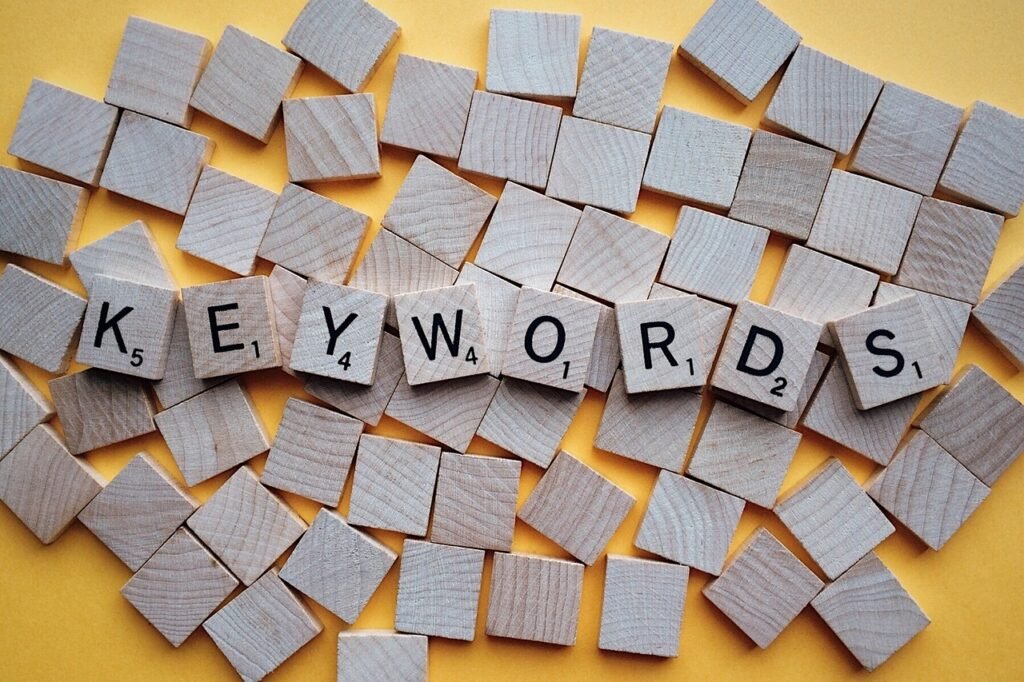
Keyword research is the foundation of successful on-page SEO. By identifying the right keywords, you can create content that aligns with what your target audience is searching for, driving more relevant traffic to your website. Implementing these keywords effectively ensures that your content is optimized for search engines while remaining engaging and valuable to users.
Conducting Effective Keyword Research
Keyword research involves discovering the search terms and phrases that potential customers use when looking for products, services, or information related to your business. This process helps you understand the language of your audience and how to position your content to meet their needs.
Tools and Techniques
Several tools can assist in conducting effective keyword research. Google Keyword Planner, Ahrefs, SEMrush, and Moz are among the most popular options. These tools provide data on search volume, keyword difficulty, and competitive analysis, helping you identify the most valuable keywords for your site.
Begin by brainstorming a list of potential keywords related to your business. Use keyword research tools to expand this list, discovering related terms and phrases. Pay attention to long-tail keywords—longer, more specific phrases that often have lower competition and higher conversion rates.
For instance, instead of targeting the broad keyword “running shoes,” you might focus on “best running shoes for flat feet.”
Understanding Search Intent
It’s not enough to know which keywords are popular; you also need to understand the intent behind them. Search intent can be categorized into four main types: informational, navigational, transactional, and commercial investigation.
Informational intent involves users looking for information or answers to questions. Navigational intent includes users searching for a specific website or brand. Transactional intent refers to users ready to make a purchase. Commercial investigation involves users comparing products or services before making a decision.
By understanding the intent behind your target keywords, you can create content that meets the specific needs of your audience. For example, if you’re targeting users with transactional intent, your content should focus on product descriptions, pricing, and calls to action.
Implementing Keywords in Your Content
Once you have identified your target keywords, the next step is to implement them effectively within your content. This involves strategic placement in key areas to signal to search engines what your page is about while ensuring that the content remains natural and engaging for readers.
Title Tags and Meta Descriptions
The title tag is one of the most critical on-page SEO elements. It should be compelling, accurately describe the content of the page, and include your primary keyword. Title tags appear in search engine results as the clickable headline, so crafting an enticing title can improve your click-through rate.
The meta description is a brief summary of the page content that appears below the title tag in search results. Although it doesn’t directly impact rankings, a well-written meta description can influence user behavior and encourage clicks. Include your primary keyword and a clear call to action to entice users to visit your page.
Headers and Subheaders
Headers (H1, H2, H3, etc.) help organize your content and make it easier for users to read. They also signal to search engines the structure and hierarchy of your content. The H1 tag should include your primary keyword and clearly indicate the main topic of the page. Use H2 and H3 tags for subheaders, incorporating related keywords where appropriate.
Body Content
Incorporate your primary keyword naturally throughout the body content. Aim to include it in the first 100 words, as well as in the opening and closing paragraphs. Avoid keyword stuffing—overloading your content with keywords can harm readability and result in search engine penalties.
Focus on creating high-quality, informative content that addresses the needs and interests of your audience. Use related keywords and synonyms to provide a comprehensive and relevant piece of content. Engage your readers with clear, concise language and avoid jargon or overly complex terms.
Images and Alt Text
Images can enhance the user experience by breaking up text and providing visual interest. Optimize images by including your primary keyword in the file name and the alt text. Alt text describes the image to search engines and improves accessibility for users with visual impairments.
Content Freshness and Updates
Search engines favor fresh and up-to-date content. Regularly updating your content to reflect the latest information and trends can improve your rankings and keep your audience engaged. Review and update older content, adding new keywords, refreshing data, and enhancing the overall quality.
Crafting Compelling and Engaging Content

Creating content that is both engaging and optimized for search engines is crucial for attracting and retaining visitors. High-quality content not only helps your site rank higher in search results but also keeps users on your site longer, reducing bounce rates and increasing the likelihood of conversions.
Understanding Your Audience
To craft compelling content, you need to understand your audience’s needs, preferences, and pain points. Conducting audience research helps you create content that resonates with your target demographic. Use tools like Google Analytics, social media insights, and customer surveys to gather data on your audience’s behavior and interests.
Audience Personas
Creating detailed audience personas can help you tailor your content to meet the specific needs of different segments of your audience. These personas should include demographic information, interests, and common challenges. By understanding these aspects, you can create content that speaks directly to each persona, increasing engagement and relevance.
For example, if your website sells fitness equipment, you might have personas for different types of users, such as beginners, professional athletes, and senior citizens. Each persona will have unique needs and preferences, and your content should address these differences.
Content Formats
Diverse content formats can keep your audience engaged and cater to different preferences. Written content, such as blog posts and articles, is essential for SEO, but incorporating other formats can enhance user experience and appeal to a broader audience.
Blog Posts and Articles
Blog posts and articles are foundational content formats that help establish your site as an authority in your industry. They allow you to cover a wide range of topics, from informative guides and how-to articles to industry news and opinion pieces. Aim to create long-form content that provides in-depth information, as this tends to rank better in search results and offers more value to readers.
Videos and Multimedia
Videos are a highly engaging content format that can complement your written content. They are particularly effective for demonstrating products, providing tutorials, or sharing customer testimonials. Embedding videos on your website can increase the time users spend on your site and improve your search rankings.
Infographics are another powerful tool for presenting information visually. They can break down complex topics into easily digestible visuals, making your content more shareable and engaging. Optimize infographics with relevant keywords in the file name and alt text to enhance their SEO value.
Interactive Content
Interactive content, such as quizzes, polls, and calculators, can significantly boost user engagement. These formats encourage users to interact with your site, providing a more immersive experience. Interactive content can also generate valuable data and insights into your audience’s preferences and behavior.
Content Structure and Readability
The structure and readability of your content play a crucial role in user engagement and SEO. Well-structured content is easier for users to read and navigate, and it helps search engines understand the context and relevance of your content.
Clear and Concise Language
Use clear and concise language to communicate your message effectively. Avoid jargon and overly complex terms that might confuse your audience. Break down complex ideas into simple, understandable concepts, and use examples to illustrate your points.
Short Paragraphs and Subheadings
Breaking your content into short paragraphs and using subheadings makes it easier to read and digest. Subheadings help organize your content and provide visual cues for readers, allowing them to quickly find the information they’re looking for. This also helps search engines crawl and understand your content better.
Bullet Points and Lists
While this article avoids list formats as per your request, using bullet points and lists in other contexts can enhance readability and highlight key information. They make your content scannable and help readers absorb important details quickly.
Engaging Introductions and Compelling Conclusions
The introduction and conclusion of your content are critical for capturing and retaining attention. An engaging introduction should hook the reader and clearly state the purpose and value of the content. Use intriguing questions, interesting facts, or compelling anecdotes to draw readers in.
The conclusion should summarize the main points and provide a clear call to action. Encourage readers to take the next step, whether it’s exploring related content, subscribing to a newsletter, or making a purchase. A strong conclusion reinforces the value of your content and guides users toward further engagement with your site.
Internal Linking
Internal linking is a powerful on-page SEO technique that helps users navigate your site and discover more of your content. By linking to relevant pages within your site, you can guide users to additional resources, improve their experience, and increase the time they spend on your site.
Internal links also help search engines understand the structure and hierarchy of your site, distributing link equity and improving the indexing of your pages. Use descriptive anchor text that includes relevant keywords to enhance the SEO value of your internal links.

Technical On-Page SEO: Ensuring a Solid Foundation
Technical on-page SEO involves optimizing the technical aspects of your website to improve its performance, accessibility, and user experience. A well-optimized site not only ranks better in search engines but also provides a smoother and more enjoyable experience for visitors. This section covers essential technical on-page SEO elements that every consumer-focused website should prioritize.
Site Speed and Performance
Site speed is a critical factor in both user experience and search engine rankings. A slow-loading website can frustrate users, leading to higher bounce rates and lower engagement. Search engines, particularly Google, consider page load speed when ranking websites, making it essential to optimize your site’s performance.
Optimizing Images
Images often account for a significant portion of a webpage’s load time. To optimize images, use formats like JPEG or WebP for photographs and PNG for graphics with transparent backgrounds. Compress images without sacrificing quality using tools like TinyPNG or ImageOptim. Additionally, implement lazy loading to defer loading offscreen images until the user scrolls to them.
Minimizing JavaScript and CSS
Excessive JavaScript and CSS can slow down your site. Minify and combine CSS and JavaScript files to reduce their size and the number of HTTP requests. Tools like UglifyJS and CSSNano can help with minification. Removing unused code and deferring the loading of non-critical JavaScript can also enhance performance.
Leveraging Browser Caching
Browser caching stores static files on a user’s device, reducing load times for subsequent visits. Configure your server to set expiration dates for cached resources, ensuring that users load elements from their cache rather than the server each time they visit your site.
Mobile Optimization
With an increasing number of users accessing websites via mobile devices, optimizing your site for mobile is essential. Google’s mobile-first indexing means that the mobile version of your site is considered the primary version for ranking purposes.
Responsive Design
A responsive design automatically adjusts your site’s layout to fit different screen sizes and devices. This ensures a consistent and user-friendly experience across desktops, tablets, and smartphones. Use CSS media queries to create flexible layouts and grid systems that adapt to various screen dimensions.
Mobile-Friendly Navigation
Simplify navigation for mobile users by implementing touch-friendly menus and buttons. Ensure that links and buttons are large enough to tap easily and spaced adequately to prevent accidental clicks. Avoid using Flash, as it is not supported on many mobile devices.
Accelerated Mobile Pages (AMP)
Accelerated Mobile Pages (AMP) is a framework that creates fast-loading mobile web pages. By using a simplified version of HTML and limiting the use of JavaScript, AMP pages load quickly, improving user experience and potentially boosting search rankings. Implementing AMP can be particularly beneficial for content-heavy sites like blogs and news websites.
Secure Sockets Layer (SSL) and HTTPS
Security is a top priority for both users and search engines. An SSL certificate encrypts data transmitted between your website and users, protecting sensitive information such as personal details and payment data. Websites using HTTPS (Hypertext Transfer Protocol Secure) are preferred by search engines and are more likely to rank higher than those using HTTP.
Implementing SSL
To implement SSL, purchase an SSL certificate from a trusted certificate authority (CA) or use a free option like Let’s Encrypt. Configure your web server to use HTTPS and update your site’s URLs to reflect the change. Set up 301 redirects from HTTP to HTTPS to ensure that visitors are automatically directed to the secure version of your site.
Structured Data and Schema Markup
Structured data and schema markup help search engines understand the content of your site more effectively. By providing additional context, you can enhance your search listings with rich snippets, which are more visually appealing and informative.
Types of Schema Markup
Several types of schema markup can be implemented on consumer-focused websites, including product markup, review markup, and local business markup. Product markup provides details about products, such as price, availability, and ratings. Review markup highlights customer reviews and ratings, adding credibility to your offerings. Local business markup provides information about your business location, hours, and contact details.
Implementing Schema Markup
Use Google’s Structured Data Markup Helper or schema.org to generate the appropriate markup for your content. Add the markup to your site’s HTML code, ensuring that it accurately reflects the content on the page. Test your structured data using Google’s Rich Results Test to verify that it is correctly implemented.
Internal Linking and Site Structure
A well-organized site structure and effective internal linking strategy can significantly enhance both user experience and SEO performance. Internal links help users navigate your site and discover additional content, while also helping search engines understand the hierarchy and relationships between your pages.
Creating a Logical Site Structure
Organize your site’s content into a clear and logical structure, using categories and subcategories to group related pages. A well-structured site makes it easier for users to find the information they’re looking for and helps search engines crawl and index your pages more efficiently.
Strategic Internal Linking
Link to relevant pages within your content to guide users to additional resources and keep them engaged on your site. Use descriptive anchor text that includes relevant keywords to signal the context of the linked page to search engines. Regularly review and update your internal links to ensure they remain relevant and effective.
URL Structure
A clean and descriptive URL structure can improve both user experience and search engine rankings. URLs should be easy to read and include relevant keywords to provide context about the page’s content.
Best Practices for URLs
Keep URLs short and simple, avoiding unnecessary parameters and characters. Use hyphens to separate words and improve readability. Include primary keywords to help search engines and users understand the content of the page. Ensure that your URLs are consistent and follow a logical structure that reflects the hierarchy of your site.
User Experience and Engagement: Keeping Visitors Hooked

User experience (UX) and engagement are critical components of on-page SEO. A well-designed website that provides a seamless, enjoyable experience will keep visitors on your site longer, reduce bounce rates, and increase the likelihood of conversions. Search engines prioritize websites that offer high-quality user experiences, making it essential to focus on these aspects when optimizing your site.
Creating an Intuitive Navigation
Intuitive navigation is fundamental to a positive user experience. When visitors can easily find what they’re looking for, they’re more likely to stay on your site and explore further.
Clear Menu Structure
Design a clear and concise menu structure that logically organizes your site’s content. Use descriptive labels for menu items, so users immediately understand what each section contains. If your site has a lot of content, consider using a drop-down or mega menu to provide easy access to subcategories without overwhelming the user.
Breadcrumb Navigation
Implement breadcrumb navigation to help users understand their location within your site and easily navigate back to previous sections. Breadcrumbs improve the overall user experience and help reduce bounce rates by encouraging visitors to explore related content.
Improving Readability and Accessibility
Content readability and accessibility are essential for ensuring that all users, regardless of their abilities, can access and engage with your content.
Readable Font and Layout
Choose a readable font and ensure that text size and spacing are optimized for readability. Use contrasting colors for text and background to enhance visibility. Break up long paragraphs with subheadings, bullet points (where appropriate), and visuals to make the content easier to digest.
Accessibility Features
Incorporate accessibility features such as alt text for images, keyboard navigation, and screen reader compatibility. Use ARIA (Accessible Rich Internet Applications) landmarks and roles to define the structure of your content, making it easier for screen readers to interpret.
Engaging Visual Content
Visual content is highly effective for capturing attention and enhancing user engagement. High-quality images, videos, and graphics can make your content more appealing and easier to understand.
High-Quality Images
Use high-quality images that are relevant to your content. Optimize images for web use by compressing them to reduce file size without sacrificing quality. Include descriptive alt text for each image to improve accessibility and provide additional context for search engines.
Videos and Multimedia
Incorporate videos and other multimedia elements to enrich your content. Videos are particularly effective for demonstrating products, explaining complex concepts, or sharing customer testimonials. Ensure that videos are optimized for fast loading and can be viewed on all devices.
Interactive Elements
Interactive elements such as quizzes, polls, and calculators can significantly boost user engagement. These features encourage users to interact with your content, providing a more immersive and personalized experience.
Quizzes and Polls
Quizzes and polls can engage users by providing interactive content that is both entertaining and informative. For example, a fashion retailer might use a style quiz to help visitors find clothing that matches their preferences. These elements can also provide valuable insights into your audience’s preferences and behavior.
Calculators and Tools
Calculators and tools offer practical value to users by helping them solve specific problems or make decisions. For example, a mortgage calculator on a real estate site can help users determine how much they can afford to borrow. Providing useful tools enhances the user experience and encourages visitors to spend more time on your site.
Encouraging User Interaction
Encouraging user interaction is key to building a loyal audience and improving engagement metrics.
Comment Sections and Forums
Include comment sections on your blog posts and articles to encourage users to share their thoughts and engage with your content. Respond to comments to foster a sense of community and show that you value your audience’s input. If relevant, consider adding a forum or discussion board where users can connect and share ideas.
Social Sharing Buttons
Add social sharing buttons to your content to make it easy for users to share your articles, videos, and other content on social media platforms. This not only increases your content’s reach but also drives more traffic to your site and enhances your SEO efforts.
Monitoring and Improving User Experience
Regularly monitoring user experience metrics helps you identify areas for improvement and optimize your site for better performance.
Analytics Tools
Use analytics tools like Google Analytics to track key metrics such as bounce rate, average session duration, pages per session, and conversion rates. Analyzing this data can provide insights into how users interact with your site and where they may encounter issues.
User Testing and Feedback
Conduct user testing to gather direct feedback on your site’s usability and design. Tools like UserTesting and Hotjar can provide valuable insights into user behavior and preferences. Use this feedback to make informed changes that enhance the overall user experience.
Content Updates and Freshness: Keeping Your Site Relevant

Regularly updating your content is crucial for maintaining a competitive edge in search engine rankings and keeping your audience engaged. Fresh, relevant content signals to search engines that your site is active and authoritative, which can improve your SEO performance. Additionally, updated content ensures that your audience receives the most accurate and current information.
The Importance of Content Freshness
Search engines, particularly Google, favor websites that consistently update their content. Fresh content is seen as more relevant and valuable to users, which can result in higher rankings. This concept is especially important for consumer-focused websites, where trends, products, and user preferences can change rapidly.
Staying Current with Industry Trends
One of the best ways to keep your content fresh is to stay updated with industry trends and news. Regularly publishing content that reflects the latest developments in your industry can position your site as a go-to resource for current information. This not only improves your SEO but also builds trust and authority with your audience.
For example, if you run a tech blog, covering the latest gadget releases, software updates, and industry innovations can attract readers who are interested in staying informed. By providing timely and relevant content, you can enhance user engagement and drive more traffic to your site.
Updating Existing Content
In addition to creating new content, it’s important to update existing content to ensure it remains relevant and accurate. Regularly reviewing and refreshing older content can improve its performance and extend its lifespan.
Conducting Content Audits
A content audit involves reviewing all the content on your site to identify areas for improvement. This process can help you determine which pages are performing well, which ones need updating, and which can be consolidated or removed. Use tools like Google Analytics to assess the performance of your content, focusing on metrics such as traffic, engagement, and conversion rates.
Enhancing Outdated Information
Review older articles, blog posts, and pages to identify outdated information that needs to be updated. This could include revising statistics, updating product details, or incorporating new insights and trends. Enhancing outdated content not only improves its relevance but can also boost its search engine rankings.
For instance, if you have a blog post about “Top Marketing Trends for 2022,” updating it to reflect the latest trends for 2024 can make it more relevant to your audience and improve its performance in search results.
Adding New Information and Multimedia
Incorporating new information and multimedia elements can breathe new life into existing content. Adding videos, infographics, and images can make your content more engaging and visually appealing. Including new sections or expanding on existing ones can provide additional value to readers and improve the overall quality of your content.
Leveraging User-Generated Content
User-generated content (UGC) is a powerful way to keep your site fresh and engage your audience. Encouraging users to contribute reviews, testimonials, and comments can add new perspectives and insights to your content.
Encouraging Reviews and Testimonials
Invite your customers to leave reviews and testimonials about their experiences with your products or services. Highlighting positive feedback on your site can build trust and credibility with potential customers. Regularly updating this section with new reviews can keep your content dynamic and relevant.
Promoting User Contributions
Create opportunities for users to contribute content, such as guest blog posts, user stories, and community discussions. Promoting user contributions can foster a sense of community and encourage ongoing engagement. Featuring user-generated content on your site can also provide fresh perspectives and diversify your content offerings.
Seasonal Content and Promotions
Seasonal content and promotions can attract traffic and engage your audience during specific times of the year. Planning and creating content around holidays, seasons, and special events can boost your site’s relevance and drive targeted traffic.
Planning Seasonal Content
Develop a content calendar that includes seasonal topics and promotions. For example, a fashion retailer might create content around holiday gift guides, summer fashion trends, or back-to-school shopping tips. By anticipating and addressing seasonal interests, you can attract visitors who are looking for timely and relevant information.
Running Seasonal Promotions
Incorporate seasonal promotions and special offers into your content strategy. Announce sales, discounts, and limited-time offers through blog posts, landing pages, and social media channels. Seasonal promotions can drive traffic, increase engagement, and boost conversions by creating a sense of urgency and relevance.
Monitoring and Measuring Content Performance
Regularly monitoring and measuring the performance of your content helps you understand what’s working and where there’s room for improvement. Use analytics tools to track key performance indicators (KPIs) and make data-driven decisions to optimize your content strategy.
Tracking Key Metrics
Focus on metrics such as organic traffic, bounce rate, average session duration, and conversion rates. These metrics provide insights into how users interact with your content and how well it’s performing in search engines. Analyzing these metrics helps you identify high-performing content and areas that need attention.
A/B Testing and Experimentation
A/B testing involves comparing two versions of a page or piece of content to see which performs better. This technique can help you optimize headlines, calls to action, images, and other elements to improve engagement and conversions. Regular experimentation and testing can refine your content strategy and enhance its effectiveness.
Conclusion: Mastering On-Page SEO for Consumer-Focused Websites
On-page SEO is crucial for consumer-focused websites aiming to enhance visibility, drive relevant traffic, and provide an engaging user experience. By focusing on keyword research, creating high-quality content, optimizing technical elements, and regularly updating your site, you can significantly improve your search engine rankings and user satisfaction.
Understanding your audience and tailoring your content to meet their needs ensures that your site remains relevant and valuable. Regularly monitoring performance and making data-driven adjustments keep your strategy effective in the ever-evolving digital landscape. Embrace these on-page SEO essentials to build a robust online presence that attracts and retains your target audience, driving sustainable growth and success for your website.
READ NEXT:
- Startup Video SEO: Optimizing Video Content for Search Visibility
- Get Your Mortgage Business to the Top of Google: A Step-by-Step SEO Guide
- Tech Startup SEO Guide: Navigating Challenges and Opportunities
- SaaS Startups and SEO: Tailored Strategies for Software Companies
- Broken Link Building: Techniques and Best Practices
















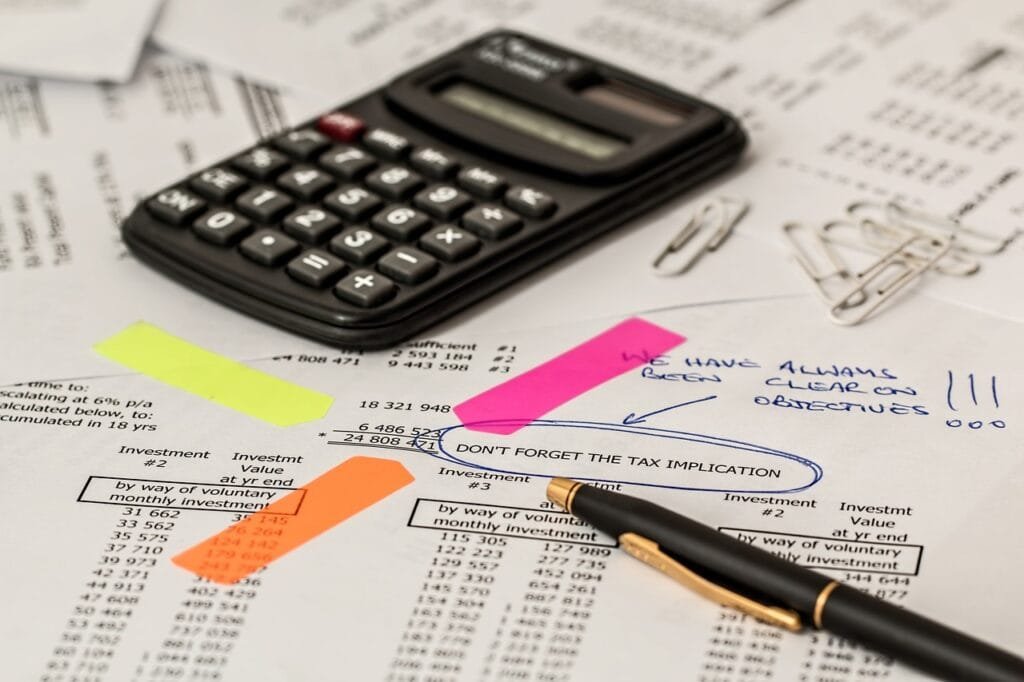




Comments are closed.