Welcome to the world of email marketing, where the right choice of tools can make all the difference in connecting with your audience effectively. In 2024, email marketing is more crucial than ever, and the competition among email marketing platforms is fierce. Two strong contenders in this arena are Omnisend and Elastic Email. In this comprehensive guide, we will conduct a detailed comparison of these platforms, helping you make an informed decision for your email marketing strategy in 2024.
| Omnisend | Elastic Email |
|---|---|
 |  |
| G2 Score – 4.5 out of 5 stars | G2 Score – 4.3 out of 5 stars |
| TrustRadius Score – 6.1/10 | TrustRadius Score – 8/10 |
User-Friendly Interface
Let’s kick off our comparison by evaluating the user-friendliness of these email marketing platforms.
Omnisend’s User-Friendly Interface
Omnisend prides itself on offering a user-friendly interface that caters to both seasoned marketers and newcomers. Navigating through Omnisend’s dashboard is a breeze, thanks to its clean and intuitive layout. Whether you’re crafting your first email campaign or managing intricate automation sequences, Omnisend ensures you feel right at home.
One of Omnisend’s standout features is its drag-and-drop email builder. This intuitive tool empowers you to craft visually appealing emails without requiring a background in design. Simply choose from their range of templates, drag and drop elements, and customize to your heart’s content. It’s like assembling a puzzle, only much more enjoyable!
Elastic Email’s User-Friendly Approach
Elastic Email also places a strong emphasis on user-friendliness. Their platform is designed to be accessible for users of varying levels of expertise. You’ll find it easy to create and send emails, manage your contact lists, and track campaign performance.
Elastic Email offers a variety of templates to jumpstart your email marketing efforts, making it convenient for users who want to get started quickly. Their template editor is user-friendly, allowing for customization to align with your brand’s style.
Email Templates and Customization
Creating visually appealing and engaging emails is pivotal in email marketing success. Let’s take a closer look at how Omnisend and Elastic Email compare in terms of email templates and customization options.
Omnisend’s Email Templates
Omnisend boasts an extensive library of professionally designed email templates catering to various industries and occasions. Whether you’re sending newsletters, promotional offers, or cart abandonment reminders, you’ll find a template to match your needs. These templates not only look visually pleasing but are also designed to be responsive, ensuring your emails look great on any device.
Where Omnisend truly shines is in the realm of customization. The drag-and-drop editor empowers you to tailor each template to match your brand’s unique identity. You can effortlessly modify colors, fonts, and insert your logo. Additionally, Omnisend offers a selection of content blocks that you can easily integrate into your emails, simplifying the addition of product recommendations, social media links, or customer reviews.
Elastic Email’s Email Templates
Elastic Email also offers a range of email templates designed to engage your audience effectively. While their template library may not be as extensive as Omnisend’s, it covers the essentials, ensuring you have a solid foundation to create your email campaigns.
Customization in Elastic Email allows you to personalize emails with your branding elements and messaging. You can modify colors, fonts, and layout to align with your brand identity. Elastic Email’s focus is on simplicity and ease of use, making it suitable for users who want to create attractive emails without delving into intricate design elements.
Automation and Workflow
Automation is the heartbeat of modern email marketing, allowing you to deliver targeted messages to the right people at precisely the right time. Let’s explore how Omnisend and Elastic Email handle automation and workflow management.
Omnisend’s Automation
Omnisend offers a robust automation platform featuring a user-friendly visual workflow builder. Whether you’re setting up a straightforward welcome series or a complex cart abandonment sequence, Omnisend makes it accessible.
A standout feature in Omnisend’s automation toolkit is its collection of pre-built automation templates. These templates cover common e-commerce scenarios, and you can easily tailor them to your brand’s unique requirements. This feature can save you significant time and effort while helping you launch effective campaigns swiftly.
Moreover, Omnisend seamlessly integrates with popular e-commerce platforms like Shopify and WooCommerce. This integration allows you to trigger automation based on specific customer actions, such as making a purchase or browsing particular product categories. It’s akin to having a virtual sales assistant working round the clock.
Elastic Email’s Automation
Elastic Email provides automation features that enable you to create and schedule email campaigns. While it may not offer the same level of sophistication and pre-built templates as Omnisend, it still empowers you to automate your email marketing efforts.
Elastic Email allows you to set up triggers based on subscriber behavior and actions. For example, you can create automated responses to welcome new subscribers or follow up with customers who abandoned their shopping carts. While the automation capabilities are present, they may require a bit more manual setup compared to Omnisend.

Related: Check out our free SEO suite

Analytics and Reporting: Omnisend vs. Elastic Email
Effective email marketing requires a keen eye on performance metrics to measure success and make data-driven decisions. Both Omnisend and Elastic Email offer analytics and reporting tools, but they differ in terms of depth and approach. Let’s explore how each platform handles this critical aspect.
Omnisend’s Analytics
Omnisend provides a user-friendly dashboard that offers a quick overview of your email campaign performance. Key metrics, such as open rates, click-through rates, conversion rates, and more, are presented in easy-to-understand charts and graphs.
One standout feature of Omnisend is its “Automation Reports.” These reports provide insights into how your automated campaigns are performing over time. You can see which automation workflows are driving the most engagement and revenue, enabling you to fine-tune your automation sequences for maximum effectiveness.
Moreover, Omnisend offers A/B testing capabilities, allowing you to experiment with different email elements such as subject lines, content, and sender names. The results of these tests are presented clearly, helping you make informed decisions to optimize your future campaigns.
Elastic Email’s Analytics
Elastic Email offers analytics tools to track the performance of your email campaigns. You can monitor essential metrics such as open rates, click-through rates, and bounce rates to assess the effectiveness of your campaigns.
Elastic Email’s reporting may not be as extensive as Omnisend’s, but it provides the essential data you need to gauge your email marketing efforts’ success. You can track the performance of individual email campaigns and adjust your strategies accordingly.
Pricing and Scalability
Your choice of an email marketing platform is often influenced by your budget and the scalability of your business. Let’s compare the pricing structures and scalability options of Omnisend and Elastic Email.
Omnisend
- Free Plan: Includes basic email marketing features, allowing up to 15,000 emails per month but with a daily limit.
- Standard Plan: Starts around $16 per month for up to 500 subscribers, including automation workflows, SMS campaigns, and audience segmentation.
- Pro Plan: Starting from around $99 per month for up to 500 subscribers, adding features like advanced reporting, web push notifications, and unlimited emails.
- Enterprise Plan: Custom pricing for large-scale businesses, offering features like dedicated account management, deliverability support, and custom IP address.
Elastic Email
- Unlimited Email Plan: Offers unlimited email sends per month. Pricing starts at $15/month for up to 5,000 contacts, with increasing rates for more contacts.
- Pay as You Go Plan: Charges based on the volume of emails sent. Starts at $0.09 per 1,000 emails, with the price decreasing for higher volumes.
- Email API Plan: Tailored for developers and high-volume senders. Offers robust API with detailed reporting. Pricing is based on volume and specific requirements.
Omnisend’s Pricing
Omnisend offers a tiered pricing structure designed to accommodate businesses of all sizes. It includes a free plan with basic features, making it ideal for startups and small businesses looking to get started with email marketing without a significant financial commitment.
As your business grows, you can choose from Omnisend’s paid plans, which offer more advanced features and scalability. The pricing is based on the number of subscribers in your list, providing flexibility that aligns with businesses of varying sizes. It’s a pay-as-you-grow model, ensuring you’re only paying for what you use.
Furthermore, Omnisend provides a 14-day free trial of their paid plans, allowing you to test their premium features before committing.
Elastic Email’s Pricing
Elastic Email offers a unique pricing model that stands out from the traditional subscription-based pricing of many email marketing platforms. They use a pay-as-you-go approach, where you purchase email credits based on the volume of emails you plan to send. This can be a cost-effective option for businesses with fluctuating email sending needs. While Elastic Email’s pricing structure is flexible, it may require careful monitoring to ensure you have sufficient email credits to meet your requirements.
Customer Support and Resources
Having access to reliable customer support and educational resources is essential when you encounter challenges or have questions about your email marketing efforts. Let’s see how Omnisend and Elastic Email stack up in this regard.
Omnisend’s Customer Support and Resources
Omnisend places a strong emphasis on customer support and offers multiple avenues for assistance. They provide 24/7 email support, ensuring that you can reach out at any time with your inquiries. Additionally, Omnisend offers live chat support during business hours, providing quick responses to your questions.
Beyond direct support, Omnisend offers a wealth of resources to help you maximize your email marketing efforts. Their knowledge base is filled with articles, guides, and video tutorials, covering a wide range of topics from setting up your first campaign to advanced automation strategies. They also host webinars and provide downloadable resources to keep you informed and empowered.
Elastic Email’s Customer Support and Resources
Elastic Email offers customer support through email and chat, allowing you to reach out for assistance when you need it. They prioritize responsiveness and aim to address your queries promptly.
In terms of educational resources, Elastic Email provides a knowledge base with articles and guides covering various aspects of email marketing. While their resource library may not be as extensive as some other platforms, it provides valuable insights and tips to help you succeed.
Conclusion
As we conclude our comprehensive comparison between Omnisend and Elastic Email, it’s essential to reflect on the key takeaways that can guide your decision-making process for your email marketing endeavors in 2024.
Omnisend shines with its user-friendly interface, extensive library of email templates, robust automation capabilities, and comprehensive customer support and resources. It is well-suited for users who seek an all-in-one platform that offers both ease of use and advanced features. The availability of a free plan, flexible pricing options, and 24/7 customer support makes it a strong contender.
Elastic Email offers a straightforward pricing model based on a pay-as-you-go approach, making it an attractive option for businesses with varying email sending volumes. While it provides essential email marketing features, it may be more suitable for users who prioritize budget flexibility over advanced automation and extensive customer support.
Read Next:
- The Role of Visuals in Email Marketing: Enhancing Engagement with Images and GIFs
- Email Marketing for Subscription-Based Services
- The Role of Mobile Optimization in Email Marketing Success
- Email Marketing Metrics that Matter: Tracking Success and ROI
- Harnessing the Power of Interactive Content in Email Campaigns



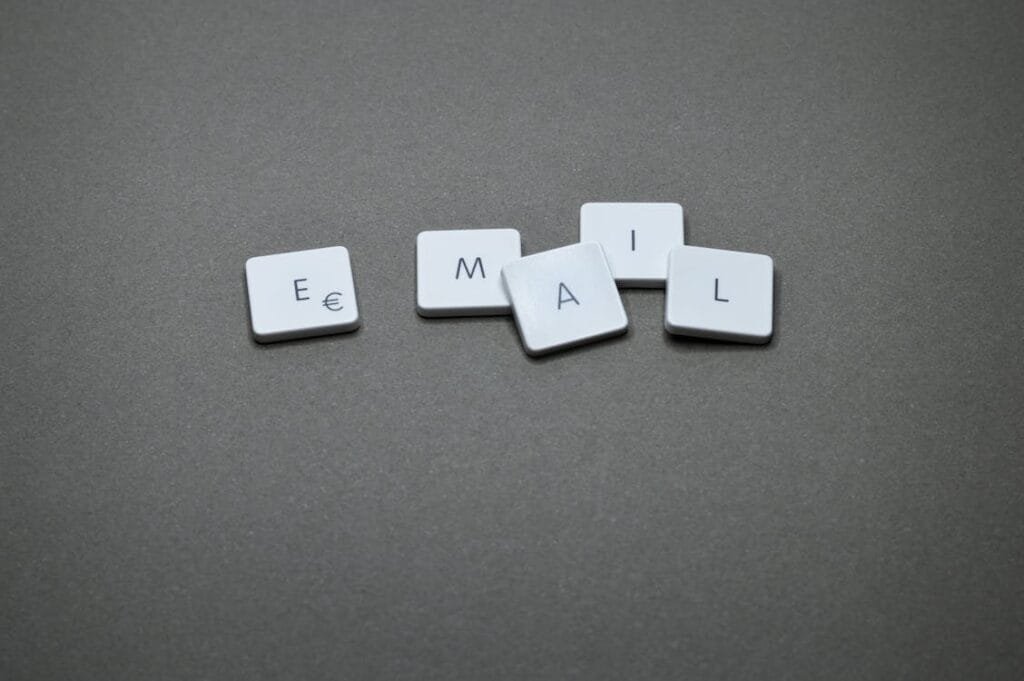











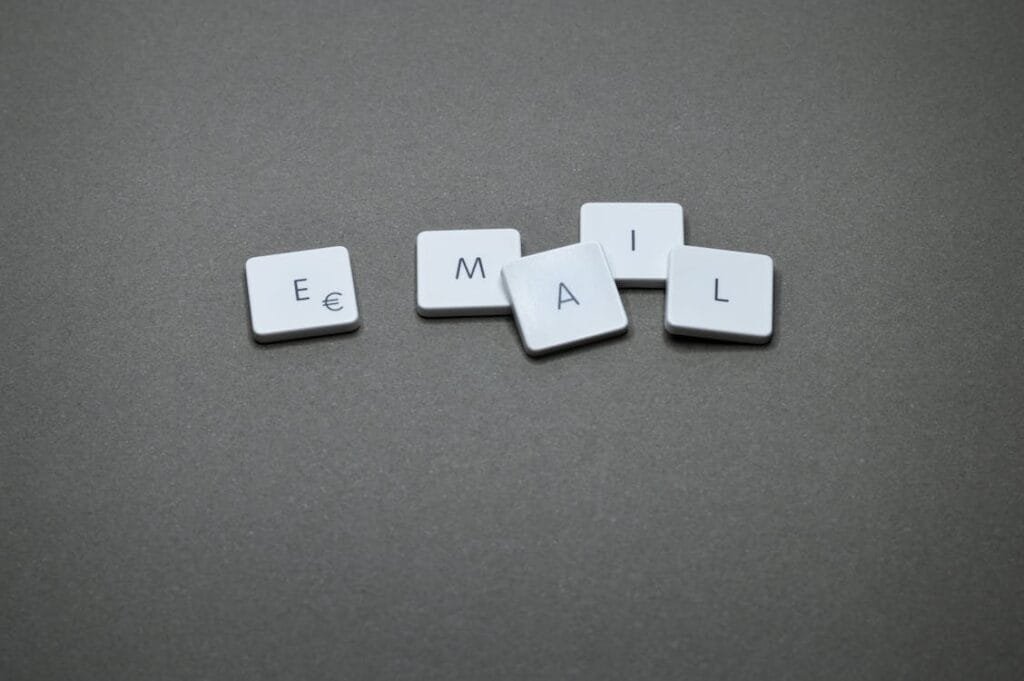






Comments are closed.