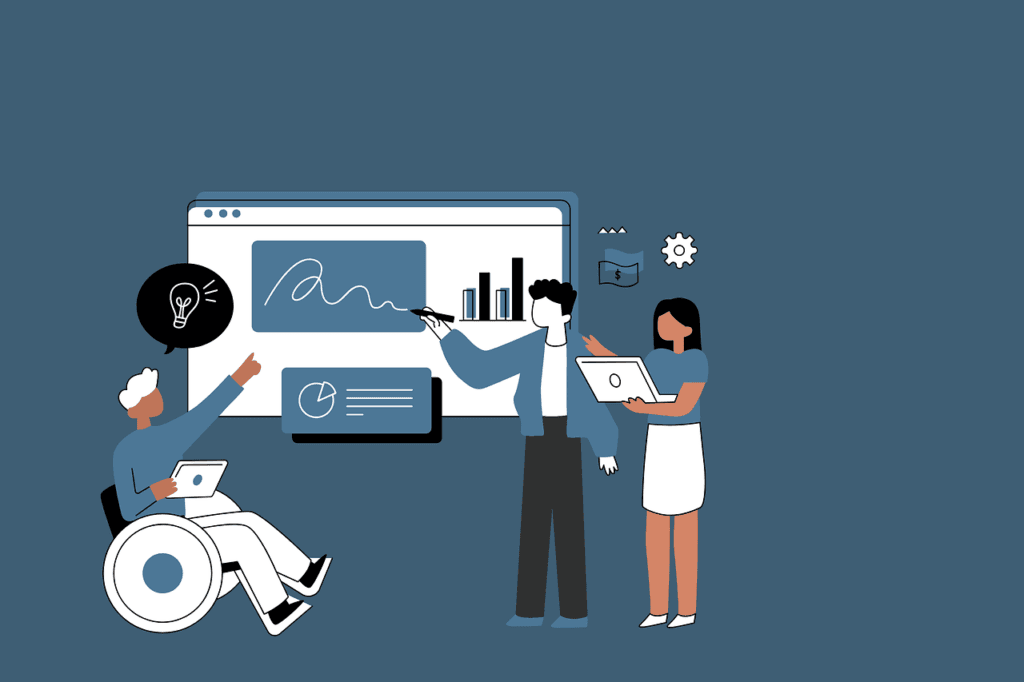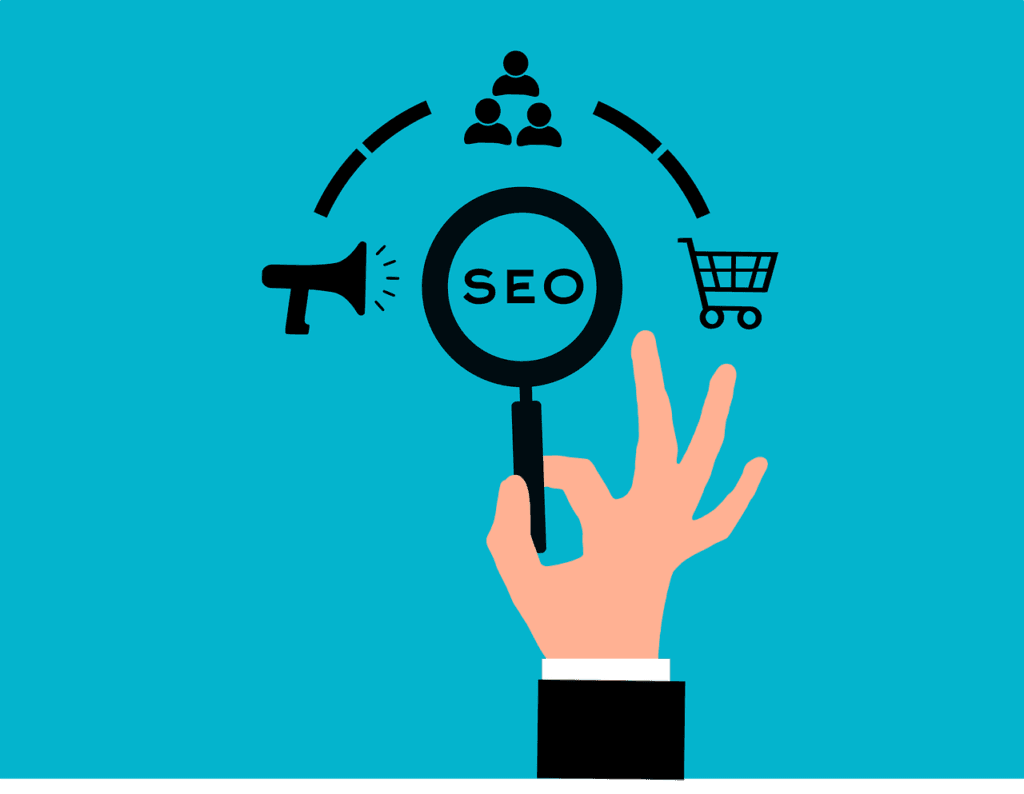When a website grows large, so does the complexity of its navigation. Users struggle to find what they’re looking for, bounce rates skyrocket, and conversions take a hit. But simplifying navigation for a large website isn’t just about cramming more links into a menu or relying on search bars—it’s about thoughtful design that guides users effortlessly.
In this article, we’ll break down actionable navigation design hacks to help you simplify even the most sprawling website architectures. Whether you’re managing a massive e-commerce platform, a corporate website, or a content-heavy blog, these tips will ensure your users find what they need, fast.
Understand the User Journey First
Map Out User Goals
Before diving into navigation design, it’s crucial to understand what users are trying to achieve when they visit your site. Start by identifying key user personas and their goals. For instance, a large e-commerce site might cater to bargain hunters, premium shoppers, and those looking for inspiration.
By mapping out these journeys, you’ll know which content and features are most important. This clarity ensures your navigation prioritizes the elements users care about most, reducing clutter and confusion.
Analyze Behavior with Data
Dive into analytics to see how users currently interact with your site. Use tools like Google Analytics to identify which pages are most visited, where users drop off, and which paths they take to complete actions. Heatmaps from tools like Hotjar can reveal where users click and scroll, providing insights into navigation pain points.
Combine this data with user feedback to uncover why certain areas of your navigation might be failing. For example, if users frequently abandon your product pages without adding items to their cart, it might indicate that the navigation isn’t guiding them to related products or promotions effectively.
Focus on Simplicity
Once you understand user behavior, aim to simplify their journey. Don’t try to cram everything into a single menu. Instead, structure your navigation to align with your users’ mental models—the way they naturally categorize and prioritize information. A streamlined, intuitive design will make your website feel easier to use, even if it’s packed with content.
Prioritize Content with Visual Hierarchy
Use Clear Categorization

When your website has hundreds or thousands of pages, categorization is essential. Group related content under clear, descriptive headings. For example, an e-commerce site might organize products into categories like “Men,” “Women,” and “Kids,” and then break these down further into subcategories such as “Shoes,” “Clothing,” and “Accessories.”
Avoid vague labels like “Products” or “Solutions.” Be specific so users immediately know where to click. A well-organized structure reduces the cognitive load and helps users find their destination faster.
Highlight Key Pages
Not all pages are created equal. Highlight your most important pages—those that drive conversions or fulfill key user goals—by giving them prominent placement in your navigation. For instance, place “Shop Now” or “Get Started” buttons at the top level, using bold fonts or contrasting colors to make them stand out.
Consider user intent here: If most visitors come to your site looking for support, make “Help Center” or “Contact Us” a primary navigation item rather than burying it in a footer link.
Limit Top-Level Options
Too many choices can overwhelm users. Aim to keep your top-level navigation limited to 5–7 items, a concept often referred to as the “Rule of Seven.” This helps users process information quickly without feeling overloaded. Use drop-down menus or mega menus to accommodate deeper levels of content without cluttering the main navigation bar.
Design Navigation for Scalability
Use Mega Menus for Depth

Mega menus are an excellent way to manage large, complex websites. These expansive dropdown menus display multiple levels of hierarchy in a single view, making it easy for users to jump directly to the page they need.
For example, an online retailer like Amazon uses a mega menu to organize thousands of products into broad categories like “Electronics” or “Home & Kitchen,” each with subcategories listed below. This layout avoids endless clicking and reduces frustration.
Implement Breadcrumb Navigation
Breadcrumbs act as a secondary navigation system that shows users their current location within your site’s hierarchy. For large websites, breadcrumbs are invaluable for helping users backtrack without starting over.
For instance, a breadcrumb trail might look like this: Home > Electronics > Smartphones > Samsung Galaxy S21. It provides context and allows users to navigate up the hierarchy with a single click, saving time and effort.
Plan for Growth
Your website’s architecture should accommodate future expansion. As you add more pages or content, ensure your navigation system can scale without becoming unwieldy. For example, if you know you’ll be adding new product categories in the future, design your menu with expandable sections rather than static links.
Optimize Search as a Navigation Tool
Invest in Advanced Search

For large websites, search can be just as important as traditional navigation. Implement a robust search tool that delivers accurate results, even with typos or incomplete queries. Features like auto-suggestions and filters can further refine the search experience, guiding users directly to the content they need.
For example, a search bar that suggests “Samsung Galaxy S21” as users type “Samsung Ga” helps them find products faster and reduces frustration.
Integrate Filters and Facets
For websites with extensive content—like e-commerce platforms or media libraries—filters and facets are critical. These tools allow users to narrow down search results by attributes such as price, size, or category. For instance, an online clothing store might let users filter by size, color, or brand, making it easier to find specific items.
Ensure these filters are intuitive and prominently displayed. Clear labeling and logical grouping go a long way in making the search experience seamless.
Track Search Data
Analyze search queries to uncover gaps in your navigation. If users frequently search for something that’s buried in your menu, it’s a sign you need to make that content easier to find. Use search data to inform updates to your navigation structure, ensuring it aligns with user needs.
Make Navigation User-Friendly on All Devices
Embrace Mobile-First Design
With mobile traffic surpassing desktop in many industries, your navigation must work flawlessly on smaller screens. Use a mobile-first approach, prioritizing essential links and collapsing secondary items into expandable menus. A well-designed hamburger menu is a popular solution, but ensure it’s easy to open and intuitive to use.
For example, consider using sticky navigation bars on mobile to keep key links accessible as users scroll.
Optimize Touch Targets
For mobile users, navigation elements need to be finger-friendly. Buttons and links should have enough space between them to prevent accidental clicks. The ideal touch target size is at least 48×48 pixels, according to Google’s guidelines.
Test your navigation on various devices to ensure usability. What works well on a desktop might feel cramped or awkward on a smartphone.
Leverage Responsive Design
Responsive navigation ensures your website adapts seamlessly to different screen sizes. For large websites, this might mean displaying a full mega menu on desktops while simplifying it into an accordion-style menu for mobile. By tailoring your navigation to the device, you create a consistent yet optimized user experience.
Test and Refine Continuously
Conduct Usability Testing

Navigation design isn’t a one-time task—it’s an ongoing process. Regular usability testing helps you identify friction points and areas for improvement. Watch how real users interact with your site, noting where they hesitate, backtrack, or abandon tasks.
For example, if users frequently get lost while navigating from a category page to a product page, it might indicate that your subcategory structure needs simplification.
Monitor Analytics
Use analytics tools to track navigation performance. Metrics like click-through rates, bounce rates, and time on page can reveal how effectively your navigation guides users. For instance, if a high percentage of users drop off after clicking a particular link, it might indicate a disconnect between their expectations and the destination page.
Iterate Based on Feedback
Collect user feedback regularly, whether through surveys, feedback forms, or customer support interactions. If multiple users report difficulty finding a specific feature or page, take their input seriously and adjust your navigation accordingly.
Advanced Strategies for Simplifying Complex Navigation
One size doesn’t fit all, especially on large websites catering to diverse audiences. Personalizing navigation can make the experience feel tailored and intuitive. For example, an e-commerce site might show different navigation options for first-time visitors versus returning customers. A returning user might see quick links to their past purchases or recently viewed items, while a first-time visitor might be guided toward popular categories or sales.
Personalization: Tailor Navigation to User Preferences
To achieve this, use tools that track user behavior and preferences. Dynamic menus powered by AI can adapt in real time, highlighting content or products most relevant to each user. For instance, Netflix’s homepage reorganizes its categories based on what you’ve watched, creating a navigation experience that feels highly intuitive.
When implementing personalized navigation, ensure users can easily find standard menu options. Balance dynamic elements with consistent, reliable links so the experience remains cohesive for everyone.
Minimize Cognitive Load with Progressive Disclosure
For large websites, presenting too much information at once can overwhelm users. Progressive disclosure is a design strategy that reveals information gradually, focusing on what users need at each stage of their journey. Instead of bombarding visitors with all your categories and subcategories upfront, start with broad options and allow users to drill down.
For example, an educational website might have a primary menu with high-level categories like “Courses,” “Resources,” and “Community.” Once a user selects “Courses,” they’re presented with subcategories like “Programming,” “Design,” or “Marketing.” This step-by-step approach reduces cognitive load and makes the navigation feel less daunting.
Progressive disclosure also works well with interactive elements like accordions or expandable menus. These features let users control how much information they see, creating a sense of simplicity even on content-rich websites.
Optimize Footer Navigation for Secondary Links
The footer is often overlooked, but it plays a critical role in simplifying navigation on large websites. While the primary menu focuses on top-priority content, the footer can serve as a catch-all for secondary links, such as legal information, FAQs, careers, or partnerships. This keeps your main navigation clean while still offering users access to essential resources.
For example, Amazon’s footer includes links to account settings, shipping policies, and help topics. These aren’t primary navigation items, but they’re still vital for users who need them.
To make your footer effective, group links into clear sections and use descriptive labels. Avoid cramming too much into this space; instead, think of it as a supplementary navigation tool that complements your main menu.

Related: Check out our free tools:

Leveraging Technology for Smarter Navigation
AI-Powered Recommendations
Artificial intelligence can revolutionize navigation by making it smarter and more intuitive. AI tools analyze user behavior to predict what they’re likely to look for next, offering shortcuts or suggestions tailored to their needs. For instance, an AI-powered search bar might suggest popular queries as users type, or a dynamic menu might highlight trending products or recently viewed items.
For content-heavy websites, AI can help surface hidden gems. Imagine a blog where the navigation dynamically adapts to showcase related articles based on the user’s browsing history. This not only enhances usability but also keeps users engaged longer.
When implementing AI-powered features, prioritize transparency. Let users know how recommendations are generated and give them control to customize or disable these options if they prefer.
Voice Navigation for Accessibility
As voice technology becomes more prevalent, integrating voice navigation into your website can simplify interactions for users, especially on large platforms. Voice-enabled search allows users to bypass traditional menus and directly ask for what they need, saving time and reducing frustration.
For example, an e-commerce site with thousands of products can use voice navigation to let users search for “blue running shoes under $100” or “smartphones with 5G capabilities.” This not only enhances accessibility but also speeds up the user journey.
Ensure your voice navigation is accurate and intuitive. Use natural language processing (NLP) tools to understand diverse queries and provide relevant results. Regularly test the system to improve its understanding of accents, dialects, and common phrasing.
Real-Time Analytics for Continuous Improvement
Navigation isn’t a set-it-and-forget-it task. Use real-time analytics to monitor how users interact with your menus, links, and search functions. Tools like Google Analytics, Hotjar, or Crazy Egg provide insights into which navigation elements are working and which aren’t.
For instance, if a significant portion of users exits your site after clicking a specific menu item, it might indicate that the page they land on doesn’t meet their expectations. Similarly, if users frequently use the search bar to find content that’s buried in your navigation, it’s a sign that the architecture needs adjustment.
Combine analytics with A/B testing to experiment with changes. For example, test whether renaming a menu item or reorganizing categories improves click-through rates. Use the results to refine your navigation and create a more intuitive experience.
Accessibility: A Non-Negotiable Priority
Design for Screen Readers

For websites with large architectures, accessibility is a must. Screen reader users rely on clear labels and logical navigation structures to understand your site. Use ARIA (Accessible Rich Internet Applications) roles to define the purpose of each menu item and ensure that drop-down menus are fully navigable with assistive technology.
For example, instead of labeling a menu item as “Link,” use specific descriptors like “View Product Categories” or “Go to Contact Page.” This clarity helps screen reader users understand the context and purpose of each link.
Ensure Keyboard Navigation Works Seamlessly
Many users with disabilities rely on keyboard navigation rather than a mouse. For large websites, this means ensuring that every menu item, drop-down, and link can be accessed and activated using keyboard shortcuts like the Tab and Enter keys.
Test your site thoroughly to ensure there are no “dead ends” where users get stuck. Tools like WAVE (Web Accessibility Evaluation Tool) can help identify and fix accessibility issues.
Use High-Contrast Design for Readability
Navigation menus need to be visually accessible for users with low vision or color blindness. Use high-contrast color schemes to make text and links stand out against the background. Avoid relying solely on color to indicate active states or selected options; instead, include visual cues like underlines or bold text.
Keeping Navigation Fresh: Iteration and Long-Term Strategy
Regular Audits: Staying Ahead of Changes

As your website grows and evolves, your navigation needs to keep pace. Regularly auditing your navigation ensures it remains relevant, intuitive, and aligned with user needs. Over time, outdated links, redundant pages, or overly complex structures can creep in, creating confusion for users.
Start by reviewing your analytics data to identify underperforming pages or links that users frequently ignore. If certain categories or sections see little engagement, consider consolidating or removing them. Pair this data with qualitative insights from usability tests to uncover hidden pain points in your navigation flow.
Additionally, assess your competitors’ navigation strategies. Are they offering simpler, more user-friendly designs? Incorporating successful ideas from similar websites can inspire your own improvements and help you stay competitive.
Seasonal and Campaign-Based Adjustments
For large websites, especially e-commerce platforms or media hubs, seasonal events and campaigns can temporarily reshape navigation needs. During peak shopping seasons like Black Friday, for example, users might prioritize deals and discounts, making it crucial to adjust your navigation to highlight these features prominently.
Create temporary navigation elements, such as banners or dropdowns, that point directly to seasonal content. Once the campaign ends, remove these elements to maintain a clean, uncluttered structure.
Regularly review how users engage with seasonal navigation changes to refine your approach. If users respond well to certain layouts or link placements, consider incorporating similar designs into your permanent architecture.
Educating Users About Your Navigation
Even the best-designed navigation requires some user education, especially on large websites where features and options may not be immediately apparent. Help users discover the full potential of your navigation with tools and prompts that guide them through the interface.
For instance, add tooltips or pop-ups that explain advanced features, such as how to use filters or search refinements. First-time users might appreciate a brief onboarding flow that introduces key navigation elements, similar to how mobile apps onboard new users.
If you have a search bar, include placeholder text that suggests common queries, like “Search for products, categories, or brands.” This not only encourages usage but also sets expectations for what the tool can deliver.
The Future of Navigation Design for Large Websites
AI and Machine Learning for Adaptive Navigation

As technology advances, websites are increasingly using AI to create adaptive navigation systems that respond dynamically to user behavior. For example, machine learning algorithms can analyze individual user journeys and adjust menus or suggestions based on preferences.
Imagine a news website that prioritizes sports stories for users who frequently visit the sports section, or an e-commerce platform that surfaces personalized product recommendations directly within the navigation. This level of customization ensures users feel like the site is tailored to their needs, enhancing engagement and satisfaction.
While implementing AI-powered navigation may require significant upfront investment, the long-term payoff in user retention and satisfaction can be substantial.
Voice and Visual Search Integration
Navigation isn’t limited to menus and links anymore. Emerging technologies like voice and visual search are transforming how users interact with websites, particularly those with large, complex architectures.
Voice navigation allows users to bypass traditional structures entirely, jumping straight to their desired content with a simple command. Meanwhile, visual search—where users upload images to find related products or information—offers a powerful alternative for navigating visually driven sites, like fashion or home decor platforms.
To prepare for these shifts, ensure your site’s infrastructure can support these features. Incorporate AI tools that enhance voice and visual search accuracy, and design navigation systems that integrate seamlessly with these technologies.
Final Thoughts: Simplified Navigation Equals Happy Users
Navigation is the backbone of any website, but for large architectures, it’s also the greatest challenge. By focusing on user behavior, prioritizing clarity, and adopting scalable solutions like mega menus and advanced search, you can transform even the most complex site into a user-friendly experience.
Remember, great navigation isn’t about offering every option upfront—it’s about guiding users to what they need with ease. Test, refine, and optimize continuously, and your website will not only feel simpler but also deliver better results. With thoughtful navigation design, you’ll make your users happy—and happy users are the key to a thriving business.
READ NEXT:
- Are Vanity Metrics Killing Your Marketing Efficiency? Here’s What to Track Instead
- Pinpointing Digital Marketing ROI: Why Your Metrics Aren’t Telling the Full Story
- Unlocking Real ROI in Digital Marketing: The Hidden Costs Draining Your Budget
- How Misaligned Marketing Funnels Are Blocking Your ROI Potential
- Best Digital Marketing Agency In Santa Ana, California
- Best Digital Marketing Agency In San Francisco, California