In today’s fast-paced digital world, the quest for the perfect analytics tool can feel like navigating through a dense fog. Two contenders stand at the helm, ready to guide businesses to clear waters: Mouseflow and QlikView. Mouseflow, with its keen eye on user behavior and website optimization, offers a spyglass into how visitors interact with your digital presence. QlikView, on the other hand, charts a broader course, providing a powerful compass for navigating through vast seas of data across your organization. But which tool will lead you to the treasure trove of insights you seek? Let’s set sail with an exploration of their Integration Capabilities to see which vessel is best suited for your voyage.
| Mouseflow | QlikView |
|---|---|
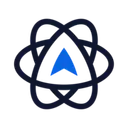 |  |
| G2 Score -4.6 out of 5 | G2 Score -4.1 out of 5 |
| TrustRadius Score -9.9 out of 10 | TrustRadius Score -8.0 out of 10 |
Integration Capabilities: The Wind in Your Sails
In the vast ocean of data analytics, the ability of a tool to seamlessly integrate with various data sources and platforms isn’t just a convenience—it’s the wind that propels your ship forward. Here’s how Mouseflow and QlikView fare in harnessing this vital force.
Mouseflow: Navigating the User Experience Seas
Mouseflow is akin to a swift sloop, designed for specific exploratory missions—understanding user behavior on websites. It excels in capturing detailed insights into how visitors interact with your site, from clicks and scrolls to forms and funnels. Its integration capabilities focus primarily on web analytics platforms, CMS systems like WordPress, and eCommerce ecosystems such as Shopify and Magento.
This focus ensures that businesses can easily set Mouseflow’s sails to track user engagement and optimize the user journey, making it a valuable tool for those dedicated to enhancing their website’s user experience.
QlikView: Charting the Enterprise Data Oceans
QlikView, in contrast, is built like a majestic galleon, equipped to navigate the complex and often turbulent waters of enterprise data analytics. It boasts powerful integration capabilities with a wide range of data sources, including databases, spreadsheets, and cloud services. QlikView’s strength lies in its ability to aggregate and analyze data from across the entire organization, offering insights into operations, sales, marketing, and more. T
his comprehensive approach makes QlikView a robust choice for businesses seeking to unlock strategic insights from their vast data landscapes, empowering decision-makers with the information needed to steer their organizations toward success.
User Experience and Dashboard Usability: Charting a Course Through Data
A tool’s interface and the intuitiveness of its dashboards are akin to the compass and sextant of a ship, guiding users to their destination of actionable insights.
Mouseflow: The Streamlined Schooner
Mouseflow is designed with simplicity and ease of navigation at its core, much like a sleek schooner cutting through the waves. Its dashboard focuses on delivering insights into website user behavior with minimal complexity, making it accessible even to those with limited analytics experience.
Key features like heatmaps, session replays, and conversion funnels are presented in a straightforward manner, allowing users to quickly grasp and act on the insights presented. This focus on user experience makes Mouseflow an excellent choice for marketing teams, UX designers, and website owners looking to improve their site’s performance and user engagement without getting bogged down in overly complex data analysis.
QlikView: The Sturdy Galleon with a Map Room Full of Charts
QlikView offers a more robust and comprehensive dashboard experience, akin to a galleon’s map room filled with detailed charts and instruments. It caters to users who require deep dives into complex datasets, offering a wide range of customizable dashboards and advanced analytics features.
While QlikView provides powerful tools for data exploration, its complexity might require a steeper learning curve, particularly for users new to data analytics. However, for organizations with dedicated data analysts or those with complex data integration needs across various departments, QlikView’s dashboards offer the depth and flexibility needed to uncover rich, strategic insights that can drive significant business decisions.
Pricing: Charting the Financial Course
The pricing models of Mouseflow and QlikView mirror their distinct approaches and target markets, each designed to offer value to users at different stages of their data analytics journey. Let’s navigate the cost waters of both platforms to understand which might offer the best value for your treasure hunt for insights.
Mouseflow: Tailwinds for Cost-Effective Journeys

Mouseflow’s pricing is akin to favorable winds for small to medium-sized ships, offering a range of plans designed to scale with your website’s needs. From a free plan for those just starting to map the user experience waters, to more advanced offerings that provide deeper insights and greater data capacities, Mouseflow aims to be accessible to businesses of all sizes.
The pricing structure is transparent, with each tier offering clearly defined features, making it easy for businesses to select a plan that matches their current needs while allowing room to grow.
QlikView: Navigating with a Sturdy War Chest

QlikView’s pricing, on the other hand, is built for the armada, tailored to enterprises ready to invest in a powerful analytics tool capable of handling complex data landscapes. The pricing model is more opaque, typically requiring direct consultation with Qlik to tailor a package that fits the organization’s size, data complexity, and specific analytics requirements.
This approach reflects QlikView’s positioning as a comprehensive solution for businesses seeking to derive strategic insights from across their operations, with the cost reflecting the platform’s depth and breadth of capabilities.
Scalability and Performance: Ensuring Your Vessel Can Brave the Expanding Seas
The ability of an analytics platform to scale and perform under increasing demands is akin to a ship’s capacity to handle rough seas and heavy loads without faltering. Let’s assess how Mouseflow and QlikView are engineered to meet the challenges of scalability and performance.
Mouseflow: Agile and Swift Across the Digital Waters
Mouseflow, much like a swift and agile vessel, is designed to offer speed and efficiency in tracking website user behavior. Its performance remains sturdy and reliable as it captures every click, scroll, and interaction across your site, regardless of traffic spikes or growing page numbers.
This ensures that businesses can continue to gather comprehensive user data without experiencing slowdowns or loss of detail, making Mouseflow an excellent choice for websites looking to scale their user experience insights seamlessly.
QlikView: Robust and Powerful, Ready for Vast Data Voyages
QlikView, on the other hand, is akin to a powerful galleon, built to navigate the vast oceans of enterprise data. It shines in its ability to aggregate and analyze data from across an organization’s spectrum, from sales and marketing to operations and finance.
QlikView’s robust engine can handle large datasets and complex analyses without compromising on speed or accuracy, making it ideal for large enterprises or businesses with extensive, multifaceted data environments. Its scalability ensures that as your business grows and your data becomes more complex, QlikView can rise to the challenge, delivering the insights needed to inform strategic decisions.

Related: Check out our free SEO suite

Data Security and Compliance: The Keel of Your Data Ship
In the vast ocean of data analytics, robust security features and compliance with regulatory standards are critical for safeguarding your data treasures and navigating smoothly through regulatory waters.
Mouseflow: Navigating with Precision and Care
Mouseflow, akin to a nimble vessel designed for specific exploratory missions, places a strong emphasis on user data privacy and security. It offers features such as, Anonymization of user data to protect individual privacy while still gathering valuable insights into website interactions. Compliance with major data protection regulations, such as GDPR in Europe and CCPA in California, ensuring that businesses can sail confidently in compliance with privacy laws.
Secure data handling practices, including encryption of data in transit and at rest, acting as the sturdy hull that protects against leaks and breaches. Mouseflow’s approach to data security and compliance makes it a reliable choice for businesses focused on optimizing their website’s user experience without navigating the treacherous waters of non-compliance.
QlikView: A Fortified Galleon in the Data Seas
QlikView, in contrast, is built like a fortified galleon, capable of weathering the harshest of data storms. It offers a comprehensive suite of security features designed for large-scale enterprise environments, including, Robust data encryption and secure access controls, ensuring that sensitive business data is well-protected against unauthorized access and breaches.
Compliance with a wide range of international and industry-specific data protection standards, enabling businesses to operate globally with confidence in their compliance posture. Advanced data governance capabilities, allowing organizations to manage and monitor data access and usage effectively, ensuring compliance with internal policies and external regulations. QlikView’s extensive data security and compliance features make it a beacon of safety for enterprises navigating the complex regulatory environments of today’s global marketplace.
Customization: Tailoring Your Analytics Compass
The degree to which an analytics platform can be customized impacts not only the visual representation of data but also the depth and relevance of insights derived. Let’s see how Mouseflow and QlikView enable users to personalize their analytics experience.
Mouseflow: Streamlining the Voyage
Mouseflow offers a level of customization aimed at enhancing the usability and relevance of website behavior analytics. This includes, Customizable heatmaps and funnels, allowing users to focus on specific user actions and paths through their website, making it easier to understand and optimize the user journey.
Adjustable settings for session recordings, enabling businesses to target specific segments or behaviors for more detailed analysis. The ability to tag and filter sessions based on custom criteria, providing a streamlined way to segment and analyze user interactions. While Mouseflow’s customization options are more focused and perhaps less extensive than a full-scale enterprise tool, they provide valuable flexibility for businesses concentrating on improving their website’s user experience.
QlikView: Navigating with Precision
QlikView stands out for its highly customizable environment, designed for in-depth data exploration across various business functions. Its features include, Customizable dashboards and reports, offering a broad range of visualization options and the ability to tailor analytics views to specific business needs, ensuring that insights are both comprehensive and actionable.
Advanced scripting capabilities, allowing for the transformation and integration of data from multiple sources, enabling businesses to craft a truly tailored analytics experience. The possibility to develop custom extensions or utilize those created by the Qlik community, further enhancing the platform’s adaptability to unique business requirements. QlikView’s robust customization capabilities cater to organizations with diverse data analytics needs, providing the tools necessary to sculpt their data exploration in very detailed and specific ways.
Conclusion
Our exploration may have reached its conclusion, but the voyage through the realm of data analytics is an ongoing adventure. Whether your path aligns with the nimble Mouseflow, optimized for immediate insights into user behavior, or the formidable QlikView, capable of navigating the deeper currents of enterprise data, the key is to select a tool that aligns with your strategic objectives and empowers your organization to harness the full potential of its data.
READ NEXT:
- Microsoft Power BI vs Heap: The Best Analytics Tool for You
- Mouseflow vs Oracle Analytics Cloud: The Best Analytics Tool for You
- Clicky vs MonsterInsights: The Best Analytics Tool for You
- Hotjar vs Kissmetrics: The Best Analytics Tool for You
- IBM Cognos Analytics vs QlikView: The Best Analytics Tool for You
- 11 Marketing Analytics Tools to Elevate Your Data-Driven Strategies
- 29+ Digital Analytics Software to Skyrocket Your Digital ROI





















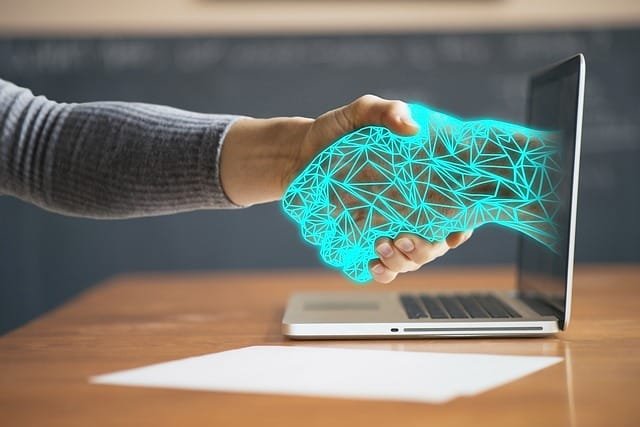
Comments are closed.