In the bustling world of project management tools, where the digital sea is vast and the choices many, two titans stand tall: Monday.com and Microsoft Project. Each offers a beacon of hope for teams navigating the treacherous waters of deadlines and deliverables. But as every seasoned navigator knows, the right tool can make the journey from tumultuous to triumphant. Today, we embark on a quest to uncover which of these giants best suits your voyage. Let’s set sail with a look at the very helm of these platforms: their ease of use and user interface, because the smoothest seas are found when your tools work with you, not against you.
| Monday.com | Microsoft Project |
|---|---|
| G2 Score – 4.7 out of 5 stars | G2 Score – 4 out of 5 stars |
| TrustRadius Score – 8.4/10 | TrustRadius Score – 7.6/10 |
Ease of Use and User Interface: Your First Mate in Project Management
Monday.com: The Captain’s Delight
Imagine stepping onto a ship where the controls are not only at your fingertips but also intuitive to operate. That’s Monday.com. With its vibrant interface and visually appealing design, Monday.com turns the complex task of project management into a delightful journey. The platform is your canvas, allowing you to paint your projects with the colors of efficiency and collaboration.
Monday.com stands out for its user-friendly approach, ensuring that navigating through projects, tasks, and deadlines is as breezy as a day at sea. Customizable boards bring a level of flexibility and personalization that makes managing projects not just easy, but enjoyable. Whether you’re charting a small project or navigating a large-scale endeavor, Monday.com’s interface is designed to keep your team engaged and on course.
Microsoft Project: The Seasoned Navigator
Now, picture a vessel equipped with every instrument you need for an extensive voyage. Microsoft Project is the seasoned navigator’s choice, offering a comprehensive suite of tools that speak the language of meticulous project planning. With its rich feature set and detailed scheduling capabilities, Microsoft Project caters to those who chart their course with precision and professionalism.
Microsoft Project’s interface is robust, built for the detailed planner who leaves no stone unturned. Gantt charts, task lists, and resource management tools are the stars of this platform, offering a depth of functionality that can handle the complexities of large, intricate projects. However, this sophistication comes with a steeper learning curve, making Microsoft Project more suited for those who are already familiar with project management methodologies or have specific needs that require its advanced features.
Project Planning and Task Management: The Compass and Sextant of Your Project Voyage
Navigating through the complexities of project planning and task management requires tools that not only offer comprehensive features but also align with your team’s workflow and project management style. Let’s examine how Monday.com and Microsoft Project equip teams to chart their course and reach their destination successfully.
Monday.com: Charting a Flexible Course
Monday.com approaches project planning and task management with a focus on flexibility and collaboration. The platform’s customizable boards serve as the foundation for planning projects, allowing teams to tailor the layout and information to fit their specific needs. Tasks can be created, assigned, and updated with ease, promoting a dynamic and interactive planning process.
A key strength of Monday.com is its visual approach to project management. The platform offers various views, including Kanban, Gantt, and calendar, making it easier for teams to visualize their workload, deadlines, and dependencies. This visual diversity supports a more intuitive understanding of project timelines and task relationships, catering to different preferences within the team.
Automation features within Monday.com further streamline task management by reducing manual work. Teams can set up custom automation rules to handle repetitive tasks, such as notifications for due dates or changes in task status, allowing them to focus more on strategic work and less on administrative tasks.
Microsoft Project: Navigating with Precision
Microsoft Project is designed for detailed project planning and rigorous task management, offering a suite of advanced features suited for complex projects. The tool excels in creating detailed project schedules, with capabilities for setting task dependencies, milestones, and critical paths. Its robust Gantt chart functionality provides a comprehensive view of the project timeline, including the ability to adjust schedules and resources directly from the chart.
Resource management is another area where Microsoft Project shines. The platform allows for precise allocation and tracking of resources, including labor, materials, and costs. This level of detail extends to task management, where tasks can be broken down into subtasks and assigned to specific resources, ensuring a clear understanding of workload and capacity.
Microsoft Project’s reporting features are extensive, offering a range of pre-built and customizable reports that provide insights into project progress, resource allocation, and potential bottlenecks. This analytical depth supports informed decision-making and helps project managers keep their projects on track.

Related: Check out our free SEO suite

Integration Capabilities: Weaving Your Digital Fabric
The modern project management landscape is dotted with various tools and applications, each serving specific needs. The strength of a project management tool often lies in its ability to integrate smoothly with this diverse digital ecosystem, streamlining workflows and reducing the need for manual data transfer.
Monday.com: The Conductor of Your Digital Orchestra
Monday.com shines in its integration capabilities, offering a wide array of native integrations with popular tools and services across categories like CRM, email, communication, file management, and more. This vast integration landscape allows teams to connect Monday.com with the tools they already use, automating workflows across platforms. For instance, you can automatically update a task in Monday.com when a deal is closed in your CRM or post updates to a Slack channel when a task’s status changes.
Moreover, Monday.com offers an intuitive no-code/low-code automation builder that lets users create custom workflows, further enhancing its integration capabilities. This flexibility ensures that Monday.com can act as the central hub of your project management and workflow automation, orchestrating tasks and information flow across your toolset.
Microsoft Project: The Veteran Navigator of Enterprise Systems
Microsoft Project, particularly when used within the ecosystem of Microsoft 365, offers deep integration with other Microsoft applications, such as Excel, Outlook, and Teams. This integration provides a seamless experience for teams already entrenched in the Microsoft ecosystem, allowing for easy data transfer and communication within the familiar environment of Microsoft’s suite.
Beyond the Microsoft ecosystem, Microsoft Project’s integration capabilities can be extended through third-party tools like Zapier, facilitating connections with a broader range of applications. However, the focus remains on its synergy with enterprise-level systems, making it a powerful ally for organizations looking for a project management tool that can integrate deeply with their existing Microsoft-based infrastructure.
Reporting and Analytics: The Compass for Navigating Project Success
Both Monday.com and Microsoft Project offer a suite of reporting and analytics features, but they cater to different preferences and needs. Let’s dive into how each platform helps you keep a pulse on your projects and steer them towards successful outcomes.
Monday.com: Visual Reporting for Instant Insights
Monday.com places a strong emphasis on visual, customizable reporting that allows teams to quickly grasp project statuses and performance metrics at a glance. The platform’s dashboards are highly adaptable, enabling users to create and configure them to display a variety of widgets, such as charts, timelines, and workload overviews, based on data from multiple boards.
This visual approach to reporting is particularly effective for teams that prefer an intuitive, at-a-glance understanding of their project landscapes. Monday.com’s dashboards can be shared with team members and stakeholders, ensuring everyone is aligned and informed. Additionally, the platform offers automation features that can alert team members about key milestones or changes, integrating analytics directly into the workflow process.
Microsoft Project: In-depth Analytics for Comprehensive Oversight
Microsoft Project, known for its robust project management capabilities, extends its depth to reporting and analytics. The platform offers a comprehensive set of built-in reports covering aspects like project overview, progress, costs, and resource allocation. These reports are designed to provide detailed insights into various facets of project performance, supporting meticulous analysis and planning.
For teams and organizations that require detailed, granular insights into their projects, Microsoft Project’s analytics capabilities are a strong suit. The platform allows for custom report creation, giving project managers the flexibility to tailor reports to their specific needs. Microsoft Project integrates seamlessly with other Microsoft tools, such as Power BI, for even more advanced data analysis and visualization options, making it a powerful option for data-driven project management.
Collaboration Features: Fostering Team Synergy
The strength of a project management tool often lies in its ability to bring teams together, streamline communication, and foster a collaborative environment. Here’s how Monday.com and Microsoft Project stand in these regards.
Monday.com: Building Bridges for Team Collaboration
Monday.com is designed with team collaboration at its core. The platform offers a variety of features aimed at enhancing teamwork, including shared boards, real-time commenting on tasks, and @mentions for direct notifications. These tools make it easy for team members to communicate within the context of their work, ensuring that everyone is aligned and that discussions are productive and focused.
Moreover, Monday.com’s Workdocs feature allows teams to co-create documents, brainstorm ideas, and plan projects in a collaborative, dynamic space. This integration of document collaboration with project management further enhances the platform’s utility as a central hub for teamwork.
Another notable aspect of Monday.com is its ability to integrate with popular communication tools like Slack and Microsoft Teams. These integrations enable teams to streamline their communication workflows, ensuring that project updates and discussions can flow seamlessly across platforms.
Microsoft Project: Structured Collaboration within a Professional Framework
Microsoft Project, particularly when used within the Microsoft 365 suite, offers a structured approach to collaboration. The platform integrates closely with Microsoft Teams, providing a space for project-related discussions, file sharing, and meetings. This integration ensures that communication is centralized and that team members have easy access to project details and discussions within the familiar environment of Teams.
Additionally, Microsoft Project’s robust permissions and access controls allow project managers to define exactly what each team member can see and do within a project. While this approach supports a high degree of control and security, it also ensures that team members have the information and access they need to collaborate effectively.
However, it’s worth noting that Microsoft Project’s collaboration features are often viewed through the lens of traditional project management, with a focus on task assignment, progress tracking, and status updates, rather than the more dynamic, social collaboration seen in some newer tools.
Pricing
Monday.com:
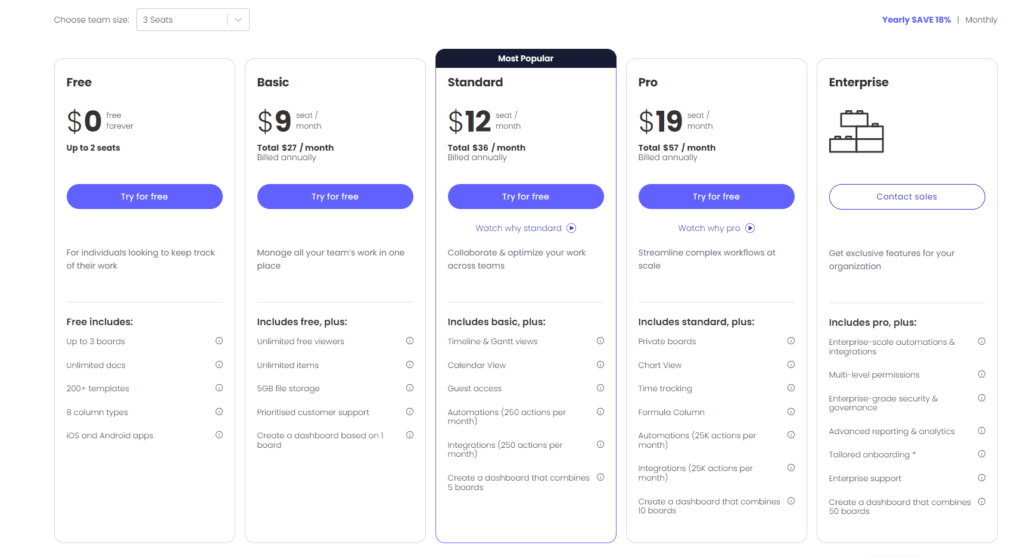
Microsoft Project:
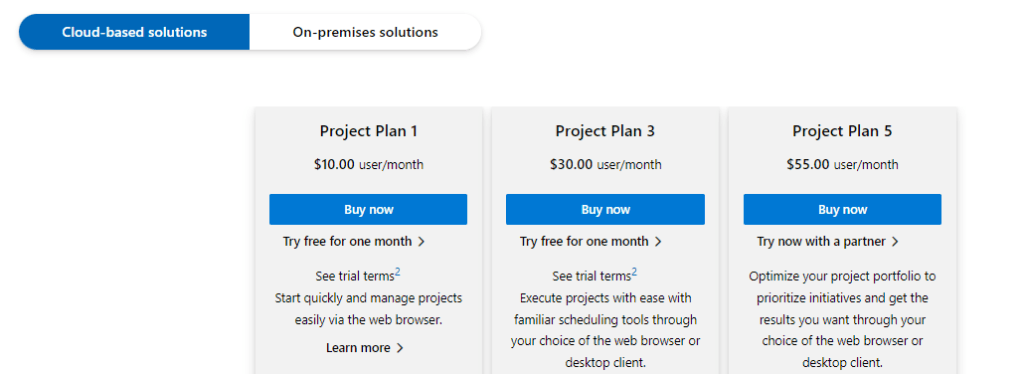
Conclusion
In our detailed exploration of Monday.com and Microsoft Project, we’ve delved into key areas crucial for selecting the right project management tool for your team. From ease of use and user interface, integration capabilities, and project planning and task management capabilities, to reporting and analytics, and collaboration features, both platforms have been scrutinized to help you make an informed decision.
Monday.com shines as a vibrant, flexible platform designed for teams seeking an intuitive and engaging project management experience. Its strengths lie in its visual appeal, ease of customization, and a broad range of integration options, making it an ideal choice for dynamic teams looking for a modern, all-in-one solution to foster collaboration and streamline workflows.
Microsoft Project, on the other hand, stands out for its comprehensive project planning tools, detailed analytics, and structured collaboration within the Microsoft ecosystem. It caters to organizations and teams with complex project management needs, offering deep functionality and integration with other Microsoft 365 applications for a seamless, professional project management environment.
Read Next:
- Agorapulse vs eClincher: The Best Social Media Management Tool for You
- Sprout Social vs SmarterQueue: The Best Social Media Management Tool for You
- Agorapulse vs eClincher: The Best Social Media Management Tool for You
- Sprout Social vs SocialBakers: The Best Social Media Management Tool for You
- SendPulse vs EmailOctopus: The Best Email Marketing Tool for You






















Comments are closed.