This Article has been revised, edited and added to, by Poulomi Chakraborty.
In today’s digital era, healthcare providers must prioritize their online presence. With more people using smartphones to search for medical information and services, ensuring your healthcare website is optimized for mobile devices is critical. This article will explore the best practices for mobile SEO in the healthcare industry, providing actionable insights to enhance your website’s performance and user experience.
The Importance of Mobile SEO for Healthcare

To understand the significance of mobile SEO, imagine two healthcare websites: one optimized for mobile and one that isn’t. Consider the experiences of two potential patients, Jane and Tom, each seeking information about a nearby clinic.
Comparing User Experiences: Mobile-Optimized vs. Non-Optimized Websites
Jane’s Experience on a Mobile-Optimized Website: Jane pulls out her smartphone and searches for a clinic near her location. She clicks on a link that leads her to a mobile-optimized website.
The page loads swiftly, displaying a clean, easy-to-navigate interface. Jane finds a prominent search bar at the top, where she types her query. The site immediately presents her with relevant information, complete with clear call-to-action buttons like “Book an Appointment” and “Contact Us.”
Scrolling through the site, Jane notices that all text is legible without zooming in, images are appropriately sized, and links are easy to tap. She quickly finds the clinic’s contact information and directions, feeling satisfied with the seamless experience.
Tom’s Experience on a Non-Optimized Website: Tom, on the other hand, lands on a website that isn’t optimized for mobile. The page takes a long time to load, and when it finally does, the text is tiny and hard to read. Images overlap with the text, and links are too small to tap accurately.
Frustrated, Tom tries to zoom in and navigate the page, but it’s cumbersome and time-consuming. He eventually gives up and looks for another clinic.
This comparison highlights the importance of mobile optimization in healthcare. A mobile-friendly website not only enhances user experience but also improves accessibility and patient satisfaction.
Mobile-First Indexing and Its Impact on Healthcare Websites
Google’s shift to mobile-first indexing means that the search engine predominantly uses the mobile version of the content for indexing and ranking. For healthcare websites, this shift underscores the need for a mobile-optimized site. If your mobile site offers a poor user experience, it can negatively impact your search rankings, reducing visibility and traffic.
Enhancing Patient Trust and Engagement
A mobile-optimized website fosters trust and engagement among patients. When users can easily navigate your site and find the information they need, they are more likely to trust your services. This is especially crucial in healthcare, where patients rely on accurate and accessible information to make informed decisions about their health.
The Role of Speed and Performance
Loading speed is a critical factor in mobile SEO. Studies show that users abandon websites that take longer than three seconds to load. For healthcare websites, slow loading times can result in lost patients and decreased engagement. Optimizing your site’s speed ensures that patients can access information quickly, leading to a better overall experience.
Key Elements of Mobile SEO for Healthcare Websites

Understanding the critical components of mobile SEO is essential for improving your healthcare website’s performance. Here, we’ll dive into the specific elements that make up effective mobile SEO and how to implement them.
Responsive Design
Responsive design ensures your website adjusts seamlessly to different screen sizes and orientations. This approach is vital for providing a consistent user experience across all devices, from desktops to smartphones.
Benefits of Responsive Design:
A responsive design eliminates the need for a separate mobile site, simplifying site management. It also ensures that users have a positive experience regardless of the device they use, which can lead to higher engagement and lower bounce rates.
Mobile-Friendly Navigation
Navigating a healthcare website on a mobile device should be intuitive and straightforward. A well-designed mobile navigation system can significantly enhance user experience.
Simplified Menus:
Use a simplified, collapsible menu, often referred to as a “hamburger menu,” to make navigation easy. This keeps the interface clean and allows users to access different sections of your site without scrolling through cluttered pages.
Accessible Links and Buttons:
Ensure that all interactive elements, such as links and buttons, are large enough to tap easily. This is crucial for users who may have larger fingers or are using smaller screens. Misclicks can be frustrating and lead to a poor user experience.
Page Load Speed
Page load speed is a critical factor for both user experience and SEO rankings. Faster loading times can improve user satisfaction and decrease bounce rates, which in turn can positively impact your search engine rankings.
Optimizing Images:
One of the most effective ways to improve load speed is by optimizing images. Use image compression tools to reduce file sizes without compromising quality. Consider using next-gen image formats like WebP, which offer better compression rates than traditional formats.
Minimizing HTTP Requests:
Reduce the number of HTTP requests by combining files where possible. For example, merge CSS and JavaScript files to reduce the number of requests the browser needs to make.
Leveraging Browser Caching:
Enable browser caching so that returning visitors do not have to reload the entire page. This can significantly speed up load times for repeat users, enhancing their experience.
Optimized Content for Mobile Users
Content on mobile devices should be easy to read and engage with. This involves more than just shortening paragraphs; it’s about presenting information in a way that’s digestible on small screens.
Readable Text:
Ensure your text is large enough to read without zooming in. Use a font size that is at least 16px, and maintain sufficient contrast between text and background to enhance readability.
Shorter Paragraphs:
Break up long blocks of text into shorter paragraphs. This makes the content easier to scan and reduces the cognitive load on users.
Multimedia Elements:
Incorporate multimedia elements such as images, videos, and infographics to break up text and provide visual interest. Ensure these elements are optimized for mobile devices to avoid slowing down your site.
Local SEO Optimization
Local SEO is particularly important for healthcare providers, as patients often search for nearby clinics and medical services.
Google My Business:
Ensure your Google My Business listing is complete and accurate. This includes up-to-date contact information, address, operating hours, and a description of your services.
Local Keywords:
Incorporate local keywords into your content. For example, if you are a dentist in New York, use phrases like “New York dentist” or “dental services in New York.”
Customer Reviews:
Encourage satisfied patients to leave positive reviews on your Google My Business page. Reviews can improve your local search rankings and build trust with potential patients.
Mobile-Specific SEO Techniques
Beyond general SEO practices, there are mobile-specific techniques that can enhance your website’s performance.
Accelerated Mobile Pages (AMP):
Consider implementing AMP to improve load times on mobile devices. AMP is a framework that allows you to create fast-loading mobile pages, which can improve user experience and potentially boost your search rankings.
Structured Data:
Use structured data to provide search engines with detailed information about your content. For healthcare websites, this can include information about medical services, healthcare providers, and patient reviews. Structured data can enhance your search listings with rich snippets, making your site more attractive in search results.
Implementing Mobile SEO Best Practices
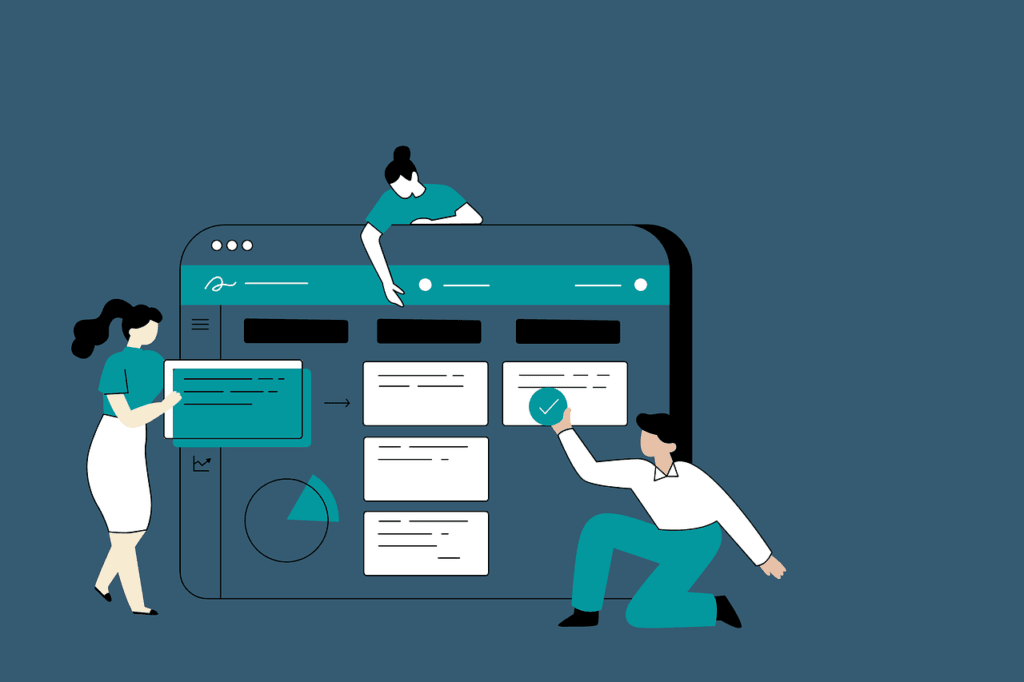
Implementing mobile SEO best practices requires a strategic approach and ongoing effort. It involves a combination of technical adjustments, content optimization, and regular monitoring to ensure your healthcare website remains competitive and user-friendly.
Prioritizing Mobile Usability
Mobile usability should be at the forefront of your SEO strategy. Start by conducting a comprehensive audit of your website’s mobile performance. Use tools like Google Analytics to analyze mobile traffic, bounce rates, and user behavior. This data will help you identify areas that need improvement.
Once you’ve identified issues, prioritize fixing the most critical problems first. Focus on elements that directly impact user experience, such as navigation, readability, and page load speed. Simplify menus to ensure users can easily find what they need. Make sure interactive elements like buttons and links are large enough to tap without difficulty.
Enhancing Page Load Speed
Improving page load speed is crucial for retaining mobile users. Slow-loading pages can frustrate visitors and increase bounce rates. Start by optimizing your images using compression tools to reduce file sizes. Implement browser caching to speed up load times for repeat visitors.
Minimize the use of heavy scripts and excessive plugins that can slow down your site. Use tools like Google PageSpeed Insights to identify and fix issues affecting your site’s speed. Aim to achieve a loading time of under three seconds to provide a seamless experience for mobile users.
Crafting Mobile-Friendly Content
Content is king, but on mobile, it needs to be concise and engaging. Focus on crafting content that is easy to read on small screens. Use short paragraphs and break up text with subheadings to improve readability. Ensure your font size is large enough to read without zooming.
Incorporate multimedia elements like images, videos, and infographics to make your content more engaging. However, ensure these elements are optimized for mobile to avoid slowing down your site. Use responsive design techniques to ensure all media adjusts correctly to different screen sizes.
Leveraging Local SEO
Local SEO is vital for healthcare providers, as patients often search for nearby services. Ensure your Google My Business profile is complete and accurate. Include detailed information about your services, address, contact details, and operating hours. Encourage satisfied patients to leave reviews, as positive feedback can boost your local search rankings.
Incorporate local keywords into your website’s content. For example, if you operate a clinic in Chicago, use terms like “Chicago clinic” or “healthcare services in Chicago.” This will help your site appear in local search results, driving more targeted traffic to your site.
Utilizing Mobile-Specific Techniques
To further enhance your mobile SEO, consider using advanced techniques like Accelerated Mobile Pages (AMP). AMP provides a framework for creating fast-loading mobile pages, improving user experience and potentially boosting your search rankings.
Implement structured data to help search engines understand your content better. For healthcare websites, this can include information about medical services, healthcare providers, and patient reviews, which can enhance your search listings with rich snippets.
Monitoring and Continuous Improvement
Mobile SEO is not a one-time task but an ongoing process. Regularly monitor your website’s performance using tools like Google Analytics and Google Search Console. Conduct periodic audits to identify new issues and areas for improvement.
Stay updated with the latest SEO trends and algorithm changes. The digital landscape is constantly evolving, and staying informed will help you adapt your strategy to maintain your competitive edge. Engage with your audience to gather feedback and understand their needs. This will provide valuable insights for further optimization.

Advanced Mobile SEO Techniques
As mobile technology continues to evolve, advanced SEO techniques can give healthcare websites a competitive edge. Incorporating these advanced strategies can significantly enhance your site’s performance and user experience, leading to better search engine rankings and increased patient engagement.
Accelerated Mobile Pages (AMP)
Accelerated Mobile Pages (AMP) is a framework designed to create fast-loading mobile web pages. Implementing AMP can drastically improve your site’s load time, which is crucial for retaining mobile users and reducing bounce rates. AMP achieves this by simplifying HTML and following strict coding standards, ensuring that pages are lightweight and efficient.
To implement AMP, create AMP versions of your critical pages, such as the homepage, service pages, and blog posts. Use AMP HTML to streamline the content, and test the pages using the AMP validation tool to ensure they meet the necessary standards.
Once implemented, monitor the performance of your AMP pages using Google Analytics to measure their impact on user engagement and search rankings.
Voice Search Optimization
With the increasing popularity of voice-activated devices, optimizing for voice search is becoming essential. Voice searches tend to be more conversational and question-based, so adjust your content to match this style. Focus on long-tail keywords and natural language phrases that people are likely to use when speaking.
Create content that answers common patient questions clearly and concisely. This can be done through FAQ pages, blog posts, and service descriptions. Ensure that your website’s metadata, including titles and descriptions, also reflect natural language queries. By optimizing for voice search, you can capture a growing segment of users who rely on voice-activated searches for their healthcare needs.
Structured Data Markup
Structured data markup helps search engines understand the content on your website better, enabling them to provide richer search results. For healthcare websites, this can include information about doctors, services, patient reviews, and appointment scheduling.
Implement schema.org markup to enhance your search listings with rich snippets, such as star ratings for reviews, operating hours, and contact information. This not only improves visibility but also increases click-through rates by providing more detailed information directly in the search results.
Progressive Web Apps (PWAs)
Progressive Web Apps (PWAs) combine the best features of web and mobile apps, offering a fast, reliable, and engaging user experience. PWAs load quickly, even on slow networks, and provide an app-like experience with features like offline access and push notifications.
Developing a PWA for your healthcare website can improve user engagement by offering a seamless experience across all devices. Patients can access critical information and services quickly, whether they are online or offline. PWAs also support faster loading times and better performance, contributing to improved SEO outcomes.
Mobile Usability Testing
Regular mobile usability testing is crucial to ensure your site remains user-friendly and efficient. Conduct usability tests with real users to identify pain points and areas for improvement. Use tools like Google’s Mobile-Friendly Test and Lighthouse to evaluate your site’s performance and accessibility.
Focus on critical aspects like navigation, readability, and interactive elements. Ensure that forms, buttons, and links are easy to use on small screens. Gather feedback from users to understand their experience and make data-driven decisions to enhance usability continuously.
Leveraging Analytics and User Feedback
To maintain a high-performing mobile site, leverage analytics and user feedback to guide your optimization efforts. Use Google Analytics to track mobile-specific metrics, such as bounce rates, average session duration, and conversion rates. This data provides insights into how users interact with your site and highlights areas that need improvement.
Regularly review user feedback to understand their needs and preferences. Implement changes based on this feedback to enhance the user experience. Engaging with your audience through surveys and feedback forms can provide valuable insights into how your mobile site performs and where adjustments are needed.
Real-World Examples

Examining real-world examples and case studies can provide valuable insights into how mobile SEO best practices are implemented in the healthcare industry. These examples demonstrate the tangible benefits of mobile optimization and offer practical lessons that can be applied to your own website.
Mayo Clinic
The Mayo Clinic, a leading healthcare provider, is an excellent example of effective mobile SEO implementation. Recognizing the growing number of mobile users, Mayo Clinic invested in a comprehensive mobile optimization strategy that included responsive design, fast loading speeds, and user-friendly navigation.
By adopting a mobile-first approach, Mayo Clinic ensured that their website provided a seamless experience across all devices. They utilized AMP to speed up their mobile pages, resulting in significantly faster load times.
This not only improved user experience but also enhanced their search engine rankings. Additionally, the integration of structured data markup helped the Mayo Clinic appear in rich snippets, providing detailed information directly in search results.
The results of these efforts were impressive. Mayo Clinic saw a substantial increase in mobile traffic and user engagement. Patients could easily find information, schedule appointments, and access health resources, leading to higher satisfaction rates.
Cleveland Clinic
Cleveland Clinic, another prominent healthcare institution, focused on optimizing their website for mobile users by prioritizing local SEO and voice search. Understanding that many patients search for nearby healthcare services, Cleveland Clinic ensured their Google My Business profile was complete and up-to-date. They also incorporated local keywords throughout their website content.
To capture the growing number of voice search users, Cleveland Clinic adjusted their content to answer common patient questions in a conversational tone. This included creating detailed FAQ pages and blog posts that addressed specific health concerns. By optimizing for voice search, Cleveland Clinic was able to attract more traffic from users searching via digital assistants.
These efforts paid off with increased visibility in local search results and higher engagement from mobile users. Patients found it easier to locate nearby Cleveland Clinic facilities and access the information they needed quickly.
Kaiser Permanente
Kaiser Permanente, a major healthcare provider, leveraged Progressive Web Apps (PWAs) to enhance their mobile experience. Recognizing the limitations of traditional mobile websites, Kaiser Permanente developed a PWA that provided a fast, reliable, and engaging user experience.
The PWA allowed patients to access essential services, such as appointment scheduling and medical records, even when offline. Push notifications kept patients informed about upcoming appointments and health reminders, improving engagement and adherence to treatment plans. The PWA also offered faster loading times and a smoother user interface compared to the traditional mobile site.
As a result, Kaiser Permanente saw increased patient interaction and satisfaction. The convenience and reliability of the PWA encouraged patients to use their mobile services more frequently, leading to better health outcomes and stronger patient-provider relationships.
Applying Lessons Learned
These case studies highlight the importance of adopting a comprehensive mobile SEO strategy tailored to the needs of healthcare users. By focusing on responsive design, fast loading speeds, local SEO, voice search optimization, and advanced techniques like AMP and PWAs, healthcare organizations can significantly improve their online presence and user experience.
For your own healthcare website, start by conducting a thorough mobile audit to identify areas for improvement. Implement responsive design to ensure your site adapts seamlessly to different devices.
Optimize images and leverage browser caching to enhance loading speeds. Incorporate local keywords and complete your Google My Business profile to improve local search visibility.
Consider advanced techniques like AMP to speed up your mobile pages and structured data markup to enhance your search listings. Explore the benefits of developing a PWA to provide a fast and engaging user experience. Regularly monitor your site’s performance using analytics tools and gather feedback from users to continuously refine your strategy.
Monitoring and Measuring Success
Effective mobile SEO requires ongoing monitoring and measurement to ensure that your efforts are yielding positive results. By keeping a close eye on key performance indicators (KPIs) and making data-driven adjustments, you can maintain and improve your website’s mobile performance. Here’s how to monitor and measure the success of your mobile SEO strategy.
Key Performance Indicators (KPIs) for Mobile SEO

To gauge the effectiveness of your mobile SEO efforts, it’s crucial to track specific KPIs that reflect user engagement, site performance, and search engine visibility.
Mobile Traffic:
Monitor the volume of traffic coming from mobile devices using tools like Google Analytics. An increase in mobile traffic indicates that your mobile optimization efforts are attracting more users.
Bounce Rate:
The bounce rate measures the percentage of visitors who leave your site after viewing only one page. A high bounce rate on mobile could indicate issues with usability or content relevance. Aim to lower your mobile bounce rate by improving navigation, content, and load times.
Average Session Duration:
This metric shows how long users stay on your site. Longer session durations typically indicate higher engagement. Monitor the average session duration for mobile users to ensure they find your content valuable and engaging.
Conversion Rate:
Track the conversion rate for mobile users, whether it’s booking an appointment, signing up for a newsletter, or filling out a contact form. A higher conversion rate signifies that your mobile site effectively guides users to take desired actions.
Page Load Speed:
Use tools like Google PageSpeed Insights to measure your mobile page load times. Faster loading pages provide a better user experience and can positively impact your search engine rankings.
Local Search Rankings:
For healthcare providers, appearing in local search results is crucial. Monitor your rankings for local keywords to ensure your site remains visible to patients searching for nearby services.
Mobile-Friendly Test:
Regularly use Google’s Mobile-Friendly Test to check your site’s compatibility with mobile devices. This tool provides insights into usability issues that need to be addressed.
Tools for Monitoring Mobile SEO
Several tools can help you monitor and measure your mobile SEO performance. Here are some essential ones:
Google Analytics:
Google Analytics provides comprehensive data on mobile traffic, user behavior, and conversion rates. Use this tool to track your KPIs and gain insights into how mobile users interact with your site.
Google Search Console:
Search Console offers valuable information on how your site performs in search results. Monitor mobile usability reports, crawl errors, and search queries to identify and fix issues affecting your mobile SEO.
Google PageSpeed Insights:
PageSpeed Insights analyzes your site’s performance and provides recommendations for improving load times. Regularly check your mobile page speeds and implement suggested optimizations.
Google My Business:
For local SEO, Google My Business is essential. Keep your profile updated and monitor the insights provided by the platform, such as views, searches, and actions taken by users.
Hotjar or Crazy Egg:
These tools offer heatmaps and user recordings that show how mobile users navigate your site. Analyzing this data can help you identify usability issues and make informed design improvements.
Making Data-Driven Adjustments
Once you’ve gathered data from these tools, use it to make informed adjustments to your mobile SEO strategy. Here’s how to approach this process:
Identify Trends and Patterns:
Look for trends and patterns in your data. For example, if you notice a high bounce rate on specific pages, investigate the potential causes, such as slow load times or poor content relevance.
Test and Implement Changes:
Conduct A/B testing to compare different versions of your mobile site’s design, content, or functionality. This helps you determine which changes result in better performance and user engagement. Implement successful changes and continue to test and refine your strategy.
Address Technical Issues:
Use the insights from Google Search Console and PageSpeed Insights to fix technical issues that may be affecting your mobile site’s performance. This includes resolving crawl errors, optimizing images, and minifying code.
Enhance User Experience:
Based on user feedback and behavior data, make improvements to enhance the mobile user experience. This could involve redesigning navigation, adjusting content layout, or simplifying forms.
Optimize for Local Search:
If your local search rankings are not meeting expectations, revisit your local SEO strategy. Ensure your Google My Business profile is complete and accurate, incorporate local keywords into your content, and encourage satisfied patients to leave reviews.
Continuous Improvement
Mobile SEO is an ongoing process that requires continuous improvement. Regularly review your KPIs and adjust your strategy as needed. Stay informed about the latest trends and best practices in mobile SEO to ensure your healthcare website remains competitive and effective.
Conclusion
Effective mobile SEO is crucial for healthcare websites, enhancing user experience, engagement, and search engine rankings. By prioritizing mobile usability, optimizing content and performance, leveraging local SEO, and incorporating advanced techniques like AMP and structured data, healthcare providers can ensure their websites meet the needs of modern mobile users.
Continuous monitoring and data-driven adjustments are essential to maintain and improve mobile performance. The success stories of leading healthcare providers demonstrate that investing in mobile SEO not only attracts more visitors but also builds trust and fosters stronger patient-provider relationships. Embracing these best practices will position your healthcare organization for sustained success in the digital age.
READ NEXT:
- The Importance of Mobile Optimization in Healthcare SEO
- Local SEO Basics for Healthcare Providers
- Can You Protect Your Software by Patent or Copyright in India? Find Out
- How to Use Paid Advertising for Lead Generation
- The Importance of SEO in B2C Marketplaces



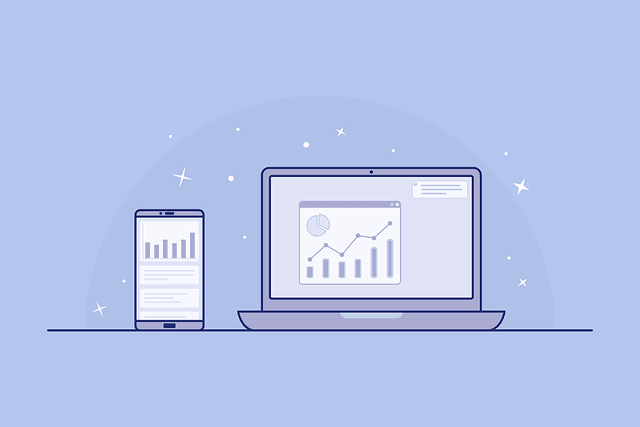
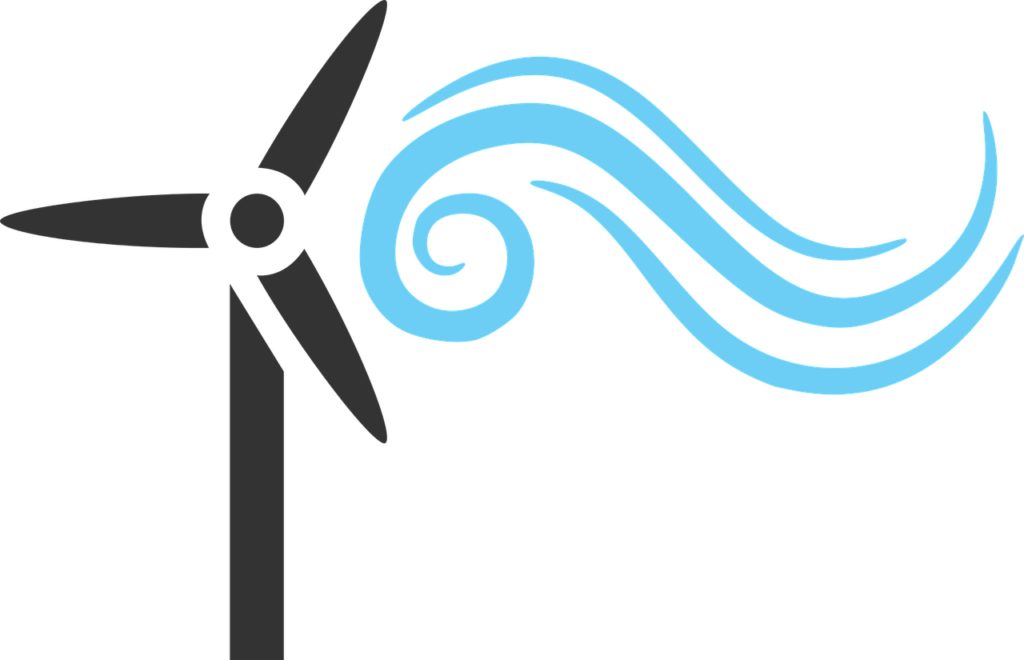









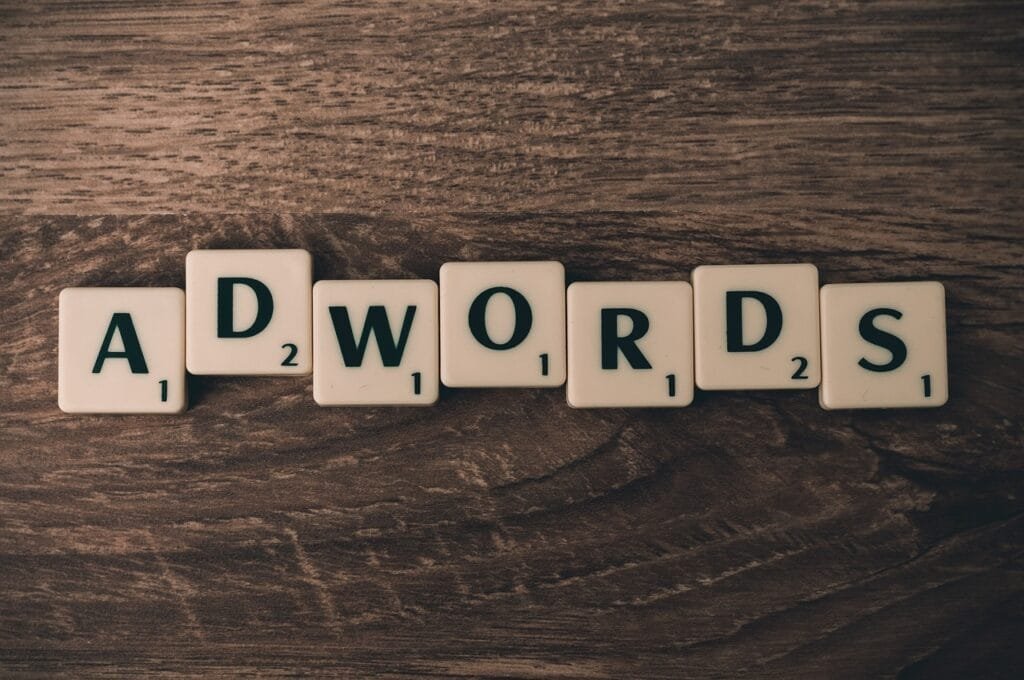




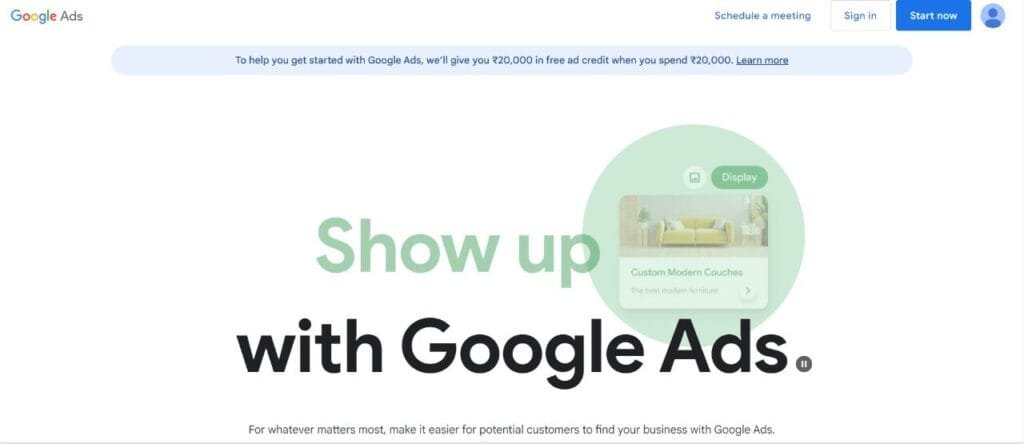

Comments are closed.