This Article has been revised, edited and added to, by Poulomi Chakraborty.
- Comparing Mobile-First Indexing and Traditional Indexing
- Key Elements of Mobile-First Optimization
- Technical SEO for Mobile-First Indexing
- Content Strategies for Mobile-First Indexing
- Crafting Mobile-Friendly Content
- Using AMP for Content Delivery
- Implementing Structured Data for Content
- Leveraging Visual and Interactive Content
- Prioritizing Local SEO for Mobile Users
- Creating Evergreen Content
- Optimizing Metadata for Mobile
- Enhancing Mobile User Engagement
- Monitoring and Adapting Content Strategies
- User Experience (UX) Design for Mobile-First Indexing
- SEO Best Practices for Mobile-First Indexing
- Conclusion
In the ever-evolving landscape of digital marketing, staying ahead of the curve is crucial for businesses, especially in the B2C sector. One of the most significant changes in recent years has been the shift to mobile-first indexing by Google. This change impacts how websites are ranked and indexed, emphasizing the importance of mobile-friendly websites. But what exactly is mobile-first indexing, and why does it matter so much for B2C sites?
Mobile-first indexing means that Google predominantly uses the mobile version of the content for indexing and ranking. Historically, the desktop version of a site was considered the primary version, but with the surge in mobile usage, Google has adjusted its algorithms to reflect this change. For B2C businesses, where user experience and accessibility are paramount, understanding and adapting to mobile-first indexing is essential.
Comparing Mobile-First Indexing and Traditional Indexing

To truly grasp the significance of mobile-first indexing, it’s important to compare it with traditional indexing methods. Traditional indexing focused on the desktop version of a site.
This approach made sense when the majority of web traffic came from desktop devices. Websites were optimized for larger screens, and the mobile experience was often an afterthought.
However, with the rise of smartphones, user behavior has shifted dramatically. Today, a substantial portion of web traffic comes from mobile devices. Users expect fast, seamless experiences on their phones, and search engines like Google aim to meet these expectations.
As a result, mobile-first indexing prioritizes the mobile version of a site, reflecting how most people now access the internet.
Impact on B2C Websites
For B2C websites, the shift to mobile-first indexing brings both challenges and opportunities. B2C sites often rely heavily on user engagement, conversion rates, and overall user satisfaction.
A poor mobile experience can lead to higher bounce rates, lower engagement, and ultimately, lost sales. Conversely, a well-optimized mobile site can enhance user experience, improve search engine rankings, and boost conversions.
The Need for a Mobile-Optimized Website
Having a mobile-optimized website is no longer optional for B2C businesses; it’s a necessity. Mobile-first indexing means that Google will primarily look at your mobile site when determining how to rank your pages.
If your mobile site is not up to par, it can negatively affect your rankings, regardless of how well-optimized your desktop site might be.
A mobile-optimized site should be fast, responsive, and easy to navigate. It should provide a seamless user experience, ensuring that visitors can easily find the information they need and complete desired actions, such as making a purchase or signing up for a newsletter.
This involves not only having a responsive design but also ensuring that all elements of your site are optimized for mobile users.
Comparing User Behavior on Mobile vs. Desktop
Understanding the differences in user behavior on mobile and desktop is crucial for B2C sites. Mobile users often exhibit different browsing habits compared to desktop users. They may spend less time on a page, expect faster load times, and navigate sites differently due to the smaller screen size and touch interface.
For example, a user browsing a fashion site on their phone might expect to quickly swipe through product images, easily add items to their cart, and complete the checkout process with minimal friction.
On a desktop, the same user might spend more time reading product descriptions, comparing items side by side, and taking a more detailed look at product specifications.
The Importance of Speed and Performance
Page speed and overall performance are critical factors in mobile-first indexing. Google has emphasized the importance of speed in its ranking algorithms, and slow-loading pages can negatively impact your rankings.
For B2C sites, where every second counts in retaining user attention and driving conversions, optimizing for speed is paramount.
Optimizing your site for speed involves various technical and design considerations. This includes minimizing image sizes, leveraging browser caching, reducing server response times, and using content delivery networks (CDNs) to deliver content more efficiently. Additionally, ensuring that your site is free from unnecessary scripts and heavy elements that can slow down load times is essential.
Key Elements of Mobile-First Optimization
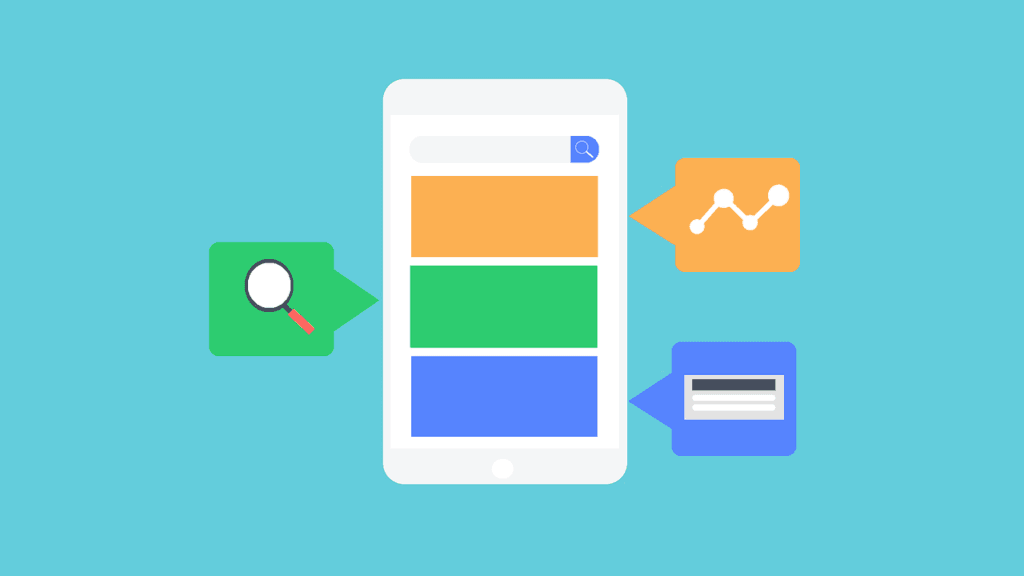
Optimizing for mobile-first indexing involves a holistic approach that touches on various aspects of your website. From design and usability to technical SEO and content, every element must work together to provide a seamless mobile experience. Here, we’ll explore some key elements to focus on for mobile-first optimization.
Responsive Web Design
Responsive web design is the cornerstone of a mobile-first strategy. This approach ensures that your website adjusts its layout and content to fit different screen sizes and orientations. Whether a user is browsing on a smartphone, tablet, or desktop, a responsive design provides a consistent and user-friendly experience.
A responsive site uses flexible grids, fluid images, and CSS media queries to adapt to the screen size. For B2C sites, this means your product images, descriptions, and call-to-action buttons remain easily accessible and visually appealing across all devices.
Implementing a responsive design is crucial for meeting Google’s mobile-first indexing requirements and enhancing the overall user experience.
Simplified Navigation
Mobile users navigate websites differently than desktop users. On smaller screens, complex menus and excessive links can be overwhelming and difficult to use. Simplifying your site’s navigation is essential for a positive mobile experience.
Consider using a hamburger menu to keep the navigation clean and accessible. Prioritize essential links and group related items together to make it easier for users to find what they need.
For instance, if you run an online clothing store, group categories like “Men,” “Women,” and “Kids” under a main “Shop” menu. This streamlined approach helps users quickly locate products and reduces the frustration that can lead to high bounce rates.
Optimizing Images and Media
Images and media are vital for engaging users on B2C sites, but they can also significantly impact page load times. Optimizing images and other media elements for mobile is crucial to ensure fast loading speeds and a smooth user experience.
Start by compressing images without sacrificing quality. Tools like TinyPNG and ImageOptim can help reduce file sizes. Use modern image formats like WebP, which provide better compression than traditional formats like JPEG and PNG. Additionally, implement responsive images using the srcset attribute to serve the appropriate image size based on the user’s device.
For videos, use lazy loading techniques to defer loading until the user scrolls to the video. This approach saves bandwidth and improves initial load times. Ensure that videos are embedded in a way that doesn’t disrupt the page layout and that they are easily playable on mobile devices.
Improving Page Load Speed
Page load speed is a critical factor in mobile-first indexing. Slow-loading pages can frustrate users and lead to higher bounce rates, negatively affecting your search engine rankings. There are several strategies to improve your site’s speed and performance.
First, minimize the use of heavy scripts and plugins that can slow down your site. Use tools like Google PageSpeed Insights and GTmetrix to identify performance bottlenecks and optimize accordingly. Implement caching techniques to store frequently accessed data, reducing server load and speeding up page delivery.
Another effective strategy is to use a content delivery network (CDN). A CDN distributes your site’s content across multiple servers worldwide, ensuring faster delivery by serving content from the server closest to the user. This approach reduces latency and improves load times, especially for users accessing your site from different geographic locations.
Enhancing Content for Mobile Users
Content is king, but how it’s presented on mobile devices can make a significant difference in user engagement and retention. Mobile users typically prefer concise, easily digestible content. Long paragraphs and dense text can be off-putting on small screens.
Break up your content into shorter paragraphs and use subheadings to make it scannable. Utilize bullet points and numbered lists sparingly to highlight key information without overwhelming the reader. Ensure that your font sizes are legible on smaller screens and that there is enough spacing between lines and elements to facilitate easy reading.
Additionally, prioritize the most important information at the top of the page. This ensures that mobile users see the key messages and calls to action without having to scroll extensively. For product pages, highlight essential details like price, availability, and key features prominently.
Ensuring Touch-Friendly Design
A touch-friendly design is vital for mobile users who navigate using their fingers rather than a mouse. Buttons, links, and interactive elements should be large enough to tap easily without causing frustration.
Google recommends a minimum touch target size of 48 pixels for interactive elements. Ensure there is enough space around buttons and links to prevent accidental clicks. For forms and input fields, make sure they are easy to fill out on mobile devices. Use auto-fill features and minimize the number of fields required to enhance the user experience.
Technical SEO for Mobile-First Indexing

Technical SEO plays a crucial role in ensuring your website is optimized for mobile-first indexing. Addressing the technical aspects of your site can significantly improve its performance, user experience, and search engine rankings. Here are some key areas to focus on.
Mobile Usability and Testing
Ensuring your site is mobile-friendly involves more than just having a responsive design. It’s essential to test your site’s usability across various devices and screen sizes to identify any issues that might hinder the mobile experience.
Tools like Google’s Mobile-Friendly Test can help you evaluate your site’s mobile usability and provide recommendations for improvement.
Regularly test your site on different mobile devices, including smartphones and tablets, to ensure a consistent and smooth user experience. Pay attention to how content displays, how easy it is to navigate, and how quickly pages load. Address any issues promptly to prevent them from affecting your search rankings and user satisfaction.
Accelerated Mobile Pages (AMP)
Accelerated Mobile Pages (AMP) is an open-source project designed to make web pages load faster on mobile devices. AMP pages are lightweight and stripped-down versions of your original pages, providing a faster and more efficient browsing experience.
Implementing AMP can improve your site’s performance in mobile search results, potentially leading to higher rankings and increased traffic. Google often prioritizes AMP pages in search results, especially for news and informational content. To get started with AMP, create AMP versions of your key pages and validate them using the AMP Validator tool.
Structured Data for Mobile
Structured data helps search engines understand the content of your pages better, leading to richer search results and improved visibility. Implementing structured data specifically for mobile can enhance your site’s appearance in mobile search results.
Use schema markup to provide detailed information about your products, services, and other content. This can include product details, reviews, ratings, prices, and more. Ensure your structured data is mobile-friendly by validating it with Google’s Structured Data Testing Tool and the Rich Results Test.
Mobile Site Configuration
The configuration of your mobile site is critical for mobile-first indexing. There are three main configurations to consider: responsive web design, dynamic serving, and separate URLs.
Responsive Web Design
Responsive web design is the recommended approach for most websites. It uses the same HTML code and URL for both desktop and mobile versions, with CSS used to adjust the layout based on the device. This approach simplifies management and ensures a consistent user experience across devices.
Dynamic Serving
Dynamic serving uses the same URL but different HTML and CSS depending on the device. The server detects the user’s device and serves the appropriate version of the page. While this approach can provide a tailored experience, it requires more maintenance and can be prone to errors if not implemented correctly.
Separate URLs
Separate URLs, often referred to as an m-dot site, involve creating a separate mobile version of your site with different URLs, typically using an “m.” subdomain (e.g., m.example.com). This approach requires careful management to ensure consistency between the desktop and mobile versions and proper implementation of rel=”alternate” and rel=”canonical” tags to avoid duplicate content issues.
Canonical Tags and Mobile Pages
Canonical tags help prevent duplicate content issues by indicating the preferred version of a page to search engines. When using separate URLs for mobile and desktop sites, it’s crucial to implement canonical tags correctly to ensure that search engines understand the relationship between the versions.
For separate mobile URLs, use rel=”canonical” tags on the mobile pages pointing to the corresponding desktop pages. Similarly, use rel=”alternate” tags on the desktop pages pointing to the mobile versions. This setup helps search engines index the correct version and avoid potential duplicate content penalties.
Page Speed Optimization
Optimizing page speed is critical for mobile-first indexing and overall user experience. Slow-loading pages can lead to higher bounce rates and lower search rankings. Several techniques can help improve your site’s speed:
- Minimize HTTP Requests: Reduce the number of elements on your page that require HTTP requests, such as images, scripts, and stylesheets.
- Optimize Images: Compress images and use responsive images to ensure they load quickly on all devices.
- Enable Browser Caching: Use caching to store frequently accessed data, reducing load times for returning visitors.
- Minify CSS, JavaScript, and HTML: Remove unnecessary characters and whitespace from your code to reduce file sizes and improve load times.
- Use a Content Delivery Network (CDN): Distribute your content across multiple servers worldwide to improve delivery speed and reduce latency.
Monitoring and Analytics for Mobile
Regular monitoring and analysis are essential for maintaining and improving your site’s mobile performance. Use tools like Google Analytics and Google Search Console to track key metrics and identify areas for improvement.
In Google Analytics, pay attention to metrics such as mobile traffic, bounce rate, average session duration, and conversion rates. These metrics can provide insights into how mobile users interact with your site and where improvements are needed.
Google Search Console offers valuable information about your site’s performance in mobile search results. Use the Mobile Usability report to identify and fix issues affecting your mobile pages. Additionally, monitor the Performance report to track clicks, impressions, and average position for your mobile site.

Content Strategies for Mobile-First Indexing
Creating and optimizing content for mobile-first indexing requires a shift in focus to ensure that mobile users have a seamless and engaging experience. Content that is easy to read, quick to load, and highly relevant to mobile users can significantly improve your site’s performance in mobile search results.
Crafting Mobile-Friendly Content
Mobile-friendly content is concise, engaging, and easily digestible. Mobile users typically browse on-the-go and may not have the time or patience for long-winded articles. Therefore, it’s essential to present your content in a way that caters to their needs.
Start by breaking up your content into short paragraphs and using subheadings to make it easier to scan. Incorporate visual elements like images, videos, and infographics to break up text and add visual interest. Ensure these elements are optimized for mobile to prevent slow load times.
Using AMP for Content Delivery
Accelerated Mobile Pages (AMP) can enhance the delivery of your content on mobile devices. By creating AMP versions of your content, you ensure faster load times and a smoother user experience. AMP strips down the HTML and removes unnecessary elements, allowing for quick and efficient content delivery.
For a B2C site, consider creating AMP versions of your blog posts, product descriptions, and other key content. This can improve your visibility in mobile search results and provide a better experience for your mobile users.
Implementing Structured Data for Content
Structured data can enhance your content’s visibility in search results by enabling rich snippets and other enhanced search features. Use schema markup to provide search engines with detailed information about your content.
For example, if you publish recipes, use the Recipe schema to include details like ingredients, cooking time, and nutritional information. For product reviews, use the Review schema to display ratings and review snippets.
Implementing structured data helps search engines understand your content better and present it in a more appealing way to users.
Leveraging Visual and Interactive Content
Visual and interactive content can significantly enhance the mobile user experience. Consider incorporating elements like videos, infographics, and interactive quizzes that engage users and encourage them to spend more time on your site.
Ensure that videos are mobile-friendly and do not require excessive bandwidth. Use responsive design principles to ensure that all visual content displays correctly on different screen sizes. Interactive elements should be easy to use and not hinder the overall performance of your site.
Prioritizing Local SEO for Mobile Users
Local SEO is particularly important for mobile users, as they often search for nearby businesses and services. Optimizing your content for local search can improve your visibility to users who are looking for local solutions.
Ensure your business information is accurate and consistent across all local directories and listings. Use local keywords in your content and schema markup to help search engines understand your relevance to local queries. Encourage satisfied customers to leave reviews on platforms like Google My Business to enhance your local search presence.
Creating Evergreen Content
Evergreen content is valuable content that remains relevant and useful over time. For B2C sites, creating evergreen content can attract consistent traffic and improve your search rankings. Examples of evergreen content include how-to guides, product reviews, and industry insights.
When creating evergreen content, focus on topics that are relevant to your audience and provide lasting value. Update this content periodically to ensure it remains accurate and relevant. Evergreen content can serve as a foundation for your SEO strategy, attracting ongoing traffic and engagement from mobile users.
Optimizing Metadata for Mobile
Metadata, including titles and descriptions, plays a crucial role in how your content appears in search results. Optimizing metadata for mobile can improve click-through rates and ensure that your content is appealing to mobile users.
Keep titles and descriptions concise and to the point, ensuring they fit within the character limits typically displayed on mobile devices. Use compelling language that encourages users to click, and include relevant keywords to improve visibility.
Enhancing Mobile User Engagement
Engagement metrics such as time on page, bounce rate, and social shares are important indicators of content success. Enhancing mobile user engagement involves creating content that is not only informative but also interactive and shareable.
Encourage user interaction through comments, social media integration, and sharing options. Use clear and compelling calls to action (CTAs) to guide users towards desired actions, whether it’s making a purchase, subscribing to a newsletter, or sharing content on social media.
Monitoring and Adapting Content Strategies
Regularly monitoring the performance of your content is essential for continuous improvement. Use analytics tools to track key metrics such as page views, session duration, bounce rate, and conversion rates. Analyze this data to identify trends and areas for improvement.
Adapt your content strategies based on your findings. If certain types of content perform well on mobile, consider creating more of that content. Conversely, if some content is not resonating with your mobile audience, re-evaluate and adjust your approach.
User Experience (UX) Design for Mobile-First Indexing

A seamless user experience (UX) on mobile devices is crucial for both retaining visitors and ensuring that your site ranks well in mobile-first indexing. Good UX design improves navigation, accessibility, and overall satisfaction, making it easier for users to engage with your content and take desired actions.
Simplified and Intuitive Navigation
Navigation on mobile devices should be straightforward and intuitive. Mobile screens are smaller, so it’s essential to minimize clutter and make it easy for users to find what they need. Use a simple, clean menu structure, and consider implementing a hamburger menu to save space.
For B2C sites, categorize products and services in a logical manner. Ensure that the search function is prominent and effective, allowing users to quickly find specific items. Breadcrumbs can also help users understand their location within your site and navigate back to previous pages easily.
Touch-Friendly Interfaces
Designing touch-friendly interfaces is vital for mobile UX. Buttons, links, and other interactive elements should be large enough to tap easily without causing frustration. Google recommends a minimum touch target size of 48 pixels for touchable elements.
Ensure there is sufficient space between touch targets to prevent accidental clicks. Forms and input fields should be easy to interact with on mobile devices. Use auto-fill features and minimize the number of required fields to streamline the user experience.
Mobile-Optimized Checkout Process
For e-commerce sites, optimizing the checkout process for mobile users is essential for reducing cart abandonment and increasing conversions. A mobile-friendly checkout process should be simple, quick, and secure.
Break the checkout process into easily manageable steps and use progress indicators to show users where they are in the process. Offer guest checkout options to streamline the process for new users. Ensure that all forms are easy to fill out on a mobile device, and provide clear instructions and error messages.
Fast and Responsive Design
A fast and responsive design is crucial for mobile-first indexing. Slow load times can frustrate users and lead to higher bounce rates, negatively impacting your search rankings. Optimize your site’s performance by reducing file sizes, minimizing the use of heavy scripts, and leveraging caching and CDNs.
Ensure that your site responds quickly to user interactions. Use techniques like lazy loading to defer the loading of offscreen images and other elements until they are needed. This can improve initial load times and enhance the overall user experience.
Consistent Branding and Visual Design
Consistent branding and visual design across all devices help build trust and recognition with your audience. Ensure that your mobile site maintains the same look and feel as your desktop site, with consistent colors, fonts, and imagery.
Pay attention to the layout and spacing of elements to ensure they are visually appealing and easy to interact with on smaller screens. High-quality images and clear, legible text contribute to a professional and trustworthy appearance.
Accessibility and Inclusivity
Designing for accessibility ensures that all users, including those with disabilities, can navigate and interact with your site effectively. Mobile accessibility involves several considerations, such as providing text alternatives for images, ensuring sufficient color contrast, and enabling keyboard navigation.
Use semantic HTML to improve the structure and accessibility of your content. Implement ARIA (Accessible Rich Internet Applications) landmarks and roles to enhance the usability of your interactive elements. Regularly test your site’s accessibility using tools like the WAVE Web Accessibility Evaluation Tool to identify and address any issues.
Engaging Micro-Interactions
Micro-interactions are subtle design elements that provide feedback to users and enhance their experience. These can include animations, hover effects, and button transitions that make interactions more intuitive and enjoyable.
For mobile users, micro-interactions can guide actions and provide visual feedback, making the interface feel more responsive and engaging. Ensure that these interactions are quick and do not hinder performance. For example, a slight animation when a user adds an item to their cart can provide confirmation without slowing down the process.
Personalized User Experiences
Personalization can significantly enhance the user experience on mobile devices. Tailor content, product recommendations, and offers based on user behavior, preferences, and location. Personalization makes your site more relevant to individual users, increasing engagement and conversions.
Use data from user interactions to create personalized experiences. For example, recommend products based on browsing history or send personalized offers through push notifications. Ensure that personalization efforts respect user privacy and comply with data protection regulations.
Continuous User Testing and Feedback
Regular user testing and feedback are essential for maintaining and improving your mobile UX design. Conduct usability tests to observe how real users interact with your site and identify any pain points. Use surveys and feedback forms to gather insights directly from users.
Analyze the results of user tests and feedback to make informed design decisions. Continuously iterate on your design to address issues and enhance the overall user experience. A user-centric approach ensures that your site remains effective and engaging for your mobile audience.
SEO Best Practices for Mobile-First Indexing
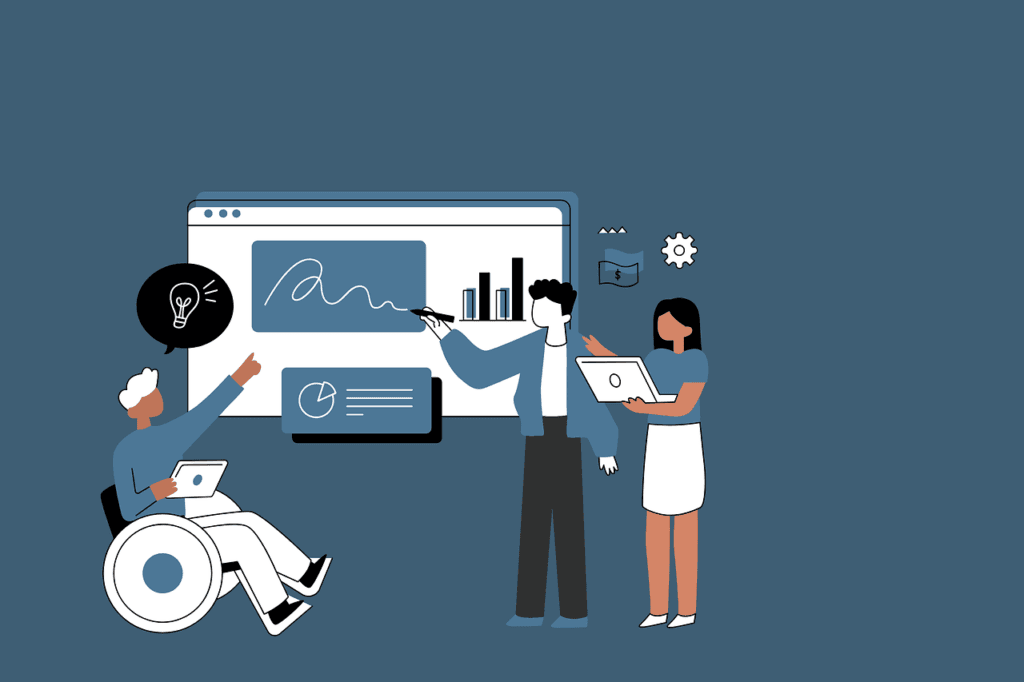
To fully leverage mobile-first indexing, it’s essential to implement SEO best practices tailored to mobile users. These practices ensure that your site is not only accessible and user-friendly on mobile devices but also optimized for search engines.
Prioritizing Mobile Keywords
Keyword research for mobile SEO should focus on the terms and phrases that mobile users are likely to use. Mobile search queries often differ from desktop searches, as users tend to use shorter and more conversational phrases, often including local searches.
Use tools like Google Keyword Planner, Ahrefs, and SEMrush to identify relevant mobile keywords. Pay attention to long-tail keywords and voice search queries, as mobile users frequently use voice search. Integrate these keywords naturally into your content, meta tags, and headings to improve your mobile SEO.
Optimizing Meta Tags and Descriptions
Meta tags and descriptions play a crucial role in how your content is displayed in search results. For mobile SEO, ensure that your meta titles and descriptions are concise and compelling, as mobile search results typically show fewer characters than desktop results.
Craft engaging meta descriptions that include your primary keywords and a clear call to action. This can improve click-through rates and attract more mobile users to your site. Use schema markup to enhance your meta data and enable rich snippets, providing additional information directly in search results.
Improving Local SEO
Local SEO is particularly important for B2C sites targeting mobile users. Many mobile searches have local intent, such as finding nearby businesses or services. Optimizing your site for local SEO can improve your visibility in local search results and attract more local customers.
Ensure that your business information is accurate and consistent across all local directories and listings. Use local keywords in your content, meta tags, and schema markup. Encourage satisfied customers to leave positive reviews on platforms like Google My Business, Yelp, and Facebook, as reviews can significantly impact local search rankings.
Creating Mobile-Friendly URLs
A clean and concise URL structure is essential for mobile SEO. Avoid long, complicated URLs that are difficult to read and share. Use descriptive keywords in your URLs to provide context and improve search engine understanding.
For mobile users, shorter URLs are easier to type and share. Ensure that your URLs are easy to read and include relevant keywords without unnecessary parameters or numbers. A well-structured URL can improve both user experience and search engine rankings.
Ensuring HTTPS Security
Security is a critical factor for mobile SEO. Google prioritizes secure websites, and having HTTPS is essential for protecting user data and maintaining trust. Ensure that your site uses HTTPS and that all pages, including mobile versions, are secure.
Implementing HTTPS involves obtaining an SSL certificate and configuring your server to use it. Regularly monitor your site’s security to prevent vulnerabilities and maintain user trust. A secure site not only improves SEO but also protects your customers’ sensitive information.
Using Structured Data
Structured data helps search engines understand the content of your pages better, leading to richer search results and improved visibility. Implement structured data specifically for mobile to enhance your site’s appearance in mobile search results.
Use schema markup to provide detailed information about your products, services, and other content. This can include product details, reviews, ratings, prices, and more. Ensure your structured data is mobile-friendly by validating it with Google’s Structured Data Testing Tool and the Rich Results Test.
Avoiding Common Mobile SEO Mistakes
Certain common mistakes can hinder your mobile SEO efforts. Avoid these pitfalls to ensure that your site is optimized for mobile-first indexing.
Blocking JavaScript, CSS, and Images: Ensure that Google can crawl and index all elements of your site, including JavaScript, CSS, and images. Blocking these resources can prevent search engines from understanding your site’s layout and content.
Using Flash: Flash is not supported on most mobile devices and can lead to poor user experiences. Avoid using Flash and instead rely on HTML5 and other mobile-friendly technologies.
Intrusive Interstitials: Pop-ups and interstitials that cover content can be frustrating for mobile users and negatively impact your rankings. Ensure that any interstitials used are not intrusive and do not hinder the user experience.
Unplayable Content: Videos and other media that do not play on mobile devices can lead to high bounce rates. Use HTML5 for video embedding and ensure that all media is compatible with mobile devices.
Monitoring Mobile Performance
Regularly monitoring your site’s mobile performance is essential for maintaining and improving your mobile SEO. Use tools like Google Analytics and Google Search Console to track key metrics and identify areas for improvement.
In Google Analytics, pay attention to metrics such as mobile traffic, bounce rate, average session duration, and conversion rates. These metrics can provide insights into how mobile users interact with your site and where improvements are needed.
Google Search Console offers valuable information about your site’s performance in mobile search results. Use the Mobile Usability report to identify and fix issues affecting your mobile pages. Additionally, monitor the Performance report to track clicks, impressions, and average position for your mobile site.
Adapting to Algorithm Updates
Search engine algorithms are constantly evolving, and staying informed about updates is crucial for maintaining your mobile SEO. Follow industry news and updates from Google to stay on top of changes that may affect your site’s rankings.
Regularly review your SEO strategy and make adjustments as needed to comply with new guidelines and best practices. Adapting to algorithm updates ensures that your site remains competitive and effective in attracting mobile users.
Conclusion
Mobile-first indexing has fundamentally changed how search engines rank and index websites, making it essential for B2C sites to prioritize mobile optimization. A mobile-first approach enhances user experience, improves search visibility, and drives higher engagement and conversions. By focusing on responsive design, fast load times, mobile-friendly content, and robust technical SEO, businesses can ensure their sites perform well on mobile devices.
Regular monitoring and adaptation to industry changes and user feedback are crucial for ongoing success. Embracing these practices not only aligns with Google’s mobile-first indexing but also meets the evolving needs of today’s mobile-centric users, positioning your B2C site for sustained growth and competitiveness in the digital marketplace.
READ NEXT:
- How to Use Paid Advertising for Lead Generation
- The Importance of SEO in B2C Marketplaces
- How SEO Differs for B2C and B2B Websites
- User-Centric SEO for SaaS: Balancing Technology and User Experience
- Keyword Research for SaaS: Identifying Industry-Specific Terms





















Comments are closed.