In the vast ocean of business intelligence (BI) tools, navigating towards the one that best aligns with your organizational needs can be daunting. Two titans in the realm, MicroStrategy and QlikView, offer robust solutions designed to transform raw data into actionable insights. But how do they stack up against each other? Whether you’re a data analyst aiming to uncover hidden patterns or a business leader striving to make informed decisions, choosing between MicroStrategy and QlikView requires a deep dive into what each platform has to offer. Let’s embark on this journey together, starting with one of the most critical aspects
| MicroStrategy | QlikView |
|---|---|
 |  |
| G2 Score – 4.2 out of 5 stars | G2 Score – 4.1 out of 5 stars |
| TrustRadius Score – 8.4/10 | TrustRadius Score – 8/10 |
Data Visualization and Discovery
In the world of BI, the ability to visualize data in an intuitive and insightful manner is paramount. It’s not just about pretty charts and graphs; it’s about telling a story that drives action.
MicroStrategy
MicroStrategy elevates data visualization to an enterprise art form. It’s not merely about presenting data; it’s about crafting a narrative that guides decision-makers through complex datasets to arrive at clear, actionable insights. The platform’s strength lies in its robust suite of visualization tools that can handle vast data volumes without sacrificing detail or clarity. With MicroStrategy, users can create highly customized dashboards and reports that go beyond basic charts and graphs, incorporating advanced visualizations like network diagrams, heat maps, and geospatial maps. These capabilities are designed to make even the most complex data understandable at a glance.
Furthermore, MicroStrategy’s approach to data discovery is deeply analytical, yet user-friendly. It supports a high degree of interactivity, allowing users to drill down into specifics, filter datasets on the fly, and even predict trends through built-in advanced analytics features. This level of discovery is enhanced by MicroStrategy’s mobile analytics, which ensures that insights are not just accessible on desktops but are also optimized for decision-makers on the move, ensuring that critical data is always at their fingertips.
QlikView
QlikView, on the other hand, takes a highly intuitive approach to data visualization and discovery, prioritizing ease of use and rapid insight generation. Its philosophy centers around the associative model, which intuitively connects data points across multiple sources, allowing users to explore their data in a free-flowing manner. This approach enables users to uncover hidden trends and patterns, fostering a culture of curiosity and insight-driven innovation within organizations.
QlikView’s visualization capabilities are designed to be both powerful and accessible, featuring a wide range of customizable charts, tables, and graphs that can be easily modified to suit different analytical needs and preferences. The platform’s dashboards are not only visually appealing but are also interactive, enabling users to delve into the specifics of their data with simple clicks and gestures. This emphasis on user-driven analysis and exploration makes QlikView particularly appealing to organizations looking for a solution that combines deep insight generation with intuitive usability.
Ease of Use and Learning Curve
MicroStrategy: Precision Engineering Meets Sophisticated Analysis
MicroStrategy is a behemoth in the analytics world, offering a comprehensive suite of tools designed for in-depth data analysis and reporting. This sophistication, while a boon for data analysts and IT professionals, introduces a notable learning curve. New users might find the platform’s extensive functionalities daunting, as mastering MicroStrategy’s full capabilities requires time and dedicated effort. This is particularly true for organizations looking to exploit its advanced analytics, mobile analytics, and customized dashboarding features to their fullest.
To counterbalance this complexity, MicroStrategy offers a wealth of resources aimed at education and user support. From detailed documentation and online tutorials to instructor-led training sessions, users have access to various materials to aid their learning journey. Moreover, MicroStrategy’s commitment to customer success is evident in its robust support system, designed to assist users at every step of their analytics journey, from initial setup to advanced data modeling.
QlikView: Intuitive Design Fosters Quick Adoption
QlikView stands out for its intuitive design and user-friendly interface, making it an accessible choice for users across the organizational spectrum. Its unique selling point is the associative model, which allows for a more dynamic and interactive approach to data exploration. This model enables users to make connections and uncover insights without the linear constraints of traditional query-based analytics tools.
The platform is engineered to minimize the learning curve, allowing users to quickly become proficient in creating reports and dashboards. QlikView’s drag-and-drop interface encourages experimentation and enables users to visually interact with their data, fostering a hands-on learning experience. For organizations aiming to democratize data analytics and empower their workforce, QlikView offers a compelling blend of simplicity and power.
Training and support are also pillars of QlikView’s user engagement strategy. The platform provides a range of learning resources, from online forums and video tutorials to personalized training, catering to both new users and advanced analysts. This emphasis on education helps organizations maximize their investment in QlikView by enabling users to rapidly scale their analytics capabilities.
Customization and Flexibility
MicroStrategy: Tailored Analytics Solutions
MicroStrategy’s architecture embodies the principle of customization, designed to cater to the intricate and diverse analytics requirements of large enterprises. The platform stands out for its deep customization capabilities, allowing organizations to tailor nearly every aspect of their analytics solution. This includes customized dashboards that can incorporate a wide range of visualizations, interactive reports, and personalized user interfaces, ensuring that the analytics experience closely aligns with the organization’s workflow, branding, and data presentation needs.
Moreover, MicroStrategy’s flexibility extends to its data model and analytics engine, supporting complex data transformations, sophisticated analytical models, and the integration of external analytical tools and languages like R and Python. This open approach not only enhances customization but also empowers data scientists and analysts to leverage advanced analytics within the platform.
The platform’s architectural design supports scalability and multi-tenancy, offering organizations the flexibility to expand their analytics deployment as their needs grow and to tailor environments for different departments or user groups. This ensures that MicroStrategy can adapt to an organization’s evolving requirements, making it a durable solution for enterprise analytics.
QlikView: Agile Customization for Dynamic Insights
QlikView prioritizes agility and user empowerment in its customization approach, making it an accessible tool for a broad range of users. Its intuitive design and flexible data exploration capabilities allow users to create and modify dashboards and reports without extensive technical knowledge. This democratization of data analysis fosters an environment where insights can be rapidly generated and shared across teams, enhancing decision-making processes.
The associative model at the core of QlikView’s platform facilitates a unique level of flexibility in data exploration. Users can navigate data freely, uncovering insights through interactive selections and associations that are not predetermined by traditional data queries. This capability encourages a more exploratory approach to analytics, enabling users to discover insights that might not have been anticipated.
QlikView’s deployment options add another layer of flexibility, accommodating on-premises, cloud, and hybrid models to meet various IT infrastructure and security requirements. Additionally, the platform’s extensive API support and developer tools enable further customization and integration with other business systems, ensuring that QlikView can be tightly woven into an organization’s operational fabric.

Related: Check out our free SEO suite

Deployment Options and Cloud Integration
MicroStrategy: A Spectrum of Deployment Choices
MicroStrategy has long recognized the diverse needs of large organizations when it comes to deploying analytics solutions. It offers a comprehensive range of deployment options, from traditional on-premises installations to full cloud-based solutions and everything in between. This flexibility ensures that businesses can select a deployment model that best fits their specific security, governance, and infrastructure requirements.
The platform’s cloud offering, MicroStrategy on the Cloud, is designed to provide the same rich functionality as its on-premises counterpart, but with the added benefits associated with cloud deployments such as scalability, reduced IT overhead, and faster time to value. MicroStrategy’s cloud solution can be hosted on its infrastructure or on leading public cloud platforms, offering additional layers of flexibility and choice.
Moreover, for organizations navigating the transition to the cloud or operating in a hybrid IT environment, MicroStrategy supports hybrid deployment models. These models allow businesses to leverage the cloud for certain workloads while keeping sensitive or critical data on-premises, offering a balanced approach that can evolve as the organization’s needs change.
QlikView: Tailoring Deployment to Business Needs
QlikView provides organizations with the agility to deploy its analytics platform in a way that aligns closely with their operational and strategic goals. While it has traditionally been associated with on-premises deployments, QlikView has evolved to offer more flexible deployment options, including cloud and hybrid models, through Qlik Sense, its next-generation analytics platform.
QlikView’s on-premises deployment offers full control over the analytics environment, an essential factor for organizations with stringent data security or regulatory compliance requirements. This control extends to the customization and integration capabilities of the platform, enabling businesses to tailor the analytics experience to their specific needs.
For cloud integration, QlikView leverages Qlik Sense to provide seamless connectivity to various cloud data sources and services. This approach allows users to benefit from the scalability and efficiency of cloud analytics while continuing to use QlikView for their BI and data visualization needs. The flexibility to integrate with cloud services extends QlikView’s capabilities, making it a more adaptable tool in today’s cloud-centric world.
Data Governance and Security
MicroStrategy
MicroStrategy provides a comprehensive suite of tools designed to ensure robust data governance and security, aligning with the needs of large enterprises and organizations with stringent regulatory requirements. The platform’s governance capabilities are built to maintain the integrity and accuracy of data across the entire analytics process, from ingestion to visualization. It includes features for metadata management, version control, and data lineage, enabling organizations to track how data is transformed and used over time.
Security in MicroStrategy is multifaceted, covering every layer of the analytics stack. It incorporates user authentication, role-based access controls, and row-level security, ensuring that sensitive data is accessible only to authorized personnel. Encryption of data at rest and in transit further protects against external threats, while comprehensive audit logs provide visibility into data access and usage, facilitating compliance with regulations like GDPR and HIPAA.
QlikView
QlikView approaches data governance and security with a focus on flexibility and ease of use, aiming to make robust data management practices accessible to a wider range of organizations. The platform supports data governance through its associative model, which encourages consistency in data usage and interpretation across different reports and dashboards. QlikView’s governance tools help manage data sources, transformations, and user-generated content, ensuring a single version of the truth.
Security in QlikView is designed to be both robust and configurable, offering a range of options to meet diverse organizational policies and compliance needs. It features flexible authentication mechanisms, including integration with third-party identity providers, and granular access controls that can be tailored to specific user requirements. Data encryption and audit capabilities are also provided, helping organizations protect their data assets and meet regulatory obligations
Pricing
MicroStrategy
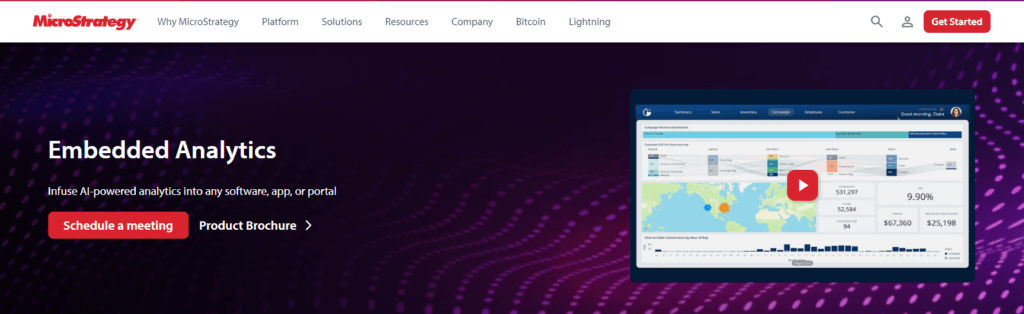
QlikView
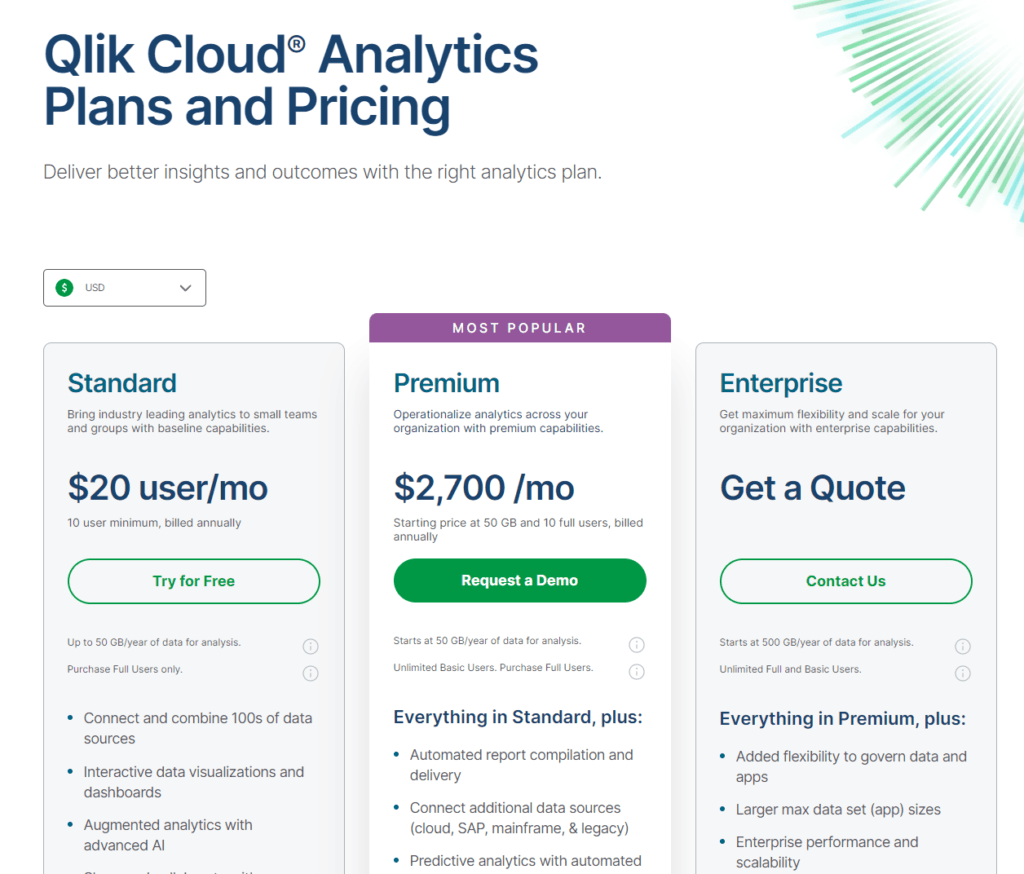
Conclusion
MicroStrategy stands out as a robust, enterprise-grade analytics solution that excels in offering comprehensive data management, advanced analytics capabilities, and stringent security measures. It’s particularly suited for large organizations or those with complex data ecosystems that require in-depth, customizable analytics solutions. MicroStrategy’s emphasis on governance, scalability, and a wide array of deployment options makes it a viable choice for enterprises prioritizing control, compliance, and extensive customization in their analytics journey.
QlikView, with its intuitive design and flexible approach to data exploration, caters to businesses seeking rapid insights and user-friendly analytics experiences. Its associative data model encourages exploration and discovery, making it an attractive option for organizations that value agility and ease of use in their analytics processes. QlikView’s adaptable deployment models and streamlined approach to governance and security provide a solid foundation for businesses aiming to democratize analytics across teams.
Read Next:
- The Power of Personalization in Content Marketing: A Guide to Getting it Right
- User Intent and Content Creation: Meeting Your Audience’s Needs
- The Synergy of Content Marketing and Social Media: A Winning Combo
- A Deep Dive into Video Content: Strategies for Engagement and Conversion
- 31+ Top Social Media Management tools Compared! (2023)

















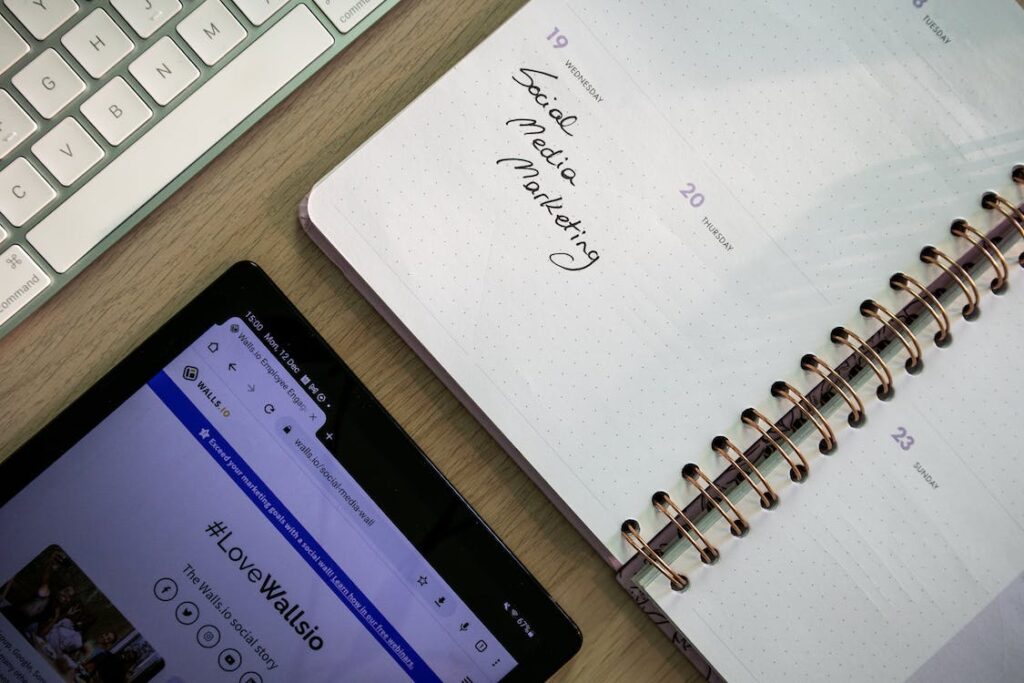



Comments are closed.