In today’s digital age, where data is as vast and deep as the oceans, choosing the right analytics tool can make all the difference in navigating the seas of information to discover actionable insights. On this journey, two notable navigational aids emerge from the horizon: Microsoft Power BI and Woopra. Each tool offers unique capabilities to chart your course through data analytics, but selecting the right one can feel as daunting as choosing between a compass and a sextant. Let’s set sail with an exploration of Integration Capabilities to determine which tool might best guide you to the treasures hidden within your data.
| Microsoft Power BI | Woopra |
|---|---|
 |  |
| G2 Score -4.5 out of 5 | G2 Score -4.4 out of 5 |
| TrustRadius Score -8.3 out of 10 | TrustRadius Score -5.8 out of 10 |
Integration Capabilities: The Anchor of Your Analytics Strategy
The ability of an analytics tool to seamlessly integrate with various data sources and platforms is akin to having a reliable anchor; it ensures your journey through data analytics is steady and comprehensive. Here’s how Microsoft Power BI and Woopra fare in their capacity to integrate with the digital ecosystem of businesses.
Microsoft Power BI: A Versatile Navigator
Microsoft Power BI is renowned for its extensive integration capabilities, designed to connect with a broad spectrum of data sources, both on-premises and in the cloud. From databases like SQL Server and Oracle to cloud services such as Azure and Salesforce, and even to flat files like CSV and Excel, Power BI ensures that businesses can consolidate their data from various streams into a cohesive analytical view.
This wide-ranging connectivity is bolstered by Power BI’s adaptability to Microsoft’s ecosystem, offering advanced analytics and AI capabilities. For organizations charting a course through diverse data landscapes, Power BI acts as a unifying force, adeptly bridging isolated data islands into a comprehensive map for exploration.
Woopra: Tailoring the Customer Journey
Woopra, specializing in customer journey analytics, offers a focused approach to integration. It excels in capturing and analyzing customer interactions across various touchpoints, from websites and mobile apps to customer service platforms and email marketing tools.
Woopra’s integration capabilities are centered around building a 360-degree view of the customer, leveraging plugins and a flexible API to connect with tools like Salesforce, HubSpot, and Mailchimp. This enables businesses to track and analyze customer behavior in real-time, providing insights into the customer journey from initial contact through to conversion and beyond.
User Experience and Dashboard Usability: The Map to Treasure
The design and usability of an analytics tool’s dashboard and user interface significantly influence the efficiency and effectiveness of data analysis. Here’s how Microsoft Power BI and Woopra create user experiences that aim to simplify the journey to insights.
Microsoft Power BI: The Compass of Clarity
Microsoft Power BI is celebrated for its intuitive interface, designed to make complex data analysis accessible to users at all levels of expertise. It combines the familiarity of the Microsoft ecosystem with powerful analytics capabilities, allowing users to effortlessly create reports and interactive dashboards. The drag-and-drop functionality and a wide array of visualization options enable users to customize their data views extensively, making analytics not only accessible but also engaging.
Power BI’s commitment to a user-friendly experience is further exemplified in its mobile app and online services, ensuring that users have access to their data insights anytime, anywhere. This approach demystifies data analytics, making it a less daunting and more integral part of decision-making processes across organizations.
Woopra: Charting the Customer Journey with Precision
Woopra specializes in providing a laser-focused view on customer behavior and journey analytics. Its dashboard is tailored to offer clear insights into customer interactions across various touchpoints, presenting data in an understandable and actionable format. Woopra emphasizes real-time analytics, enabling businesses to see immediate impacts of changes in customer behavior or marketing strategies.
While Woopra might not offer the same breadth of customization as Power BI in terms of visualizations, its strength lies in its ability to deliver detailed customer journey analytics in a user-friendly manner. The platform’s interface is designed to help marketers, product managers, and customer success teams easily navigate through complex customer data to improve engagement and conversion rates.
Pricing: Navigating the Financial Waters
Just as every ship needs provisions for its journey, every analytics tool requires an investment. Let’s examine how the pricing strategies of Microsoft Power BI and Woopra can affect your voyage.
Microsoft Power BI: Flexible Tiers for Diverse Expeditions
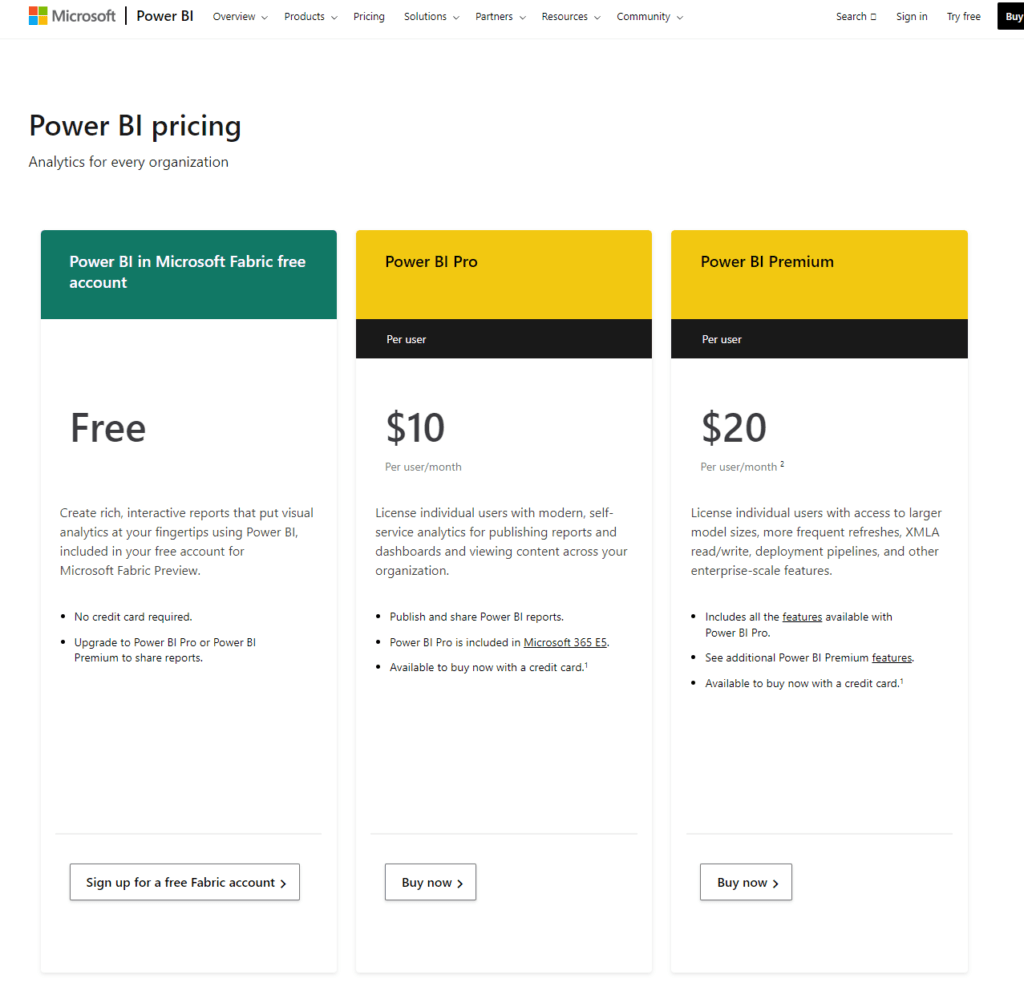
Microsoft Power BI offers a structured pricing model designed to accommodate various levels of analytics needs, from individual adventurers to large enterprises charting complex data landscapes, this free version allows individual users to create visualizations, reports, and dashboards at no cost, ideal for solo data explorers.
Priced at a monthly fee per user, this tier is designed for teams and organizations that need collaboration and more advanced analytics capabilities. It’s suitable for small to medium-sized businesses or departments within larger companies. With pricing based on capacity (per user or per cloud resource), Power BI Premium caters to large enterprises requiring dedicated resources, advanced analytics, and governance features. It represents a significant investment but provides comprehensive capabilities for organizations with extensive data analytics demands.
Woopra: Tailored Solutions for Customer Journey Analytics
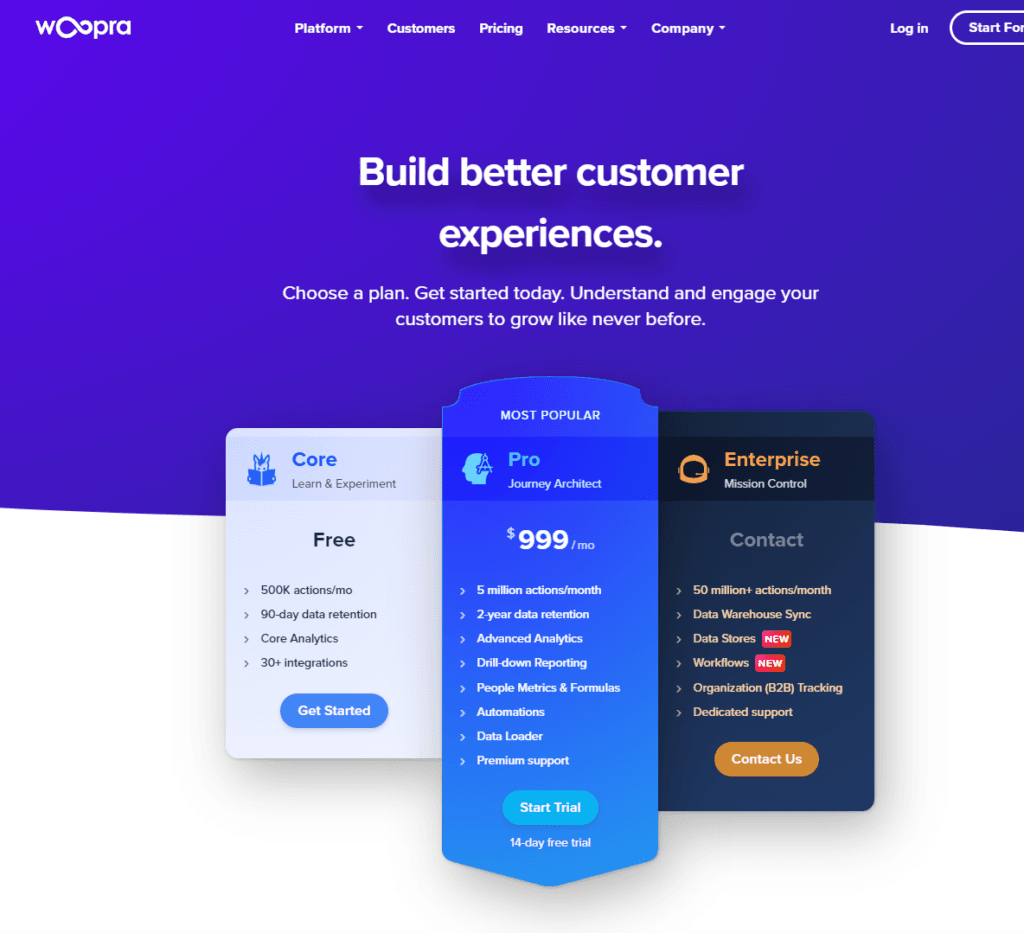
Woopra’s pricing model reflects its focus on customer journey analytics, offering plans that scale with your business’s needs, Woopra provides a basic version of its platform at no cost, suitable for small businesses or startups just beginning to analyze their customer journeys. This plan includes core analytics features with limitations on data volume and history.
For businesses with more extensive needs, Woopra offers custom pricing plans. These plans are tailored to accommodate larger data volumes, more detailed analytics, and additional integrations. Potential users must contact Woopra directly to discuss their specific requirements and receive a pricing quote tailored to their needs.
Scalability and Performance: Navigating Open Data Oceans
In the journey of data analytics, scalability and performance are akin to the speed and carrying capacity of your ship. Here’s how Microsoft Power BI and Woopra ensure that your analytics journey remains swift and unburdened, even as your data grows.
Microsoft Power BI: Equipped for the High Seas
Microsoft Power BI is built on a robust architecture that ensures it can scale alongside your business. From small teams to large enterprises, Power BI provides a seamless experience, handling large volumes of data and complex analytics with ease. Its cloud-based nature, coupled with the option for on-premises deployment through Power BI Report Server, means that businesses can choose the setup that best fits their scalability needs.
Power BI’s performance is bolstered by Microsoft’s global network of Azure data centers, ensuring fast data processing and report rendering, no matter the size of the dataset or the complexity of the visualizations. This makes Power BI a reliable tool for businesses anticipating rapid growth or dealing with large-scale data sets.
Woopra: Agile Navigation Through Customer Data Streams
Woopra is designed with a focus on real-time customer journey analytics, offering scalability that is particularly suited to businesses focused on understanding and optimizing customer interactions. Its cloud-based platform efficiently processes large volumes of customer data, ensuring that businesses can track customer behavior across multiple touchpoints without lag.
While Woopra may not face the same breadth of scalability challenges as a comprehensive business intelligence tool like Power BI, it shines in its ability to maintain performance when delivering real-time insights. This is crucial for businesses that rely on immediate data to make quick decisions in dynamic market conditions.

Related: Check out our free SEO suite

Data Privacy and Security: Fortifying Your Vessel
The mechanisms in place to protect your data not only ensure compliance with global data protection regulations but also build trust with your customers and users. Here’s how Microsoft Power BI and Woopra stand guard over your precious data.
Microsoft Power BI: A Fortified Galleon
Microsoft Power BI benefits from Microsoft’s extensive experience in cybersecurity, providing a robust suite of security features designed to protect data at rest and in transit. With features like row-level security (RLS), data classification, and compliance certifications covering a wide array of standards (including GDPR, HIPAA, and ISO), Power BI ensures that your data analytics journey complies with the strictest of security protocols. Additionally, integration with Azure Active Directory offers advanced identity and access management, further reinforcing the security perimeter around your data.
Woopra: Agile and Secure
Woopra, focusing on real-time customer journey analytics, places a strong emphasis on data privacy and security, ensuring that customer data is handled with the utmost care. It provides compliance with major privacy laws, including GDPR and CCPA, giving businesses the tools they need to manage consent and data access efficiently. Woopra employs encryption, secure data storage, and access controls to safeguard data, ensuring that only authorized personnel can navigate the sensitive waters of customer analytics.
Customer Support and Service: The Beacon in the Fog
The ability to access timely, effective support can significantly enhance your journey with an analytics tool, smoothing over potential disruptions and accelerating your path to insights. Let’s evaluate how Microsoft Power BI and Woopra ensure you have the support you need to navigate smoothly.
Microsoft Power BI: A Fleet of Support Vessels
Microsoft Power BI benefits from the extensive support infrastructure of Microsoft, offering a wide range of support options to cater to various needs. Users can access, Comprehensive guides, tutorials, and forums that cover everything from basic usage to advanced functionalities.
A vibrant community of Power BI users where peers offer insights, advice, and solutions based on their experiences. For organizations requiring more direct assistance, Microsoft offers dedicated support plans that provide faster response times and direct access to Power BI experts. This layered approach to support ensures that users of all sizes, from small teams to large enterprises, can find the help they need when they need it.
Woopra: Personalized Guidance Through Uncharted Waters
Woopra, with its focus on providing detailed insights into customer journeys, emphasizes personalized support to ensure users can leverage its platform to its full potential. Support includes, Users can access a wide array of articles and resources designed to help them understand and utilize Woopra’s features effectively.
For specific queries or challenges, users can reach out directly to Woopra’s support team for personalized assistance. Although smaller than Power BI’s, Woopra’s community is engaged and knowledgeable, offering a space for users to share insights and solutions. Woopra’s approach to customer support is tailored to ensure that businesses can effectively track, analyze, and act on customer behavior data without unnecessary hurdles.
Conclude
As we draw our charts to a close on this voyage comparing Microsoft Power BI and Woopra, we’ve navigated through the crucial seas that define the landscape of data analytics tools. From the breadth of Integration Capabilities that serve as the keel of our exploration, the User Experience and Dashboard Usability acting as the ship’s wheel, to the Scalability and Performance ensuring our vessel is sea-worthy. We’ve also charted the Pricing structures, akin to provisioning for the journey, and not to forget the lifeline provided by Customer Support and Service.
READ NEXT:
- Microsoft Power BI vs Statcounter: The Best Analytics Tool for You
- Hotjar vs Amplitude: The Best Analytics Tool for You
- Microsoft Power BI vs Tableau: The Best Analytics Tool for You
- Hotjar vs Kissmetrics: The Best Analytics Tool for You
- Microsoft Power BI vs SAS Visual Analytics: The Best Analytics Tool for You
- 11 Marketing Analytics Tools to Elevate Your Data-Driven Strategies
- 29+ Digital Analytics Software to Skyrocket Your Digital ROI


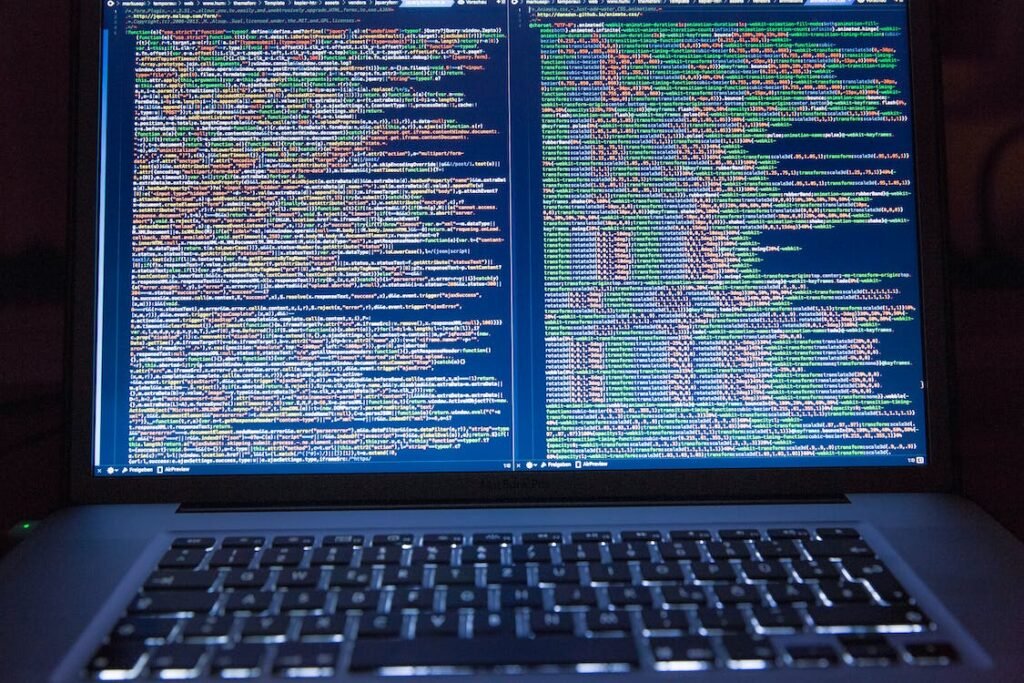


















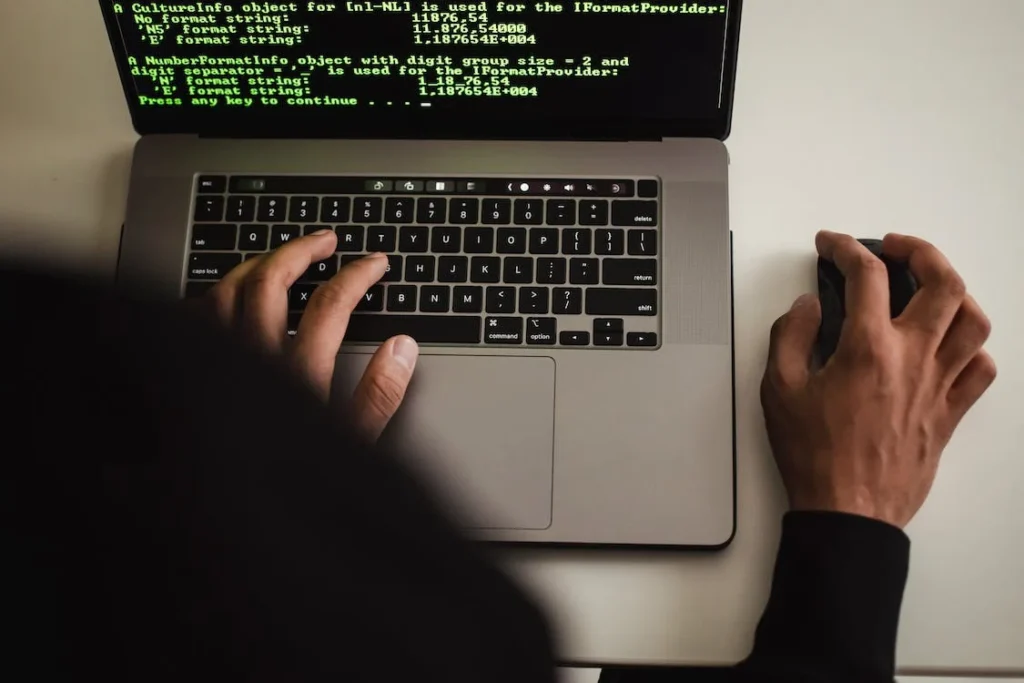
Comments are closed.