In the digital era, where data flows as endlessly as the oceans, choosing the right analytics tool can feel like finding a compass in uncharted waters. On one side, we have Microsoft Power BI, a powerhouse in data visualization and business intelligence, renowned for its comprehensive capabilities. On the other, Statcounter, a straightforward and focused tool, offering website analytics with simplicity and precision. But which of these tools is the guiding star for your journey? Whether you’re steering a startup through its nascent stages or navigating the complexities of an established enterprise, the choice between Power BI and Statcounter could chart the course to success. Let’s embark on this voyage with a focus on Integration Capabilities.
| Microsoft Power BI | Statcounter |
|---|---|
 | |
| G2 Score -4.5 out of 5 | G2 Score -4.3 out of 5 |
| TrustRadius Score -8.3 out of 10 | TrustRadius Score -9.0 out of 10 |
User Experience and Dashboard Usability: Crafting the Navigator’s Tools
In the quest for data-driven insights, the user experience and dashboard usability of an analytics tool are akin to the quality of a ship’s navigational instruments. They must be precise, easy to interpret, and capable of guiding you through the dense fog of data to clear insights.
Microsoft Power BI: The Compass of Clarity
Microsoft Power BI is designed with a focus on creating a seamless and engaging user experience. Its interface is both intuitive and powerful, enabling users to easily create complex reports and dashboards with a few clicks. Power BI leverages familiar Microsoft UI elements, making it accessible for users accustomed to the Microsoft ecosystem.
The platform offers a rich set of visualization tools, drag-and-drop functionality, and a high degree of dashboard customization, all of which contribute to a navigational experience that is both deep in analytical capability and broad in its appeal to users of varying skill levels. Power BI’s approach to usability extends to its mobile app, ensuring that insights are readily accessible across devices, allowing decision-makers to stay informed, no matter where their journey takes them.
Statcounter: The Sextant of Simplicity
Statcounter, with its laser focus on website analytics, offers a streamlined user experience designed to provide immediate insights into website performance and visitor behavior. Its dashboard is straightforward, emphasizing ease of use and quick access to key metrics such as page views, visitor counts, and traffic sources.
This simplicity makes Statcounter an excellent tool for small to medium-sized businesses or individuals who need to monitor their website’s performance without diving into the complexities of larger data sets or broader business intelligence needs. Statcounter’s user interface might lack the depth of customization and breadth of visualization options found in Power BI, but its strength lies in its ability to deliver clear, actionable insights with minimal setup or learning curve.
Pricing: The Provisions for Your Journey
Both Microsoft Power BI and Statcounter offer distinct pricing models, reflective of their capabilities and the audience they cater to. Let’s unpack these models to see how each might fit your budgetary constraints and value expectations.
Microsoft Power BI: Flexible Pricing for Diverse Needs

Microsoft Power BI’s pricing structure is designed to accommodate a wide range of users, from individual data explorers to large enterprises navigating complex data oceans, this free version is a treasure chest for individuals or small teams starting their analytics journey. It offers robust data visualization and analysis capabilities without any cost.
At a monthly subscription fee per user, this tier caters to professionals needing advanced collaboration features, larger data capacities, and more frequent data refreshes. It’s suited for businesses ready to scale their analytics capabilities across teams. Priced on a capacity (per workspace or per user) basis, this option is the flagship for large enterprises requiring dedicated cloud resources, advanced analytics, and governance features. It represents a significant investment but offers unmatched scalability and performance.
Statcounter: Streamlined Pricing for Website Analytics

Statcounter’s pricing model is straightforward, focusing on providing website analytics solutions that scale with your site’s traffic, Statcounter offers a basic free plan that’s perfect for small websites or bloggers just beginning to monitor their web traffic. It includes essential analytics features but with limitations on log size and history. As your website grows, Statcounter’s paid plans offer increased log sizes and data history, detailed reporting features, and advanced analytics capabilities. The pricing scales based on the volume of page views, making it flexible for websites of all sizes.
Integration Capabilities: The Linchpin of Data Analytics
In the vast expanse of digital analytics, the ability of a tool to seamlessly integrate with your existing systems and workflows is akin to having a reliable map in unexplored territories. Here’s how Microsoft Power BI and Statcounter fare in melding with the digital landscapes of businesses.
Microsoft Power BI: A Confluence of Data Streams
Microsoft Power BI stands as a beacon for versatility in data integration. Designed to cater to a broad spectrum of data analytics needs, it offers extensive support for a wide array of data sources, both on-premises and in the cloud. From connecting to databases and Excel sheets to integrating with Salesforce and Google Analytics, Power BI ensures that businesses can consolidate their data landscapes into a cohesive whole.
This breadth of integration is further enhanced by Power BI’s compatibility with Azure services, providing advanced analytics and AI capabilities within the same ecosystem. For organizations navigating through diverse software and systems, Power BI acts as a unifying force, bridging isolated data islands into a comprehensive analytical map.
Statcounter: Streamlined Insight into Website Analytics
Statcounter charts a more direct course, focusing on providing clear and concise website analytics. It excels in offering a straightforward integration with websites, enabling businesses to track visitor behavior, engagement, and traffic patterns with ease.
While Statcounter may not boast the same range of data source integrations as Power BI, its specialization in website analytics means it provides a laser-focused view of online visitor data. This makes Statcounter a valuable tool for businesses primarily interested in understanding their website dynamics, without the need for extensive data consolidation from disparate sources.
Scalability and Performance: Ensuring Your Vessel Is Sea-Worthy
In the journey of data analytics, scalability and performance are like the craftsmanship of your ship; they determine how well it can handle the open seas of expanding data and the storms of sudden business growth.
Microsoft Power BI: Navigating Through Storms with Ease
Microsoft Power BI is built on a robust architecture that ensures it can scale alongside your business, from a single user to an entire enterprise. With its cloud-based nature, Power BI allows for seamless scaling, handling large volumes of data and complex queries without a hitch. The performance of Power BI is also noteworthy, with a strong emphasis on delivering real-time insights and quick report generation, ensuring that decision-makers have timely access to critical data.
Power BI’s scalability extends to its data modeling capabilities, allowing for complex datasets to be simplified and explored with ease. For organizations charting a course through rapidly expanding seas of data, Power BI provides the sturdy vessel needed to navigate these waters confidently.
Statcounter: Swift and Agile in Calmer Waters
Statcounter, with its focus on website analytics, offers performance and scalability suited for its niche. It excels in providing real-time website traffic analysis, making it a swift and agile tool for small to medium-sized businesses. Statcounter is designed to perform efficiently under the specific load of web analytics, ensuring that users have access to timely data about their website visitors without delays.
While Statcounter may not require the same level of scalability as a full-featured business intelligence tool like Power BI, its performance in its domain is optimized to ensure that businesses can track their website metrics effectively, even as their digital presence grows.

Related: Check out our free SEO suite

Data Privacy and Security: The Hull of Your Analytics Vessel
The integrity of your data analytics tool in safeguarding data against breaches and ensuring compliance with privacy laws is crucial. Let’s see how Microsoft Power BI and Statcounter weather the storms of digital threats.
Microsoft Power BI: A Fortified Galleon
Microsoft Power BI benefits from Microsoft’s comprehensive approach to security, incorporating robust data protection measures and compliance with a broad spectrum of global privacy regulations. Encryption of data both at rest and in transit, along with advanced threat detection capabilities, ensures that your data remains secure against unauthorized access.
Power BI also offers fine-grained access controls and auditing features, allowing organizations to monitor and regulate how data is accessed and used within the tool. Being part of the Microsoft ecosystem, Power BI adheres to stringent privacy standards, including GDPR compliance, ensuring that businesses operating in various regions can navigate the regulatory seas without fear.
Statcounter: A Swift Scout Ship
Statcounter, focusing primarily on website analytics, implements essential security features to protect user data. It includes encryption and secure data processing practices to safeguard the information collected from websites. While Statcounter may not offer the same depth of security features as a comprehensive business intelligence platform like Power BI, it remains committed to user privacy, offering options to comply with privacy regulations such as GDPR through anonymization of IP addresses and respecting Do Not Track settings.
Statcounter’s straightforward approach ensures that small to medium-sized businesses can confidently use the tool to gain insights into their website traffic while maintaining the security of their visitors’ data.
Conclusion
As we draw our charts to a close on this exploratory journey comparing Microsoft Power BI and Statcounter, we’ve navigated through the essential aspects that distinguish these two analytics beacons. From the versatility and depth of integration offered by Microsoft Power BI to the focused and straightforward web analytics capabilities of Statcounter, each tool shines a light on different paths through the data-driven landscapes that modern businesses traverse.
READ NEXT:
- Hotjar vs Baremetrics: The Best Analytics Tool for You
- Microsoft Power BI vs Segment: The Best Analytics Tool for You
- Hotjar vs Optimizely: The Best Analytics Tool for You
- Domo vs Zoho Analytics: The Best Analytics Tool for You
- “GoSquared vs Heap: The Best Analytics Tool for You”
- 11 Marketing Analytics Tools to Elevate Your Data-Driven Strategies
- 29+ Digital Analytics Software to Skyrocket Your Digital ROI
















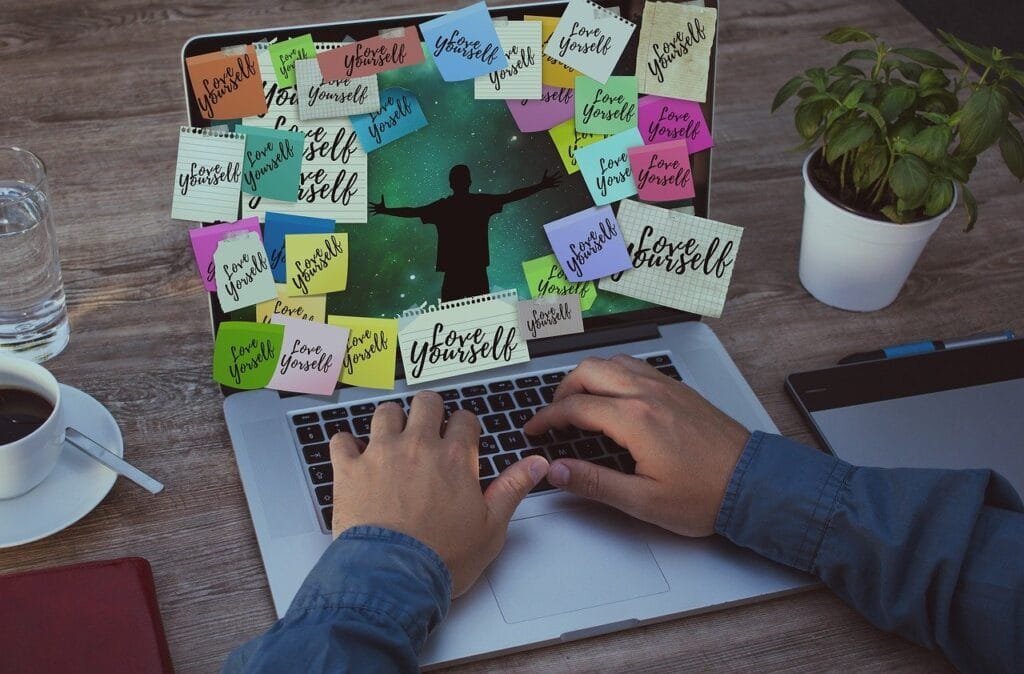


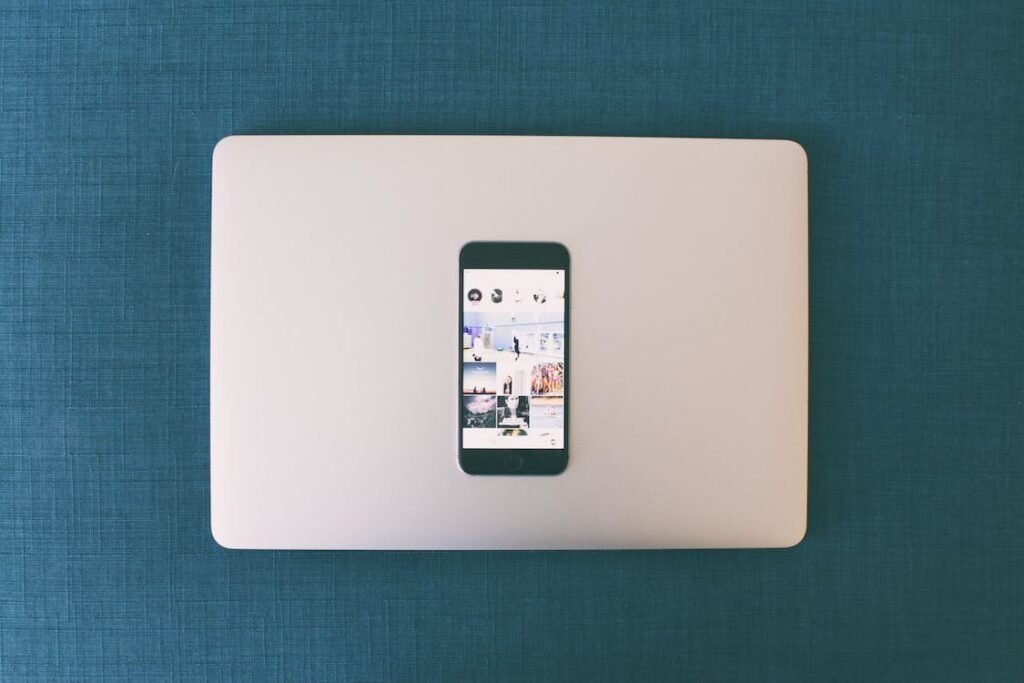

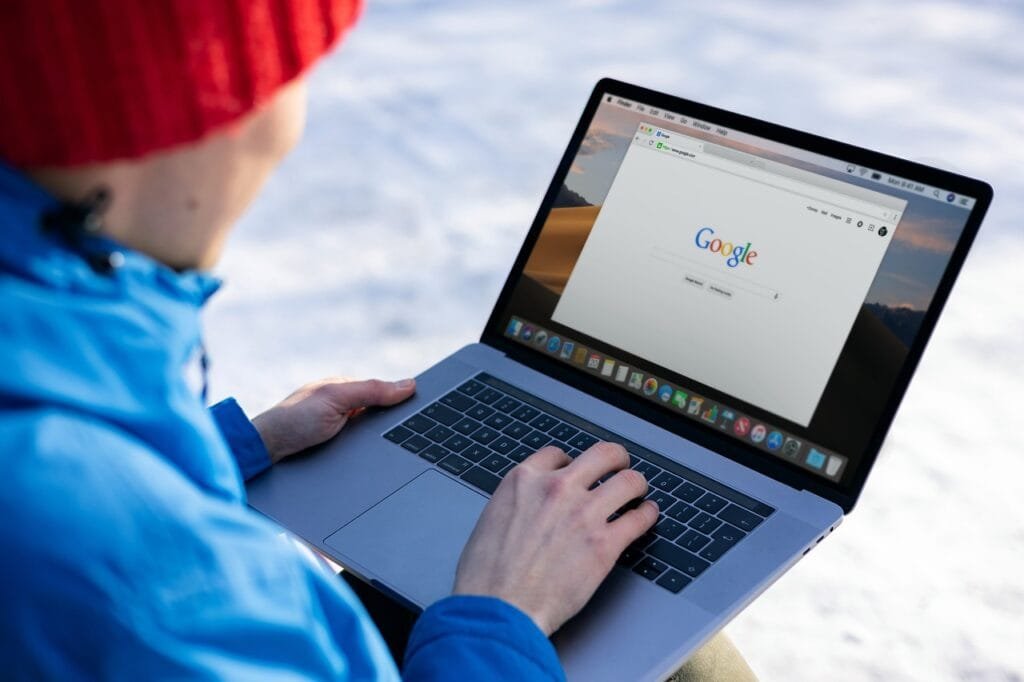
Comments are closed.