In today’s fast-paced digital world, the quest for the perfect analytics tool can feel like searching for a needle in a haystack. Enter two contenders vying for the throne: Microsoft Power BI and MonsterInsights. One, a powerhouse in business intelligence, offering deep dives into data oceans; the other, a titan in website analytics, providing insights with precision. But which one will be the compass that guides your business to treasure-filled lands? Let’s embark on this journey together, starting with their Integration Capabilities.
| Microsoft Power BI | MonsterInsights |
|---|---|
 |  |
| G2 Score -4.5 out of 5 | G2 Score -4.4 out of 5 |
| TrustRadius Score -8.3 out of 10 | TrustRadius Score -NA |
Integration Capabilities: The Anchors of Data Analysis
In the vast sea of data analytics, the ability of an analytics tool to seamlessly integrate with various data sources and platforms is akin to having a sturdy anchor: it ensures stability and reliability in your data-driven decisions. Let’s navigate through how Microsoft Power BI and MonsterInsights each handle this crucial aspect.
Microsoft Power BI: The Broad-Reaching Anchor
Microsoft Power BI is renowned for its extensive integration capabilities, designed to connect with a wide array of data sources, both on-premises and in the cloud. It allows businesses to consolidate data from SQL databases, Excel spreadsheets, cloud services like Azure, Salesforce, Google Analytics, and more, into one cohesive analytical view.
This broad spectrum of connectivity is further enriched by Power BI’s adaptability within the Microsoft ecosystem, enhancing its analytics capabilities. For organizations charting courses through diverse data landscapes, Power BI acts as a unifying force, adeptly bringing together isolated data islands into a comprehensive map for exploration.
MonsterInsights: The Precision-Focused Anchor
In contrast, MonsterInsights specializes in providing detailed insights into website analytics, particularly for WordPress users. Its strength lies in its ability to directly integrate with Google Analytics, offering a streamlined, user-friendly interface that brings crucial website metrics to the forefront.
MonsterInsights simplifies the process of tracking website performance, user engagement, e-commerce transactions, and more, making it an invaluable tool for businesses focused on optimizing their online presence. While its range of integrations may be more focused compared to Power BI, MonsterInsights ensures depth and precision in website analytics, offering clear navigation through the metrics that matter most to digital marketers and content creators.
User Experience and Dashboard Usability: The Helm of Your Data Ship
The design of an analytics platform’s interface and the intuitiveness of its dashboards play a pivotal role in the analytics journey. They determine not only how enjoyable the voyage is but also how effectively the crew can harness the winds of data.
Sailing with Microsoft Power BI
Microsoft Power BI is lauded for its highly intuitive interface and customizable dashboards, making it a favored tool for data analysts and business decision-makers alike. The platform offers a rich canvas where users can drag and drop elements to create and modify reports with ease. Its wide array of visualization options allows users to represent data in insightful ways, catering to various narrative needs.
Integration with the Microsoft ecosystem enhances usability, offering a familiar environment for those already using Microsoft tools. Moreover, Power BI’s collaboration features facilitate sharing insights, making it easier for teams to make collective, data-driven decisions.
Charting the Course with MonsterInsights
On the other side of the horizon, MonsterInsights specializes in demystifying website analytics for WordPress users. Its dashboard, integrated within the WordPress admin area, presents website performance metrics in a straightforward, easily digestible format. This focus on user-friendliness ensures that even those with minimal technical expertise can navigate through their website data with confidence.
MonsterInsights highlights key performance indicators such as traffic sources, page views, and e-commerce metrics, providing actionable insights at a glance. While it may not offer the same level of customization as Power BI, its strength lies in delivering clear, actionable insights directly related to website performance and user engagement.
Collaboration and Sharing: The Crew’s Harmony on the Data Seas
Effective collaboration and sharing mechanisms in a data analytics tool ensure that insights are not siloed but instead flow freely across departments, enabling teams to make informed decisions quickly. Here’s how both Microsoft Power BI and MonsterInsights fare in fostering teamwork and insight sharing.
Facilitating Team Voyages with Microsoft Power BI
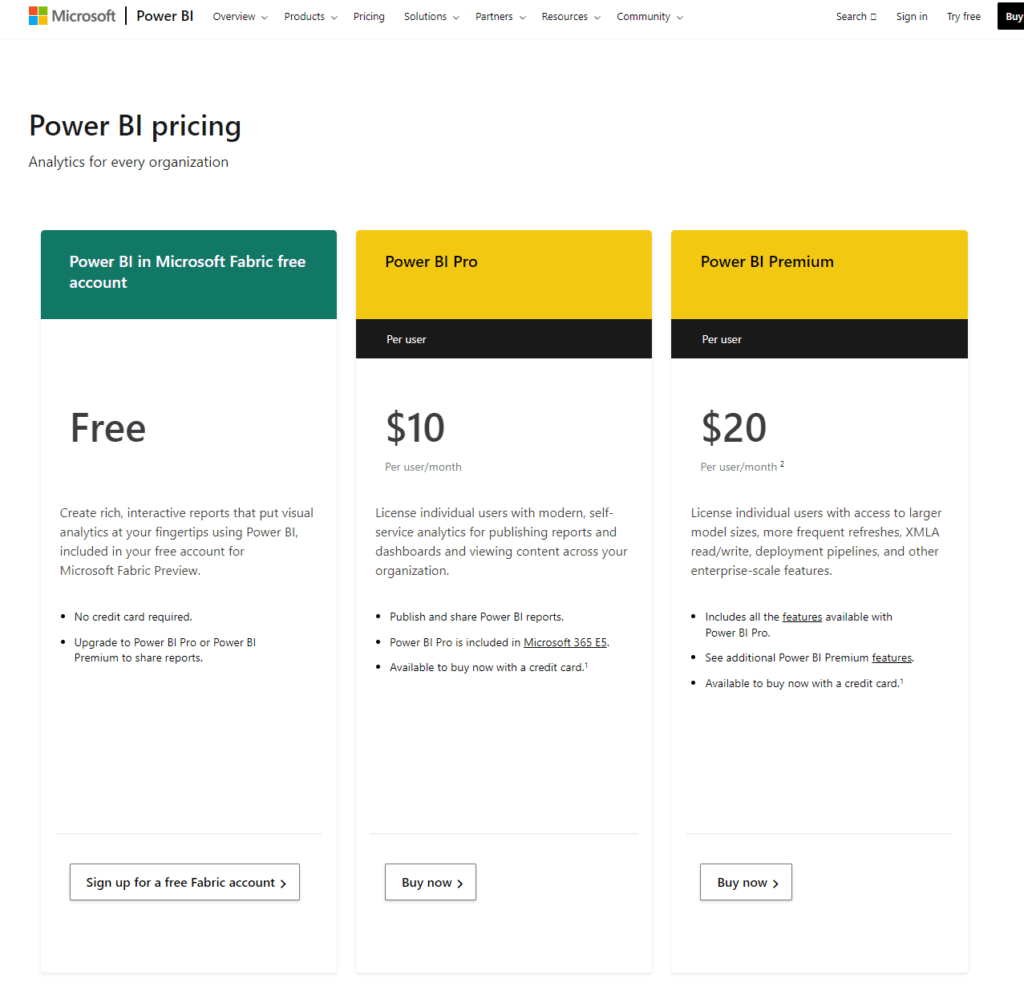
Microsoft Power BI excels in collaboration and sharing, designed to fit seamlessly into the workflow of teams. With its integration into the Microsoft ecosystem, particularly with Microsoft Teams and SharePoint, Power BI facilitates a collaborative environment where reports and dashboards can be shared and discussed within the same platforms teams use for their daily communication.
This ecosystem allows for live data reports to be embedded into team channels, enabling real-time decision-making and discussions. The ability to set up data alerts ensures that all team members are on the same page, reacting swiftly to changes in key metrics.
Navigating Together with MonsterInsights
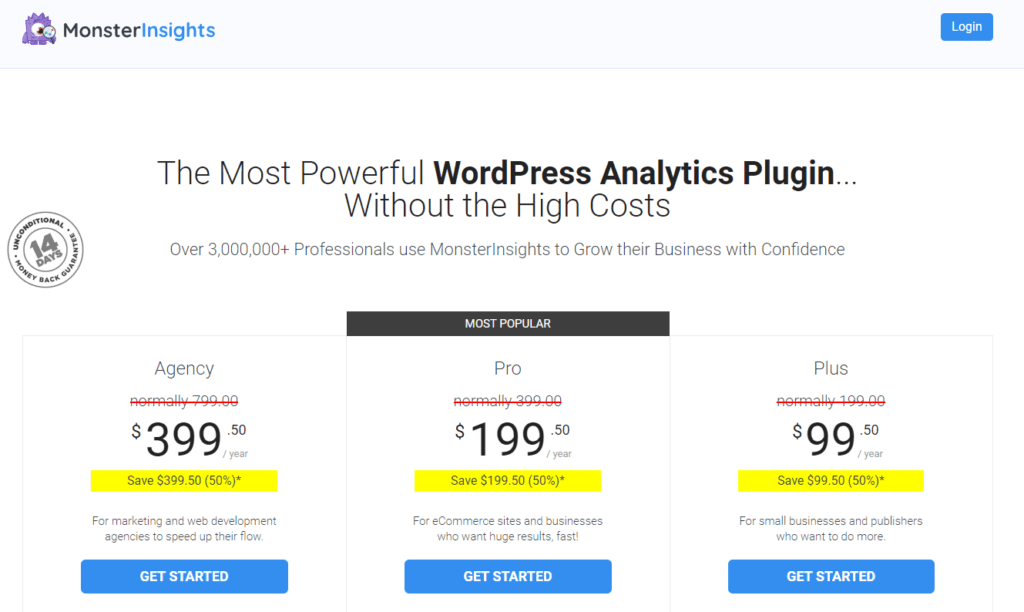
MonsterInsights, with its focus on WordPress websites, offers a different approach to collaboration and sharing. While it may not have the same level of integration with broader business communication tools as Power BI, MonsterInsights makes sharing Google Analytics data straightforward within the WordPress dashboard.
This simplicity ensures that website owners, content creators, and marketing teams can access and discuss website performance metrics without needing to navigate away from their content management system. Although more focused in scope, MonsterInsights provides the essential tools for teams to collaborate on web analytics, optimizing their online presence collectively.
Reporting and Analysis Features: The Lookout for Actionable Insights
The depth, flexibility, and ease of use of a platform’s reporting and analysis features can significantly influence an organization’s capacity to understand its data landscape and make informed decisions. Here’s how Microsoft Power BI and MonsterInsights stack up in providing these essential navigational tools.
Navigating the Depths with Microsoft Power BI
Microsoft Power BI offers a comprehensive suite of reporting and analysis features designed to accommodate a wide range of business intelligence needs. It enables users to create highly detailed and customizable reports, thanks to its advanced data visualization capabilities. Users can dive deep into their data with dynamic reports that offer interactive exploration possibilities, enabling them to uncover hidden insights through drill-downs and what-if scenarios.
Additionally, Power BI’s integration with AI and machine learning offers predictive analytics and automated insights, further enhancing the platform’s analytical capabilities. This makes Power BI a powerful ally for organizations that need to navigate complex data environments and derive nuanced insights across various domains.
Charting a Clear Course with MonsterInsights
In contrast, MonsterInsights specializes in providing clear, concise reports focused on website analytics, particularly for WordPress sites. It emphasizes simplicity and clarity, offering pre-built reports that highlight key website metrics such as traffic sources, page views, bounce rates, and e-commerce performance.
MonsterInsights makes it easy for users to understand their website’s performance at a glance, without needing to dive into complex data analysis. This focus on essential web metrics and user-friendly reporting makes MonsterInsights an invaluable tool for website owners, bloggers, and digital marketers who need to quickly assess their online presence and make data-driven decisions to optimize their strategies.

Related: Check out our free SEO suite

Collaboration and Sharing: The Crew’s Harmony on the Data Seas
Effective collaboration and sharing mechanisms in a data analytics tool ensure that insights are not siloed but instead flow freely across departments, enabling teams to make informed decisions quickly. Here’s how both Microsoft Power BI and MonsterInsights fare in fostering teamwork and insight sharing.
Facilitating Team Voyages with Microsoft Power BI
Microsoft Power BI excels in collaboration and sharing, designed to fit seamlessly into the workflow of teams. With its integration into the Microsoft ecosystem, particularly with Microsoft Teams and SharePoint, Power BI facilitates a collaborative environment where reports and dashboards can be shared and discussed within the same platforms teams use for their daily communication.
This ecosystem allows for live data reports to be embedded into team channels, enabling real-time decision-making and discussions. The ability to set up data alerts ensures that all team members are on the same page, reacting swiftly to changes in key metrics.
Navigating Together with MonsterInsights
MonsterInsights, with its focus on WordPress websites, offers a different approach to collaboration and sharing. While it may not have the same level of integration with broader business communication tools as Power BI, MonsterInsights makes sharing Google Analytics data straightforward within the WordPress dashboard.
This simplicity ensures that website owners, content creators, and marketing teams can access and discuss website performance metrics without needing to navigate away from their content management system. Although more focused in scope, MonsterInsights provides the essential tools for teams to collaborate on web analytics, optimizing their online presence collectively.
Customer Support and Learning Resources: Navigating Through Knowledge
The vast seas of data analytics can sometimes be daunting. The strength and accessibility of a platform’s support and educational offerings are like the North Star for users, guiding them through challenges and enlightening their journey towards mastery of the tool.
Microsoft Power BI: A Guiding Light in the Data Sea
Microsoft Power BI, backed by the titan Microsoft, shines brightly with a constellation of support and learning resources. The platform offers, with extensive documentation, users can delve into self-guided exploration, uncovering the depths of Power BI’s capabilities at their own pace. Through official training sessions and webinars, users from novices to seasoned analysts can find routes to enhance their skills, navigating through basic functionalities to advanced analytical techniques.
Professional and premium tiers grant access to dedicated support, ensuring that voyagers can swiftly navigate through any storms that might impede their analytical endeavors. This comprehensive network of support ensures that Power BI users are well-equipped to maximize the utility of the platform, fostering a community of well-informed navigators in the data analytics realm.
MonsterInsights: The Beacon for WordPress Navigators
MonsterInsights, with its laser focus on WordPress website analytics, offers targeted support that illuminates the path specifically for website owners and digital marketers, a treasure trove of articles and guides provides step-by-step instructions, allowing users to easily grasp how to leverage MonsterInsights for their website analytics needs.
Forums offer a platform for users to exchange insights, pose questions, and collectively enhance their understanding of web analytics. Higher-tier plans come with the advantage of priority support, ensuring that any technical squalls can be quickly addressed, keeping the website’s analytical journey on a steady course. MonsterInsights tailors its support and learning resources to the needs of WordPress enthusiasts, ensuring clear and accessible guidance is always within reach, helping users to effectively chart the performance of their websites.
Conclusion
Our exploration may have reached its end, but the sea of data analytics is ever-expanding, with new technologies emerging and the digital landscape continually evolving. The key to a successful voyage lies in selecting an analytics tool that not only meets your current needs but is also capable of adapting to future challenges and opportunities. May the insights gathered on this journey illuminate your path, guiding you to the analytics tool that best aligns with your strategic goals, empowering your organization to harness the winds of data and steer toward new horizons of success and discovery.
READ NEXT:
- Microsoft Power BI vs Baremetrics: The Best Analytics Tool for You
- Microsoft Power BI vs Kissmetrics: The Best Analytics Tool for You
- IBM Cognos Analytics vs Segment: The Best Analytics Tool for You
- Hotjar vs Mouseflow: The Best Analytics Tool for You
- “GoSquared vs Mixpanel: The Best Analytics Tool for You”
- 11 Marketing Analytics Tools to Elevate Your Data-Driven Strategies
- 29+ Digital Analytics Software to Skyrocket Your Digital ROI

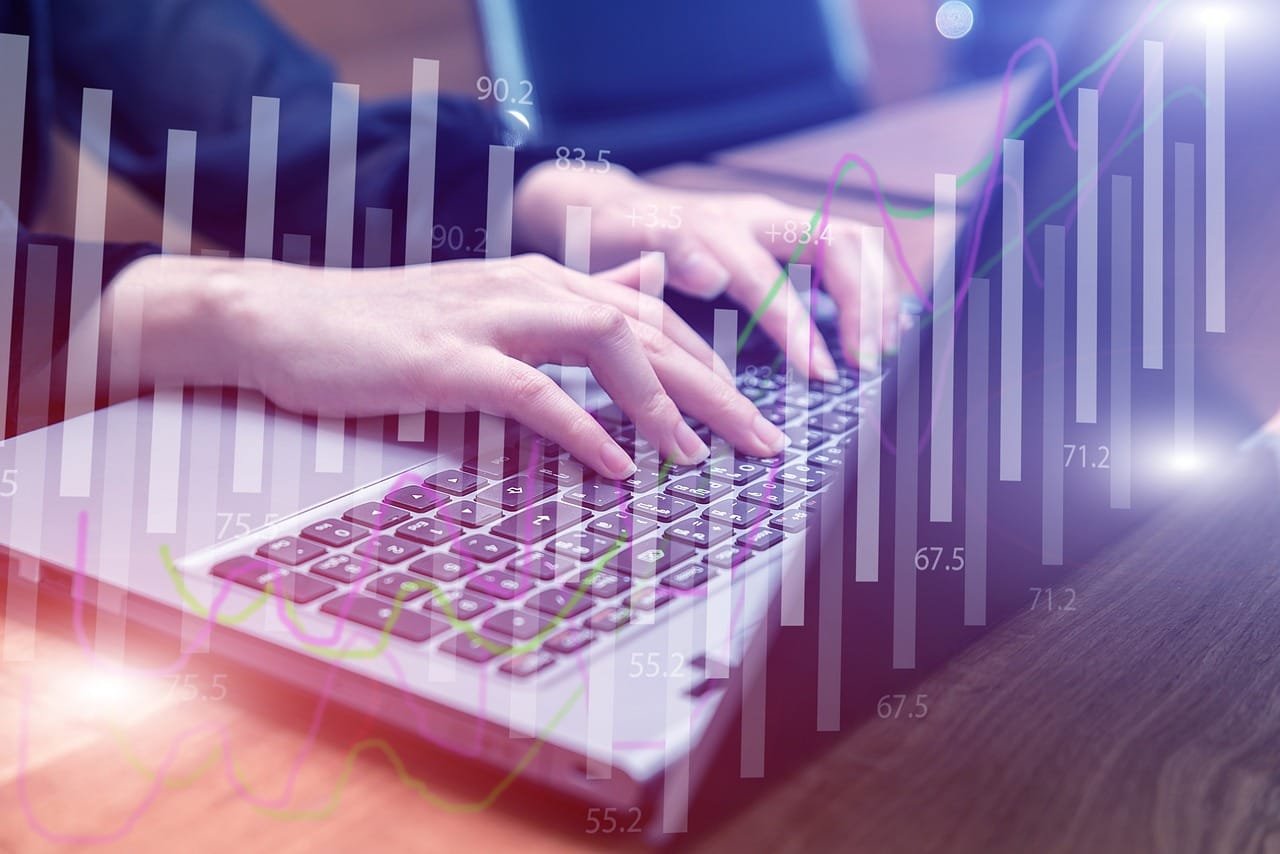



















Comments are closed.