In the vast sea of data that businesses navigate daily, choosing the right analytics tool is like picking the perfect compass—one that points true north towards insights and decisions. In the quest for clarity, Microsoft Power BI and HubSpot Marketing Analytics emerge as two leading beacons, each offering unique guidance through the data storm. But which tool will be the most trusted companion on your journey to data-driven success? Let’s embark on this voyage with a focus on Integration Capabilities, a crucial factor that could set the course for your analytics endeavors.
| Microsoft Power BI | HubSpot Marketing Analytics |
|---|---|
 |  |
| G2 Score -4.5 out of 5 | G2 Score -4.4 out of 5 |
| TrustRadius Score -8.3 out of 10 | TrustRadius Score -8.5 out of 10 |
User Experience and Dashboard Usability: Steering Through Data with Ease
A user-friendly interface and customizable dashboard are critical for any analytics tool, enabling users to quickly find the insights they need without getting lost in the weeds. Let’s see how Microsoft Power BI and HubSpot Marketing Analytics ensure their users a smooth sailing experience.
Microsoft Power BI: Charting a Course with Clarity
Microsoft Power BI is known for its highly intuitive interface and customizable dashboards, which make it accessible for users of all skill levels. It offers a wide array of visualization options, allowing users to create detailed reports and interactive dashboards that can illuminate even the most complex data sets.
The platform’s integration within the broader Microsoft ecosystem also means that users familiar with tools like Excel will find Power BI’s environment welcoming and easy to navigate. Furthermore, Power BI provides extensive training resources and a vibrant community forum, ensuring users have the support they need to master the tool.
HubSpot Marketing Analytics: Navigating Marketing Metrics with Precision
HubSpot Marketing Analytics, designed specifically for marketing data, offers a user experience focused on simplifying the analysis of marketing campaigns. Its dashboards are tailored to present key marketing metrics clearly, from website traffic and lead generation to email campaign performance and social media engagement.
The platform enables marketers to customize their dashboards to highlight the metrics that matter most to their strategy, ensuring quick access to actionable insights. Additionally, HubSpot’s all-in-one nature means that users can move seamlessly from analytics to action, adjusting campaigns directly within the platform based on their findings.
Integration Capabilities: The Lifeline of Data Analytics
In the world of data analytics, integration capabilities are the lifelines that connect disparate data sources, bringing together streams of information into a coherent and navigable ocean of insights. Here’s how Microsoft Power BI and HubSpot Marketing Analytics fare in their ability to integrate and harmonize the data waters.
Microsoft Power BI: The Versatile Navigator
Microsoft Power BI is renowned for its extensive integration capabilities, designed to connect with a broad array of data sources, both on-premises and in the cloud. From traditional databases and Excel spreadsheets to modern cloud services like Azure, Salesforce, and Google Analytics, Power BI ensures that businesses can gather their data streams into a single, cohesive analytical view.
This wide-ranging connectivity is bolstered by Power BI’s adaptability to Microsoft’s ecosystem, offering advanced analytics and AI capabilities. For organizations charting a course through diverse data landscapes, Power BI acts as a unifying force, adeptly bridging isolated data islands into comprehensive maps for exploration.
HubSpot Marketing Analytics: The Specialist in Marketing Seas
HubSpot Marketing Analytics, on the other hand, offers a focused approach on integrating marketing data. Its strength lies in seamlessly pulling together data from various marketing channels—email, social media, website interactions, and more—into HubSpot’s CRM platform. This specialization enables marketers to track the customer journey from first interaction to conversion within a unified system.
While HubSpot may not offer the same breadth of integration with non-marketing data sources as Power BI, its depth in marketing analytics provides a clear and detailed map of marketing efforts and their impact.
Pricing: The Investment for Your Voyage
The cost of setting sail with an analytics tool is a crucial factor that can influence your choice. It’s important to balance the features and capabilities offered with the price you’re willing to pay. Let’s compare how Microsoft Power BI and HubSpot Marketing Analytics chart their pricing.
Microsoft Power BI: Navigating with Flexible Options

Microsoft Power BI offers a tiered pricing model designed to accommodate the needs of different users and organizations, this free version is ideal for individual users or small teams just starting their analytics journey. It provides robust data visualization and analysis capabilities without any cost.
At $9.99 per user per month, this plan is aimed at professionals and teams needing collaboration features, app publishing, and more frequent data refreshes. It’s suitable for small to medium-sized businesses that require sharing and collaboration on analytics. With two pricing models, per user at $20 per month and per capacity starting at $4,995 per month, Premium is targeted at larger enterprises that need advanced analytics, governance, and scalability features, along with dedicated cloud resources.
HubSpot Marketing Analytics: Tailored to Marketing Teams
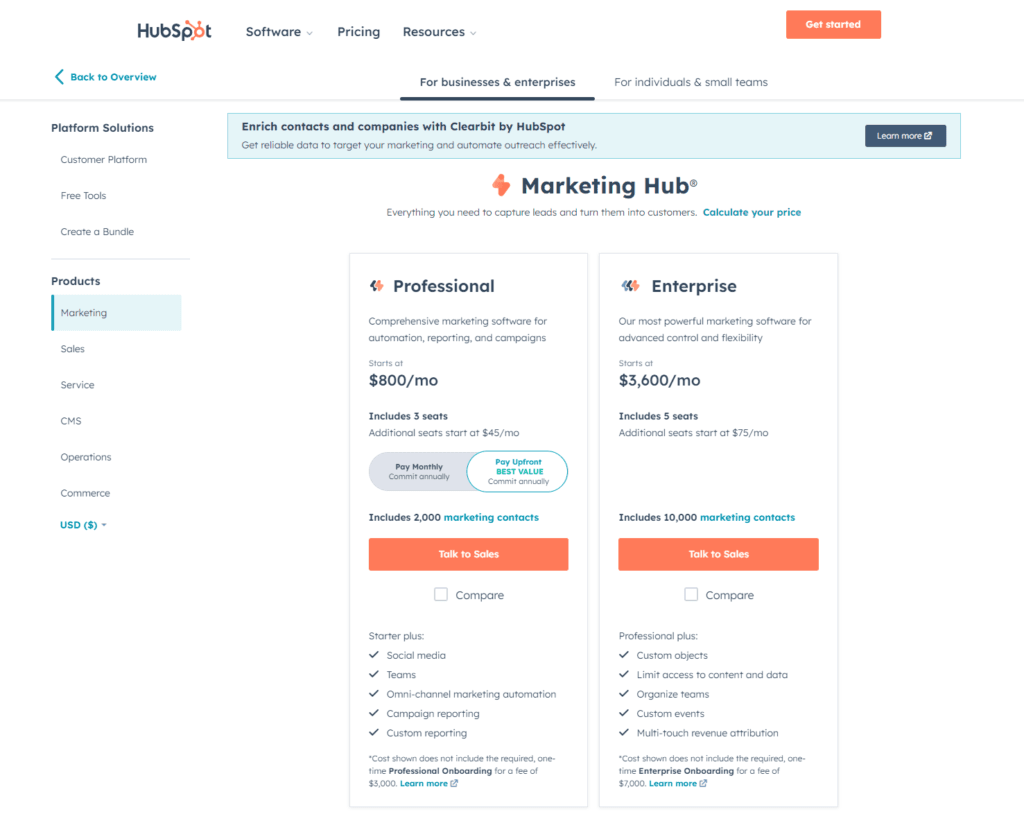
HubSpot’s pricing is integrated into its overall marketing hub offerings, with Marketing Analytics features available across different tiers, HubSpot offers basic analytics functionality as part of its free marketing tools, suitable for small businesses or those just getting started with inbound marketing.
Beginning at $45 per month, this plan includes basic marketing tools along with some additional analytics features, aimed at small businesses looking to grow. Starting at $800 per month, this tier offers more advanced marketing and analytics capabilities, suitable for mid-sized businesses with more complex needs. At $3,200 per month, the enterprise plan provides comprehensive analytics, customization, and reporting features designed for large organizations with extensive marketing operations.
Scalability and Performance: Sailing into Data-Heavy Seas
The scalability and performance of an analytics tool are akin to the sturdiness and speed of your ship. They determine how well you can navigate through vast amounts of data and derive insights quickly. Here’s how Microsoft Power BI and HubSpot Marketing Analytics hold up under the pressure of increasing demands.
Microsoft Power BI: The Broadside Galleon
Microsoft Power BI, with its robust architecture, is built to handle the needs of both small ventures and large enterprise fleets. Thanks to its integration with the Microsoft Azure cloud platform, Power BI can scale resources effortlessly to accommodate growing data volumes and complexity.
It’s designed to deliver insights quickly, even when navigating through intricate datasets and analytics models. This makes Power BI a reliable choice for organizations that expect to grow or already deal with large-scale data environments. Its performance does not falter, even as the seas of data swell.
HubSpot Marketing Analytics: The Swift Frigate
HubSpot Marketing Analytics, focusing on marketing data, offers scalability that’s particularly tailored to the marketing realm. It excels at tracking and analyzing marketing campaign data across various channels, ensuring that performance remains top-notch as your marketing efforts expand.
While HubSpot may not encompass the same broad data universe as Power BI, its specialization ensures that it can scale within its domain effectively, providing real-time insights into marketing performance without lag. This focus makes it a strong ally for marketing departments looking to grow their impact.
Data Visualization and Reporting: Illuminating the Data Seas
The strength of an analytics tool’s data visualization and reporting capabilities can significantly impact your ability to make informed decisions quickly. Let’s see how Microsoft Power BI and HubSpot Marketing Analytics fare in bringing data to life.
Microsoft Power BI: The Cartographer’s Dream
Microsoft Power BI stands out for its advanced data visualization capabilities, offering a wide array of chart types, graphs, and maps that can be customized to the nth degree. Users can create comprehensive reports and dashboards that not only display data in an accessible format but also allow for interactive exploration.
Power BI’s visualization tools are designed to cater to a variety of business needs, enabling users to drill down into specifics or zoom out for a broader overview. Its integration with other Microsoft products further enhances its reporting capabilities, making it a powerful tool for organizations that rely on Microsoft’s ecosystem.
HubSpot Marketing Analytics: The Marketing Navigator
HubSpot Marketing Analytics specializes in visualizing marketing data, providing users with intuitive dashboards that highlight key marketing metrics such as website traffic, conversion rates, email campaign effectiveness, and social media engagement. While it may not offer the same level of customization as Power BI, HubSpot’s strength lies in its ability to present marketing-specific data in a clear, actionable format.
The platform’s reports are designed to be user-friendly, ensuring that marketing professionals can quickly gauge the success of their efforts and adjust strategies as needed.

Related: Check out our free SEO suite

Customer Support and Service: The Crew by Your Side
The quality and accessibility of customer support and service are like the lifelines thrown to you during a squall. They can mean the difference between sailing smoothly and floundering in the open waters of confusion. Here’s how Microsoft Power BI and HubSpot Marketing Analytics ensure their users have the support they need.
Microsoft Power BI: A Fleet of Support
Microsoft Power BI benefits from the vast infrastructure of Microsoft, offering a comprehensive support system designed to cater to a wide range of inquiries and challenges, Power BI boasts a large, active community where users can share insights, ask questions, and find solutions. This peer-supported environment is an invaluable resource for overcoming common challenges.
An extensive library of documentation, tutorials, and training materials is available to Power BI users, providing self-service resources for learning and troubleshooting. For organizations with critical needs, Microsoft offers premium support services, ensuring direct access to experts and faster resolution times.
HubSpot Marketing Analytics: Personalized Guidance
HubSpot Marketing Analytics, with its focus on marketing data, emphasizes personalized support tailored to marketing professionals, HubSpot provides a comprehensive knowledge base filled with articles, guides, and resources, helping users maximize their use of the platform.
The HubSpot Community is a vibrant space where users can exchange ideas, ask for advice, and share best practices, specifically around marketing strategies and analytics. Users can access customer support through various channels, including email, phone, and live chat, ensuring help is readily available when needed.
Conclusion
Our comparative exploration may have reached its harbor, but the sea of data analytics is ever-expanding. As new technologies emerge and the digital landscape evolves, staying informed and adaptable will be key to navigating the future. May the insights gathered on this journey serve as a guiding star, helping you to choose the analytics tool that best aligns with your strategic goals and empowers your organization to harness the winds of data, steering you toward new horizons of success and discovery.
READ NEXT:
- Hotjar vs MonsterInsights: The Best Analytics Tool for You
- Hotjar vs Mixpanel: The Best Analytics Tool for You
- Microsoft Power BI vs Segment: The Best Analytics Tool for You
- Hotjar vs Kissmetrics: The Best Analytics Tool for You
- Hotjar vs HubSpot Marketing Analytics: The Best Analytics Tool for You
- 11 Marketing Analytics Tools to Elevate Your Data-Driven Strategies
- 29+ Digital Analytics Software to Skyrocket Your Digital ROI






















Comments are closed.