SaaS platforms live and die by user experience (UX). Whether you’re offering project management tools, analytics software, or email marketing solutions, your UX determines how easily users can navigate, adopt, and ultimately benefit from your platform. A well-designed UX drives user satisfaction, boosts retention, and fuels growth. But get it wrong, and you risk frustrated users abandoning your product.
To help you avoid costly mistakes, let’s dive into the best practices that will set your SaaS platform apart—and the pitfalls to steer clear of.
Step 1: The Foundation: Understanding Your Users
Every great UX begins with understanding your users—their needs, goals, and pain points. For SaaS platforms, this means getting granular about your audience. Are you catering to small businesses or enterprise clients? Are your users tech-savvy or new to digital tools?
Start with Deep User Research
User interviews, surveys, and persona development can reveal critical insights. For instance, a small business owner might prioritize simplicity, while an enterprise IT manager values detailed customization. Use tools like Hotjar to observe user behavior on your platform and identify where they struggle.
By knowing your audience inside and out, you can design a product that fits like a glove.
Map the User Journey
User journey mapping is essential for SaaS platforms, as they often involve complex processes like onboarding, integrations, and upgrades. Break down each step users take, from signing up to achieving their first big win with your platform.
For example, an email marketing SaaS might identify these touchpoints: account creation, selecting a template, drafting a campaign, and analyzing results. Look for friction points, such as users abandoning the setup process, and address them.
Mapping the user journey helps you design a seamless experience, reducing frustration and increasing satisfaction.
Create Realistic Personas
Personas aren’t just buzzwords—they’re tools to keep your design focused. A persona for your SaaS might look like this: “Sarah, a 35-year-old marketing manager, uses the platform to save time on reporting. She values automation and clear analytics.”
Use these personas to guide design decisions. Would Sarah prefer a dashboard that prioritizes automation tools, or would she rather see analytics at a glance? Knowing the answer ensures your platform aligns with real-world user needs.
Step 2: Best Practices for SaaS UX

First impressions matter. A seamless onboarding experience sets the tone for how users perceive your SaaS platform. Start by offering a guided tour or interactive walkthrough that introduces key features. Keep the process short—users should feel productive within minutes.
Simplify the Onboarding Process
For example, if you’re building a project management tool, guide users through creating their first project and adding a task. Highlight how easy it is to collaborate with team members.
Effective onboarding reduces churn by helping users quickly see the value in your product.
Design for Intuitive Navigation
Your SaaS platform should feel intuitive, even for first-time users. Navigation menus should be logically structured, with features grouped by purpose. Use clear labels that reflect user expectations—avoid jargon or overly creative terms that might confuse users.
For instance, instead of labeling a tab “Insights,” consider “Reports” if that’s where users go to analyze data. A search bar is another must-have for SaaS platforms, helping users find what they need quickly.
Intuitive navigation reduces the learning curve, keeping users engaged and satisfied.
Focus on Speed and Performance
Speed is critical for SaaS platforms. Long load times or laggy performance frustrate users and diminish trust. Optimize your platform by minimizing heavy scripts, compressing images, and leveraging caching.
For example, if your SaaS involves data-heavy dashboards, ensure charts and graphs load instantly. Use skeleton screens—placeholder loading animations—to assure users that content is on its way.
Fast performance creates a smooth experience, encouraging users to stick around.
Prioritize Mobile Responsiveness
Many SaaS users work on the go, accessing platforms via smartphones or tablets. Your platform must adapt seamlessly to different screen sizes. Use responsive design to ensure buttons, forms, and content remain usable on smaller devices.
For instance, a CRM platform should make it easy for sales reps to update leads from their phones, with large, touch-friendly buttons and a streamlined layout.
Mobile responsiveness ensures users can rely on your platform anywhere, anytime.
Build for Scalability
As SaaS platforms grow, so do their user needs. Design your platform with scalability in mind, ensuring features and interfaces can handle increased complexity without overwhelming users. For example, allow users to customize dashboards as their needs evolve, adding or removing widgets.
A scalable design future-proofs your SaaS, accommodating user growth while maintaining usability.
Step 3: Pitfalls to Avoid

One of the biggest mistakes SaaS platforms make is trying to do too much at once. While it’s tempting to pack your product with features, too many options can overwhelm users and dilute the core value of your platform.
Overloading Users with Features
Instead, focus on your unique selling point. For example, if your platform is a time tracker, prioritize making time logging and reporting effortless before adding unrelated features like team messaging.
A focused feature set keeps your platform clear and compelling.
Neglecting Error Messages
Error messages are often overlooked, but they’re a critical part of UX. Generic messages like “Error 404” frustrate users and leave them unsure of what to do next. Instead, provide clear, actionable messages. For example: “We couldn’t save your changes. Please check your internet connection and try again.”
Use a friendly tone that reassures users. A little empathy can turn a negative experience into a positive one.
Thoughtful error handling minimizes frustration and keeps users on track.
Ignoring User Feedback
Your users are your best resource for improving UX. Failing to listen to their feedback—or worse, dismissing it—can alienate your audience. Actively solicit input through surveys, feedback forms, or in-app prompts. For example, after a user completes a task, ask, “Was this easy to do? How can we improve?”
Implementing user suggestions shows you value their opinions, building loyalty and trust.
Ignoring feedback is a missed opportunity to refine your platform.
Step 4: Advanced Techniques to Elevate SaaS UX
Leverage analytics to tailor the user experience. For example, if a user frequently accesses reporting tools, place those tools prominently on their dashboard. Predictive analytics can also enhance UX—for instance, suggesting features or templates based on a user’s past behavior.
Use Data-Driven Personalization
Personalization makes users feel understood, increasing satisfaction and retention.
Incorporate Gamification
Gamification can make routine tasks more engaging. For example, a productivity SaaS might reward users with badges for completing projects or milestones. These small incentives encourage continued use and add a layer of fun.
Gamification keeps users motivated and invested in your platform.
Streamline Integrations
Many SaaS platforms succeed by playing well with others. Ensure your platform integrates seamlessly with popular tools in your industry. For example, a marketing SaaS should connect easily with CRMs, email platforms, and analytics tools.
Streamlined integrations reduce friction, making your platform more valuable to users.
Step 5: Measuring UX Success
Track metrics like user retention, task completion rates, and Net Promoter Score (NPS) to gauge how well your UX is performing.
Monitor Key Metrics
For example, if users consistently abandon a specific feature, it’s a sign that it needs improvement. Regularly reviewing these metrics ensures your platform stays user-centric.
A/B Test New Features
Before rolling out major updates, use A/B testing to compare different designs or workflows. For instance, test two versions of a signup flow to see which drives higher completions.
A/B testing reduces the risk of implementing changes that don’t resonate with users.
Act on Support Data
Support tickets and FAQs can reveal common pain points. If users frequently ask how to use a feature, consider revising your design or adding clearer guidance.
Using support data to inform UX improvements ensures your platform meets user needs effectively.
Step 6: Creating Seamless User Flows
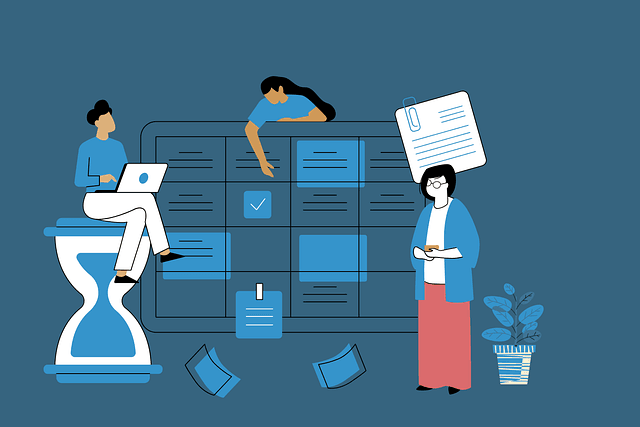
User flows are the backbone of a successful SaaS platform. A well-designed flow ensures users can achieve their goals with minimal effort. Map out the typical paths users take, from signing up to using key features, and identify points of friction.
Eliminate Friction at Every Stage
For instance, if users need to complete multiple steps to set up their account, simplify or automate as much as possible. Pre-fill fields where you can, provide clear instructions, and use progress indicators to show how far along they are in the process.
Streamlining user flows reduces frustration and helps users achieve value quickly, increasing retention rates.
Focus on Cross-Platform Continuity
Many SaaS users switch between devices, using desktops, tablets, and smartphones throughout their day. Ensuring a seamless experience across platforms is essential. Use consistent design principles, save user progress in real-time, and make all features available on every device.
For example, if a user starts creating a report on their desktop, they should be able to finish it on their phone without losing data. Real-time syncing and cloud storage can make this possible.
Cross-platform continuity shows users that your platform adapts to their needs, keeping them engaged no matter where they are.
Design for Self-Service
While support teams are essential, many users prefer solving problems on their own. Incorporate intuitive self-service features, like searchable knowledge bases, FAQ sections, and interactive help guides. Embed tooltips and contextual help directly within the platform to guide users as they navigate complex features.
For example, a tooltip next to a data export button might explain, “Download your report in CSV format for easy analysis.”
By empowering users to find answers independently, you reduce support costs while enhancing the user experience.

Related: Check out our free tools:

Step 7: Building Trust Through Transparency
Ambiguous or hard-to-find pricing is a common frustration for SaaS users. Be upfront about your pricing structure, including any additional fees or upgrade costs. Provide detailed breakdowns and highlight what’s included in each plan.
Show Pricing Clearly
For instance, a pricing page might display: “Plan A: $29/month, includes 10 team members and 100 GB storage. Plan B: $59/month, includes unlimited team members and 1 TB storage.”
Clear, transparent pricing builds trust and helps users make informed decisions without hesitation.
Communicate Downtime and Updates
Every SaaS platform experiences occasional downtime or updates. What sets great platforms apart is how they communicate these events. Use in-app notifications, emails, or banners to inform users in advance and provide updates during the process.
For example, “Our platform will undergo maintenance on Saturday, 2–4 AM EST. During this time, you may experience brief interruptions.”
Proactive communication shows users that you value their time and are committed to minimizing disruptions.
Highlight Security Measures
Users entrust SaaS platforms with sensitive data, and they need to know their information is safe. Display security certifications, explain data encryption practices, and offer features like two-factor authentication (2FA).
For instance, an accounting SaaS could include a message on its login page: “Your data is protected with 256-bit encryption and industry-standard security protocols.”
Emphasizing security builds confidence, especially for enterprise clients who prioritize data protection.
Step 8: Humanizing Your SaaS Platform
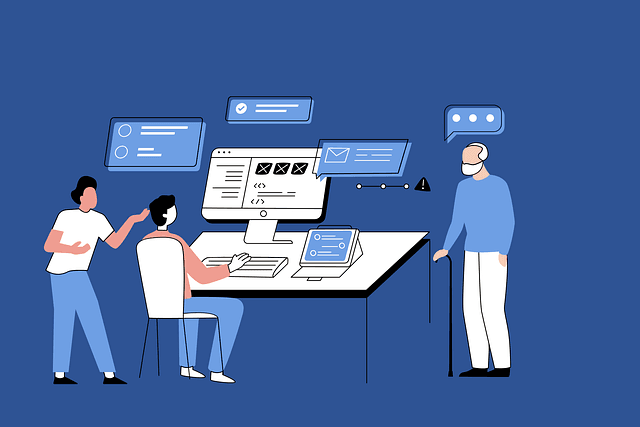
While SaaS platforms are inherently digital, adding human elements can make users feel more connected. Include welcome messages, personal progress updates, or even gamified elements like achievement badges.
Add a Personal Touch
For example, after completing a complex setup process, show a celebratory message: “Great job! Your account is ready to go. Let’s start achieving your goals.”
These small touches make users feel recognized and appreciated, fostering loyalty.
Provide Responsive Support
When users encounter issues, quick and helpful support can make all the difference. Offer multiple support channels, such as live chat, email, and community forums. Ensure your support team is trained to handle queries efficiently and empathetically.
For example, a live chat feature could include an AI-powered assistant for basic questions, with the option to escalate to a human agent for complex issues.
Responsive support reassures users that help is always available, reducing frustration and churn.
Build a Community
Creating a community around your SaaS platform encourages users to share knowledge, tips, and success stories. Host webinars, create user forums, or develop social media groups where users can connect and collaborate.
For instance, a graphic design SaaS might create a user forum where designers share their projects and offer feedback to others.
Communities foster a sense of belonging, turning users into advocates for your brand.
Step 9: Iterating and Evolving
User needs evolve, and your SaaS platform should too. Regularly collect feedback through surveys, Net Promoter Score (NPS) tools, and feature request forms. Analyze trends in support tickets and user behavior to identify areas for improvement.
Actively Monitor Feedback
For instance, if users frequently request an integration with a specific tool, prioritize adding it to your roadmap.
Iterating based on feedback ensures your platform stays relevant and user-focused.
Stay Ahead of Industry Trends
The SaaS landscape is constantly changing, with new technologies and expectations emerging every year. Keep an eye on industry trends, such as AI-driven features, advanced analytics, or voice-command capabilities.
For example, incorporating AI to automate repetitive tasks could give your platform a competitive edge.
Staying innovative ensures your SaaS platform remains a leader in its space.
Regularly Test and Optimize
UX is never finished—it’s an ongoing process. Use A/B testing to experiment with design changes, workflows, or new features. Continuously monitor performance metrics, such as task completion rates and time-on-platform, to gauge the impact of your updates.
For instance, test whether a redesigned dashboard improves user efficiency or if a new feature increases engagement.
Regular optimization keeps your SaaS platform polished and effective.
Step 10: Enhancing Visual Design for Better UX

A clean design is more than just aesthetic—it’s functional. Clutter-free interfaces help users focus on what matters, reducing confusion and cognitive load. Use whitespace effectively to separate content, prioritize elements, and create a sense of order. A consistent design language across your SaaS platform ensures familiarity, whether users are on the dashboard, settings page, or help center.
Use a Clean and Consistent Design
For example, if you use a specific style for buttons on one page, keep that style consistent throughout the platform. This helps users quickly understand what actions are available without having to think twice.
Consistency and clarity in design improve usability and make the platform feel polished and professional.
Leverage Visual Cues for Guidance
Visual cues, like arrows, animations, or subtle highlights, guide users through tasks intuitively. For instance, if you want users to complete a setup process, highlight the next step in the workflow with a contrasting color or subtle animation.
Imagine a SaaS platform for HR management: during onboarding, use animations to guide users to key steps, like “Add Your Team” or “Set Your Payroll Preferences.”
These cues reduce friction, making it easier for users to complete actions without needing external help.
Incorporate Microinteractions
Microinteractions—small, subtle animations or responses to user actions—add a layer of interactivity that makes your platform feel more engaging. For example, a loading spinner that morphs into a checkmark when a task is complete provides immediate feedback and reassurance.
In a SaaS platform for invoicing, clicking “Send Invoice” could trigger a brief animation that shows the invoice being “sent” with a confirmation message.
Microinteractions make the platform feel responsive, enhancing user satisfaction.
Step 11: Data Visualization for SaaS Dashboards
Many SaaS platforms handle large amounts of data, whether it’s sales metrics, website analytics, or customer feedback. Presenting this data clearly is critical. Use charts, graphs, and heatmaps to make complex information digestible at a glance.
Simplify Complex Data
For instance, a SaaS platform for e-commerce might use a bar chart to display daily sales trends, paired with a pie chart for product category performance. Avoid overwhelming users with too many data points at once; focus on what’s most actionable.
Simplified data visualization helps users quickly derive insights, boosting the perceived value of your platform.
Offer Customizable Dashboards
Not all users have the same priorities. By allowing users to customize their dashboards, you empower them to focus on the metrics and tools that matter most to their specific goals. For example, a marketing manager might prioritize campaign analytics, while a sales executive might focus on lead tracking.
Provide drag-and-drop functionality and options to save layouts, ensuring customization feels effortless.
Customizable dashboards enhance usability by aligning the platform with individual workflows.
Use Real-Time Updates
For platforms that deal with dynamic data, real-time updates are a must. For example, a SaaS platform for stock trading should display live market data without requiring manual refreshes. Use visual indicators, like blinking updates or timestamped changes, to highlight what’s new.
Real-time updates keep users engaged and ensure they always have the most accurate information at their fingertips.
Step 12: Building Long-Term Engagement

When introducing new features, avoid overwhelming users by releasing everything at once. Instead, roll out updates gradually and pair them with in-app guidance or tutorials. Highlight new capabilities with tooltips or banners that explain their benefits.
Introduce Feature Rollouts Strategically
For example, if you add a new integration to your SaaS platform, show users how it works with a brief, interactive demo.
Strategic rollouts ensure users adopt new features seamlessly, increasing engagement over time.
Encourage User Feedback Cycles
Feedback shouldn’t just be reactive—it should be a continuous cycle. Regularly check in with users through in-app surveys or emails asking about their experience and feature suggestions. For instance, after completing a task, ask, “Did this feature meet your expectations?”
Analyze this feedback to identify trends and areas for improvement, then communicate how you’re acting on it.
Engaging users in the feedback loop fosters a sense of ownership and loyalty.
Use Retention Strategies
Retaining users is just as important as acquiring them. Implement retention strategies like milestone rewards, email reminders, or personalized check-ins. For instance, congratulate users when they reach usage milestones, such as completing 100 tasks or onboarding their 50th team member.
Retention strategies keep users invested in your platform, reducing churn and building long-term loyalty.
Conclusion: UX Is the Heart of SaaS Success
Mastering UX for SaaS platforms isn’t just about aesthetics—it’s about crafting a journey that aligns with user needs, simplifies complex tasks, and delivers value at every touchpoint. From seamless onboarding to intuitive navigation, every detail contributes to the overall experience.
By focusing on best practices, avoiding common pitfalls, and committing to continuous improvement, you can build a SaaS platform that users love and rely on. Remember, the SaaS market is competitive, but a user-focused approach gives you the edge.
Start implementing these strategies today, and you’ll not only reduce churn but also foster loyalty, drive growth, and position your SaaS as a leader in the industry. With the right UX, your platform can truly shine.
READ NEXT:
- Are Vanity Metrics Killing Your Marketing Efficiency? Here’s What to Track Instead
- Pinpointing Digital Marketing ROI: Why Your Metrics Aren’t Telling the Full Story
- Unlocking Real ROI in Digital Marketing: The Hidden Costs Draining Your Budget
- How Misaligned Marketing Funnels Are Blocking Your ROI Potential
- Best Digital Marketing Agency In Santa Ana, California
- Best Digital Marketing Agency In San Francisco, California





















