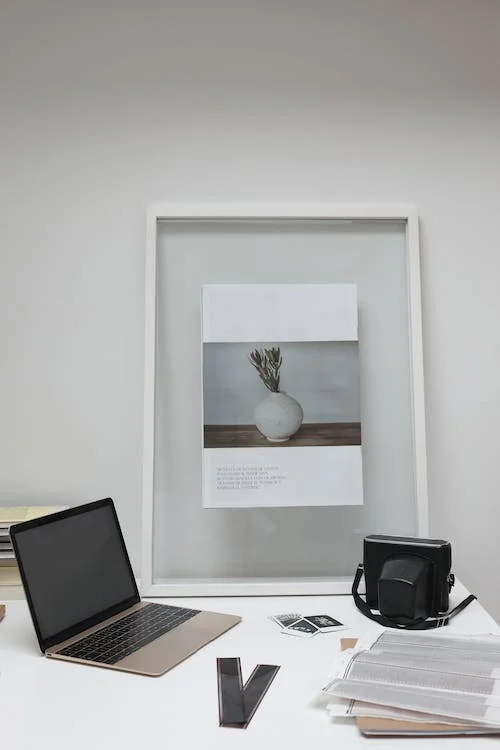Marketing analytics plays a crucial role in the success of any business. It helps organizations measure, manage, and optimize their marketing strategies to drive better results. With the right marketing analytics tools, businesses can gain valuable insights into customer behavior, campaign performance, and overall marketing effectiveness.
In this article, we will explore 11 of the best marketing analytics tools available, discussing their features, pros and cons, pricing, and ideal user base.
How we came up with the results in this comparison between the top 11 marketing analytics software
Before writing this article, we conducted extensive research and testing to ensure the information provided is accurate, up-to-date, and relevant to your needs. We analyzed various sources, including product websites, user reviews, industry reports, and expert opinions, to gather insights on the top marketing analytics software solutions available in the market.
Furthermore, we took the time to test some of these platforms to gain a hands-on understanding of their features, usability, and performance.
Our goal was to provide you with a comprehensive and reliable analysis, so you can make an informed decision for your business. By using these diverse range of information and drawing on our own experience, we created this article that you can trust, helping you navigate the complex landscape of marketing analytics software with confidence.
Related Reads: 11 Demand Generation Software for Boosting Your Business Lead Generation
#1. Google Analytics – The Must-have Marketing Analytics tool
Google Analytics is a widely popular web analytics service offered by Google. It provides essential insights into website traffic, user behavior, and overall online performance. With a user-friendly interface and robust reporting capabilities, Google Analytics has become the go-to analytics platform for businesses of all sizes.
Key Features
- Real-time reporting: Monitor your website traffic, conversions, and other metrics in real-time.
- Audience insights: Analyze your audience demographics, interests, and behavior patterns to better target your marketing efforts.
- Acquisition analysis: Track the sources of your website traffic and understand which channels drive the most conversions.
- Behavior flow: Visualize how users interact with your website, identifying drop-off points and opportunities for optimization.
- Conversion tracking: Set up goals to track important user actions and measure the effectiveness of your marketing campaigns.
Pros and Cons
Pros:
- Free to use for most businesses, with a premium version available for larger enterprises
- Easy to set up and use, even for beginners
- Extensive integration options with other Google products and third-party tools
Cons:
- Limited customization options compared to other analytics platforms
- Data sampling issues may arise in larger data sets
Pricing
Google Analytics offers a free version with sufficient features for most small to medium-sized businesses. For larger enterprises requiring advanced features and higher data limits, Google Analytics 360 is available, with pricing starting at $150,000 per year.
Ideal User Base
Google Analytics is suitable for businesses of all sizes, from small startups to large enterprises. Its ease of use and affordability make it a popular choice for those new to marketing analytics or businesses with limited budgets.
#2. Adobe Analytics
Adobe Analytics, part of the Adobe Experience Cloud, is an advanced marketing analytics platform designed for enterprises with complex marketing needs. It offers a wide range of features, including real-time reporting, advanced segmentation, and predictive analytics, to help businesses gain deeper insights into their audience and improve their marketing strategies.
Key Features
- Real-time reporting: Monitor your website and app performance in real-time, enabling quick decision-making and optimization.
- Advanced segmentation: Analyze your audience based on various dimensions, such as demographics, interests, and behavior, to create personalized marketing campaigns.
- Predictive analytics: Use machine learning algorithms to forecast future trends, uncover hidden patterns, and optimize your marketing efforts.
- Cross-device tracking: Track user behavior across multiple devices, providing a more comprehensive view of your audience.
- Integration with Adobe Experience Cloud: Leverage the full suite of Adobe tools for a seamless marketing analytics experience.
Pros and Cons
Pros:
- Robust set of advanced features for complex marketing needs
- Scalable for growing businesses
- Seamless integration with other Adobe products
Cons:
- Steeper learning curve compared to other platforms
- Higher pricing, making it less accessible for smaller businesses
Pricing
Adobe Analytics pricing is not publicly disclosed, as it is tailored to each business’s specific needs. To receive a quote, you will need to contact Adobe directly.
Ideal User Base
Adobe Analytics is best suited for medium to large enterprises with complex marketing needs and the resources to invest in a comprehensive analytics solution. It may not be the best choice for smaller businesses with limited budgets or those looking for a more straightforward analytics tool.
#3. Amplitude
Amplitude is a product analytics platform that helps businesses understand user behavior and optimize their digital products for better customer experiences. It offers advanced features such as real-time analytics, cohort analysis, and data visualization to provide actionable insights for improving user engagement and driving growth.
Key Features
- Real-time analytics: Monitor your website and app performance in real-time, enabling quick decision-making and optimization.
- User behavior analysis: Gain insights into how users interact with your digital products and identify areas for improvement.
- Cohort analysis: Group users based on shared attributes or behaviors and track their engagement over time.
- Data visualization: Create custom charts and dashboards to visualize your data and uncover hidden patterns.
- Integration with popular marketing and CRM tools: Streamline your data analysis and marketing processes.
Pros and Cons
Pros:
- Advanced features for in-depth user behavior analysis
- Focus on optimizing digital products for better customer experiences
- Scalable for growing businesses
Cons:
- Steeper learning curve compared to other platforms
- Pricing may be high for smaller businesses
Pricing
Amplitude offers a free plan with limited features and data storage. Paid plans are available for businesses requiring additional features and data capacity, with pricing starting at $995 per month.
Ideal User Base
Amplitude is ideal for businesses of all sizes, particularly those in the e-commerce, SaaS, and mobile app industries, looking for a product analytics tool to optimize user experiences and drive growth.
#4. HubSpot Marketing Analytics
HubSpot Marketing Analytics is a comprehensive marketing analytics tool offered as part of the HubSpot Marketing Hub. It provides businesses with insights into their website performance, email marketing, social media, and more, helping them optimize their marketing strategies and drive better results.
Key Features
- Website analytics: Monitor your website traffic, user behavior, and overall performance to optimize your online presence.
- Email analytics: Analyze the performance of your email marketing campaigns, including open rates, click-through rates, and conversions.
- Social media analytics: Track your social media performance, such as engagement, reach, and conversions, to optimize your social marketing efforts.
- Contact analytics: Gain insights into your contacts and leads, including their demographics, behavior, and interactions with your marketing efforts.
- Integration with HubSpot Marketing Hub: Access a suite of marketing tools to streamline your marketing processes and improve your overall marketing effectiveness.
Pros and Cons
Pros:
- Comprehensive marketing analytics features
- Integration with other HubSpot tools for seamless marketing management
- User-friendly interface
Cons:
- Limited in scope compared to dedicated analytics platforms
- Pricing may be high for smaller businesses
Pricing
HubSpot Marketing Analytics is available as part of the HubSpot Marketing Hub. Pricing plans for the Marketing Hub start at $45 per month for the Starter plan, with more advanced plans starting at $800 per month.
Ideal User Base
HubSpot Marketing Analytics is best suited for small to medium-sized businesses looking for a comprehensive marketing analytics tool within a broader marketing platform. It may not be the best choice for businesses seeking advanced analytics capabilities or those with specific analytics needs outside of the HubSpot ecosystem.
#5. Optimizely
Optimizely is a leading experimentation and personalization platform that helps businesses optimize their digital experiences through A/B testing, multivariate testing, and personalized marketing campaigns.
It provides valuable insights into user behavior and preferences, enabling businesses to make data-driven decisions and improve their marketing performance.
Related Read: Usability Testing: How to boost your CRO with it!
Key Features
- A/B testing: Test different versions of your website or app to determine which performs best for your audience.
- Multivariate testing: Test multiple variables simultaneously to identify the most effective combinations of elements.
- Personalization: Create personalized marketing campaigns based on user behavior, demographics, and preferences.
- Real-time analytics: Monitor the performance of your experiments and campaigns in real-time, enabling quick decision-making and optimization.
- Integrations: Connect Optimizely with popular marketing and analytics tools for seamless data analysis and campaign management.
Pros and Cons
Pros:
- Focus on experimentation and personalization
- Easy-to-use interface for setting up and managing experiments
- Scalable for growing businesses
Cons:
- Primarily focused on experimentation, may require additional tools for comprehensive marketing analytics
- Pricing may be high for smaller businesses
Pricing
Optimizely offers several pricing plans tailored to different business sizes and needs. Pricing information is available upon request by contacting their sales team.
Ideal User Base
Optimizely is ideal for businesses of all sizes looking to optimize their digital experiences through experimentation and personalization. It is particularly suited for e-commerce, SaaS, and mobile app businesses, where customer experiences and conversion optimization are crucial.
#6. Looker
Looker is a modern data platform that provides powerful marketing analytics and business intelligence capabilities. With its flexible data modeling and visualization features, Looker enables businesses to gain valuable insights and make data-driven decisions.
Key Features
- Data modeling: Create custom data models to define relationships between different data sources and metrics.
- Data visualization: Design interactive dashboards and reports to visualize your marketing data and uncover hidden patterns.
- Ad-hoc analysis: Perform on-the-fly data analysis to answer specific questions or explore new ideas.
- Collaboration: Share your insights and dashboards with your team, fostering a data-driven culture within your organization.
- Integration with popular data sources: Connect Looker with a wide range of databases and data warehouses for seamless data analysis.
Pros and Cons
Pros:
- Flexible data modeling and visualization capabilities
- Focus on collaboration and fostering a data-driven culture
- Scalable for growing businesses
Cons:
- Steeper learning curve compared to other platforms
- May require technical expertise for advanced data modeling
Pricing
Looker pricing is not publicly disclosed, as it is tailored to each business’s specific needs. To receive a quote, you will need to contact Looker directly.
Ideal User Base
Looker is best suited for medium to large enterprises with complex marketing analytics needs and the resources to invest in a comprehensive data platform. It may not be the best choice for smaller businesses with limited budgets or those looking for a more straightforward analytics tool.
#7. Kissmetrics
Kissmetrics is a powerful marketing analytics tool that focuses on customer behavior and engagement. It helps businesses understand how users interact with their websites and apps, enabling them to optimize their marketing strategies for better conversions and customer retention.
Key Features
- Event tracking: Track user actions and interactions on your website or app, providing valuable insights into customer behavior.
- Funnel analysis: Analyze your sales and marketing funnels to identify drop-off points and opportunities for improvement.
- Cohort analysis: Group users based on shared attributes or behaviors and monitor their engagement over time.
- A/B testing: Test different versions of your website or app to determine which performs best for your audience.
- User profiles: Gain a comprehensive view of individual user behavior, enabling personalized marketing strategies.
Pros and Cons
Pros:
- Focus on user behavior and engagement
- Advanced features for in-depth analysis
- Integration with popular marketing and marketing CRM tools
Cons:
- Pricing may be high for smaller businesses
- Limited in scope compared to all-in-one marketing platforms
Pricing
Kissmetrics offers several pricing plans tailored to different business sizes and needs. Pricing information is available upon request by contacting their sales team.
Ideal User Base
Kissmetrics is ideal for small to medium-sized businesses looking for a tool focused on user behavior and engagement analysis. It is particularly suited to businesses in e-commerce and SaaS industries, where customer retention and conversion optimization are crucial.
#8. Baremetrics
Baremetrics is a subscription analytics and insights platform specifically designed for SaaS and subscription-based businesses. It provides marketing and financial metrics to help businesses monitor their performance, optimize their strategies, and ultimately drive growth.
Key Features
- Subscription analytics: Track key subscription metrics, such as monthly recurring revenue (MRR), churn rate, and customer lifetime value (LTV).
- Cohort analysis: Analyze user behavior and performance over time by grouping customers based on shared attributes or behaviors.
- Forecasting: Project future revenue and growth trends based on historical data and industry benchmarks.
- Benchmarking: Compare your business’s performance against industry peers to identify areas for improvement and optimization.
- Integration with popular payment processors and subscription management platforms: Seamlessly import your subscription data for analysis and insights.
Pros and Cons
Pros:
- Tailored to the needs of SaaS and subscription-based businesses
- Comprehensive subscription analytics and insights
- Easy integration with popular payment processors
Cons:
- May not be suitable for businesses outside of the SaaS or subscription space
- Pricing may be high for smaller businesses or startups
Pricing
Baremetrics offers several pricing plans based on your business’s monthly recurring revenue. Pricing starts at $50 per month for businesses with an MRR of up to $10,000, with higher-tier plans available for larger businesses.
Ideal User Base
Baremetrics is ideal for SaaS and subscription-based businesses of all sizes looking for a dedicated analytics platform to track and optimize their subscription performance. It is particularly useful for businesses seeking to monitor and improve key subscription metrics like MRR, churn, and LTV.
#9. MonsterInsights
MonsterInsights is a popular WordPress plugin that simplifies Google Analytics for website owners, making it easy to track and analyze website performance without the need for coding or technical expertise.
With its user-friendly interface and powerful features, MonsterInsights helps businesses gain insights into their website traffic, user behavior, and conversions.
Key Features
- Easy Google Analytics integration: Seamlessly connect your WordPress website to Google Analytics with just a few clicks.
- Real-time analytics: Monitor your website performance and user behavior in real-time, enabling you to make informed decisions and optimizations.
- Enhanced eCommerce tracking: Track eCommerce performance, including sales, revenue, and customer behavior, for WooCommerce and Easy Digital Downloads stores.
- Form tracking: Monitor the performance of your website forms, such as submission rates, conversion rates, and abandonment rates.
- Custom reports: Generate tailored reports to analyze your website traffic, user behavior, and conversions, all from within your WordPress dashboard.
Pros and Cons
Pros:
- Simplifies Google Analytics for WordPress users
- User-friendly interface and easy setup
- Comprehensive reporting features
Cons:
- Limited to WordPress websites
- Requires Google Analytics for full functionality
Pricing
MonsterInsights offers several pricing plans tailored to different business sizes and needs. Pricing starts at $99.50 per year for the Basic plan, which covers one site. More advanced plans, such as the Plus plan for three sites at $199.50 per year and the Pro plan for 25 sites at $399.50 per year, are available for larger businesses and agencies.
Ideal User Base
MonsterInsights is best suited for WordPress website owners who want to leverage the power of Google Analytics without the complexity or technical know-how. It is particularly useful for businesses with limited resources or those just getting started with website analytics.
#10. Mixpanel
Mixpanel is a user-centric marketing analytics platform that enables businesses to analyze user behavior and engagement across their websites and mobile apps. It offers powerful features such as real-time analytics, cohort analysis, and A/B testing to help businesses optimize their marketing strategies and drive better results.
Key Features
- Real-time analytics: Access up-to-date data on your website and app performance, allowing for quick decision-making and optimization.
- Event tracking: Monitor user actions and interactions on your website or app, providing valuable insights into customer behavior.
- Cohort analysis: Group users based on shared attributes or behaviors and track their engagement over time.
- A/B testing: Test different versions of your website or app to determine which performs best for your audience.
- Customizable dashboards: Create personalized dashboards to monitor the metrics most important to your business.
Pros and Cons
Pros:
- User-centric approach to marketing analytics
- Advanced features for in-depth analysis
- Scalable for growing businesses
Cons:
- Steeper learning curve compared to other platforms
- Pricing may be high for smaller businesses
Pricing
Mixpanel offers a free plan with basic features and limited data points. Paid plans are available for businesses requiring additional features and data limits, with pricing starting at $25 per month.
Ideal User Base
Mixpanel is well-suited for small to medium-sized businesses looking for a user-centric marketing analytics tool, especially those in the e-commerce, SaaS, and mobile app industries.
#11. Heap
Heap is a marketing analytics tool that focuses on user behavior analysis and optimization. With its unique approach to data capture, Heap automatically collects all user interactions on your website or app, enabling you to gain valuable insights without the need for manual event tracking setup.
Key Features
- Automatic event tracking: Capture all user interactions on your website or app without the need for manual setup.
- Behavior analysis: Analyze user behavior patterns and identify areas for optimization and growth.
- Funnel analysis: Examine your sales and marketing funnels to identify drop-off points and opportunities for improvement. (Related Reads: A Deep Dive into Sales Intelligence | An In-Depth Guide into Sales Acceleration)
- Segmentation: Group users based on shared attributes or behaviors for targeted analysis and marketing efforts.
- Integrations: Connect Heap with other popular marketing and CRM tools to streamline your data analysis and marketing processes.
Pros and Cons
Pros:
- Automatic event tracking saves time and effort
- Focus on user behavior analysis and optimization
- Easy to set up and use
Cons:
- Limited customization options compared to other platforms
- Pricing may be high for smaller businesses
Pricing
Heap offers a free plan with basic features and limited data storage. For businesses requiring additional features and data capacity, paid plans are available, with pricing starting at $299 per month.
Ideal User Base
Heap is best suited for small to medium-sized businesses, particularly in the e-commerce and SaaS industries, looking for an easy-to-use marketing analytics tool focused on user behavior analysis.
Wrapping it up
Choosing the right marketing analytics tool for your business depends on your specific needs, budget, and goals. In this article, we’ve discussed 11 of the best marketing analytics tools, each with its unique features, pros and cons, and ideal user base. By evaluating each tool based on your requirements, you can select the one that will best support your marketing efforts and drive better results for your business.
If you are still unsure, we would recommend trying out the trial versions of some of these analytics software. By using them first-hand, you or your team-mates shall be able to vet its user-friendliness and effectiveness for your marketing and data analytics requirements.
Need any help with this? Send us an email at adhip[at]winsavvy.com or book a meeting for free here and we will show you how we do it.
Read Next:
- 11 Best SMS Marketing Software for Your Business: Find the Perfect Solution!
- Best Webinar Software Platforms: Reviewed and Compared (Find the One that’s Best for Your Business)
- 21+ Ways Chatbots can Skyrocket Lead Generation and Conversions