In the digital age, where email marketing continues to stand as a titan of customer outreach and engagement, choosing the right tool can feel like navigating a labyrinth. Enter Mailshake and SalesHandy, two formidable contenders in the realm of email marketing, each with its unique strengths and offerings. Whether you’re a seasoned marketer aiming to refine your strategy or a startup on the brink of launching your first campaign, understanding the nuances between these platforms is crucial. Let’s embark on a detailed comparison to unearth which tool, Mailshake or SalesHandy, is the perfect fit for your email marketing needs, starting with an essential aspect: Ease of Use and User Interface.
| Mailshake | SalesHandy |
|---|---|
 |  |
| G2 Score – 4.7 out of 5 stars | G2 Score – 4.6 out of 5 stars |
| TrustRadius Score – 8.6 out of 10 | TrustRadius Score – 9.0 out of 10 |
Ease of Use and User Interface
The interface of an email marketing tool can significantly impact your daily operations, affecting everything from campaign setup speed to overall user satisfaction. Here’s how Mailshake and SalesHandy compare in this vital area.
Mailshake: Simplified User Experience
Mailshake prides itself on a clean, intuitive interface designed to make email outreach as straightforward as possible. Tailored for users who appreciate clarity and simplicity, Mailshake offers an easy onboarding process, guiding new users through its features with minimal fuss. Campaign setup is a breeze, thanks to its user-friendly design, allowing marketers to launch personalized email sequences quickly. This focus on simplicity ensures that users can spend more time crafting compelling messages and less time wrestling with complex software.
SalesHandy: Comprehensive with a Curve
SalesHandy positions itself as a versatile tool, offering a range of features from email tracking to automated follow-ups. While its dashboard is rich with functionality, new users may find there’s a slight learning curve to navigate the full breadth of its capabilities. However, once familiar, marketers have access to a powerful suite of tools at their fingertips. SalesHandy’s detailed campaign analytics and email scheduling options are standout features, providing users with the data and flexibility needed to optimize their outreach efforts.
Choosing the Right Interface for Your Team
Deciding between Mailshake and SalesHandy based on ease of use and user interface boils down to your team’s preferences and the complexity of your email marketing needs. If you’re looking for a tool that eliminates complexity, offering a streamlined pathway to launching campaigns, Mailshake’s straightforward approach might be the ideal fit. Its emphasis on user experience ensures that you can focus on what truly matters: your message and your audience.
Conversely, if your strategy demands a deeper dive into analytics and more granular control over your campaigns, SalesHandy’s comprehensive platform offers the advanced features necessary to tailor your outreach with precision. While it may require a bit more time to master, the investment pays off in the form of rich insights and enhanced campaign control.
Ultimately, whether you lean towards the simplicity and focus of Mailshake or the detailed control and comprehensive features of SalesHandy, selecting a platform that aligns with your marketing objectives and team’s workflow is key to maximizing your email marketing success.
Automation and Personalization Features
In today’s fast-paced digital marketing environment, the ability to automate repetitive tasks and personalize content at scale is not just beneficial—it’s essential. Automation enhances productivity, while personalization increases engagement by making each recipient feel uniquely valued. Here’s how Mailshake and SalesHandy equip users to leverage these powerful strategies.
Mailshake: Personalization at Its Core
Mailshake shines in its ability to personalize email outreach effortlessly. The platform offers a user-friendly approach to inserting personalization tokens into emails, ensuring that each message can be tailored to address recipients by name, company, role, or any other relevant information you have at your disposal. This level of personalization, combined with Mailshake’s straightforward automation features for follow-ups based on recipient actions, makes it a powerful tool for sales teams and marketers focused on crafting personalized, engaging email sequences.
Moreover, Mailshake’s simplicity does not detract from its effectiveness. Users can easily set up automated workflows that trigger based on recipient behavior, ensuring timely and relevant follow-up that significantly boosts the chances of converting prospects into leads or customers.
SalesHandy: Advanced Automation for Savvy Marketers
SalesHandy takes a more comprehensive approach to automation, offering features that cater to a broad spectrum of email marketing needs beyond simple sales outreach. Its capabilities include not just personalized email sequences but also detailed scheduling options, email tracking, and auto follow-up stages that can be finely tuned based on recipient engagement.
What sets SalesHandy apart is its emphasis on data-driven personalization and segmentation. Marketers can leverage the platform’s insights to create highly targeted campaigns that speak directly to the recipient’s interests and behaviors. SalesHandy’s advanced automation tools allow for the creation of complex, multi-stage email sequences that can adapt in real-time to how recipients interact with each email, providing a tailored experience that increases engagement and conversions.
Tailoring Your Email Strategy with the Right Tool
The decision between Mailshake and SalesHandy in terms of automation and personalization will largely depend on the sophistication of your email marketing strategy and the level of customization you aim to achieve.
For businesses that prioritize direct, personalized outreach with an emphasis on simplicity and ease of use, Mailshake offers the essential tools to efficiently personalize emails and automate follow-up sequences. Its user-friendly interface ensures that even those new to email marketing can quickly harness the power of personalized automation.
Conversely, for those requiring a more robust suite of automation features to support complex, data-driven email campaigns, SalesHandy provides the advanced functionality needed. Its comprehensive approach to email tracking, segmentation, and automated workflows makes it ideal for marketers looking to leverage extensive personalization and automation to optimize their email strategies.
Ultimately, whether your focus is on streamlined sales outreach or complex, behavior-driven campaigns, choosing the platform that aligns with your automation and personalization needs is key to enhancing engagement and driving results with your email marketing efforts.
Integration Capabilities
The modern marketing landscape relies heavily on the synergy between various tools and platforms. From CRMs and social media platforms to analytics tools and customer service software, the right integrations can streamline workflows, enhance data accuracy, and provide a more comprehensive view of your marketing efforts. Here’s how Mailshake and SalesHandy fare in this important area.
Mailshake: Simplified, Sales-Focused Integrations
Mailshake understands the importance of integrating with the tools that sales teams and marketers use daily. It offers direct integrations with popular CRMs like Salesforce and Pipedrive, ensuring that users can easily synchronize their email outreach efforts with their sales processes. This direct connection is invaluable for maintaining up-to-date contact lists, tracking interactions, and automating follow-ups based on CRM data.
Additionally, Mailshake’s integration with Zapier opens the door to a wider ecosystem of apps and services, enabling users to connect their email campaigns with over a thousand other tools. This flexibility allows for creative automation workflows that can save time and enhance the effectiveness of your marketing efforts, even if Mailshake doesn’t offer native integrations with every tool in your stack.
SalesHandy: Broad Integration for Comprehensive Marketing
SalesHandy goes a step further in its integration capabilities, catering to a broad range of marketing and sales needs. Beyond CRM integrations, SalesHandy offers connections with major email platforms like Gmail and Outlook, allowing users to manage their email marketing campaigns directly within their preferred email client. This seamless integration ensures a smooth workflow for users accustomed to managing their communications within these platforms.
Like Mailshake, SalesHandy also leverages Zapier for additional integrations, providing access to a vast array of tools and services. However, SalesHandy’s emphasis on email client integration sets it apart, particularly for teams looking for a solution that works closely with their existing email infrastructure.
Choosing the Right Integration Mix for Your Needs
When comparing Mailshake and SalesHandy based on their integration capabilities, consider the tools and platforms that are vital to your marketing and sales operations.
If your primary need is for a tool that integrates well with CRMs and can leverage Zapier to connect with a broader set of tools, Mailshake offers a focused set of integrations that cater specifically to sales outreach. Its simplicity and direct CRM connections make it a strong candidate for sales-driven organizations.
On the other hand, if seamless integration with your email client and a broad range of marketing tools via both direct connections and Zapier is crucial, SalesHandy’s comprehensive integration approach might be more aligned with your needs. Its focus on enhancing your existing email platform with powerful marketing capabilities offers a unique advantage.
Ultimately, the best choice depends on the specific tools you use daily and how critical seamless integration with these tools is to your marketing strategy. Both Mailshake and SalesHandy offer compelling options, but aligning their integration capabilities with your tech stack is key to unlocking the full potential of your email marketing efforts.

Related: Check out our free SEO suite

Pricing and Value Proposition
The pricing models of email marketing tools can vary widely, impacting not just the immediate budget but also how well the tool scales with your business needs. Let’s dive into the pricing strategies of Mailshake and SalesHandy to see which offers the better value for your specific requirements.
| Mailshake | Email Outreach Plan: Priced at $59/user/month when billed annually. Includes features like email personalization, lead catchers, and analytics. Sales Engagement Plan: Priced at $99/user/month when billed annually. Includes additional features like phone dialer, social selling, and Salesforce integration. Both plans offer features tailored for sales teams and agencies focusing on cold email outreach and sales engagement. |
| SalesHandy | Free Plan: Basic features including email tracking and scheduling. Regular Plan: Priced at $9 per user per month, offering unlimited email tracking and templates, and mail merge features. Plus Plan: At $22 per user per month, includes advanced features like team reports, team templates, and document tracking. Enterprise Plan: At $49 per user per month, adding features like dedicated account manager and custom integration. |
Mailshake Pricing: Transparency and Scalability
Mailshake opts for a straightforward pricing model, typically charging a per-user, per-month fee. This transparent approach simplifies budgeting for businesses of all sizes, making it clear what features and capabilities you’re paying for. Mailshake’s plans are designed to cater to various levels of outreach intensity, from smaller teams just beginning their email marketing journey to larger organizations with extensive sales campaigns.
The value proposition of Mailshake lies in its simplicity and focus on sales and outreach effectiveness. For businesses looking for a tool that excels in personalized cold outreach and follow-up sequences without unnecessary complexities, Mailshake presents a cost-effective solution. The pricing reflects the tool’s streamlined feature set, targeted towards maximizing outreach efforts with minimal overhead.
SalesHandy Pricing: Flexibility and Feature Depth
SalesHandy’s pricing model is flexible, offering a range of plans that accommodate everything from basic email tracking needs to advanced automation and team collaboration features. This flexibility ensures that businesses can select a plan that matches their current needs but also scale up as their email marketing strategies become more sophisticated.
The value SalesHandy delivers is rooted in its comprehensive feature set, designed to enhance not just email campaigns but also team productivity and communication. With features like email scheduling, read receipts, and detailed analytics, SalesHandy aims to provide a robust toolkit for sales teams and marketers focused on efficiency and data-driven strategies. Its pricing tiers are structured to offer increasing value with each step up, ensuring businesses have access to more advanced capabilities as their needs evolve.
Making the Best Choice for Your Budget and Goals
Deciding between Mailshake and SalesHandy based on pricing and value proposition depends on your specific marketing needs, the size of your team, and how you prioritize features versus cost.
If you’re looking for a tool that offers straightforward pricing with a strong focus on personalized email outreach and sales efficiency, Mailshake could be the more cost-effective choice. Its pricing model is simple and scalable, ideal for teams that value ease of use and focused functionality.
Conversely, if your needs extend beyond basic outreach to include detailed tracking, analytics, and team collaboration tools, SalesHandy’s flexible pricing structure allows you to tailor your subscription to include a broader set of features. This can provide greater value for teams looking to leverage advanced email marketing and sales tactics within a single platform.
Ultimately, the right email marketing tool for you not only fits within your budget but also scales with your business, offering the features you need at a price point that makes sense for your financial planning. Whether Mailshake or SalesHandy is the better choice will hinge on how their pricing structures align with your marketing objectives and the value you expect to derive from your chosen platform.
Template Design and Customization
A well-designed email template not only captures the attention of your audience but also conveys your message in a clear and engaging manner. Here’s how Mailshake and SalesHandy stack up in offering design solutions that meet marketers’ needs.
Mailshake: Efficiency in Simplicity
Mailshake keeps its focus on simplicity and effectiveness, especially catering to sales teams and marketers who prioritize content and personalization over complex design elements. While Mailshake might not offer an extensive library of visually intricate email templates, it provides users with the essential tools needed to create personalized, text-based outreach emails quickly.
The platform’s strength lies in its ability to streamline the email creation process, allowing users to focus on crafting compelling messages without getting bogged down in design details. For businesses that rely on direct communication and value content over aesthetic, Mailshake offers a straightforward solution that emphasizes message clarity and personalization.
SalesHandy: Versatile Design Options
SalesHandy steps up in terms of offering a more versatile approach to email design and customization. It provides users with a range of template options, from simple text-based designs to more complex, HTML-rich layouts. This flexibility caters to a wider variety of marketing needs, from newsletters and promotional emails to personalized sales outreach.
Additionally, SalesHandy’s customization tools allow for deeper personalization and branding, enabling marketers to tailor their emails to reflect their brand identity and speak directly to their audience’s needs and interests. For teams looking to balance impactful content with eye-catching design, SalesHandy offers the tools needed to create engaging, branded emails that resonate with recipients.
Choosing the Right Tool for Email Design
When deciding between Mailshake and SalesHandy based on template design and customization, consider the nature of your email campaigns and the importance of design complexity in your marketing strategy.
If your approach to email marketing is heavily reliant on personalized, text-based communication and you prefer a platform that simplifies the creation process, Mailshake’s straightforward functionality will likely meet your needs without unnecessary complication.
Conversely, if your strategy involves a mix of content types and you value the ability to customize and brand your emails extensively, SalesHandy’s broader range of design options and customization features provides the versatility to create visually appealing and personalized emails.
Ultimately, the effectiveness of your email marketing campaigns will depend not only on the content of your messages but also on how they are presented. Whether you choose the streamlined simplicity of Mailshake or the customizable versatility of SalesHandy, ensuring that your chosen platform aligns with your design needs and marketing objectives is key to engaging your audience effectively.
Advanced Analytics and Reporting
In the realm of email marketing, the ability to track performance through comprehensive analytics and generate detailed reports is invaluable. It enables marketers to understand their audience’s behavior, measure campaign effectiveness, and make data-driven decisions. Let’s take a closer look at how Mailshake and SalesHandy equip users with these critical capabilities.
Mailshake: Focused Insights for Strategic Outreach
Mailshake provides a suite of analytics tools designed to offer clear, actionable insights into campaign performance. While it might not delve into the granular details of every interaction, Mailshake focuses on the metrics most relevant to sales and outreach efforts, such as open rates, click rates, response rates, and follow-up engagement. This approach ensures that users can quickly assess the effectiveness of their outreach strategies and adjust tactics accordingly.
Additionally, Mailshake’s reporting features are geared towards simplicity and ease of use, offering visual representations of campaign progress and outcomes. Users can easily share these reports with team members, making it straightforward to communicate results and plan future strategies. For teams focused on sales-driven communications, Mailshake’s analytics provide the essential data needed to refine and enhance their outreach efforts.
SalesHandy: Comprehensive Data for In-Depth Analysis
SalesHandy takes a more comprehensive approach to analytics and reporting, offering an extensive array of metrics that cover every aspect of email interaction. From detailed open and click tracking to time spent reading emails, SalesHandy provides depth in its data collection, allowing for a nuanced understanding of recipient behavior. This level of detail is particularly beneficial for marketers looking to dive deep into analytics to optimize every element of their campaigns.
Beyond basic metrics, SalesHandy offers advanced reporting capabilities, including the ability to segment data based on various criteria, track individual recipient engagement over time, and analyze the performance of A/B testing scenarios. These advanced features empower users to conduct in-depth analyses of their campaigns, identify trends and patterns, and make informed adjustments to maximize engagement and conversion rates.
Making the Most of Your Data
Choosing between Mailshake and SalesHandy based on advanced analytics and reporting capabilities depends on the complexity of the data you require and how you intend to use it to drive your marketing decisions.
For businesses and marketers who need straightforward, actionable insights to quickly assess and adjust their sales outreach strategies, Mailshake offers a focused set of analytics that cuts through the noise to highlight what matters most for campaign optimization.
On the other hand, if your strategy demands a deep dive into analytics, with a need for detailed reporting and data segmentation to understand nuanced recipient behaviors, SalesHandy’s comprehensive analytics suite provides the tools for extensive campaign analysis and optimization.
In both cases, aligning the platform’s analytics capabilities with your strategic needs ensures that you have access to the right data to inform your decisions and drive successful email marketing campaigns.
Conclusion
Choosing between Mailshake and SalesHandy hinges on identifying the specific features and capabilities that align best with your marketing strategy and objectives. Mailshake offers a streamlined, user-friendly platform focused on simplifying sales outreach with essential analytics and personalization tools, making it ideal for teams prioritizing direct communication and efficiency. Its straightforward approach is particularly suited for small to medium-sized businesses looking for an effective way to manage and optimize their email campaigns without the need for deep data analysis.
On the other hand, SalesHandy caters to those who require a more detailed understanding of their campaigns’ performance, offering comprehensive analytics and advanced reporting features. This makes it a valuable asset for marketers and teams that rely on data-driven insights to refine their strategies and achieve higher engagement and conversion rates. Ultimately, whether you choose Mailshake for its simplicity and focus on sales outreach or SalesHandy for its rich analytics and customization options, ensuring that your chosen tool meets your needs and helps you reach your marketing goals is key to success in the competitive landscape of email marketing.
Read Next:
- Local Keyword Research: Boosting Local SEO for Startups
- Competitor Keyword Analysis: Gaining Insight for Startup SEO
- Niche Keyword Research: Strategies for Startup Success
- Long-Tail vs. Short-Tail Keywords: Which Are Better?
- Step-by-Step Process for Finding Profitable Keywords







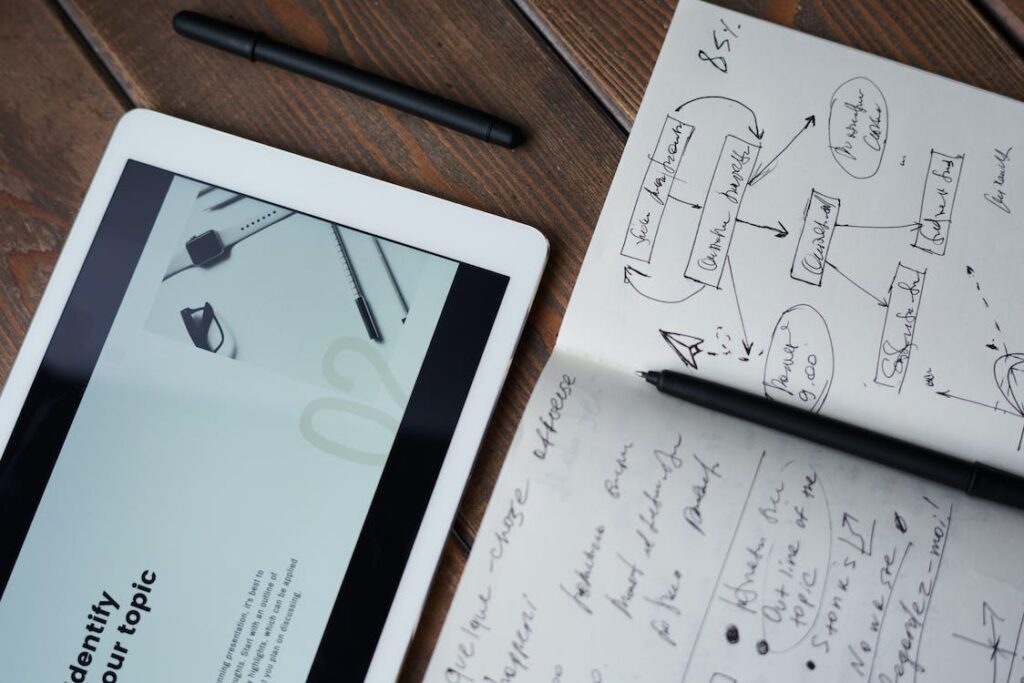














Comments are closed.