In the ever-evolving world of email marketing, choosing the right tool can be a game-changer for your business. With 2024 in full swing, two giants, MailerLite and SendGrid, are vying for the top spot in the email marketing arena. But which one is the best fit for you? In this comprehensive comparison, we’ll dive deep into the nitty-gritty of both platforms, helping you make an informed decision for your email marketing needs.
| MailerLite | SendGrid |
|---|---|
 |  |
| G2 Score – 4.7 out of 5 stars | G2 Score – 4.0 out of 5 stars |
| TrustRadius Score – 7.8 out of 10. | TrustRadius Score – 7.6/10 |
Feature Comparison: Ease of Use
The User Interface: A First Impression
MailerLite: As soon as you log in to MailerLite, you’re greeted with a clean and intuitive interface. It’s designed for users who appreciate simplicity without sacrificing functionality. The dashboard is straightforward, with clearly labeled sections like Campaigns, Subscribers, and Automation. Even if you’re new to email marketing, MailerLite’s user-friendly design makes it a breeze to get started.
SendGrid: SendGrid, on the other hand, presents a more robust interface. It’s packed with features, catering to users who are looking for extensive customization options and detailed analytics. The dashboard might seem a bit overwhelming at first glance, especially for beginners. However, once you get the hang of it, SendGrid’s interface becomes a powerful ally in crafting and tracking detailed email campaigns.
Building Your First Email Campaign
MailerLite: Building your first email campaign with MailerLite is like taking a walk in the park. The platform offers a drag-and-drop email builder, making it easy to design professional-looking emails without any coding knowledge. You can choose from a variety of templates or start from scratch, adding elements like images, text blocks, and buttons with a simple click and drag.
SendGrid: SendGrid’s approach to email creation is a bit more technical but highly rewarding for those who love customization. While it also offers a drag-and-drop builder, the platform shines for users who are comfortable with HTML and CSS. This feature allows you to fine-tune every aspect of your email, giving you complete control over the design.
Template Quality and Variety
When it comes to the quality and variety of templates, both MailerLite and SendGrid offer unique advantages, catering to different preferences and needs of email marketers.
MailerLite’s approach to templates is centered around simplicity and accessibility. The platform provides a collection of templates that are both aesthetically pleasing and highly functional. These templates are designed to cater to a wide range of industries and email types, including newsletters, promotional emails, and more. What sets MailerLite apart in this aspect is the balance it strikes between professional design and ease of use. The templates are not just visually appealing; they are also highly customizable within the drag-and-drop editor, making it easy for anyone, regardless of their design experience, to create beautiful, responsive emails. The focus is on providing users with a solid foundation that can be easily adapted to fit their brand and message. This is particularly beneficial for small businesses or individuals who might not have the resources to design emails from scratch but still want to send polished, professional-looking communications.
In contrast, SendGrid offers a more extensive and varied selection of templates, which is a significant advantage for businesses that require a higher level of customization and specificity in their email designs. The range of templates available on SendGrid is impressive, covering a multitude of styles, layouts, and purposes. This variety allows businesses to find templates that closely align with their brand identity and campaign objectives. Moreover, SendGrid’s templates are not just diverse; they are also designed with a high degree of sophistication. The attention to detail in these templates is evident, and they are built to be responsive across different devices and email clients, ensuring a consistent experience for all recipients.
Automation and Workflow
When we delve deeper into the realm of Automation and Workflow, the distinctions between MailerLite and SendGrid become more pronounced, each catering to different segments of email marketers.
MailerLite has designed its automation features with an eye for simplicity and user-friendliness. The platform allows you to set up basic automated emails triggered by common actions such as subscriber sign-ups or website visits. This is particularly beneficial for small businesses or individual marketers who are starting their journey in automated email marketing. The visual workflow editor is a standout feature in MailerLite. It’s intuitive, allowing you to create and visualize the flow of your email sequences with ease. This simplicity, however, does not mean a compromise in functionality. You can still create effective and engaging email sequences that can be scheduled and triggered based on subscriber behavior, ensuring that your audience receives relevant content at the right time.
On the other hand, SendGrid offers a more comprehensive and advanced approach to automation and workflow. It’s a powerhouse for marketers who require detailed and complex automation strategies. SendGrid’s strong suit is its ability to handle intricate, multi-step email sequences that can be highly personalized based on a wide range of subscriber actions and data points. The level of customization available in SendGrid’s automation allows for hyper-targeted email campaigns. This means you can tailor your emails to the specific needs and behaviors of different segments of your audience, increasing the relevance and effectiveness of your communications. The platform’s advanced segmentation capabilities enable you to dive deep into your subscriber list, creating highly targeted groups based on demographics, engagement, past purchases, and other custom parameters.
Moreover, SendGrid’s automation tools are designed to cater to both beginners and advanced users. For those who are comfortable with coding, SendGrid offers the flexibility to further customize workflows using its robust API. This feature is a significant advantage for large businesses or tech-savvy marketers who want to integrate their email marketing campaigns with other systems and databases for a seamless marketing ecosystem.
Pricing
MailerLite
- Free Plan: For up to 1,000 subscribers and 12,000 emails per month, including basic features.
- Premium Plans: Starting at $10/month for up to 1,000 subscribers, with pricing increasing for more subscribers. Includes unlimited emails, autoresponders, advanced segmentation, and more.
- The premium plan cost varies based on the number of subscribers and additional features chosen.
SendGrid
- Free Plan: Offers up to 100 emails per day forever.
- Essentials Plan: Starting at $14.95 per month for 50,000 emails per month, with no daily sending limit. Includes basic email features.
- Pro Plan: Starting at $89.95 per month for 100,000 emails per month, includes advanced features like dedicated IP addresses and sub-user management.
- Premier Plan: Custom pricing for high-volume senders needing advanced features and customization.
Feature Comparison: Deliverability and Analytics
Expanding on Ensuring Your Emails Reach the Inbox
The ability of an email marketing tool to ensure high deliverability is paramount. After all, the most creative and engaging email is of little value if it doesn’t reach the recipient’s inbox. Both MailerLite and SendGrid have their unique approaches to tackle this challenge.
MailerLite places a strong emphasis on maintaining a high deliverability rate. They achieve this by implementing several best practices in email delivery. Firstly, MailerLite rigorously monitors its users to prevent spammy content, which can adversely affect the deliverability of all its users. This is an essential step, as one user’s poor practices can negatively impact the reputation of the email server, affecting deliverability for others. Additionally, MailerLite maintains clean IP addresses, which is crucial in ensuring that emails are not automatically flagged as spam by email service providers. The platform also provides users with guides and tips on creating content that is more likely to be favorably received by email algorithms, further enhancing the chances of emails landing in the inbox.
MailerLite’s user-friendly interface and straightforward analytics also play a role in deliverability. By making it easy for users to understand and follow best practices in email marketing, they help reduce the risk of emails being marked as spam. Furthermore, MailerLite offers features like A/B testing and detailed reporting, which enable users to optimize their emails for better open and click rates, indirectly improving their sender reputation and deliverability over time.
SendGrid, on the other hand, takes a more technical and robust approach to ensure emails reach the inbox. As a part of Twilio, SendGrid leverages powerful infrastructure and advanced technologies to optimize email delivery. One of the key strengths of SendGrid in this area is the provision of dedicated IP addresses for high-volume senders. This is a significant feature for large businesses or those with substantial email traffic, as it allows them to build and maintain their own sender reputation, independent of other users on the platform.
Furthermore, SendGrid employs sophisticated algorithms and practices to maximize deliverability. Their system includes detailed analytics and feedback loops, which provide insights into how emails are being received and interacted with. This data is invaluable in making adjustments to improve deliverability. SendGrid also offers extensive resources and expert support to guide users in best practices for email marketing, including how to avoid spam filters and improve engagement rates.

Related: Check out our free SEO suite

Understanding Your Audience with Analytics
MailerLite: MailerLite’s analytics are straightforward and easy to understand. They offer essential metrics like open rates, click rates, and unsubscribe rates. The platform also provides insights into subscriber engagement, which helps in tailoring your content to meet your audience’s interests.
SendGrid: SendGrid’s analytics are more comprehensive. They offer detailed reports on every aspect of your email campaign, including advanced metrics like engagement over time, geolocation tracking, and device analytics. This level of detail is invaluable for businesses looking to dive deep into data-driven email marketing strategies.
A/B Testing: The Key to Optimization
MailerLite: A/B testing in MailerLite is simple yet effective. You can test different aspects of your email, like subject lines or content, to see what resonates best with your audience. This feature, although basic, is a great way to improve your email campaigns over time.
SendGrid: SendGrid offers a more advanced A/B testing tool. You can test multiple variables at once and get detailed analytics on each version’s performance. This capability is especially useful for marketers who rely on data to drive decisions and want to fine-tune every aspect of their campaigns.
Real-Time Feedback: Tracking Your Campaign’s Performance
MailerLite: MailerLite provides real-time feedback on your campaigns, allowing you to see how your emails perform as soon as they are sent. This immediate feedback is useful for quick adjustments and understanding your audience’s initial reactions.
SendGrid: SendGrid also offers real-time analytics, but with a deeper level of detail. You can track how users interact with your emails in real-time, providing insights that can be used to make on-the-fly adjustments to your ongoing campaigns.
Conclusion
In the vibrant and dynamic world of email marketing, the choice between MailerLite and SendGrid boils down to your specific needs, technical expertise, and the scale of your operations.
MailerLite shines as a user-friendly platform, ideal for small businesses, startups, and individuals stepping into the world of email marketing. Its strength lies in its simplicity, ease of use, and clean design, making it a great choice for those who value a straightforward, no-fuss approach to email marketing. With its intuitive interface, basic yet effective automation tools, and a solid collection of templates, MailerLite offers everything needed to start and manage successful email campaigns.
SendGrid, on the other hand, stands out as a robust and sophisticated tool, suited for larger businesses or those with more complex email marketing needs. Its advanced features, such as detailed analytics, extensive template library, and powerful automation capabilities, cater to users seeking depth and customization. SendGrid’s infrastructure and expertise in deliverability make it a formidable choice for businesses prioritizing email reach and engagement at a larger scale.
Read Next:
- Crafting Content for Voice Assistants: Meeting the Demand of Smart Homes
- Content Marketing for E-learning Platforms: Engaging Learners Effectively
- The Role of Analytics in Refining Your Content Strategy
- Content Marketing in Crisis Situations: Navigating Challenges with Sensitivity
- The Power of Testimonials and Reviews in Content Marketing




















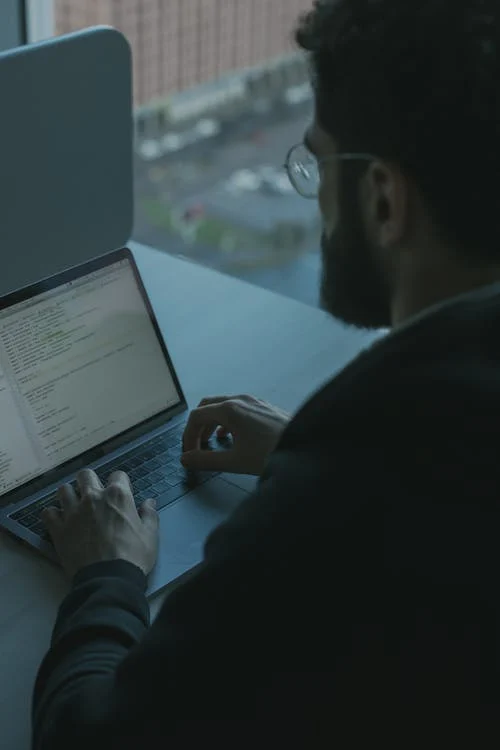

Comments are closed.