In today’s digital-forward business landscape, the quest for the perfect document management system (DMS) is more than a mere preference, it’s a strategic imperative. Enter the arena, M-Files and ONLYOFFICE, two titans in the realm of document management, each boasting unique strengths tailored to diverse organizational needs. M-Files, with its metadata-driven approach, offers a sophisticated solution designed to streamline complex document workflows. On the flip side, ONLYOFFICE appeals to businesses looking for an integrated office suite with strong document editing and collaboration capabilities. But when it boils down to choosing the champion for your document management needs, which contender takes the crown? Let’s dive into their integration capabilities to find out how well they play with other software ecosystems, a crucial factor in today’s interconnected digital work environments.
M-Files | ONLYOFFICE |
|---|---|
| G2 Score – 4.3 out of 5 stars | G2 Score – 4.4 out of 5 stars |
| TrustRadius Score – 9.2/10 | TrustRadius Score – 6/10 |
Integration Capabilities: The Bridge Between Productivity Tools
The ability of a document management system to integrate seamlessly with existing business applications and software solutions can significantly amplify productivity and operational efficiency.
M-Files: The Seamless Integrator
M-Files excels in its ability to blend into almost any digital environment, thanks to its robust API and comprehensive integration capabilities. From connecting with CRM and ERP systems to syncing with email clients and cloud storage platforms, M-Files ensures a seamless flow of information across your organization’s tech stack. This interoperability is key to unlocking higher productivity levels, as it allows for the automation of document-centric processes and ensures users have the information they need right when they need it.
Beyond off-the-shelf integration options, M-Files offers the flexibility to develop custom integrations, meeting the unique demands of your business processes. This adaptability makes M-Files a powerful ally for organizations with specialized workflows or those operating within niche industries.
ONLYOFFICE: The Collaboration Catalyst
ONLYOFFICE sets itself apart with its strong emphasis on document editing and collaboration within its office suite. Its integration capabilities shine when connecting with various platforms for content management, communication, and project management, such as Nextcloud, ownCloud, and more. This focus on enhancing collaborative work environments is bolstered by ONLYOFFICE’s compatibility with popular file formats, ensuring teams can work together efficiently, regardless of their preferred document types.
What stands out for ONLYOFFICE is the ease with which these integrations can be implemented. Aimed at enhancing team collaboration without bogging down users with complex technical requirements, ONLYOFFICE ensures that enhancing your document workflow is a straightforward process, accessible to teams of all sizes and technical backgrounds.
User Experience (UX) and Ease of Use: Simplifying Document Management
The overall design and navigability of a DMS play crucial roles in its effectiveness and the satisfaction of its users. In an era where technology infiltrates every aspect of business operations, a document management system’s (DMS) ability to offer an intuitive, user-friendly interface is not just a luxury, it’s a necessity. The ease with which team members can navigate, manage, and collaborate on documents directly influences productivity and adoption rates.
M-Files: Intuitive Design Meets Powerful Functionality
M-Files prides itself on offering a user interface that balances sophisticated functionality with intuitive design. Its metadata-driven approach allows for a unique organizational structure that transcends traditional folder hierarchies, enabling users to find documents based on what they are, rather than where they are stored. This system might require an initial learning curve but ultimately leads to a more efficient document retrieval process.
The adaptability of M-Files extends to its user interface, which can be customized to suit the specific needs and preferences of different teams within an organization. While its rich feature set and customization options offer significant advantages, ensuring that users are adequately trained to utilize the system effectively is essential for maximizing its potential.
ONLYOFFICE: Streamlining Collaboration with User-Centric Design
ONLYOFFICE is designed with a focus on enhancing productivity through collaboration. Its interface is clean and straightforward, facilitating easy navigation and document management. The integration of its office suite within the DMS ensures that editing and collaboration on documents are seamless experiences, encouraging real-time teamwork without the need to switch between different applications.
One of the standout features of ONLYOFFICE is its accessibility. The platform is built to cater to users of all technical skill levels, with minimal training required to get teams up and running. This ease of use is a significant factor in its adoption, particularly among organizations that prioritize quick deployment and immediate productivity gains.

Related: Check out our free SEO suite

Collaboration and Document Sharing: Facilitating Seamless Teamwork
In today’s highly connected and fast-paced business environment, the ability of a document management system (DMS) to facilitate smooth collaboration among team members, as well as secure document sharing with external stakeholders, is crucial for maintaining operational efficiency and driving project success. The way a DMS handles collaboration and document sharing can significantly influence a team’s ability to work effectively together and with partners outside the organization.
M-Files: Secure Collaboration with a Metadata Advantage
M-Files leverages its metadata-driven structure to enhance collaboration within and outside the organization. It allows for precise control over document access, ensuring that team members and external partners can work together on documents securely and efficiently. Version control and check-out systems prevent conflicts and ensure that edits are not lost, facilitating a coherent document management process.
M-Files stands out for its secure sharing capabilities, providing robust options to share documents externally with controlled permissions. The system ensures that sensitive information is protected, offering peace of mind when collaborating with third parties. Its approach to document sharing is designed to maintain security and compliance, without hindering the collaborative process.
ONLYOFFICE: Integrated Collaboration for Real-Time Productivity
ONLYOFFICE is built around its strong suite of online editors, enabling real-time collaboration directly within documents, spreadsheets, and presentations. This feature encourages teamwork and allows for immediate feedback and changes, mirroring the collaborative dynamic of in-person meetings. The platform supports comments, mentions, and document comparison tools, enhancing the collaborative experience.
With ONLYOFFICE, sharing documents is straightforward and intuitive, supporting both internal collaboration and external sharing with customizable access rights. Its emphasis on simplicity makes it easy for users to share documents for collaborative projects, streamlining the process and boosting productivity.
Mobile Accessibility and Remote Work Support: Enabling Work from Anywhere
The degree to which a DMS accommodates mobile users and supports remote work practices can greatly affect an organization’s flexibility and responsiveness. As the workforce becomes increasingly mobile and distributed, the ability of a DMS to provide robust support for users accessing the system from various locations and devices is essential for maintaining operational continuity and ensuring team productivity.
M-Files: Seamless Access Across Devices
M-Files offers a comprehensive mobile application that allows users to access, manage, and share documents directly from their smartphones or tablets. The app is designed to provide a seamless user experience, mirroring the capabilities of the desktop version, including access to metadata-driven search functionalities and secure document sharing. This ensures that remote workers and teams on the move can remain productive and connected to essential business processes.
Beyond its mobile app, M-Files supports remote work through its cloud-based platform, enabling users to collaborate effectively regardless of their location. The system’s flexibility in managing access rights and its ability to integrate with various cloud storage services further enhance its suitability for remote teams, ensuring secure and efficient document management across distributed work environments.
ONLYOFFICE: Collaborative Productivity on the Go
ONLYOFFICE provides users with mobile apps that enable access to documents and collaborative editing features from anywhere. While the mobile experience is streamlined to facilitate ease of use, it still supports essential functions such as document editing, commenting, and real-time collaboration. This focus on mobile collaboration makes ONLYOFFICE a strong candidate for teams that rely heavily on continuous communication and document co-authoring.
The integration of ONLYOFFICE with various cloud storage providers and its own document management solutions allows for a flexible approach to remote work. Teams can set up collaborative spaces where documents can be stored, shared, and worked on collectively, regardless of each member’s location, fostering a collaborative environment that supports modern work practices.
Data Security and Compliance: The Backbone of Trustworthy Document Management
The effectiveness of a DMS in protecting data and aiding organizations in meeting compliance requirements can significantly impact risk management and operational credibility. With increasing concerns over data breaches and the tightening of privacy regulations globally, the capability of a document management system (DMS) to safeguard sensitive information and ensure regulatory compliance is critical for any organization’s integrity and trustworthiness.
M-Files: Fortified Security with Compliance in its DNA
M-Files places a strong emphasis on data security, implementing robust encryption methods for data at rest and in transit. Its advanced access control mechanisms allow for granular permissions, ensuring that sensitive documents are only accessible to authorized users. Moreover, M-Files’ ability to track and audit every action taken on a document provides an extra layer of security and accountability.
M-Files excels in the realm of compliance, offering features designed to help organizations adhere to various industry standards and regulations, such as GDPR, HIPAA, and ISO. Its automated workflows can be configured to enforce compliance policies, like retention schedules and document lifecycles, reducing the risk of non-compliance penalties.
ONLYOFFICE: Comprehensive Collaboration with a Focus on Security
ONLYOFFICE provides a secure environment for document management and collaboration, utilizing industry-standard encryption protocols to protect data. The platform allows administrators to set detailed access rights and permissions, enhancing document security. Additionally, ONLYOFFICE’s self-hosted solution gives organizations complete control over their data, an important consideration for those with stringent data sovereignty requirements.
While ONLYOFFICE offers basic tools to support compliance, its approach is generally more focused on collaboration than on meeting specific regulatory requirements. Organizations may need to implement additional measures or integrate third-party solutions to fully satisfy complex compliance needs when using ONLYOFFICE.
Pricing
M-Files:
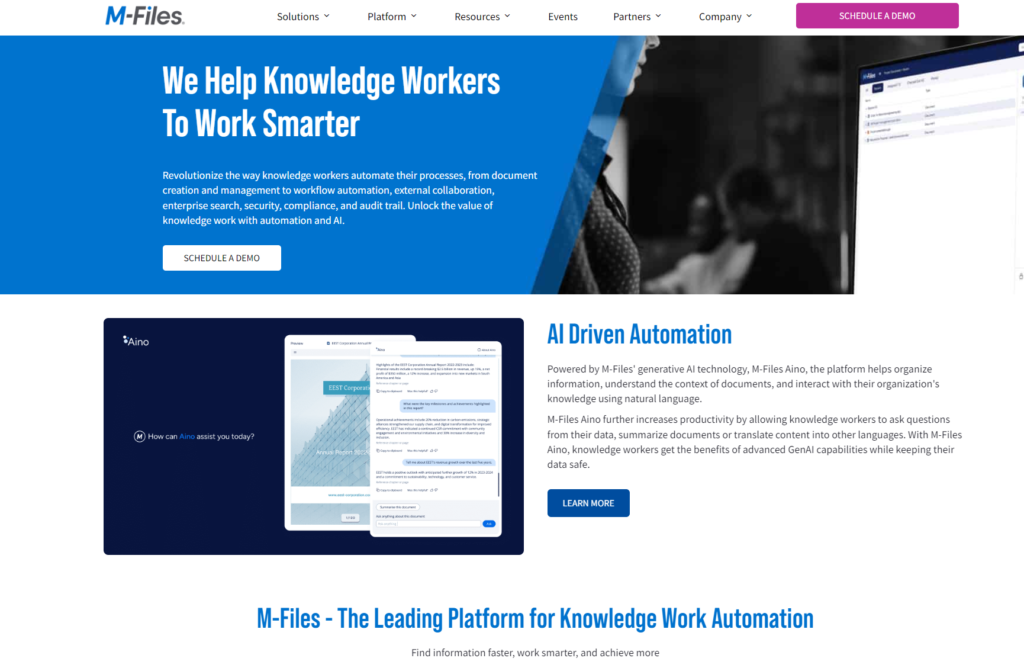
ONLYOFFICE:
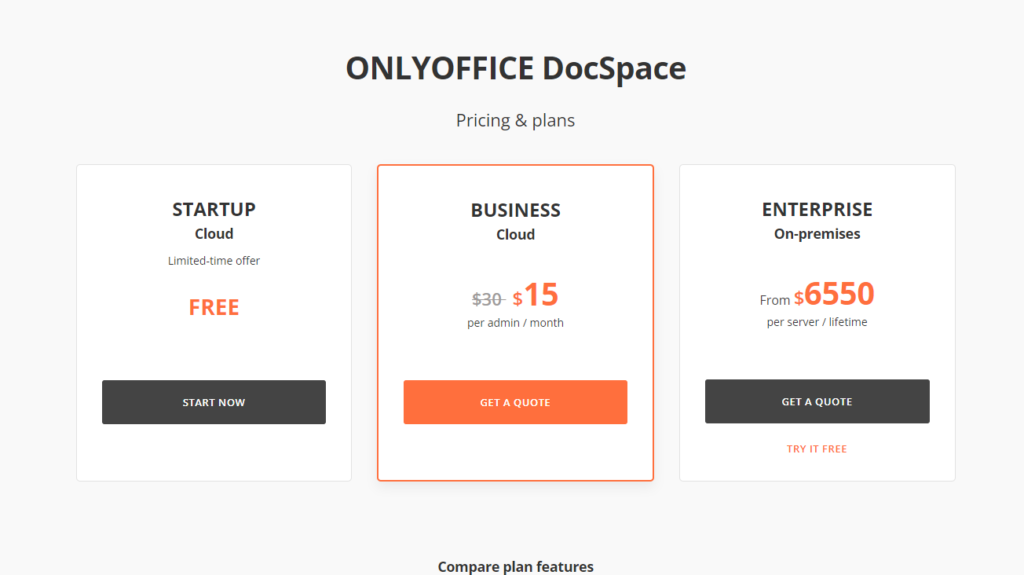
Conclusion
In concluding our in-depth comparison between M-Files and ONLYOFFICE, we’ve traversed key aspects vital to selecting the best document management system (DMS) for your organization. From integration capabilities and user experience to collaboration, document sharing, mobile accessibility, and, critically, data security and compliance, both platforms showcase distinctive strengths tailored to different organizational needs.
M-Files emerges as a comprehensive, highly customizable solution designed for organizations seeking advanced document management capabilities. With its robust security features, extensive compliance support, and powerful integration options, M-Files is particularly suited for businesses with complex processes and those in regulated industries. Its metadata-driven approach offers a sophisticated system for managing documents efficiently, ensuring data security and regulatory adherence.
ONLYOFFICE, on the other hand, stands out for its collaborative strength and user-friendly interface, making it an excellent choice for teams that prioritize seamless document editing and sharing within a unified platform. While it offers essential security features and some compliance tools, its main appeal lies in facilitating effective team collaboration and providing a flexible, accessible environment for document management.
Read Next:
- AWeber vs EmailOctopus: The Best Email Marketing Tool
- ActiveCampaign vs eSputnik: The Best Email Marketing Tool for 2024
- ActiveCampaign vs MailUp: The Best Email Marketing Tool for 2024
- AWeber vs Campaigner: The Best Email Marketing Tool
- ConvertKit vs MailerLite: The Best Email Marketing Tool for 2024






















Comments are closed.