In the bustling digital age, where information flows faster than the speed of light, choosing the right document management tool can be as crucial as setting your business strategy. On one side of the ring, we have M-Files, a heavyweight champion known for its metadata-driven approach, offering a level of organization and customization that promises to revolutionize how businesses manage their documents. On the other side, Google Drive for Work stands tall with its user-friendly interface and seamless integration with the suite of Google apps, making collaboration and file sharing as easy as a breeze. But when the gloves come off, which contender will be the best fit for your business needs?
M-Files | Google Drive for Work |
|---|---|
| G2 Score – 4.3 out of 5 stars | G2 Score – 4.6 out of 5 stars |
| TrustRadius Score – 9.2/10 | TrustRadius Score – 8.7/10 |
Integration Capabilities: The Digital Symbiosis Factor
In today’s interconnected digital ecosystem, a document management system’s ability to integrate smoothly with existing applications and software solutions is not just a feature—it’s a lifeline.
M-Files: The Seamless Integrator
M-Files takes integration seriously, offering robust APIs that allow it to weave into the fabric of virtually any digital environment. From ERP and CRM systems to email clients and beyond, M-Files ensures that documents and information can flow seamlessly across platforms. This interoperability is not just about access; it’s about enhancing productivity by bringing document management capabilities directly into the applications where teams spend most of their time.
The power of M-Files also lies in its ability to be customized for specific industry needs, ensuring that whether you’re in finance, healthcare, or manufacturing, the system adapts to you, not the other way around. This level of customization extends to its integration capabilities, enabling businesses to create a tailored ecosystem that aligns with their unique workflows.
Google Drive for Work: The Collaborative Powerhouse
Google Drive for Work shines in its native integration with the Google Workspace (formerly G Suite), offering an unparalleled collaborative experience. Its strength lies in the simplicity with which users can create, share, and work on documents simultaneously, all within a familiar ecosystem that includes Gmail, Google Sheets, and Google Docs. Beyond Google’s own products, Drive for Work offers substantial integration with third-party apps through Google Workspace Marketplace, enhancing its utility with additional tools and services.
What sets Google Drive for Work apart is the ease with which these integrations are implemented. There’s no need for extensive IT support to get your team up and running. This accessibility ensures that businesses of any size can leverage the power of integration without the complexity often associated with more customizable solutions.
Security and Compliance: The Guardians of Your Digital Realm
The strength of a DMS in protecting data and aiding organizations in meeting compliance requirements can significantly impact risk management and operational integrity.
M-Files: Robust Security Meets Rigorous Compliance
M-Files offers comprehensive security features designed to protect sensitive information at every stage of the document lifecycle. Encryption of data at rest and in transit, access controls that can be fine-tuned down to the document level, and secure audit trails ensure that every interaction with your data is monitored and protected. M-Files’ approach is to offer a fortress for your documents, where security does not impede accessibility for authorized users.
Beyond mere security, M-Files shines in its ability to help organizations navigate the complex waters of regulatory compliance. Whether it’s GDPR, HIPAA, or ISO certifications, M-Files provides tools and features that automate compliance processes, such as retention scheduling and ensuring proper documentation for audits. This focus on compliance makes M-Files a strong ally for organizations in regulated industries.
Google Drive for Work: Simplified Security for the Masses
Google Drive for Work brings Google’s extensive experience in online security to the table, offering robust protection mechanisms, including strong encryption standards for data storage and transmission. Team Drives feature allows for better control over document access and sharing within teams, enhancing the security of collaborative work environments. While Google Drive for Work offers a solid security foundation, its approach is more about balancing security with user convenience, making it accessible to a wide range of users.
Google Drive for Work supports compliance with major regulatory standards, providing businesses with the necessary tools to manage data in a compliant manner. However, organizations with highly specific compliance needs may find the need to supplement Google Drive for Work with additional policies or third-party tools to fully meet their compliance obligations.

Related: Check out our free SEO suite

Collaboration and Document Sharing: Fostering Productivity and Partnership
The efficiency with which a DMS supports collaboration and document sharing can greatly influence team dynamics, project execution, and external partnerships.
M-Files: Enhancing Collaboration with Metadata Mastery
M-Files promotes a high level of collaboration through its metadata-driven approach, which enhances document discoverability and relevancy. It supports version control, check-in/check-out features, and workflow automation to streamline review and approval processes. M-Files also offers shared views and virtual rooms for project teams, facilitating a centralized space for collaboration on documents and ensuring that everyone is working with the most up-to-date information.
For sharing documents outside the organization, M-Files provides secure, controlled access to files, allowing users to set permissions and track document activity. This ensures that sensitive information remains protected, even when collaborating with external stakeholders. The ability to manage document access granularly helps organizations maintain security and compliance when sharing documents.
Google Drive for Work: Streamlined Sharing in a Familiar Environment
Google Drive for Work is built around fostering collaboration. Its integration with Google Workspace apps like Docs, Sheets, and Slides allows multiple users to work on documents simultaneously in real-time, seeing changes as they happen. This seamless integration creates a dynamic environment for collaboration, making it simple for teams to co-create content, share ideas, and provide immediate feedback.
Google Drive for Work simplifies the document-sharing process, enabling users to share files or folders with a few clicks, either within the organization or with external partners. Shared links can be customized with view, comment, or edit permissions, offering flexibility in how documents are accessed by others. While Google Drive offers a user-friendly sharing experience, organizations need to be mindful of setting appropriate sharing permissions to safeguard sensitive data.
Mobile Accessibility and Remote Work Support: Empowering a Distributed Workforce
The capability of a DMS to offer secure, reliable access to documents from any location, using any device, significantly impacts an organization’s agility and responsiveness.
M-Files: Comprehensive Mobile Support for Professional Users
M-Files offers a comprehensive mobile application that extends the sophisticated features of its DMS to smartphones and tablets. The app allows users to access, manage, and share documents as efficiently as they would from a desktop, ensuring that remote work and on-the-go document management are seamless. The mobile app integrates tightly with M-Files’ metadata-driven system, providing powerful search capabilities and document access controls directly from the user’s mobile device.
Beyond its mobile app, M-Files supports remote work through features designed to enhance collaboration and document control for distributed teams. This includes secure document sharing, workflow automation, and virtual meeting spaces. M-Files’ cloud infrastructure also ensures that remote teams have access to the latest documents and data, facilitating synchronized work efforts regardless of location.
Google Drive for Work: Streamlined Mobile Access for Collaboration
Google Drive for Work is known for its intuitive mobile app, which offers easy access to documents stored in the cloud. The app supports viewing, editing, and sharing of files and integrates smoothly with other Google Workspace apps, making it an ideal solution for teams that rely on Google’s ecosystem for document creation and collaboration. The focus is on providing a user-friendly experience that supports productivity for users of all technical levels.
Google Drive for Work excels in enabling remote work through its cloud-native approach, offering real-time collaboration features and seamless file synchronization. Its compatibility with various devices and operating systems, coupled with the collaborative power of Google Workspace, makes it a strong contender for organizations prioritizing flexibility and ease of use in their remote work practices.
Search Functionality and Document Retrieval: The Speed of Information Access
A DMS that provides powerful, intuitive search functionality and efficient document retrieval mechanisms can greatly enhance organizational workflows, saving time and reducing frustration.
M-Files: Precision Searching with Metadata Optimization
M-Files offers advanced search capabilities that stand out for their precision and efficiency, largely thanks to its metadata-driven approach. Users can perform searches based on various metadata fields, not just file names or content, making it significantly easier to locate specific documents or sets of documents. This approach also supports the use of saved searches and dynamic views, further streamlining the retrieval process.
Beyond basic search, M-Files facilitates document retrieval through its unique organizational structure that doesn’t rely solely on traditional folder hierarchies. Instead, documents can be dynamically organized and accessed based on their metadata, which means the same document can appear in multiple relevant places without duplication, significantly enhancing the ease and speed of retrieval.
Google Drive for Work: Simplified Search in a Familiar Environment
Google Drive for Work leverages Google’s powerful search technology to offer a robust search functionality that is both fast and user-friendly. Users can search for documents by name, content, and even through advanced search filters like owner, shared status, or recent modifications. Google Drive’s search also benefits from machine learning, offering predictive search results and improving accuracy over time based on user behavior.
Google Drive organizes documents in a straightforward, folder-based hierarchy, which is familiar to most users and supports easy navigation. Combined with its search capabilities, this makes document retrieval relatively simple, although users may sometimes need to sift through multiple folders or rely heavily on the search function to find specific documents if precise organizational structures aren’t maintained.
Pricing
M-Files:
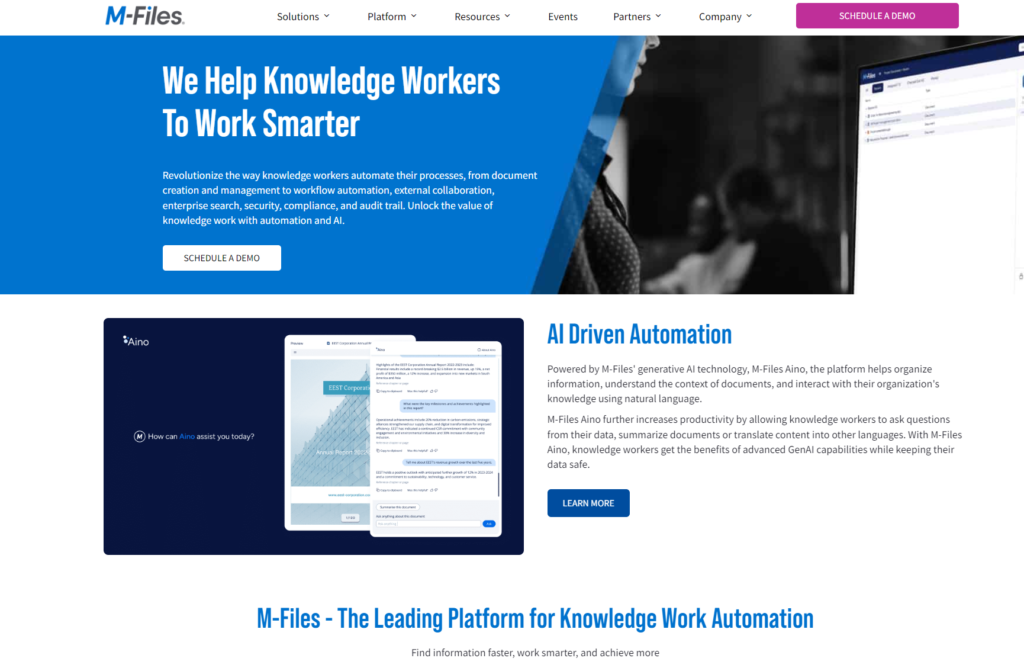
Google Drive for Work:
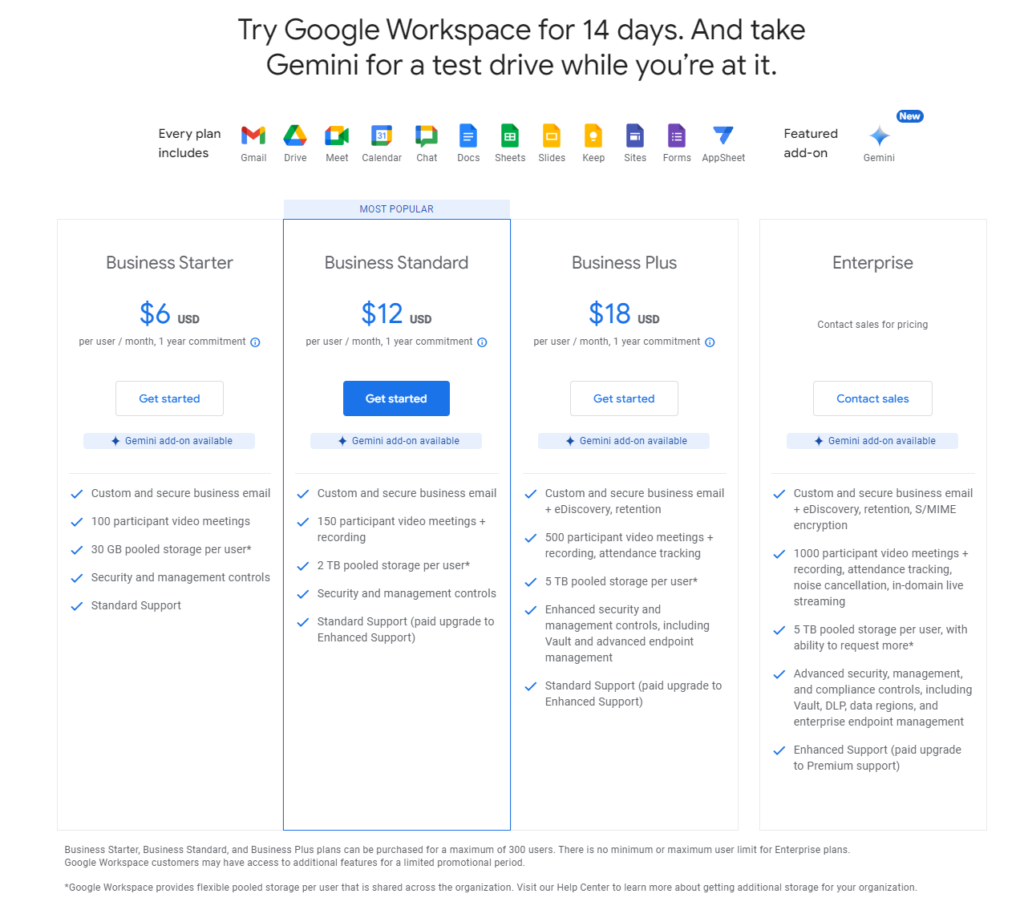
Conclusion
In conclusion, M-Files stands out as a comprehensive, metadata-driven DMS designed for organizations requiring advanced document management capabilities, including deep customization, robust security and compliance features, and powerful integration options. Its scalability and performance are geared towards businesses with complex needs and a vision for significant growth, providing a solid foundation for managing documents efficiently, no matter how complex the organizational requirements become.
On the other hand, Google Drive for Work offers a user-friendly, highly collaborative platform that excels in simplifying document sharing and management within a familiar Google ecosystem. It’s ideal for teams that prioritize ease of use, seamless collaboration, and the flexibility to scale quickly without the need for extensive IT oversight. Google Drive for Work’s cloud-based infrastructure ensures reliable performance and accessibility, making it a strong contender for businesses looking for an efficient and straightforward document management solution.
Read Next:
- AWeber vs EmailOctopus: The Best Email Marketing Tool
- ActiveCampaign vs eSputnik: The Best Email Marketing Tool for 2024
- ActiveCampaign vs MailUp: The Best Email Marketing Tool for 2024
- AWeber vs Campaigner: The Best Email Marketing Tool
- ConvertKit vs MailerLite: The Best Email Marketing Tool for 2024






















Comments are closed.