Choosing the right social media management tool is like selecting the perfect assistant for your digital presence. It’s crucial, it’s personal, and yes, it can make or break your online engagement. Today, we’re diving deep into two powerhouses in the social media management arena: Loomly and SocialPilot. Whether you’re a small business, a bustling agency, or a solo entrepreneur, getting the inside scoop on these tools could be the game-changer for your strategy. So, buckle up and let’s explore what makes each platform tick and which one might be the perfect fit for you.
| Loomly | SocialPilot |
|---|---|
 |  |
| G2 Score – 4.6 out of 5 stars | G2 Score – 4.5 out of 5 stars |
| TrustRadius Score – 8.3/10 | TrustRadius Score – 7.2/10 |
Ease of Use and User Interface
When it comes to managing your social media, the last thing you need is a platform that feels like piloting a spacecraft with no training. Both Loomly and SocialPilot promise to simplify your social media management, but how do they really stack up in terms of user-friendliness and interface?
Loomly: Simplifying Complexity
Loomly stands out with its clean, intuitive interface. From the get-go, you’re greeted with a dashboard that feels welcoming rather than overwhelming. Navigation is a breeze, with clearly labeled tabs and a straightforward layout. This is a platform that seems to understand that time is of the essence for social media managers.
Creating and scheduling posts in Loomly is a process that’s as smooth as silk. The platform offers a step-by-step guide that walks you through the creation process, from selecting your social media channels to crafting your message and choosing your posting time. It’s this hand-holding approach that makes Loomly a hit with those who might not be as tech-savvy or those who appreciate a guided workflow.
But Loomly is more than just a pretty interface. It’s packed with features designed to enhance your social media game. The platform offers post ideas based on trending topics, holidays, and more, ensuring you’re never left scratching your head for content. Plus, its real-time post optimization tips can be a lifesaver, suggesting improvements for your posts based on best practices for each social network.
SocialPilot: Streamlined for Efficiency
SocialPilot counters with its own set of strengths in the usability department. Its interface is clean, though some users might find it a tad more utilitarian compared to Loomly’s. However, what it might lack in charm, it more than makes up for in efficiency and functionality.
SocialPilot excels in bulk scheduling, allowing you to upload up to 500 posts at once. For agencies or businesses with a hefty content schedule, this feature is a godsend. The platform also offers a robust content calendar, giving you a bird’s eye view of your social media strategy and making it easy to shuffle things around as needed.
Moreover, SocialPilot doesn’t skimp on collaboration features. Team members can comment and approve posts within the platform, streamlining the review process and ensuring nothing goes live without the green light. For teams juggling multiple accounts and clients, these collaborative features can significantly cut down on back-and-forth and keep everyone on the same page.
Content Creation and Scheduling
In the digital age, content is king. But not just any content—engaging, timely, and relevant content that resonates with your audience. Let’s dive into how Loomly and SocialPilot equip you to create and schedule this kind of content, ensuring your social media channels are always buzzing with activity.
Loomly: Creativity Meets Productivity
Loomly is like that friend who’s always brimming with ideas. Its built-in content inspiration feature is a standout, offering a wellspring of post ideas based on trending topics, holidays, and even historical events. This can be particularly handy on those days when creativity seems to have taken a holiday.
But Loomly isn’t just about sparking creativity; it’s also about refining it. The platform offers detailed analytics for each post, allowing you to see what’s resonating with your audience and why. This feedback loop can be invaluable for tweaking your strategy and ensuring your content hits the mark.
Scheduling posts in Loomly feels almost effortless. You can choose to schedule your content manually, or let Loomly’s best time to post feature take the wheel. This feature analyzes your audience’s engagement patterns and suggests the optimal times for posting, taking the guesswork out of scheduling.
SocialPilot: The Power of Bulk
Where Loomly dazzles with creativity, SocialPilot impresses with its sheer power and efficiency. The platform’s bulk scheduling feature is a game-changer, especially for marketers managing multiple accounts or large volumes of content. Imagine scheduling a month’s worth of posts in just a few clicks—it’s not just possible with SocialPilot; it’s easy.
SocialPilot also offers a robust content calendar, providing a comprehensive overview of your scheduled content across all platforms. This visibility is key for spotting gaps in your content strategy or identifying opportunities for cross-promotion.
But efficiency doesn’t come at the expense of creativity. SocialPilot supports rich media posts, including images, videos, and GIFs, allowing your content to stand out in crowded social feeds. Additionally, the platform’s content curation feature helps you discover fresh content ideas and insights, ensuring your posts remain relevant and engaging.

Related: Check out our free SEO suite

Analytics and Reporting
Understanding the impact of your social media efforts is crucial for refining your strategy and proving ROI. Both Loomly and SocialPilot offer analytics and reporting features, but the depth, usability, and insights provided can vary significantly. Let’s delve into how each platform approaches analytics and what it means for you.
Loomly: Data-Driven Decisions Made Simple
Loomly’s analytics are designed to be both comprehensive and user-friendly. The platform provides a bird’s-eye view of your social media performance across all connected channels. This includes metrics such as engagement rates, reach, impressions, and clicks, allowing you to quickly gauge the overall effectiveness of your content.
One of the standout features of Loomly’s analytics is its post analytics. For each post, you can dive into detailed metrics that show exactly how your audience interacted with your content. This level of detail is invaluable for understanding what works and what doesn’t, enabling you to tweak your strategy for better results.
Loomly also simplifies the reporting process with customizable reports that can be generated and shared with stakeholders. These reports are not only visually appealing but can be tailored to highlight the metrics that matter most to you or your clients, making it easier to showcase your social media successes and areas for improvement.
SocialPilot: Advanced Analytics for Informed Strategy
SocialPilot takes analytics seriously, offering detailed insights that can satisfy even the most data-hungry users. The platform provides an in-depth analysis of your social media performance, with the ability to track metrics over time, compare performance across different platforms, and identify trends.
What sets SocialPilot apart is its ability to drill down into the demographics of your audience, giving you a clearer picture of who your followers are. This includes age, gender, location, and even the devices they use to access your content. Such insights are crucial for tailoring your content strategy to your audience’s preferences and habits.
Moreover, SocialPilot’s reporting capabilities are robust, with customizable reports that can include a wealth of metrics. These reports are designed to be comprehensive yet easy to understand, with visualizations that make it easy to digest the data. Whether you’re reporting to a client or assessing your own strategy, SocialPilot equips you with the data you need to make informed decisions.
Pricing and Value for Money
When it comes down to the bottom line, the cost of a social media management tool is a crucial consideration for any business or individual. Both Loomly and SocialPilot come with a range of pricing plans, catering to different needs and budgets. Let’s compare their pricing structures and the value each platform offers to help you decide which one might give you more bang for your buck.
| Loomly | Base Plan: Starting at $26 per month (billed annually) for 2 users and 10 social accounts, including basic analytics and post scheduling. Standard Plan: At $59 per month (billed annually), offering 6 users and 20 social accounts, with advanced analytics and custom workflows. Advanced Plan: Starting at $129 per month (billed annually), with 16 users and 35 social accounts, plus more advanced features. Premium Plan: At $269 per month (billed annually), for 26 users and 50 social accounts, including all features and priority support. |
| SocialPilot | Professional Plan: Starting at $25.50 per month (billed annually) for 10 social media accounts, 1 user, and includes analytics and scheduling. Small Team Plan: At $42.50 per month (billed annually), offering 25 social media accounts, 3 users, and additional collaboration features. Agency Plan: Starting at $85 per month (billed annually), with 50 social media accounts, 5 users, and includes white label reports. Enterprise Plan: Custom pricing for larger organizations or those needing more accounts or users, with tailored features to fit their needs. |
Loomly: Flexible Plans for Growing Teams
Loomly’s pricing is structured to accommodate a wide range of users, from freelancers and small businesses to larger organizations. The platform offers several tiers, starting with a basic plan for individuals and scaling up to more advanced plans that cater to larger teams and agencies. Each tier unlocks additional features, such as an increased number of users and social accounts, as well as advanced analytics.
One of the attractive aspects of Loomly is its transparency in pricing. There are no hidden fees, and you get access to a comprehensive set of features even at the lower tiers. For businesses just starting with social media management or those with limited needs, the entry-level plan offers a cost-effective way to leverage Loomly’s capabilities.
For larger teams or agencies, Loomly’s higher-tier plans provide additional collaboration tools, enhanced analytics, and more extensive support. While the cost increases with these advanced plans, the value they offer in terms of efficiency and scalability can justify the investment for businesses looking to expand their social media presence significantly.
SocialPilot: Affordable Efficiency for Professionals and Agencies
SocialPilot positions itself as an affordable yet powerful social media management tool, with pricing plans that are competitive and offer good value for money. The platform’s plans are designed to cater to professionals, small businesses, and agencies, with each tier offering an increase in the number of social accounts and posts, as well as access to more advanced features.
One of SocialPilot’s strengths is its focus on providing essential features across all plans, ensuring that even users on the lower tiers have access to bulk scheduling, analytics, and collaboration tools. This makes it an appealing option for those who need a robust tool but are mindful of their budget.
For agencies and larger organizations, SocialPilot’s higher-tier plans offer expansive features, including white labeling options, client management tools, and priority support. These features make it a compelling option for those who manage social media for multiple clients or need a tool that can scale with their growth.
Conclusion
In the bustling world of social media management, choosing the right tool is pivotal to streamlining your workflow, engaging your audience, and driving results. Through our comprehensive comparison of Loomly and SocialPilot, we’ve delved into key aspects such as ease of use, content creation and scheduling, analytics and reporting, and pricing and value for money. Both platforms offer unique strengths that cater to different needs and preferences.
Loomly shines with its intuitive interface, creative content inspiration features, and detailed analytics that cater to users looking for a blend of simplicity and depth in their social media management tool. It’s particularly suited for individuals, businesses, and teams that value guidance in content creation, a user-friendly experience, and scalable pricing plans.
SocialPilot, on the other hand, stands out for its efficiency, with robust features like bulk scheduling and comprehensive analytics. It appeals to professionals and agencies that require a powerful tool to manage high volumes of content and gain deep insights into their social media performance, all while keeping an eye on affordability.
Read Next:
- SEO 101: Positioning Your Green Energy Startup
- Boosting Conversions for Green Products with SEO
- Navigational SEO for Sustainable Online Retailers
- Importance of Reviews and Ratings in Green E-Commerce SEO
- Optimizing Product Descriptions for Eco-friendly Products




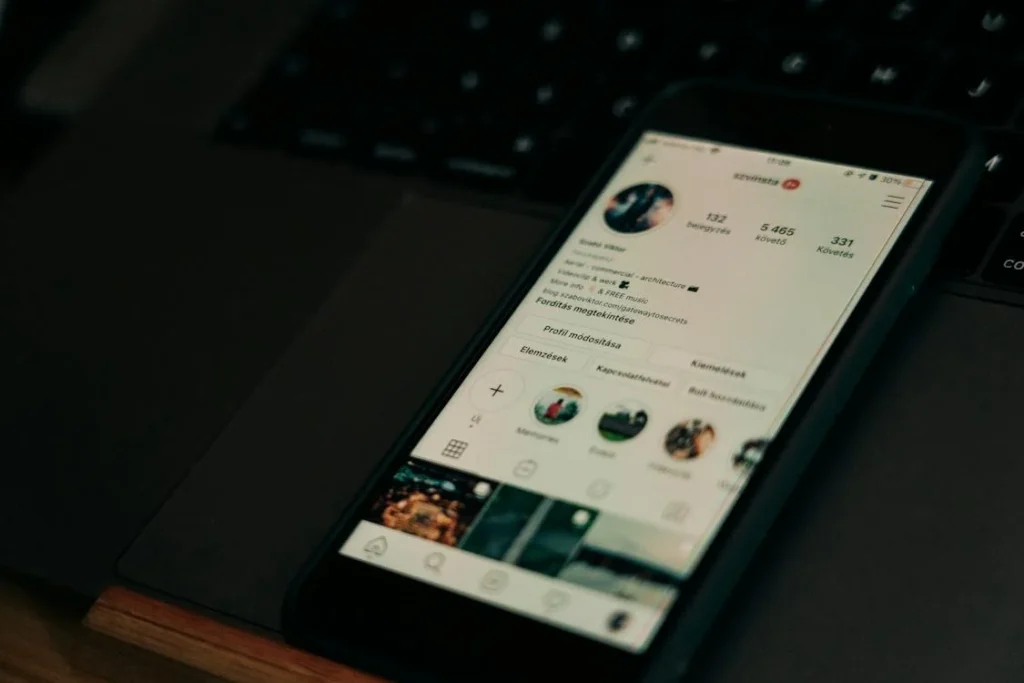











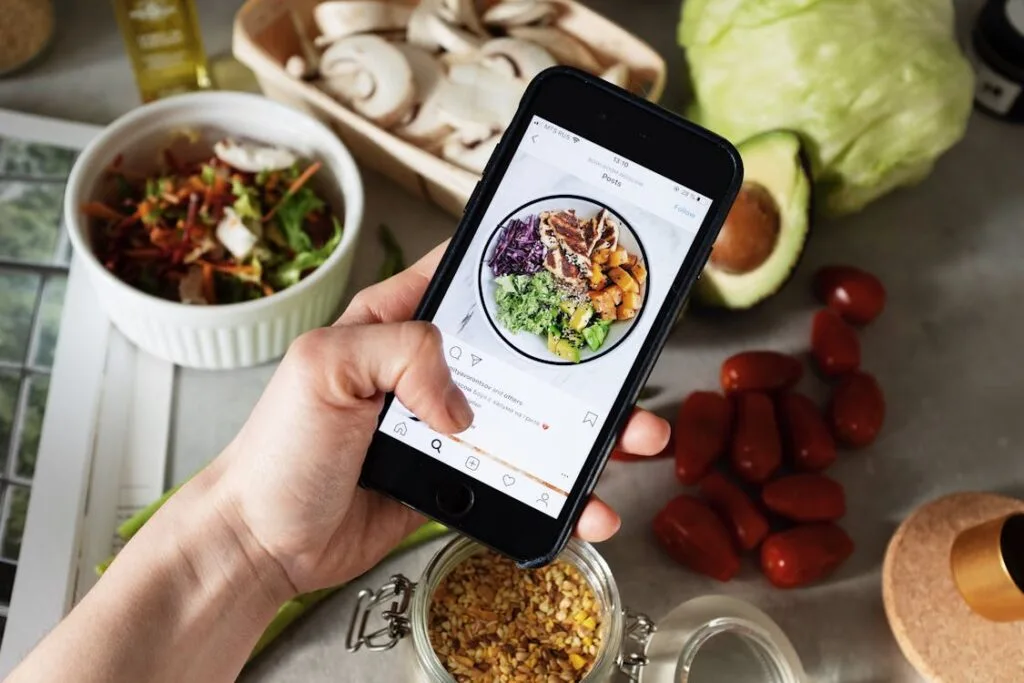





Comments are closed.