Choosing the right marketing analytics tool can feel like trying to pick your favorite flavor at a gourmet ice cream shop—exciting, slightly overwhelming, and crucial to your happiness (or, in this case, your business’s success). In the digital age, where data is as gold, two names often pop up in the quest for analytics supremacy: Looker and Mixpanel. Both platforms offer a powerhouse of features to slice, dice, and serve your data, but which one will be the cherry on top of your marketing strategies? Let’s dive into a detailed comparison to help you make an informed decision.
| Looker | Mixpanel |
|---|---|
 |  |
| G2 Score – 4.4 out of 5 stars | G2 Score – 4.6 out of 5 stars |
| TrustRadius Score – 7.9 out of 10 | TrustRadius Score – 8.4 out of 10 |
The Importance of Data Visualization
Imagine you’re a chef. Your ingredients are your raw data, and your dishes are the insights you serve to your team or clients. Data visualization is the presentation that makes your dish either a Michelin-star contender or a forgettable meal. This is where Looker and Mixpanel step into the kitchen, each with its unique set of utensils.
Looker: The Art of Customization
Looker is like that high-end kitchen gadget that promises to do it all with a bit of setup. It shines in its ability to offer highly customizable dashboards and reports. Built on a powerful modeling language called LookML, Looker allows you to define data relationships and create complex data models that cater specifically to your business needs.
This level of customization means that you can tailor your data visualization to reflect the unique aspects of your business accurately. Whether you’re drilling down into user behavior on your latest app feature or tracking revenue growth by product category, Looker gives you the tools to craft precisely the view you need.
However, with great power comes great responsibility—and in this case, a steeper learning curve. The customization capabilities of Looker are fantastic, but they require a solid understanding of LookML and a clear vision of what you want to achieve with your data. It’s not a plug-and-play solution; it’s more like crafting your bespoke analytics suite.
Mixpanel: The Power of User Insights
On the other side of the kitchen, we have Mixpanel, which focuses on user interaction data right out of the box. Mixpanel excels at tracking how users engage with your website or app, offering out-of-the-gate analytics without the need for extensive customization. It’s the tool you reach for when you want to quickly understand user behavior, conversion funnels, and retention rates.
Mixpanel’s data visualization is intuitive and user-friendly, making it accessible to teams without a data analyst on hand. The platform provides a suite of pre-built reports that are easy to set up and navigate, allowing you to start gleaning insights almost immediately. This accessibility is Mixpanel’s strength, offering a straightforward approach to data analytics that doesn’t require a deep dive into coding or modeling languages.
The flip side of this ease of use is that Mixpanel may not offer the same level of deep customization that Looker does. While it’s excellent for tracking user behavior and engagement metrics, if your analytics needs are more intricate or require blending data from multiple sources in unique ways, you might find Mixpanel’s out-of-the-box reports limiting.
Which Tool Serves Your Needs?
Choosing between Looker and Mixpanel boils down to your specific needs, skill set, and the level of customization you require from your marketing analytics tool. Looker offers a more tailored experience with a bit of elbow grease, while Mixpanel gets you up and running quickly with user-centric insights.
Integration and Compatibility: Blending with Your Tech Stack
In today’s digital ecosystem, a marketing analytics tool is not an island. It needs to play nice with the rest of your tech stack to provide comprehensive insights. Let’s peel back the layers on how Looker and Mixpanel integrate with other tools and platforms, impacting your data analytics capabilities.
Looker: The Universal Connector
Looker prides itself on being the Swiss Army knife of data analytics when it comes to integrations. Thanks to its extensive API and the power of LookML, Looker can connect with virtually any SQL database or data warehouse. This versatility means that whether your data lives in Google BigQuery, Amazon Redshift, Snowflake, or elsewhere, Looker can bring it into view.
Moreover, Looker’s integrations extend beyond just data sources. It offers built-in connections to popular business tools and platforms, from Google Sheets and Slack for reporting and alerts to Salesforce and Marketo for enhancing your CRM and marketing automation with deep data insights. This ecosystem of integrations ensures that Looker can be a central hub for your data analytics, feeding into and from your entire tech stack.
However, the sophistication of Looker’s integrations means that setup can sometimes be complex. Ensuring that all parts of your tech stack communicate flawlessly through Looker might require dedicated IT or data engineering resources. But once set up, the flow of data across your tools can be seamless, enabling advanced analytics that are deeply embedded in your business processes.
Mixpanel: Focused on Marketing and Product
Mixpanel’s approach to integrations is more focused, with a strong emphasis on marketing and product development tools. It excels at connecting with other apps in your marketing suite, such as email marketing platforms (e.g., Mailchimp), advertising platforms (e.g., Google Ads, Facebook Ads), and product engagement tools (e.g., Intercom).
This focus makes Mixpanel particularly valuable for marketers and product managers looking to understand and enhance the user journey. By integrating with the tools that directly influence user experience, Mixpanel enables you to track the effectiveness of your campaigns, understand user interactions, and make data-driven decisions to improve engagement and retention.
While Mixpanel might not offer the same breadth of integrations as Looker, its targeted ecosystem is designed to be straightforward and immediately impactful for marketing and product teams. The setup for these integrations is generally simpler, allowing teams to quickly link their tools without significant technical overhead.
Integration Impact on Decision Making
The decision between Looker and Mixpanel in terms of integration and compatibility largely depends on the scope of your analytics needs and the complexity of your tech stack. Looker is the go-to choice for businesses that require a comprehensive analytics solution that integrates deeply with a wide range of tools and databases. It’s ideal for organizations with the resources to manage a more complex setup and who value the ability to customize and extend their analytics capabilities across their entire operation.
On the other hand, Mixpanel offers a more streamlined integration experience focused on marketing and product tools, making it a compelling choice for teams that want to hit the ground running with insights into user behavior and campaign performance. Its ease of use and focused integrations make it particularly suitable for startups and companies with leaner tech stacks or those where rapid implementation and immediate insights are prioritized.
Choosing the right tool will depend on where your priorities lie—depth and breadth of integration capabilities with Looker, or focused, user-centric insights with a quicker setup from Mixpanel.
Scalability and Performance: Growing with Your Business
As your business evolves, so do your data analytics needs. A tool that fits perfectly today might become restrictive tomorrow. Scalability and performance are critical factors in choosing between Looker and Mixpanel, ensuring your chosen tool not only meets current requirements but can also handle future growth. Let’s examine how both platforms stack up in this arena.
Looker: Built for Expansion
Looker’s architecture is designed with scalability in mind. Its ability to connect to any SQL database or data warehouse means that as your data grows in volume and complexity, Looker can grow with it. This scalability is further enhanced by Looker’s modeling layer, LookML, which allows for the efficient management and evolution of data models as business needs change.
Looker’s performance is robust, handling large datasets and complex queries without breaking a sweat. The platform is engineered to perform optimally regardless of the size of your data, thanks to its powerful back-end and the efficiency of LookML for defining precise data models that speed up query times.
Moreover, Looker’s cloud-based nature ensures that it can scale up resources as needed, offering flexibility and reliability even during peak demand periods. This scalability ensures that as your business expands, Looker can accommodate increased data analysis needs without compromising on performance.
Mixpanel: Agile and User-Friendly
Mixpanel, on the other hand, offers a different take on scalability. It is designed to be agile and highly efficient in tracking user interactions and engagement metrics, scaling effortlessly to accommodate growing amounts of user data. Mixpanel’s cloud-based infrastructure supports real-time data processing, ensuring that insights into user behavior are always up-to-date, even as the volume of data spikes.
Performance-wise, Mixpanel is optimized for the fast retrieval and analysis of user event data, ensuring that reports and dashboards remain responsive even as you track more events and users. This focus on user event data, combined with Mixpanel’s streamlined architecture, allows it to deliver insights quickly, without the need for extensive configuration or management as your user base grows.
However, while Mixpanel scales efficiently in terms of user data, its specialized focus means it might not offer the same breadth of scalability as Looker in terms of integrating with an expanding tech stack or adapting to complex, cross-domain analytics requirements.
Choosing the Right Scale for Your Needs
The decision between Looker and Mixpanel from a scalability and performance perspective hinges on the nature of your scalability needs. If your primary concern is managing a growing volume and complexity of business data while integrating deeply with a wide range of tools and platforms, Looker is likely the better fit. Its robust architecture and flexible data modeling capabilities make it well-suited to organizations with complex, evolving analytics needs.
Conversely, if your focus is on scaling your understanding of user behavior and engagement across your product or website, with less emphasis on broad tech stack integration or complex data modeling, Mixpanel might be the way to go. Its optimized performance for tracking user events and the ease with which it scales to handle increasing volumes of user data make it ideal for fast-paced, user-centric businesses.
In essence, the choice between Looker and Mixpanel for scalability and performance should reflect your long-term vision for data analytics within your business. Consider not just where your business stands today but where it’s headed and how your analytics needs are likely to evolve along that journey.

Related: Check out our free SEO suite

Pricing and Value for Money: Balancing Cost and Capabilities
In the world of marketing analytics tools, the best choice isn’t always the one with the most features; it’s often about finding the right balance between cost and capabilities. Pricing structures can be complex, with various factors influencing the final cost, including data volume, number of users, and access to advanced features. Let’s break down how Looker and Mixpanel approach pricing and what you can expect in terms of value for your investment.
| Looker | Looker’s pricing is not publicly listed. Interested users need to contact Google Cloud sales for a custom quote. |
| Mixpanel | Mixpanel provides a Free plan, a Growth plan starting at $25 per month, and an Enterprise plan with custom pricing. |
Looker: Custom Pricing for Custom Needs
Looker’s pricing model is highly customizable, reflecting its approach to data analytics. Rather than offering a one-size-fits-all pricing plan, Looker works with businesses to create a package that aligns with their specific needs and scale. This tailored approach means that the cost can vary significantly from one organization to another, depending on factors like the size of the data being analyzed, the number of users accessing the platform, and the level of customization required.
While this custom pricing model can make Looker seem like a premium option, it’s important to consider the value it brings through its deep customization capabilities, robust integrations, and scalability. For organizations with complex analytics needs, the investment in Looker can lead to significant insights and efficiencies, potentially offering a high return on investment.
However, the lack of transparent, upfront pricing can be a hurdle for smaller businesses or those with more straightforward analytics needs, making it challenging to assess Looker’s value without engaging in detailed discussions with their sales team.
Mixpanel: Transparent, Volume-Based Pricing
Mixpanel takes a more straightforward approach to pricing, with plans outlined clearly on its website. The platform uses a volume-based pricing model, where the cost is primarily determined by the number of tracked events. This transparency makes it easier for businesses to estimate their expenses based on their usage levels.
Mixpanel offers a free tier, which is a great option for startups and small teams looking to get started with user behavior analytics without a significant initial investment. Paid plans introduce more advanced features, higher data volumes, and additional support, scaling with the needs of growing businesses.
This clear, predictable pricing model makes Mixpanel an attractive option for businesses looking for value and scalability without the need for extensive customization. The ability to start small and scale up as needed ensures that businesses of all sizes can find a plan that matches their budget and analytics requirements.
Balancing Cost with Business Objectives
When considering the pricing and value for money of Looker versus Mixpanel, it’s crucial to align your choice with your business objectives and analytics needs. Looker’s custom pricing model suits larger organizations or those with complex, specific analytics requirements that can benefit from its extensive customization and integration capabilities. The investment in Looker is not just in the tool itself but in the tailored analytics environment it can create for your business.
On the other hand, Mixpanel’s transparent, volume-based pricing is ideal for businesses prioritizing ease of use, quick insights, and scalability in terms of user data. Its free tier and predictable pricing make it accessible to startups and SMEs, providing a clear pathway for growth without the need for a significant upfront investment. Choosing between Looker and Mixpanel involves considering not only the initial cost but also the potential ROI each platform can deliver based on your specific use cases. It’s about finding the right tool that offers the capabilities you need at a price that aligns with your budget and growth expectations.
User Support and Community: Navigating Challenges Together
When you’re knee-deep in data, having access to responsive, knowledgeable support and a vibrant community can make all the difference. The ease with which you can overcome hurdles, learn new techniques, and maximize your investment in a marketing analytics tool is often tied to the quality of user support and the community surrounding it. Let’s see how Looker and Mixpanel stack up in these areas.
Looker: Comprehensive Support and a Growing Community
Looker offers a range of support options designed to cater to businesses of various sizes and needs. From the outset, Looker provides dedicated onboarding assistance to help new users integrate the platform into their business processes and tech stack. This hands-on approach ensures that organizations can hit the ground running.
Beyond onboarding, Looker users have access to 24/7 support through various channels, including email, phone, and a comprehensive online knowledge base. This ensures that help is always on hand, whether you’re dealing with a technical issue or looking for advice on best practices.
Looker also boasts a growing community of users, developers, and data experts. The Looker Community forum is a hub for sharing insights, asking questions, and finding solutions to common (and uncommon) challenges. Looker’s commitment to fostering a community is evident in its regular events, including user meetups and the annual JOIN conference, which bring together data professionals from around the world.
Mixpanel: Accessible Support and a User-Focused Community
Mixpanel emphasizes accessibility and immediacy in its support offerings. Users can access a variety of resources directly through the platform, including a detailed help center, product documentation, and tutorial videos. For direct support, Mixpanel offers email and live chat options, ensuring that users can quickly find help when they need it.
The Mixpanel community is vibrant and user-focused, with forums that allow users to exchange tips, share best practices, and discuss the latest trends in analytics. Mixpanel’s commitment to its user community is also reflected in its regular webinars and workshops, which are designed to help users get the most out of the platform.
Mixpanel has made strides in building a community that not only supports its product but also contributes to the broader conversation about analytics and user engagement. The platform’s focus on user-centric data makes it a valuable resource for marketers, product managers, and UX designers seeking to deepen their understanding of user behavior.
The Role of Support and Community in Your Choice
The decision between Looker and Mixpanel may well come down to the type of support you anticipate needing and the value you place on community engagement. Looker, with its comprehensive support options and dedicated onboarding, is well-suited for organizations that anticipate a complex integration process or that have bespoke needs requiring ongoing assistance. Its community offers deep dives into data modeling and analytics strategy, appealing to data professionals looking to push the boundaries of what’s possible with their analytics.
Mixpanel, on the other hand, offers accessible and immediate support options that can be especially appealing to agile teams and SMEs looking for quick answers and minimal downtime. Its community is a robust resource for those focused on optimizing user engagement and conversion, offering a mix of practical advice and strategic insights.
Ultimately, the strength of a tool’s support and community can significantly impact your daily operations and long-term success with the platform. Whether you value the depth and breadth of Looker’s resources or the accessibility and user-centric focus of Mixpanel’s support, choosing a platform that aligns with your team’s needs and your company’s culture will help ensure you get the most out of your analytics investment.
Advanced Analytics and Predictive Modeling: Unlocking Future Insights
In the rapidly evolving landscape of digital marketing, the ability to not just understand past performance but also predict future trends can provide a significant competitive edge. Both Looker and Mixpanel offer capabilities beyond basic analytics, but they approach advanced analytics and predictive modeling in distinct ways. Exploring how each platform facilitates these forward-looking insights can help you decide which tool better aligns with your strategic goals.
Looker: Customizable Models and BigQuery ML Integration
Looker’s strength in advanced analytics lies in its flexibility and integration capabilities, particularly for users deeply embedded in the Google Cloud ecosystem. With its LookML modeling language, Looker enables the creation of highly customized data models that can incorporate a variety of statistical functions and forecasting techniques directly within the platform.
A standout feature for those looking to dive into predictive analytics is Looker’s seamless integration with BigQuery ML. This allows users to create and execute machine learning models directly within Google BigQuery, using the data defined in Looker. This integration simplifies the process of applying machine learning to your data, making it accessible to analysts without requiring deep expertise in data science. Users can leverage this capability to predict user behavior, forecast sales, and identify trends, all within the Looker environment.
Mixpanel: Automated Insights and Predictive Analytics
Mixpanel takes a more user-friendly approach to advanced analytics, focusing on providing automated insights and predictive analytics capabilities that don’t require extensive customization or technical knowledge. Its Signal report, for example, automatically identifies correlations in your data, helping you uncover factors that most significantly impact user behavior and conversion rates.
For predictive analytics, Mixpanel offers models that can forecast individual user actions based on historical data. This feature allows marketers and product teams to identify users who are most likely to convert, churn, or engage in other key behaviors, enabling targeted interventions. While Mixpanel’s predictive capabilities may not offer the same level of customization as Looker’s, they provide valuable insights with minimal setup, making advanced analytics accessible to teams without dedicated data scientists.
Making the Future Work for You
The choice between Looker and Mixpanel in terms of advanced analytics and predictive modeling depends largely on your team’s resources and how you prefer to approach data science. If you have the expertise (or the willingness to invest in it) to build custom models and want the flexibility to tailor every aspect of your predictive analytics, Looker’s integration with BigQuery ML and its customizable LookML models offer a powerful environment for digging deep into your data.
Conversely, if your team prioritizes ease of use and immediate insights over deep customization, Mixpanel’s automated insights and user-friendly predictive analytics can provide quick wins without a steep learning curve. This approach supports data-driven decision-making with a lower barrier to entry, making it especially appealing for smaller teams or those just beginning to explore the potential of predictive analytics.
Predictive analytics and advanced modeling are becoming increasingly important as businesses strive to not just react to market changes but anticipate them. Whether through Looker’s customizable, integrated models or Mixpanel’s automated insights and predictions, leveraging these capabilities can transform your data from a record of the past into a roadmap for the future.
Conclusion
Choosing between Looker and Mixpanel for your marketing analytics needs is a journey that demands a thoughtful consideration of your organization’s unique requirements, data maturity, and future goals. Looker shines with its deep customization, powerful integrations, and robust scalability, catering to businesses ready to dive deep into their data with precision and technical prowess. On the other hand, Mixpanel offers a more streamlined, user-friendly approach, emphasizing quick insights into user behavior and engagement, with a focus on simplicity and speed.
The decision hinges not just on the tool’s capabilities but on aligning those capabilities with your strategic objectives, team’s skill set, and budget constraints. Whether you choose the comprehensive, tailored analytics environment of Looker or the accessible, focused insights provided by Mixpanel, ensuring your tool aligns with your business goals will pave the way for data-driven success. Ultimately, the best marketing analytics tool for you is the one that meets your needs today while scaling for tomorrow’s ambitions.
Read Next:
- SendPulse vs EmailOctopus: The Best Email Marketing Tool for You
- MoonMail vs EmailOctopus: The Best Email Marketing Tool for You
- Agorapulse vs Zoho Social: The Best Social Media Management Tool for You
- Sprout Social vs Social Report: The Best Social Media Management Tool for You
- MoonMail vs Campaigner: The Best Email Marketing Tool for You




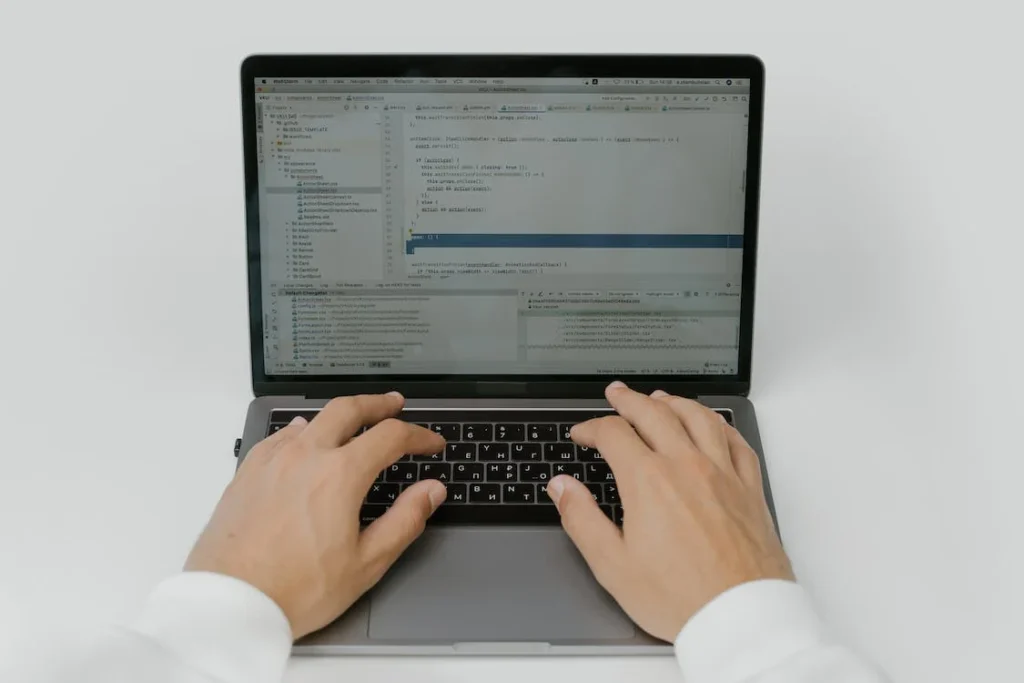





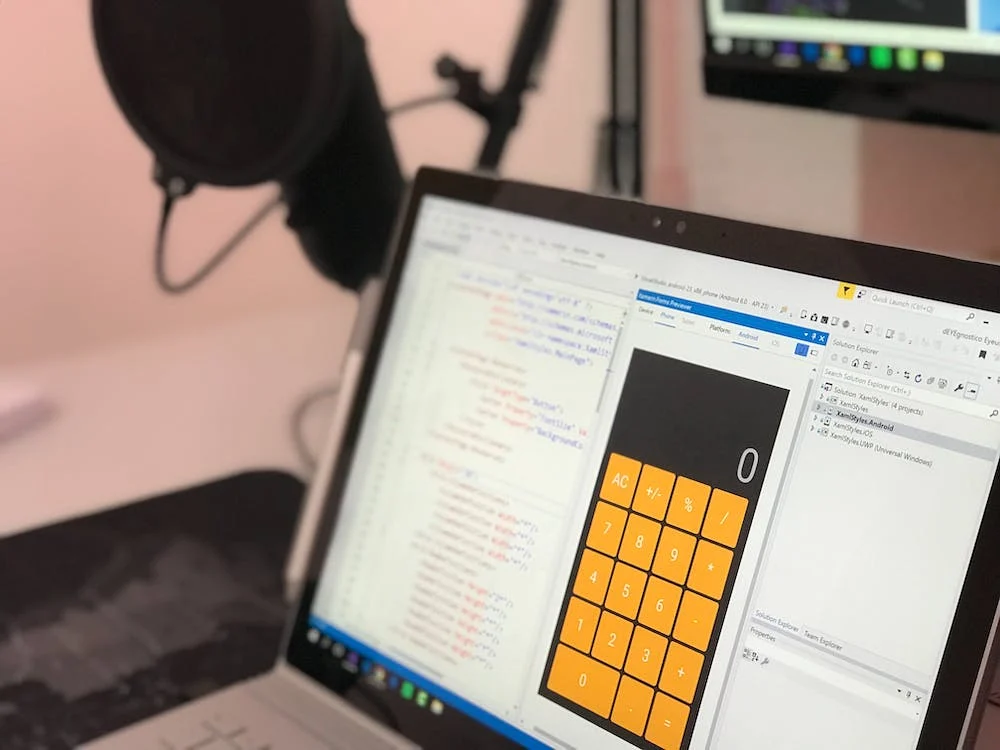
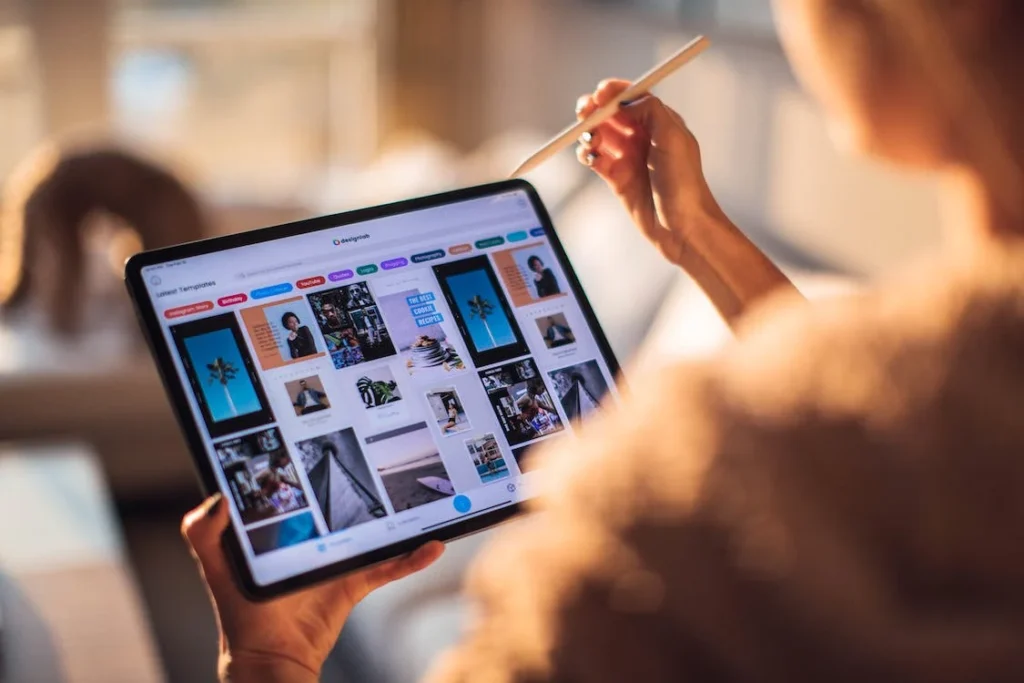










Comments are closed.