This Article has been revised, edited and added to, by Poulomi Chakraborty.
- Comparing Traditional SEO Metrics with Core Web Vitals
- Understanding Core Web Vitals
- Optimizing Largest Contentful Paint (LCP)
- Enhancing First Input Delay (FID)
- Improving Cumulative Layout Shift (CLS)
- Tools and Techniques for Measuring Core Web Vitals
- Practical Strategies for Enhancing Core Web Vitals
- Integrating Core Web Vitals into Your SEO Strategy
- Leveraging Core Web Vitals for Mobile SEO
- Content Delivery Networks (CDNs) for Enhanced Performance
- Advanced Techniques for Sustained Performance
- The Role of Automation in Maintaining Core Web Vitals
- The Future of Core Web Vitals and B2C SEO
- Conclusion
In the realm of digital marketing, especially for B2C (business-to-consumer) companies, staying ahead of search engine algorithms and user experience trends is crucial. One of the most significant developments in recent years has been the introduction of Core Web Vitals by Google. These metrics are designed to measure the quality of a user’s experience on a web page, focusing on loading performance, interactivity, and visual stability. But why do Core Web Vitals matter so much, and how can B2C businesses leverage them to enhance their SEO and user satisfaction?
Comparing Traditional SEO Metrics with Core Web Vitals
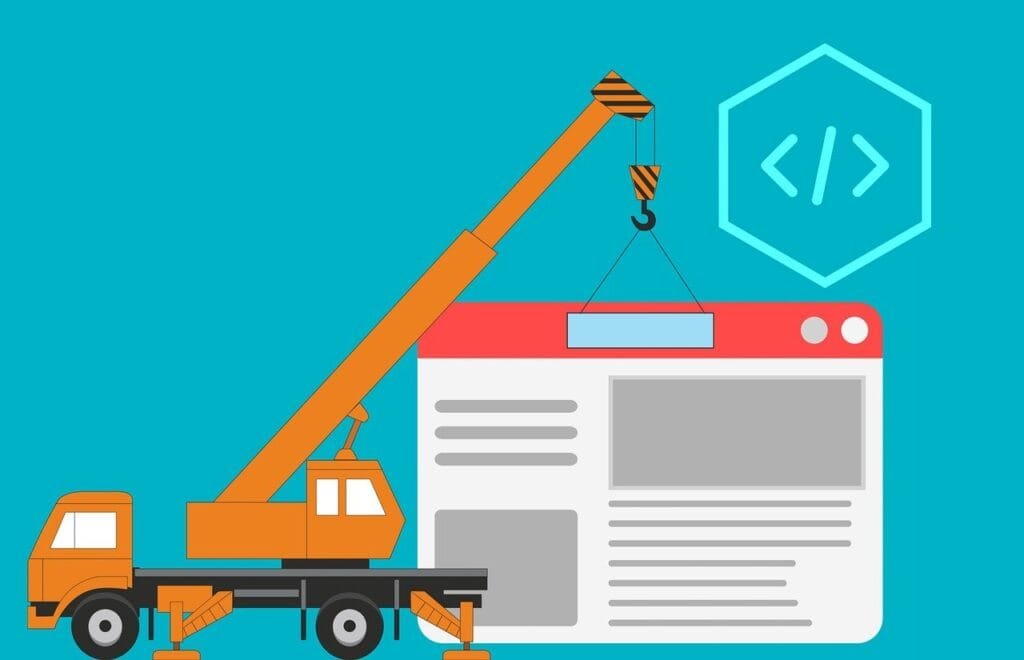
Traditional SEO metrics have long focused on elements such as keywords, backlinks, and meta descriptions. While these factors remain important, Google’s emphasis on Core Web Vitals marks a shift towards a more holistic approach to ranking, one that prioritizes user experience (UX) alongside content relevance.
Traditional metrics might ensure your site ranks for the right keywords, but Core Web Vitals ensure that users have a positive experience once they land on your page.
Traditional SEO metrics can be seen as the foundational elements that bring users to your site. Keywords and backlinks help your site rank and attract visitors. However, Core Web Vitals are like the interior of a well-decorated store; they determine whether visitors stay and shop or leave frustrated.
For instance, a page that loads slowly (a poor score on Largest Contentful Paint, or LCP) can drive users away despite ranking well for relevant search terms. Similarly, a page that shifts layout during loading (a poor score on Cumulative Layout Shift, or CLS) can frustrate users, causing them to leave and potentially reducing conversions.
By integrating Core Web Vitals into your SEO strategy, you ensure not just visibility but also engagement and satisfaction. These metrics complement traditional SEO factors by ensuring that the traffic you attract stays longer and interacts more positively with your content.
For B2C businesses, this means better customer retention, higher conversion rates, and ultimately, more sales.
Understanding Core Web Vitals
Core Web Vitals consist of three main metrics: Largest Contentful Paint (LCP), First Input Delay (FID), and Cumulative Layout Shift (CLS). Each of these metrics addresses a specific aspect of the user experience, providing a comprehensive overview of a site’s performance from a user’s perspective.
Largest Contentful Paint (LCP)
LCP measures the loading performance of a page, specifically the time it takes for the largest piece of content to become visible within the viewport. This could be an image, a block of text, or a video.
Google considers an LCP of 2.5 seconds or less as good, while anything above 4 seconds is considered poor. For B2C websites, where user impatience can lead to high bounce rates, optimizing LCP is crucial.
First Input Delay (FID)
FID gauges the interactivity of a page. It measures the time from when a user first interacts with a page (such as clicking a link or tapping a button) to the time when the browser responds to that interaction. An ideal FID is less than 100 milliseconds.
This metric is particularly important for B2C sites with interactive elements like forms, buttons, and menus. A delay in response can frustrate users, leading them to abandon their interactions.
Cumulative Layout Shift (CLS)
CLS measures the visual stability of a page, specifically how much the layout shifts during the loading phase. A high CLS score indicates that elements on the page are moving around unexpectedly, which can lead to user frustration.
For a good user experience, a CLS score of less than 0.1 is recommended. For B2C sites, ensuring that content remains stable as it loads is vital to maintaining user trust and ensuring a smooth browsing experience.
The Importance of Core Web Vitals in B2C SEO
Core Web Vitals are not just technical metrics; they are indicators of user satisfaction and engagement. Google’s shift towards these metrics underscores the importance of delivering a high-quality user experience. For B2C businesses, this means that improving Core Web Vitals can lead to better SEO performance, as Google prioritizes sites that offer fast, responsive, and stable experiences.
Incorporating Core Web Vitals into your SEO strategy involves a blend of technical optimization and user-focused design. This approach ensures that your site not only attracts visitors but also keeps them engaged, reducing bounce rates and increasing conversions.
By focusing on these metrics, B2C businesses can create a competitive advantage, improving their overall digital presence and customer satisfaction.
Optimizing Largest Contentful Paint (LCP)

Optimizing LCP is crucial for improving the loading performance of your website, which directly impacts user experience and SEO. A fast LCP ensures that users can quickly see and interact with the main content of your page, reducing bounce rates and increasing engagement.
Improving Server Response Times
One of the primary factors affecting LCP is server response time. A slow server can significantly delay the loading of your content. To improve server response times, consider using a reliable hosting provider, optimizing your server configuration, and reducing the number of third-party scripts.
Implementing a Content Delivery Network (CDN) can also help. A CDN stores copies of your site’s content across multiple locations worldwide, ensuring that users load content from a server nearest to them. This reduces latency and speeds up the delivery of your site’s content, improving LCP.
Optimizing Images and Media
Images and media files are often the largest elements on a webpage and can significantly impact LCP. Optimize images by using the appropriate format (such as WebP), compressing them to reduce file size, and serving responsive images that adjust to different screen sizes.
Lazy loading can also be beneficial. This technique delays the loading of images and media until they are needed, reducing the initial load time. By implementing lazy loading, you ensure that only the content above the fold is loaded immediately, improving LCP.
Implementing Efficient CSS and JavaScript
CSS and JavaScript can block the rendering of your page, delaying the display of the largest contentful element. Minify and compress your CSS and JavaScript files to reduce their size and improve load times. Remove any unused CSS and JavaScript to further streamline your site.
Deferring non-critical JavaScript and using inline critical CSS can also help. By prioritizing the loading of critical content and deferring the rest, you ensure that the main content of your page is displayed quickly, enhancing LCP.
Using Browser Caching
Browser caching stores a version of your site’s content in the user’s browser, reducing the need to load the entire page from scratch on subsequent visits. Implement browser caching to improve LCP for returning visitors. Set appropriate cache headers to specify how long content should be stored, balancing performance improvements with the need to serve fresh content.
Enhancing First Input Delay (FID)
Improving FID is essential for creating a responsive and interactive user experience. A low FID ensures that users can interact with your site without frustrating delays, which is particularly important for B2C sites with interactive elements.
Minimizing JavaScript Execution
JavaScript execution can significantly delay user interactions, leading to poor FID scores. Reduce the amount of JavaScript on your pages by eliminating unnecessary scripts and optimizing existing ones. Breaking up long tasks into smaller, asynchronous tasks can also help improve FID by preventing the main thread from being blocked.
Using Web Workers
Web Workers allow you to run JavaScript in the background, separate from the main thread. By offloading heavy computational tasks to Web Workers, you can ensure that the main thread remains responsive, improving FID. This technique is particularly useful for sites with complex, interactive features that require significant processing power.
Optimizing Event Listeners
Event listeners can impact FID by delaying the response to user interactions. Ensure that event listeners are optimized and only used when necessary. Debouncing and throttling can help manage event listeners more efficiently, reducing their impact on FID.
Reducing the Impact of Third-Party Code
Third-party code, such as ads, social media widgets, and analytics scripts, can negatively affect FID. Limit the use of third-party code to essential elements and monitor its performance. Use asynchronous loading for third-party scripts to prevent them from blocking the main thread and delaying user interactions.
Improving Cumulative Layout Shift (CLS)

Ensuring visual stability is key to providing a smooth user experience. A low CLS score indicates that your page layout remains stable as it loads, preventing unexpected shifts that can frustrate users.
Setting Size Attributes for Media
One of the primary causes of layout shifts is the loading of media elements, such as images and videos, without defined size attributes. Always specify the width and height of media elements in your HTML or CSS. This ensures that the browser can allocate the appropriate space before the content loads, preventing layout shifts.
Using CSS Aspect Ratio Boxes
CSS aspect ratio boxes can help maintain the aspect ratio of media elements while they load, further preventing layout shifts. By defining a fixed aspect ratio for images, videos, and other media, you ensure that these elements do not cause unexpected changes in the layout.
Preloading Fonts
Custom fonts can also cause layout shifts if they are loaded asynchronously. Preload important fonts to ensure they are available when the page first renders. This minimizes the chances of layout shifts caused by font loading and ensures a consistent visual experience.
Managing Dynamic Content
Dynamic content, such as ads and pop-ups, can cause significant layout shifts if not managed properly. Reserve space for dynamic content elements using CSS, and ensure that they load in a way that does not disrupt the overall layout. Consider using placeholders for ads and other dynamic elements to maintain layout stability.
Avoiding Layout Changes on User Interaction
Layout changes triggered by user interactions, such as expanding menus or loading additional content, should be handled carefully. Use animations and transitions to manage these changes smoothly, providing visual cues to the user and maintaining a stable layout.
Tools and Techniques for Measuring Core Web Vitals
Effectively measuring and analyzing Core Web Vitals is crucial for making informed optimizations. Several tools can help you monitor these metrics and identify areas for improvement on your B2C website.
Google PageSpeed Insights
Google PageSpeed Insights is a valuable tool for evaluating the performance of your site, including Core Web Vitals. It provides a detailed report on your LCP, FID, and CLS scores, along with suggestions for improving these metrics.
By entering your URL, you can get an overview of how your site performs on both mobile and desktop devices, and identify specific elements that need optimization.
Google Search Console
Google Search Console is another essential tool for tracking Core Web Vitals. The Core Web Vitals report in Search Console offers insights into how your pages are performing based on real-world user data.
It highlights pages that need improvement and provides actionable recommendations. Regularly monitoring this report helps you stay on top of your site’s performance and prioritize optimizations.
Lighthouse
Lighthouse is an open-source tool integrated into Chrome DevTools that provides audits for performance, accessibility, SEO, and more. It includes metrics for Core Web Vitals and offers a comprehensive analysis of your page.
Running a Lighthouse audit helps you understand the specific factors affecting your LCP, FID, and CLS scores and guides you on how to address them.
Web Vitals Extension
The Web Vitals Chrome extension is a convenient tool for quickly checking the Core Web Vitals of any page you visit. It provides real-time feedback on LCP, FID, and CLS as you browse, making it easier to identify performance issues and test the impact of changes. This extension is particularly useful for ongoing monitoring and testing during development.
CrUX (Chrome User Experience Report)
The Chrome User Experience Report (CrUX) collects real user performance data from millions of users across the web. This dataset provides insights into how real users experience your site, focusing on key performance metrics including Core Web Vitals.
Accessing CrUX data through tools like BigQuery or Data Studio allows you to analyze your site’s performance in depth and understand user behavior patterns.
Field Data vs. Lab Data
When measuring Core Web Vitals, it’s important to understand the difference between field data and lab data. Field data is collected from real users interacting with your site in various environments and conditions, providing a realistic view of performance. Lab data, on the other hand, is gathered in a controlled environment using tools like Lighthouse and PageSpeed Insights.
While lab data is useful for diagnosing specific issues and testing changes, field data gives a more accurate picture of how your site performs in the real world. Balancing both types of data helps you make informed decisions and prioritize optimizations that will have the most significant impact on user experience.
Practical Strategies for Enhancing Core Web Vitals

Improving Core Web Vitals requires a combination of technical optimization, user-centric design, and continuous monitoring. Here are some practical strategies to help you enhance these vital metrics for your B2C website.
Prioritizing Above-the-Fold Content
Ensuring that above-the-fold content loads quickly is crucial for improving LCP. This includes the main visual elements that users see first when they land on your page.
Prioritize loading these elements by minimizing the amount of critical CSS and deferring non-essential scripts. This approach ensures that users can engage with your content almost immediately, reducing load times and improving LCP.
Reducing JavaScript and CSS Bloat
Heavy JavaScript and CSS files can delay page rendering and negatively impact both LCP and FID. Audit your code to identify unnecessary scripts and styles, and remove or optimize them.
Minifying and compressing these files can also help reduce their size and improve loading times. Consider using code-splitting techniques to load only the necessary code for each page, further enhancing performance.
Implementing Server-Side Rendering (SSR)
Server-side rendering (SSR) can significantly improve page load times by generating the HTML for your pages on the server rather than in the browser. This approach reduces the amount of JavaScript that needs to be processed on the client side, improving LCP and FID.
SSR is particularly beneficial for dynamic content, ensuring that users receive a fully rendered page quickly.
Utilizing Modern Image Formats
Modern image formats like WebP and AVIF offer better compression and quality compared to traditional formats like JPEG and PNG. By converting your images to these formats, you can reduce file sizes and improve loading times.
Additionally, use responsive images to serve the appropriate size based on the user’s device, further optimizing performance.
Implementing Font Loading Strategies
Custom fonts can impact loading times and visual stability. Implement font loading strategies such as preloading key fonts and using the font-display property to control how fonts are rendered.
The font-display: swap value, for example, ensures that text remains visible during font loading, reducing CLS and improving user experience.
Enhancing Caching Strategies
Effective caching strategies can significantly improve load times for returning visitors. Use browser caching to store static assets like images, CSS, and JavaScript files in the user’s browser.
Additionally, implement server-side caching to reduce the load on your server and speed up content delivery. Configure cache headers to specify appropriate expiration times, balancing performance with the need for fresh content.
Monitoring and Continuous Improvement
Continuous monitoring and improvement are key to maintaining optimal performance. Regularly review your Core Web Vitals using the tools mentioned earlier, and prioritize optimizations based on the data. Implement changes incrementally and test their impact on performance.
By adopting a proactive approach to monitoring and optimization, you ensure that your site remains competitive and delivers an excellent user experience.

Integrating Core Web Vitals into Your SEO Strategy
Successfully leveraging Core Web Vitals requires integrating these metrics into your overall SEO strategy. Here’s how B2C businesses can seamlessly incorporate Core Web Vitals into their SEO efforts.
Aligning SEO and User Experience Goals
Align your SEO and user experience goals by prioritizing Core Web Vitals alongside traditional SEO metrics. Ensure that all optimization efforts, whether technical or content-related, contribute to improving user experience.
This holistic approach not only enhances your SEO performance but also ensures a positive experience for your users.
Cross-Functional Collaboration
Improving Core Web Vitals often requires collaboration across different teams, including developers, designers, and content creators. Foster a culture of cross-functional collaboration to ensure that all aspects of your site are optimized for performance and user experience.
Regularly communicate the importance of Core Web Vitals and share progress and results to keep everyone aligned and motivated.
Continuous Monitoring and Iteration
Continuous monitoring and iteration are key to maintaining optimal performance. Regularly review your Core Web Vitals using tools like Google Search Console and PageSpeed Insights.
Use this data to identify areas for improvement and prioritize optimizations. Implement changes incrementally and test their impact to ensure that you achieve the desired results.
Educating Your Team
Educate your team about the importance of Core Web Vitals and how they impact SEO and user experience. Provide training and resources to help team members understand the metrics and best practices for optimization.
A well-informed team is better equipped to contribute to ongoing performance improvements and ensure that Core Web Vitals remain a priority.
Staying Informed About Industry Trends
Stay informed about industry trends and updates related to Core Web Vitals. Follow industry blogs, attend webinars, and participate in forums to keep up with the latest developments. Staying informed helps you anticipate changes and adapt your strategy to maintain a competitive edge.
Leveraging Core Web Vitals for Mobile SEO
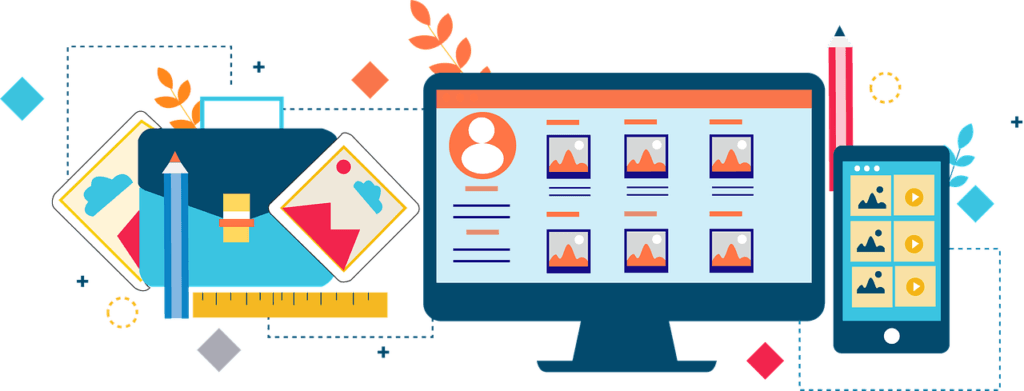
Mobile optimization is crucial in the era of mobile-first indexing, where Google primarily uses the mobile version of the content for indexing and ranking. Improving Core Web Vitals specifically for mobile users can enhance your site’s performance, attract more traffic, and provide a better user experience.
Mobile-Specific LCP Optimization
Mobile users often face different challenges than desktop users, such as slower network speeds and less powerful devices. To optimize LCP for mobile, ensure that your site is lightweight and efficient.
Compress images, use modern formats like WebP, and minimize the use of large, high-resolution graphics that can slow down loading times. Implementing lazy loading for images and other heavy elements can also improve mobile LCP by ensuring that only necessary content loads immediately.
Improving Mobile FID
Mobile devices, with their touch interfaces, require a highly responsive experience. To enhance FID on mobile, prioritize reducing JavaScript execution time. Split your JavaScript code into smaller chunks and use asynchronous loading to ensure the main thread is not blocked.
Offload heavy tasks to Web Workers to maintain a smooth and responsive user experience on mobile devices.
Enhancing Mobile CLS
Mobile layouts can be more susceptible to layout shifts due to varying screen sizes and orientations. To improve CLS on mobile, define size attributes for all media elements to prevent unexpected shifts.
Use CSS aspect ratio boxes and ensure that ads and other dynamic content load in a reserved space. Preload key fonts to avoid layout shifts caused by font loading.
Monitoring Mobile Core Web Vitals
Regularly monitor your site’s performance on mobile devices using tools like Google Search Console and Lighthouse. These tools provide insights into how mobile users experience your site and highlight areas for improvement. Focus on the mobile-specific performance data to ensure that your site meets the needs of mobile users and adheres to Google’s mobile-first indexing guidelines.
Content Delivery Networks (CDNs) for Enhanced Performance

Using a Content Delivery Network (CDN) can significantly improve your site’s performance by distributing content across multiple servers worldwide. This approach ensures faster content delivery, reduces latency, and enhances user experience, particularly for geographically dispersed audiences.
How CDNs Improve Core Web Vitals
CDNs help improve Core Web Vitals by caching content closer to users, reducing the time it takes for content to load. For LCP, a CDN can speed up the loading of large content elements by serving them from the nearest server. This reduces the distance data needs to travel, resulting in faster load times.
For FID, a CDN can offload traffic from your origin server, ensuring that it remains responsive to user interactions. By distributing the load, CDNs help maintain quick response times even during traffic spikes.
For CLS, CDNs can deliver content more consistently, ensuring that media elements and other resources load smoothly without causing layout shifts.
Choosing the Right CDN
Selecting the right CDN involves considering factors such as coverage, performance, and cost. Popular CDNs like Cloudflare, Akamai, and Fastly offer robust services with extensive global networks. Evaluate their performance, ease of integration, and pricing models to find the best fit for your business needs.
Advanced Techniques for Sustained Performance

To maintain and enhance the improvements in Core Web Vitals, consider adopting advanced techniques and strategies that ensure sustained performance and user satisfaction.
Edge Computing
Edge computing involves processing data closer to the user, at the “edge” of the network, rather than relying solely on a centralized data center. This approach reduces latency and improves performance, particularly for real-time applications and services.
Benefits for Core Web Vitals
By processing data at the edge, you can reduce the time it takes to load content and respond to user interactions, enhancing LCP and FID. Edge computing also ensures more consistent and stable content delivery, improving CLS. This approach is particularly beneficial for dynamic content and applications that require real-time processing.
Implementing Edge Computing
To implement edge computing, consider partnering with a CDN that offers edge computing services. Evaluate their capabilities and how they can integrate with your existing infrastructure. By leveraging edge computing, you can further enhance your site’s performance and provide a superior user experience.
Progressive Web Apps (PWAs)
Progressive Web Apps (PWAs) combine the best features of web and mobile applications, offering fast, reliable, and engaging experiences. PWAs can be installed on users’ devices, providing offline access and push notifications, and ensuring a smooth user experience even under poor network conditions.
Benefits for Core Web Vitals
PWAs are designed to be fast and responsive, which directly benefits Core Web Vitals. They can significantly improve LCP by caching content locally and loading it quickly. PWAs also enhance FID by reducing reliance on network connections and improving responsiveness. For CLS, PWAs offer a consistent and stable user experience by preloading key resources and maintaining layout stability.
Developing a PWA
To develop a PWA, start by creating a responsive and fast-loading web application. Implement service workers to cache content and enable offline functionality. Ensure that your PWA meets the criteria for a reliable, fast, and engaging user experience. By adopting PWAs, you can enhance your site’s performance and offer users a superior experience across devices.
The Role of Automation in Maintaining Core Web Vitals
Automation can play a significant role in maintaining and improving Core Web Vitals. By automating performance monitoring and optimization tasks, you can ensure that your site consistently meets the required standards and provides a high-quality user experience.
Automated Performance Monitoring
Automated tools and services can continuously monitor your site’s performance and Core Web Vitals. These tools provide real-time insights and alerts, allowing you to quickly identify and address issues. Services like Lighthouse CI and WebPageTest can integrate into your development workflow, providing ongoing performance checks and recommendations.
Continuous Integration and Deployment (CI/CD)
Implementing a CI/CD pipeline allows you to automate the deployment of updates and optimizations. By integrating performance checks into your CI/CD pipeline, you can ensure that every change meets Core Web Vitals standards before it goes live. This approach helps maintain a high level of performance and prevents regressions.
Leveraging AI and Machine Learning
AI and machine learning can further enhance automation by analyzing performance data and identifying patterns and trends. These technologies can provide predictive insights and recommendations, helping you proactively optimize your site and address potential issues before they impact user experience.
The Future of Core Web Vitals and B2C SEO

As technology evolves and user expectations continue to rise, the importance of Core Web Vitals in B2C SEO will only grow. Staying ahead of trends and continuously improving your site’s performance will be crucial for maintaining competitiveness and delivering a superior user experience.
Embracing New Technologies
Keep an eye on emerging technologies and trends that can enhance your site’s performance and user experience. Technologies like edge computing, PWAs, and AI-driven analytics will continue to play a significant role in optimizing Core Web Vitals.
Adapting to Algorithm Changes
Search engine algorithms are constantly evolving, and Core Web Vitals will remain a key focus. Stay informed about algorithm updates and adjust your strategy accordingly to ensure your site remains optimized and competitive.
Prioritizing User Experience
Ultimately, the goal of optimizing Core Web Vitals is to provide a high-quality user experience. Continue to prioritize user-centric design and performance optimization to meet and exceed user expectations. By focusing on delivering a seamless, fast, and engaging experience, you can drive higher user satisfaction and achieve long-term success in B2C SEO.
Conclusion
Leveraging Core Web Vitals for B2C SEO is essential for creating a high-quality user experience and improving search engine rankings. By focusing on optimizing Largest Contentful Paint (LCP), First Input Delay (FID), and Cumulative Layout Shift (CLS), businesses can enhance their site’s performance and user engagement. Implementing practical strategies, monitoring performance, and fostering a culture of continuous improvement are key to successfully integrating Core Web Vitals into your SEO strategy. By prioritizing these metrics, B2C businesses can stay competitive, attract more traffic, and ultimately drive higher conversions and sales.
READ NEXT:
- How SEO Differs for B2C and B2B Websites
- Keyword Research for SaaS: Identifying Industry-Specific Terms
- The Importance of SEO in B2C Marketplaces
- Mobile-First Indexing: What B2C Sites Need to Know
- User-Centric SEO for SaaS: Balancing Technology and User Experience





















Comments are closed.